Monitoring a Lizard Terrarium Using Adosia IoT WiFi Controller + Motion Detect
by fedwester in Circuits > Gadgets
2503 Views, 3 Favorites, 0 Comments
Monitoring a Lizard Terrarium Using Adosia IoT WiFi Controller + Motion Detect

In this tutorial we will show you how to build a simple lizard terrarium for a handful of skink eggs we accidentally found and disturbed while gardening outside.
We want the eggs to hatch safely, so all we will do is create a safe space using a plastic storage bin and the same soil medium that was with the eggs. We will use the Adosia WiFi controller to monitor soil moisture levels, soil temperature, and motion in the terrarium so we can receive an alert when the eggs hatch.
Visit the Adosia YouTube Channel for the complete guide and make sure to subscribe to see more DIY tutorials
Supplies
- 7 gallon storage bin
- Soil
- Ruggedized Arduino Capacitive Analog Soil Moisture Sensor – Waterproof / Corrosion Resistant
- Submersible Temperature Sensor – Rugged Waterproof
- Adosia IoT Base WiFi Control Module
- Ruggedized Arduino PIR Motion Detector – Waterproof / Corrosion Resistant Motion Detect Sensor
Soil Where We Found the Skinks Eggs

This wooden planter bin was where we found the skink eggs. We were transferring the soil from this bin to different pots and we came across the eggs accidentally. Since we had already disturbed their habitat, we wanted to give them the best chance of survival by building them a terrarium and help monitor the soil moisture level and soil temperature level.
Whenever you find eggs, mark them right away if you plan to move them so you know which way to position the eggs in their new location (the lizards can possibly drown if egg position changes/rotates during incubation).
Filling the 7 Gallon Bin

This is the bin we found in the garage and thought it would work nicely as a lizard terrarium. We filled it up about three inches with soil. We use the same soil where we found the eggs, as we will measure this shortly with our temperature sensor to gauge a target temperature to maintain (80-90º F).
Transferring the Eggs

Once the soil was in the bin, we carefully transferred the skink eggs and placed them about two inches apart. Then we covered them up with more soil, about two inches more for best coverage. If you were lucky enough to find the eggs before accidentally disturbing/moving them and marked them, make sure to place the eggs with the marking upwards.
Building the Lizard Terrarium
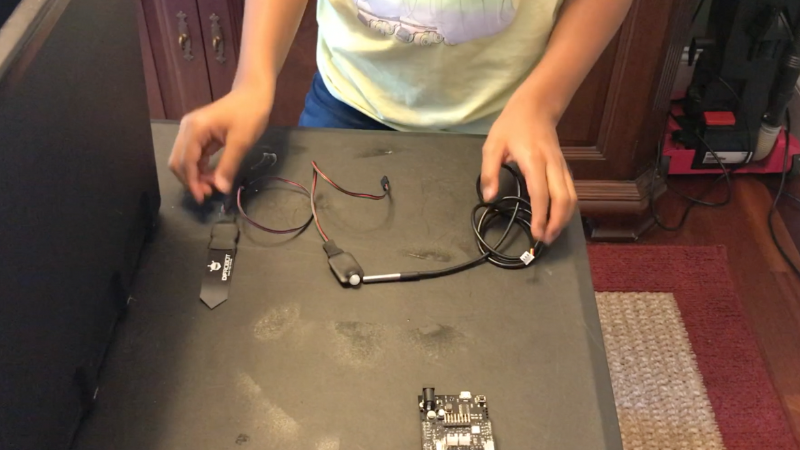
Now that we have the eggs transferred, we need to attach the WiFi controller board, soil moisture sensor, temperature sensor and motion detector to the bin to help monitor the correct living condition these eggs need.
Pictured above is everything we will use to create the perfect lizard terrarium.
Attaching the Soil Moisture Sensor
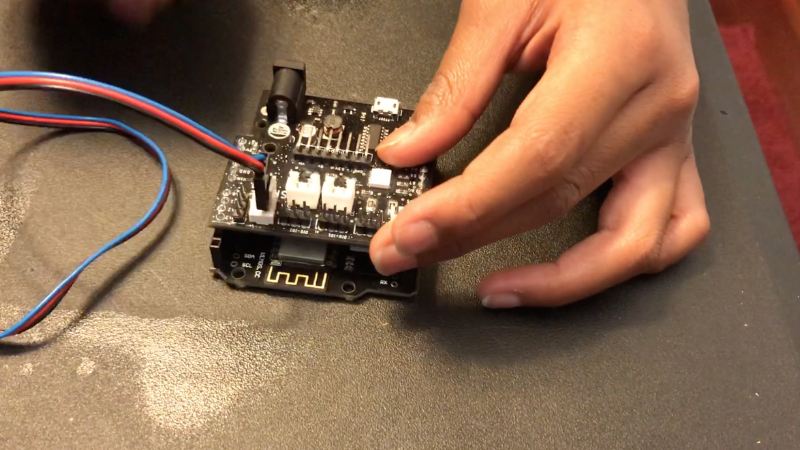
To attach the soil moisture sensor to the WiFi board, just simply click it in to the top right connector of the board.
Attaching the Temperature Sensor
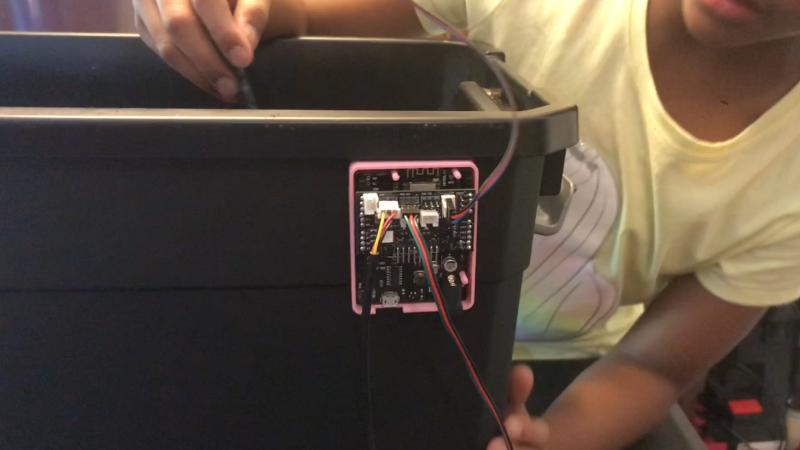
We attach the temperature sensor to the top left channel shown (yellow, black, red wires).
We wanted to witness these lizard eggs hatch, so we also added a motion detector to let us know once movement is detected. The motion detector wires are green, red and black and attached just to the right of the temperature sensor.
Placing the Soil Moisture Sensor

To place the soil moisture sensor, just simply stick it into the soil and burry it. Any location will do but we want to position the sensor around the same depth as the eggs. Be careful to avoid damaging any of the eggs with the moisture sensor.
Placing the Temperature Sensor

The same can be done with the temperature sensor. Just simply stick it in the soil about a few inches from the soil moisture sensor.
Attaching a Motion Detector

The motion detector is placed at the top. The bin handle is used to secure the motion detector so it points downwards into the terrarium.
The Finished Terrarium Bin
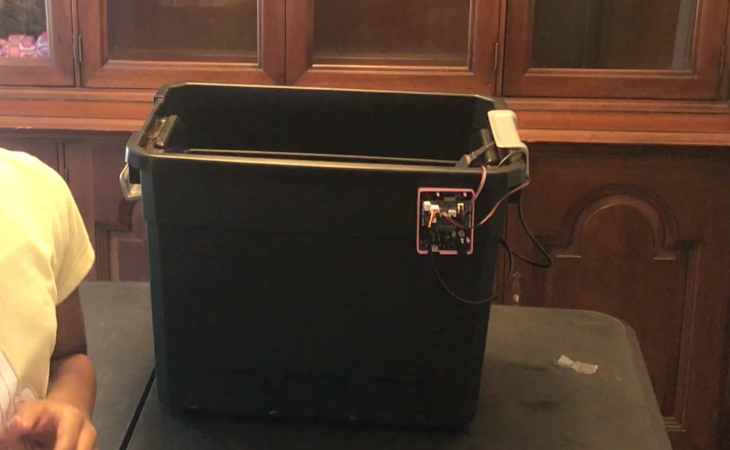
This is our completed lizard terrarium / makeshift incubator. Now all we need to do is plug it in and get it programmed.
Placing the Bin Back Outside

Put the bin back outside near where you found it. If you found the bin in an uncovered area, make sure to poke a few holes in the bottom of your bin for drainage.
This Is Momma

Momma came back. Oh yay!
Momma skinks will stay with their eggs until they hatch, and then abandon their young immediately at birth.
Setup the Motion Detector
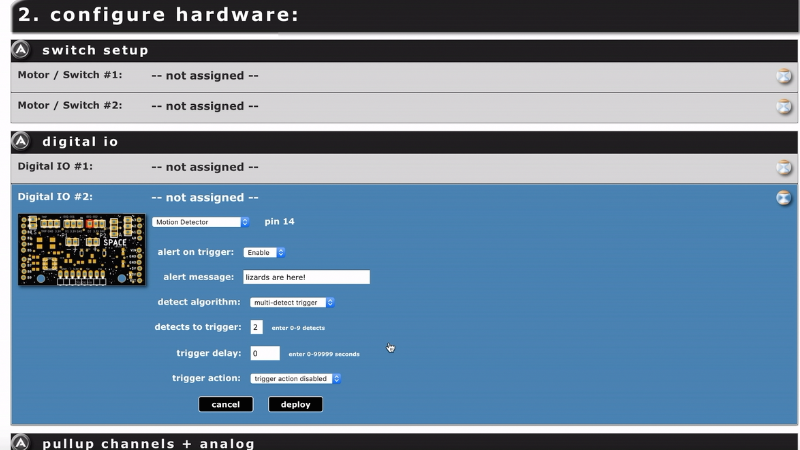
In the Adosia panel we create a new IoT device profile and set Digital IO 1 (not 2) to a motion detector. We want the motion detector to trigger at least twice within 20 seconds (limit chances of false trigger), so we setup a "multi-detect" trigger in the profile. We will also attach an alert so we know what's happening.
Setup the Submersible Temperature Sensor
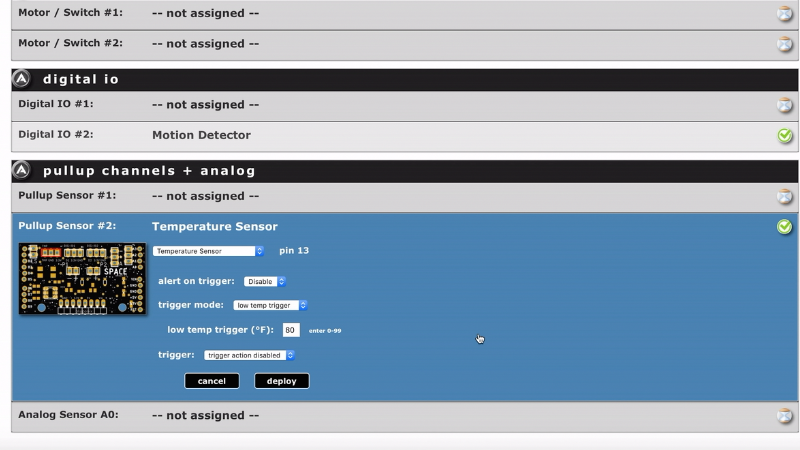
No we configure the temperature sensor, and setup a custom alert if the temp drops below 80ºF.
Setup the Soil Moisture Sensor
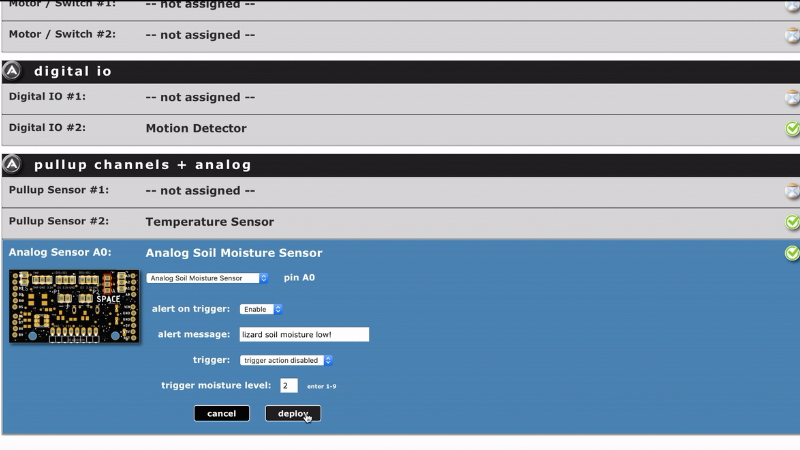
Now we configure the soil moisture sensor to send an alert if the soil moisture level drops too low.
It Works!
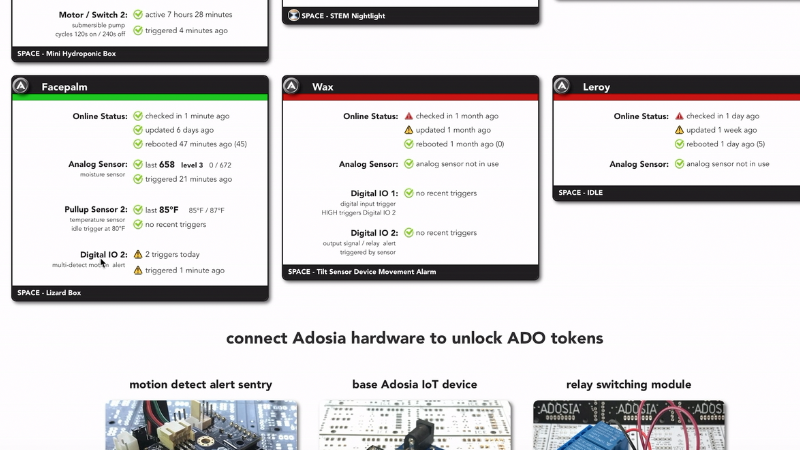
The device's name is Facepalm, and is showing all systems functional!
Signup for an account at adosia.com
UPDATE: the Eggs Have Hatched

Great news everyone, the eggs have all hatched. The terrarium/incubator we built worked great. We got a motion alert from our motion detector yesterday and sure enough when we got out there, we found baby skinks crawling around.
Check out the video here.