Mole Cookie Cutter 6.02x10^23

This cookie cutter is a mole which represents a mol. Mol is a measurement used by scientists, one mole is equal to 6.022x10²³. This is important unit because on the periodic table a mole is a substance equal to it atomic mass in grams.
Supplies
The tools used to for this cookie cutter is, Inkscape, tinkercad and a 3D printer with the needed plastic.
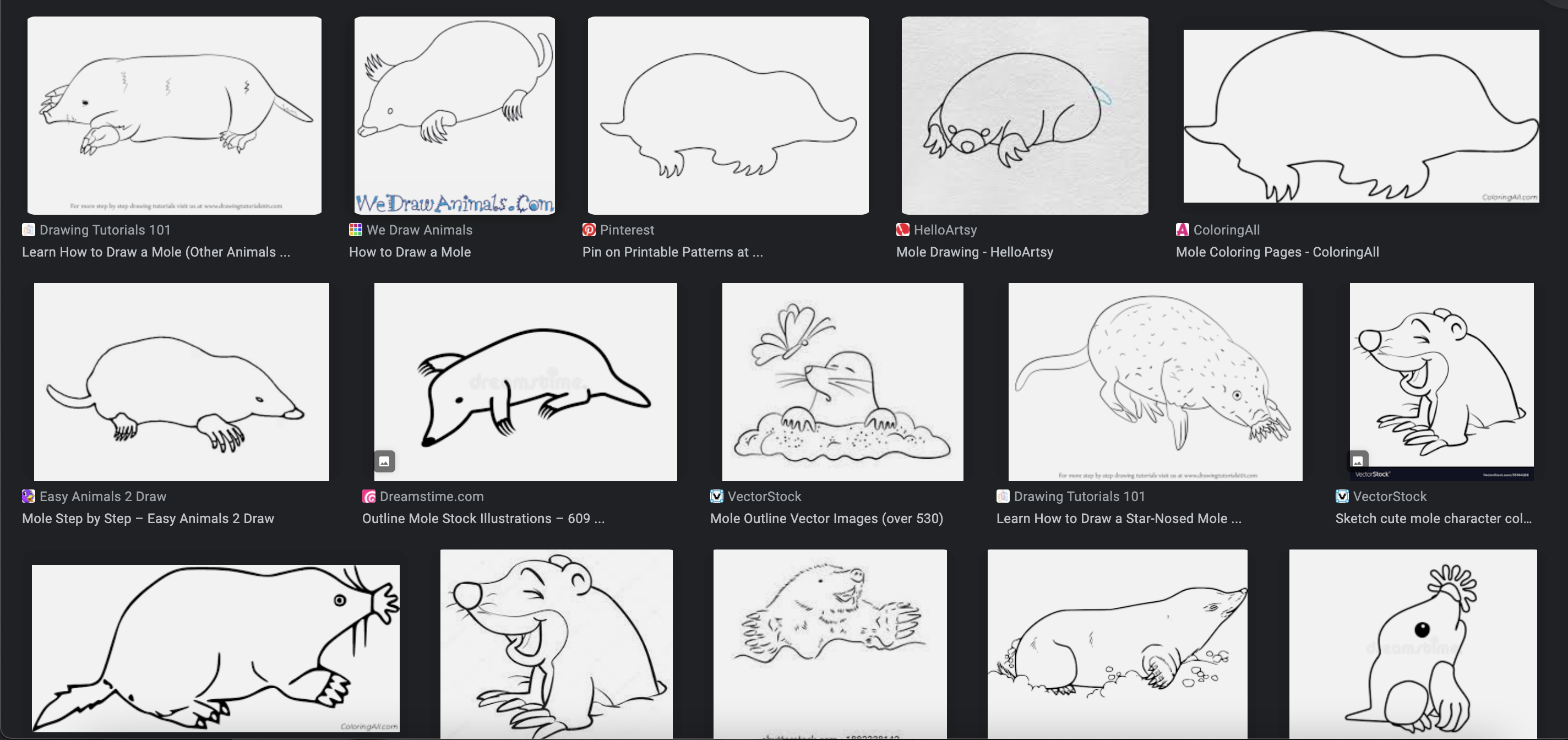
First, find a image online of a mole that you would want to use.
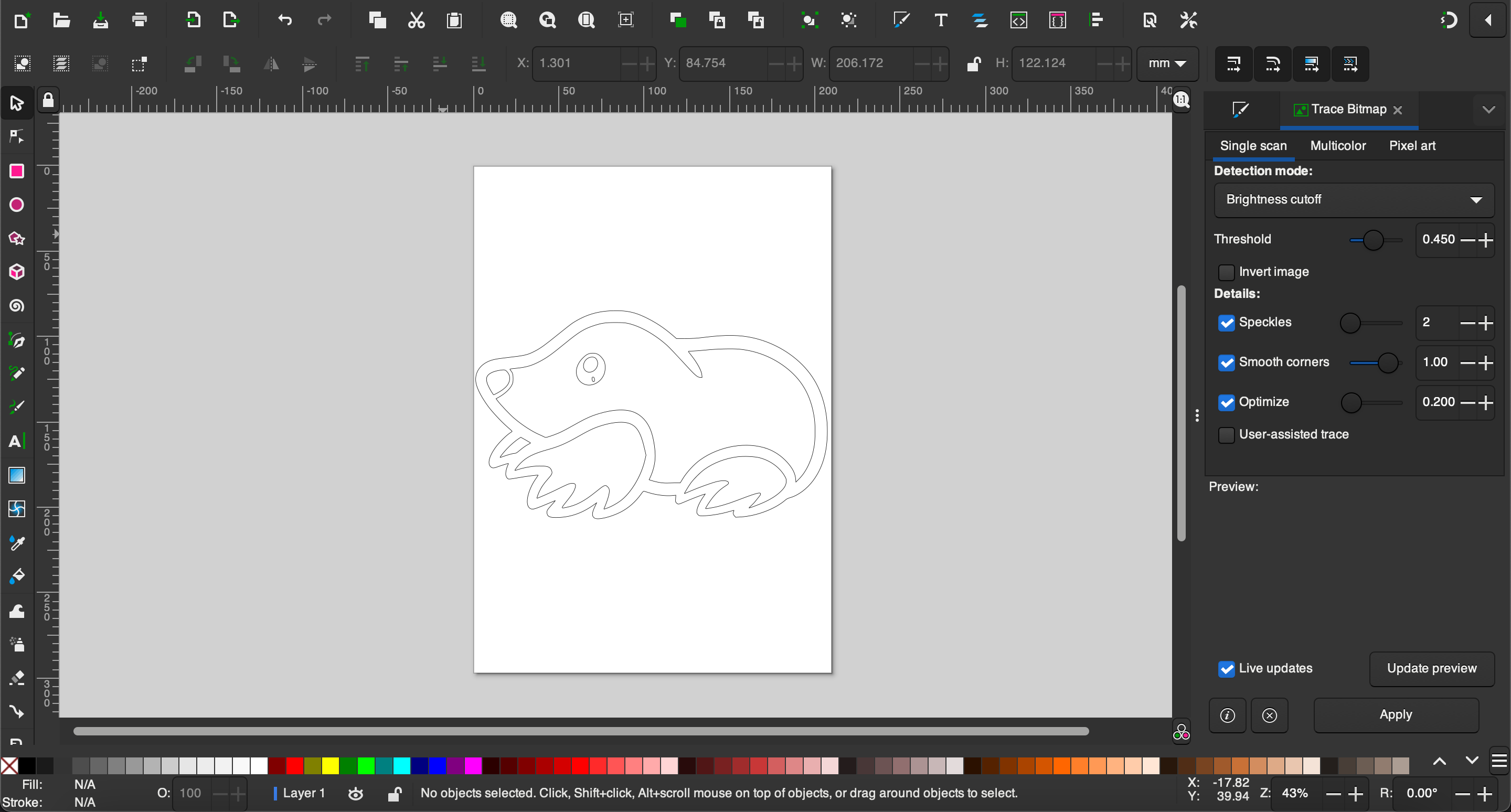
After you found what image u would want to use, go onto inkscape and insert image.
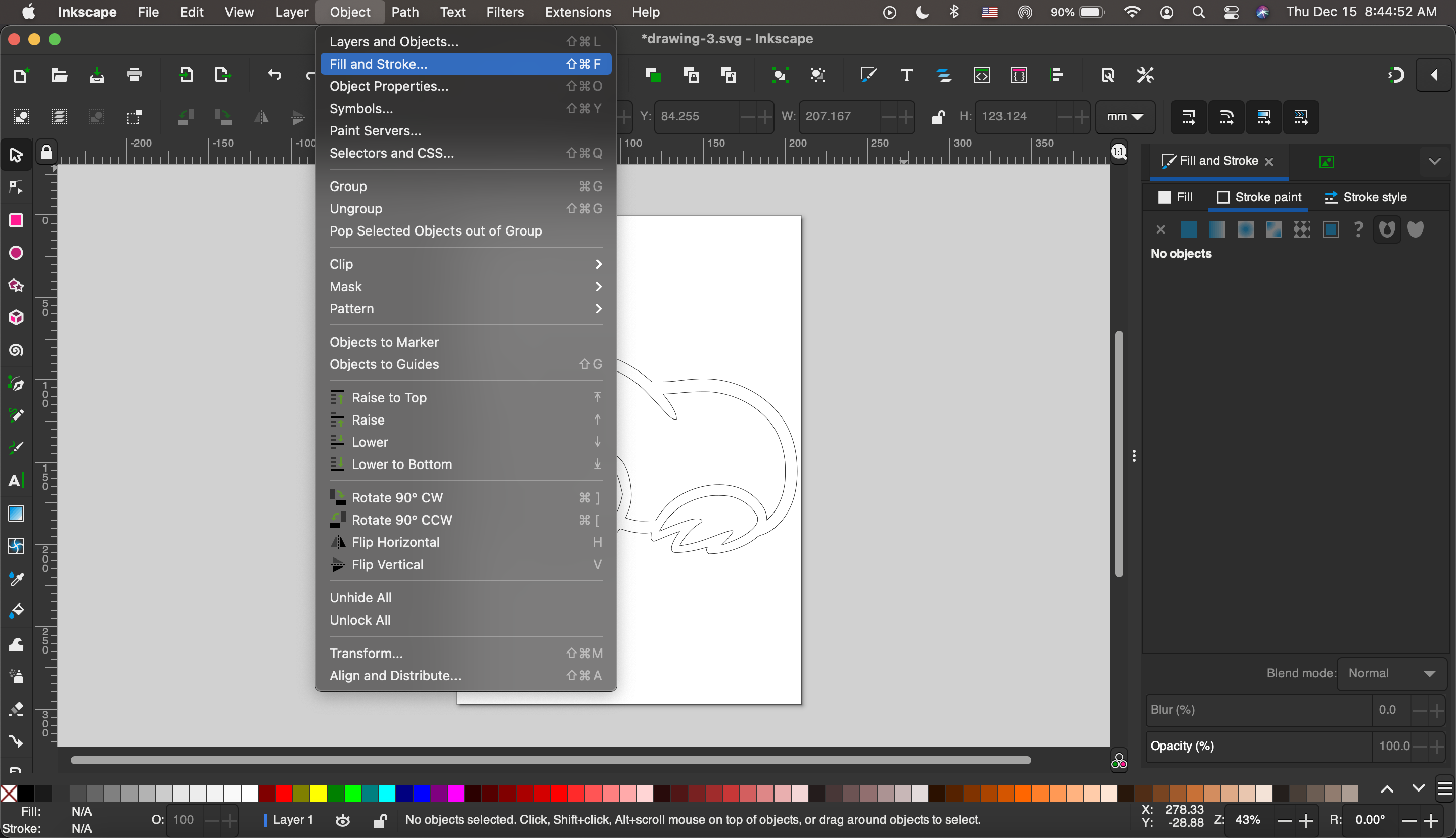
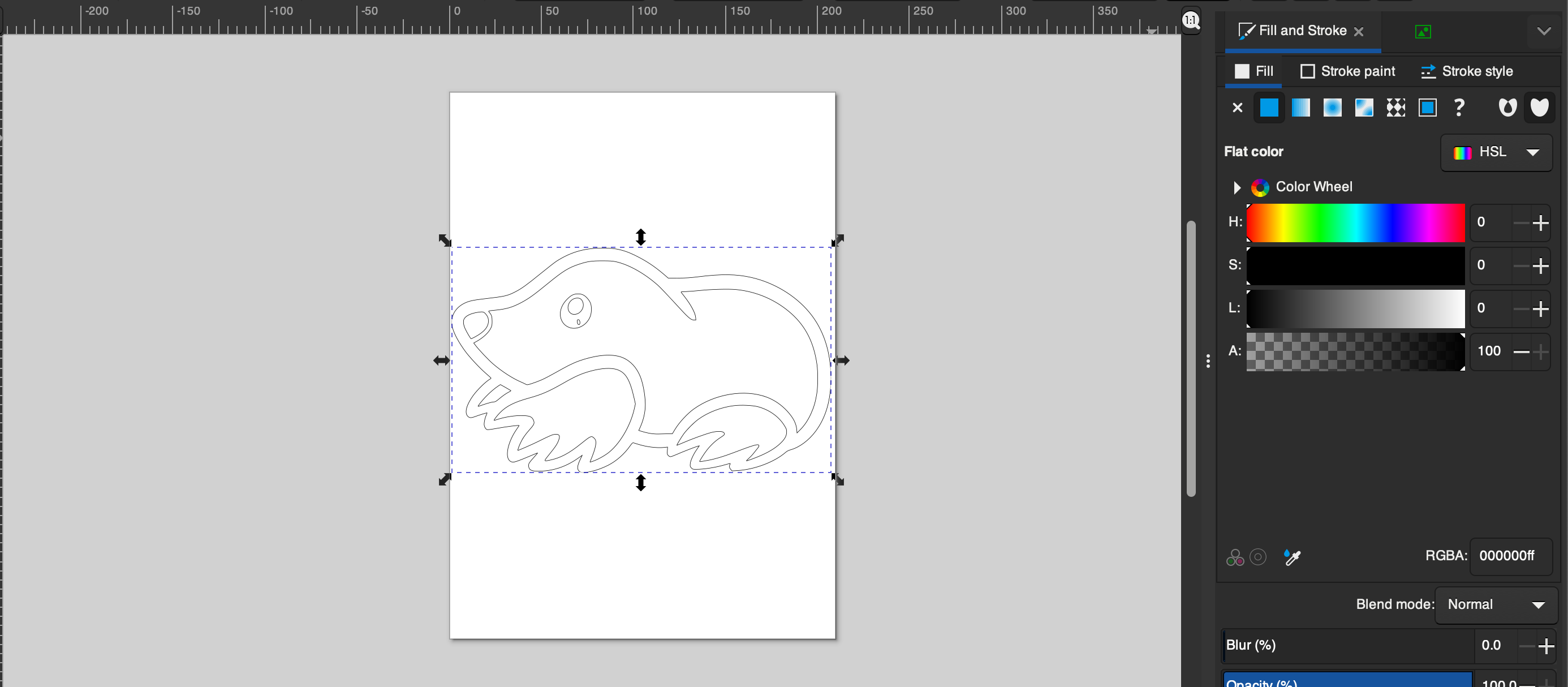
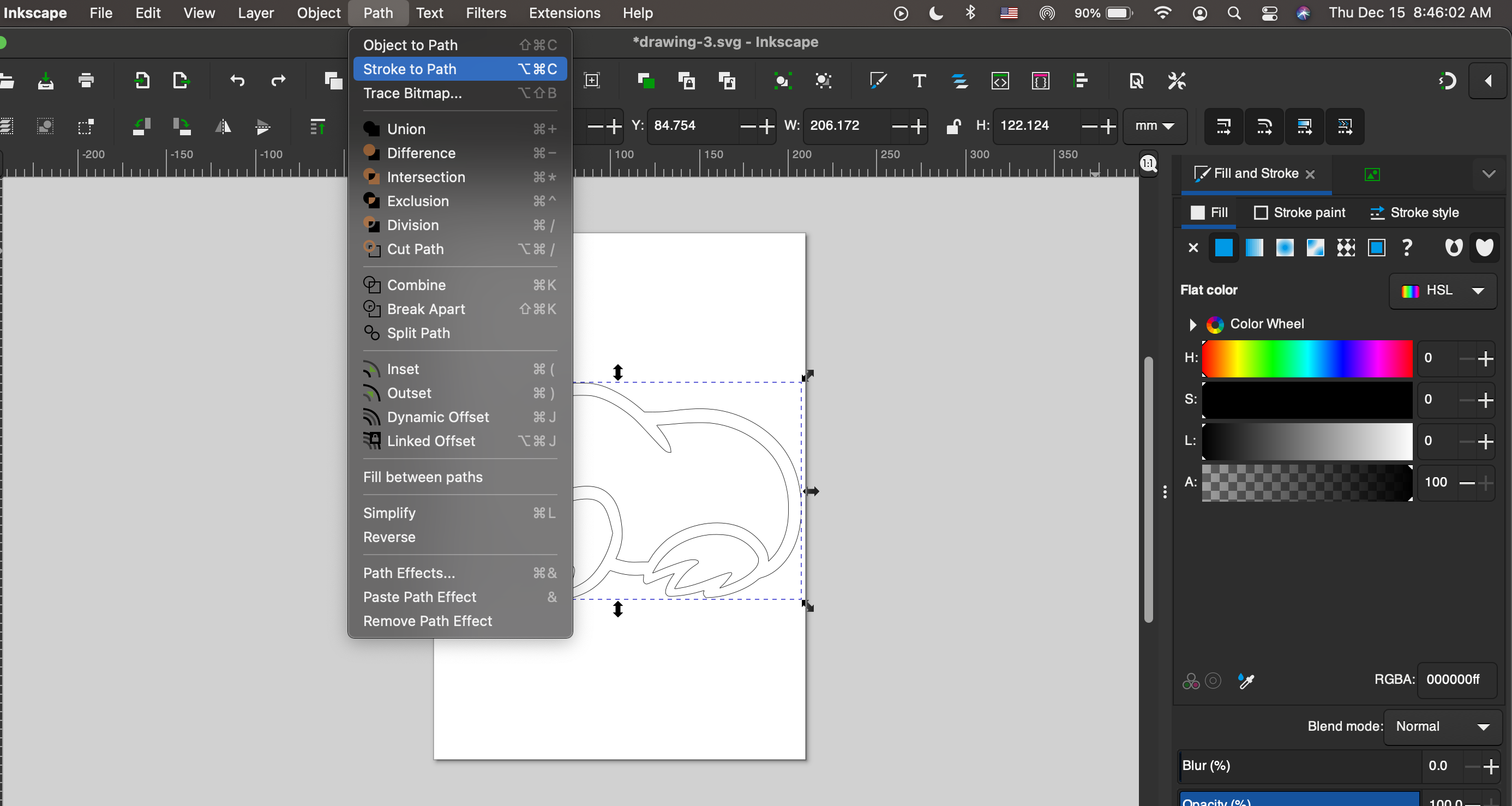
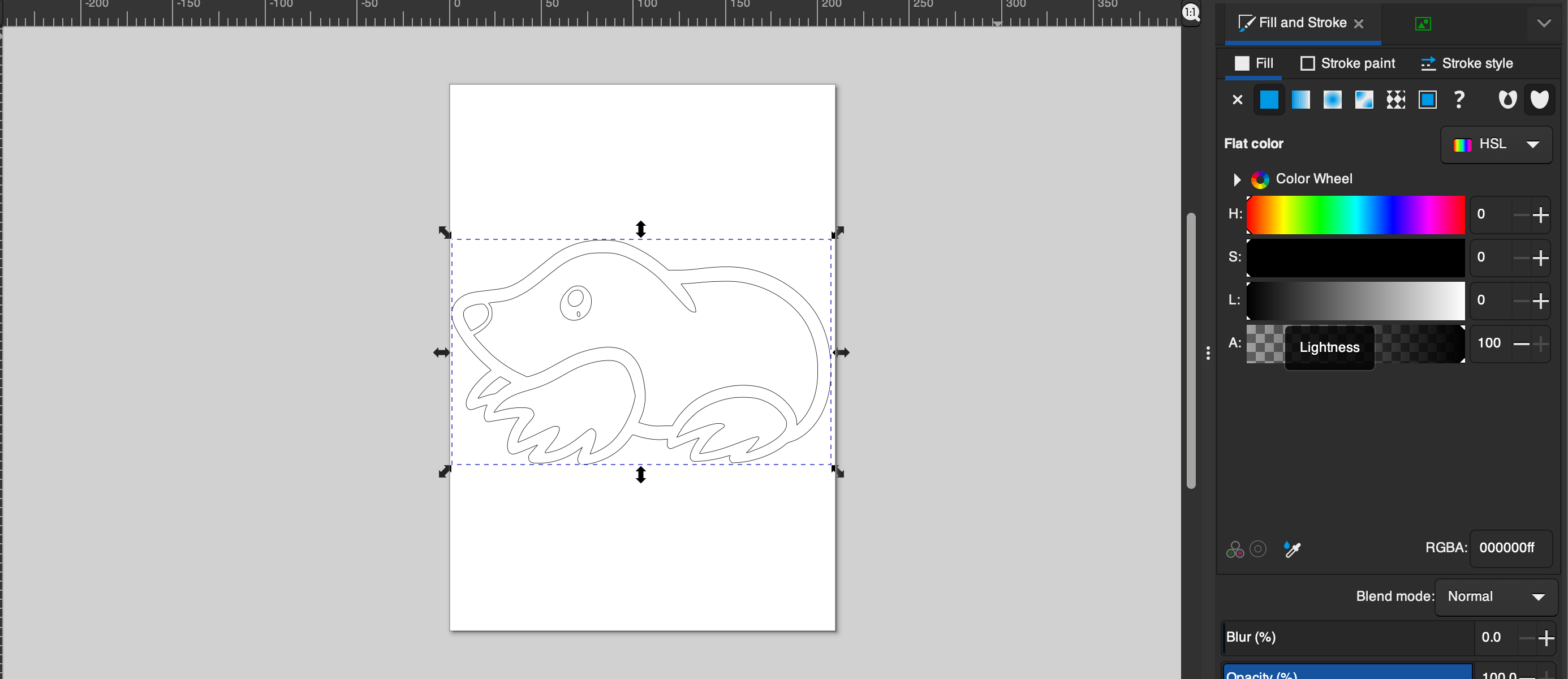
First in fill and stroke you fill it white, then in stroke path make it black to have a outline.
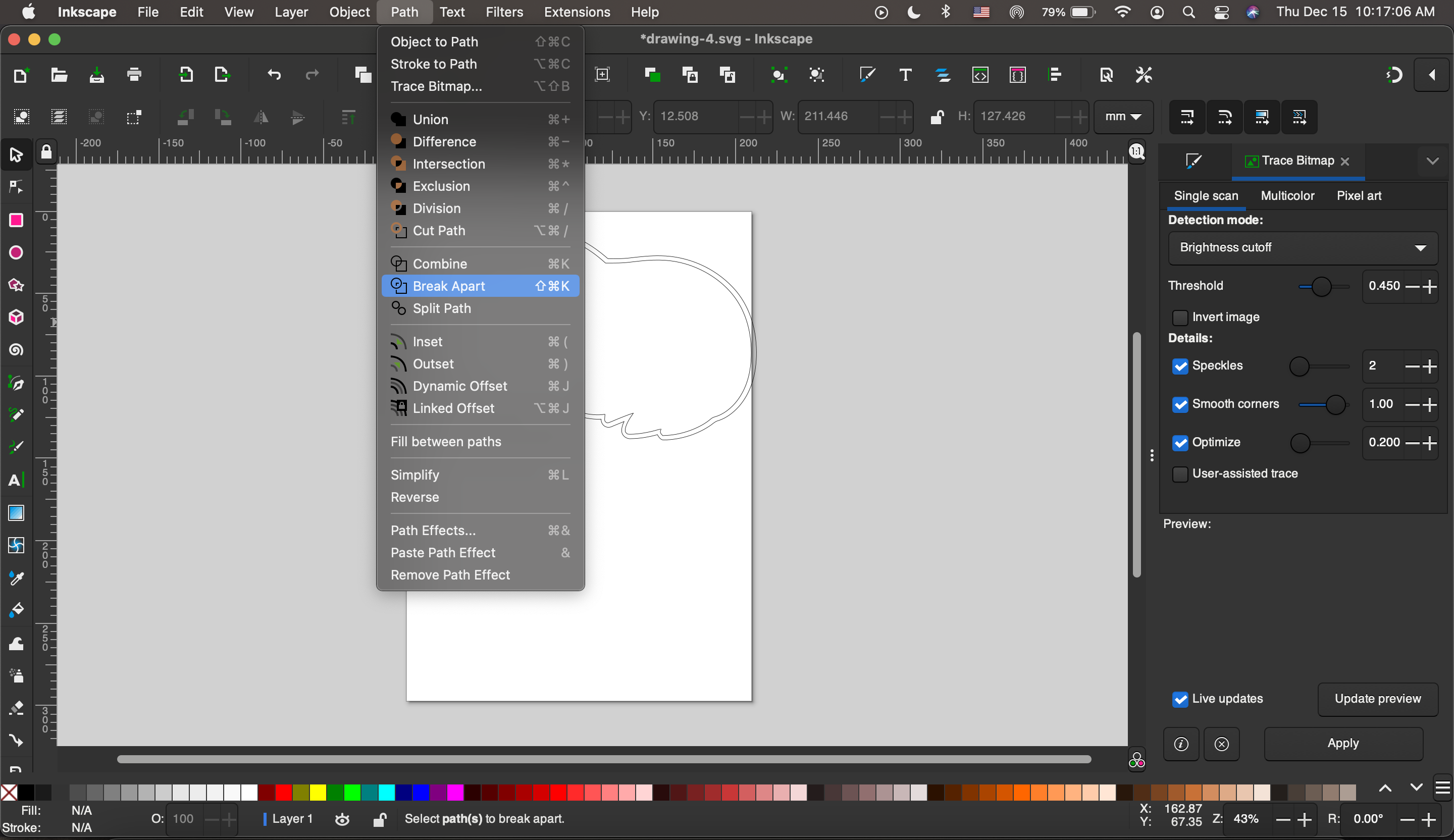
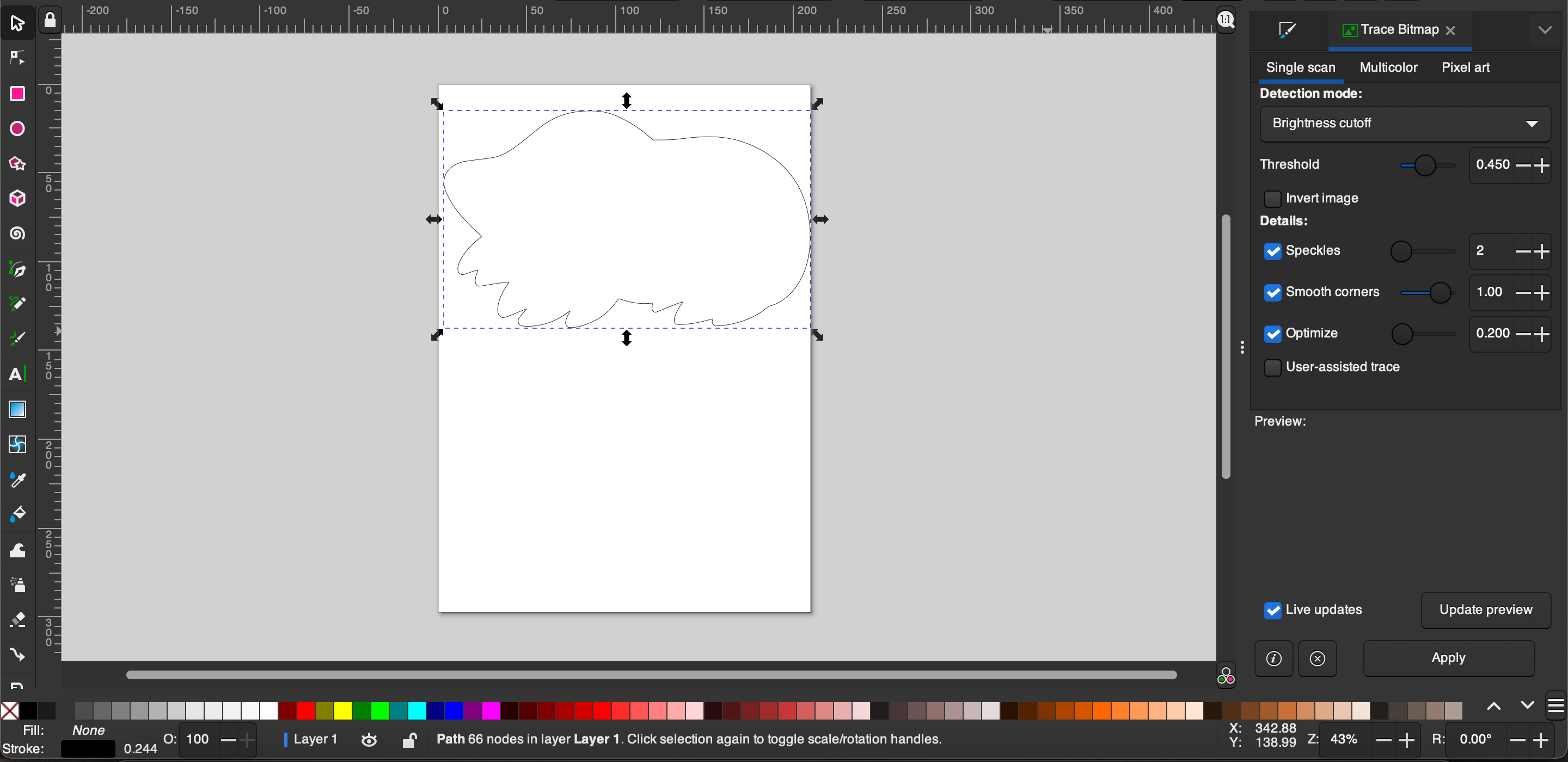
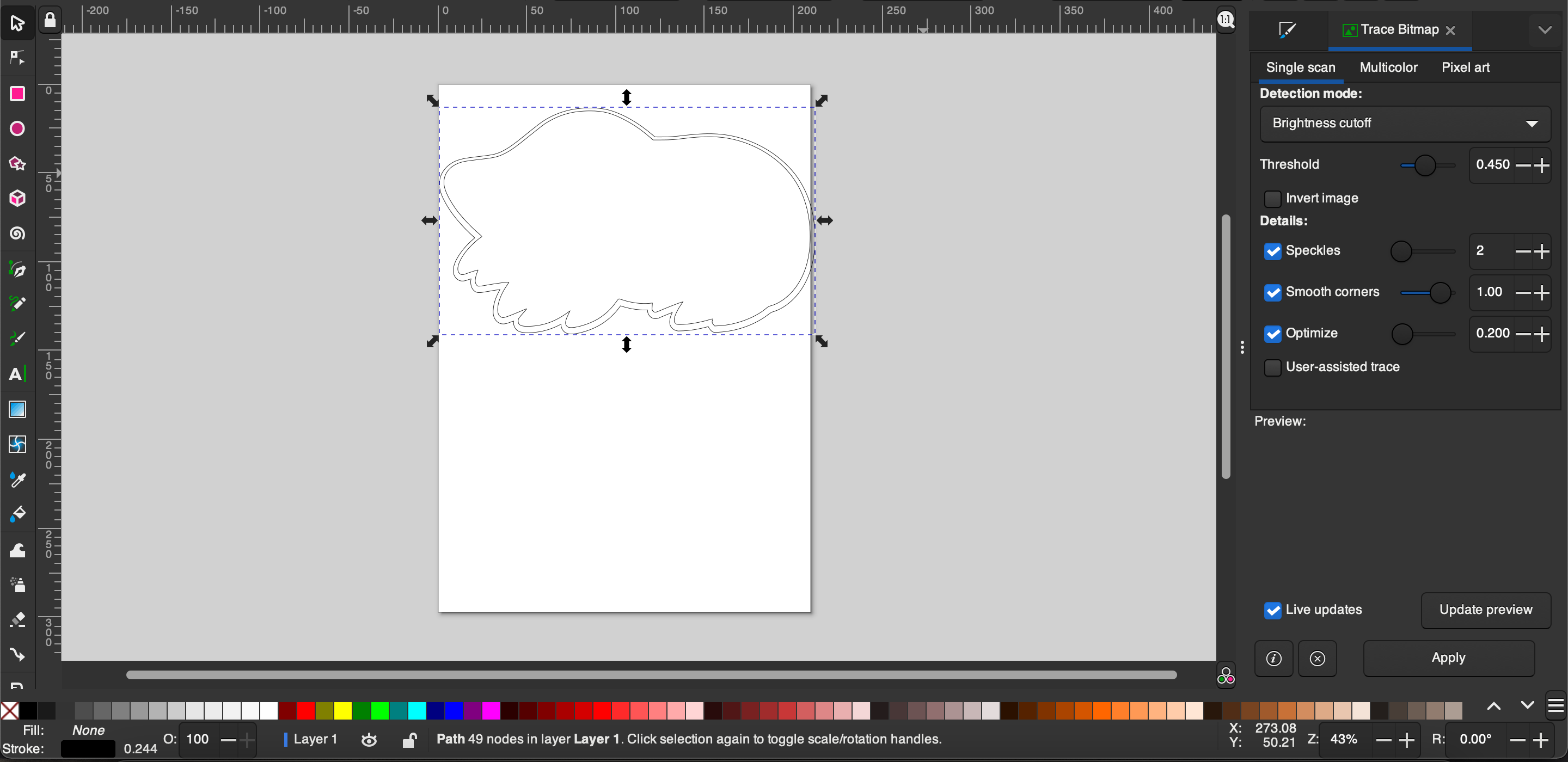
After you get the outline, use break apart and remove all the unneeded parts, eyes, arms and legs. Once you have the body outline copy and paste it to make a slightly bigger piece to put around it
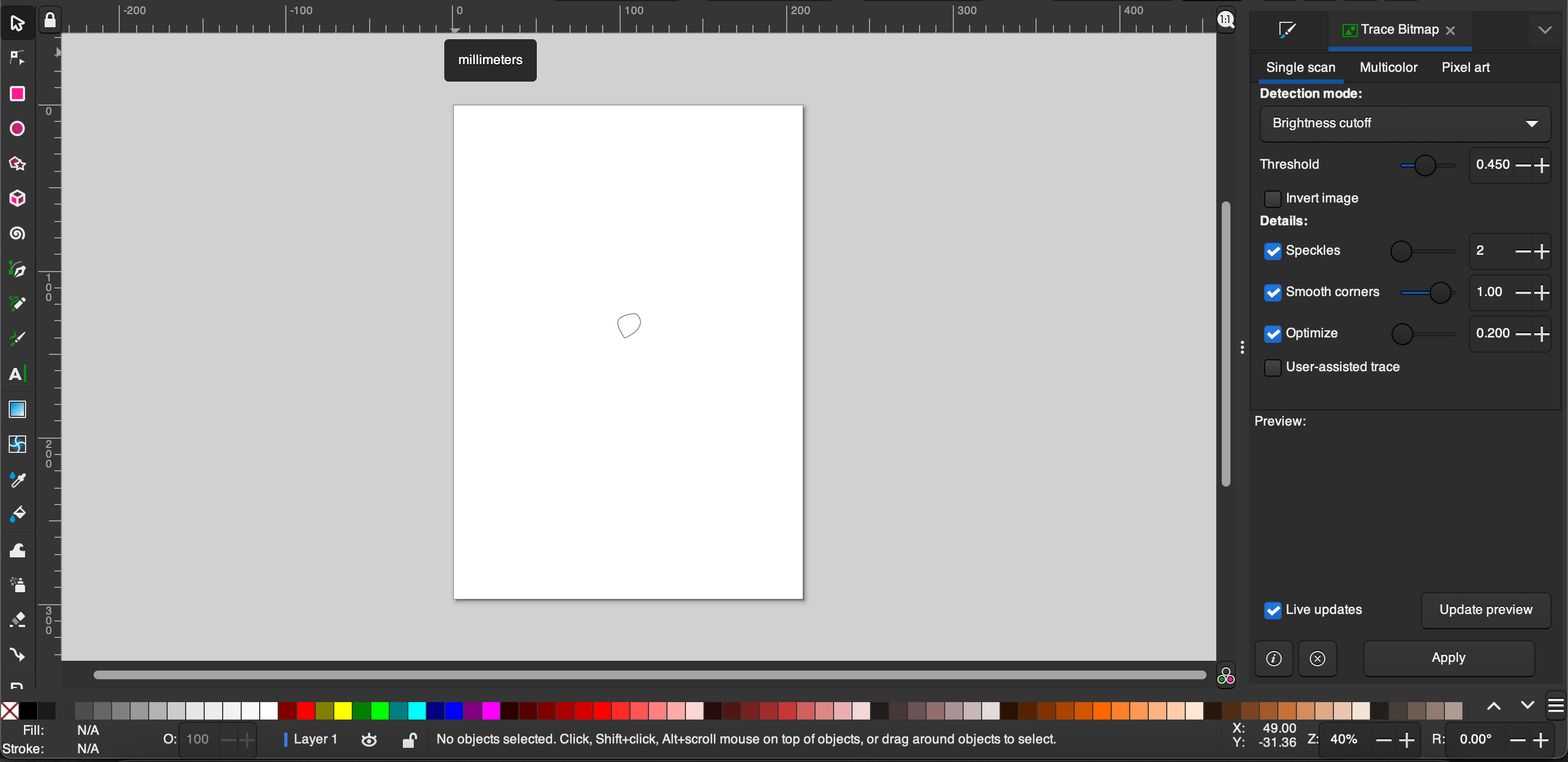
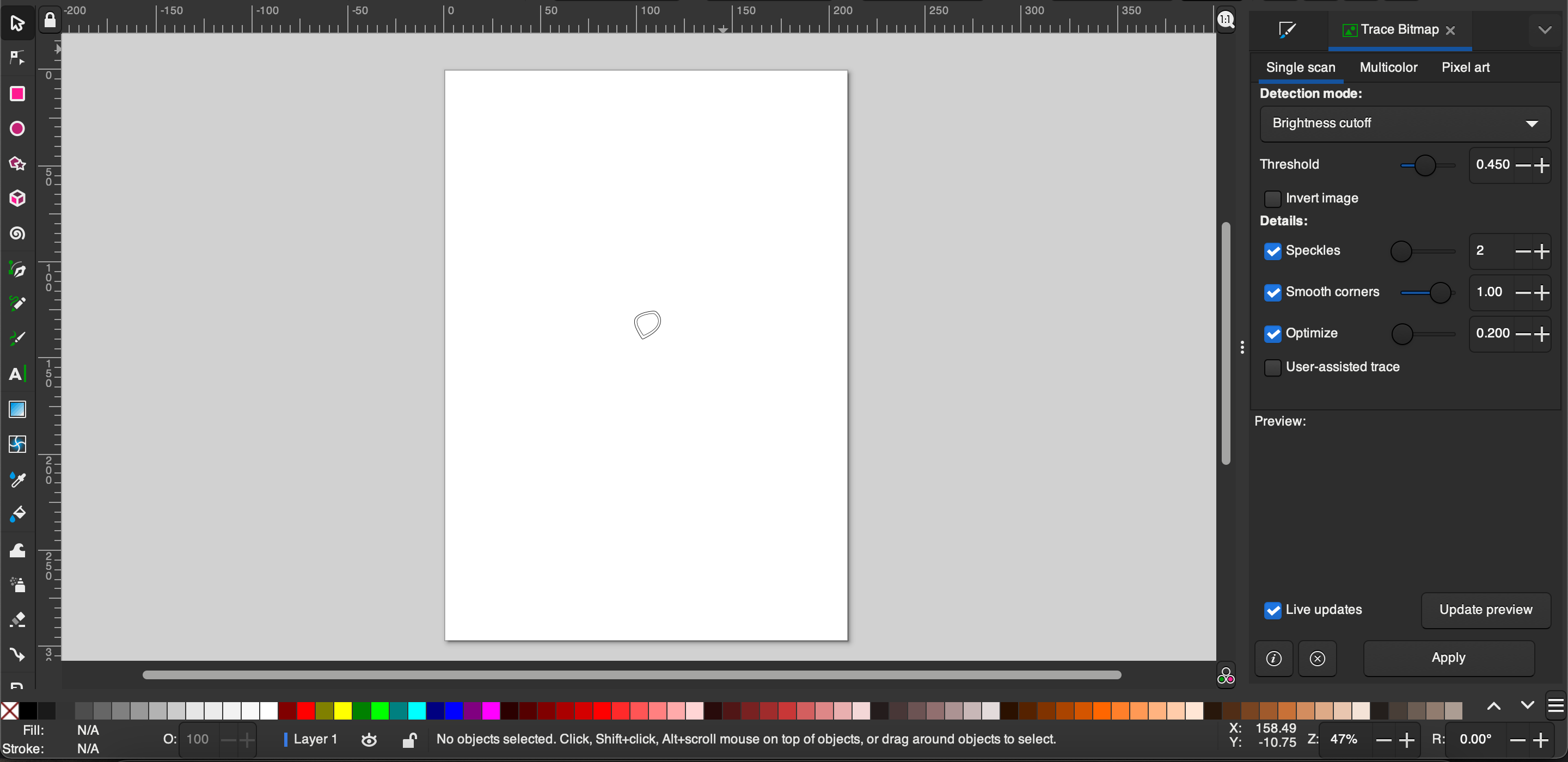
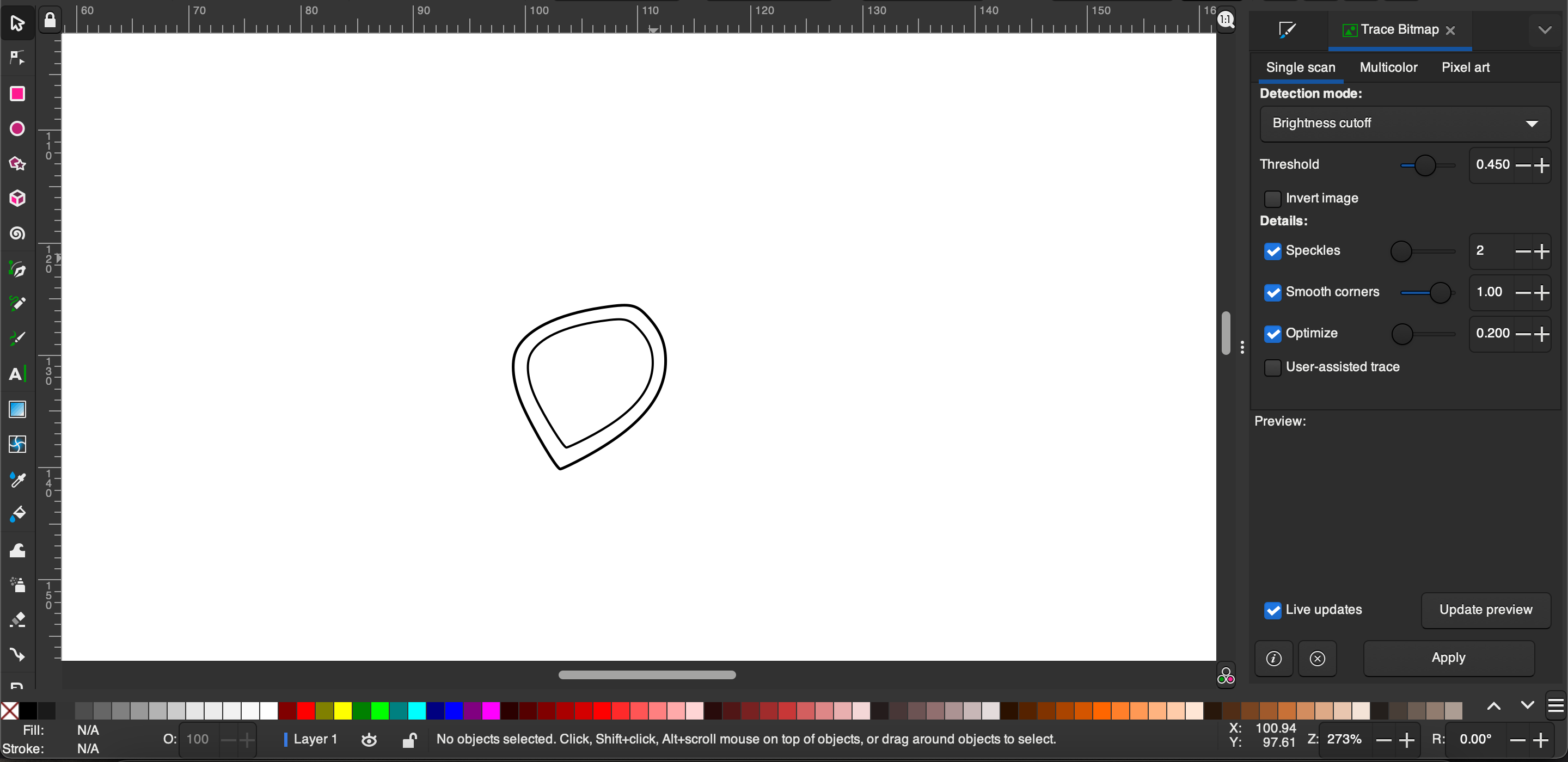
Then use the nose to make another outline with one slightly bigger just like the body
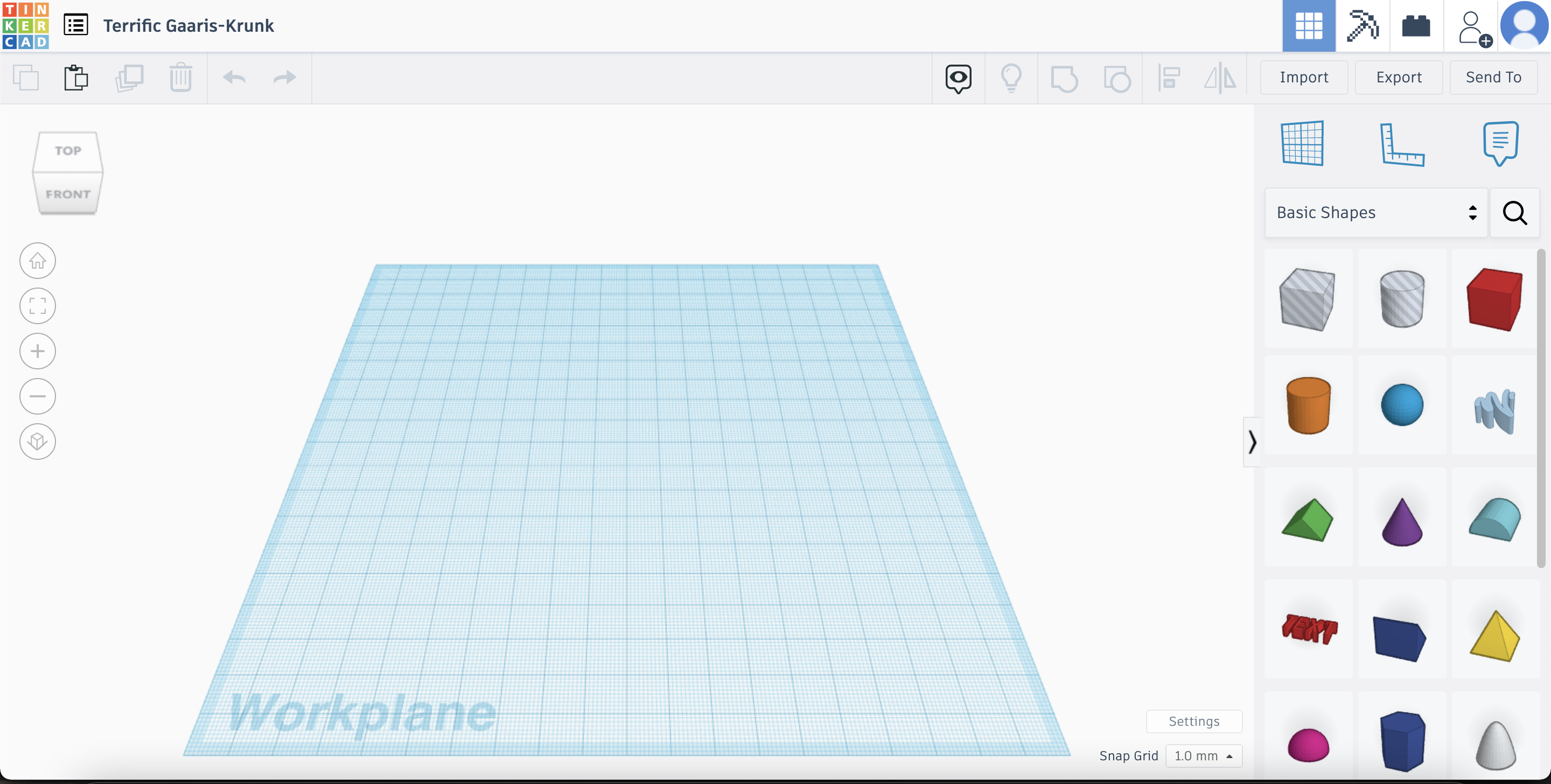
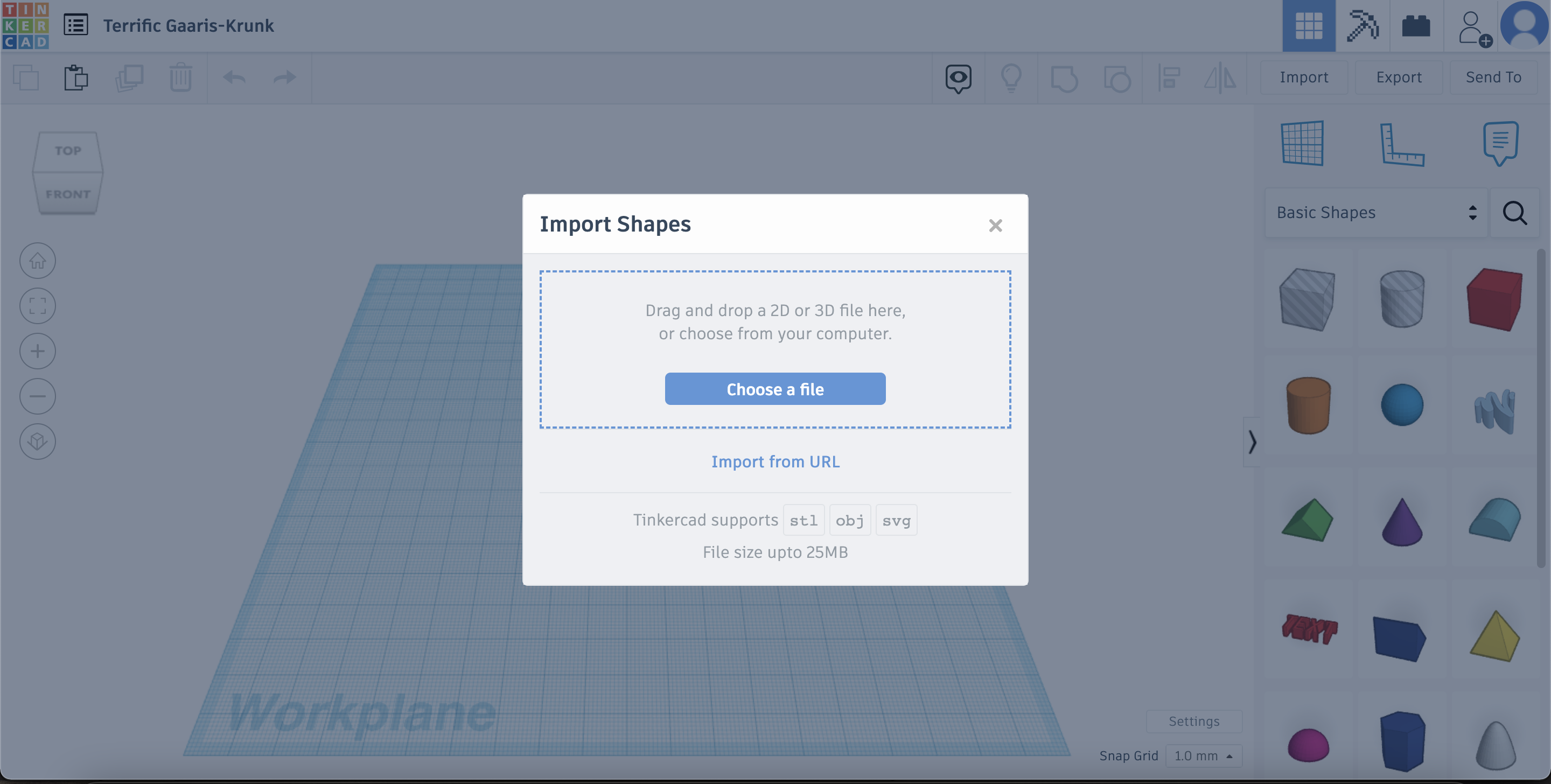
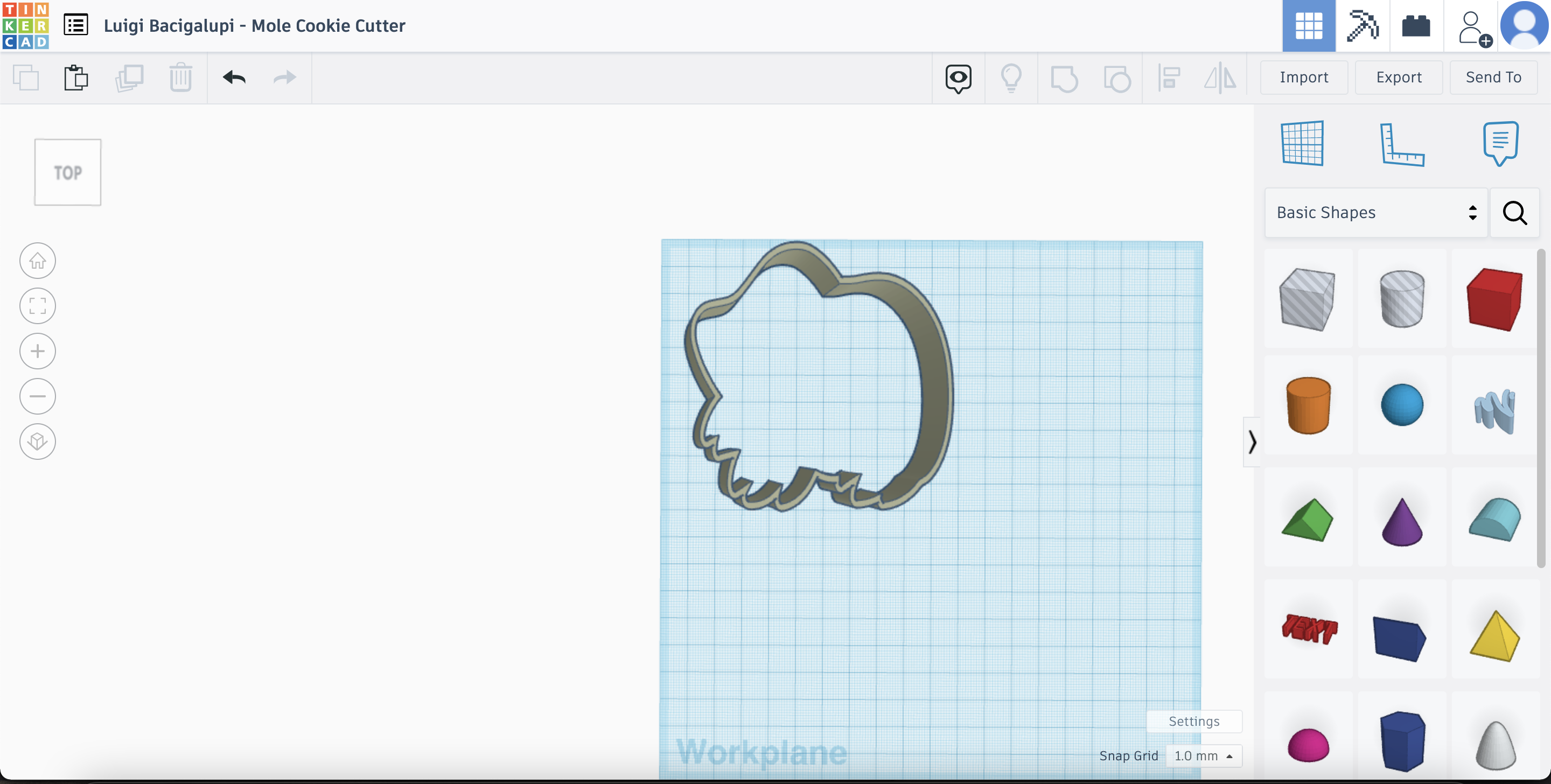
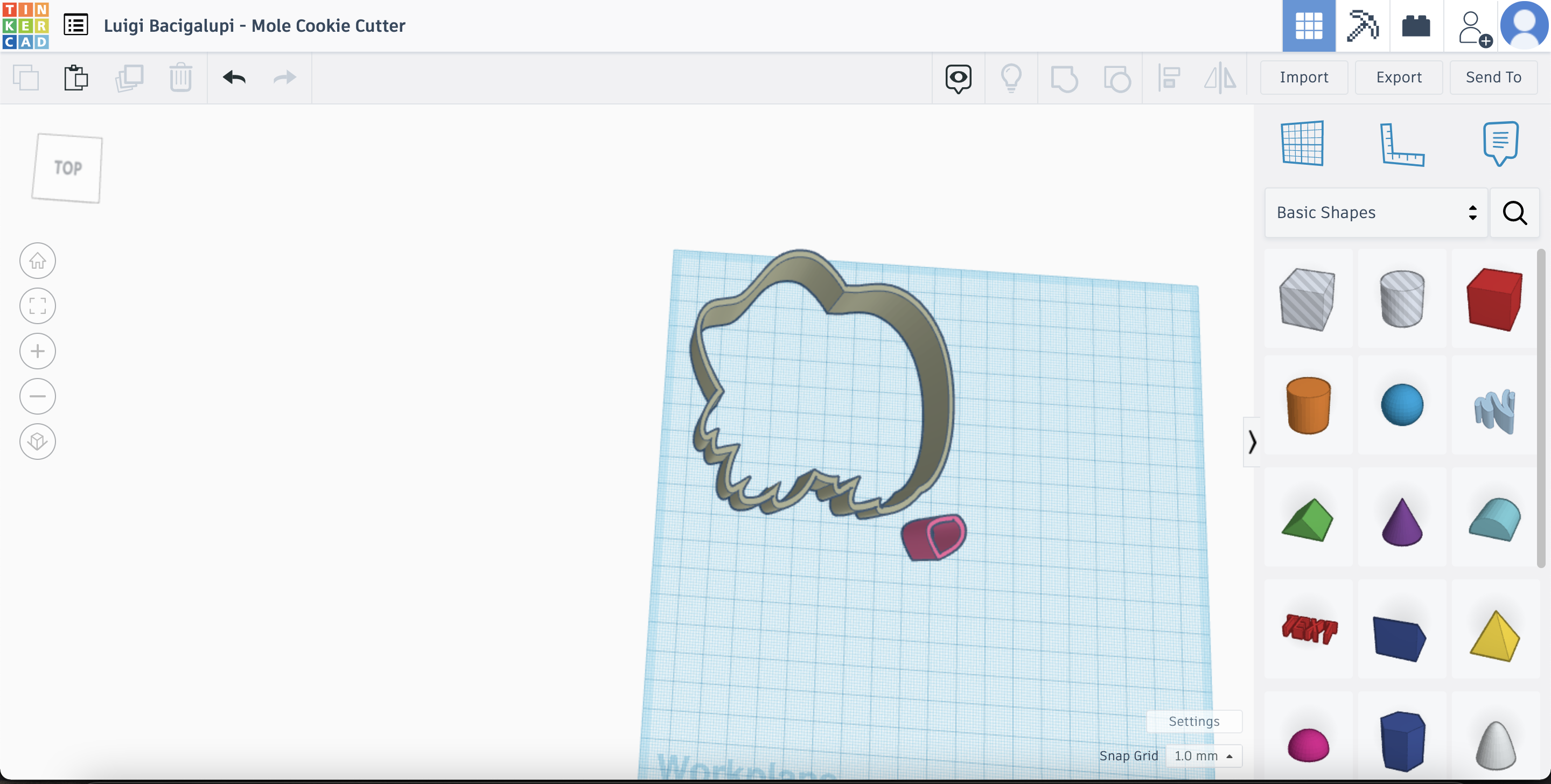
Then you want to import the outline from Inkscape to tinkercad.
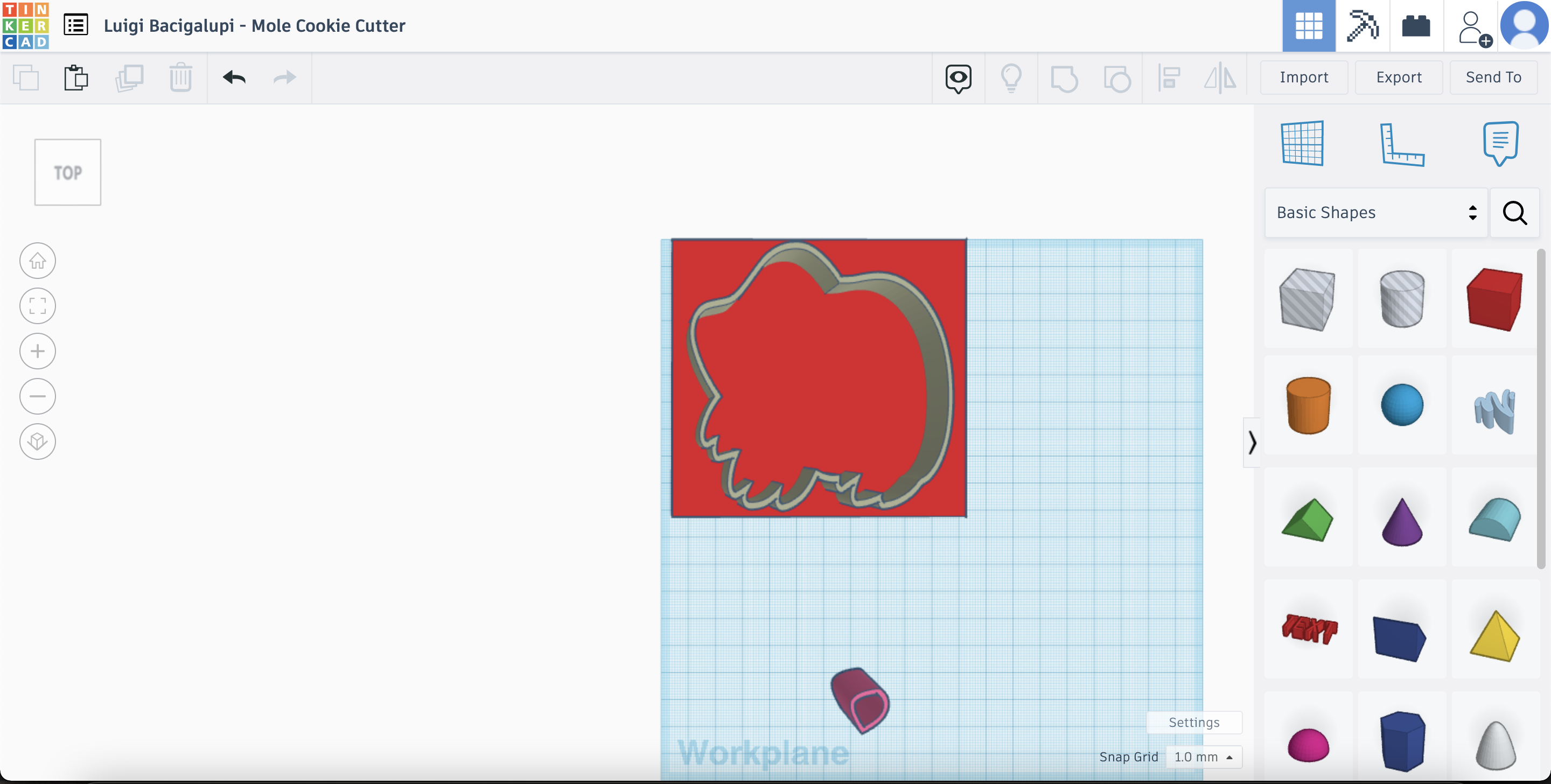
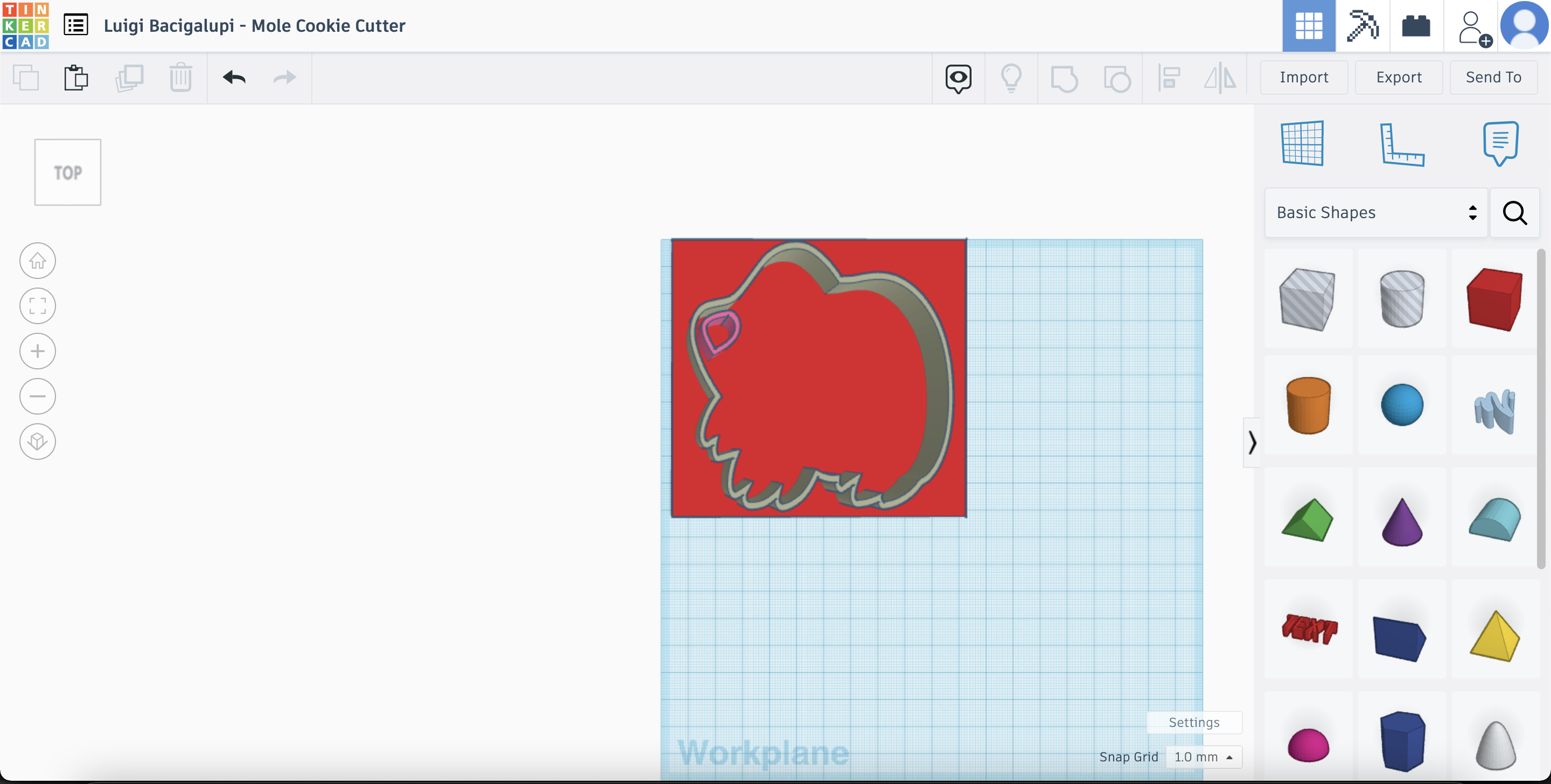
After that, you add one of the base shapes and make a base for the mole.
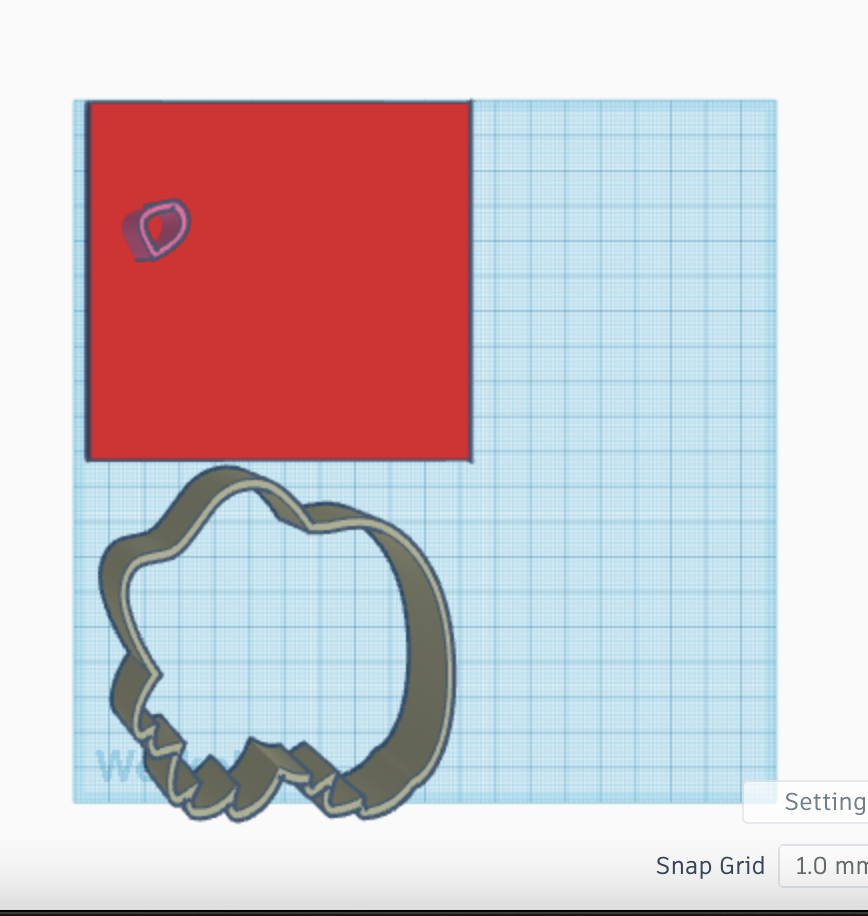
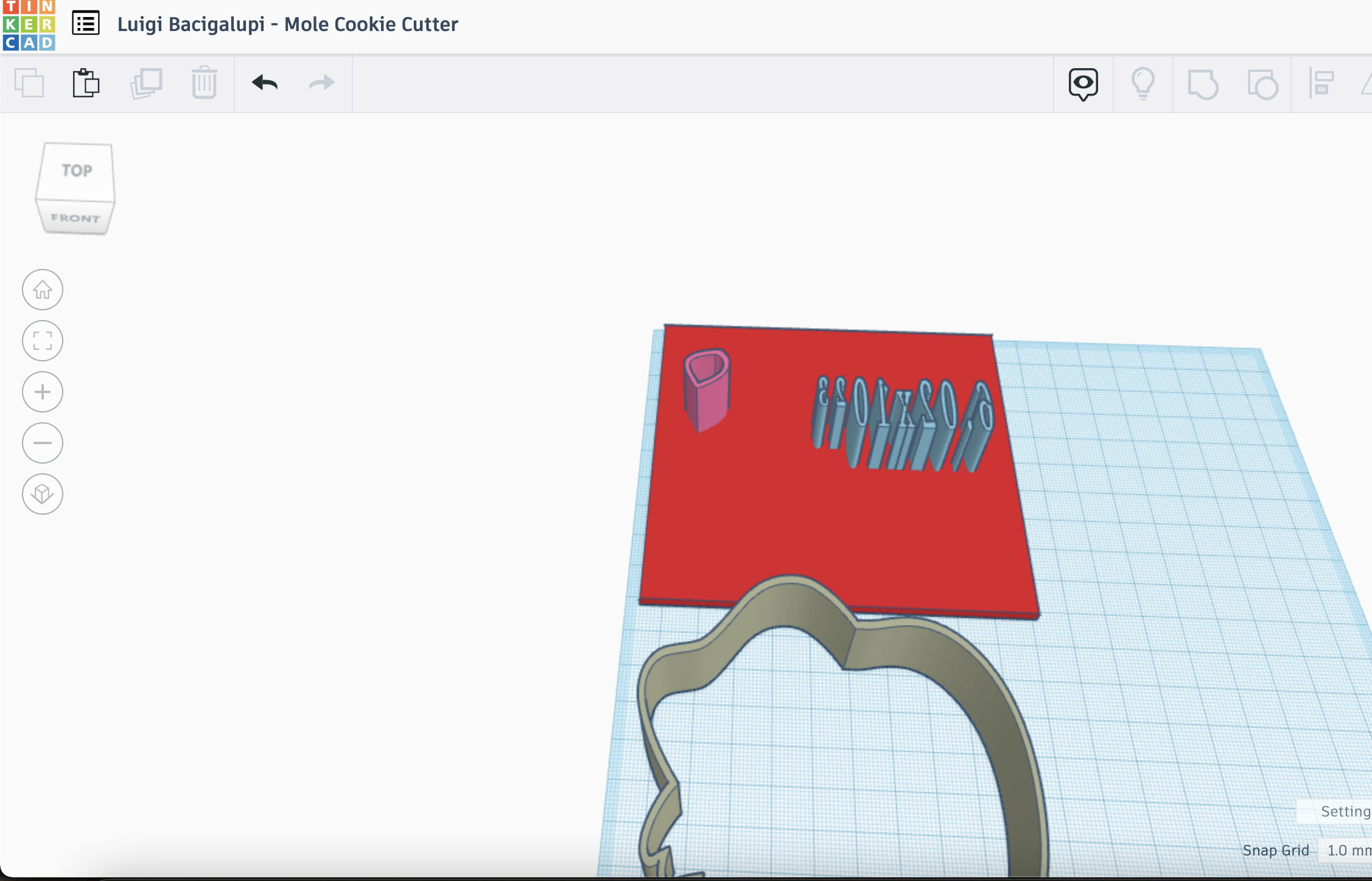
Then you will move the mole off of the base plate and add the text, i spaced out each number from each other and flipped it so it prints out correctly.
- Make sure to make the nose and the lettering height to be smaller than the cookie cutter so it can imprint the numbers