Modeling House

In this tutorial, we will guide you through the steps of making furniture.
TV (Living Room)
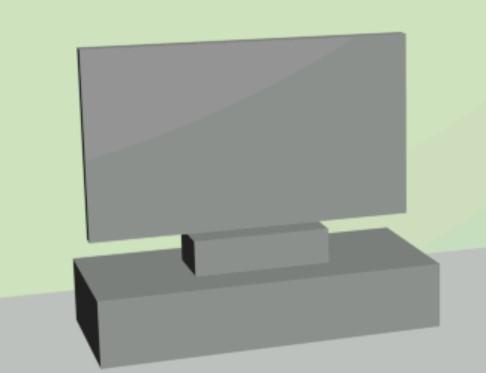
First, create a box and then change the segment to a proper amount. Next, extrude a few squares from the center; this is the process of creating the stand of the tv. I didn't use mesh smooth because the TV has a rigid outline. Last, extrude more on the top and sides to create the actual tv screen. I have a large tv screen than the stand; it will make it look more realistic.
tip#1
Make sure that you have edged faces turn on; it will be very helpful for you to see the boxes.
Couch(Living Room)
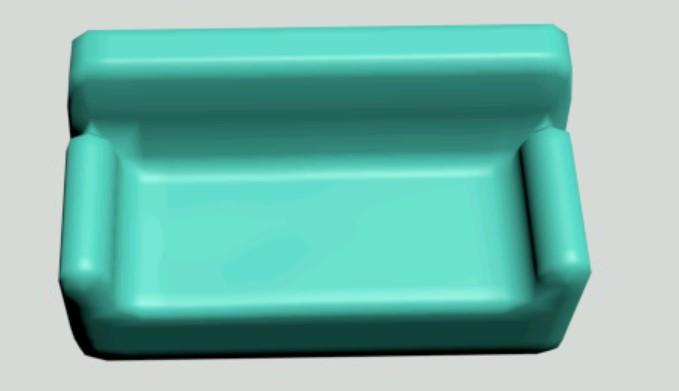
- Create a box
- Extrude to create the back and sides of the sofa
- Make sure that the back is longer than the sides of the sofa
- Extrude from the bottom to create the legs
- *Use mesh smooth to establish a more realistic look
Chair(Living Room)

To create a chair is easy, the steps are very similar in creating a couch.
- Create a box
- Extrude to create the back and sides of the chair
- Extrude and bevel from the bottom to create the legs
- Use mesh smooth to tune out the hard edges.
Fridge (kitchen)

First, create a rectangular box, then figure out where you want to split your fridge in half. ( I have the top of my fridge be a bit smaller than the bottom.) Next, extrude and bevel both parts of the fridge. Last, create the handles; simply click on the area you want to extrude and then bevel a little.
Island(kitchen)
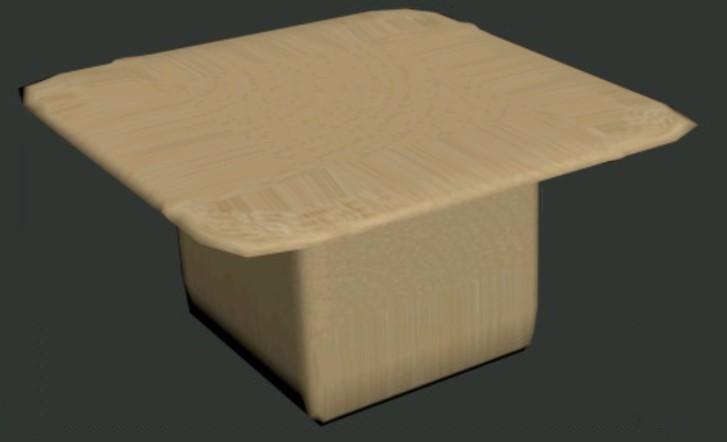
- Create a box
- Extrude from the sides one by one with the same rate.
- I have added the advanced wood material to the island
- Select the island that you have created
- Use the shortcut M, to get to the material page
- then in the map, section find standard, drag it to the workspace
- find advanced wood on the left column
- Connect standard with the material choose diffuse color
- Click on assign the material to the selection
- Show shaded material in viewport
Oven(kitchen)

- Create a box
- Extrude and bevel to mold out the buttons on the top of the oven.
- Do the same thing for the creation of the handle and the inner part of the oven.
Bed (bedroom)
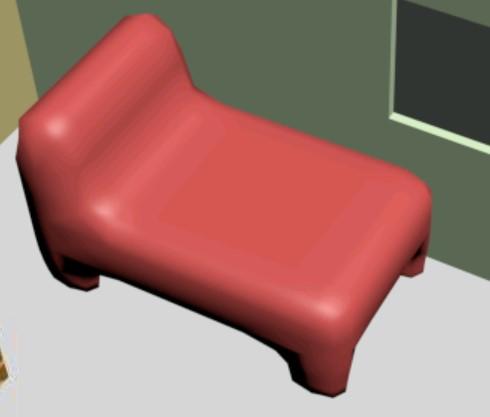
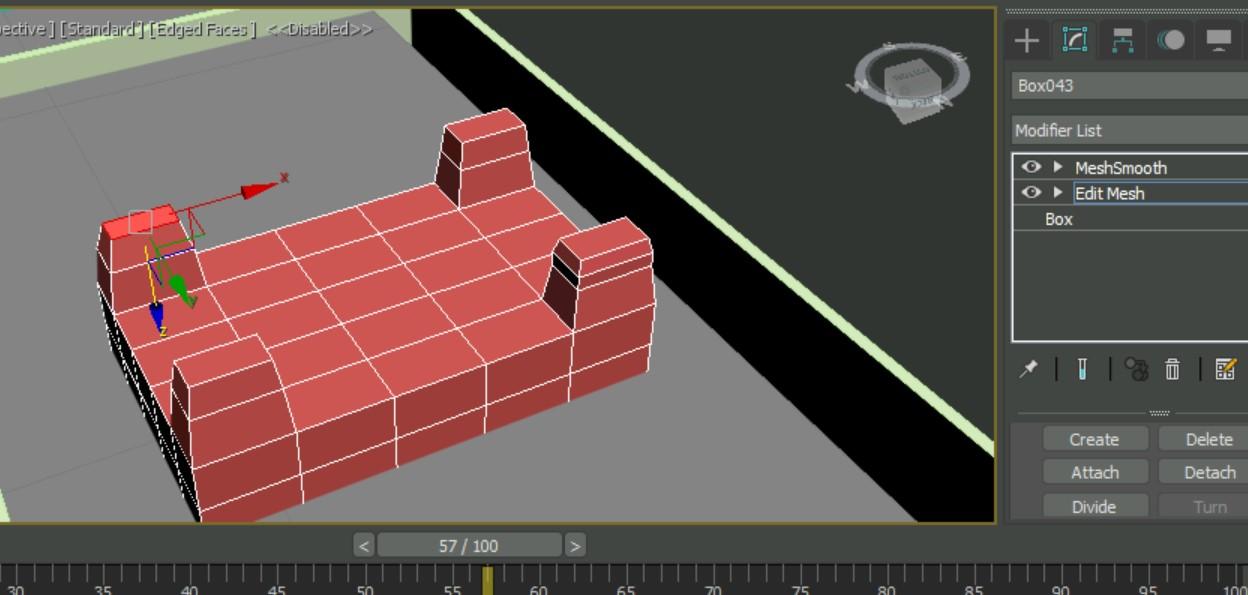
To create a bed, use a box, then mold out the legs and the back of the bed using bevel and extrude, make sure that the rate of change is the change for the legs. To finish up use mesh smooth.
Dresser(bedroom)

First, I used an even number for my weight segments, which will help divide an even drawer on both sides. I chose the top segment, extruded and beveled it outward. Then, I chose the surrounding segments that make up the outline of each drawer. I extruded by 2 and then beveled them by -0.8. Finally, I chose the sections I wanted to make handles for and extruded by 5.
Closet(bedroom)

- Create a box
- Extrude and bevel the top of the box outward
- Extrude the bottom corners to get the legs
- Create the handles and make sure they have equal space on both sides
Towel Rack(bathroom)
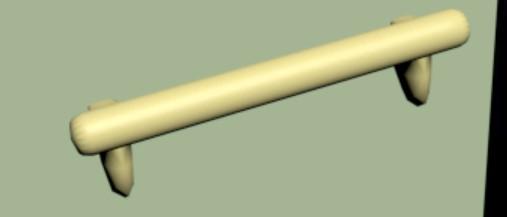
I made a towel rack out of a cylinder. Make sure you have a slim cylinder. Then, I extruded and beveled from the back of the cylinder. Make adjustments if needed.
Sink(bathroom)
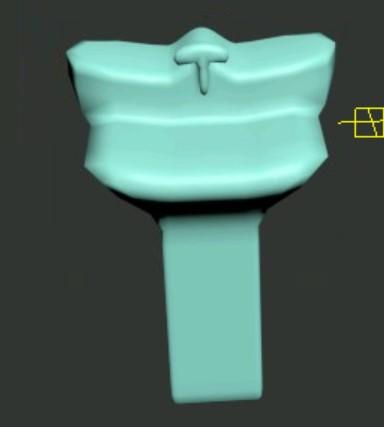
- create a box
- extrude and bevel outward to get the sink
- then extrude on top of the sink
- extrude to create the tap
Bath/shower Combo(bathroom)
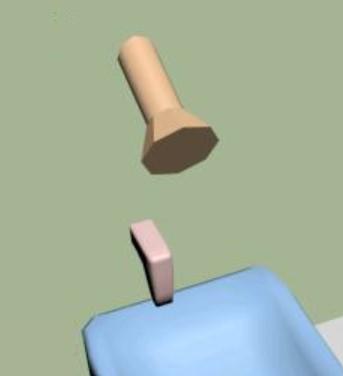
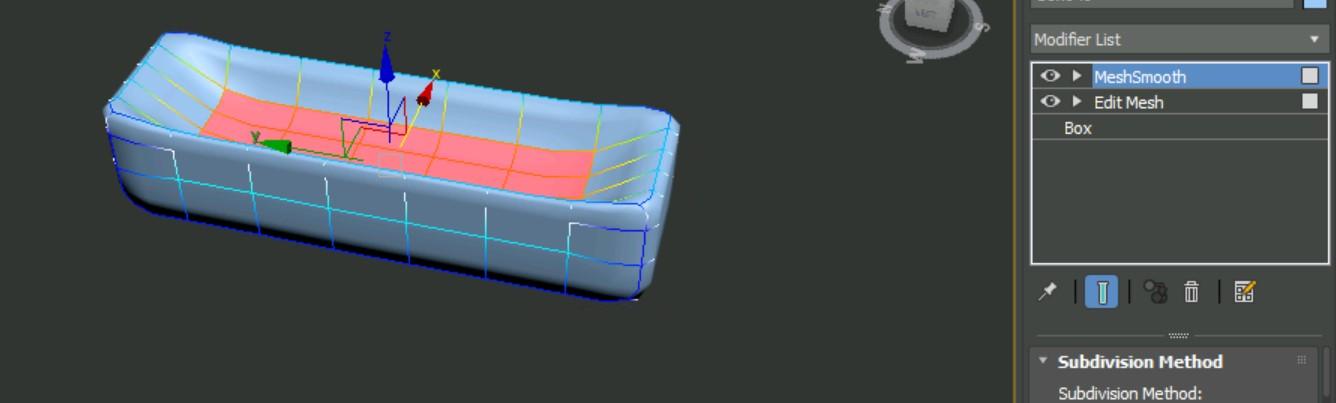
I used a cylinder to create the showerhead. I selected the top face of the cylinder, then I extruded and beveled the face outward. Finally, I rotated it to tilt it a bit.
I used a box to create the faucet. I selected the bottom end, then I extruded and beveled it down a bit.
I used a box to create the bathtub. I selected the middle part of the box, then I soft selected it and moved it down. Finally, I used Meshsmooth to create the round outline of the bathtub.
NEW Dining Table(Dining Room)

I created the new dining table using a cylinder, I selected the top surface and beveled it outwards, then I smoothed it with Meshsmooth. I also applied an advanced wood material to the table.
Fork(Dining Room)
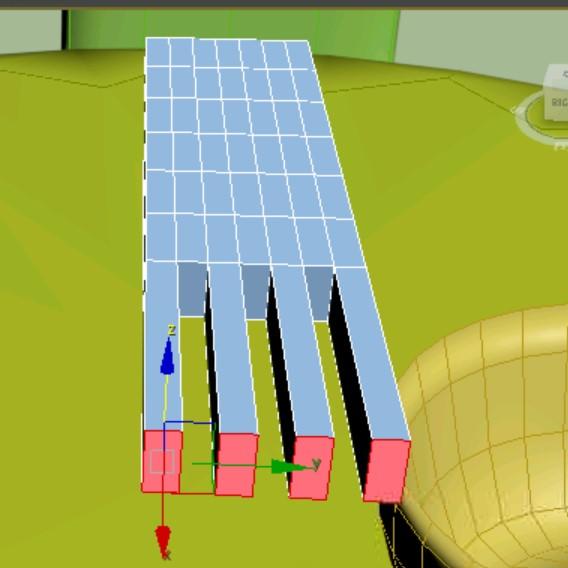
- Create a box
- Select several faces on the short end, then extrude and bevel inward.
- Use soft selection and select the sides of the fork to create a slim fork body
Spoon(Dining Room)
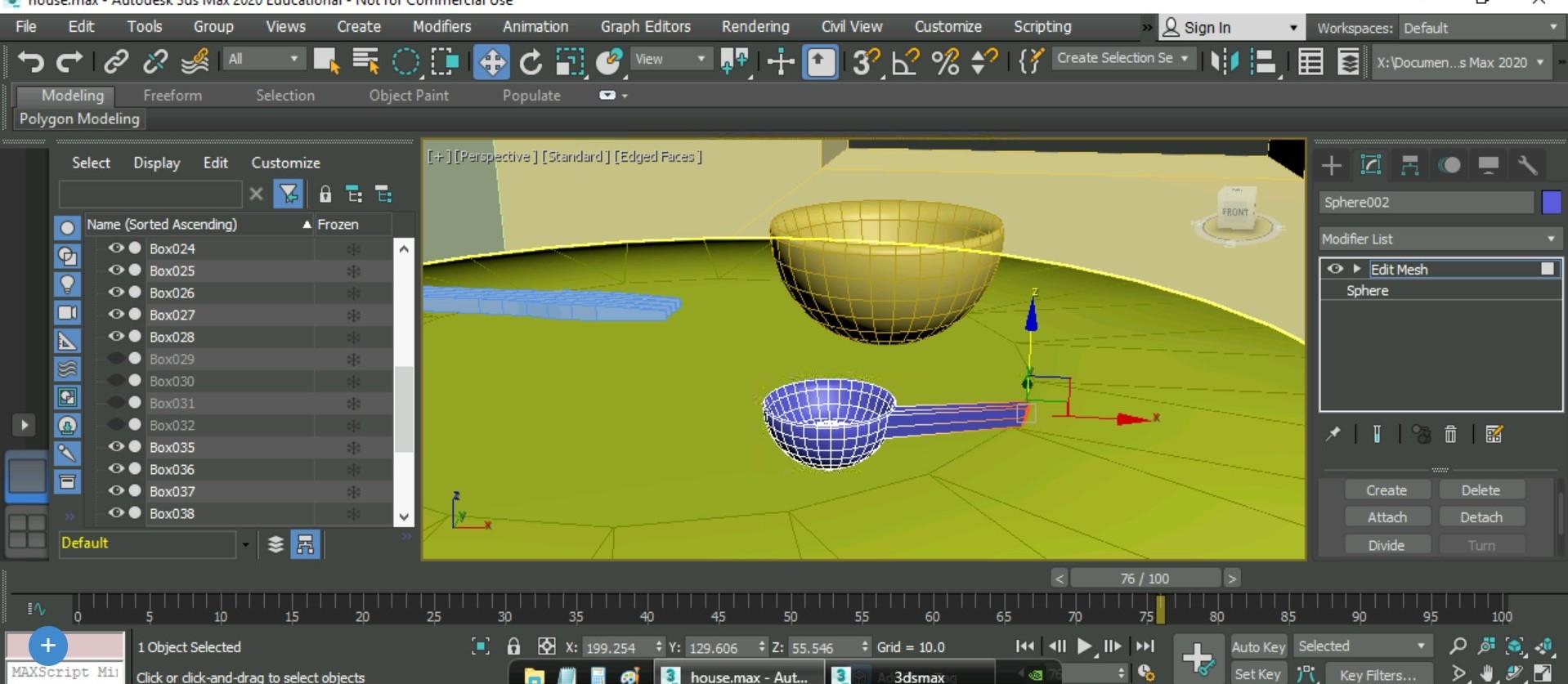
I used a sphere to create the spoon, I used circle selection to select some vertices, and then I used soft selection to push the vertices down. I made some adjustments to get the desired shape of the spoon. Finally, I extruded the sides and lifted them up to create the handle of the spoon.
Chair (Dining Room)
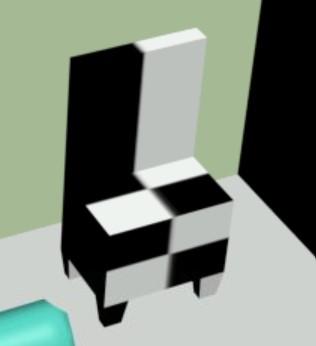
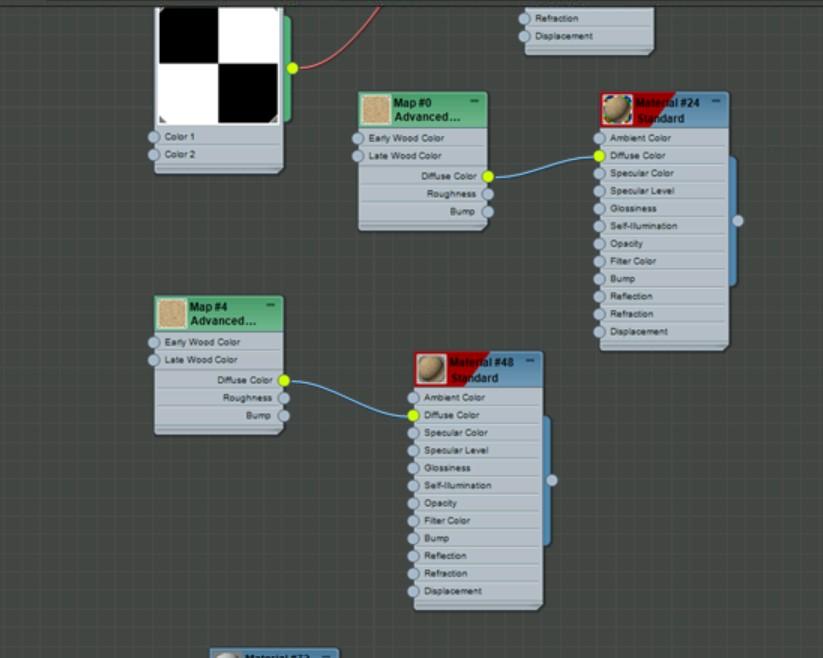
- Create a box
- Extrude some portion of the box from the top to create the back
- Extrude from the bottom corners of the box to create the legs.
- I have added the checkerboard material to this chair
Knife, Bowl, Plate (Dining Room)
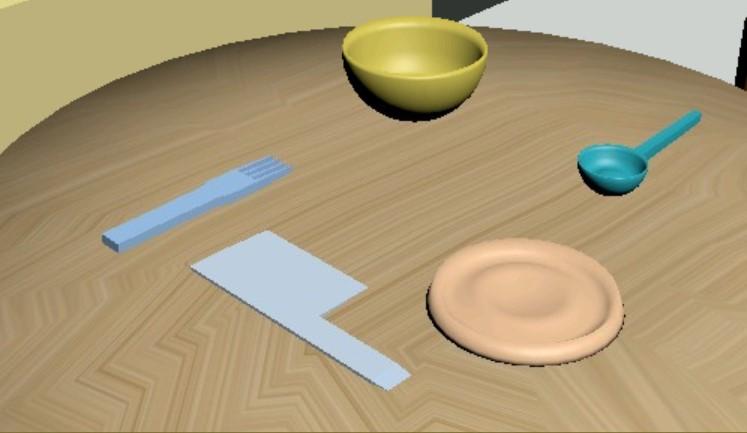
Knife
- Create a thin box (with one height segment, two weight segments, and two length segments)
- Select a few faces from the side and push them inward
Bowl
- Create a sphere
- Use circle selection to select some vertices, and then use soft selection to push the vertices down.
Plate
- Follow the same exact steps as for a bowl, but increase the rate of soft selection to create a flatter surface for a plate.