Modeled Pedestrian Bridge Contest
by LillyR06 in Teachers > 3D Design
409 Views, 0 Favorites, 0 Comments
Modeled Pedestrian Bridge Contest
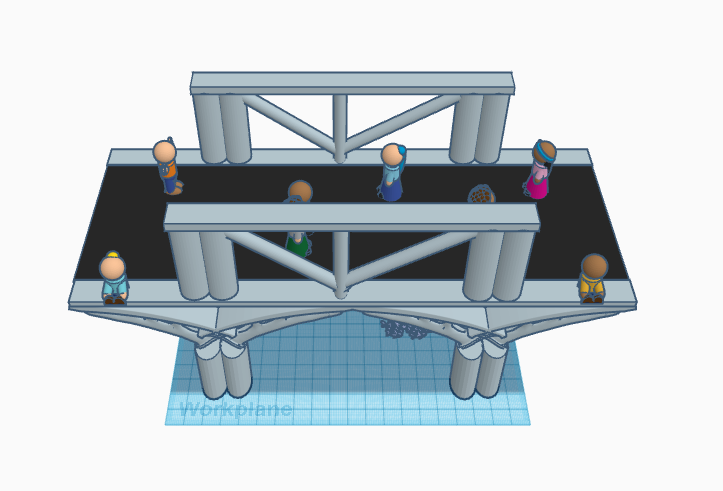
My name is Lilly Ruiz, a Junior at Judson Early College Academy in SA, Texas. I am designing this for my Digital Media class. Going into this project, I truly had no idea how to model and come up with a rather good execution of said model. but by the end I found something enjoyable in creating a bridge as a whole in Fusion 360 and Tinkercad. They weren't lying when stating that it would be a easy to pick up on the functions in Fusion and Tinker.
Making a Bridge
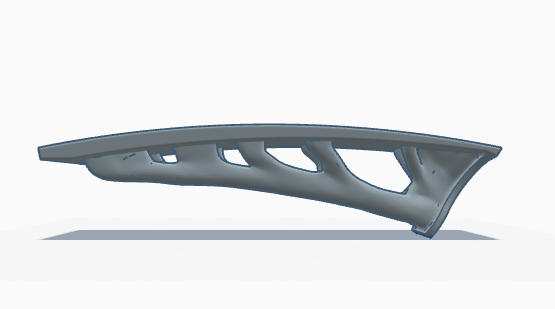
Using the "Dar Pedestrian Bridge," I ended up incorporating it in as a base. Becoming the stable structure to hold said bridge together. Using a wooden dowel-15/16 to create elevation underneath the Dar Bridge. From there, I decided it would be beneficial to have the bridge represent a more metallic-truss bridge, so the idea to keep the model that same color went into full affect (baccd4).
Designing the Bridge
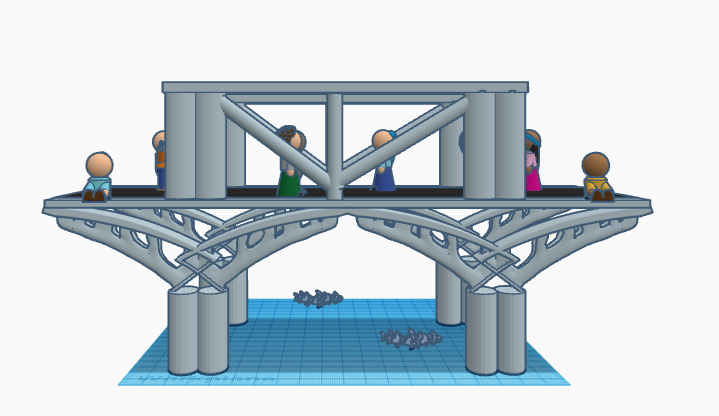
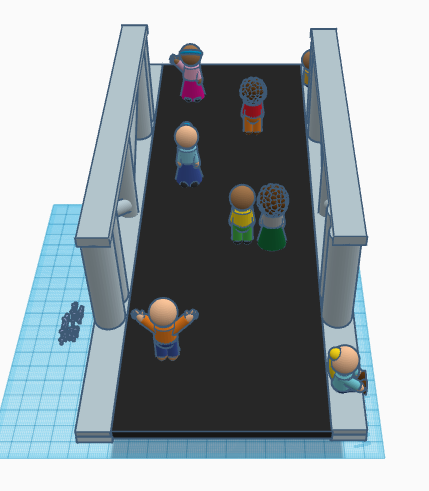
Step 1: Wooden Dowel
Scaling and making sure they were attached to one another proved to be a bit of a challenge than expected. During the first run of design, it was shown to be drastically tall from the platform. So when combining the corresponding pieces together, I took the opportunity to size everything down in one go.
Step 2: Railing
To give the full affect of a Truss Bridge, I needed to design a rail system that completed the triangular system. Using a wooden dowel-7/16, I had to angel them between 90 or -90 degrees to showcase the triangles. Even including basic shapes to close the railing like a plank on-top.
Step 3: Community
Giving the bridge a more everyday-use was by far the most entertaining. Using figures in the "Creatures and Characters" and building a story for each one is was brought the entire thing to life. As well as, using the platform provided as a body of water, with a few "school of fish" swimming around.
Conclusion
Overall, this experience in having to design a bridge for the community was exciting. Reviewing my design numerous times till I found one that fit everything I needed, and above all, would survive in the real world. I want to thank my Digital Media Teacher, for allowing me the opportunity to have known about this contest in the first place. To James Devlin and the entire Instructables Team for a well-thought out contest, and the ability to have allowed really everyone to submit a model. Lastly, to all the other contestants who have also submitted a design, I absolutely loved every-single one that came out. From the detailed descriptions on what you all used, to the actual Bridge showcased in 3D, I wish you all the best of luck in winning!