Mobile Controlled Bluetooth Car || Easy || Simple || Hc-05 || Motor Shield
by vishalsoniindia in Circuits > Arduino
41344 Views, 46 Favorites, 0 Comments
Mobile Controlled Bluetooth Car || Easy || Simple || Hc-05 || Motor Shield



.
.
By the way, subscribe to my YouTube channel for more projects like this. I also update my upcoming projects on Instagram.
buy me a coffee! ☕: Donate
This the Bluetooth controlled car that used HC-05 Bluetooth module to communicate with mobile.
We can control the car with mobile via Bluetooth.
There is an app to control the motion of car.
Requirements
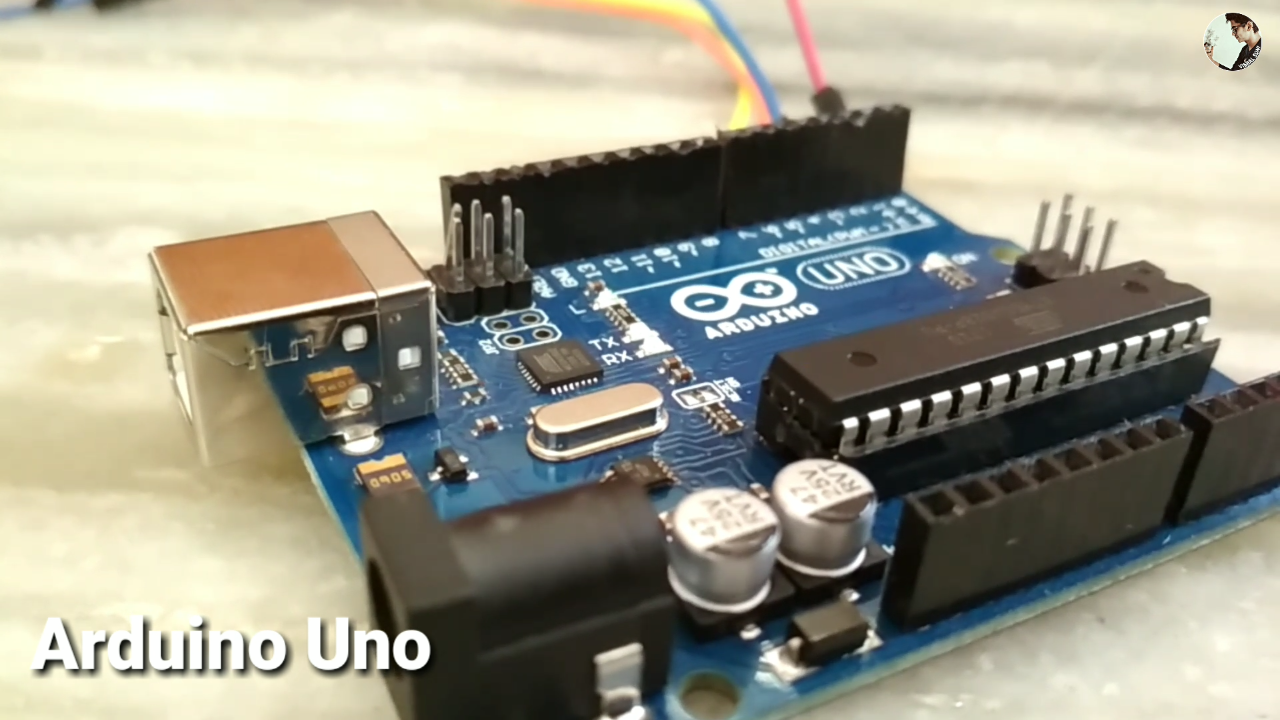
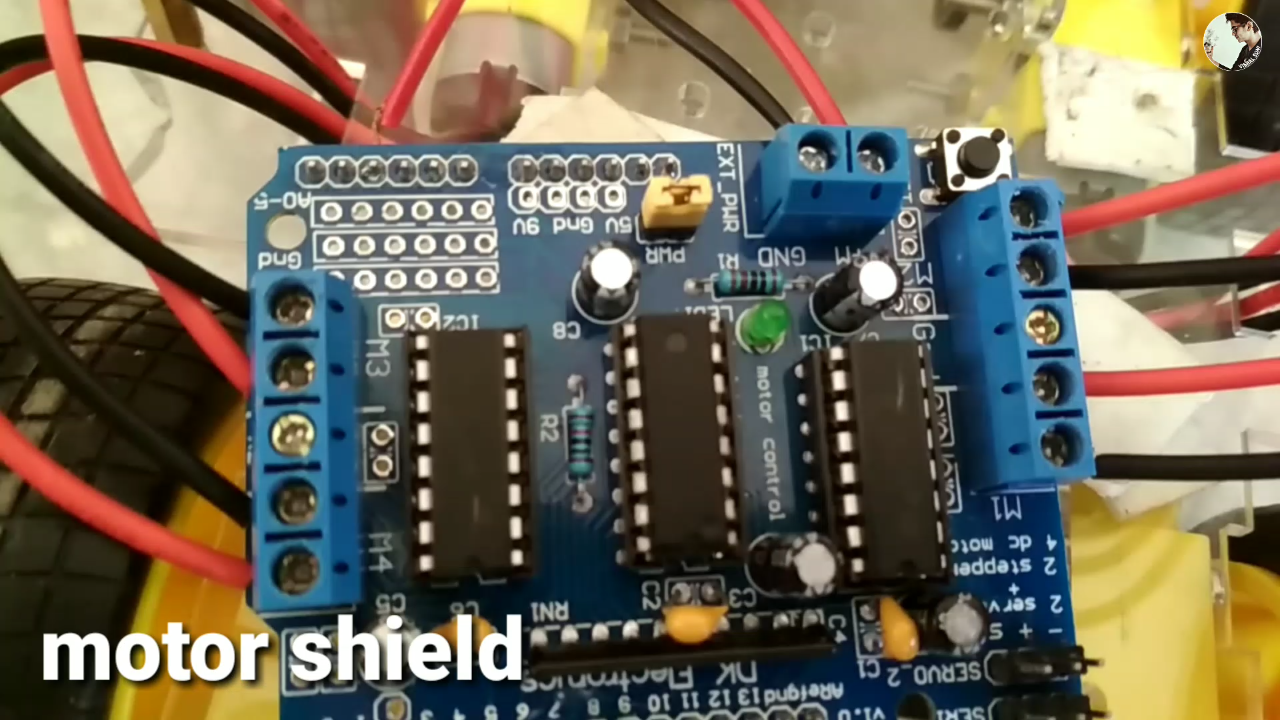
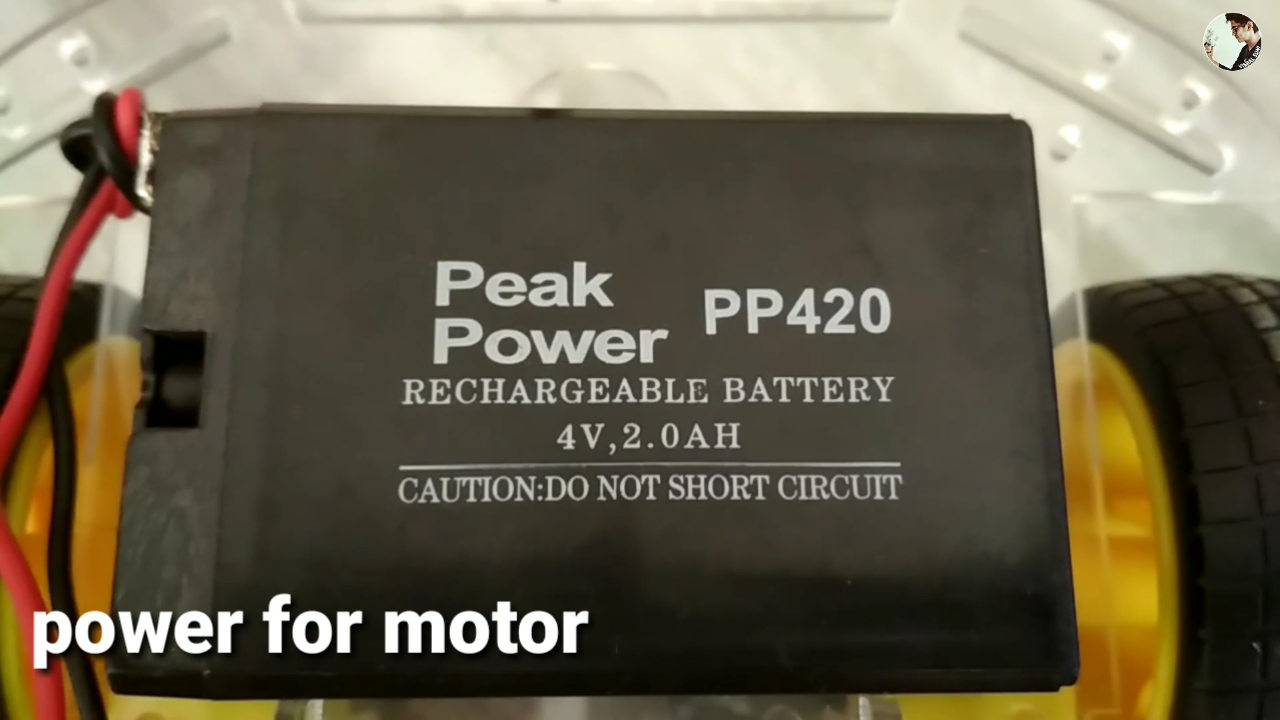

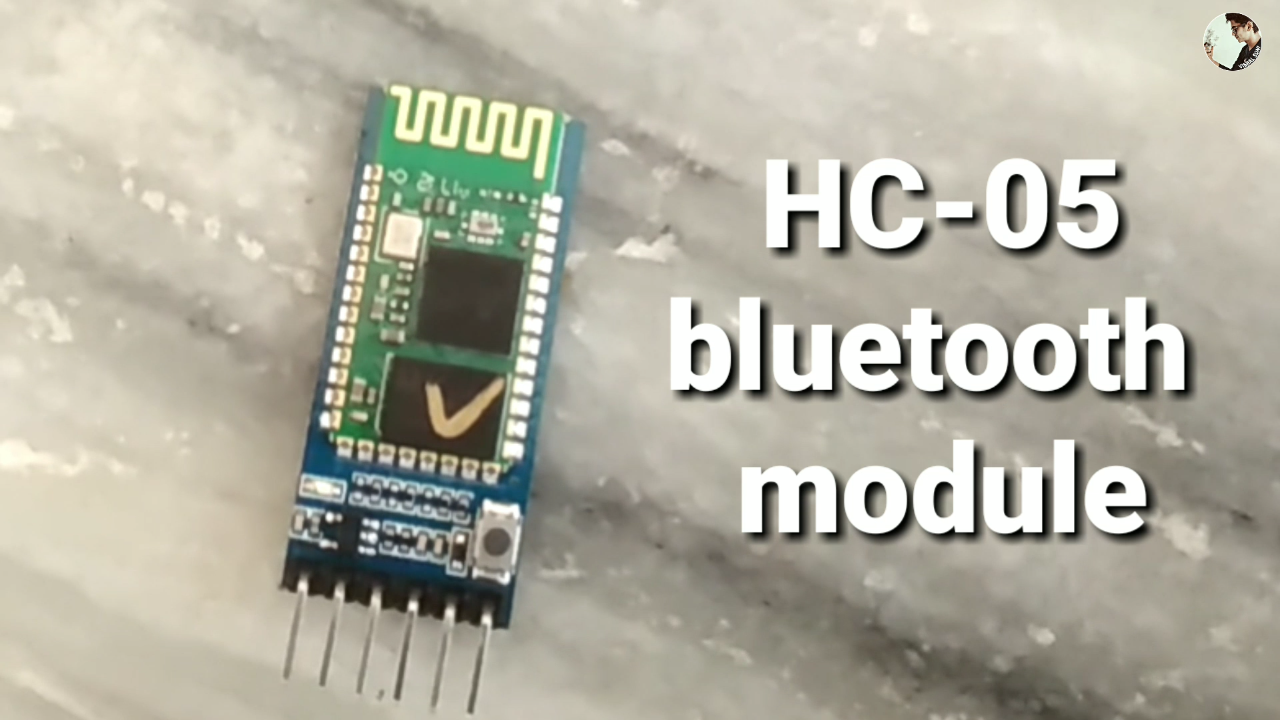
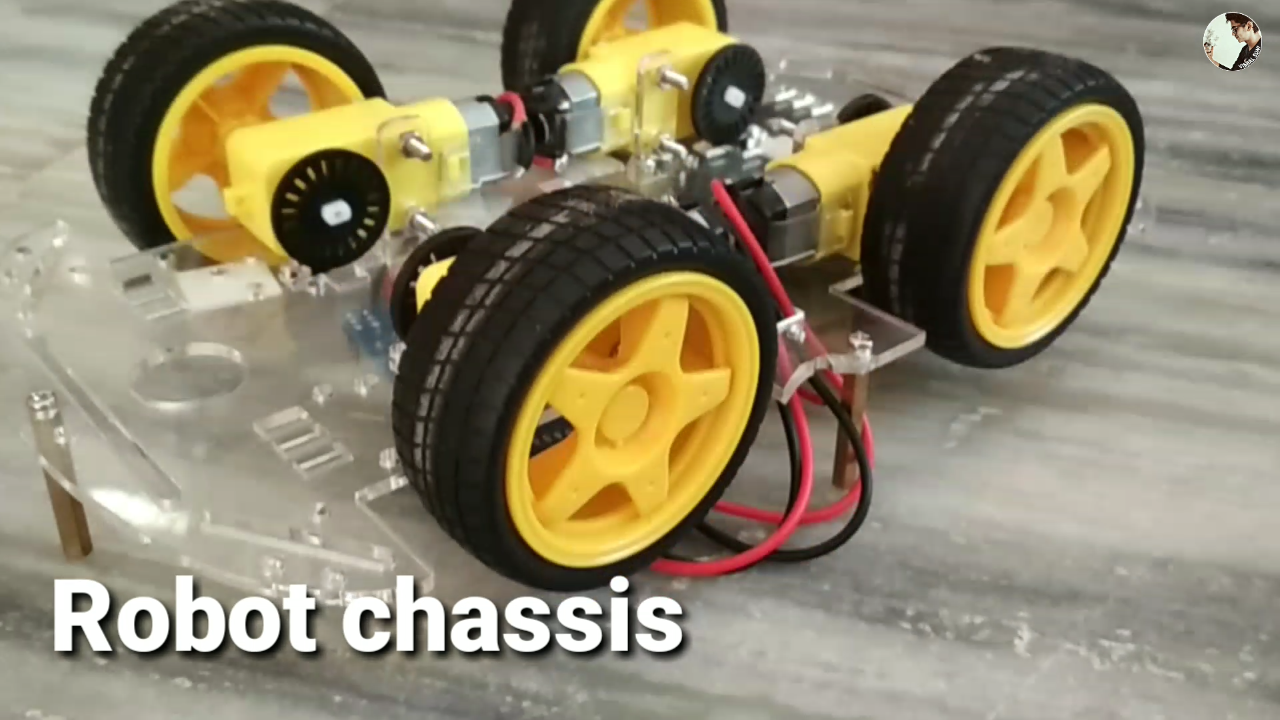
- Arduino Uno (amazon.com / amazon.in)
- Motor shield
- Battery for motor (above 4v and above 1amp)
- Power bank of 5v to power the arduino
- HC-05 Bluetooth Module (amazon.com / amazon.in)
- Robot chassis
Assemble the Chassis

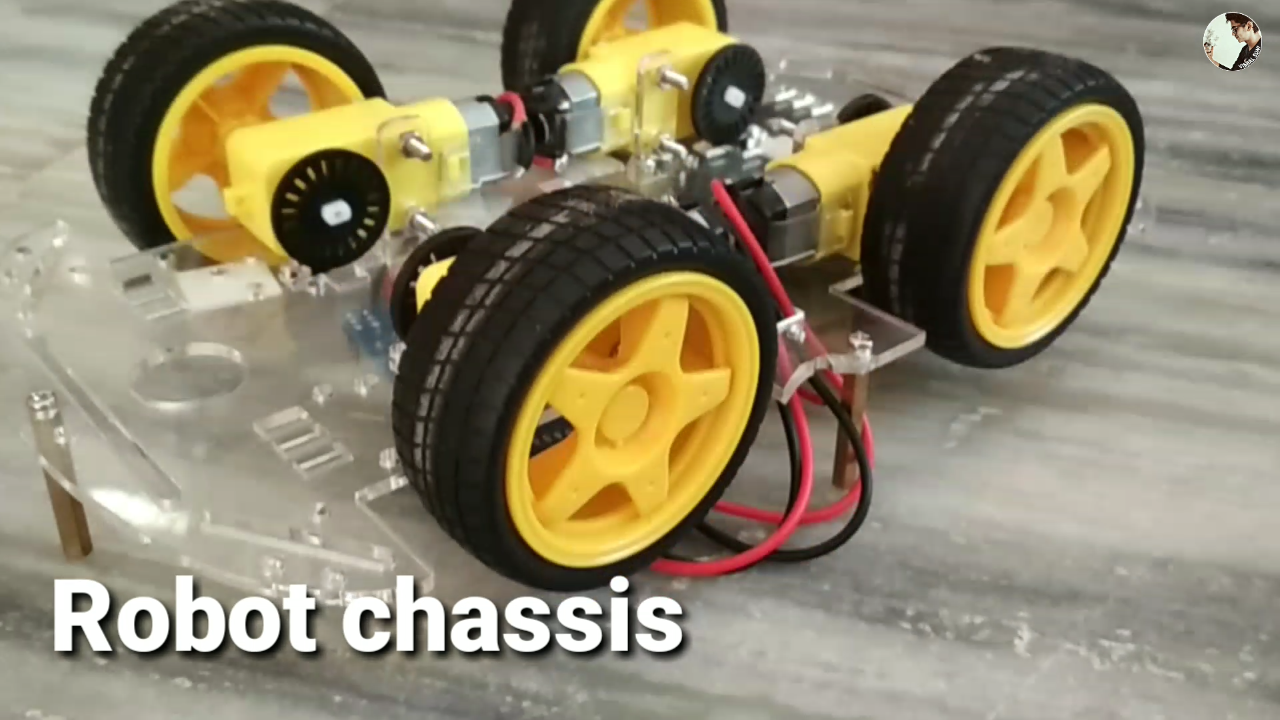
Assemble the motor, wheels and chassis....
As given instructions with chassis.
Download the Zip File
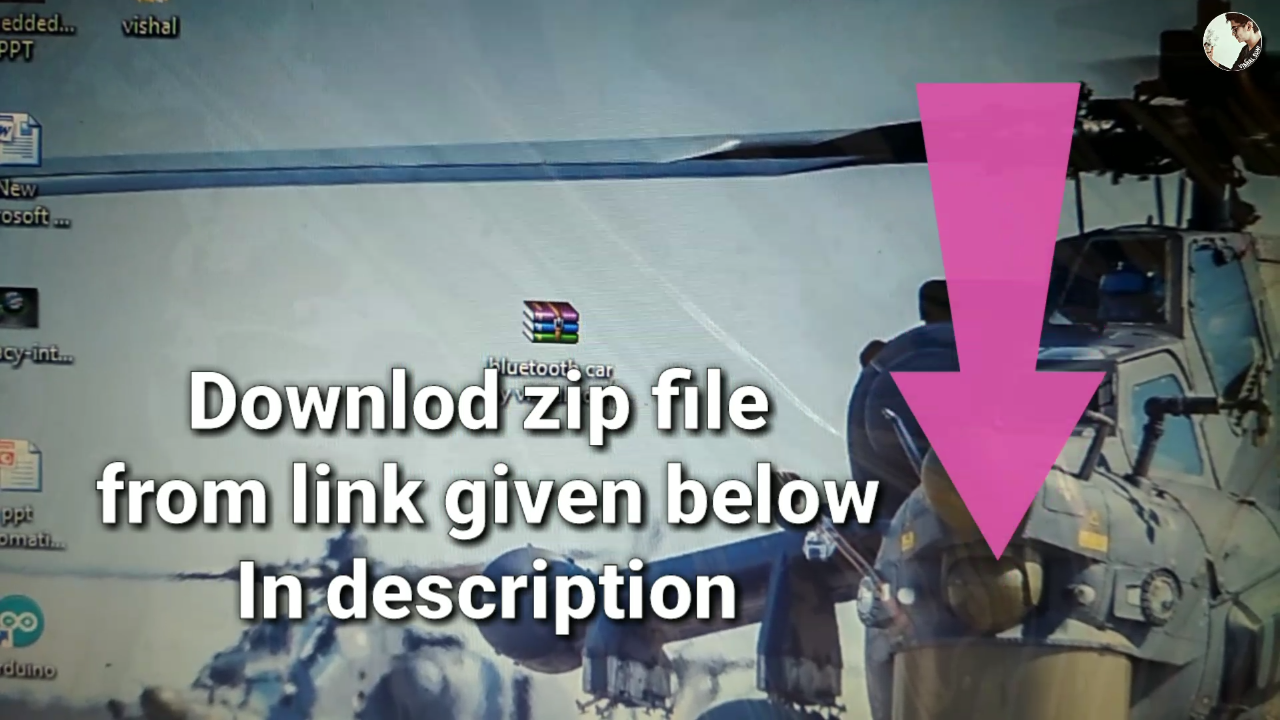
- Download the zip file
- And extract it
Add the AF Motor Library
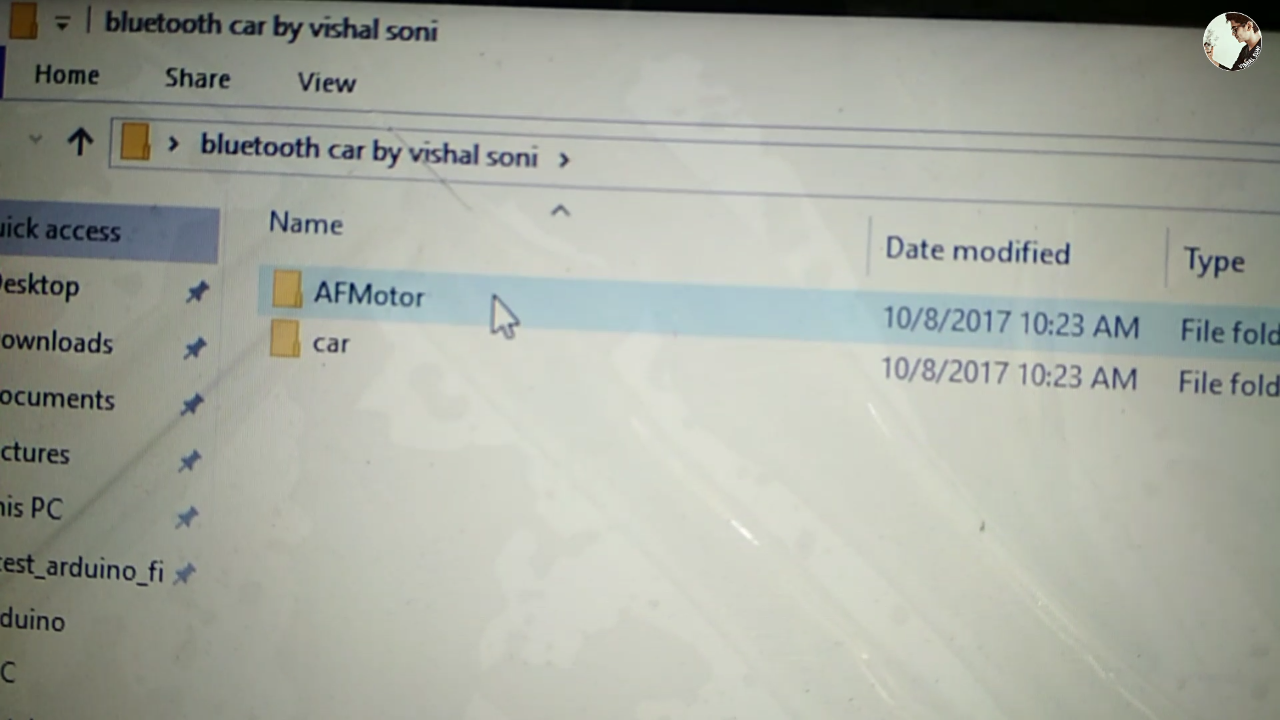
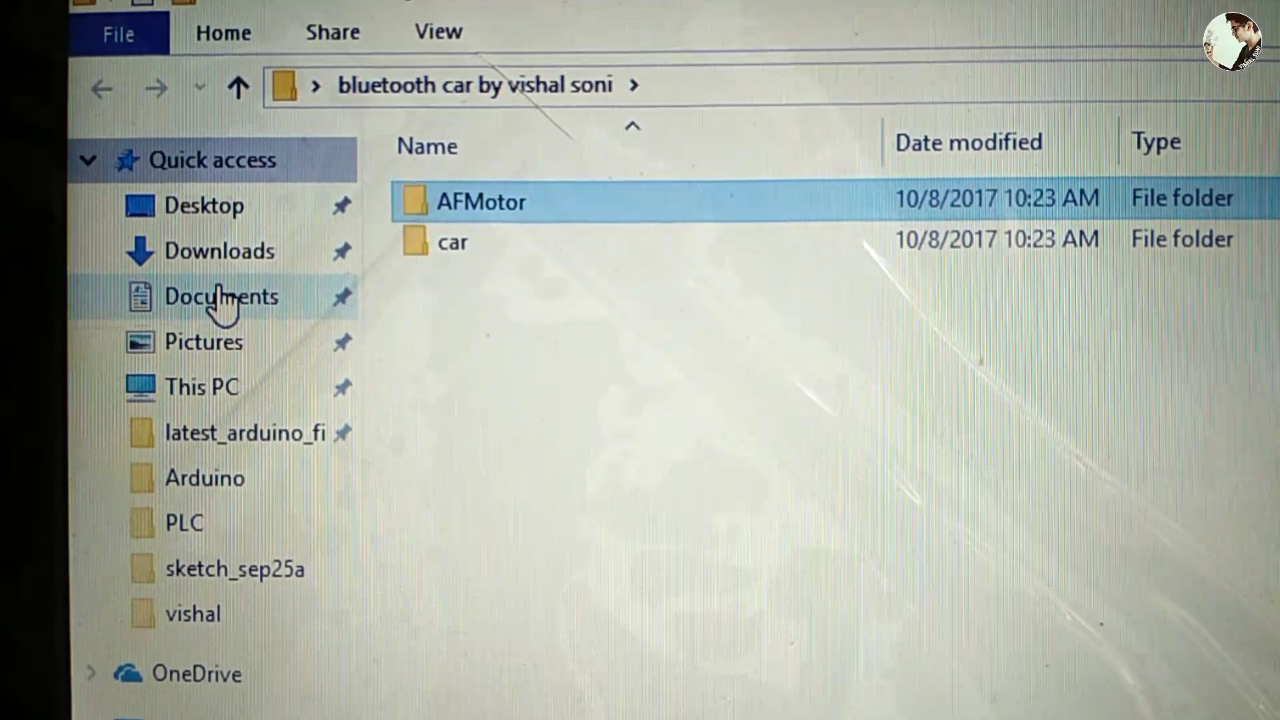
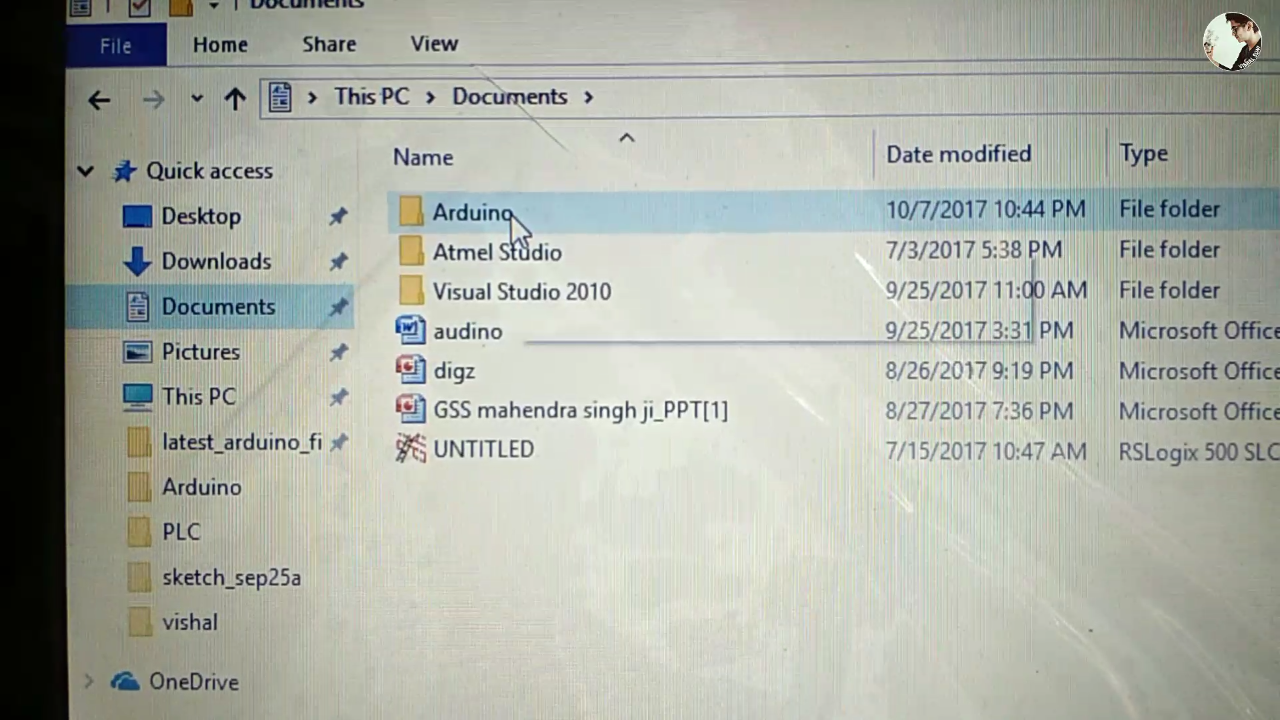
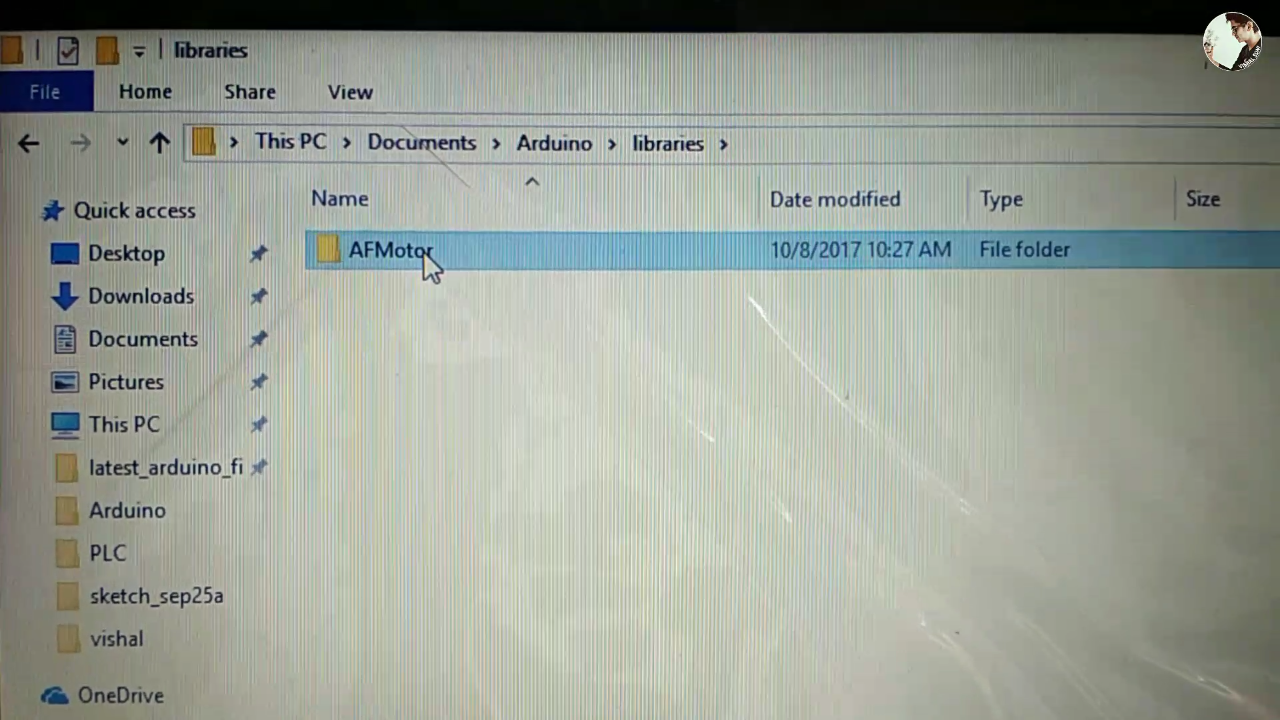
- Extract the zip file
- Open extracted folder
- Copy the AF motor folder
- Now go to document section
- Open arduino folder
- Now open library folder
- Paste the AFMotor folder
- Then close it
Upload Program

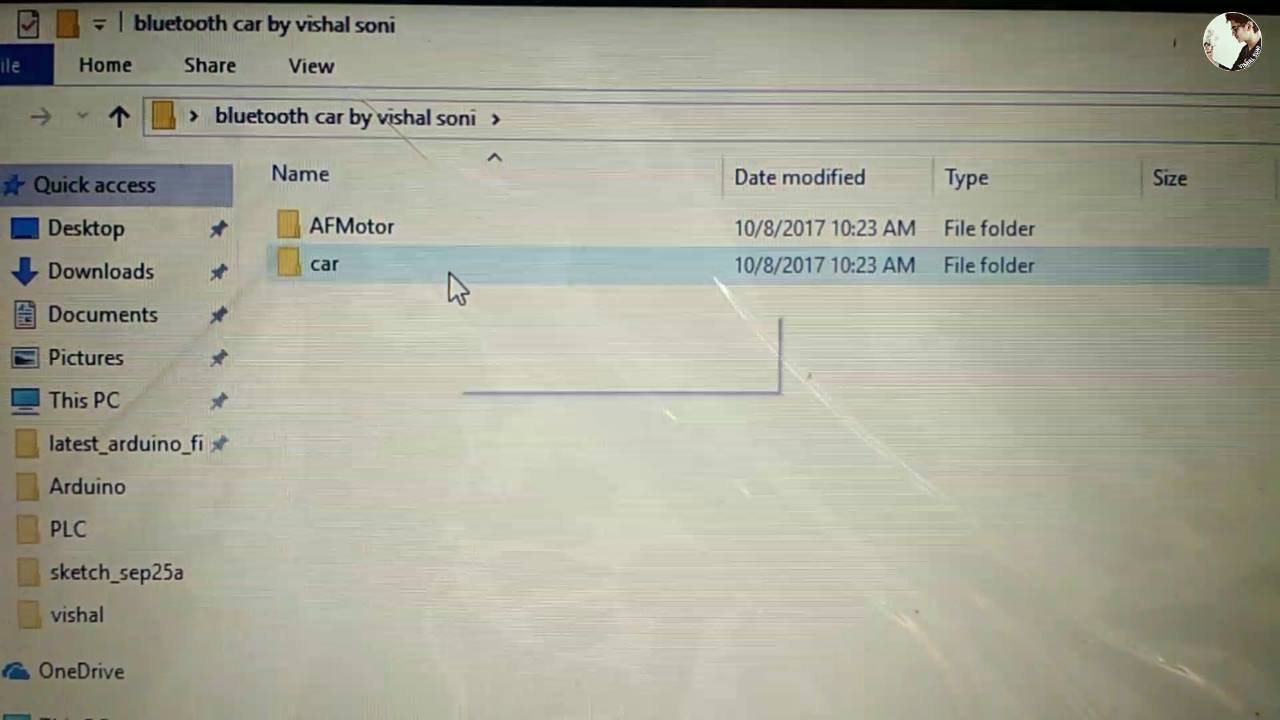
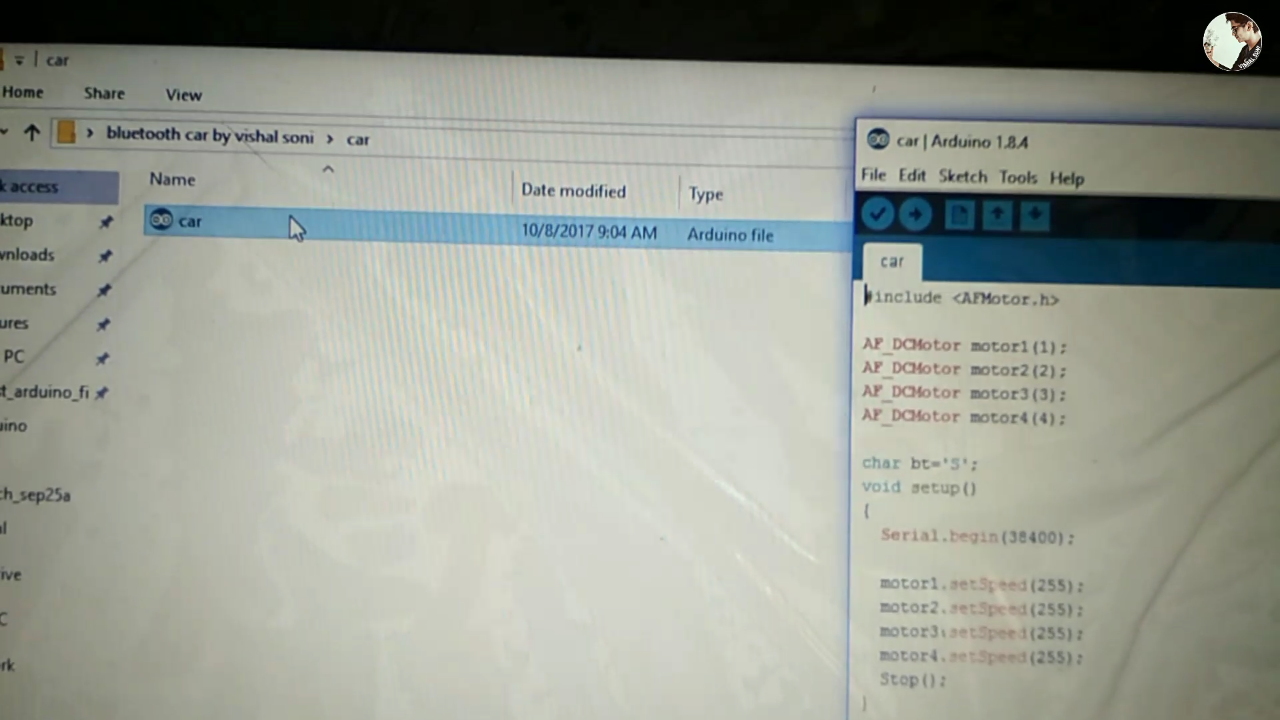
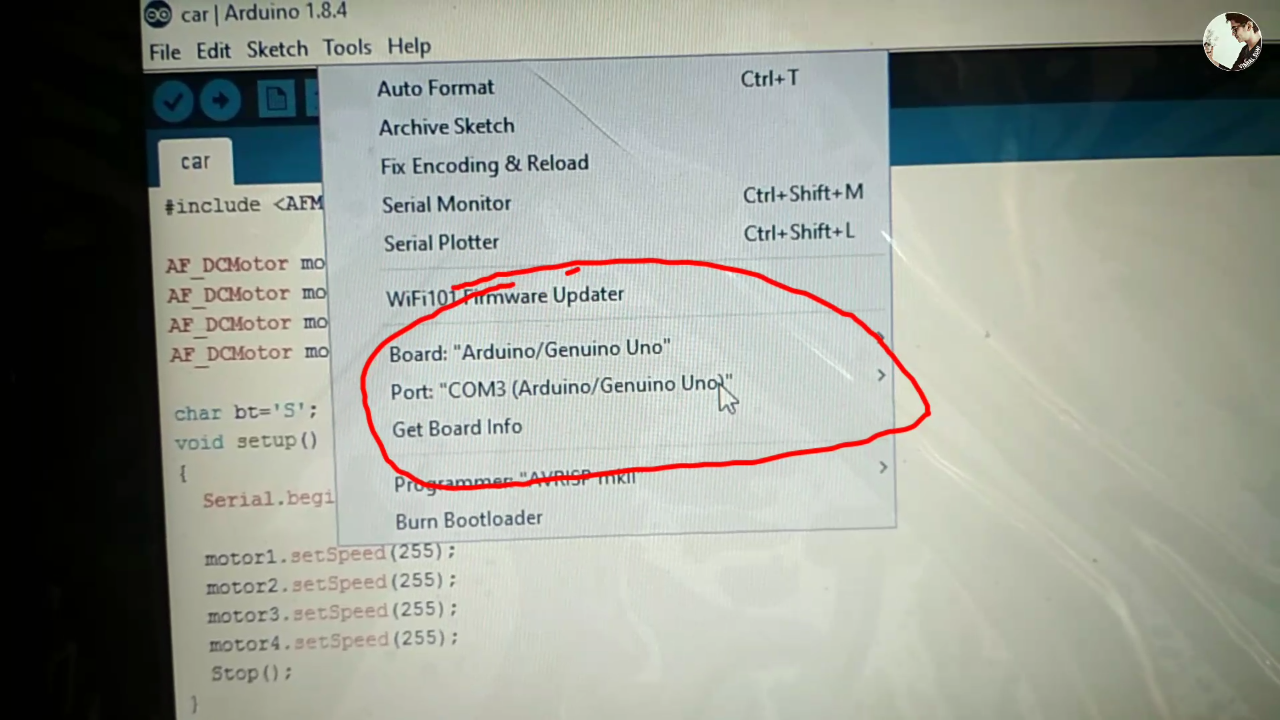
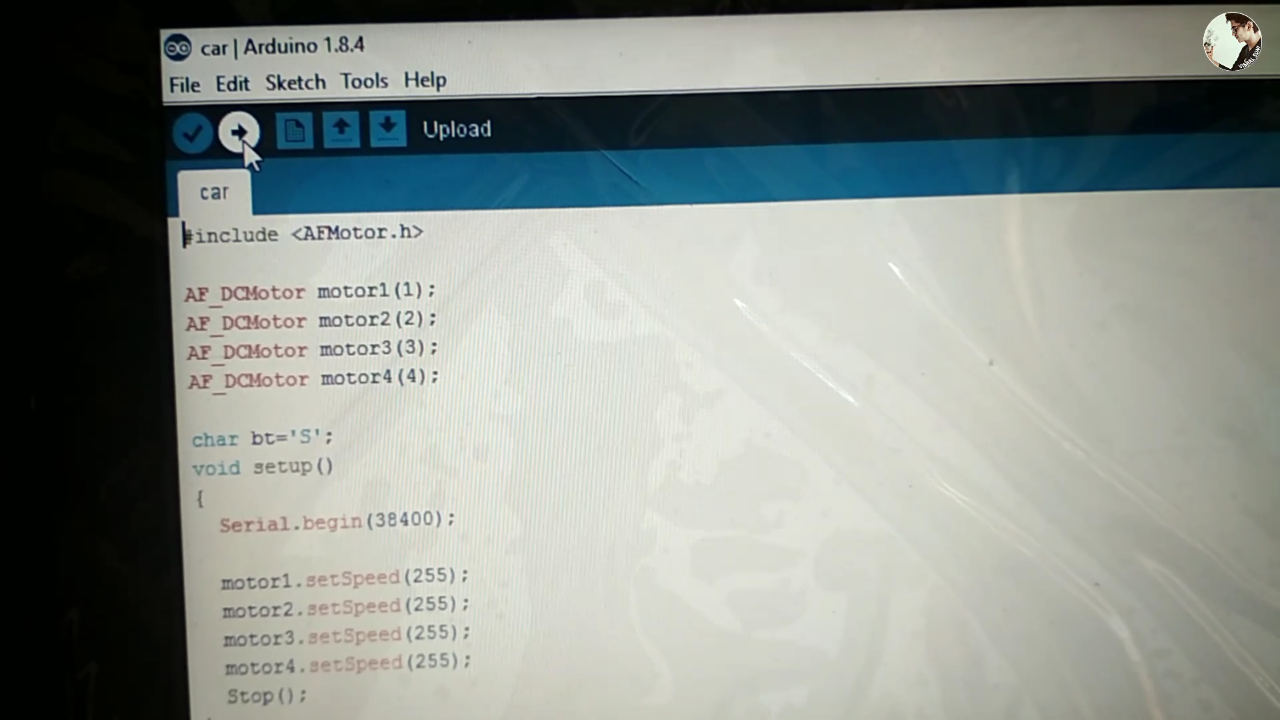
- Connect arduino with laptops or pc
- Open extracted folder again
- Open the car program
- Go to the tools in arduino software
- Make sure board are arduino Uno and port where arduino connected
- Upload the program
Circuit Connections
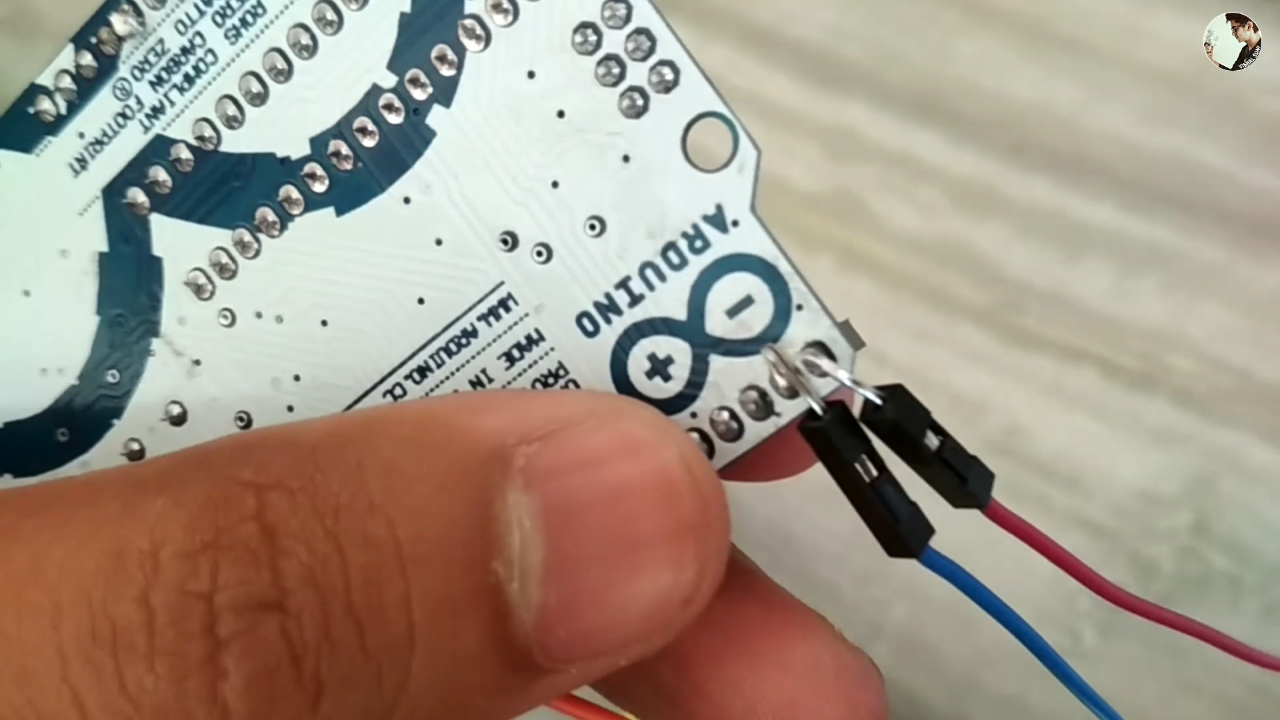
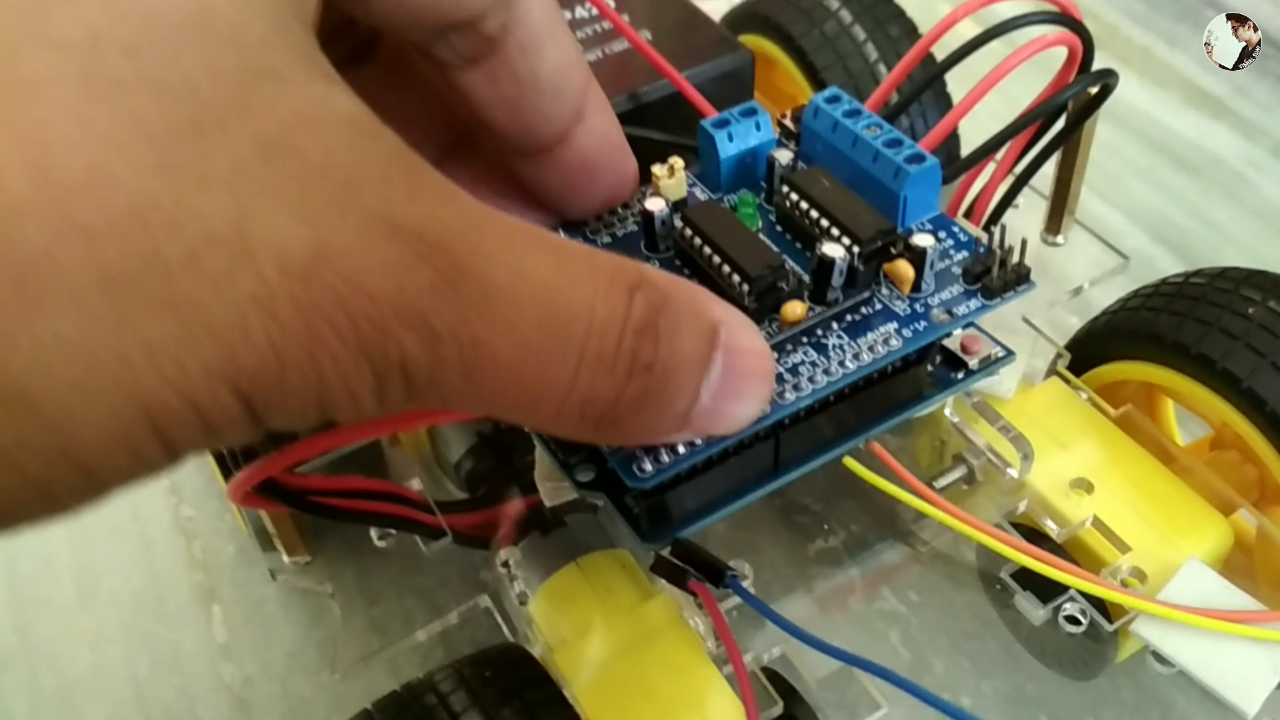
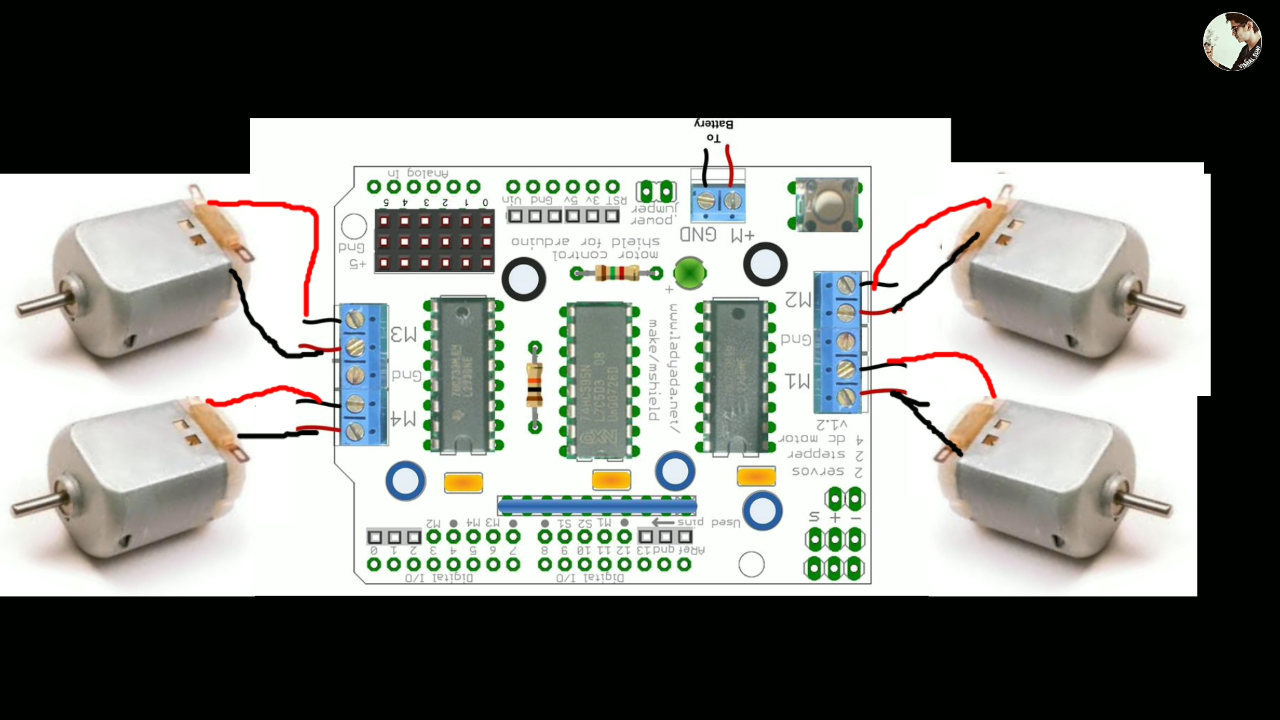
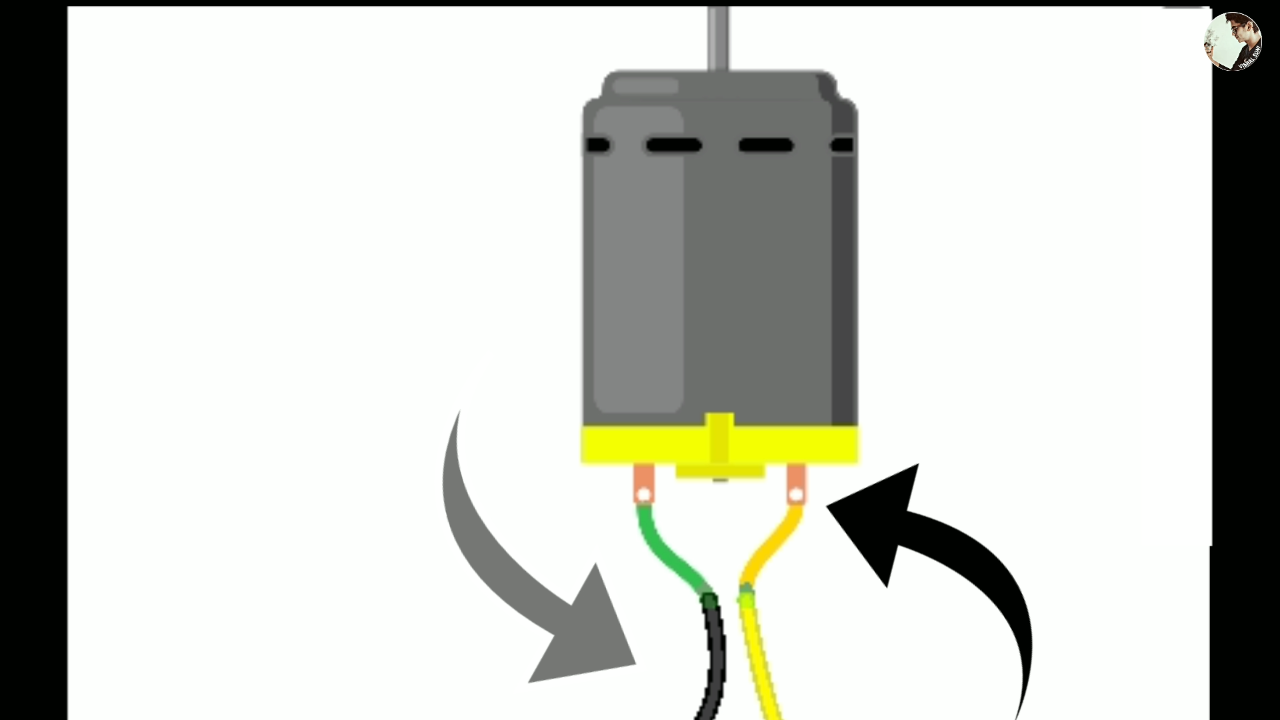
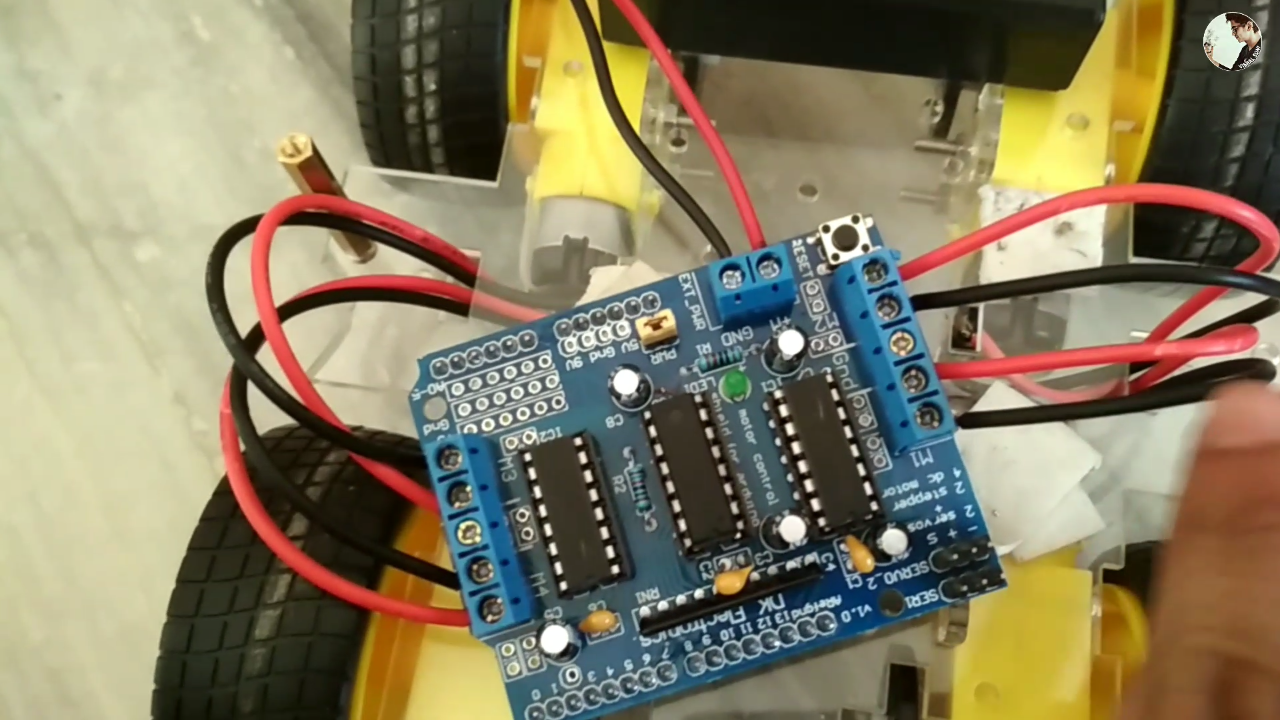
- Solder two wires at arduino's 0 and 1 pin that is RX and TX.
- Fix the motor shield on the top of arduino
- Connect all motors on motor shield as given in circuit.
- Left motor are connected to M3 and M4
- Right motor are connected to M1 and M2
- If any motor are rotating in reverse direction then reverse the connection of motor
Add Bluetooth Module
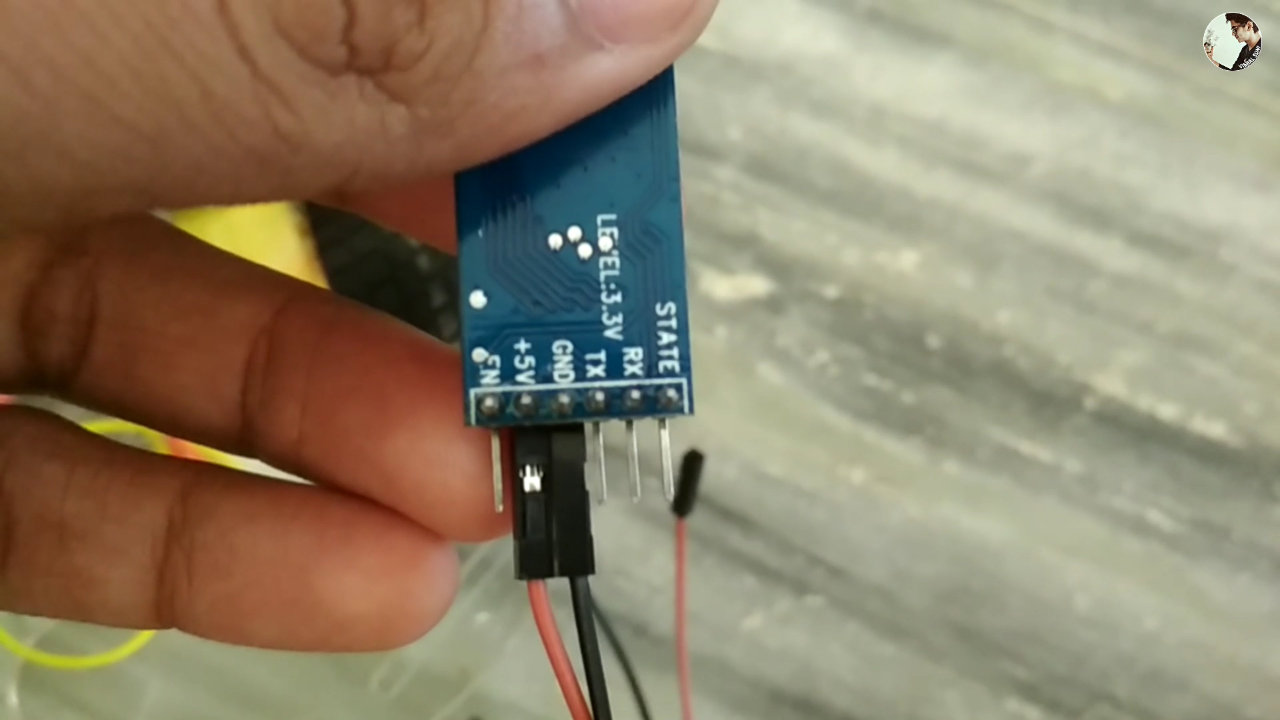
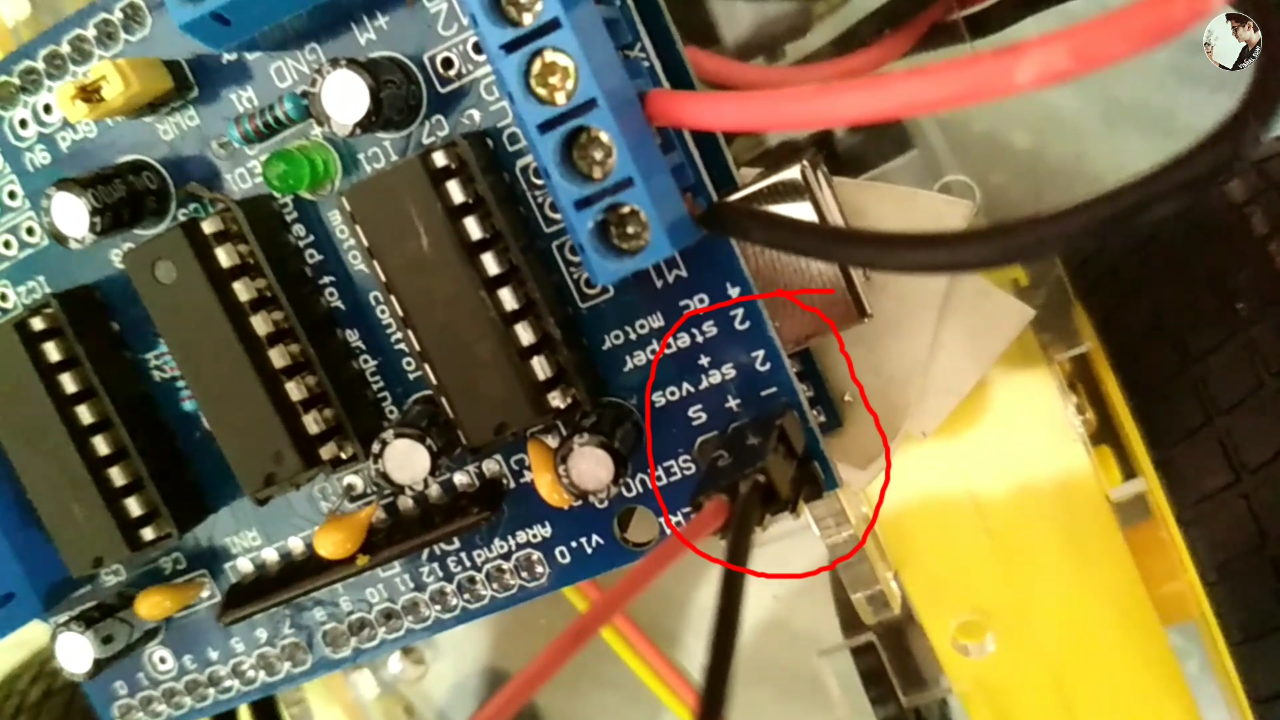
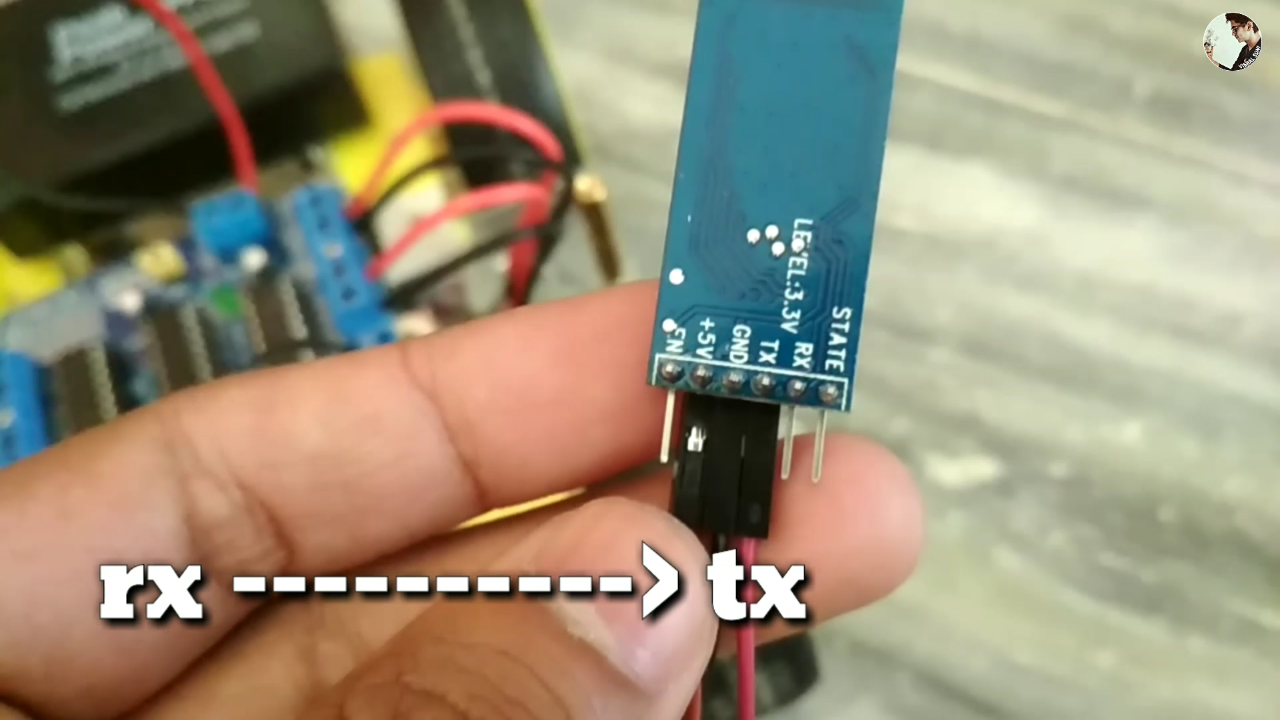
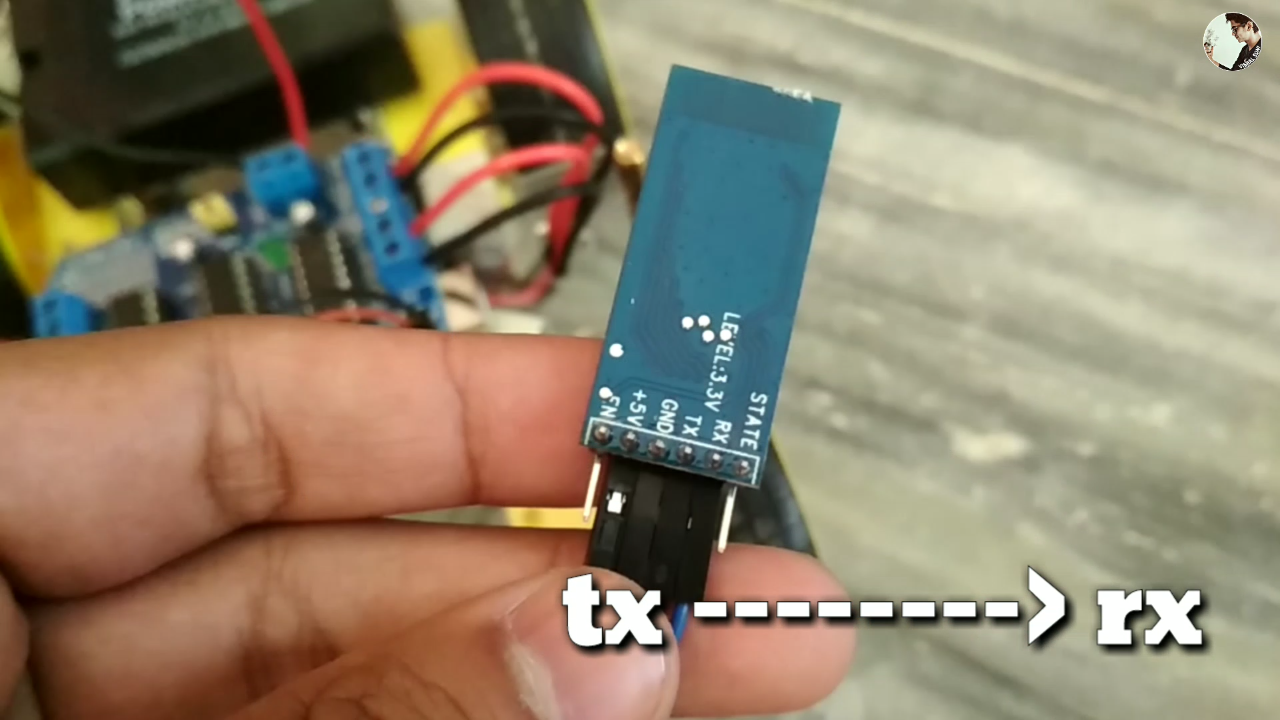
- Take Bluetooth module
- Connect two female to female wire at +5v and GND
- Connect Bluetooth's +5v and GND with servo's + and - on motor shield as shown in picture.
- Connect RX of arduino to TX of Bluetooth module
- Connect TX of arduino to RX of Bluetooth module
Power the Arduino and Motors
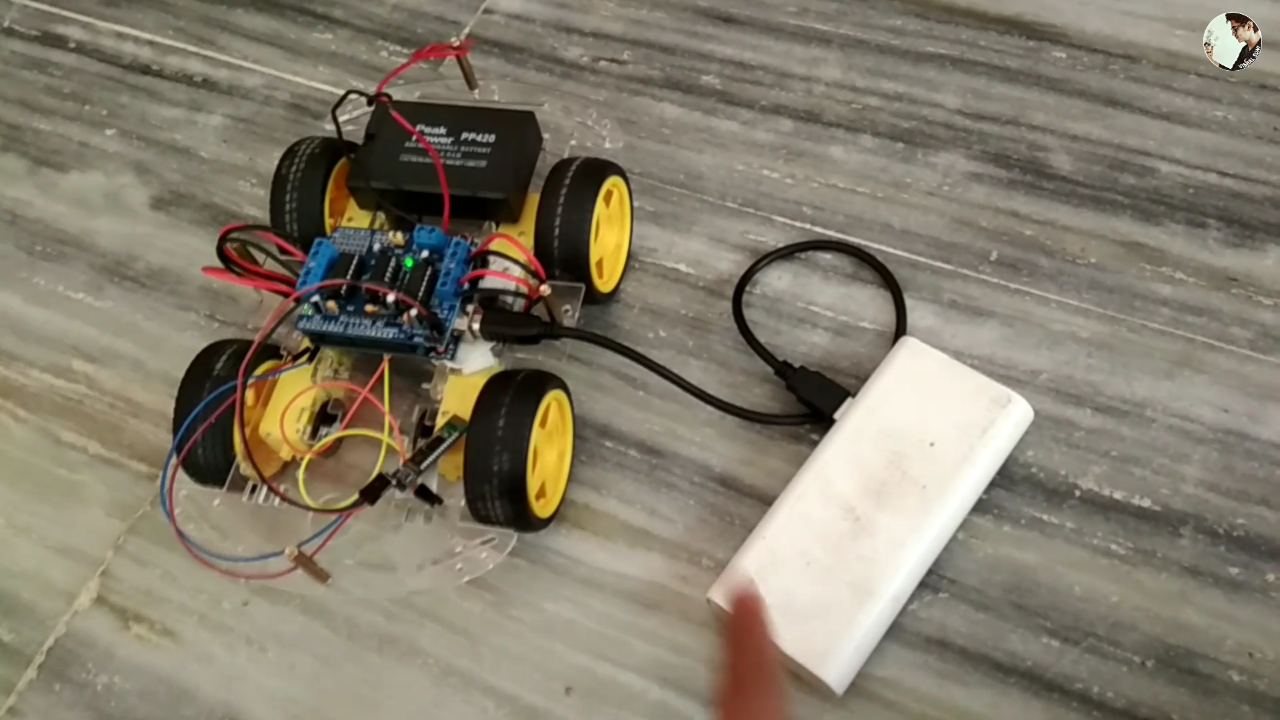
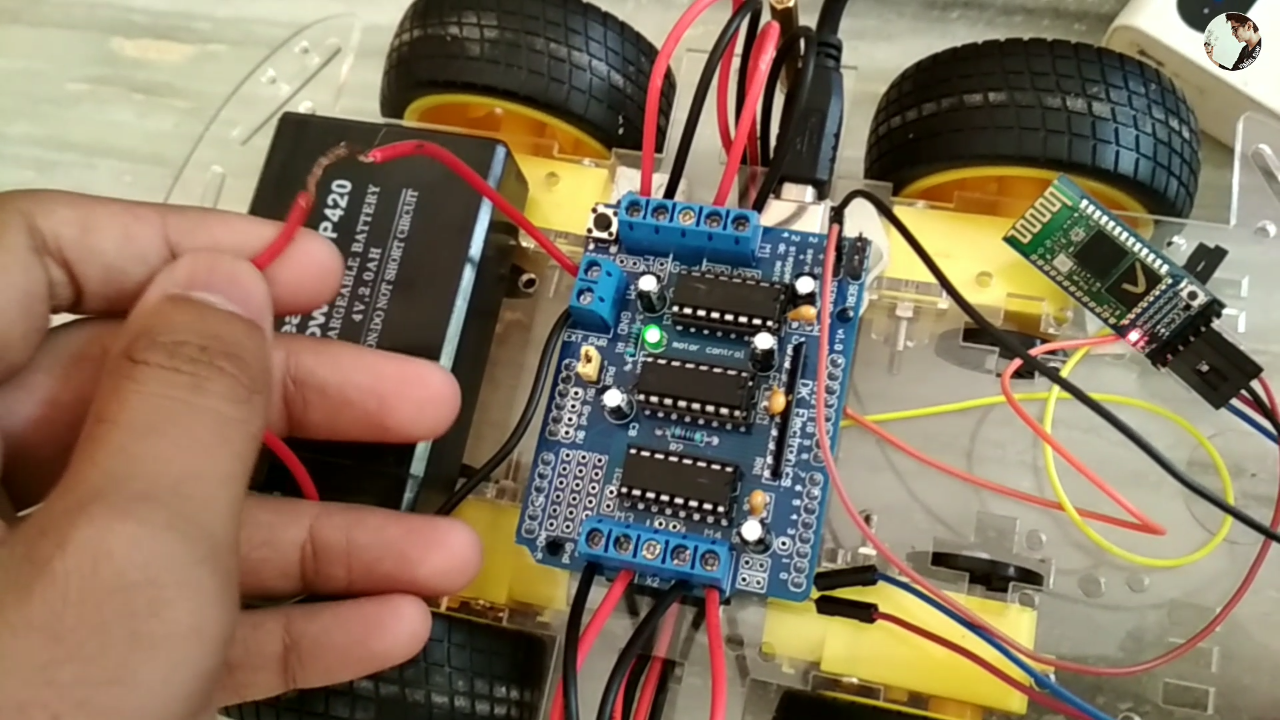
- Connect power bank to arduino via USB cable
- Connect the battery to motor shield
Connect the App
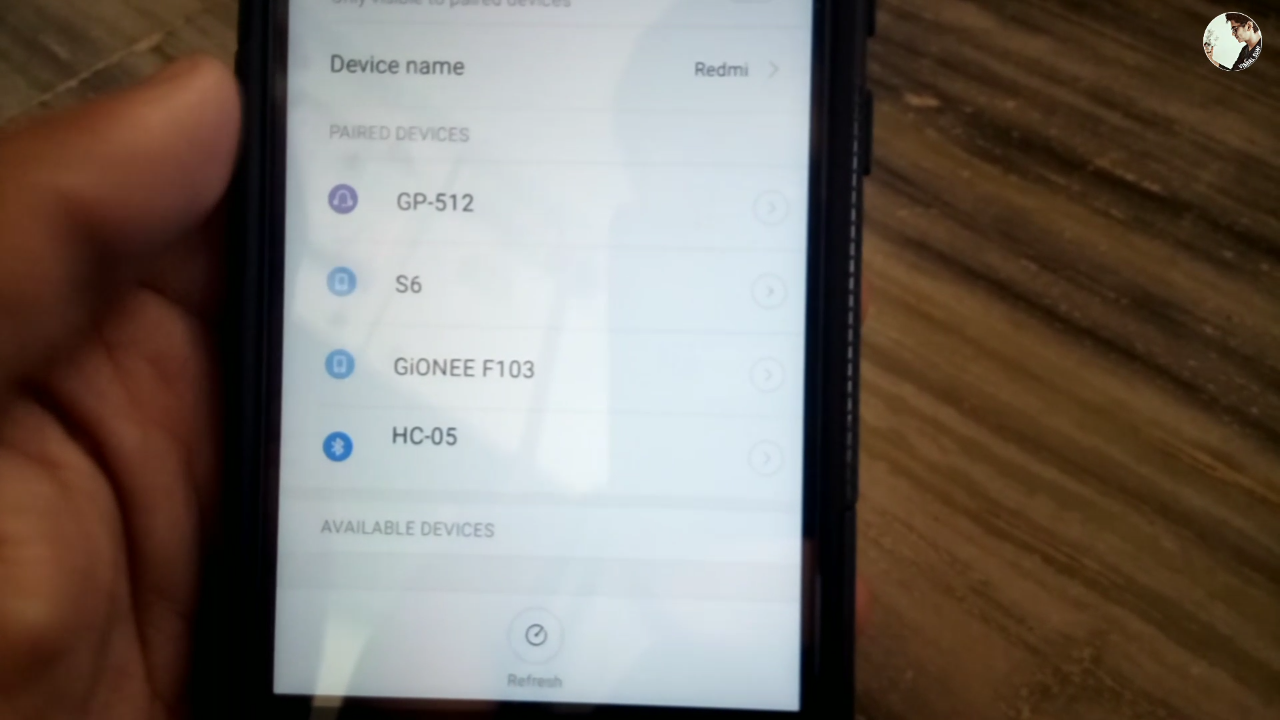


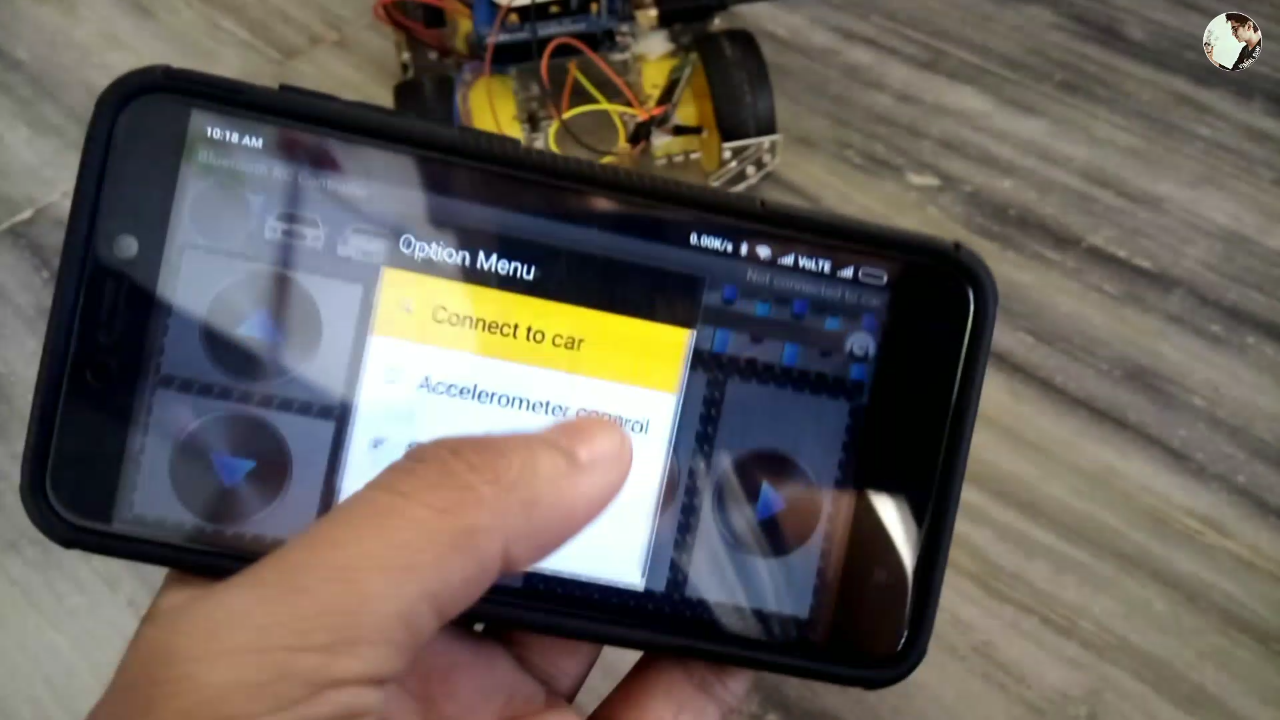


- Turn on Bluetooth
- Search for new device
- Click on hc-05
- Enter the password 1234
- Once it paired open play store
- Search for arduino Bluetooth rc car
- Download the app and open
- Click on setting icon
- Click on connect to car
- Click on hc-05
- Red Light turn into green it means it connected
- All done
All Done

Now all done move left, right and up, down arrow in app to operate robot.
By the way, subscribe to my YouTube channel for more projects like this. I also update my upcoming projects on Instagram.
buy me a coffee! ☕: Donate