Mini Picture Frame

I decided to make this because it could be useful for displaying small photos and/or polaroids.
Supplies
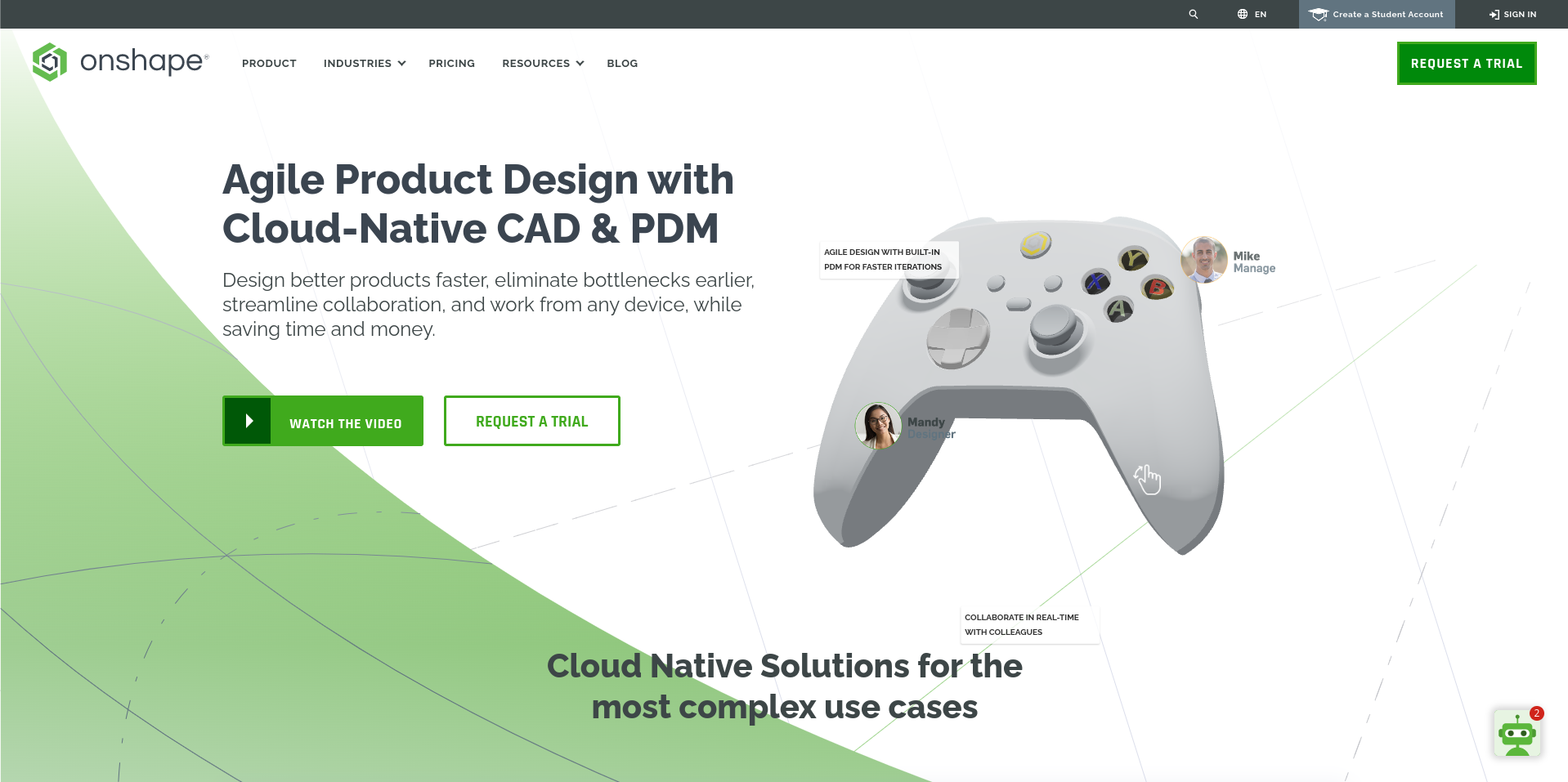
I used onshape to make this part.
Frame Sketch
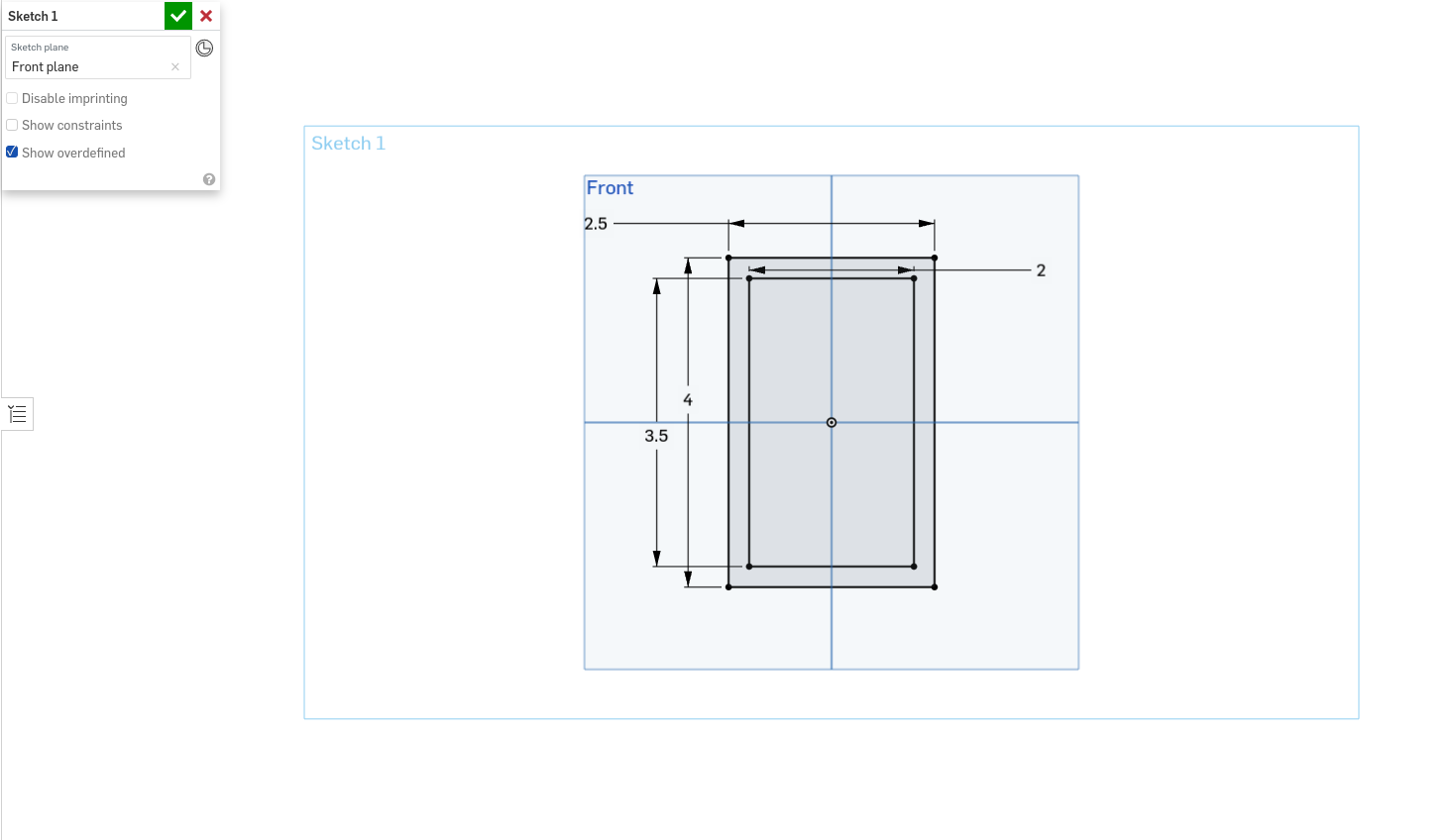
First, make a sketch on the front plane. Draw two center point rectangles, one inside the other. The outer rectangle has the dimensions 4 x 2.5 inches. The inner rectangle has the dimensions 3.5 x 2 inches.
Frame Extrude

Next, extrude the outer rectangle with a depth of 0.5 inches (forward).
Back Sketch

After that, make the back of the frame by drawing a 4 x 2.5 inch rectangle that lines up with the edges of the existing frame.
Back Extrude

To finalize the back of the frame, extrude it backwards 0.1 inches.
Groove Sketch


To make the groove where you can place the photo, draw a center point rectangle on the top plane, that is 2.2 inches long (1.1 inches on both sides of the origin). It has a width of 0.1 inches and is 0.05 inches away from the back of the frame.
Groove Extrude Remove
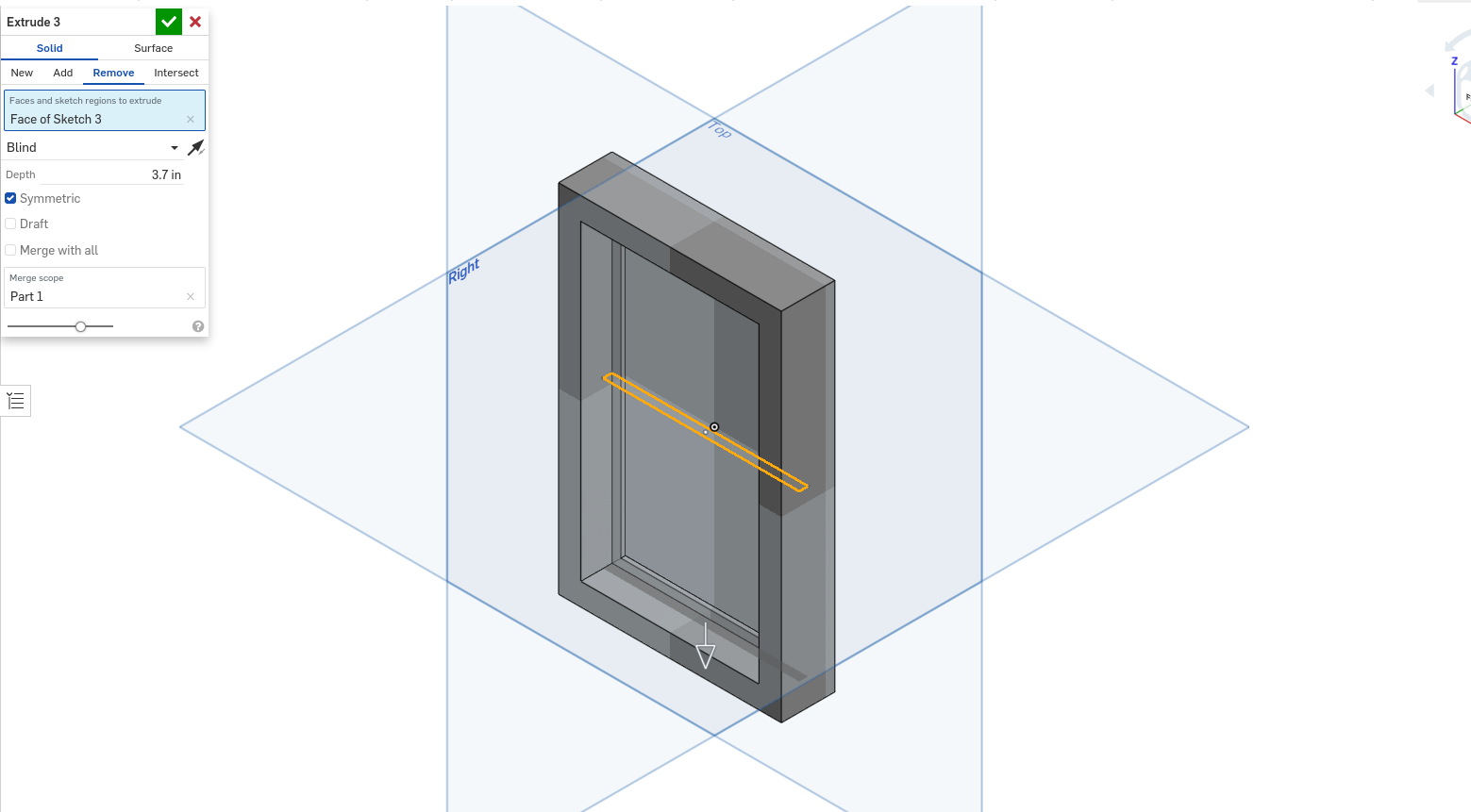
To finalize the groove, extrude remove it symmetrically 3.7 inches.
Fillet

The final step is to add a 0.25 inch fillet to the front edges of the frame, making it more decorative.