Minecraft:Bugatti Chiron Tutorial
by TheNiceBrownBear in Workshop > Cars
2100 Views, 4 Favorites, 0 Comments
Minecraft:Bugatti Chiron Tutorial
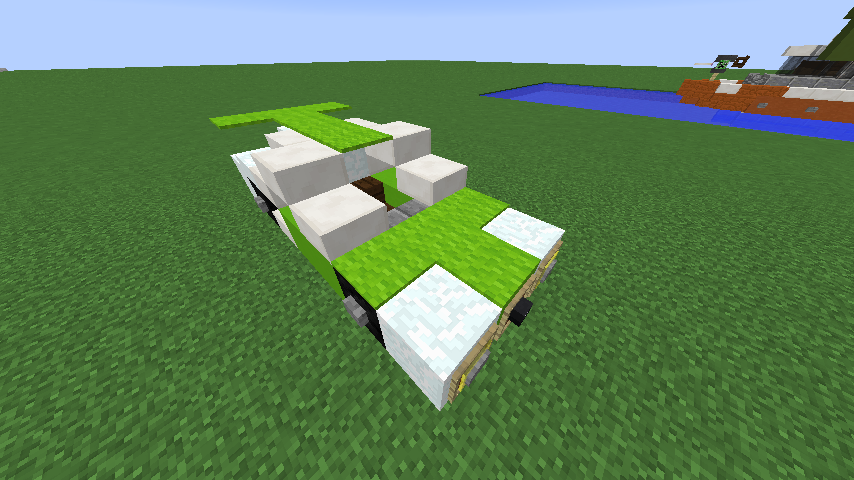
This instructable will help you make a cool looking Bugatti Chiron in Minecraft. It is not a working car, just decoration. It's good to build if you are making a car garage or something like that. These steps and pictures will help you build it, layer by layer.
Supplies
The following are the materials you need for this build:
Quartz Block, Quartz Stairs, Snow Block, Snow Layer, Quartz Slab, Dark Oak Stairs, Stone Brick Stairs, Concrete/Wool (any color), Carpet (any color), String, StoneButtons, Coal Block, Item Frame, Red Glass Pane, Yellow Glass Pane, Black/grey custom head (optional)
Make the Wheels
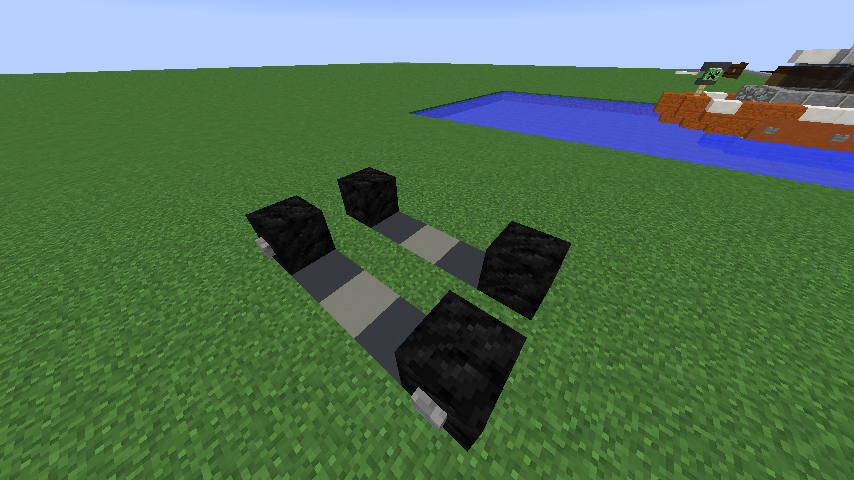
To make the wheels, place down 4 coal blocks. Make them 1 block apart on the width and 3 blocks apart on the length. Refer to the image as of where to place them.
Detail the First Layer
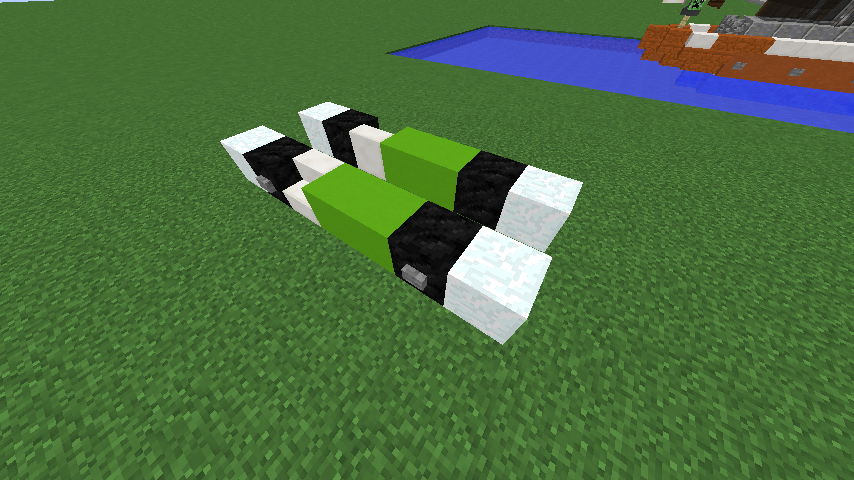
Place snow blocks on the front of the front wheels and on the back of the back wheels. (If that was confusing, look at the image.) Next to the back wheels, place quartz stairs facing outwards. Then, place 2 blocks of concrete/wool of your choice in between the stair and front wheel. Do the same on the other side.
Complete the First Layer
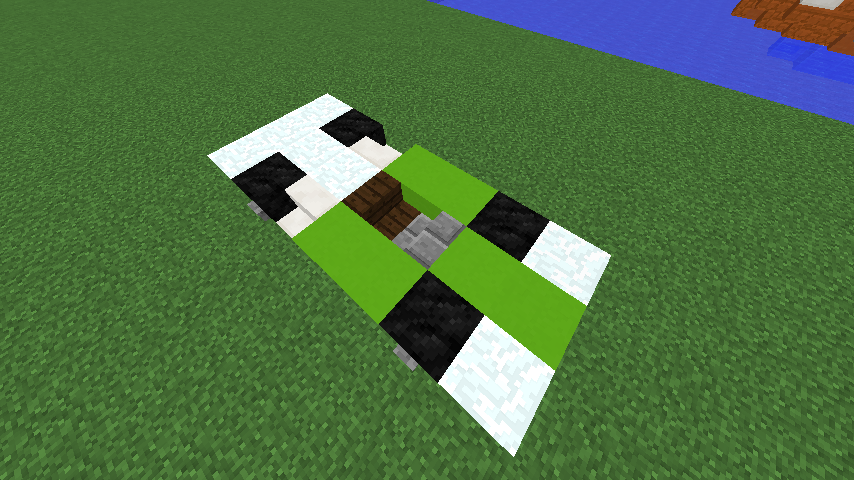
Near the front wheels, place 2 blocks of your choice. Behind that, place a stone brick stair and dark oak stair facing towards each other. Finish off the first layer with 2 snow blocks placed behind the stairs.
Place Second Layer Quartz

On top of the quartz stair you have placed, put another one down on top of it. Place a top slab to the right of the stair. Then, place a bottom slab to the right of that one.
Second Layer Snow.
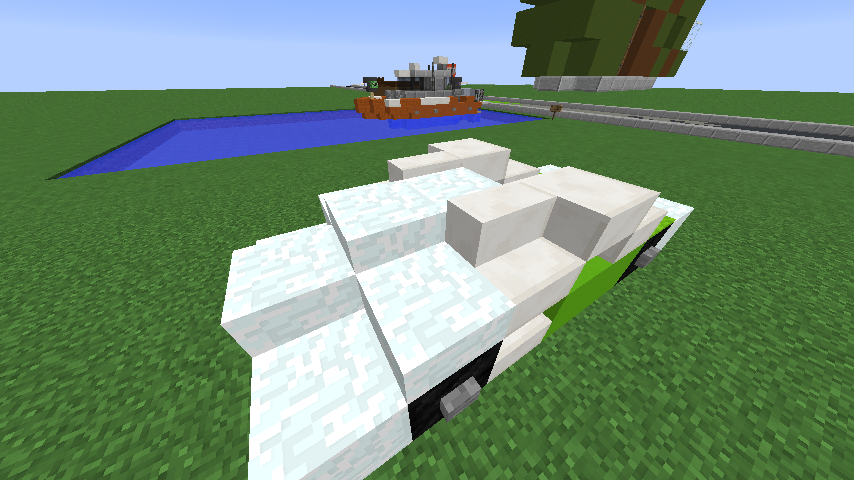
Take out your snow layers. Between the 2 quartz stairs, place 7 layers of snow. Place another 7 layers behind those 7 layers. Then, place 4 layers of snow on top of both of the back wheels.
Place Carpets
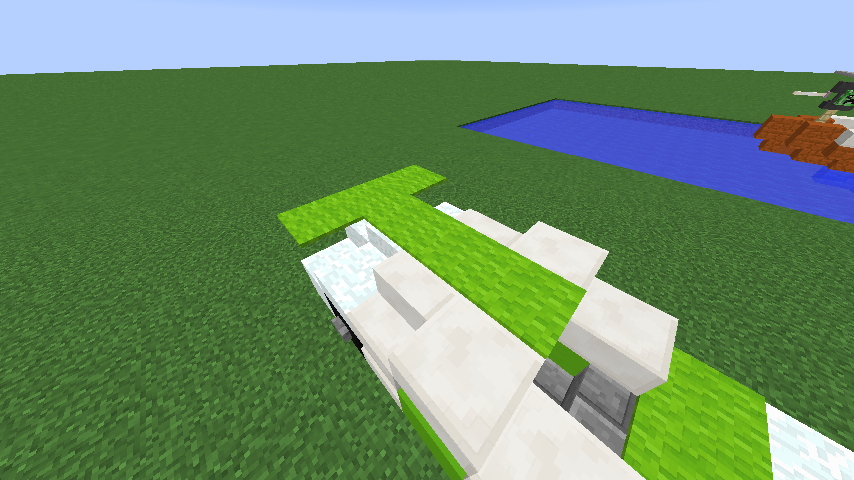
Take out the carpets you chose as well as some string. Place string on the dark oak stairs and on the snow behind the back wheels. Then, place carpets in a T-shape.
Add Detail to the Car


Now, you need your item frames, red and yellow glass panes, and a gray or black custom head if you'd like. You also need stone buttons. Refer to the images to see how to place them. The left image is the front and the right image is the back. You can also add an optional license plate with a sign. Enjoy your new Bugatti Chiron!