Minecraft SethBling's Simple 2-way Controllable Flying Machine Adapted for Legacy Console Edition/Bedrock Edition
by panfrysamurai in Design > Game Design
6297 Views, 2 Favorites, 0 Comments
Minecraft SethBling's Simple 2-way Controllable Flying Machine Adapted for Legacy Console Edition/Bedrock Edition
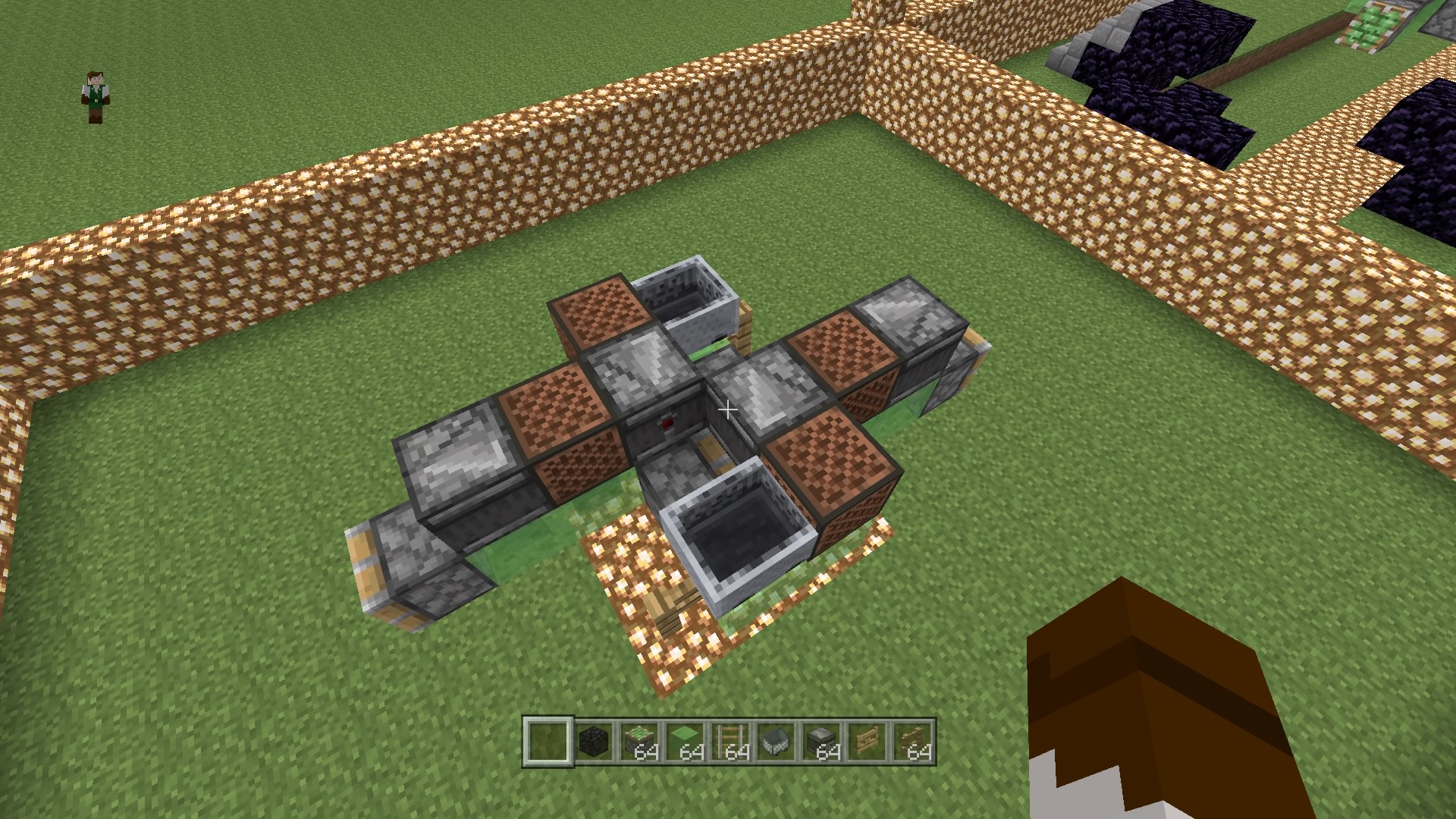
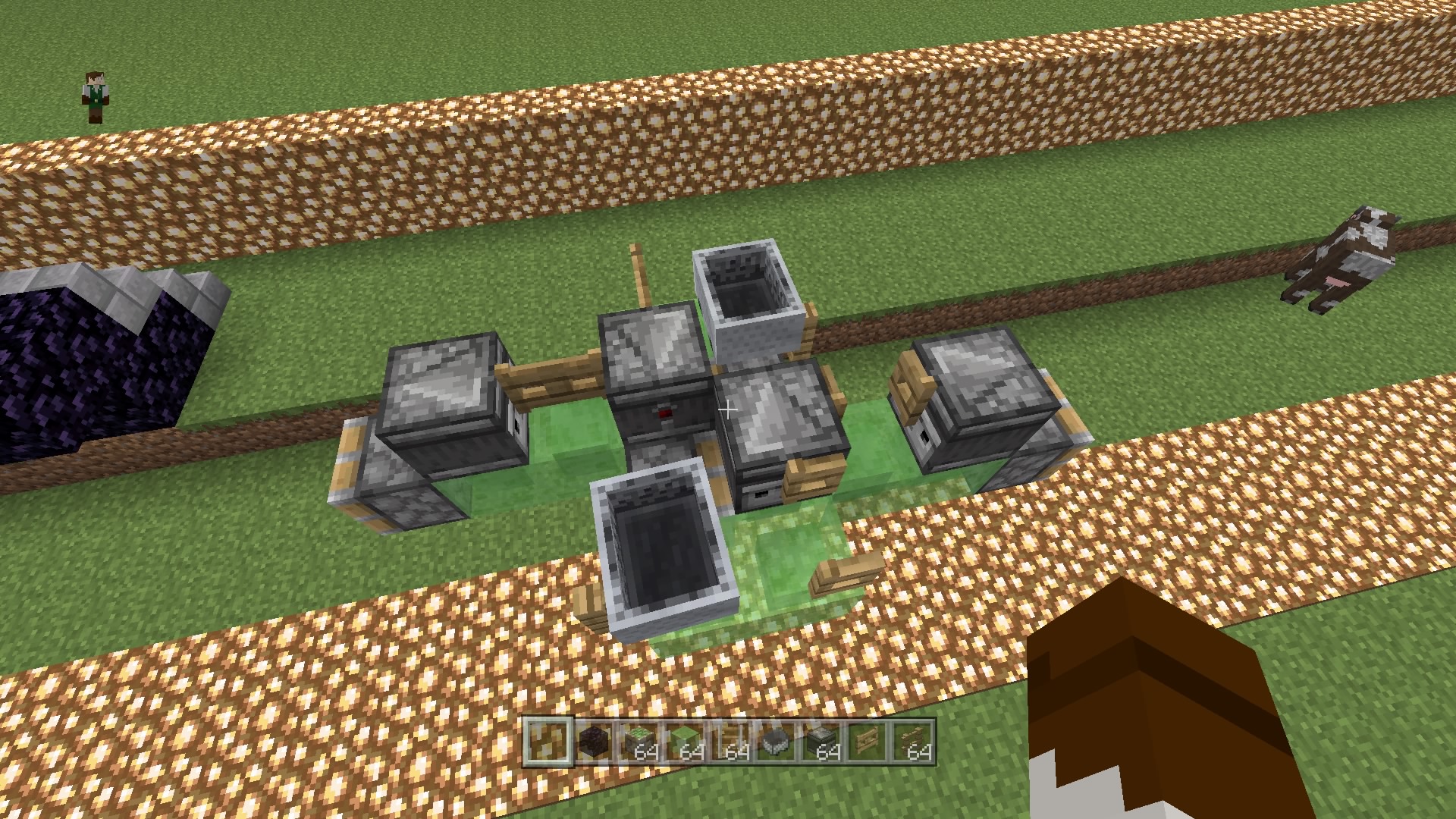
Hello!
This is a Legacy Console Edition and Bedrock friendly adaptation of SethBling's Simple 2-way Controllable Flying Machine. If you’ve tried to build Sethbling’s 2-way flying machine pattern on your PS4/XBOX ONE or Bedrock edition you’ve found that the note blocks don’t update observers, and that leads to a cascade of problems getting the 2-way flying machine both to work at all and still be rideable.
If you want to implement this pattern in LCE or Bedrock, here's a way to solve both problems, demonstrated on LCE.
Firstly, you will need to replace the “switch” components from note blocks to fence gates. This isn’t ideal, but provides a toggle switch-style block that doesn’t break or get left behind by the flying machine.
Secondly, You will need to place the mine cart in just a particular position on the flying machine to provide a seat with which to ride it without sliding off or glitching through the block beneath you. This takes a few steps that I will guide you through.
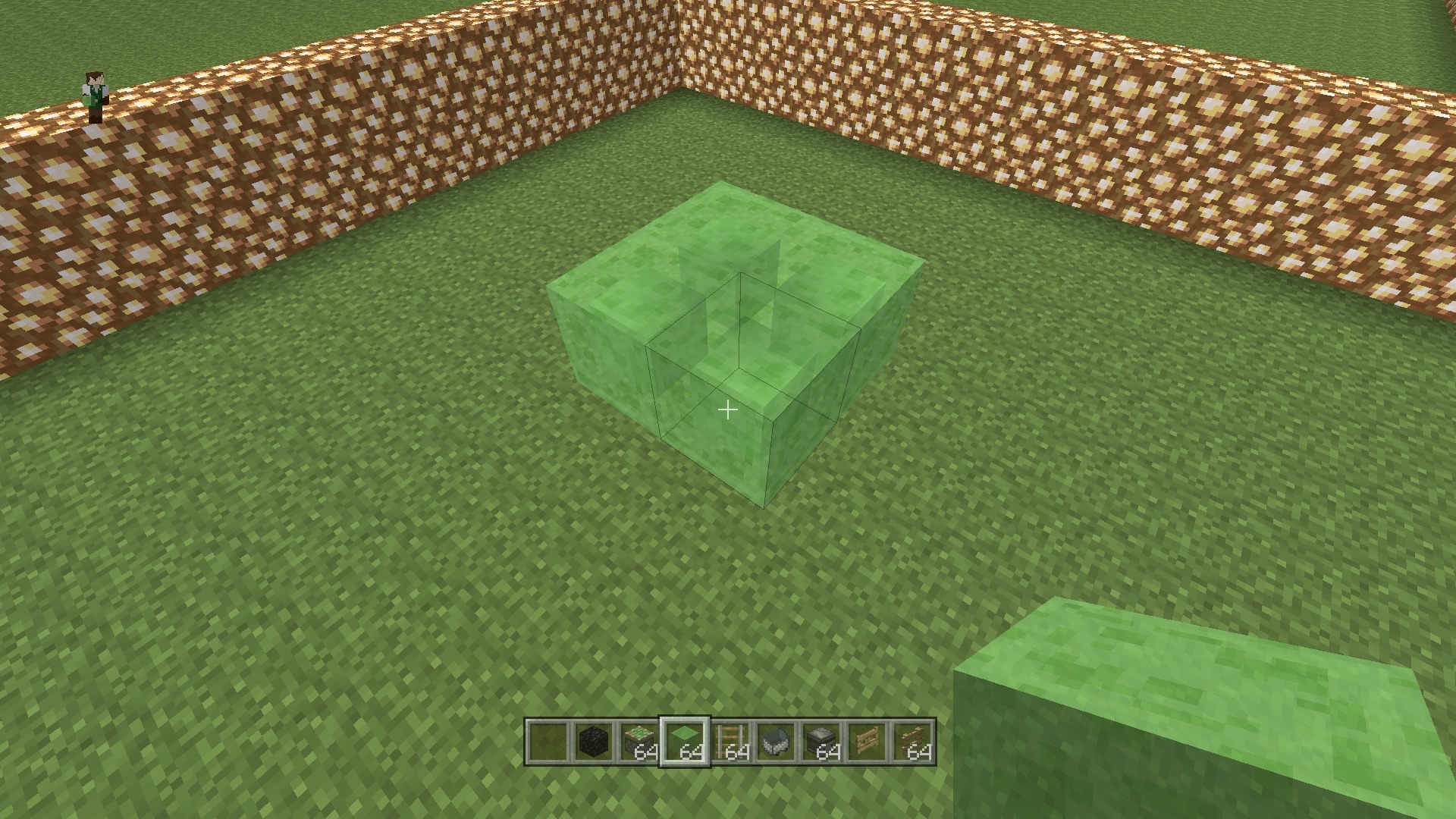
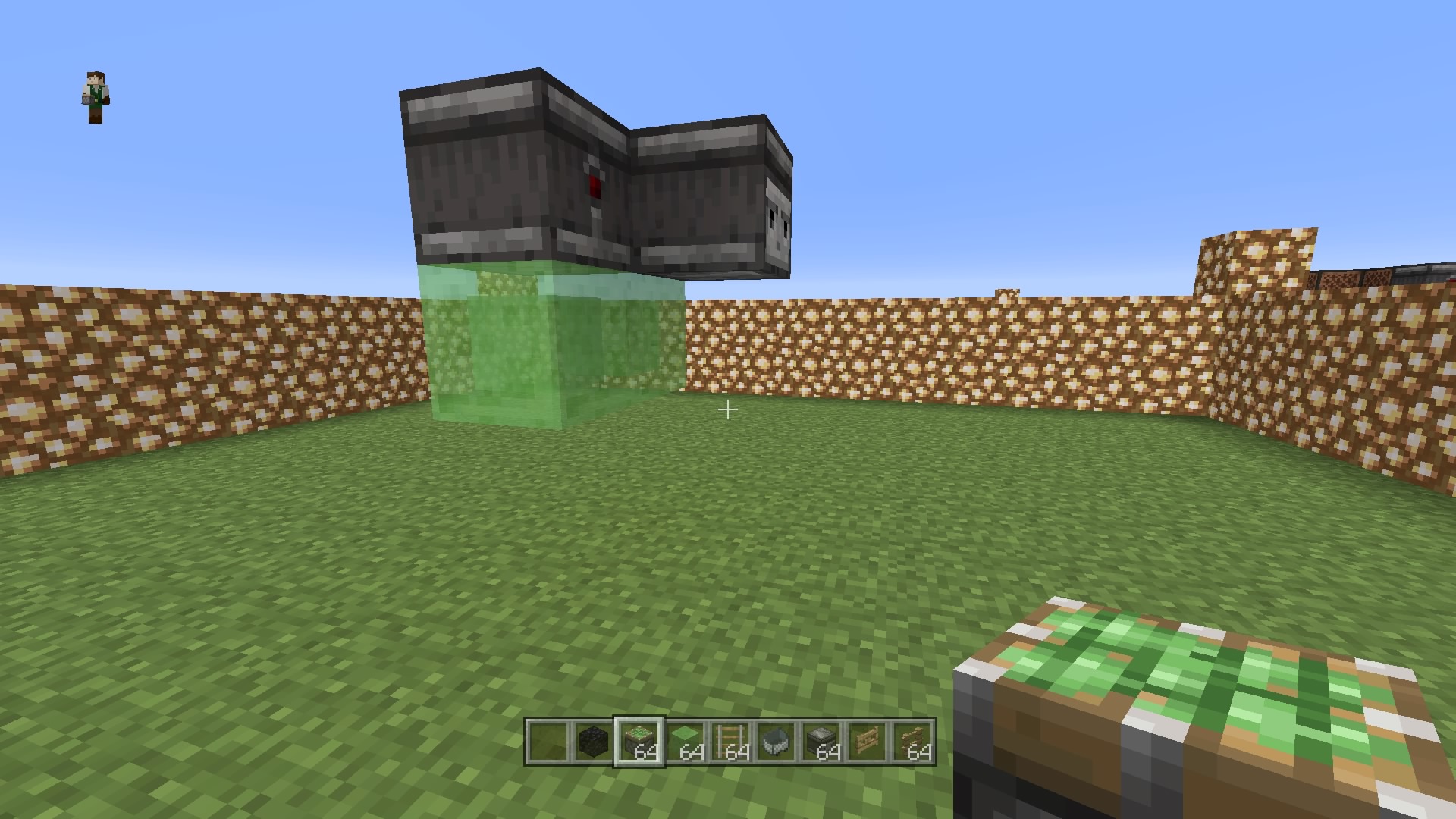
First, we’ll build SethBling’s Simple 2-way Controllable Flying Machine pattern, BUT with the note blocks replaced with gates.
The first thing you may notice is that observers will update upon being placed. In order for our flying machine not to get away on us, we need to temporarily replace the sticky pistons with something else, here I’ll use slime blocks.

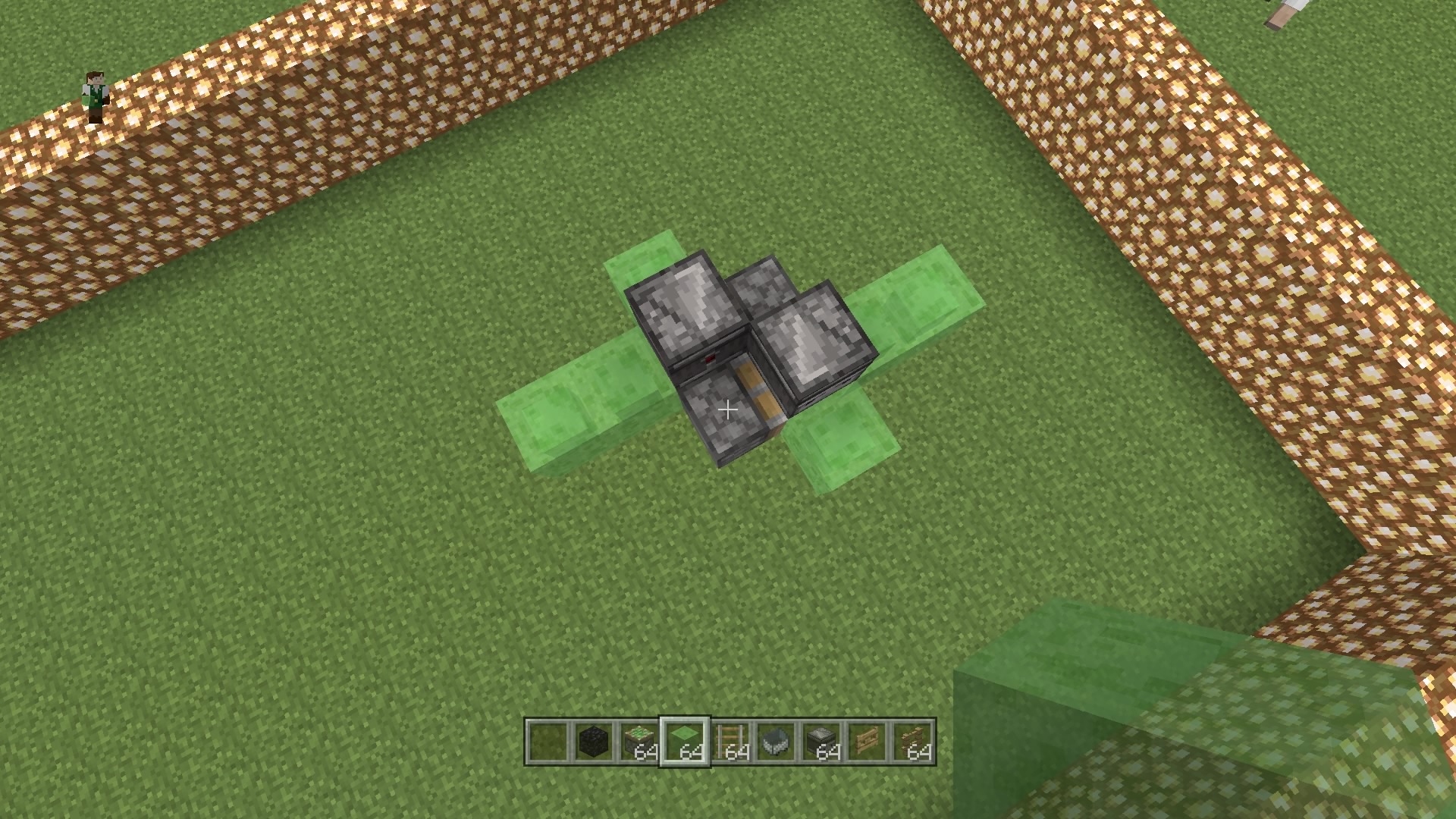
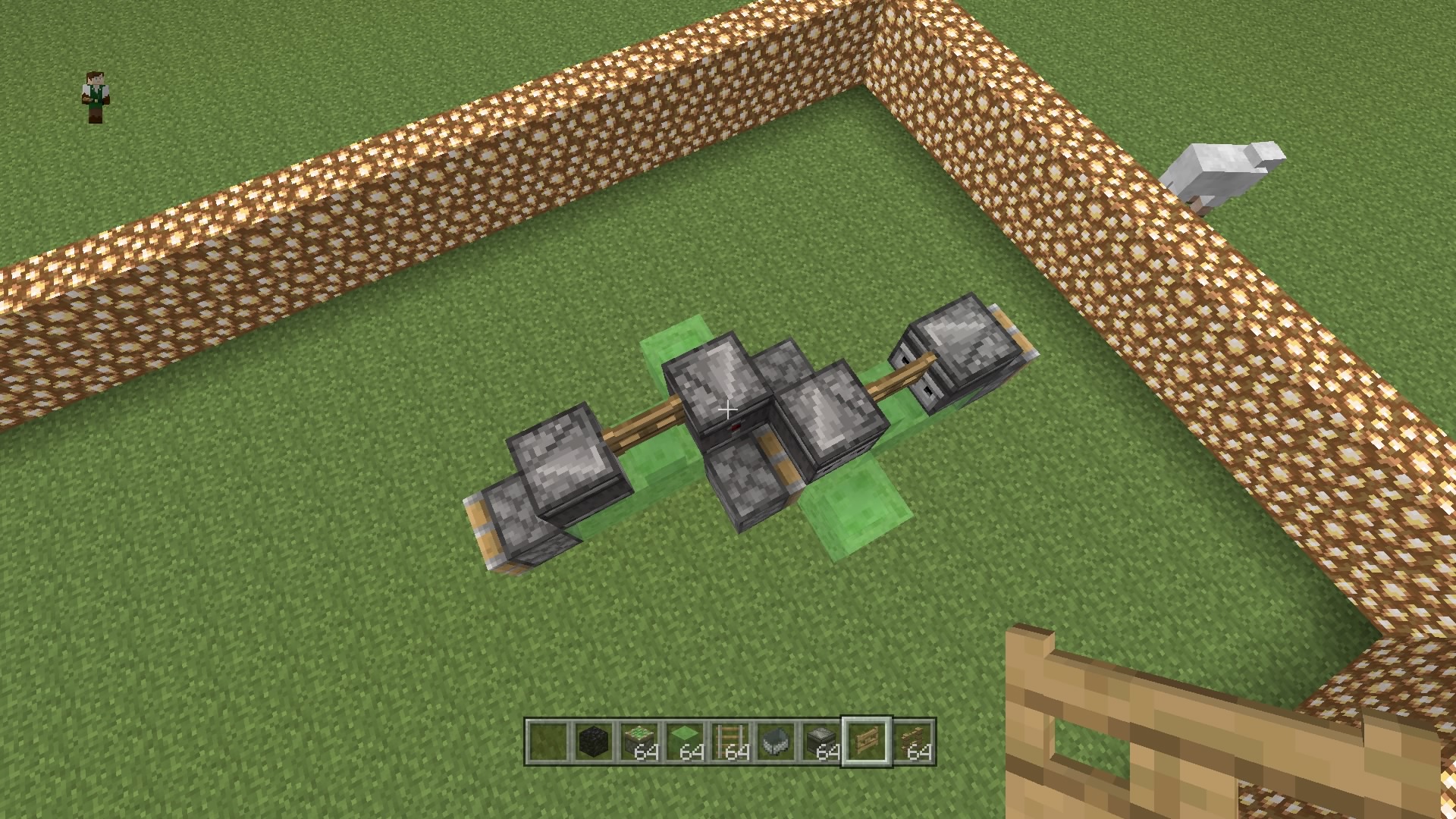
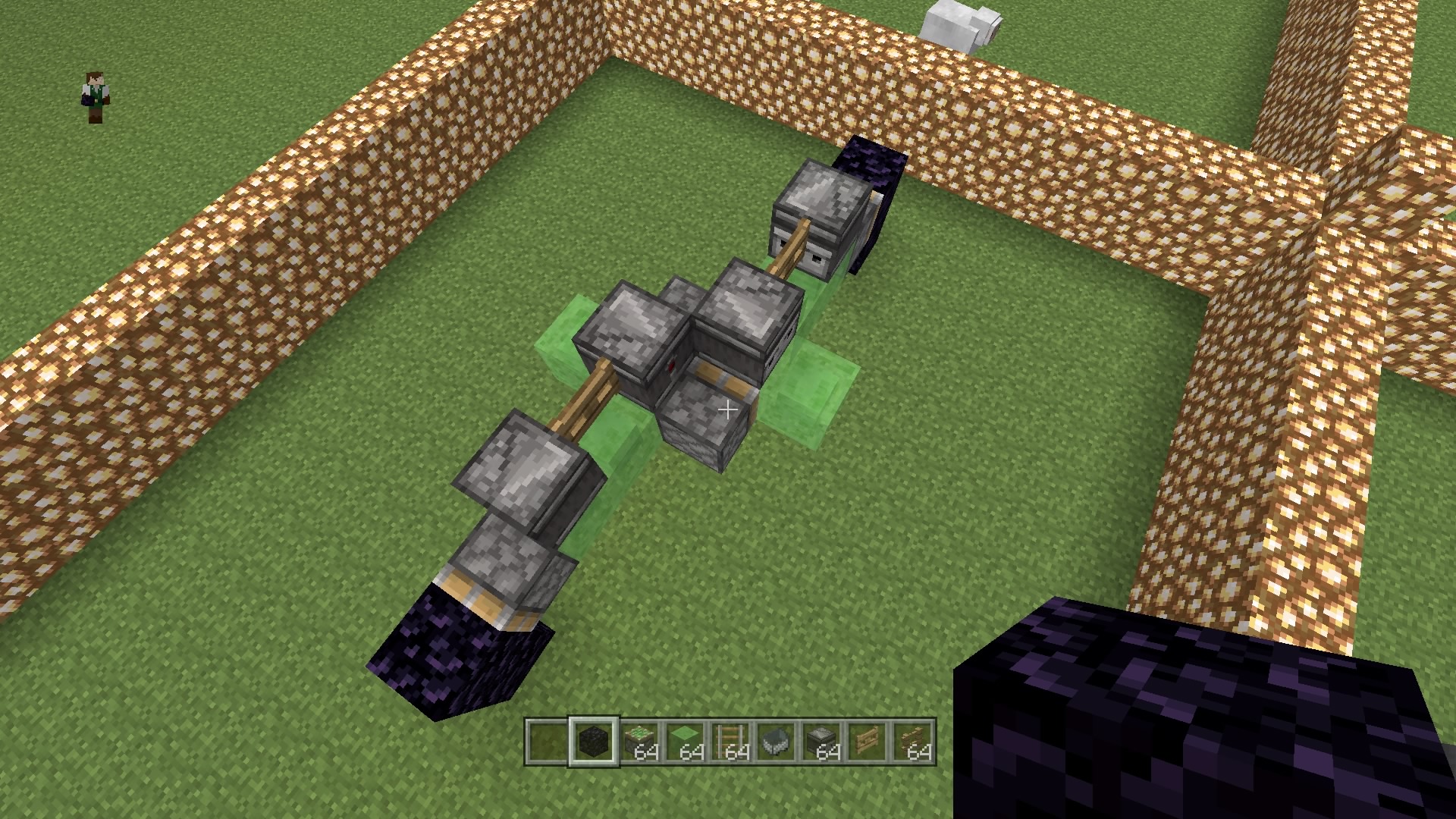
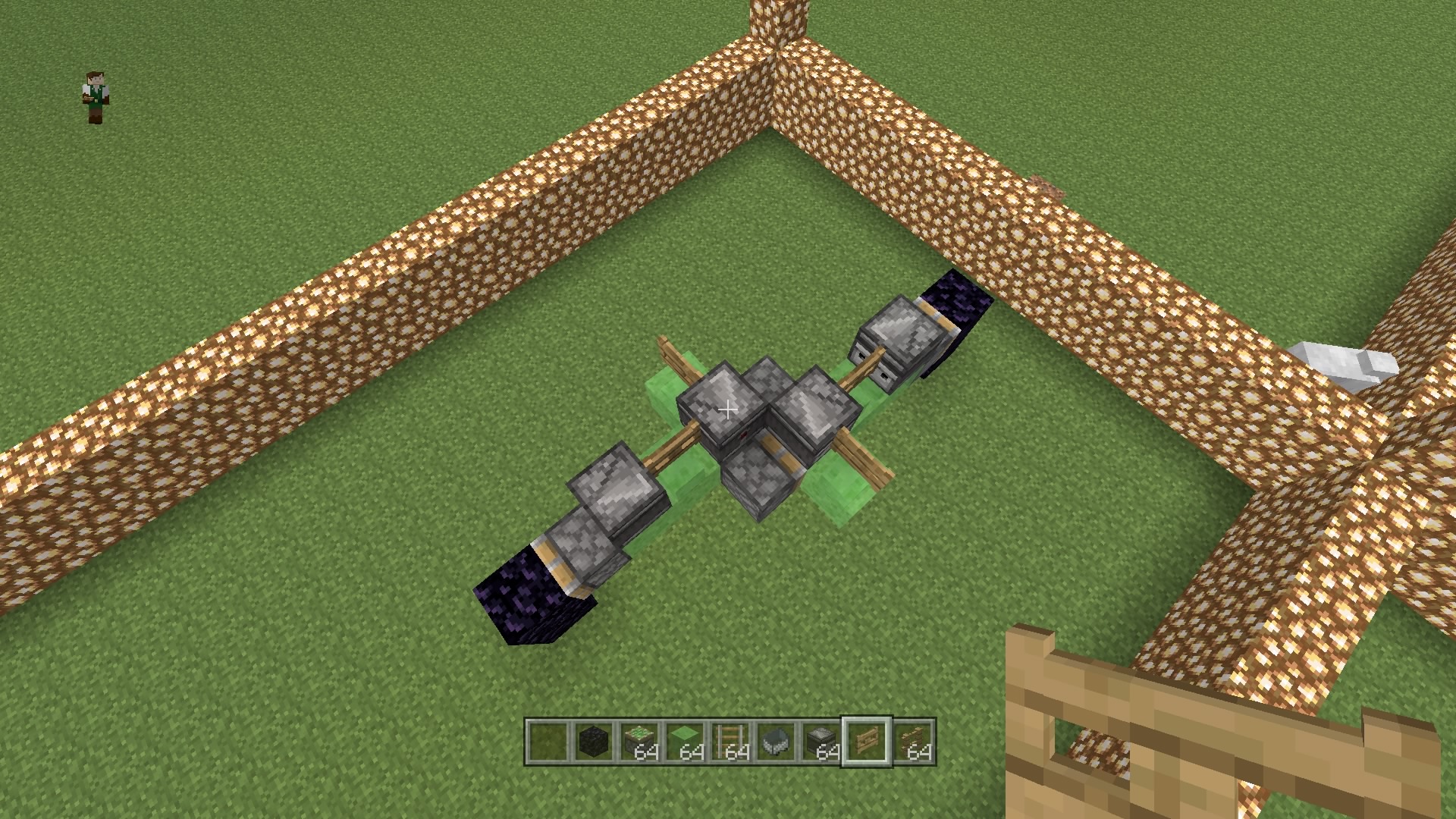
Once the observers are placed, it’s safe to place the sticky pistons. From here we’ll continue as normal BUT save the forward and backward gate switches until the end, as placing these will set the flying machine in motion before we’re ready.
To prevent this, place a non-sticky obstacle in front and behind the flying machine’s forward-most pistons. We’ll break these once we’re ready to start flying.
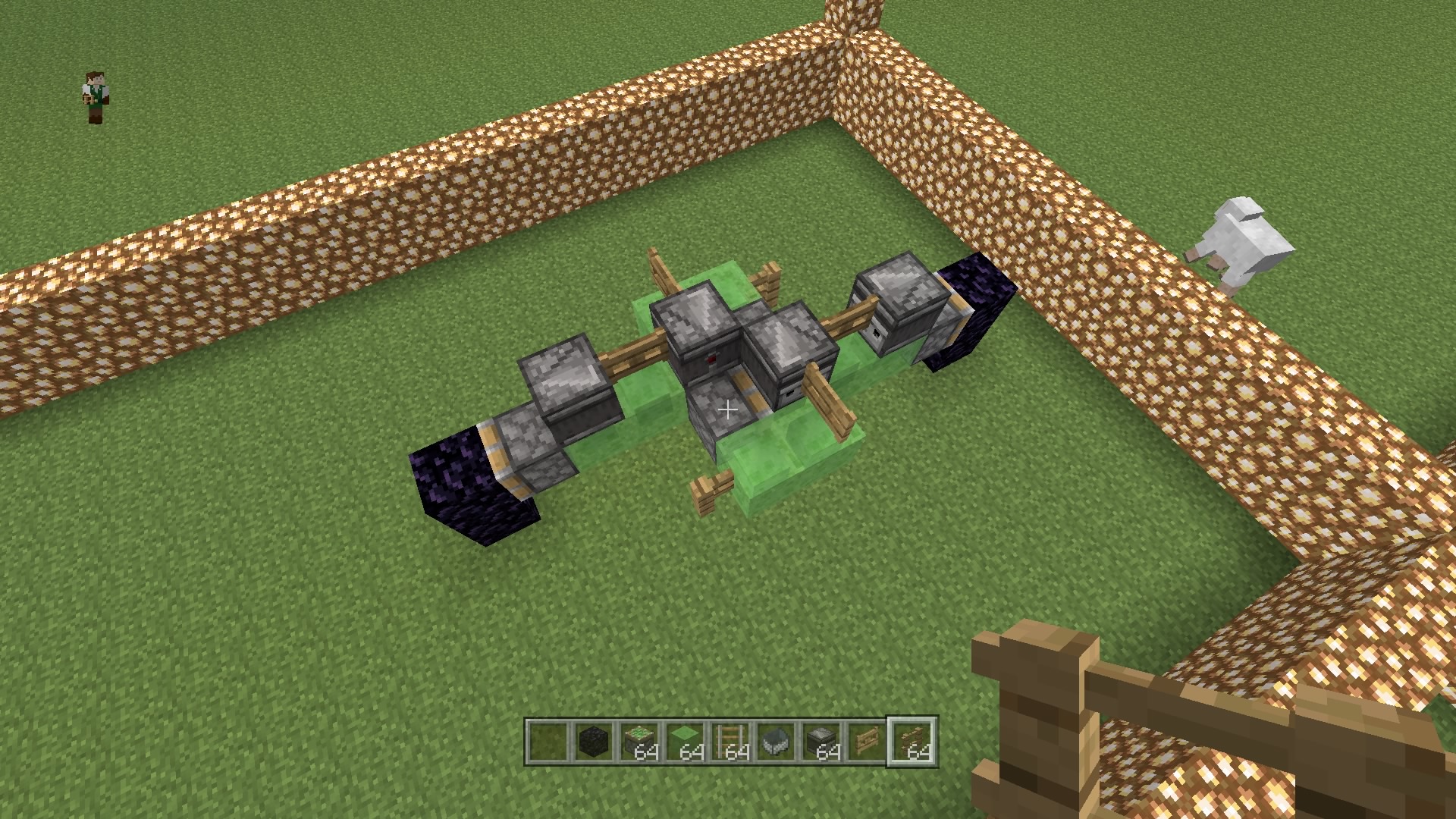
Now that we’ve finished the basic pattern, we’ll need to place our seats. We’re going to place double seats, but the single seat will of course work as well.
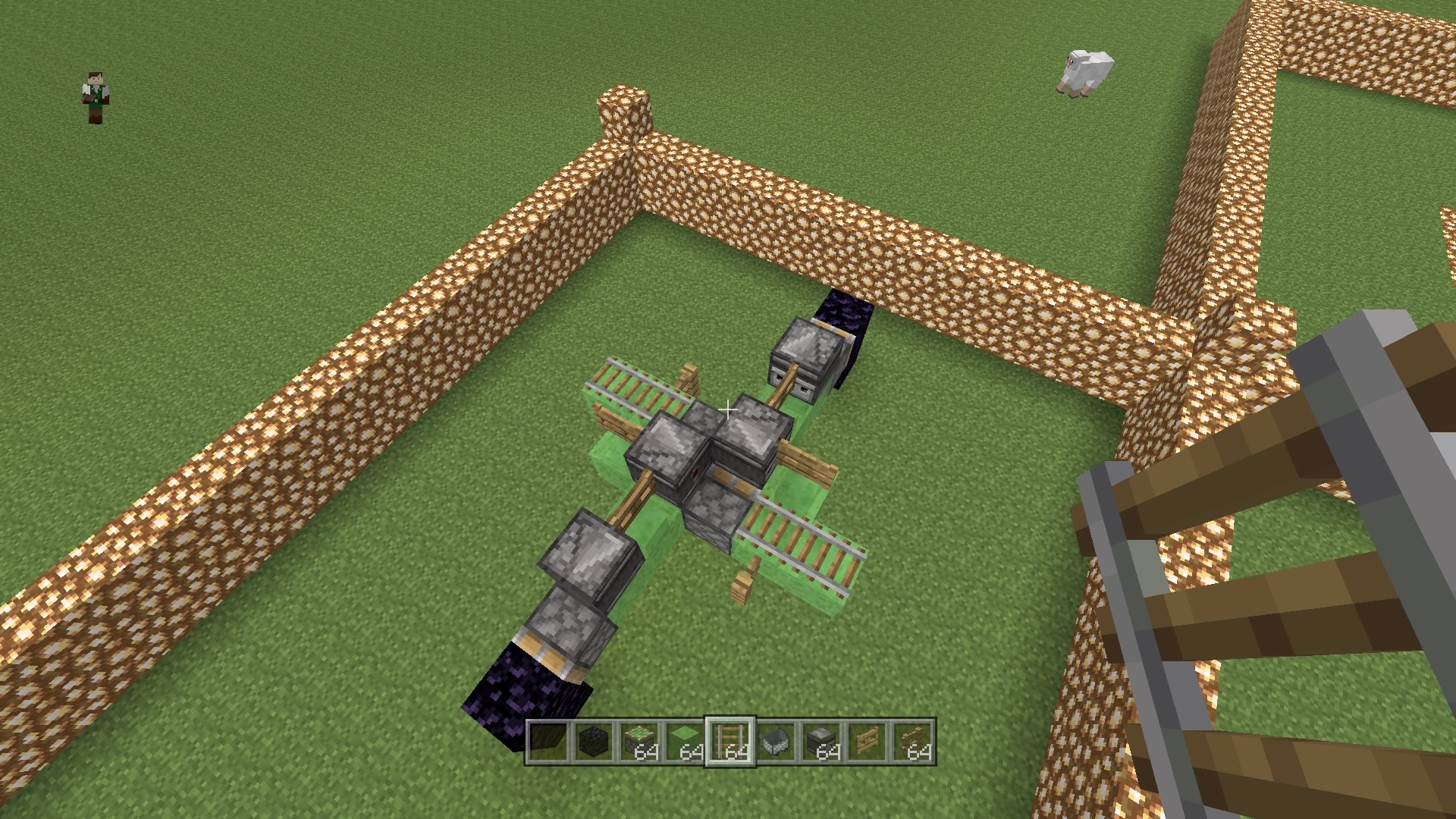


First, we need to align the mine cart to face inward towards the centre of the pattern, and to do this, we place the first slime block adjacent to the piston, and place the second behind it. Then we lay our tracks so that they face inward towards the pattern. We break the outermost block and track, and then lay down our mine cart. Aim just between the cart and slime block and break the track so that the cart doesn’t have anything between itself and the slime block.
Lastly, carefully nudge the mine cart inwards towards the pattern.
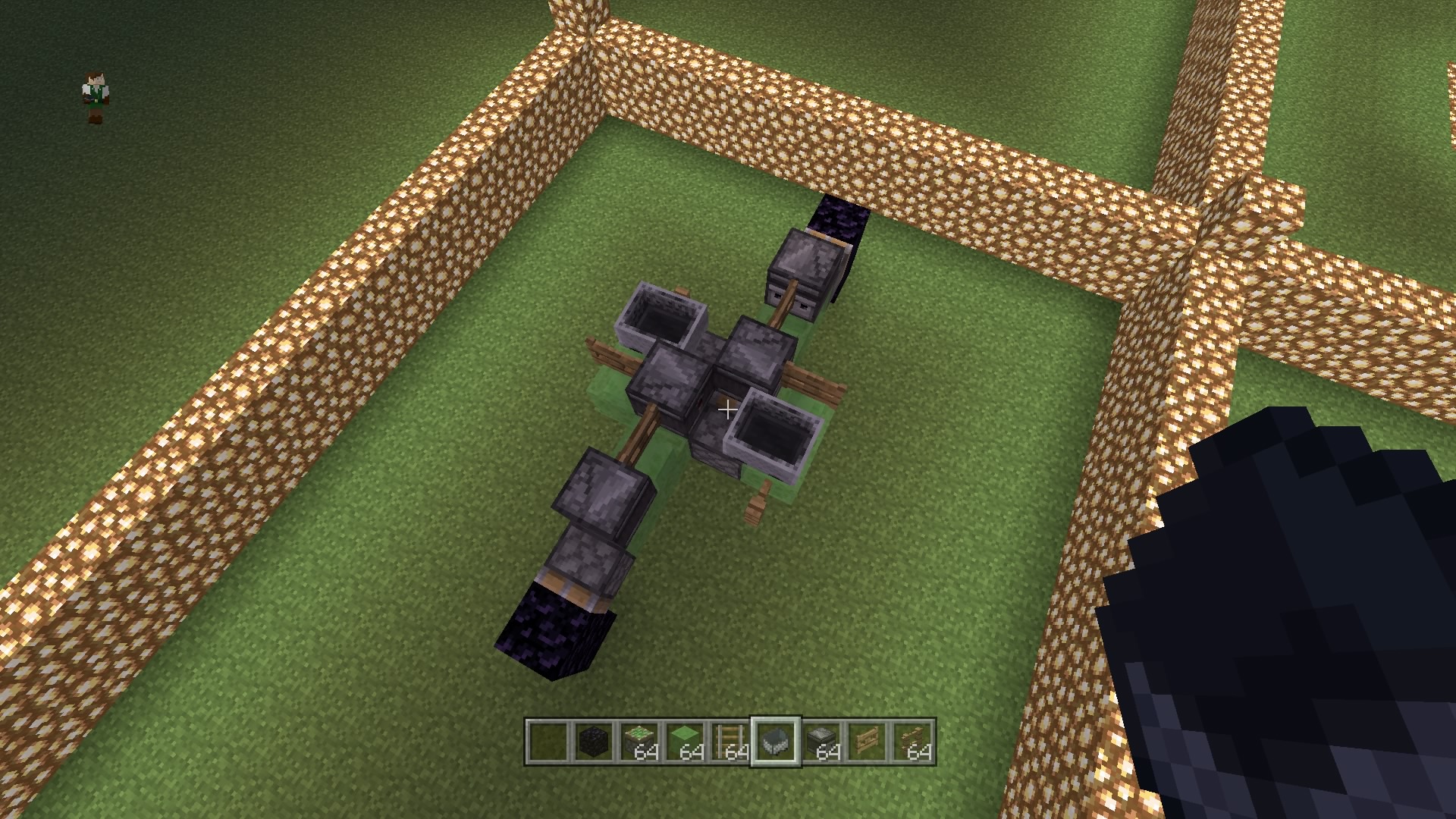
This part is important because the gates do not act as solid blocks like note blocks do, and otherwise would allow the mine cart to slide past them and leave you falling toward the ground. Pushing the mine cart as far as it will go towards the centre will result in the mine cart falling through the piston as it moves. Therefore, nudging the mine cart roughly one third between the two spaces allows it to remain pinched between the fencepost and the observer block, providing a reliable seat that won’t glitch or slide out of the flying machine. It may take you a few tries to dial it in properly. Don’t break those obstacles until you’re fully confident in your mine cart placement.


Next, the flying machine needs to be started to allow the mine carts to slide into their permanent positions. If you entered the mine carts and then started the flying machine without this step, the mine carts would still manage to slide off the flying machine. Move one of your obstacles a few spaces along the central axis and start the flying machine to allow the mine carts to settle.
You may notice that if the mine cart is positioned crooked, the mine cart will jostle while you’re seated and moving. It will remain in place, but will make it difficult to access the gate switches. Make sure the mine carts face inward toward the pattern SQUARE with the central axis.

AND LASTLY, when exiting the mine cart, if the gate beside you is closed, you will jump to the space between the mine cart and the adjacent observer, which will push the mine cart out of position.
You can either;
make sure that you stop the machine and then restart it with the gate beside you open so that you exit there instead,
Or;
At your destination, create a way station with an obstacle to stop the machine and a platform to create a space for you to dismount at.
As with SethBling’s original design, if you activate the forward or backward gate switches while the flying machine is in motion, it will stall and will need to be rebuilt in order to work again.
You will also need to spam the stopping gate switches in order to stop the machine. Try to remember to work one step at a time, and without anything in your hand, to avoid a mechanical failure.
This design adaptation of SethBling’s original pattern is temperamental and can fail if that mine cart is ever moved once you have the flying machine in a rideable condition. If it’s ever moved out of position, set up your obstacles, break down the cart and the blocks it’s positioned on, and rebuild it, remembering to start it with the mine carts positioned to allow them to slide into their rideable states before riding the flying machine.
As a final note, It might be a good idea to disable auto save while riding the machine. As the game auto saves, it creates a lag, which may disrupt the mine cart and cause it to fall through. It hasn’t managed to happen to me, but in the interest in preventing a fall-through, I would advise you to disable autosave for the duration of the ride until you reach your destination. After that you can re-enable autosave and continue as normal.
Thank you for reading and I hope this adaptation of SethBling’s Simple 2-way Controllable Flying Machine works for you!
Here's a link to SethBling's original video to show you how he builds it in the Java edition: