Microbit Remotable Dog Toy Using Kitronik MOVE Kit
by tofumaker in Circuits > Microcontrollers
1555 Views, 3 Favorites, 0 Comments
Microbit Remotable Dog Toy Using Kitronik MOVE Kit

Trying to make a toy for my dog, I want the toy attract my dog and movable. I decided to use the micro:bit MOVE mini kits provided by Kitronik since micro:bit is able to connect with bluetooth, I can control the toy with my phone or tablet (for Android system only).
Aims:
- Create attractive dog toy with light effect.
- Make the toy able to hold dog treats.
- Program the toy to move automatic.
- Allow the toy control by remote.
Here's my dog playing with the remote-control artifact:
Equipment Required

Parts needed
- BBC micro:bit https://microbit.org/
- Kirtronik :MOVE mini buggy kit https://www.kitronik.co.uk/5624-move-mini-buggy-kit-excl-microbit.html
- 3 X AAA battery
- empty plastic bottle
Tools needed
- phillips screwdriver
- scissors double sided tape
Remote app: https://play.google.com/store/apps/details?id=com.kitronik.blemove
Both hex files needed are included in the discussion about the code. Alternatively you can see both scripts at the following links;
Move automatic: https://www.kitronik.co.uk/blog/drawing-move-mini-...
Remote by Bluetooth app: https://www.kitronik.co.uk/blog/adding-bluetooth-r...
Headlight LED flashing: https://www.kitronik.co.uk/blog/automatic-headligh...
Build the :MOVE Mini
Follow the manual to build the :MOVE mini buggy: https://www.kitronik.co.uk/pdf/move-mini-instructi...
or this Product Showcase of how to assembling the :MVOE mini buggy:
Add Dog Treat Tray to the MOVE Mini




- Cut the top of the water bottle.
- Stick the plastic tray on the MOVE mini with double sided tape
- put your dog's favor treat in the tray
Program the Toy to Move Automatically
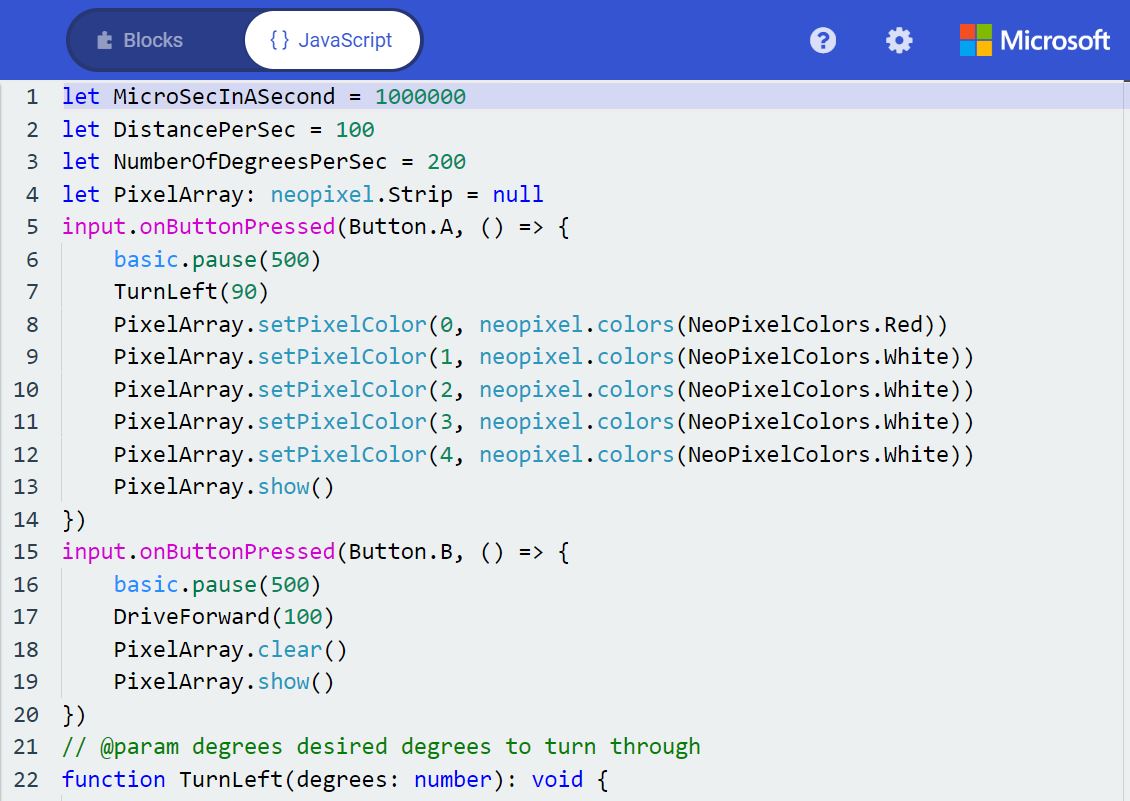
Using Makecode to program the toy
This code is for automatically move with or without LED lights flashing: https://makecode.microbit.org/_KrufXRXMD55o
Red flashlight animation when press Button A:
No light when press Button B:
The code is generalize from: https://www.kitronik.co.uk/blog/drawing-move-mini...
Adding Bluetooth Remote Control to the Toy
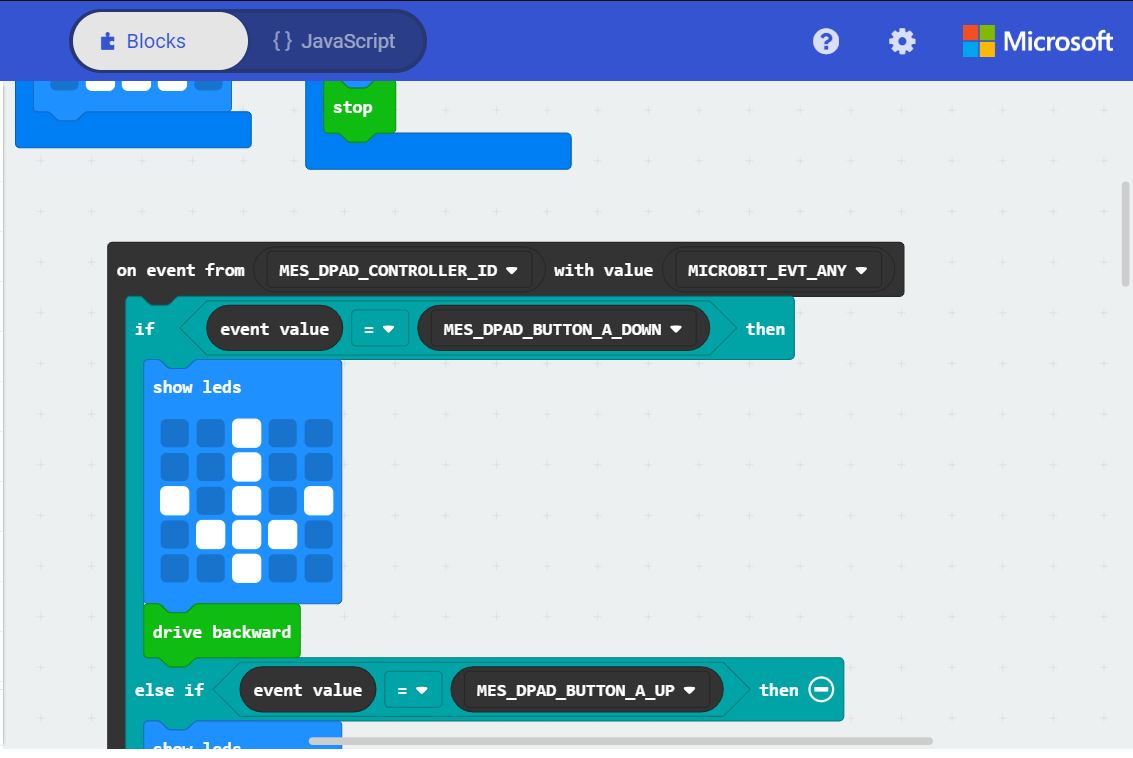
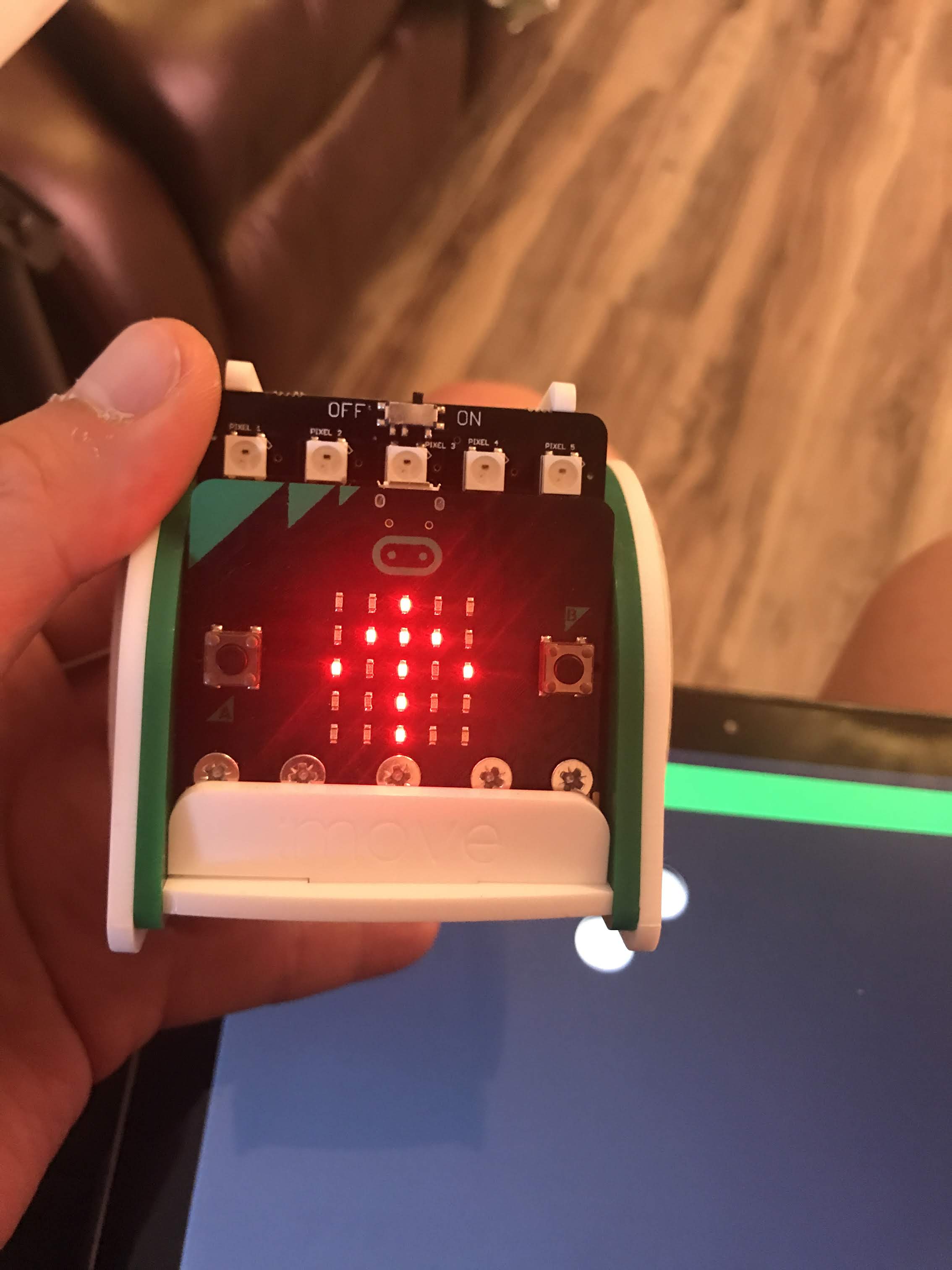

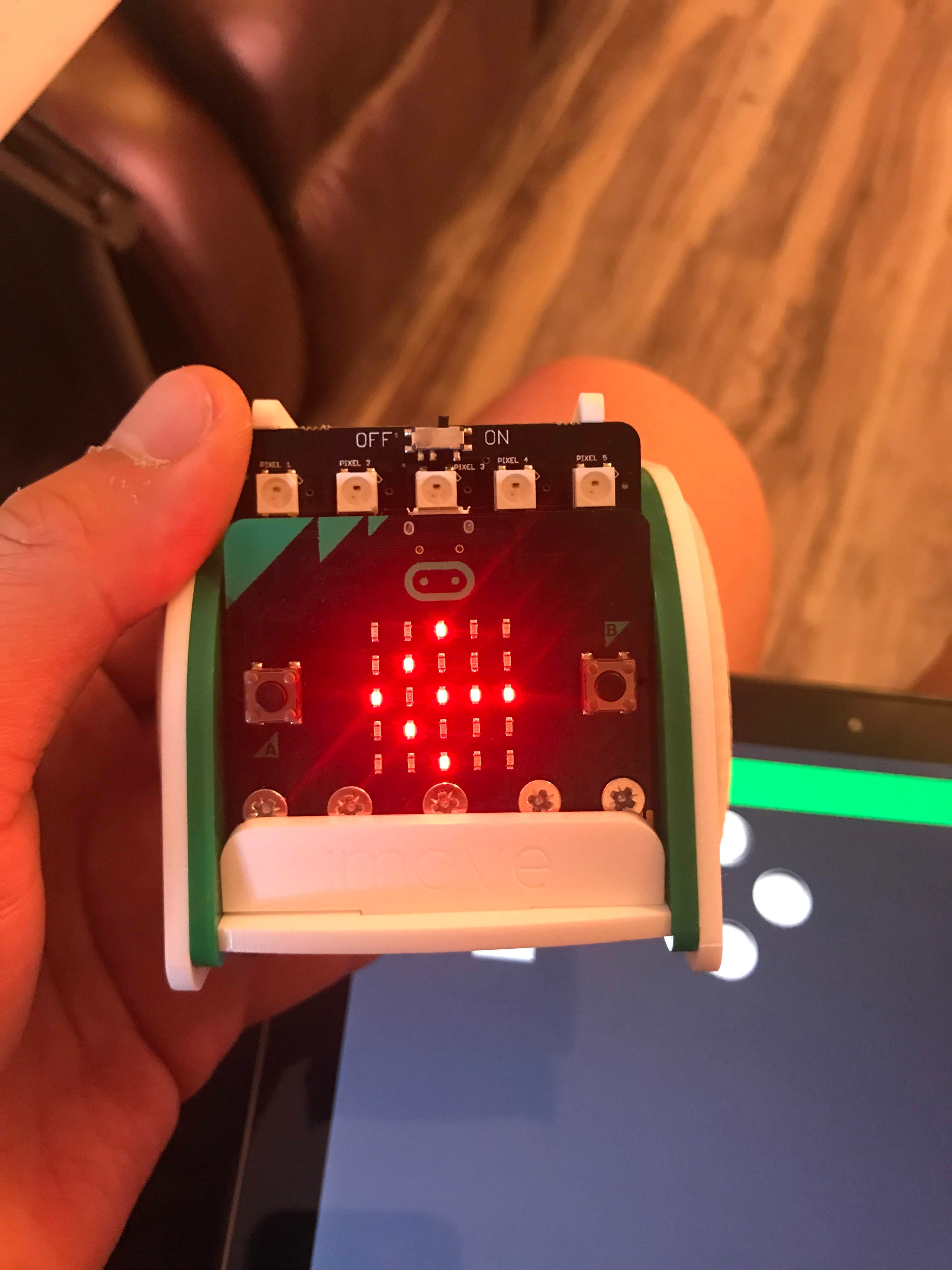

This code allow you control the toy with an Android device: https://makecode.microbit.org/_5kk6P0Hu9AbH
Smile face show up after micro:bit connect to your device, arrows show when you control the toy with the app code generalize from: https://www.kitronik.co.uk/blog/adding-bluetooth-...
You can download the remote app (for Android only) from: https://play.google.com/store/apps/details?id=com....
Pairing Micro:bit With Android Device
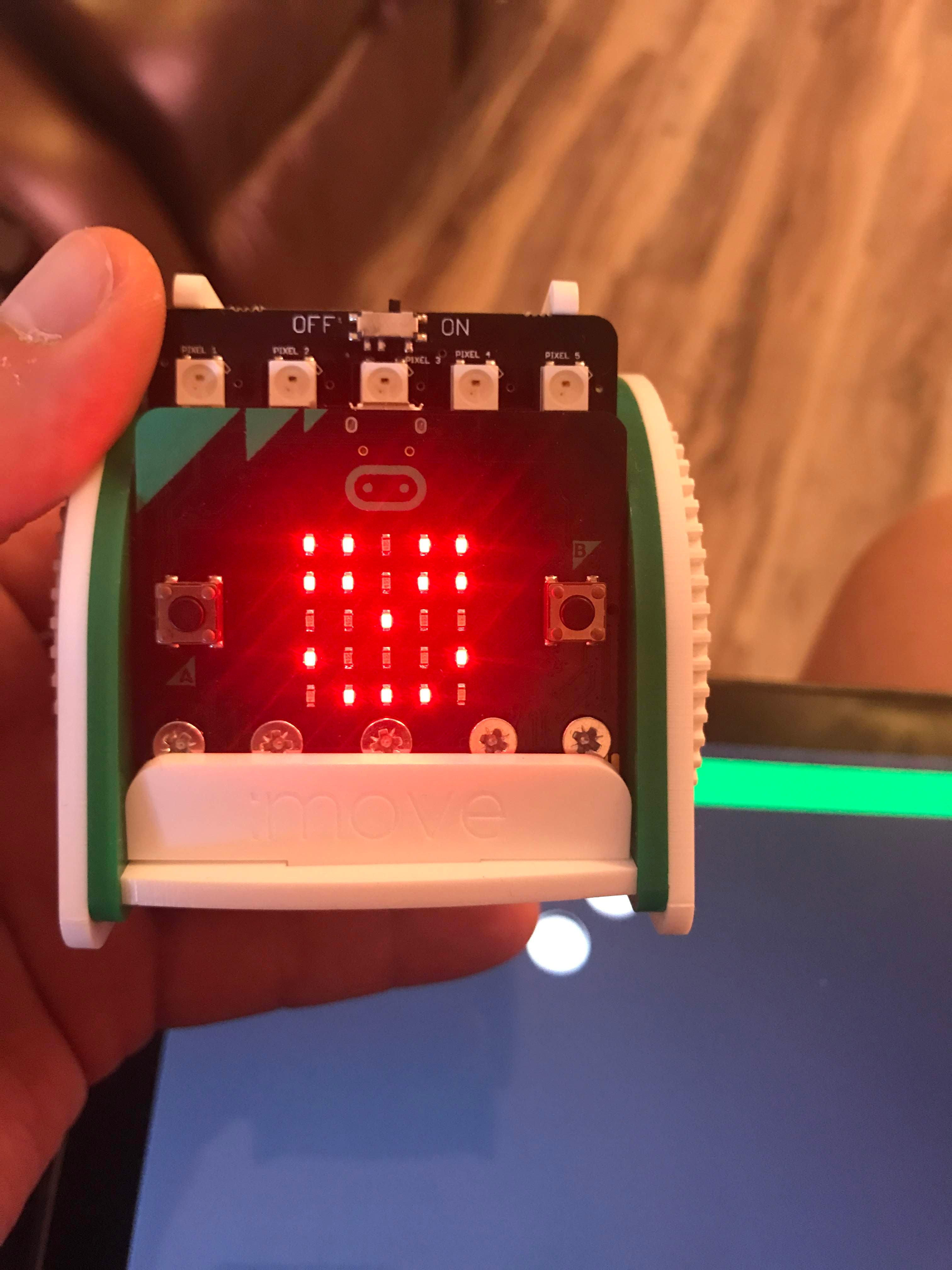
Follow the steps from this tutorial to pairing your micro:bit with your device and app (Android only):
Add Decoration (optional)

You can decorate your toy with more dog treats.