Micro Spinner
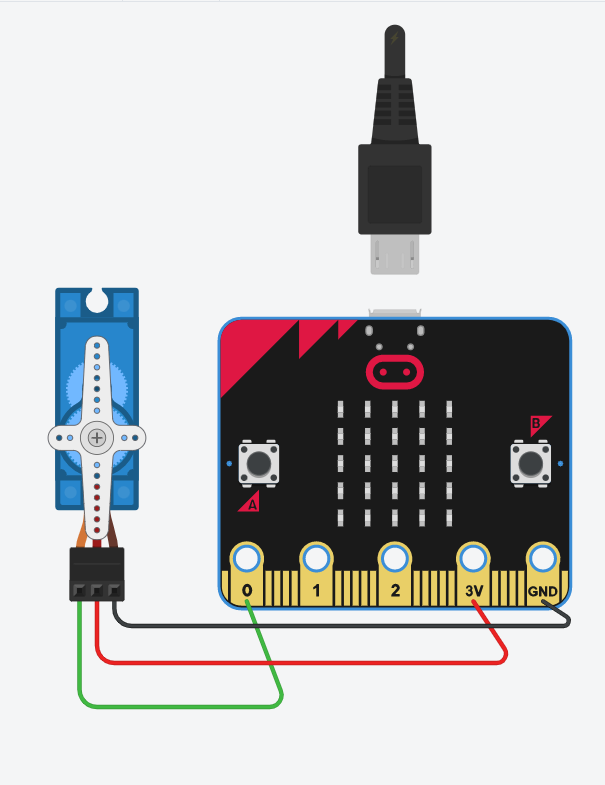
I am going to show you how to make a project using a micro bit.
Supplies
All you need is tinkercad
Micro Bit
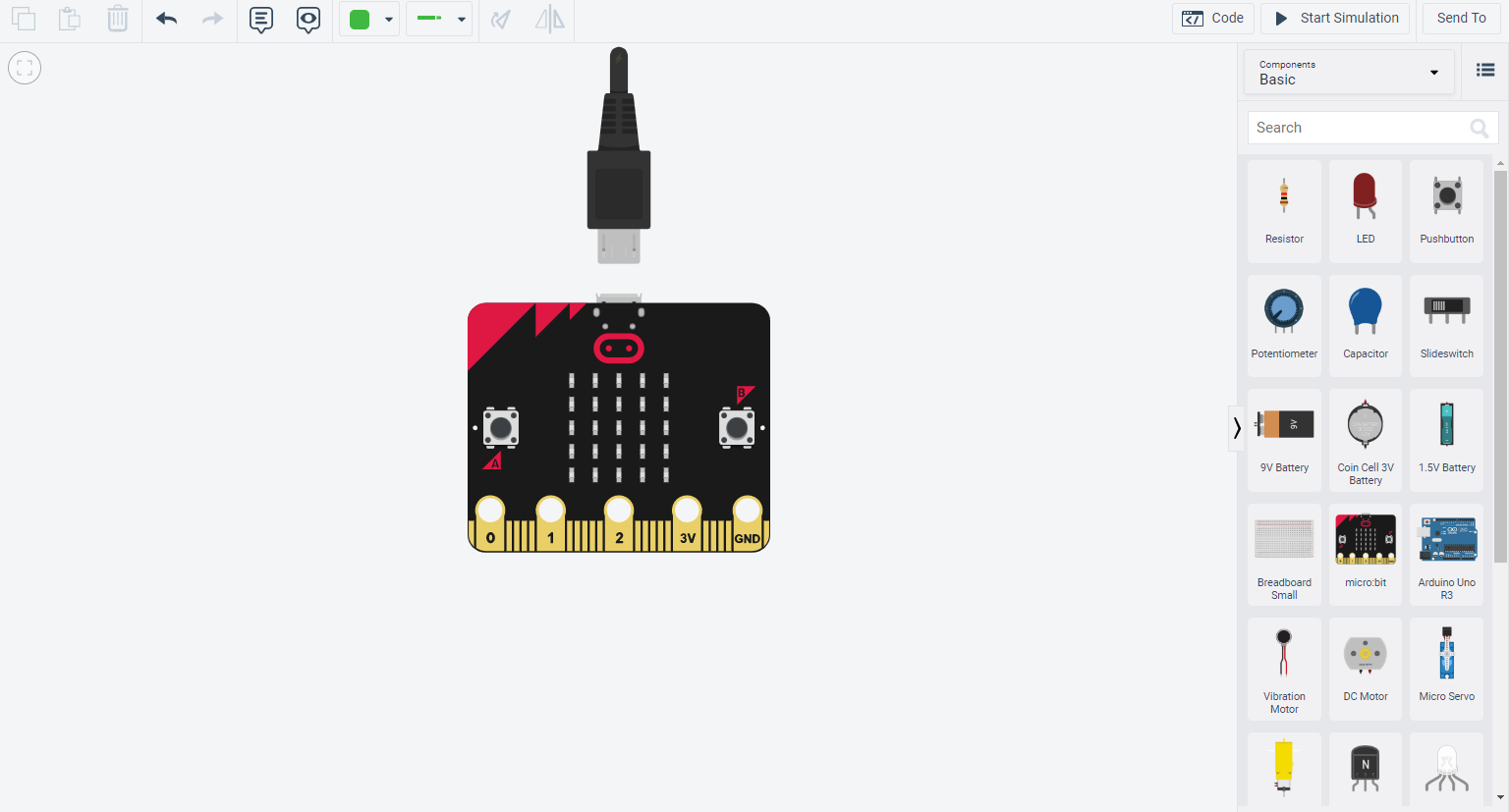
First all you need to do is just get a micro bit.
First Things First
First thing you need to get is the Micro Servo
Wires
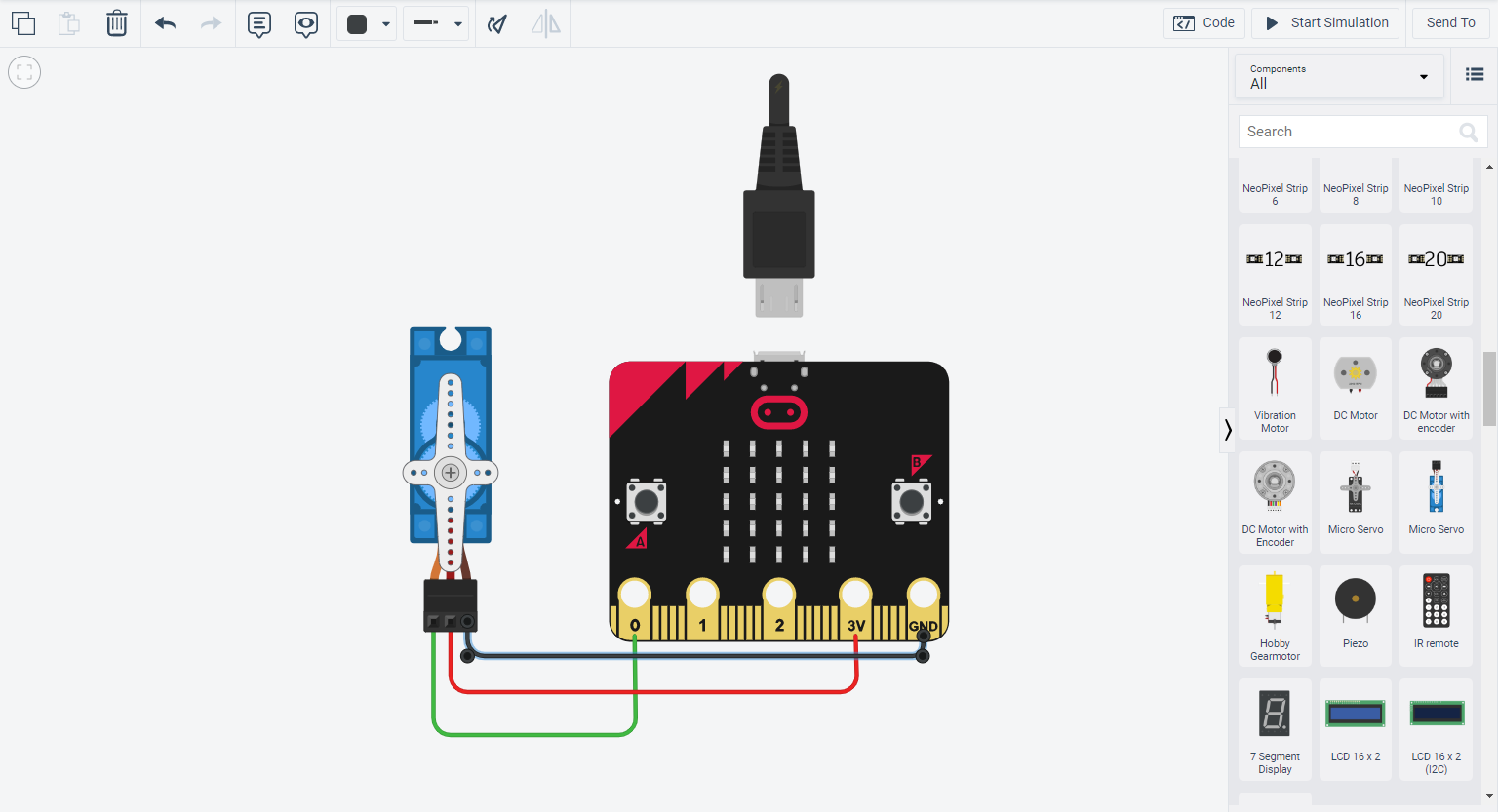
Then connect the wires like in the picture.
Code
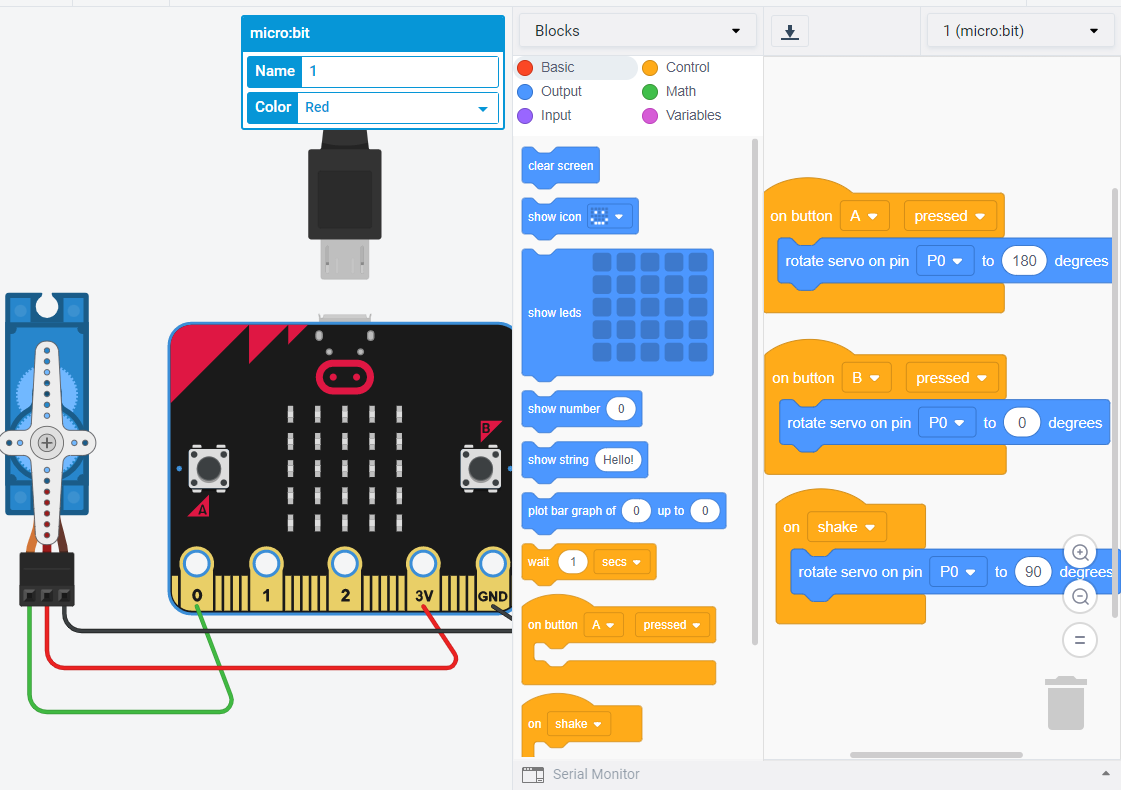
Now do the code just as I did in the picture.
Finish
Then click run simulation, click B on the Micro Bit and watch it go to 180 degrees.
Then click the A and watch it go to 0 degrees.
Then click the shake button and watch it go to 90 degrees.
You do not have to do it in this order, you can do what ever order you want.