Merge Your Webpage (Google Page Creator) With Picasa on Line Album
7051 Views, 7 Favorites, 0 Comments
Merge Your Webpage (Google Page Creator) With Picasa on Line Album
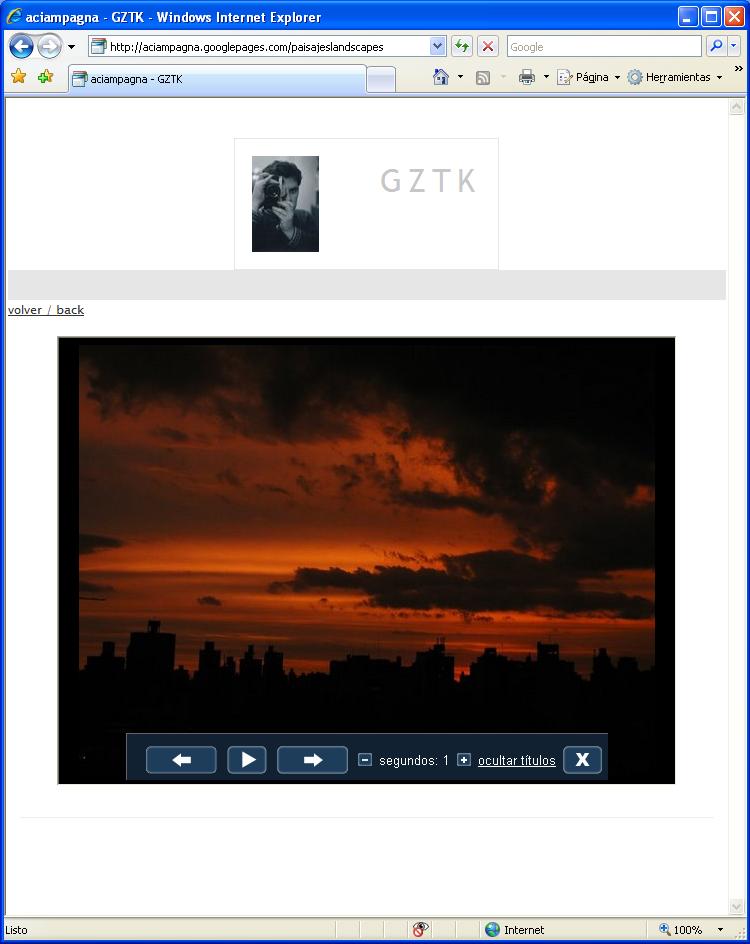
Hello, here my first Instructable, enjoy it!
continuing with this instructable Setting up a Website with Google's Page Creator
continuing with this instructable Setting up a Website with Google's Page Creator
Login at PicasaWeb.Google.com
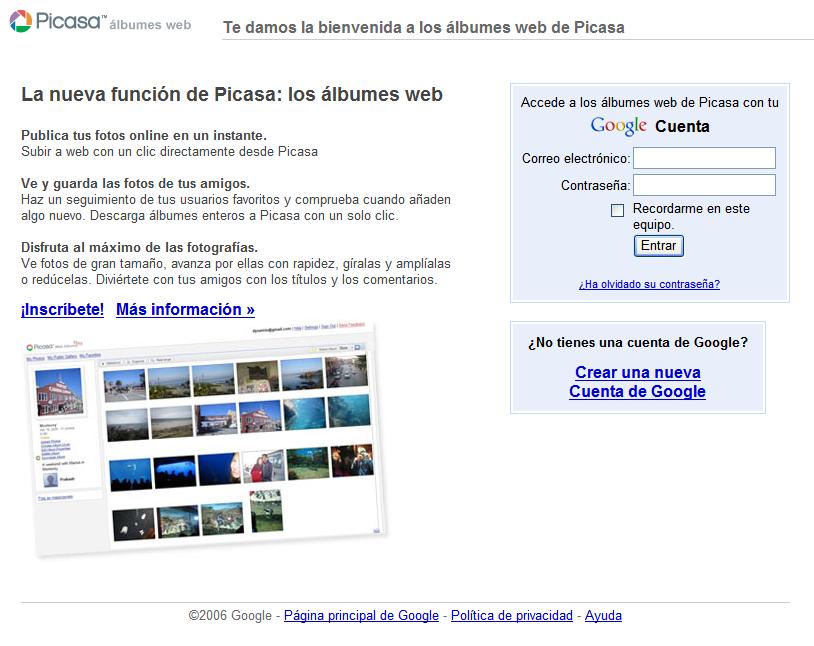
firstly login at: http://picasaweb.google.com
Create a New Album (not Shared)
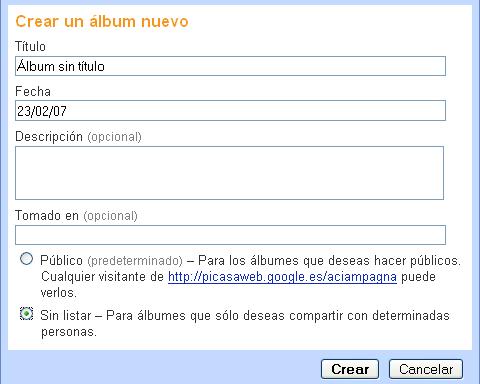
create a new album, choose a name, date, not shared...
Upload the Pics
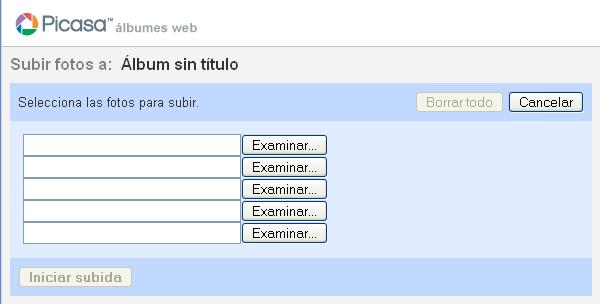
clic browse, choose the images and upload it...
Completed Uploading, Start the Slideshow and Copy the URL
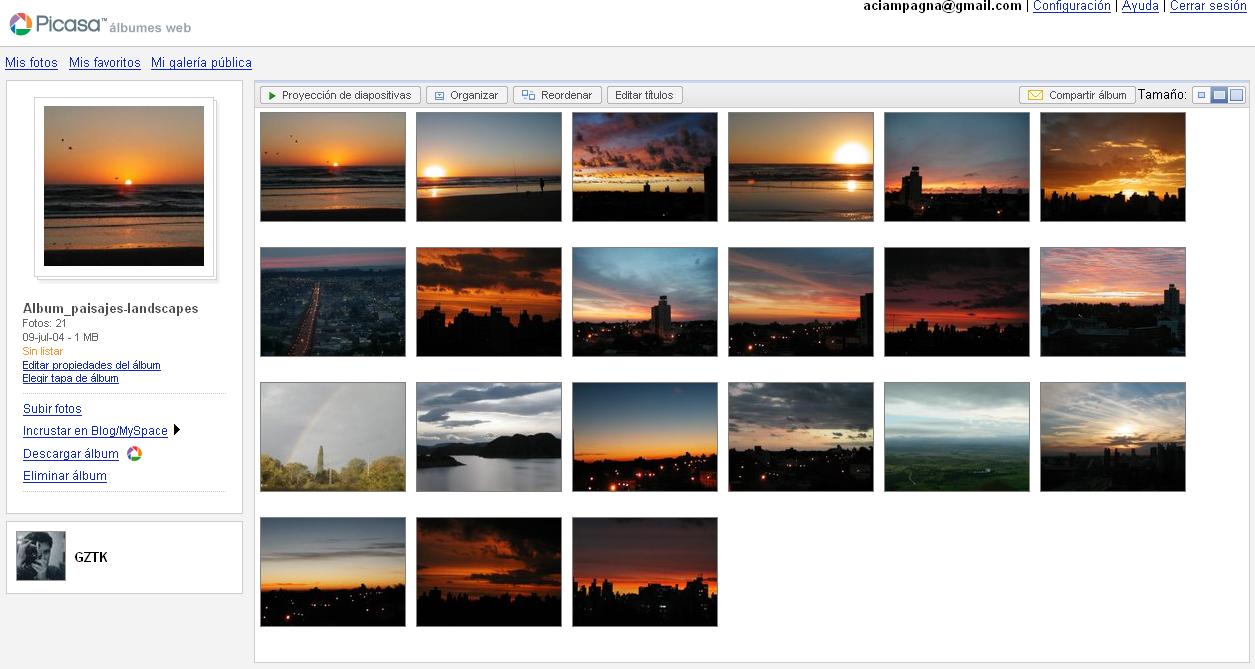
it will observe something similar to this... Clic on start slideshow y copy the URL from your browser when start to show your images...
the format of the URL will be something like this:
htttp://picasaweb.google.es/YOUR_USER/YOUR_ALBUM/photo?authkey=oepvNcFBMAE#sNUMBERS
the format of the URL will be something like this:
htttp://picasaweb.google.es/YOUR_USER/YOUR_ALBUM/photo?authkey=oepvNcFBMAE#sNUMBERS
Finaly Insert the URL Into Your HTML
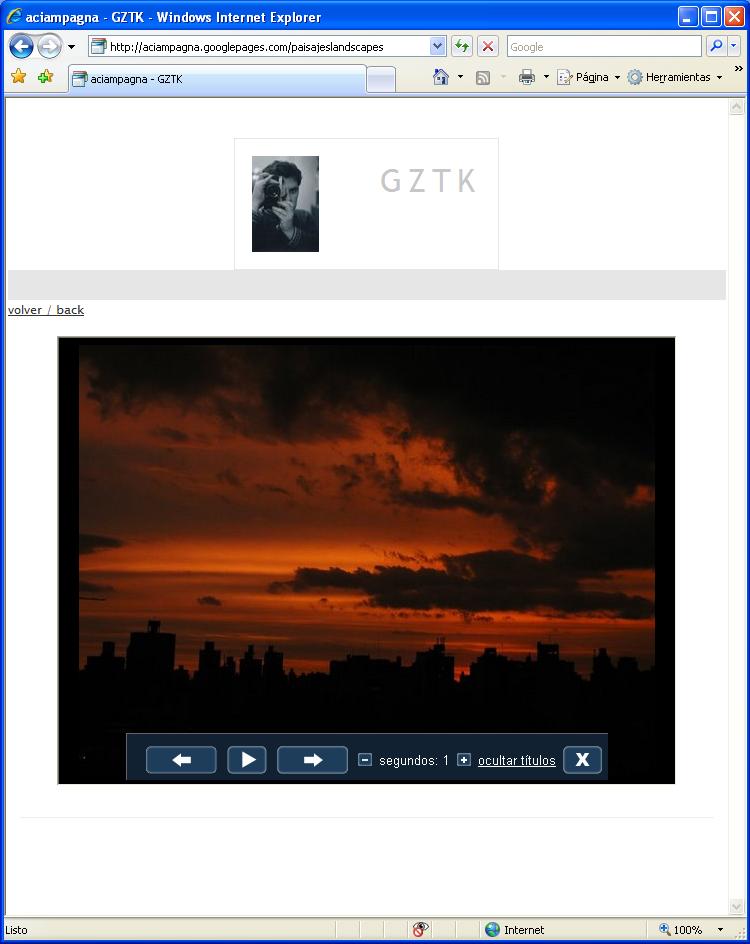
in your HTML code insert th following:
obviously, the values of the HEIGHT & WIDTH may vary... and you'll see something like this:
you can see it HERE
<div align="center"><iframe src="htttp://picasaweb.google.es/YOUR_USER/YOUR_ALBUM/photo?authkey=oepvNcFBMAE#sNUMBERS" height="450" width="620"></iframe></div>
obviously, the values of the HEIGHT & WIDTH may vary... and you'll see something like this:
you can see it HERE