Memory Game Box
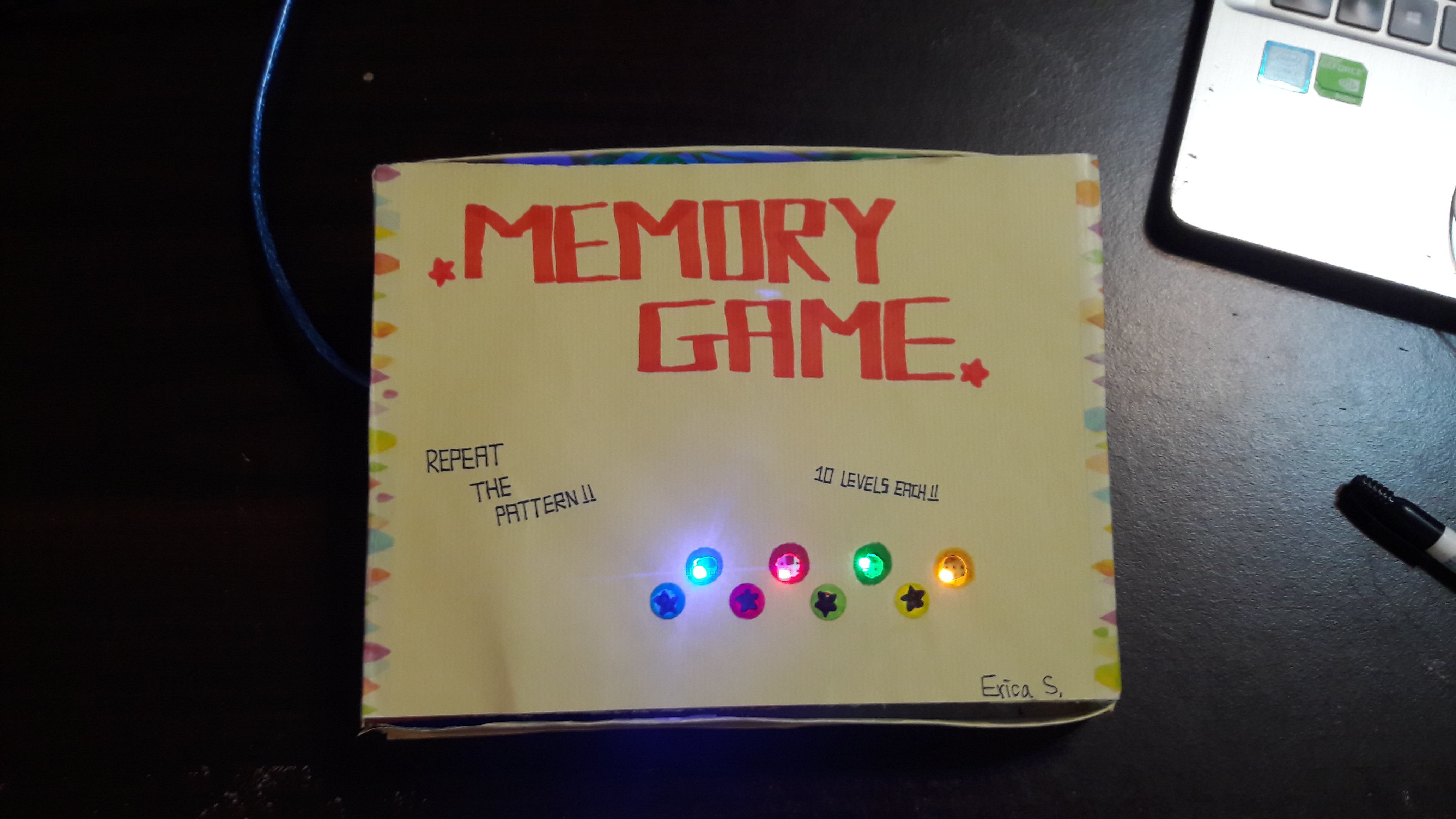
This project is an altered version of https://www.instructables.com/id/Arduino-Simple-Me...
Changes I've made:
- "Arduino Simple Memory Game" to "Memory Game Box"
- Appearance
- Delay time (Script)
This is a little memory game to pass time with if you're bored! You can also use this game to test how good your memory is. :)
Gather Your Materials!
All materials needed are...
- Arduino UNO (1)
- 220 Ω Resistor (8)
- LEDs (4) Note: I would recommend using different colors for each of the LEDs.
- Buttons (4)
- Buzzer (1)
- Breadboard (1)
- Jumper cables (16)
- USB Cable (1)
Assemble the Parts!
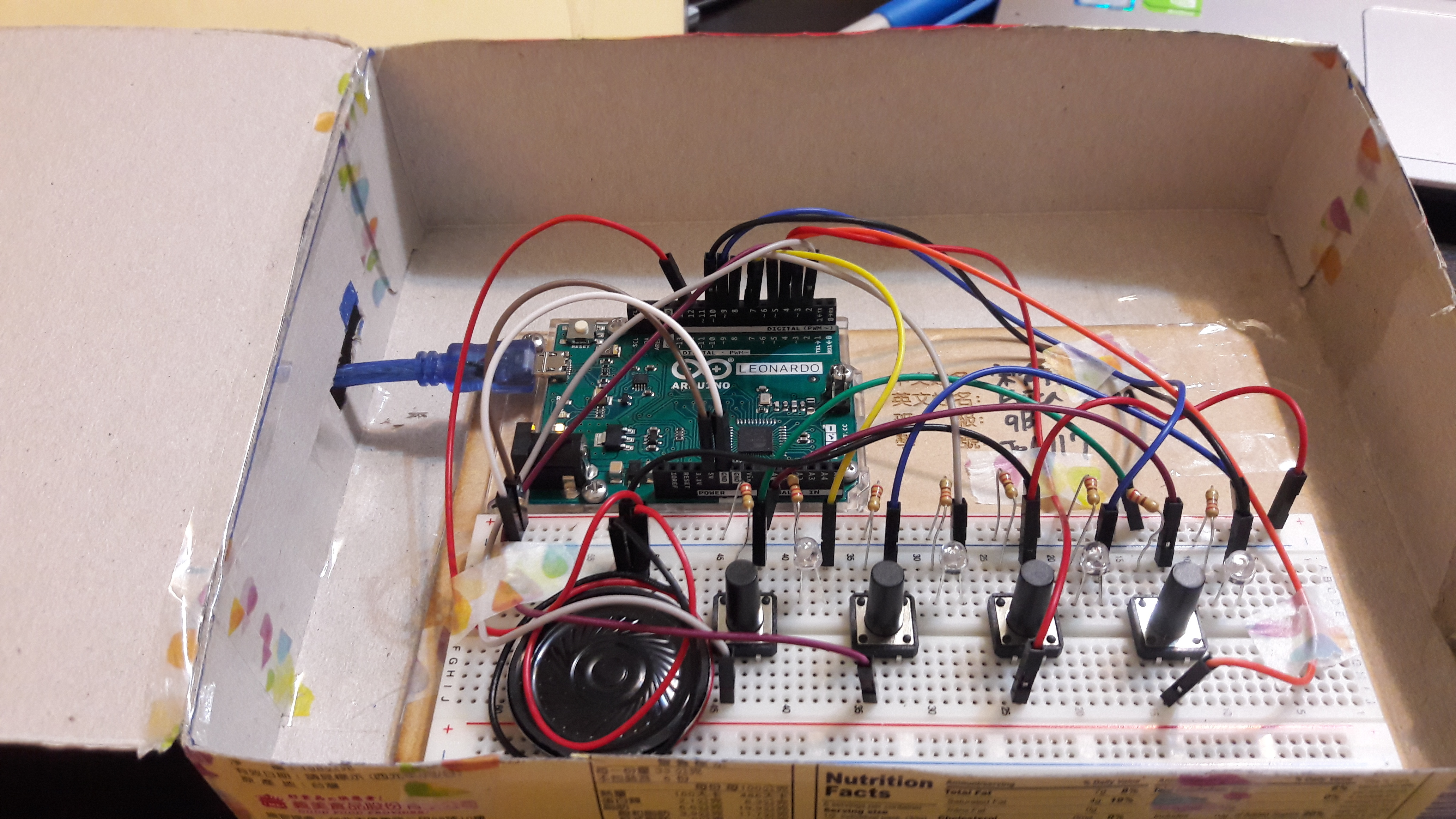
- Use a jumper cable to connect the 5V signal on the Arduino to the positive (red) lane at the top.
- Use a jumper cable to connect the GND signal on the Arduino to the negative (blue/black) lane at the top.
- Put 4 buttons on the breadboard, with all of them in a horizontal line in the middle of the breadboard, and 7 spaces apart.
- Connect a 220 Ω Resistor from one of the pins of the button (on top) to the negative (blue/black) lane at the top. Repeat for the other buttons.
- Use a jumper cable to connect the other pin of the button (on top) to the positive (red) lane at the top. Repeat for the other buttons.
For the first button (Very left)
- Use a jumper cable to connect one of the pins of the button (on bottom) to Arduino ping 5.
- Insert an LED beside the button. [Note: make sure it's not in the same vertical lane as the button]
- Use a jumper cable to connect the longer pin of the LED to Arduino pin 10.
- Use a 220 Ω Resistor to connect the shorter pin of the LED to the negative (blue/black) lane at the top.
For the second button (Middle left)
- Use a jumper cable to connect one of the pins of the button (on bottom) to Arduino ping 4.
- Insert an LED beside the button. [Note: make sure it's not in the same vertical lane as the button]
- Use a jumper cable to connect the longer pin of the LED to Arduino pin 9.
- Use a 220 Ω Resistor to connect the shorter pin of the LED to the negative (blue/black) lane at the top.
For the third button (Middle right)
- Use a jumper cable to connect one of the pins of the button (on bottom) to Arduino ping 3.
- Insert an LED beside the button. [Note: make sure it's not in the same vertical lane as the button]
- Use a jumper cable to connect the longer pin of the LED to Arduino pin 8.
- Use a 220 Ω Resistor to connect the shorter pin of the LED to the negative (blue/black) lane at the top.
For the last button (Very right)
- Use a jumper cable to connect one of the pins of the button (on bottom) to Arduino ping 2.
- Insert an LED beside the button. [Note: make sure it's not in the same vertical lane as the button]
- Use a jumper cable to connect the longer pin of the LED to Arduino pin 7.
- Use a 220 Ω Resistor to connect the shorter pin of the LED to the negative (blue/black) lane at the top.
That is all for the buttons and the LED lights. Now for the buzzer...
- Connect the red and black lines of the buzzer beside your buttons and LEDs.
- Use a jumper cable to connect the red line to Arduino pin 12.
- Use a jumper cable to connect the black line to the negative (blue/black) lane at the top.
And then you are finally done with assembling the parts!
Program the Arduino!
Download this file and upload it to Arduino!
Make sure you have Arduino installed on your computer.
Downloads
Put It in a Box!
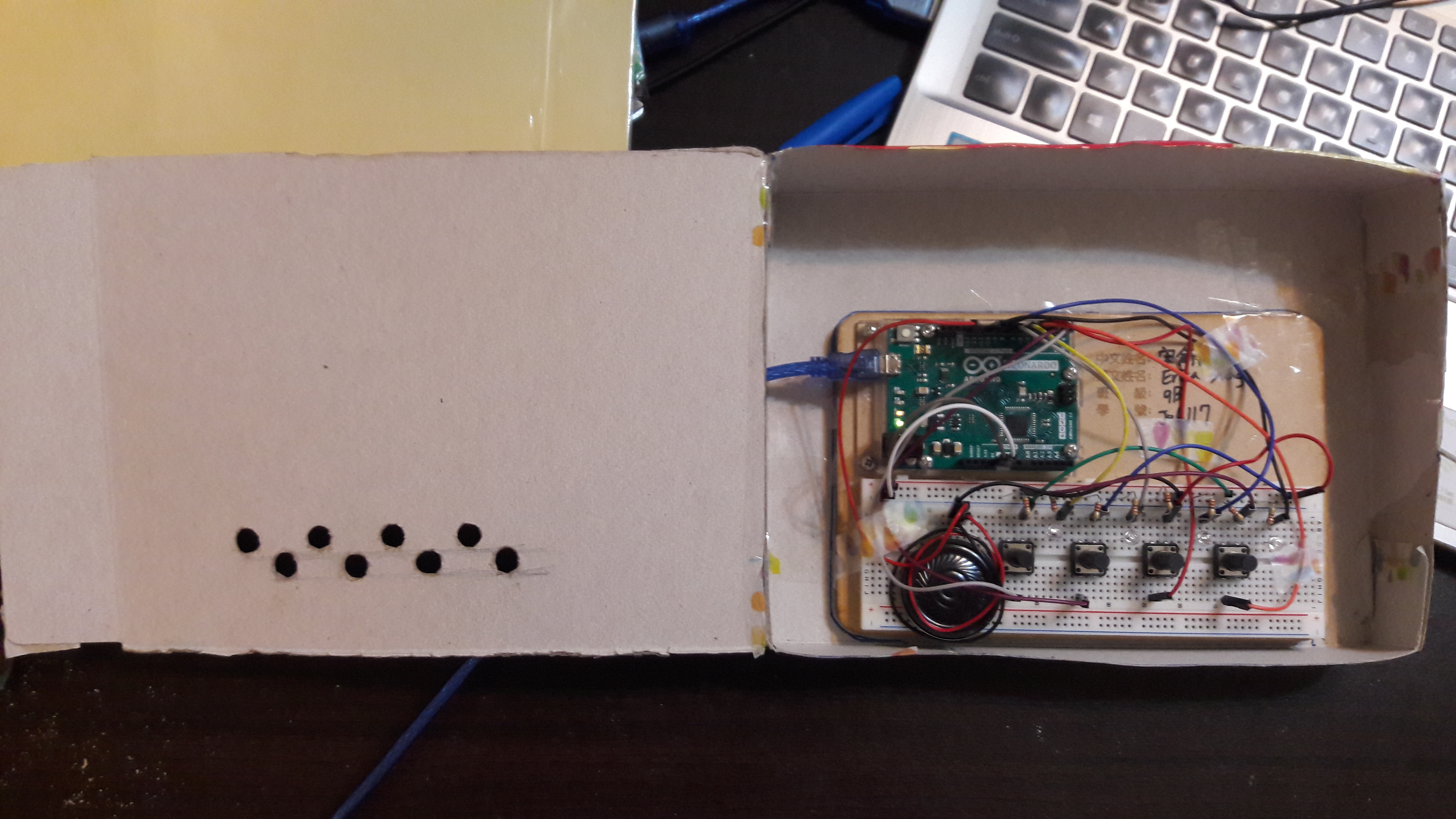
Find a box and put everything inside, make sure to cut out holes for the LEDs and the buttons!
Decorate! (optional)

After getting your box ready, now it's time for the fun part, decorating!
Of course, this is optional, you don't have to do this.
Feel free to draw some things on the box, let out your creativity!
Finished Product
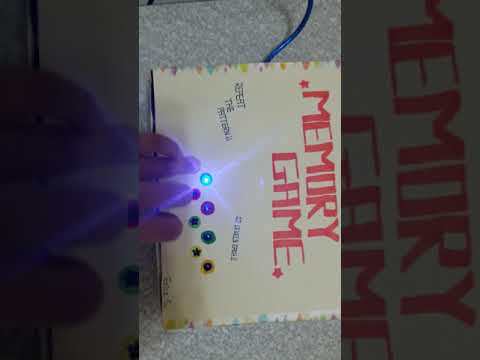
Now everything should be working, thank you for viewing and I hope you'd have a great day/night! :D