Mastering STM32 Black Pill and STM Cube IDE: a Step-by-Step Guide to Blinking On-Board LED With HAL Programming
by ICON1C in Circuits > Microcontrollers
4631 Views, 1 Favorites, 0 Comments
Mastering STM32 Black Pill and STM Cube IDE: a Step-by-Step Guide to Blinking On-Board LED With HAL Programming

The STM32 Black Pill board is a low-cost, high-performance microcontroller board that is widely used in embedded systems. The board is based on the powerful STM32F103C8T6 microcontroller, which is part of the STM32 family of microcontrollers. The STM32 Black Pill board is popular among hobbyists and professionals alike due to its low cost, high performance, and ease of use.
In this article, we will explore the STM32 Black Pill board and the STM Cube IDE, which is a powerful software tool that can be used to develop and debug code for the STM32 family of microcontrollers. We will provide a step-by-step guide to blinking the on-board LED of the STM32 Black Pill board using HAL programming. We will also discuss troubleshooting tips for on-board LED blinking, advanced HAL programming techniques, testing and debugging your code, connecting external peripherals to STM32 Black Pill, creating a project using STM Cube IDE for STM32 Black Pill, and finally, we will provide further resources for STM32 Black Pill and STM Cube IDE.
Downloads
Supplies


- Blackpill STM32F401CCU6 Microcontroller
- C-Type Cable
Setting Up STM Cube IDE for HAL Programming
Before we start programming the STM32 Black Pill board, we need to set up the STM Cube IDE. The STM Cube IDE is a free, open-source software tool that can be downloaded from the STMicroelectronics website. Once you have downloaded and installed the STM Cube IDE, you can start using it to develop and debug code for the STM32 family of microcontrollers.
The first step in setting up the STM Cube IDE is to create a new project. To create a new project, go to File -> New -> STM32 Project. Select the appropriate STM32 microcontroller family, which in our case is STM32F1, and select the appropriate board, which in our case is the STM32 Black Pill board. Once you have selected the appropriate microcontroller family and board, click Next.
In the next screen, you will be prompted to select the toolchain that you want to use. The toolchain is the software that is used to compile and link your code. In our case, we will be using the GNU Arm Embedded toolchain, which is a free, open-source toolchain that is widely used in the embedded systems industry. Once you have selected the GNU Arm Embedded toolchain, click Finish.
Understanding the STM32 Black Pill Board
Before we start programming the STM32 Black Pill board, we need to understand its architecture and features. The STM32 Black Pill board is based on the STM32F103C8T6 microcontroller, which is a powerful 32-bit microcontroller that is capable of running at speeds up to 72 MHz. The microcontroller has 64 kB of flash memory and 20 kB of RAM, which makes it ideal for a wide range of embedded systems applications.
The STM32 Black Pill board has a number of on-board peripherals, including a USB interface, USART interface, SPI interface, I2C interface, and a number of GPIO pins. The board also has an on-board LED, which we will be using in this article to demonstrate how to blink the LED using HAL programming.
Blinking On-board LED Using HAL Programming
Now that we have set up the STM Cube IDE and understand the architecture and features of the STM32 Black Pill board, we can start programming the board. The first thing we will do is blink the on-board LED using HAL programming.
To blink the on-board LED using HAL programming, we need to first initialize the GPIO pin that the LED is connected to. In our case, the LED is connected to GPIO pin PC13. We can initialize the GPIO pin using the following code:
This code initializes GPIO pin PC13 as an output pin with no pull-up or pull-down resistors. We can now use this pin to control the on-board LED.
To blink the on-board LED, we can use the following code:
This code sets the PC13 pin high, which turns on the LED, and then waits for one second using the HALDelay() function. It then sets the PC13 pin low, which turns off the LED, and waits for another second using the HALDelay() function. This process repeats indefinitely, which causes the LED to blink on and off.
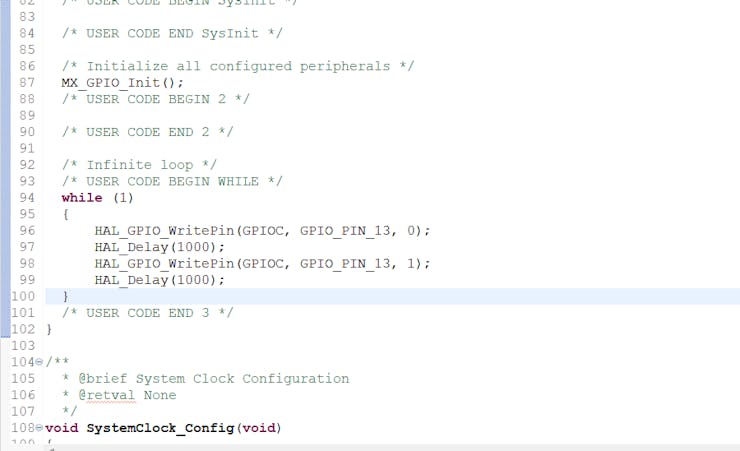
Troubleshooting Tips for On-board LED Blinking
If the on-board LED does not blink as expected, there are a number of troubleshooting tips that you can follow. The first thing you should do is check that the GPIO pin that the LED is connected to is initialized correctly. You should also check that the LED is connected to the correct pin and that the pin is not damaged.
You should also check that the code is compiled and linked correctly. Make sure that there are no errors or warnings during the compilation and linking process. If there are errors or warnings, you should try to resolve them before running the code.
If the on-board LED still does not blink as expected, you can use a debugger to step through the code and see where the problem might be. The STM Cube IDE has a built-in debugger that can be used to debug code running on the STM32 Black Pill board.
Creating a Project Using STM Cube IDE for STM32 Black Pill
Creating a project using STM Cube IDE for STM32 Black Pill is a straightforward process. To create a new project, go to File -> New -> STM32 Project. Select the appropriate STM32 microcontroller family and board, and then select the appropriate toolchain. Once you have created a new project, you can start writing code and testing it using the built-in debugger and other tools.
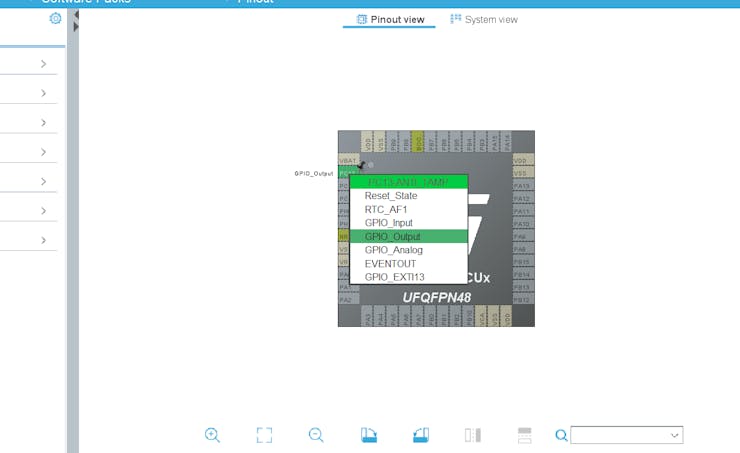
Conclusion and Further Resources for STM32 Black Pill and STM Cube IDE
In conclusion, the STM32 Black Pill board is a powerful and versatile microcontroller board that is ideal for a wide range of embedded systems applications. The STM Cube IDE is a powerful software tool that can be used to develop and debug code for the STM32 family of microcontrollers. In this article, we have provided a step-by-step guide to blinking the on-board LED of the STM32 Black Pill board using HAL programming. We have also discussed troubleshooting tips for on-board LED blinking, advanced HAL programming techniques, testing and debugging your code, connecting external peripherals to STM32 Black Pill, and creating a project using STM Cube IDE for STM32 Black Pill.