Mansion
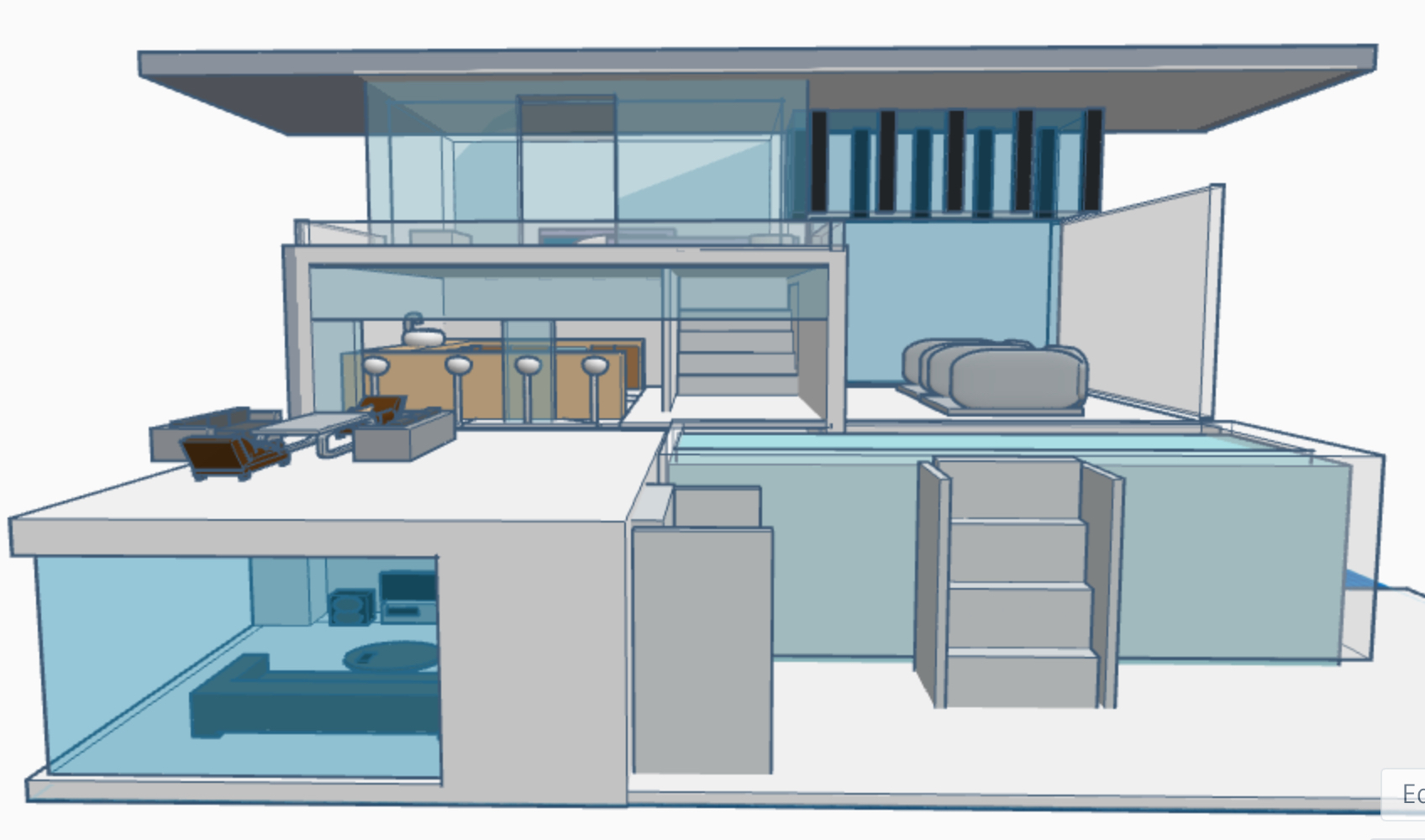
This mansion is combination of my dream house and a house I have seen in Google. I hope you will like this instructable.
Collecting Things
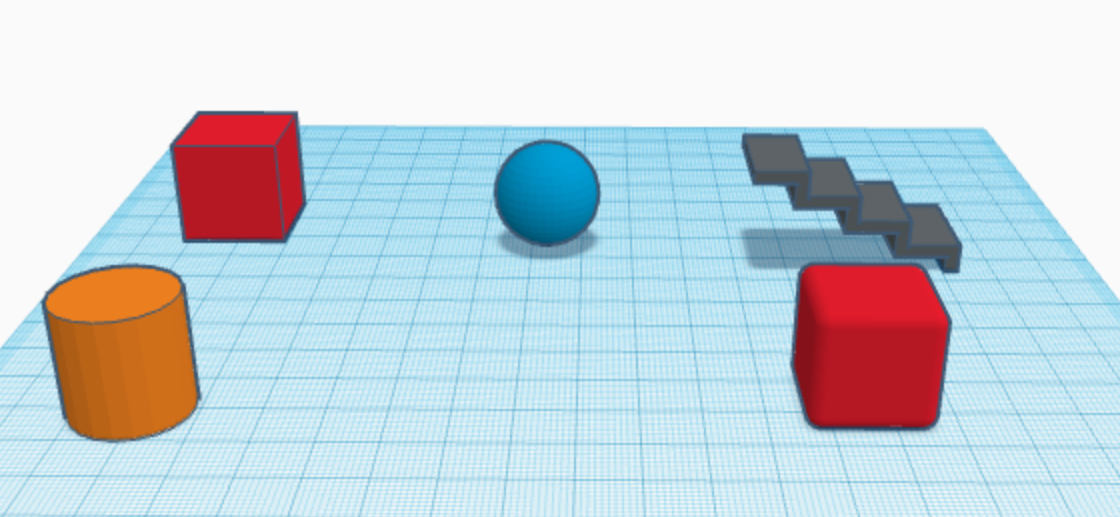
I used:
1. Rectangles- For making the bed, TV, windows, swimming pool, walls etc.
2. Sphere- For making the seats
3. Cylinder- For making the cushion, seats, mats etc.
4. Stairs
Making the Swimming Pool Area
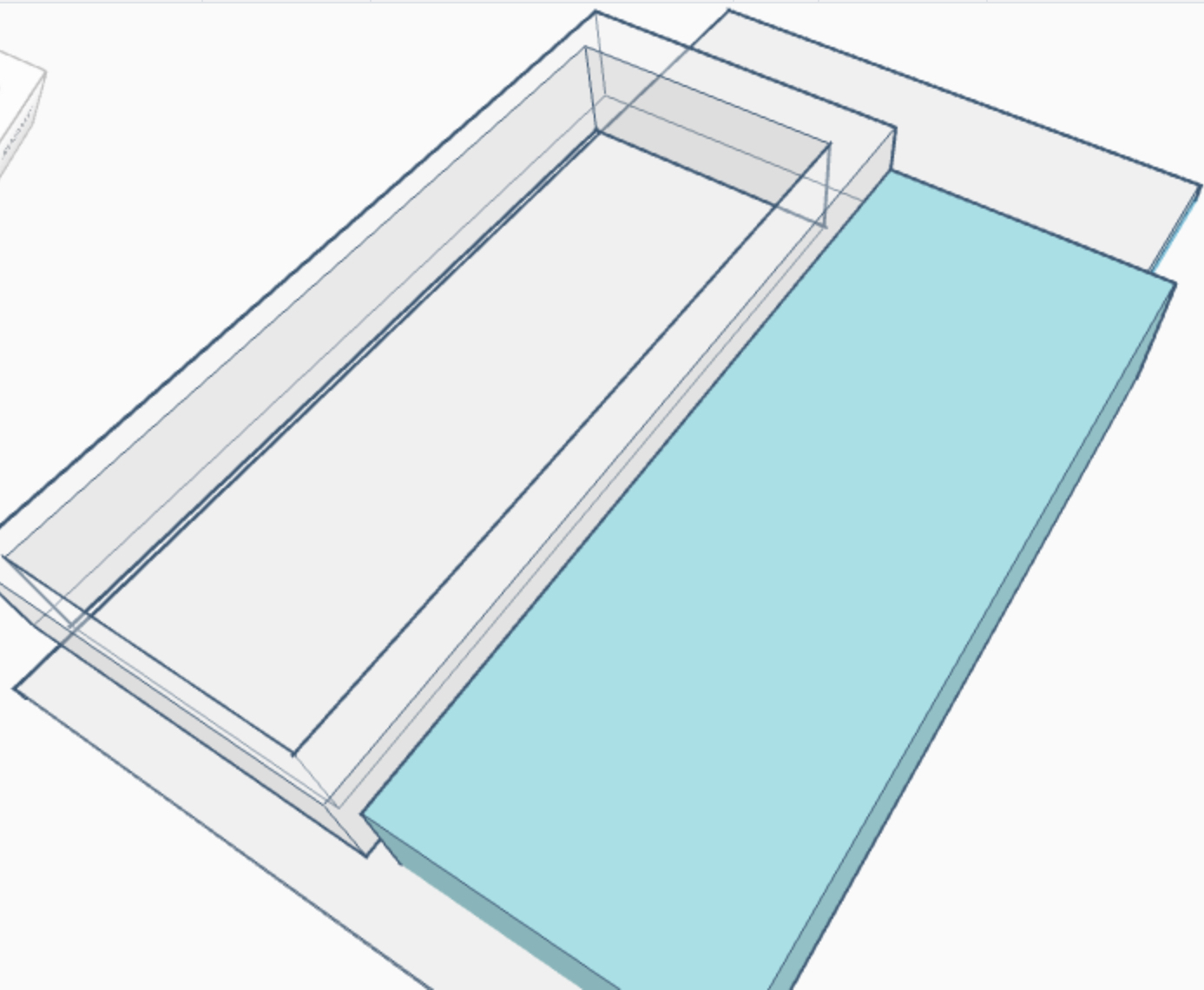
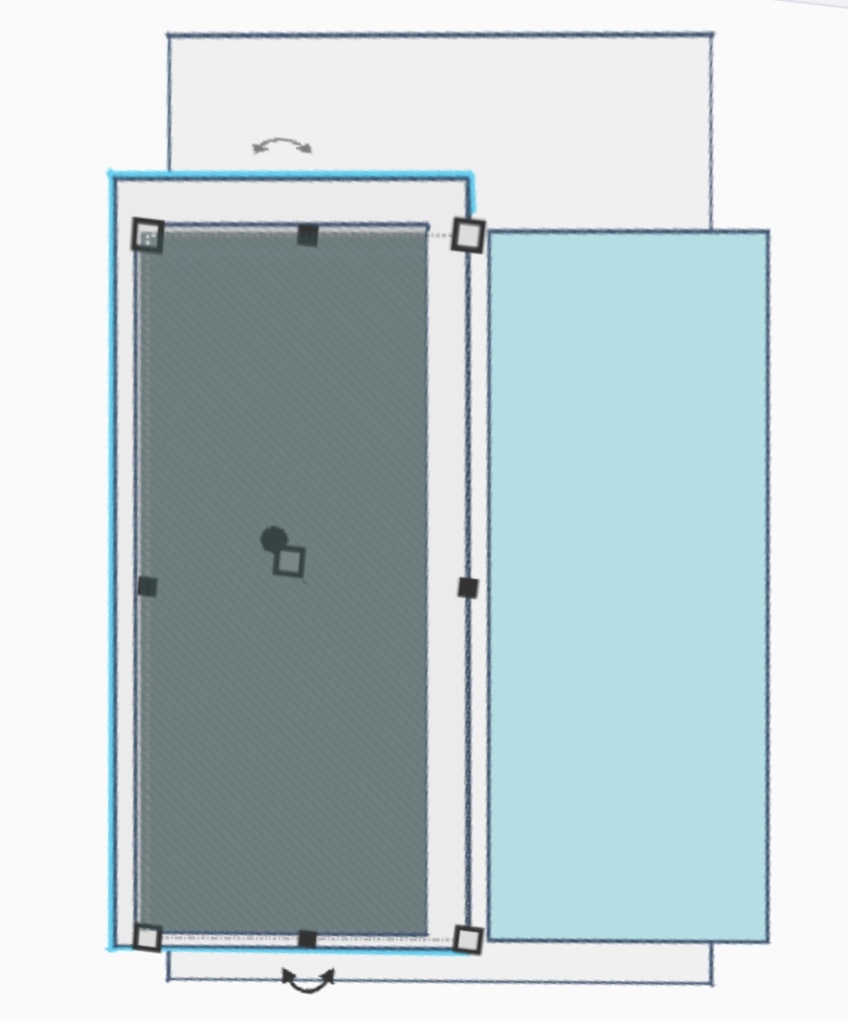
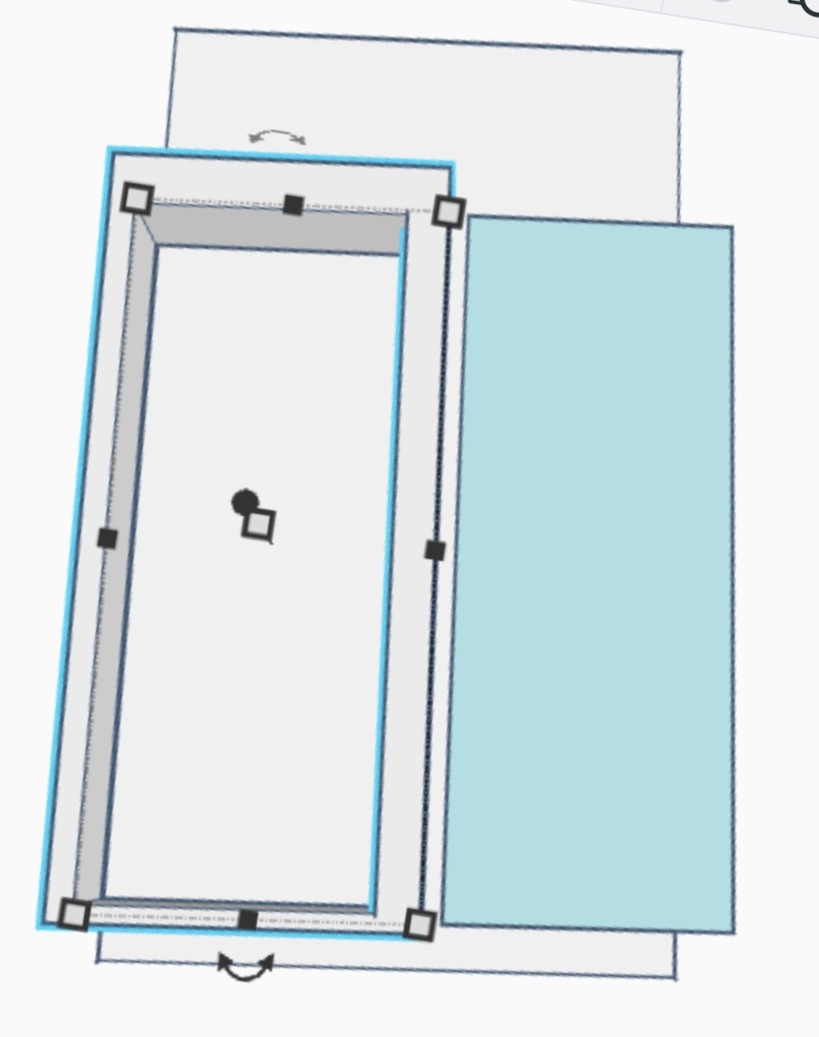
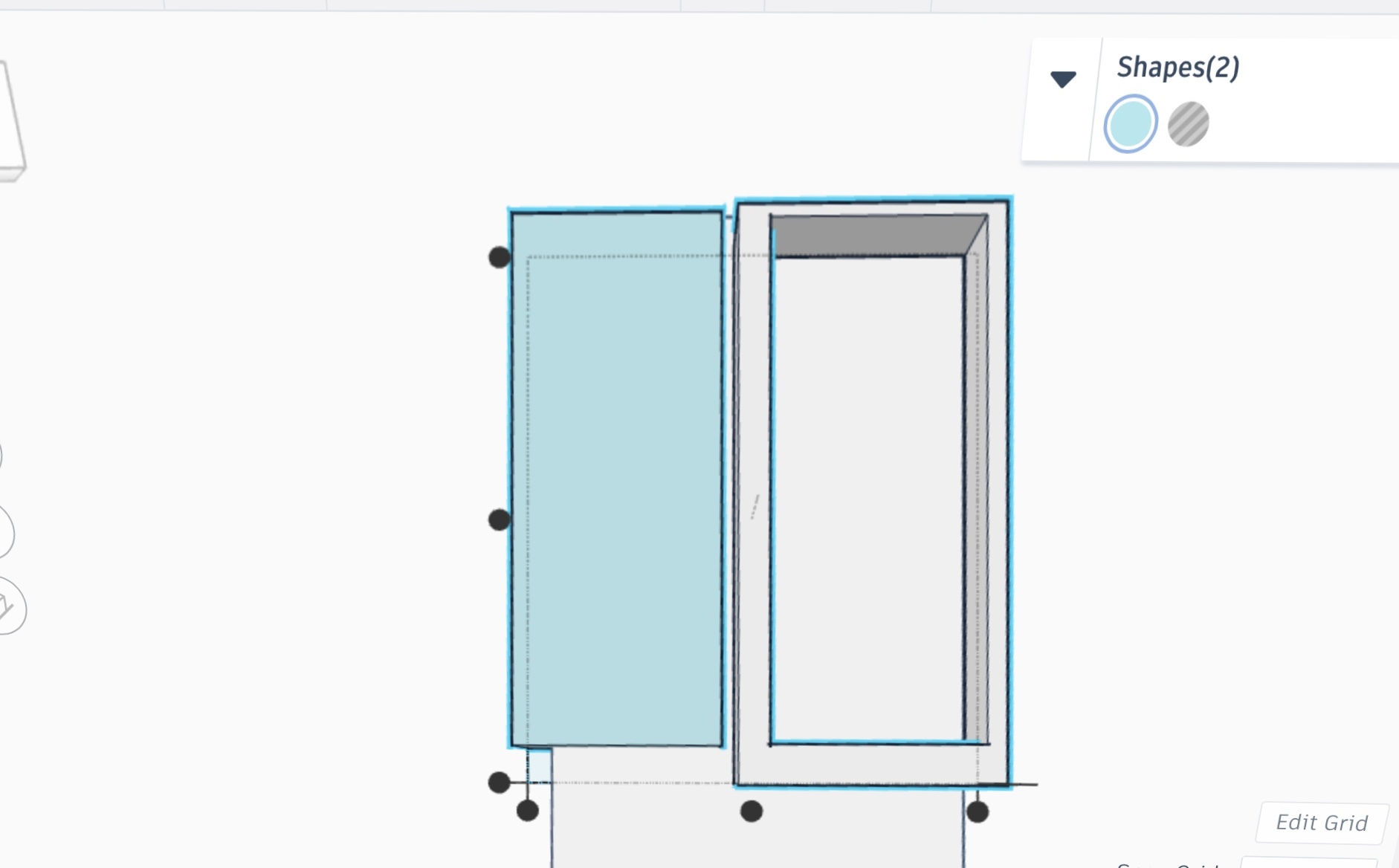
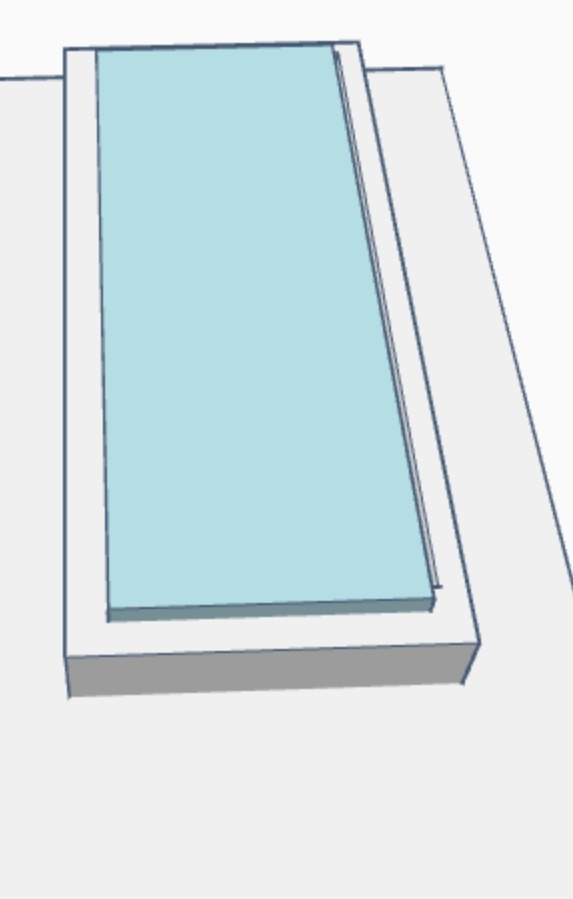
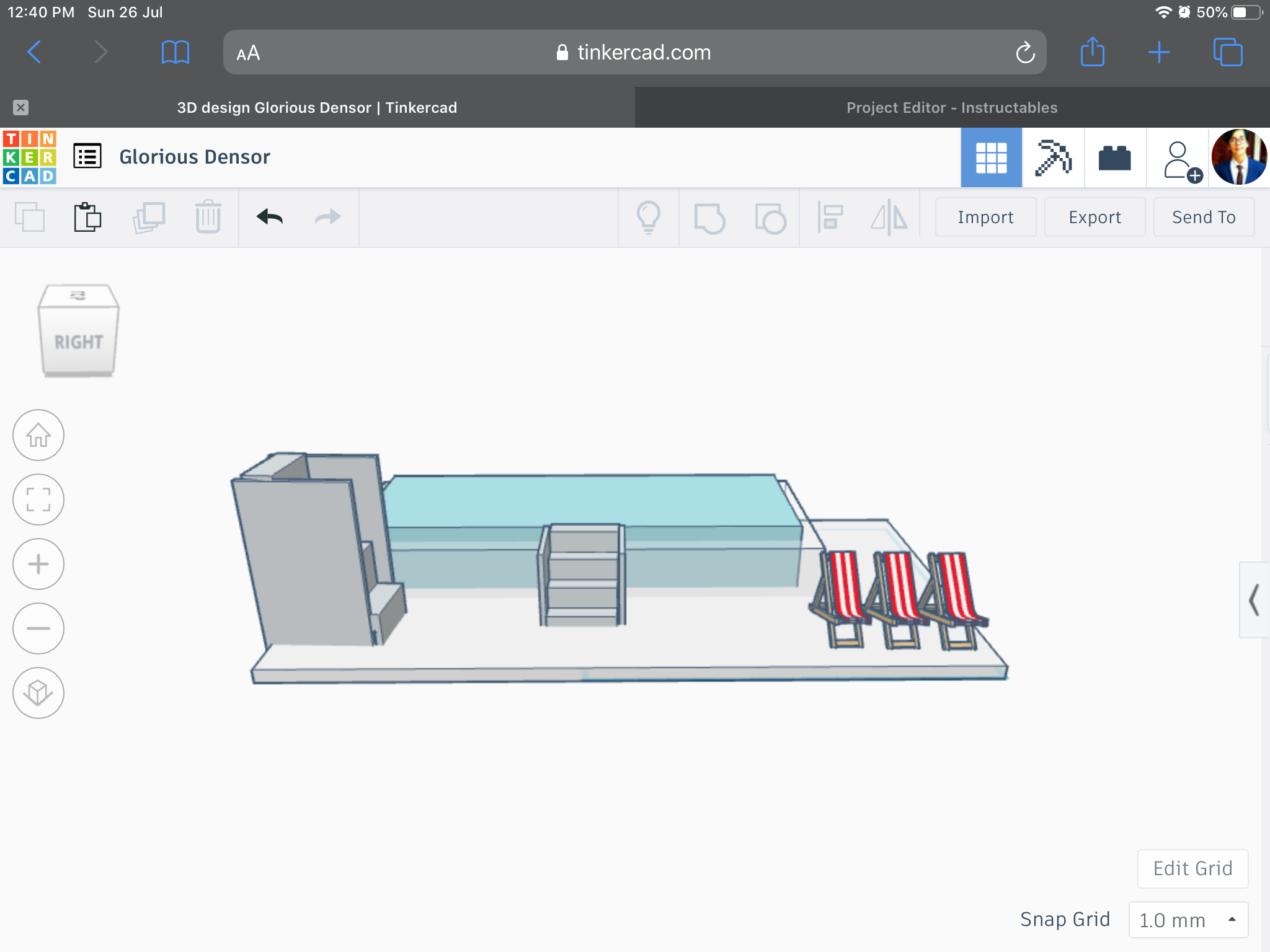
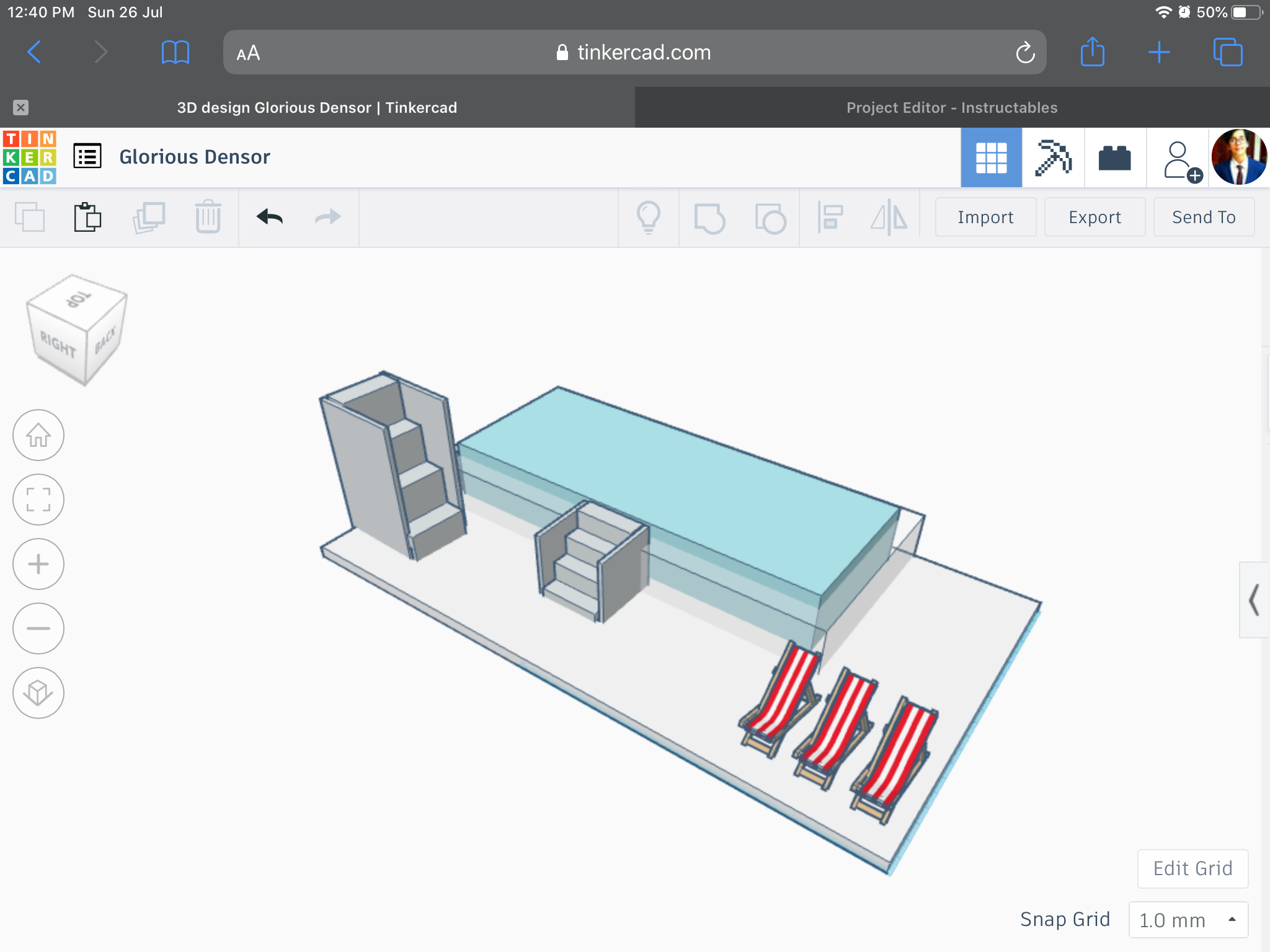
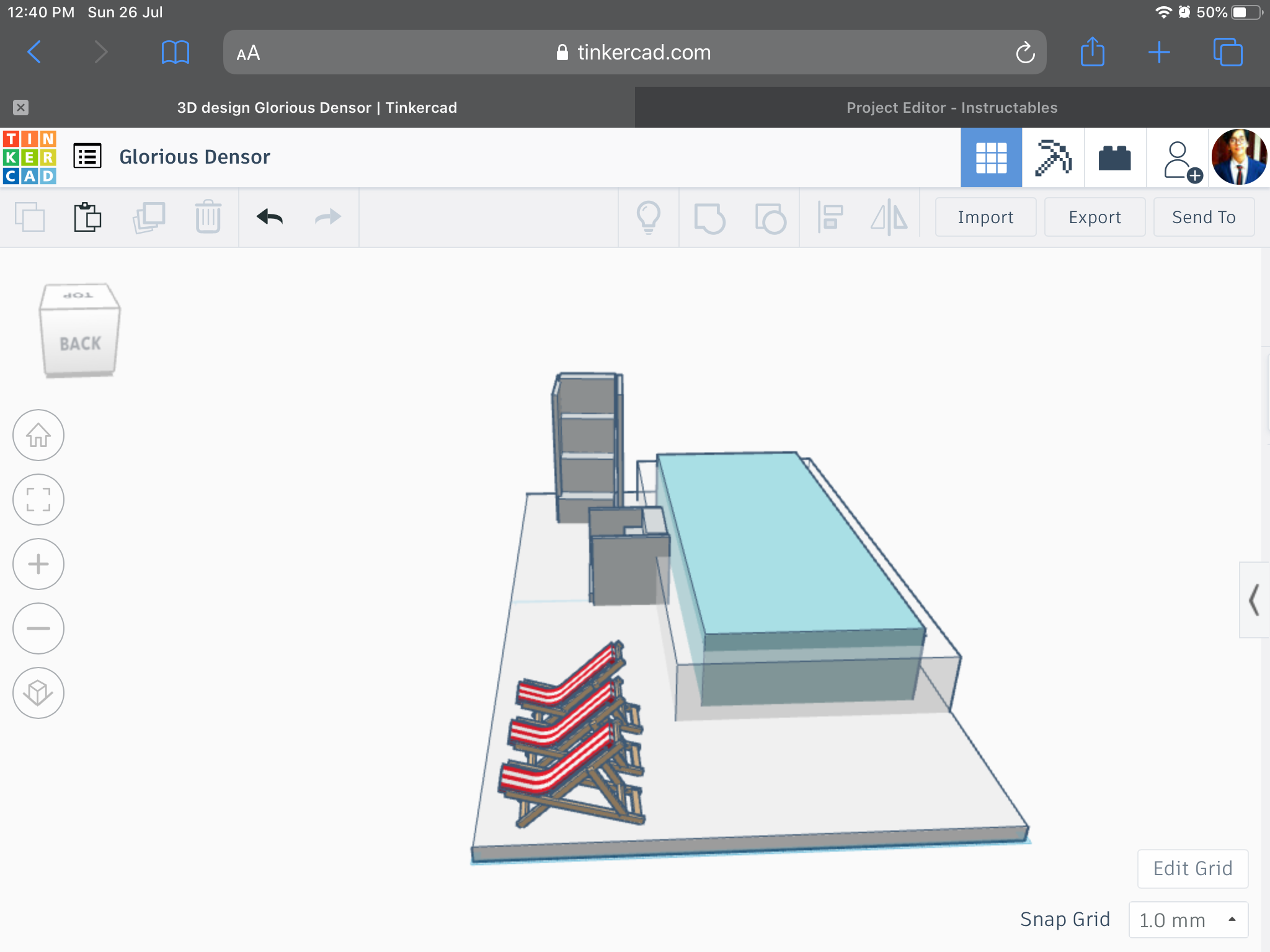
First, I took 3 rectangles. 2 of them 2 cm smaller than the bigger one. Then I took one of the smaller rectangles and made it hollow. I aligned the smaller hollow rectangle with the bigger one using the align tool. Then I combined them using the grouping tool. This will help make a hole in the big rectangle. Take the smaller rectangle which is left and change the colour to blue, to represent water. Turn the bigger rectangle to white colour, then transparent. Lastly, align the smaller rectangle with the bigger one...
For making the stairs I first took the ready made stairs. Then attached 2 rectangles on it’s either side. Then I duplicated it to make another stairs.
Then using rectangles I made the beach chair.
Getting the Living Room Ready
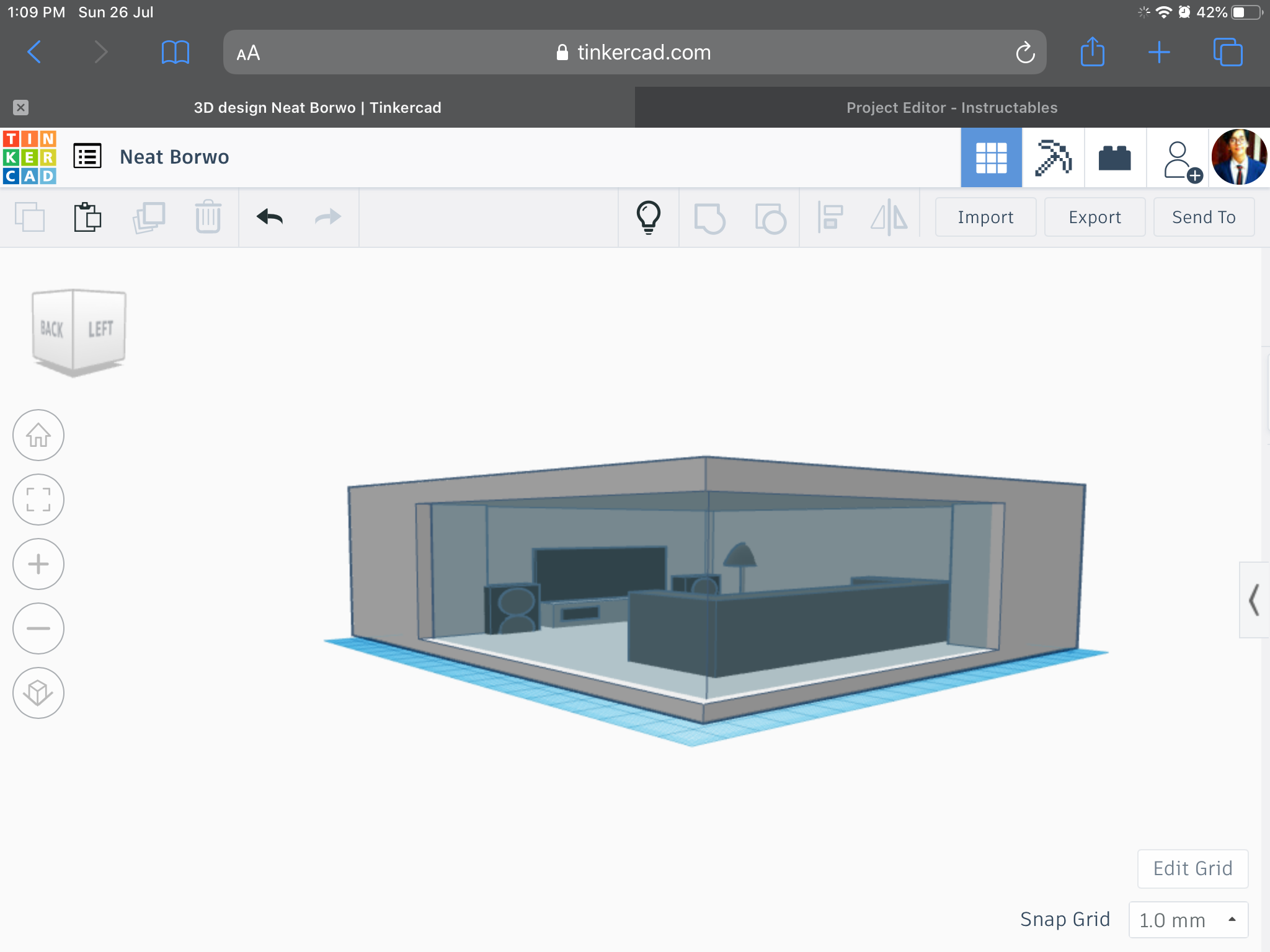
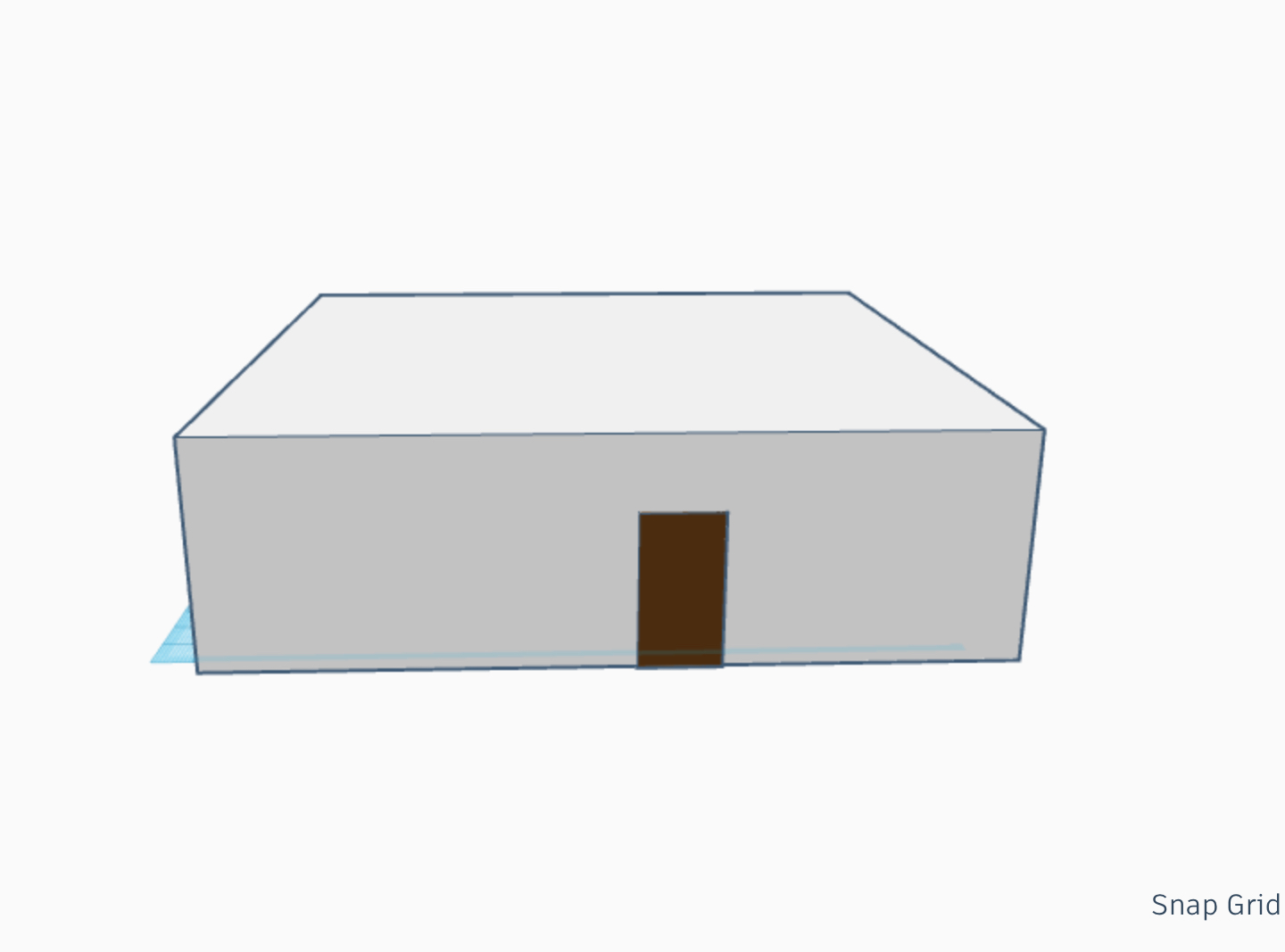
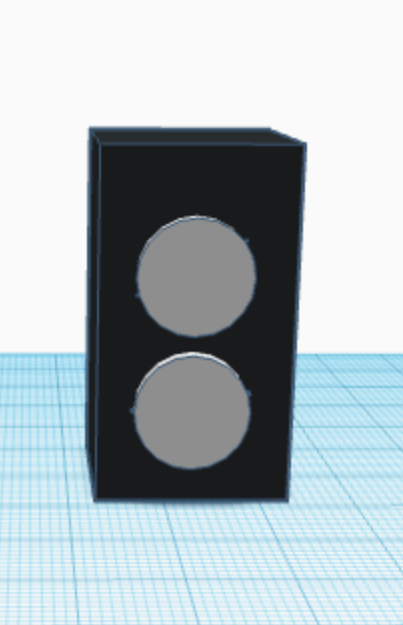
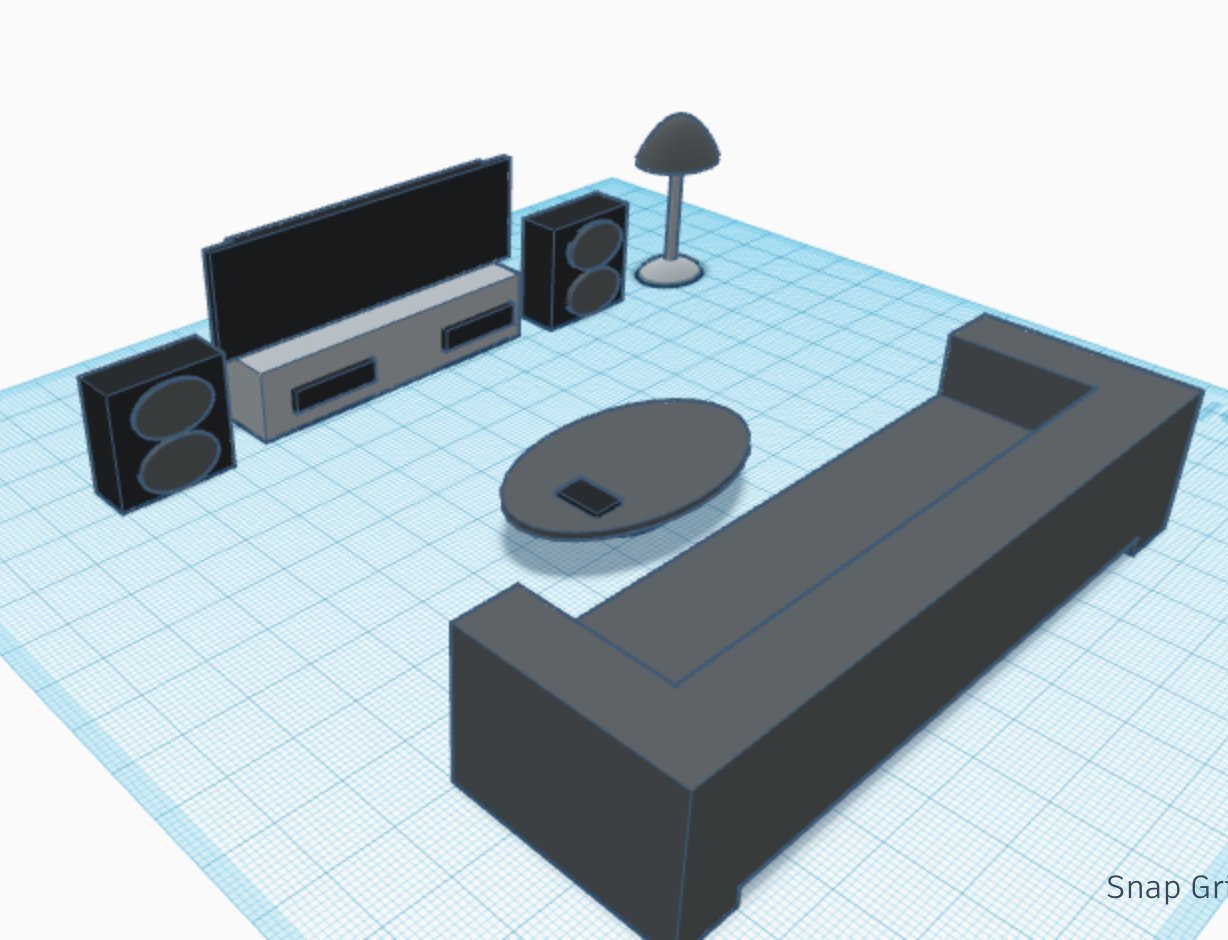
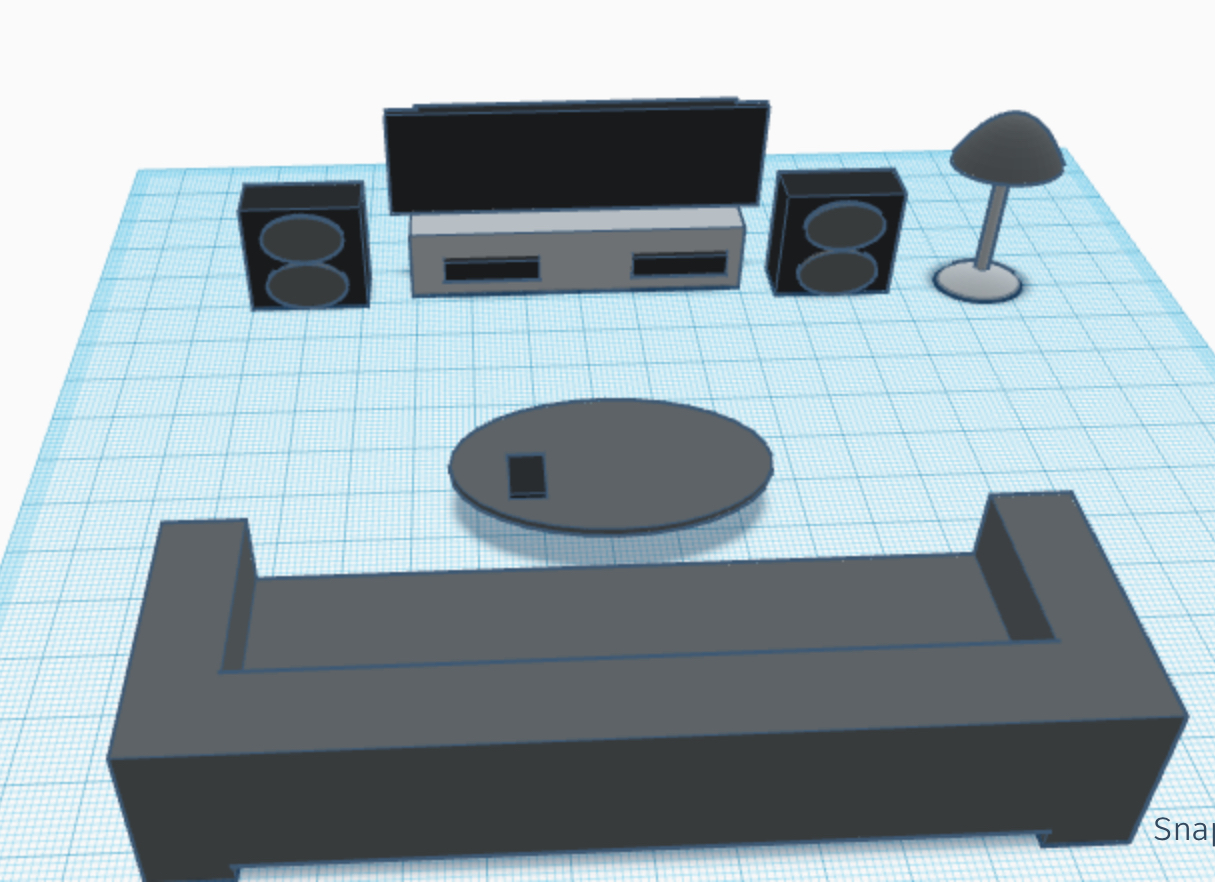
For making the room, First I took a rectangle and made a hole in it using a hollow rectangle. For making the window I used a rectangle and inserted it in the hole of the rectangle.
The living room consists of:
1. Speakers- First I took the rectangle and then added cylinder into the same.
2. Sofa- Then, I took the 4 rectangles for the sofa and combined it using the grouping tool.
3. TV- For making the TV I used 1 rectangle and changed the colour to black.
4. Table- For making the table I used a cylinder and for making the base I used a sphere. 5. Lamp- For making the lamp we will use a cylinder as the holder and a paraboloid as the lamp.
Making the Open Sitting Area
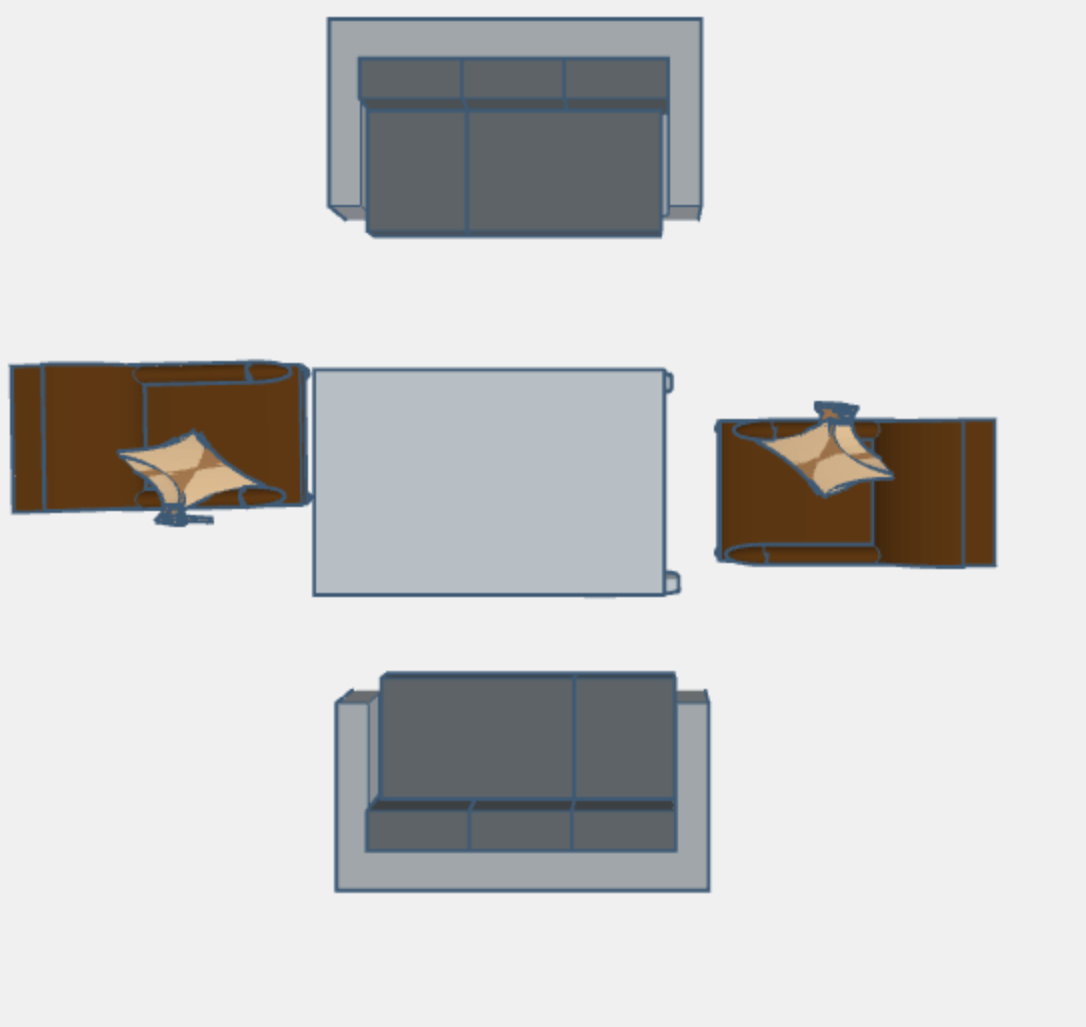
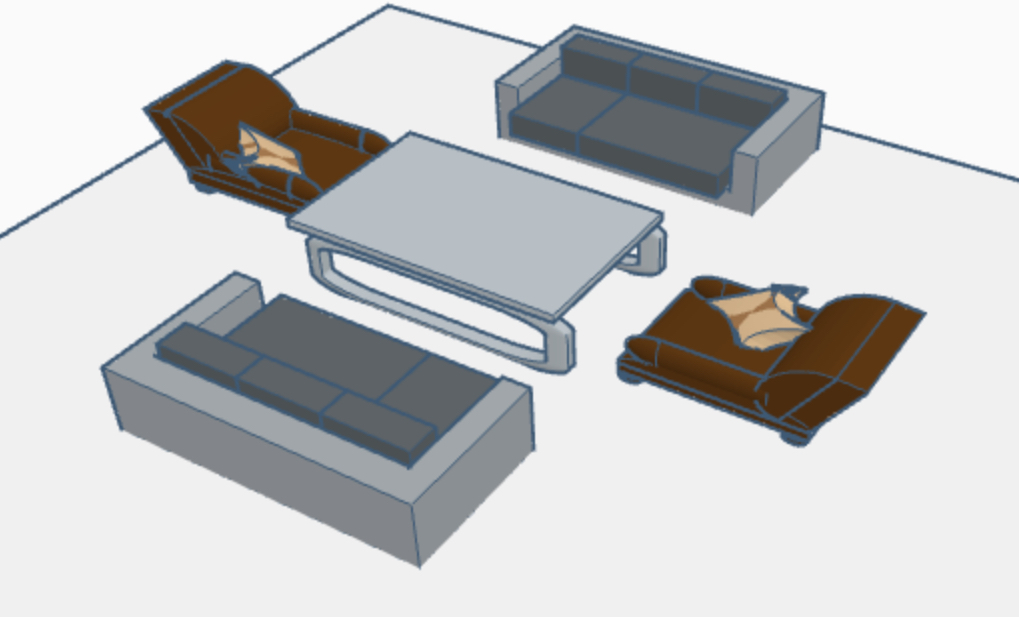
The open sitting area consists of:
1. Sofa- I simply combined 4 rectangles to make the sofa.
3. Sleeping Sofa: I used rectangles to make the sleeping sofa, I also used a rectangle and cut it from it’s 4 sides to make a cushion.
3. Table- for making the table top I used a rectangle and for making the legs I used a rectangle and cut it.
Making the Interior of the Bedroom
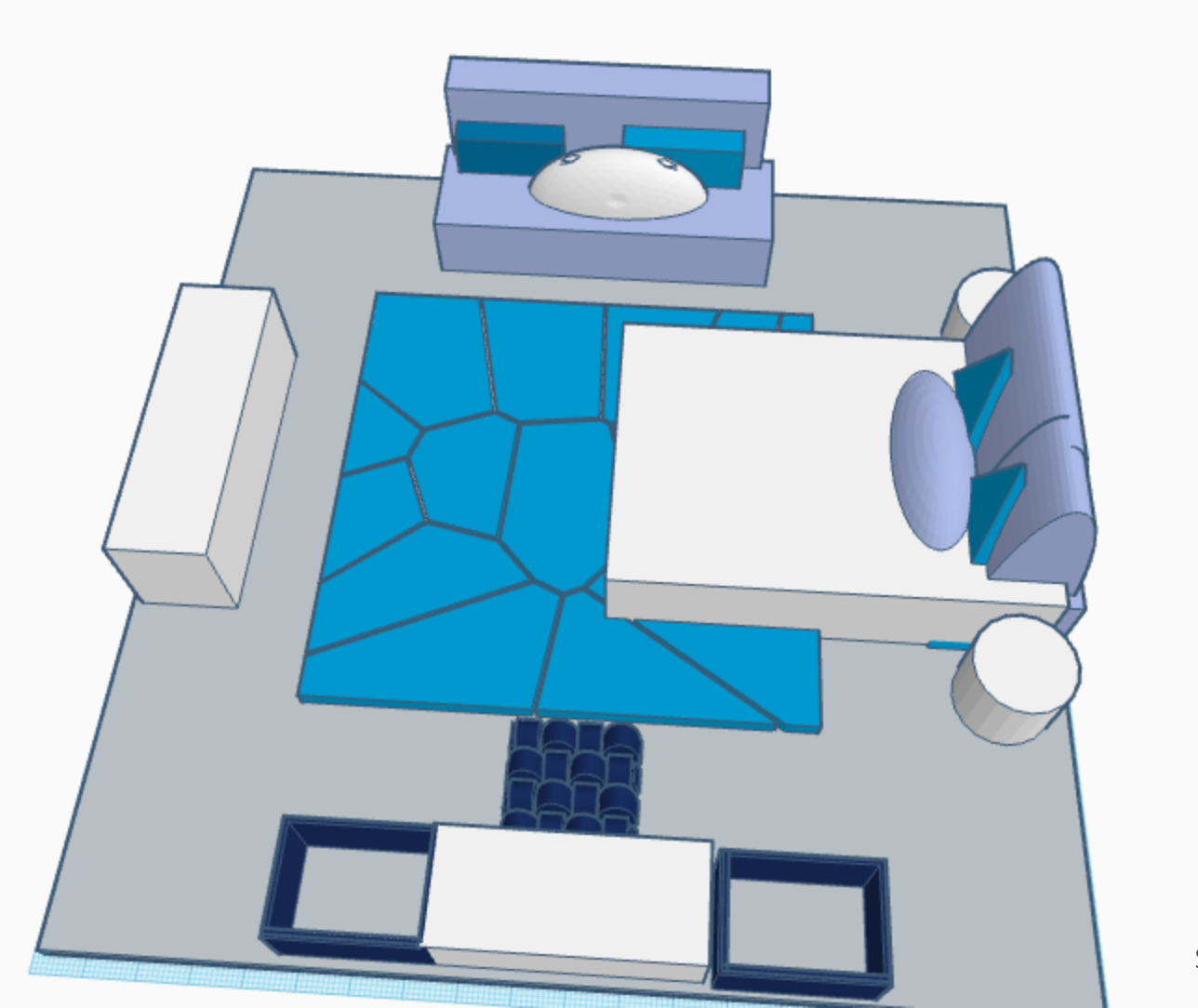
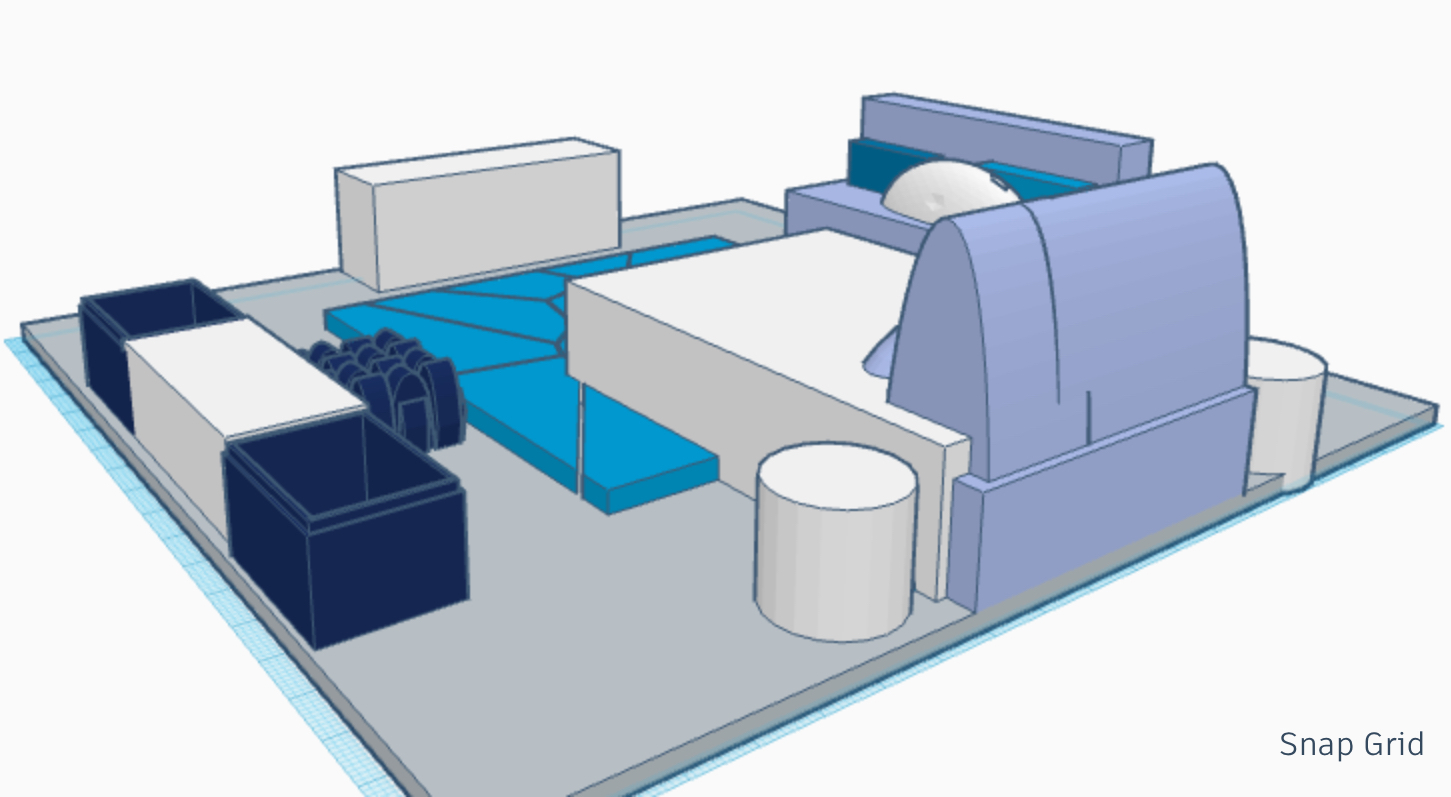
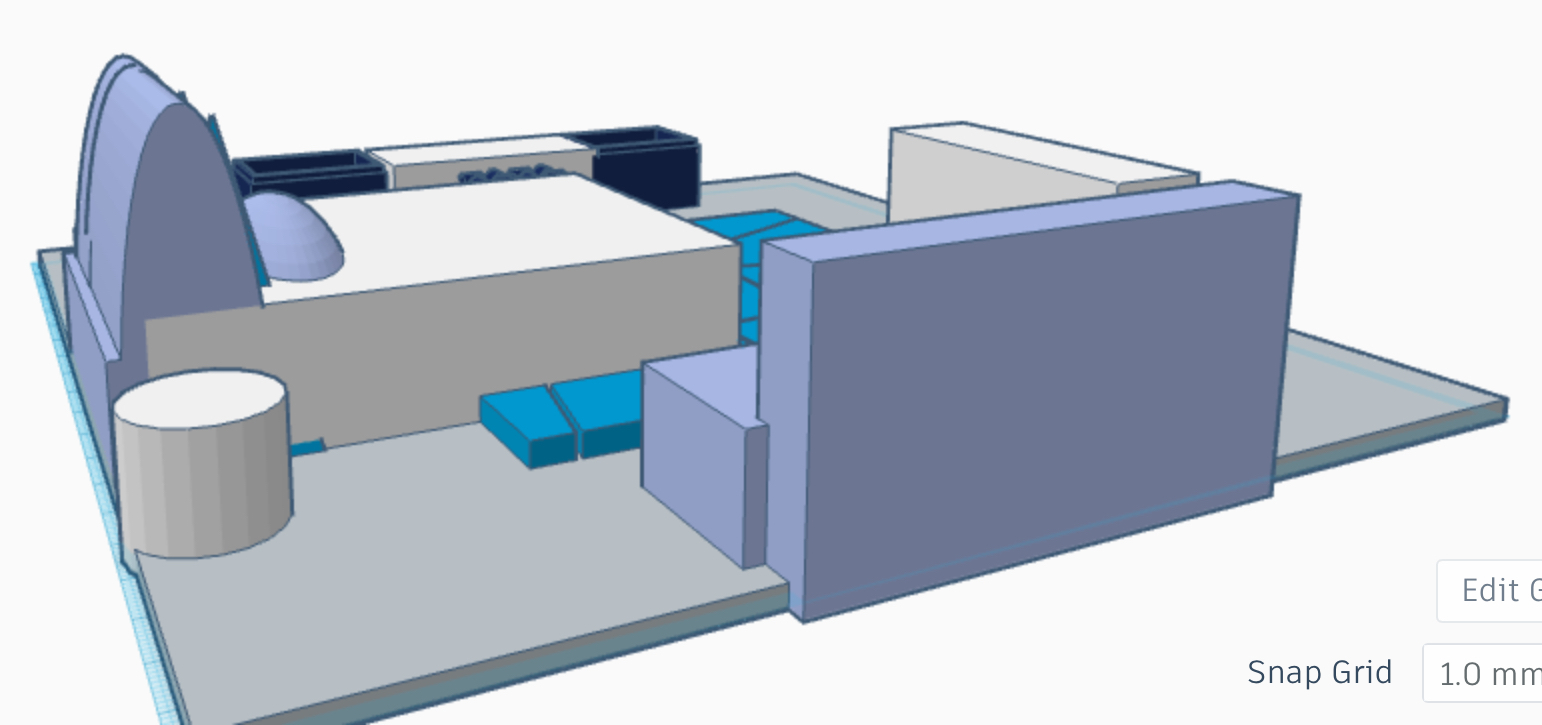
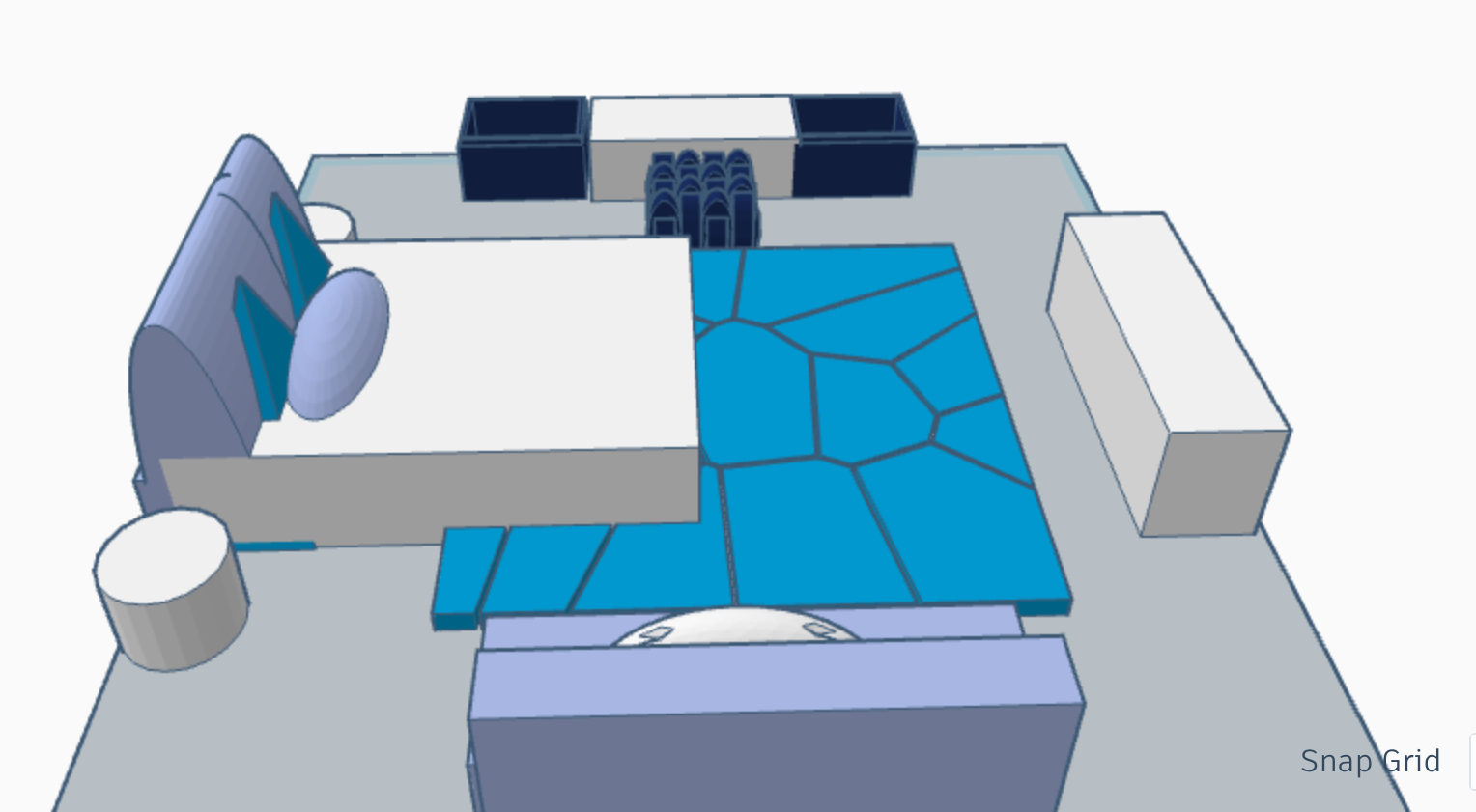
Bedroom
1. Bed- For making the bed I used 1 rectangle.
2. Cushions- I used triangles and rectangles for making the cushions.
3. Side stool- I used a cylinder.
4. Designed floor- First I took a big rectangle and then inserted long hollow rectangles in it to make spaces and giving it designs.
Making the Exterior of the Bedroom
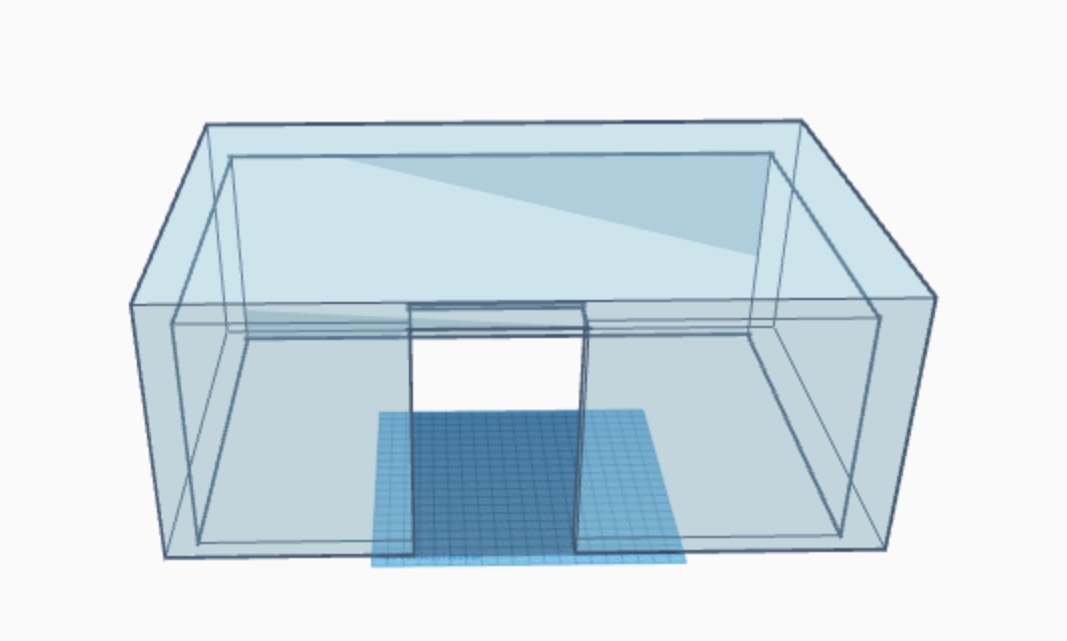
For making the exterior of the bedroom.
1. Firstly, I took a rectangle and enlarged it.
2. Then, I took another rectangle(Hole) 2cm smaller from the first one.
3. For making the first rectangle hollow I combined the first one and then the second one using the grouping tool.
Making the Interior Kitchen
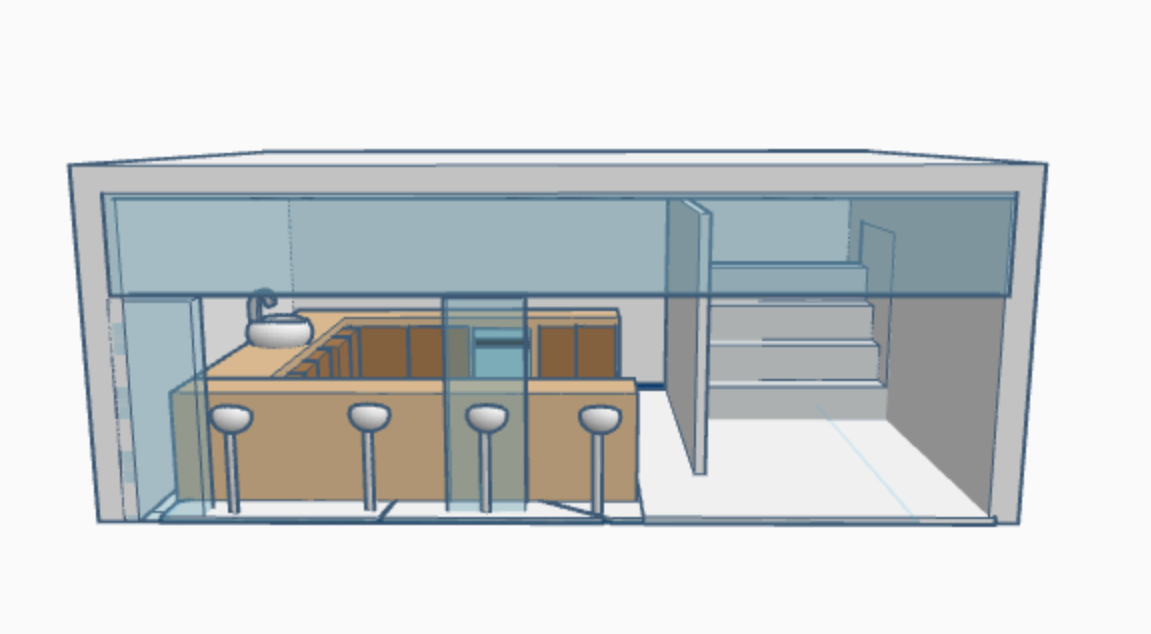
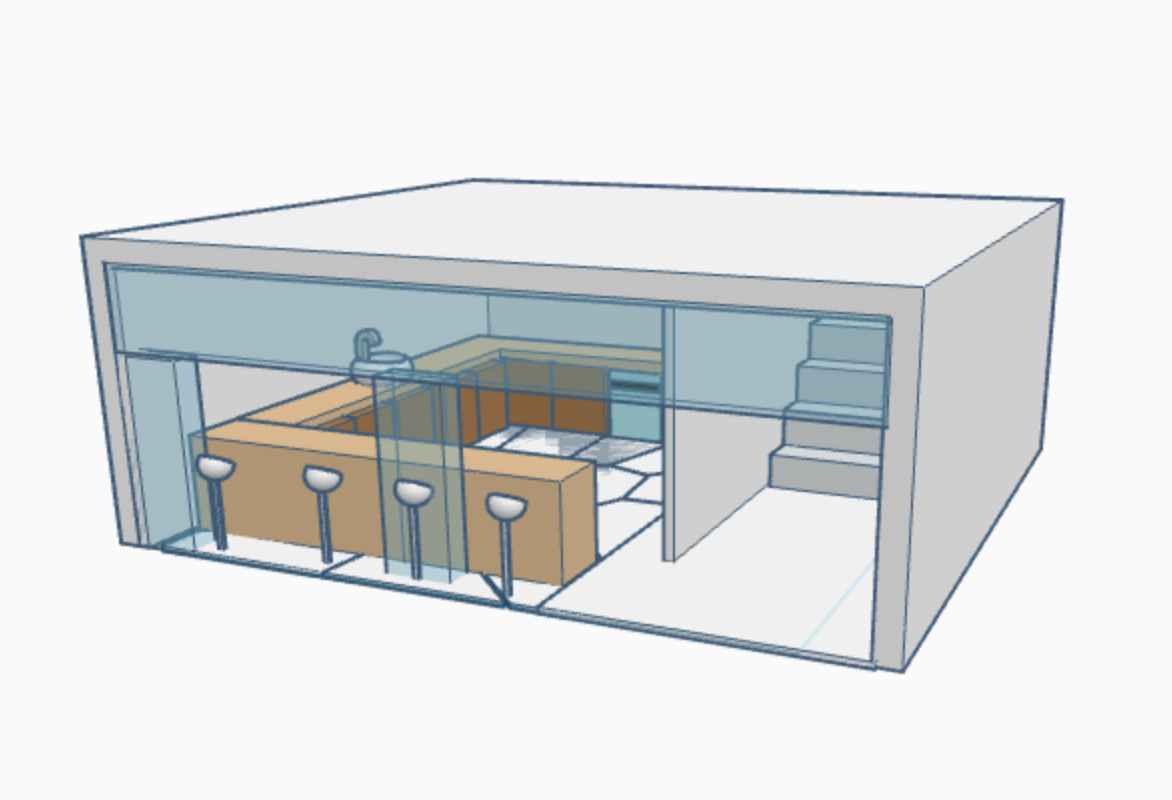
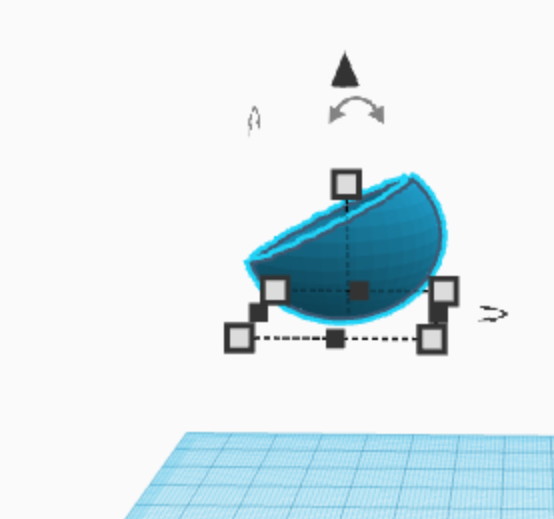

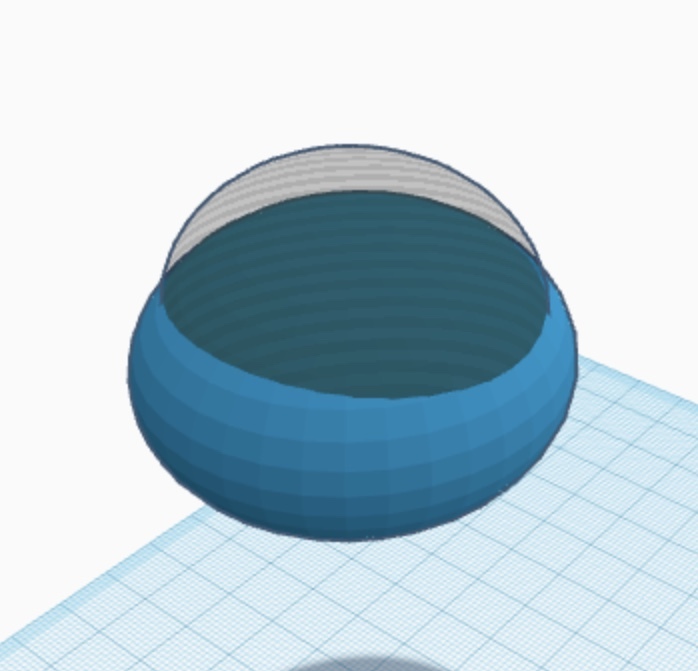
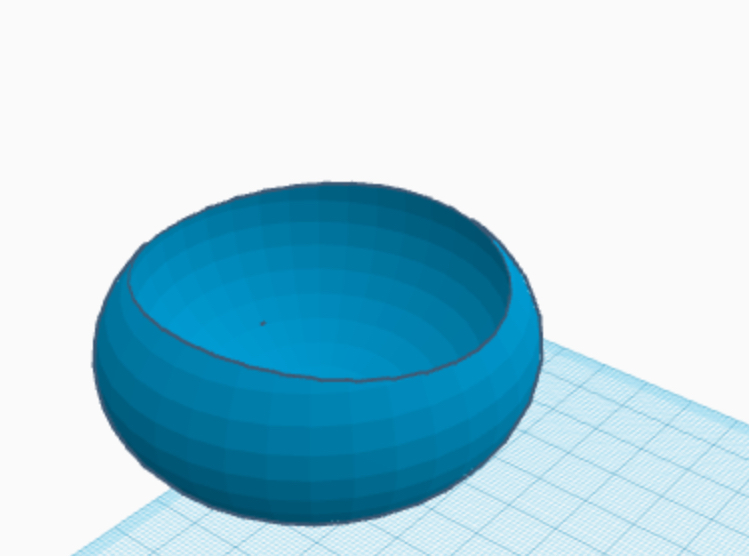
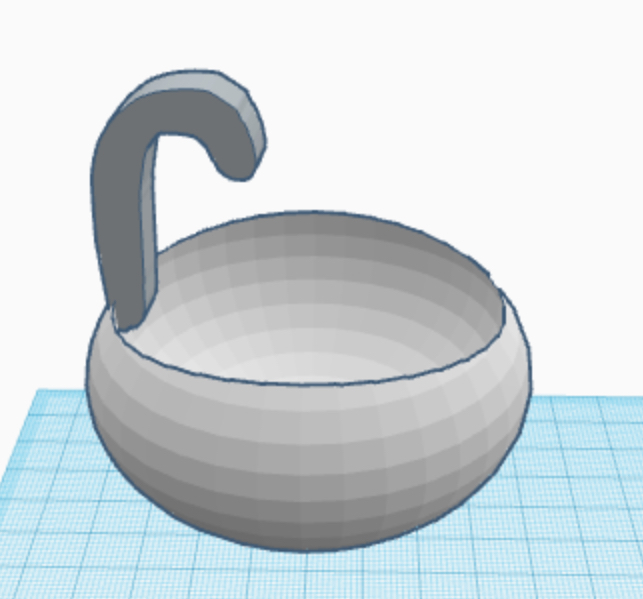
Making the kitchen
1. Seats- I used a 2 spheres, then i turned one of them into a hole. Then I combined both of them (using the grouping tool) to give them he shape of a seat. For making the stand I used a cylinder. After attaching the cylinder with the seat i turned them to transparent.
2. Cupboards- I used rectangles and then combined them. Then I used small rectangles and made it a darker shade of brown (for the doors) and then combined it with the cupboards.
3. Washbasin- I used a 2 spheres, converted one into hole and then combined the two to form a sink. For making the tap I used the scribble to give it a shape.
Making the Exterior of Kitchen
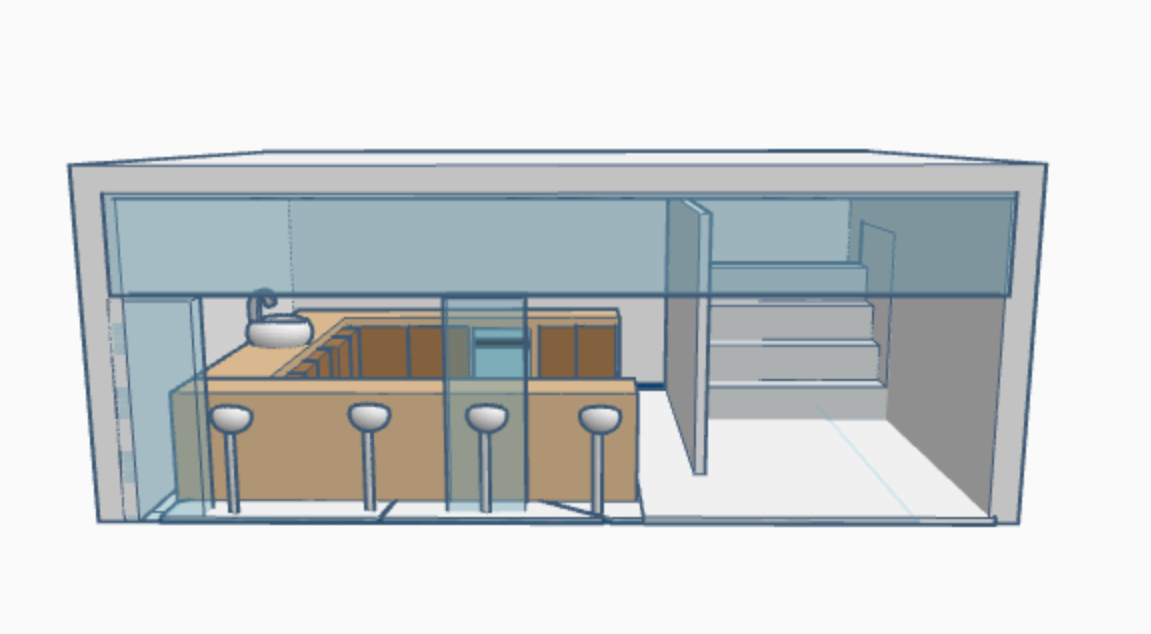
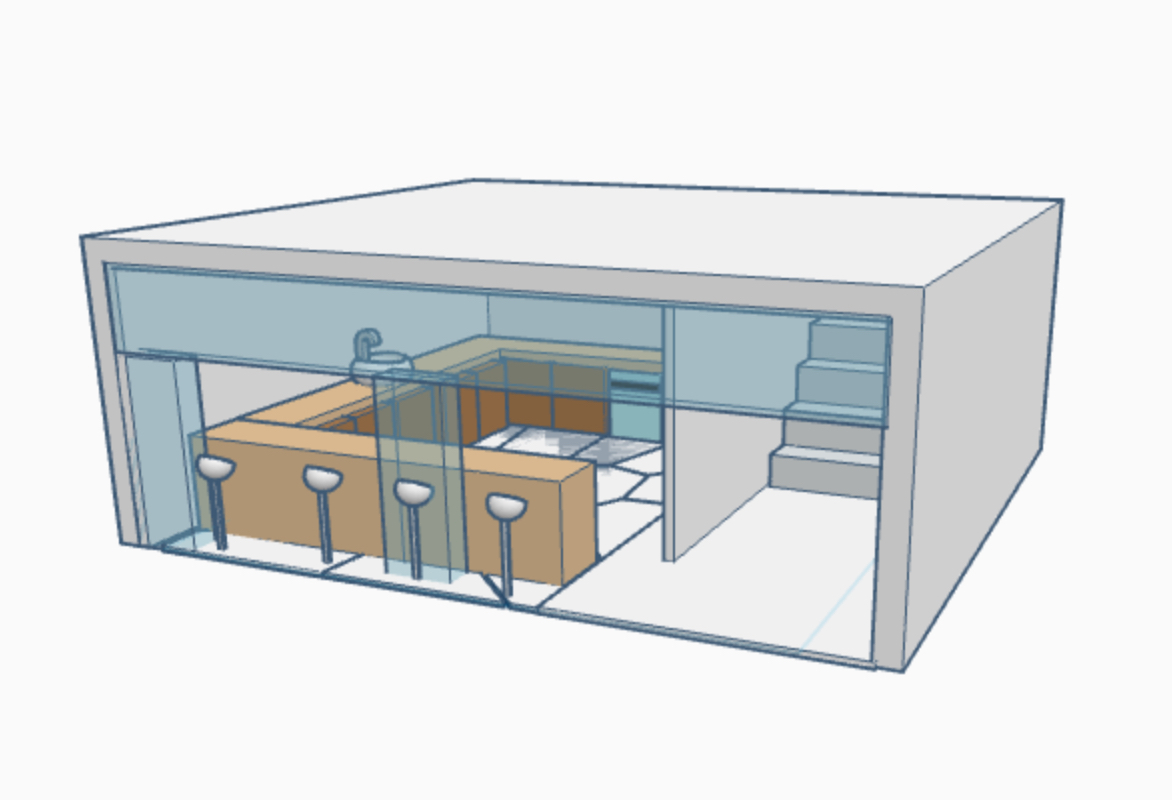
For making the room I took 5 rectangles. Then, for making the windows and the door I again took 3 rectangles and then changed the colour to blue. Lastly I converted the rectangles used for window and door to transparent, giving the feel of glass doors and windows.
Outside Lawn
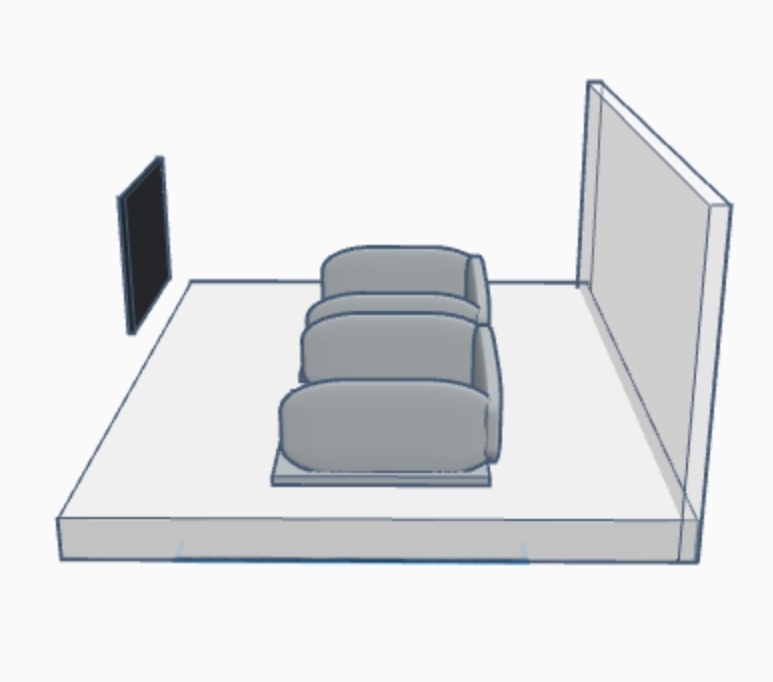
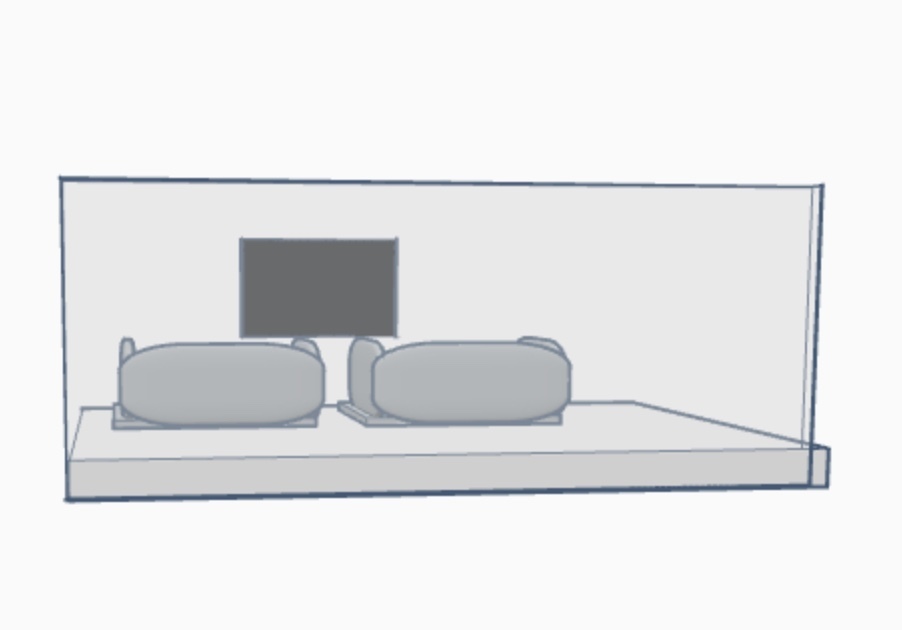
For making the upside lawn:
1. TV- I simply used a rectangle.
2. Seat- for making the seat, I used a rectangle and then increased the radius which made the sides of the rectangle curved.
For making the walls: I took 2 rectangles and made them the walls.
Making the Mini Theatre
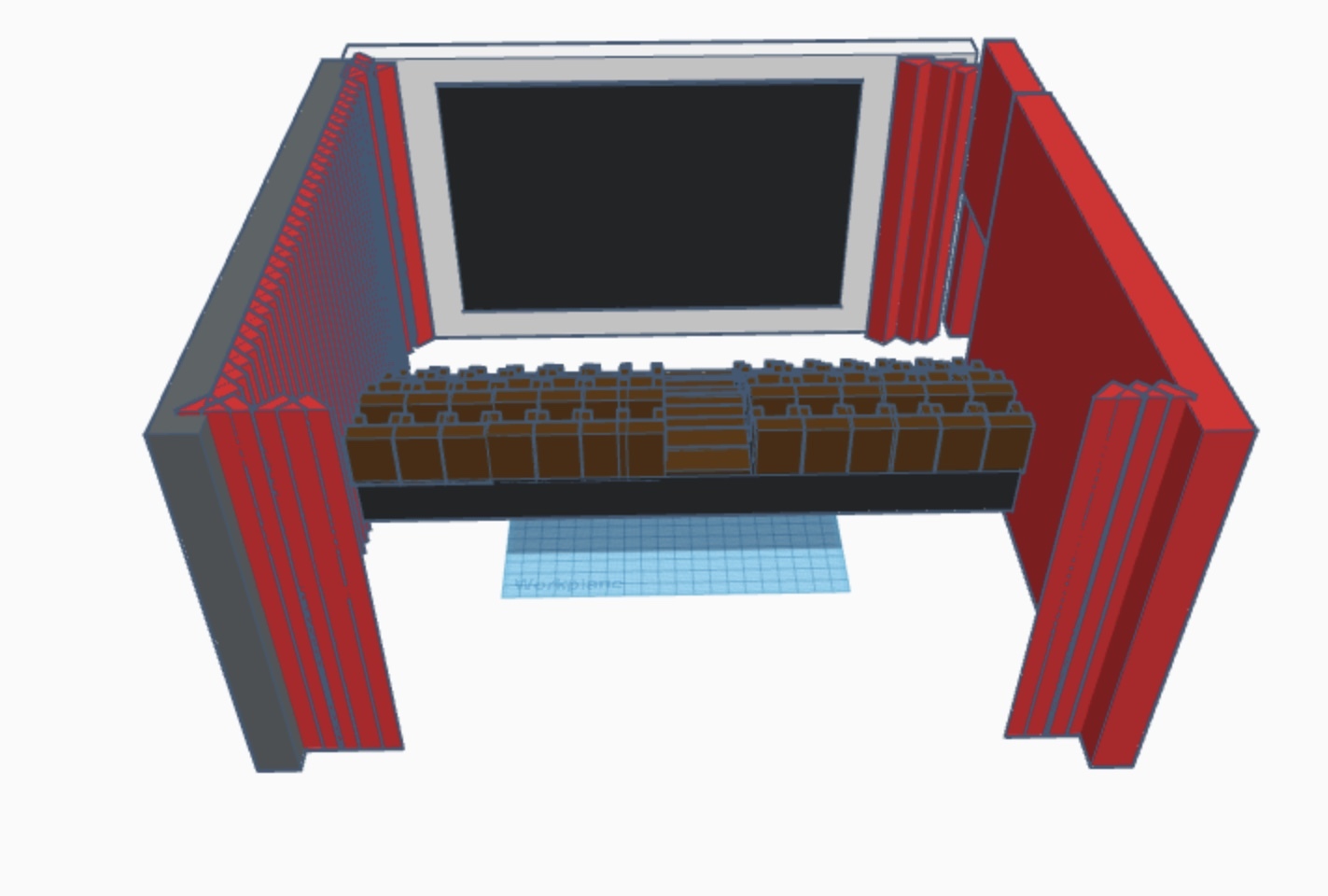
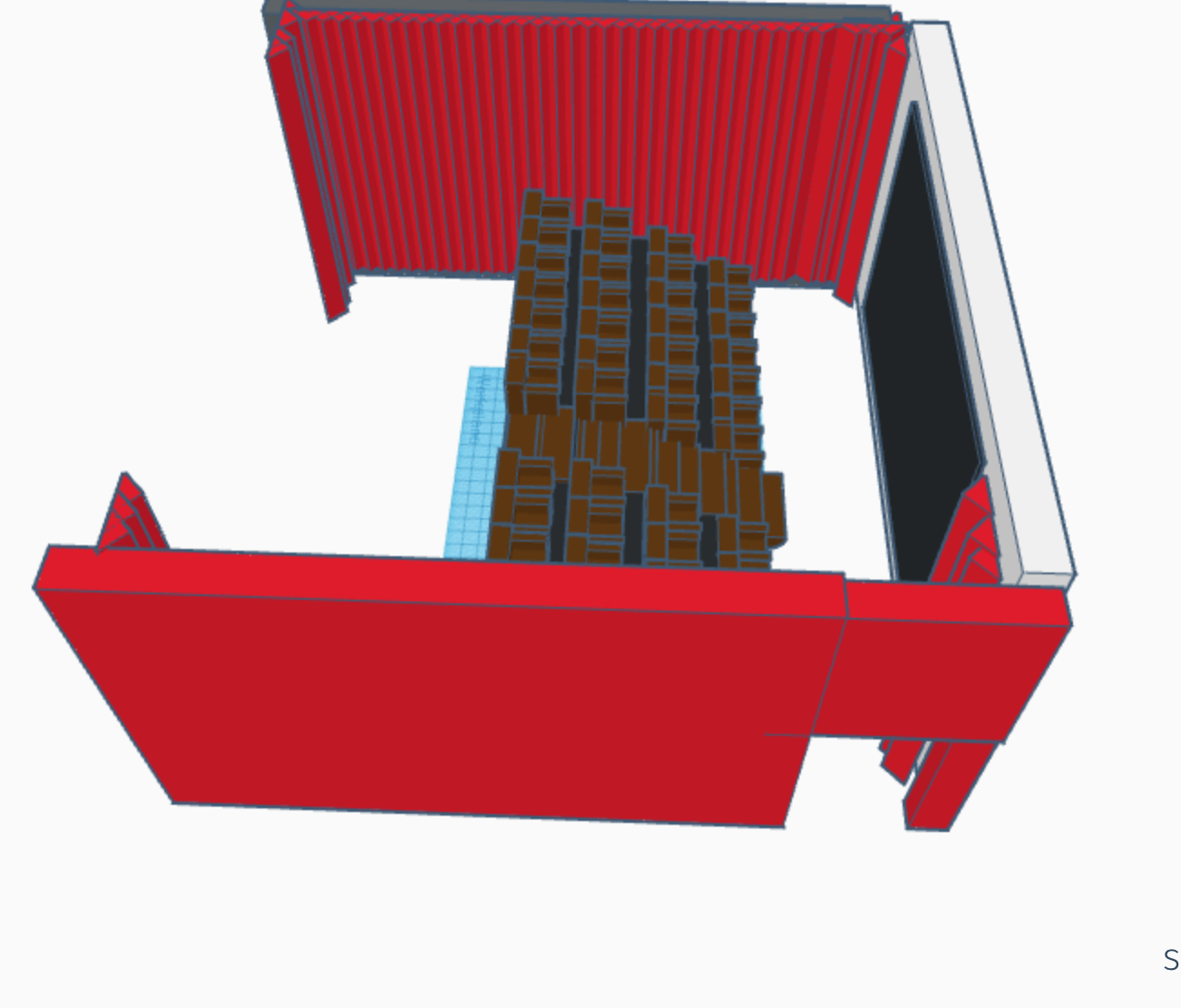
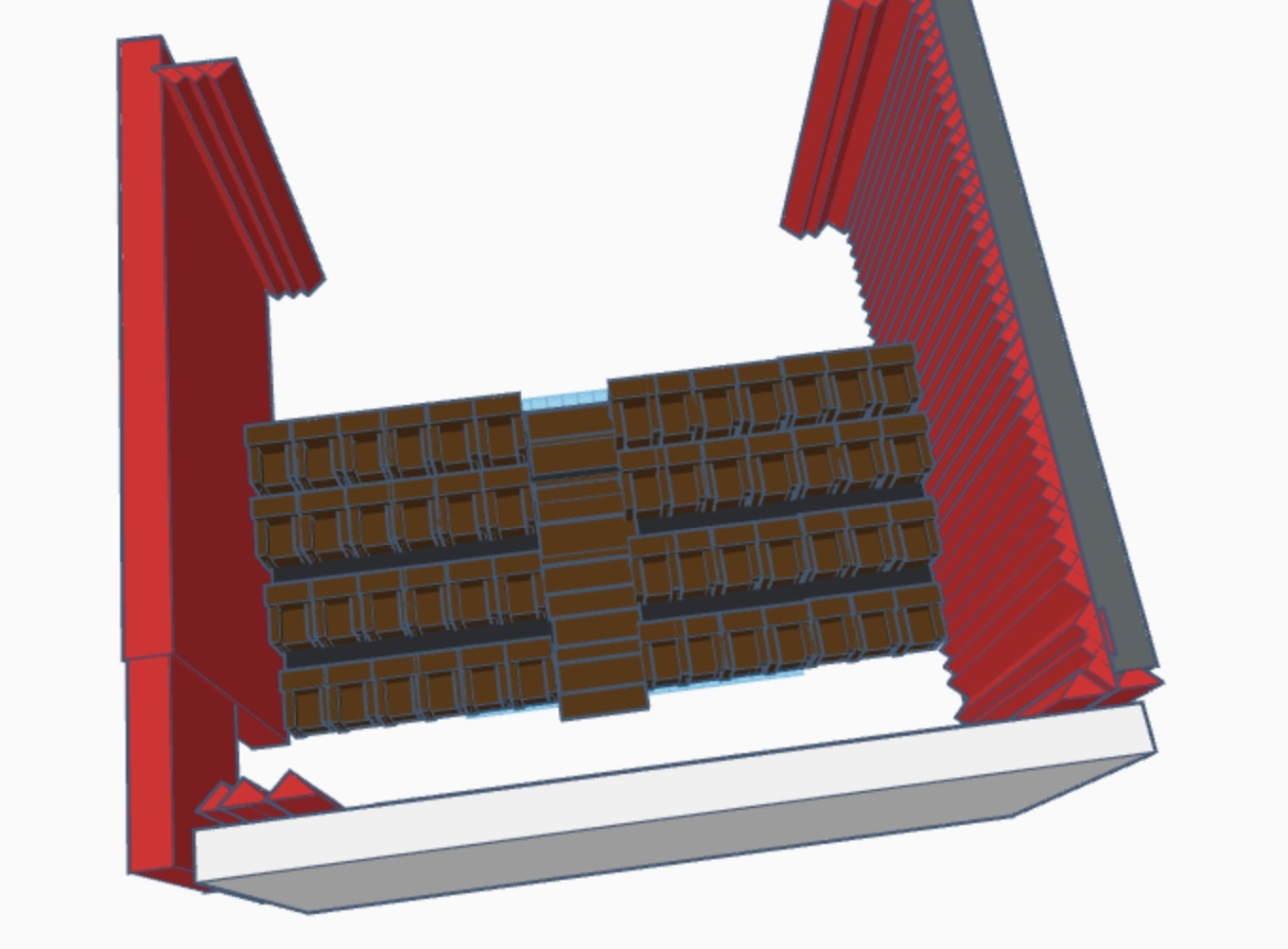
As every mansion has a mini theatre my to has. \
For making the theatre:
1. Seats- I used 4 rectangles.
2. Screen- I used a big rectangle.
The walls were made usib
Parking Lot
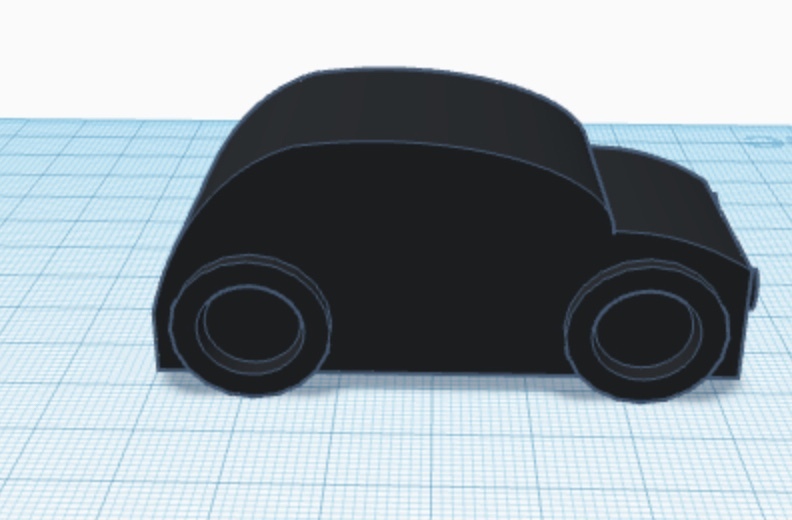
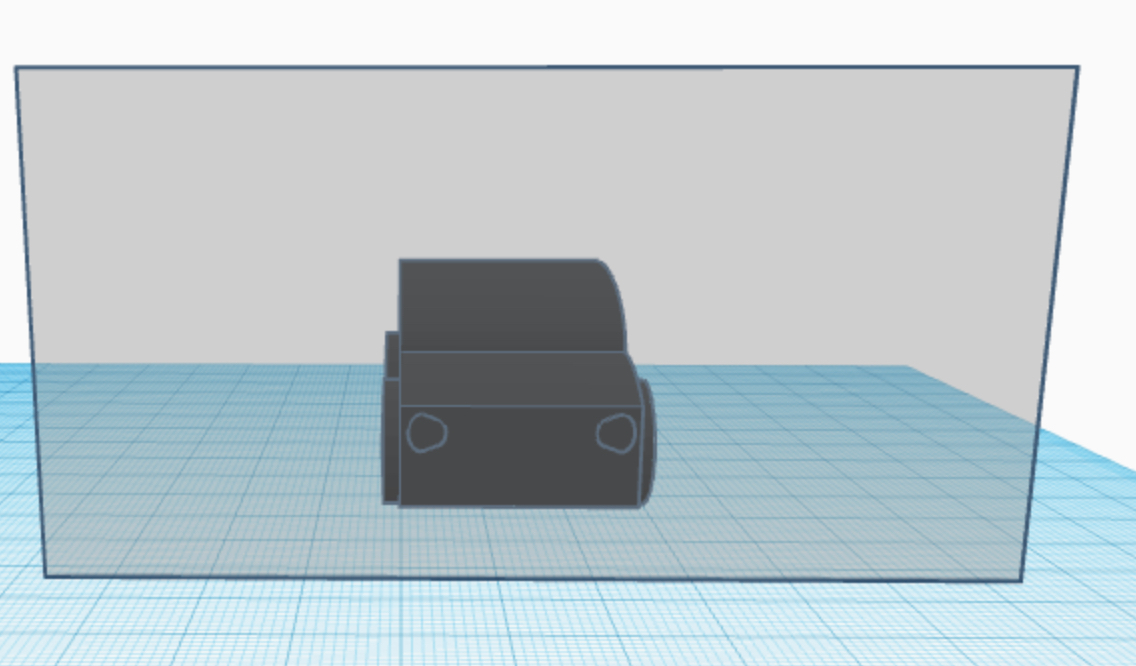
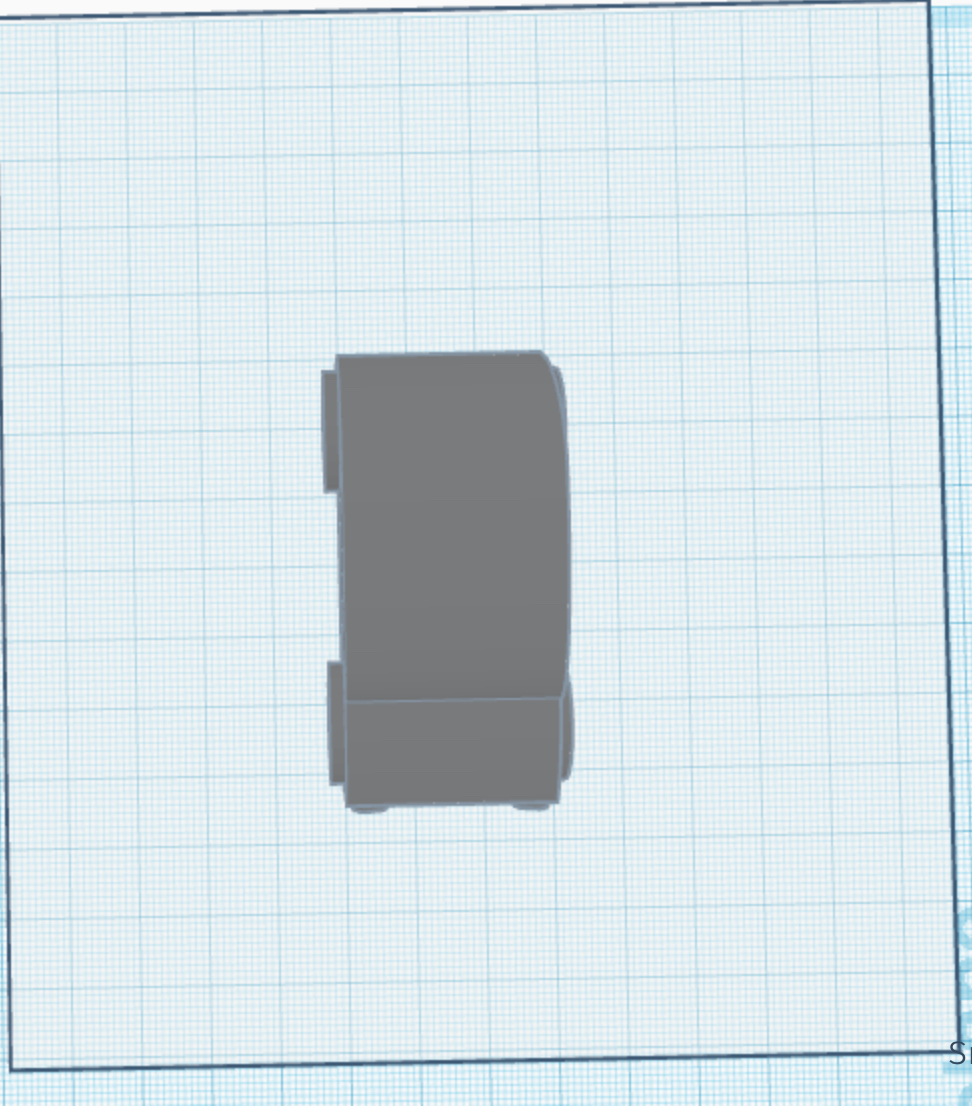
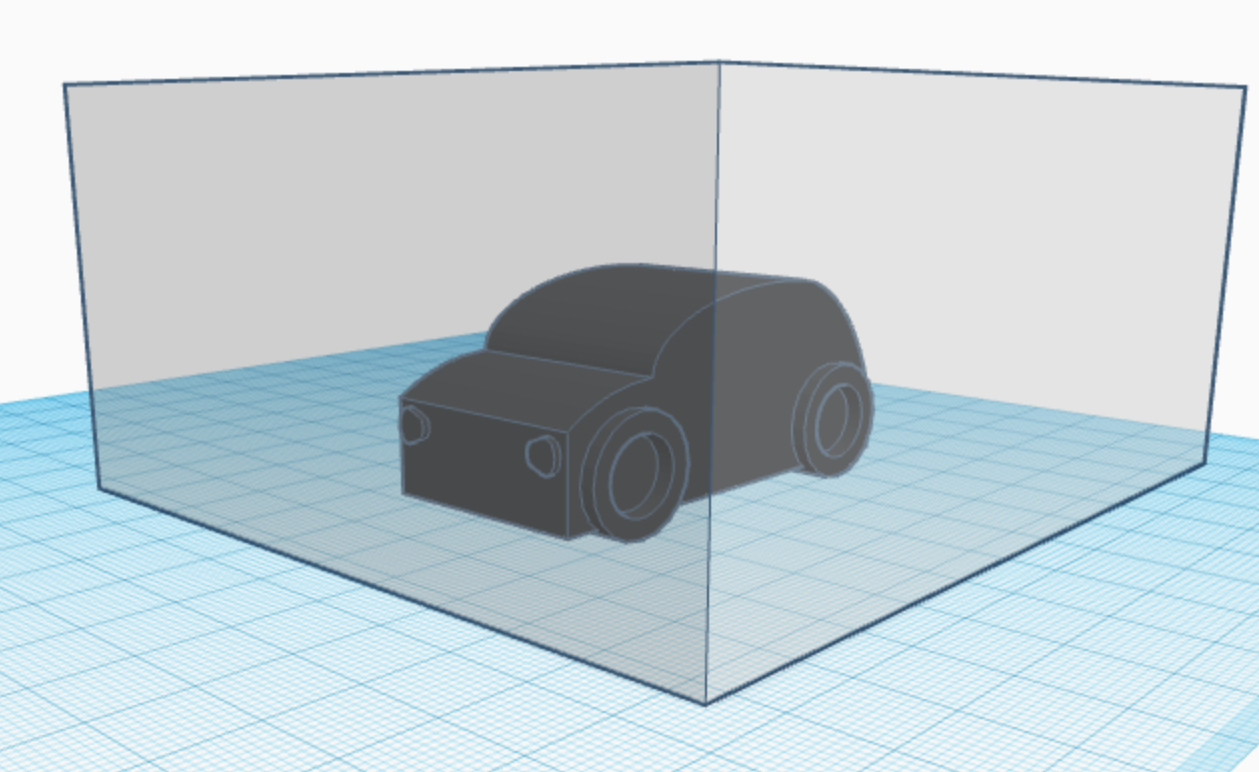
For making the parking lot:
1. For making the room first I took a rectangle and made it transparent.
2. For making the car I used the scribble option.
Conclusion
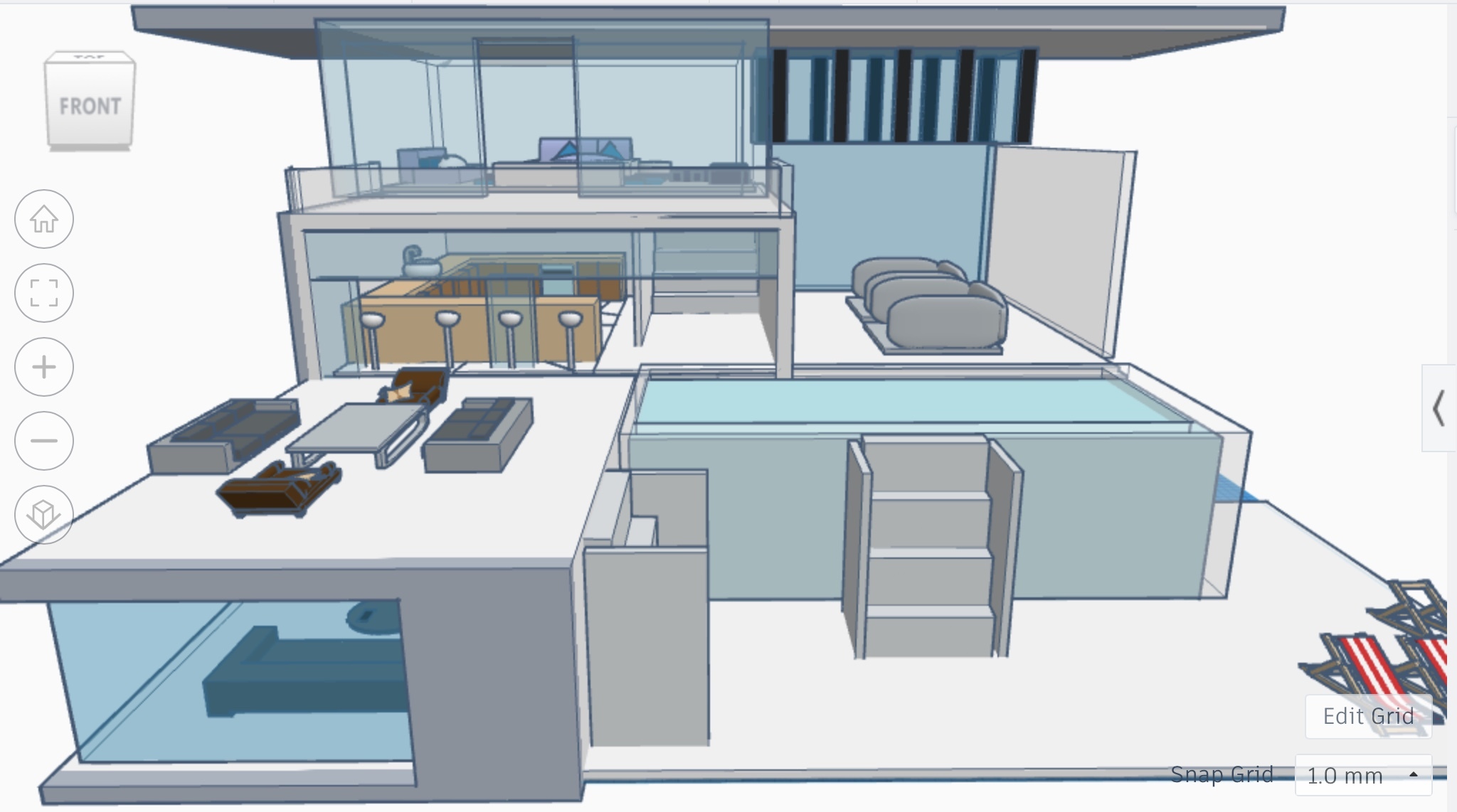
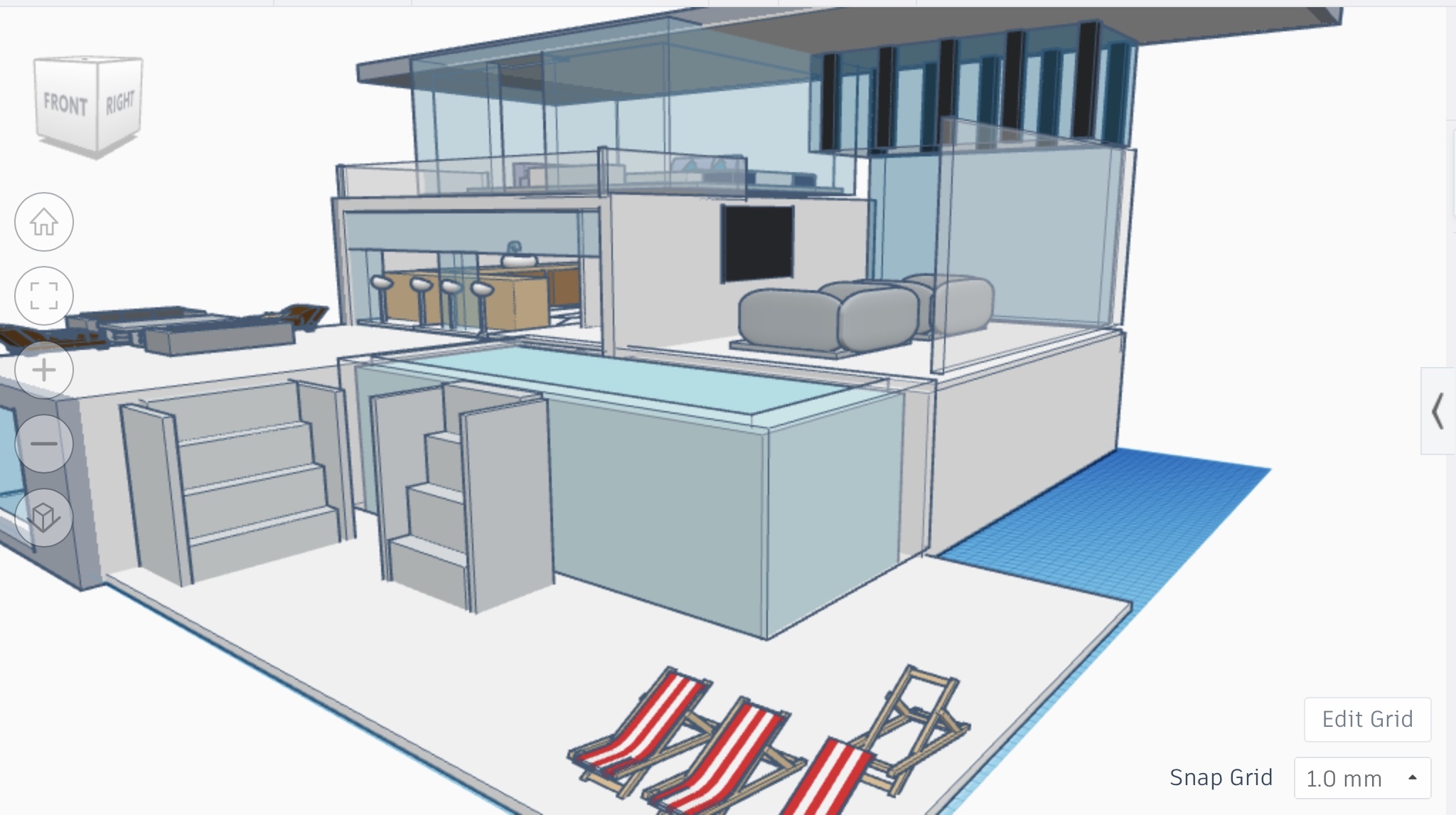
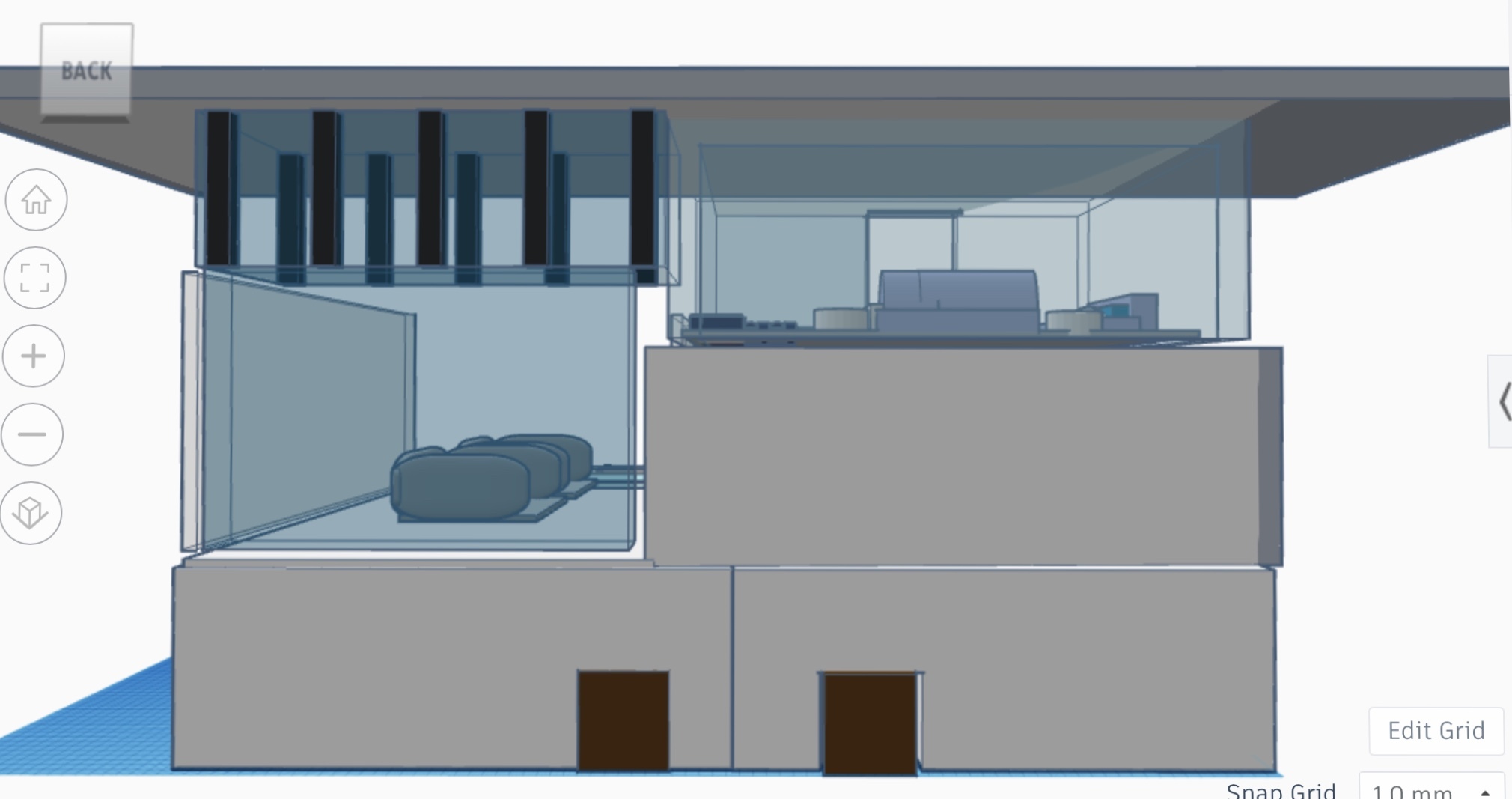
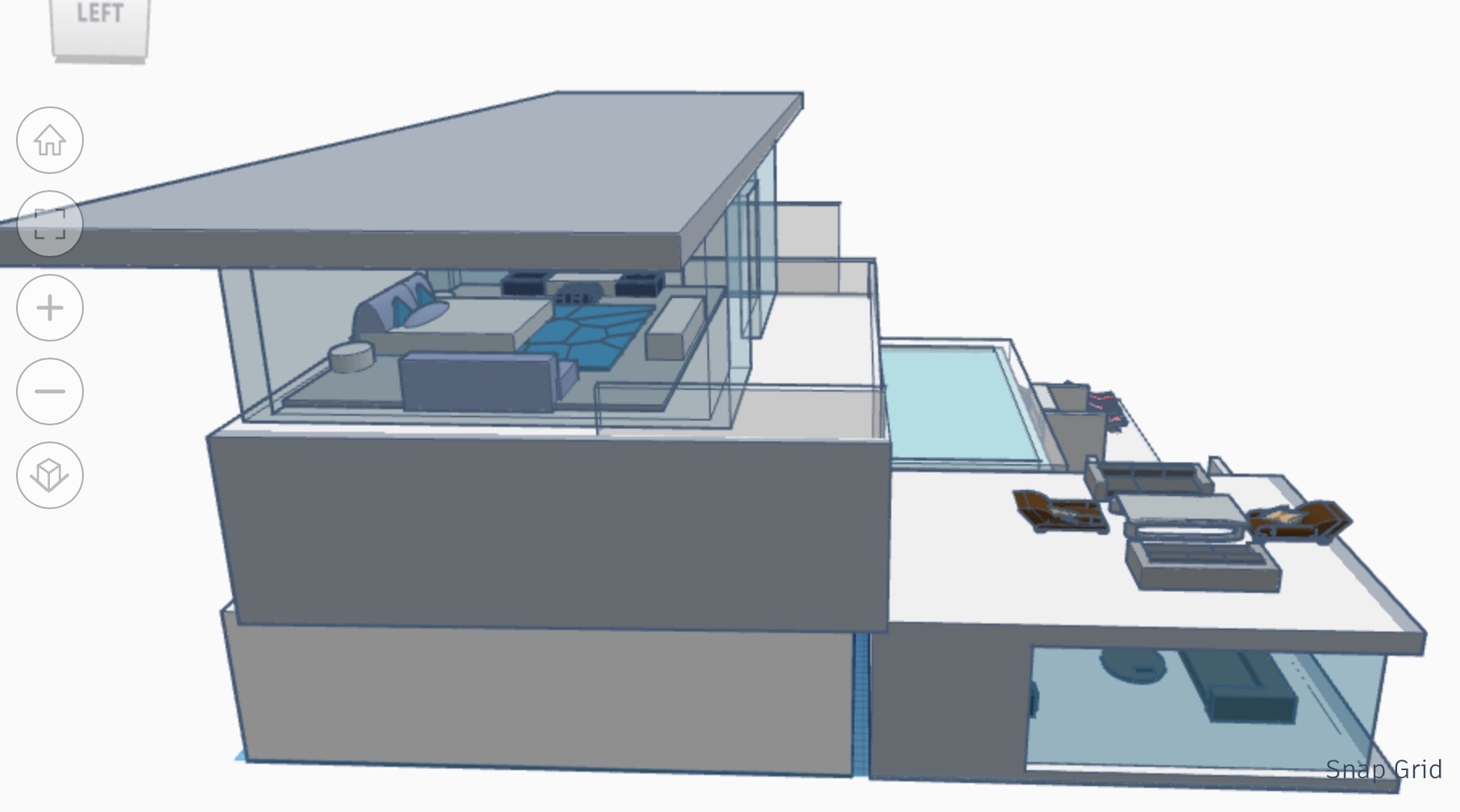
Finally, I combined everything and created my mansion.