Manipulator 1

Have you ever dreamed of having a fully functional grabber or have had thoughts that the arm you have now simply isn't long enough? Or have you ever needed to reach something that was to far away, and a standard grabber would not do the trick? I know that I have. Even though I am only 14 I have experienced many situations like this, whether it be changing a lightbulb, or reaching a jar on the top shelf, or even trying to get an edge on a friend while havering a thumb war. Well today I bring you the solution, the Manipulating Arm Extension, or the M1 for short has revolutionized grabbers. No more two finger grabbers that stumble around with any object that's not a Lego piece, no, this is a 5 fingered grabber that is built to work just like your hand, opposable thumb and everything. So why wast your time with other grabbers that are simply not built to work like your hand does, when you have a true arm extension grabber right here.
Due to the extreme complexity of this design, and the 2 months that it took me to build it, I strongly recommend you to follow the link given and skip the process so that you can print it out faster.
First of all I would like to say that I am very sorry for the confusing way in which I made this. As making this I started using one method then switched it to a much more efficient. So when looking at the pictures if you get confused because you saw a piece that you didn't see before, it's OK look to my instructions for advice, and remember more than anything if you have any questions whatsoever please, please leave a comment concerning your question, I love to hear from people that read my work and love to hear their thoughts about it. I will NEVER find a question, or comment to negative or stupid to appreciate. As if I have not said it enough, but I will further emphasize, if you have any questions in my instructable I would LOVE to hear about it. I check my instructables VERY often so I will be able to get to you soon.
Due to the extreme complexity of this design, and the 2 months that it took me to build it, I strongly recommend you to follow the link given and skip the process so that you can print it out faster.
First of all I would like to say that I am very sorry for the confusing way in which I made this. As making this I started using one method then switched it to a much more efficient. So when looking at the pictures if you get confused because you saw a piece that you didn't see before, it's OK look to my instructions for advice, and remember more than anything if you have any questions whatsoever please, please leave a comment concerning your question, I love to hear from people that read my work and love to hear their thoughts about it. I will NEVER find a question, or comment to negative or stupid to appreciate. As if I have not said it enough, but I will further emphasize, if you have any questions in my instructable I would LOVE to hear about it. I check my instructables VERY often so I will be able to get to you soon.
Part 1 the Hand Brace
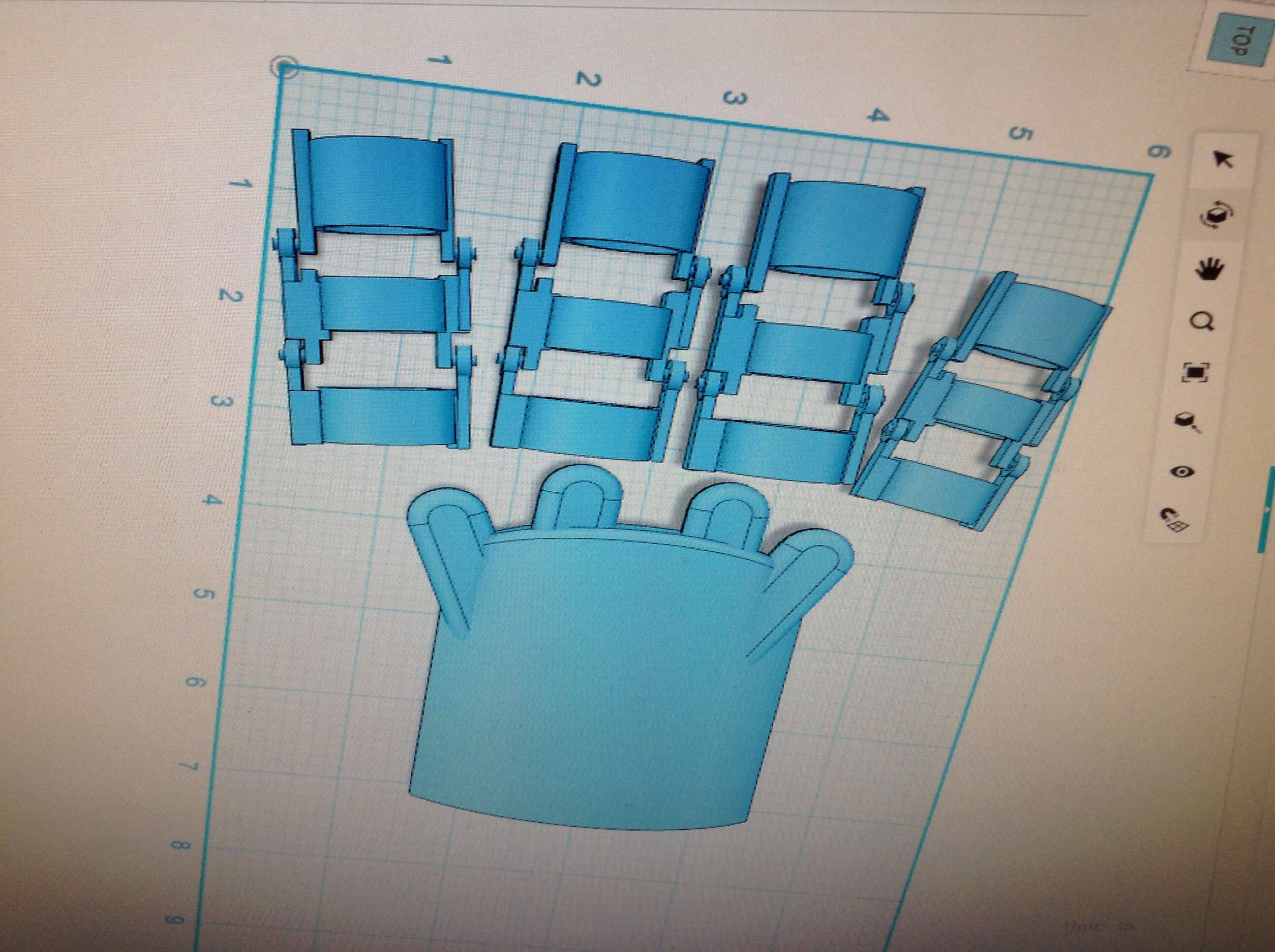
This is the part that will wrap your hand. The purpose of this part is to measure the movement of each part of your hand so that it can mimic the movement into the grabber part. It will do this with a string. Here's how it will work, when you bend your finger the top of the joints will get farther away from one another pulling the string. The string will then go through a system of loops until it gets to the grabber part of the hand and in then it will be connected to the tip of the finger on the bottom so that when you move your finger it will do the same. On the top of each finger there will be a rubber band so that each finger will be able to spring back.
The Hand Brace Part 2
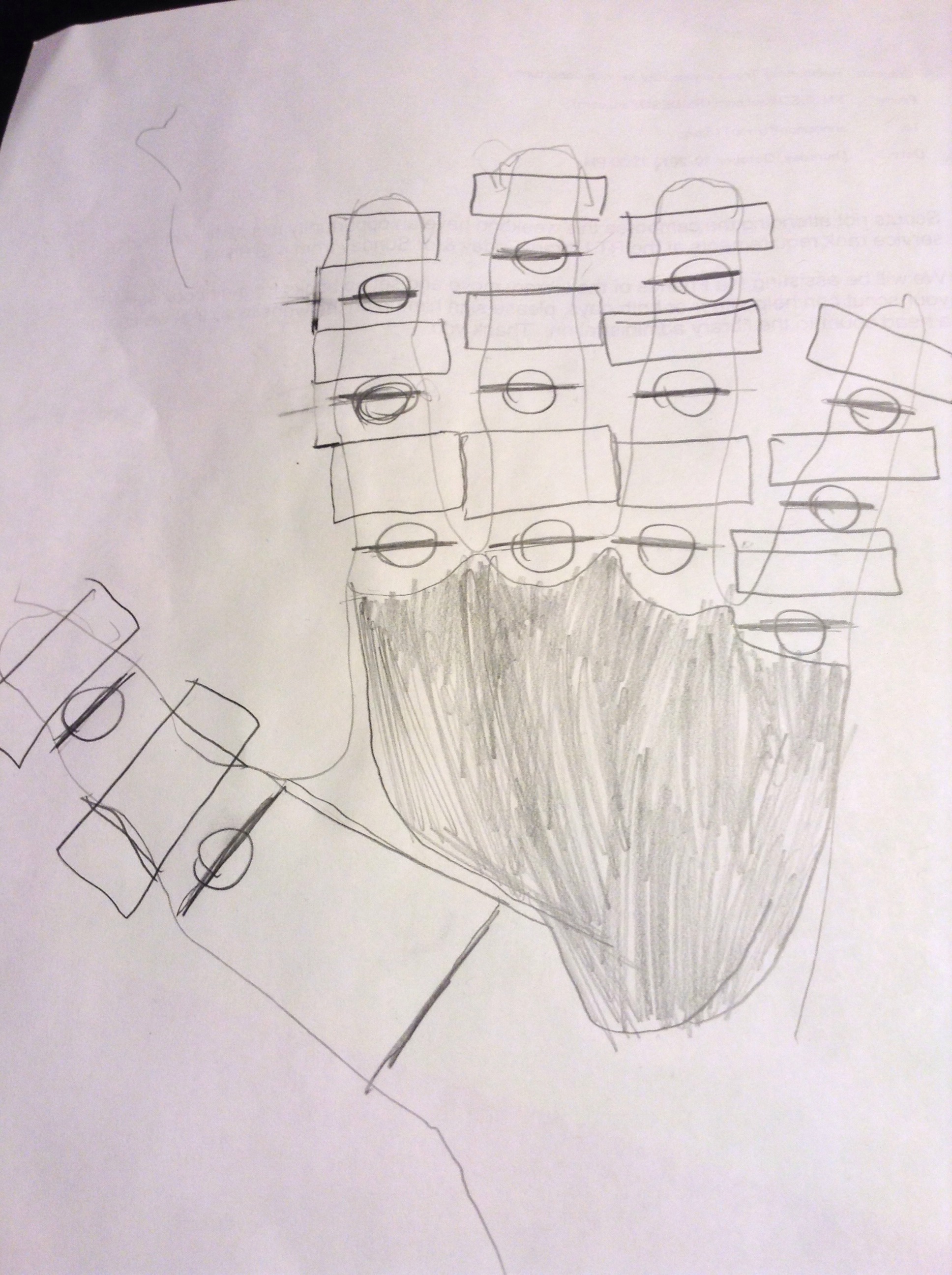
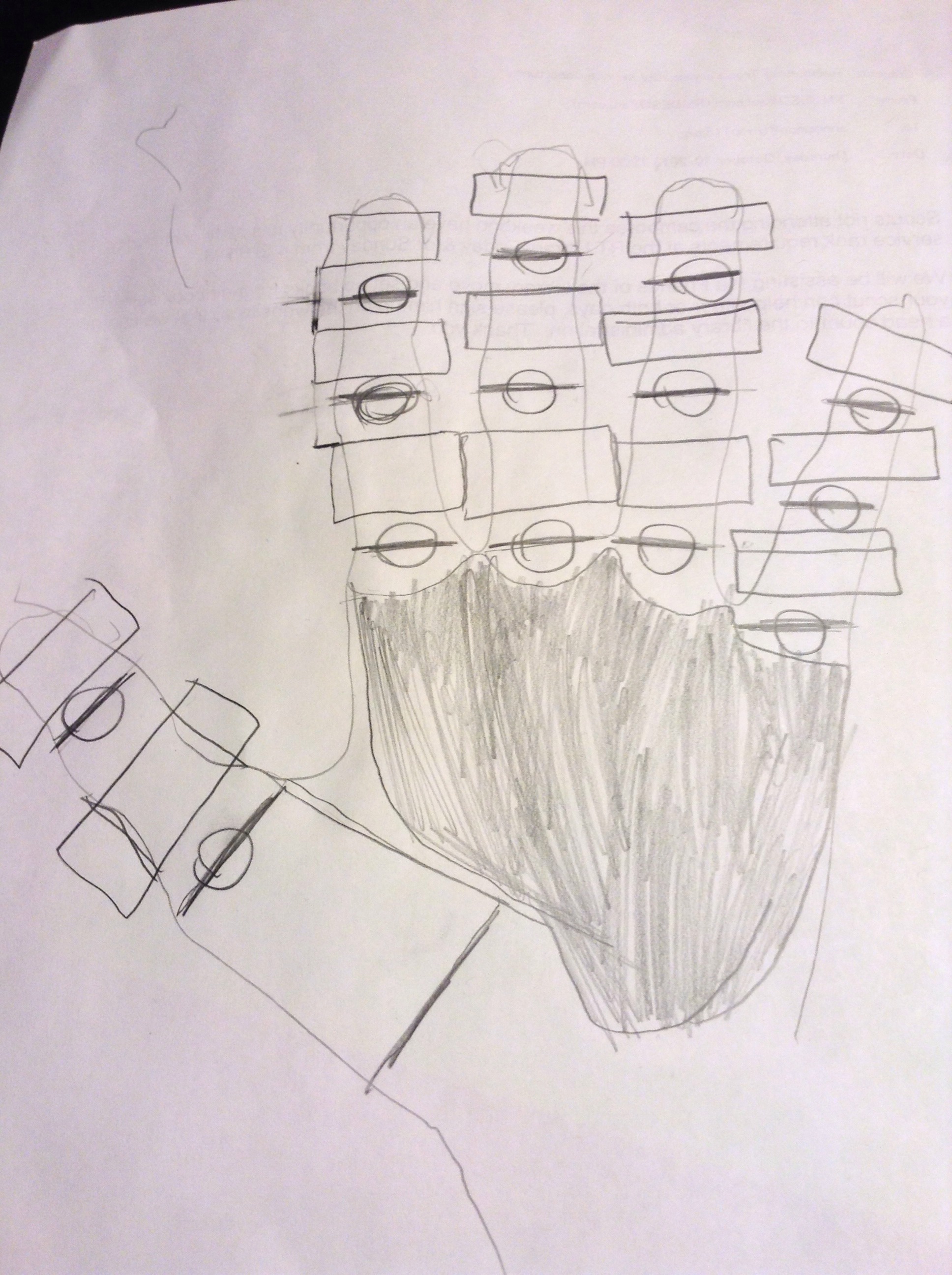
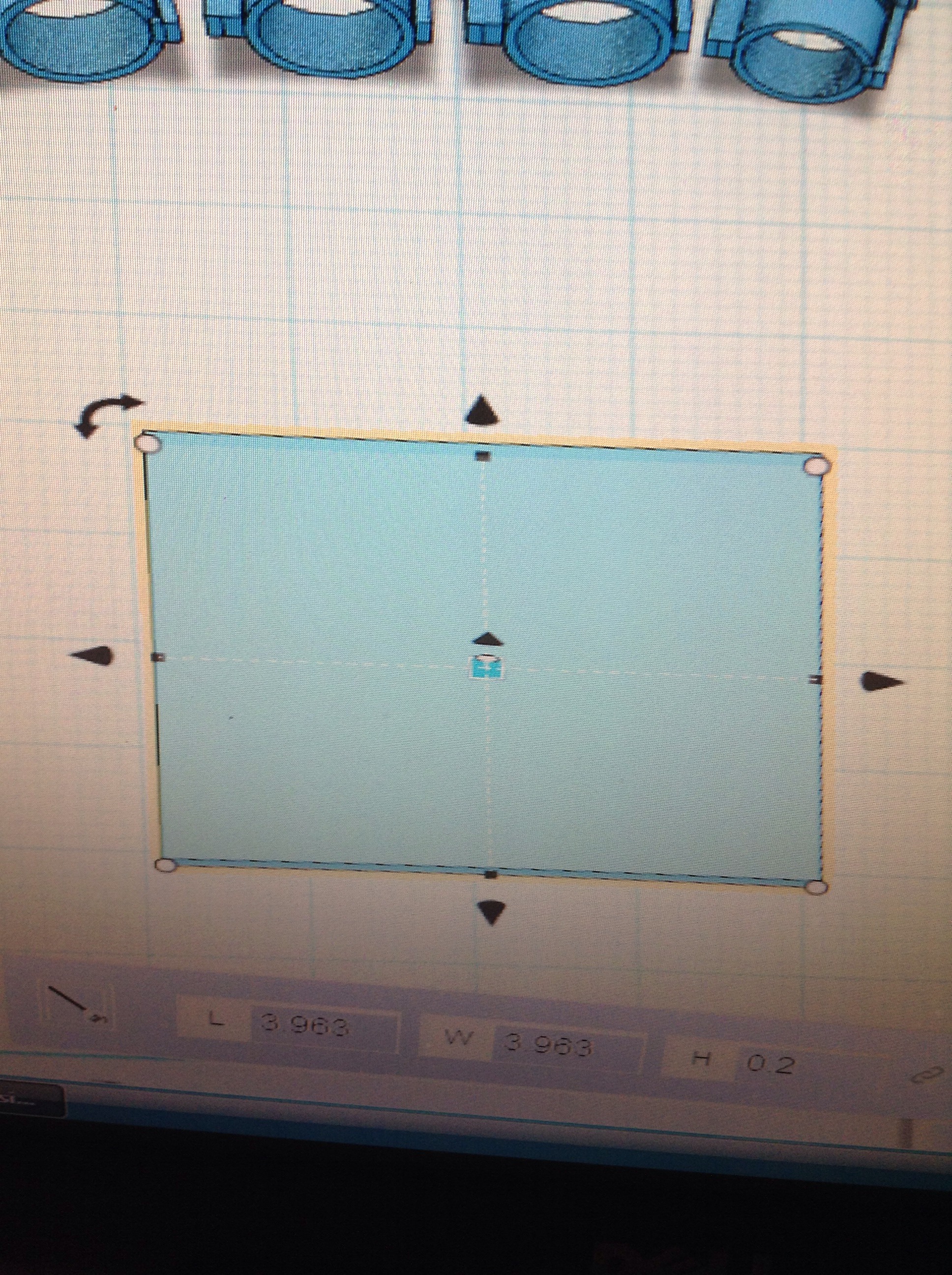
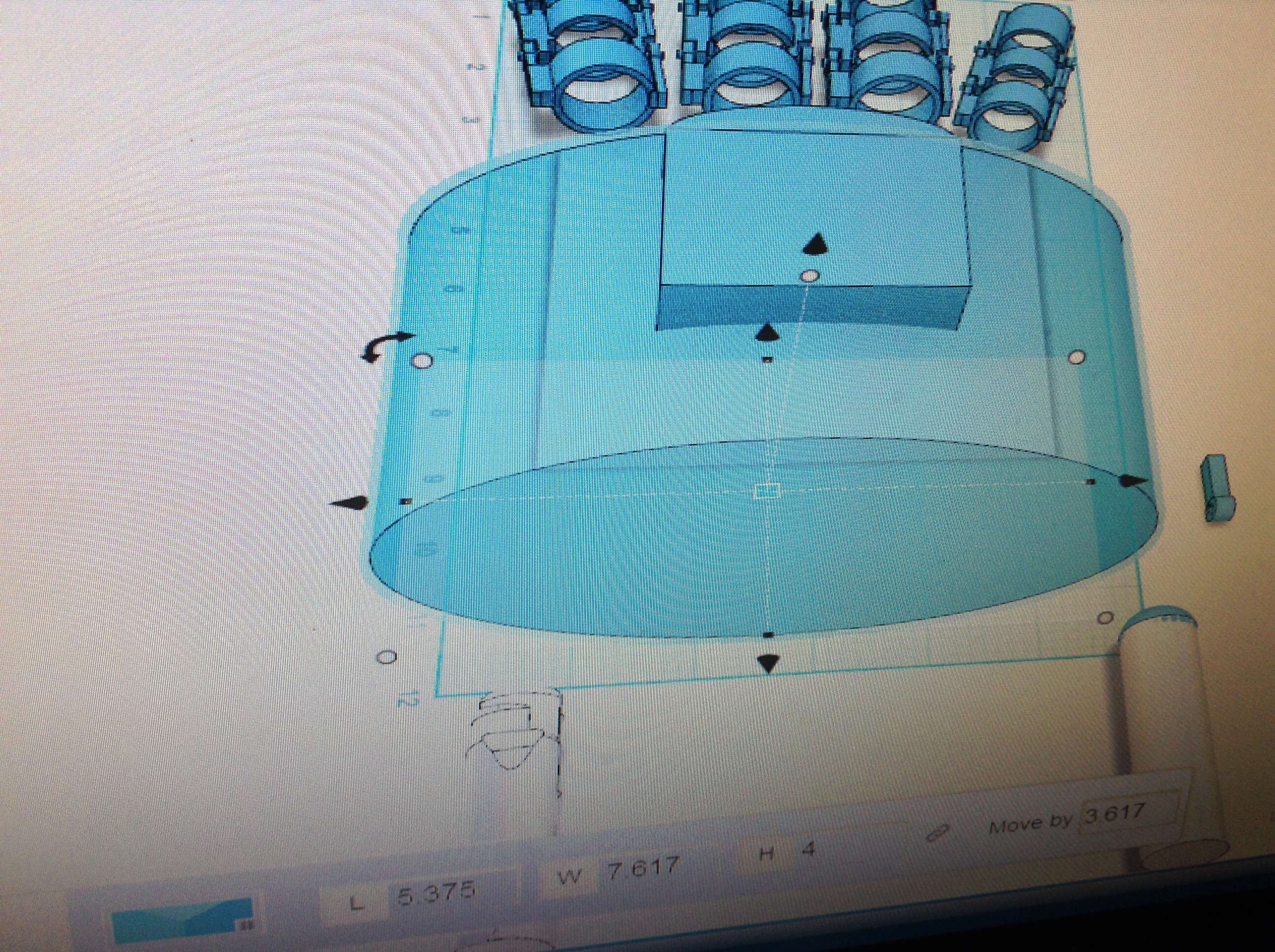
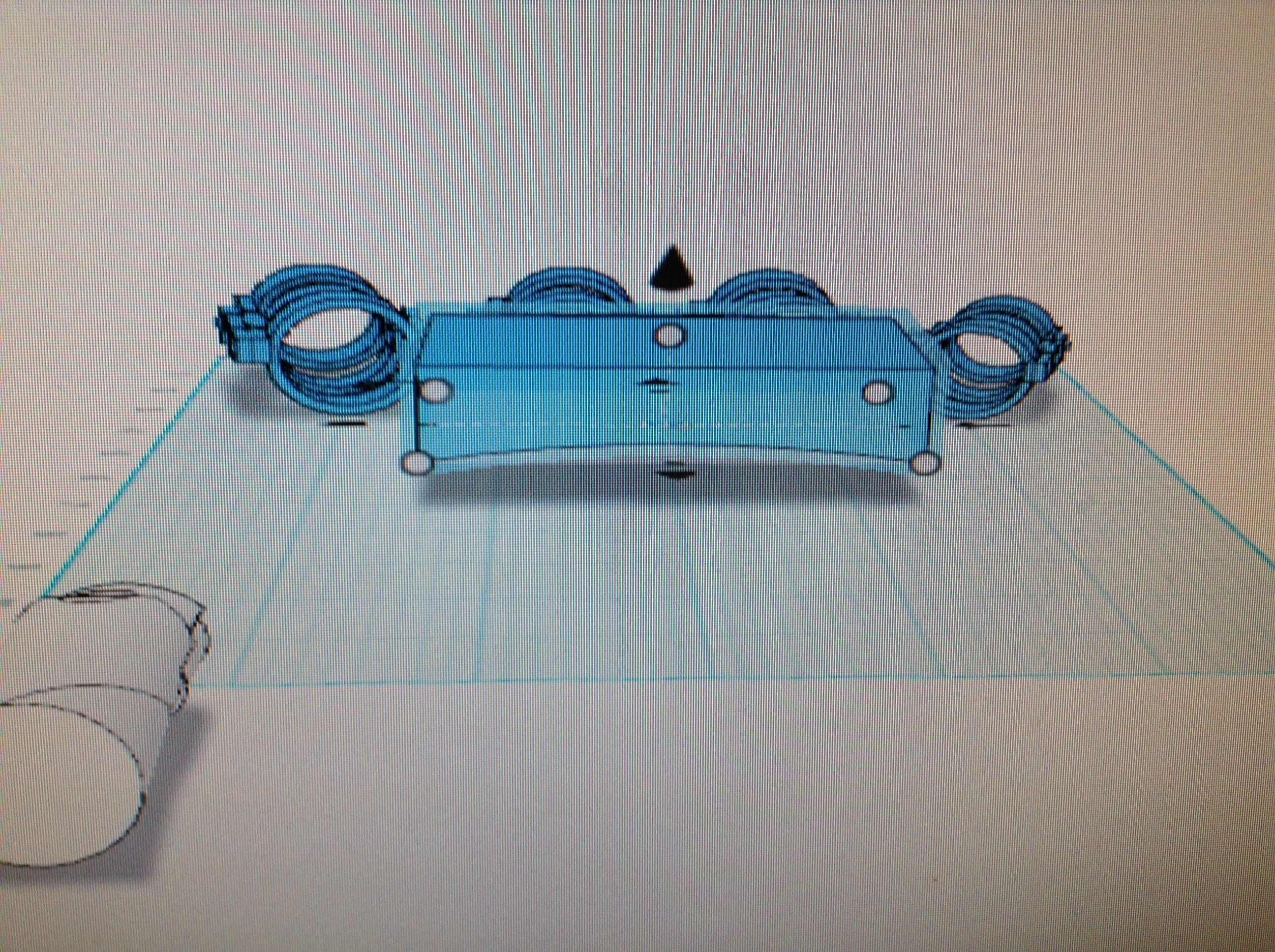
First take the drawing from earlier and shade in some of the space on the top of the hand. Then put this back over the screen and make a rectangle the general size of the shaded in space. Make it in the general way in which I made mine in the picture. Next make the rectangle unusually tall in order so you can add a curve to it. The reason that you want to add a curve to it is so that it can better fit your hand. The way that you do this is make a HUGE cylinder and then make it so that it goes under the rectangle, and connects it with each part of the rectangle. After this change the cylinder into a negative so that it subtracts from the rectangle. Do the same thing with the top except with the INSIDE of the cylinder. Refer to the pictures for help with these last steps.
Next take rectangles and make it so that they extend to each of the finger braces. You can refine the edges in any way that you want to make them look cool. Next do the same thing that you did with the finger braces and add string guides to it. As as much as you think necessary. Make it so that it leads to the back of the hand towards the wrist area. Remember that the thumb needs two of these guides because it has two strings. Another thing that you can do if you so desire is put a cool logo on the top of it if you wish.
Next make three rectangles. Make it so that the tops of them connect with right angles. Make it very small and intersect the two leg things into the hand piece. And the paste it one on the right of the hand, so that there is one to he left and one to the right. The purpose of these pieces is to hold straps so that it can stay on your hand. Use the pictures for guidence. And after this you will be done with this step. Once again feel free to make any improvements to my design if you think nescecary.
Next take rectangles and make it so that they extend to each of the finger braces. You can refine the edges in any way that you want to make them look cool. Next do the same thing that you did with the finger braces and add string guides to it. As as much as you think necessary. Make it so that it leads to the back of the hand towards the wrist area. Remember that the thumb needs two of these guides because it has two strings. Another thing that you can do if you so desire is put a cool logo on the top of it if you wish.
Next make three rectangles. Make it so that the tops of them connect with right angles. Make it very small and intersect the two leg things into the hand piece. And the paste it one on the right of the hand, so that there is one to he left and one to the right. The purpose of these pieces is to hold straps so that it can stay on your hand. Use the pictures for guidence. And after this you will be done with this step. Once again feel free to make any improvements to my design if you think nescecary.
The Finger Brace
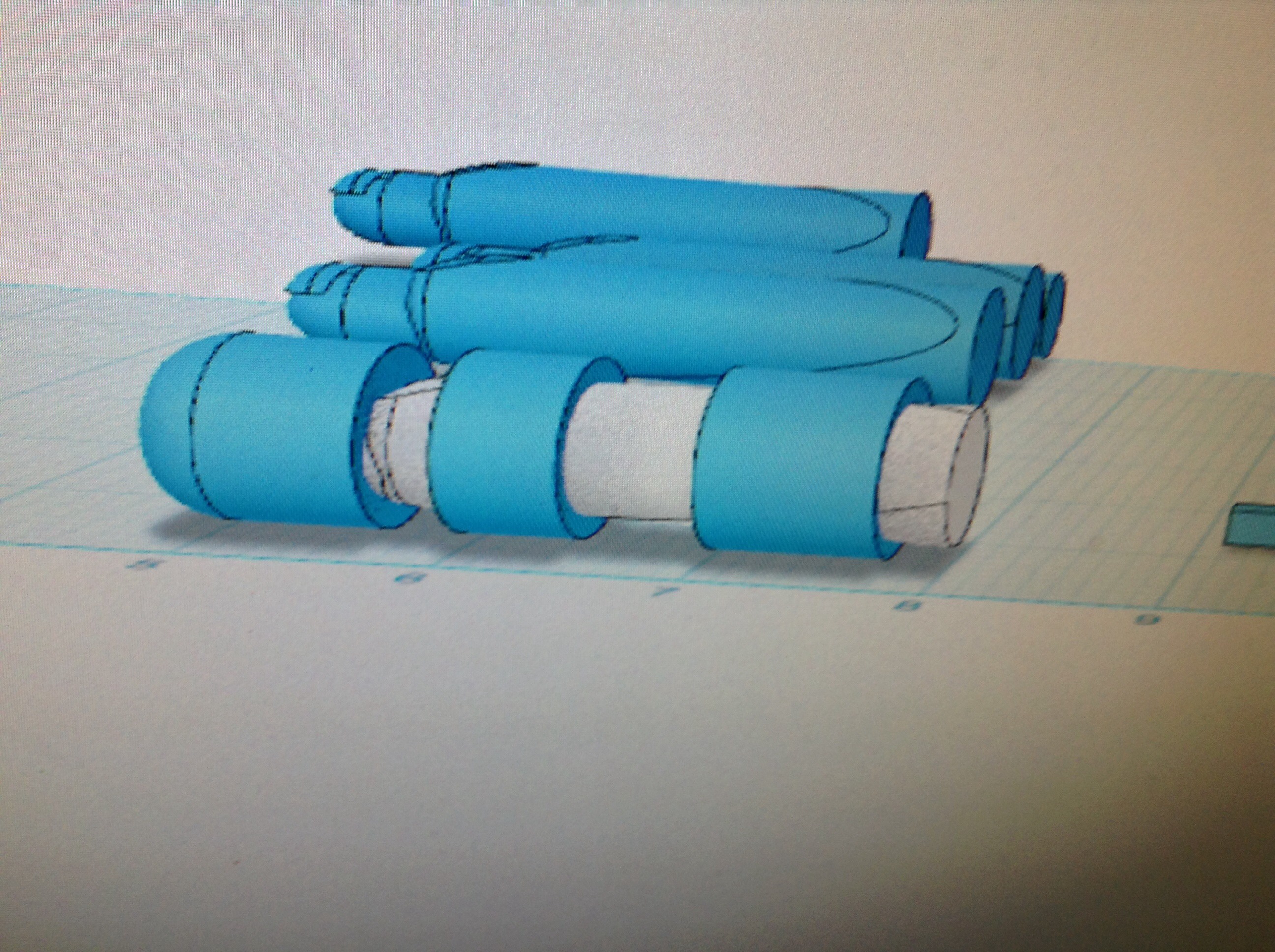
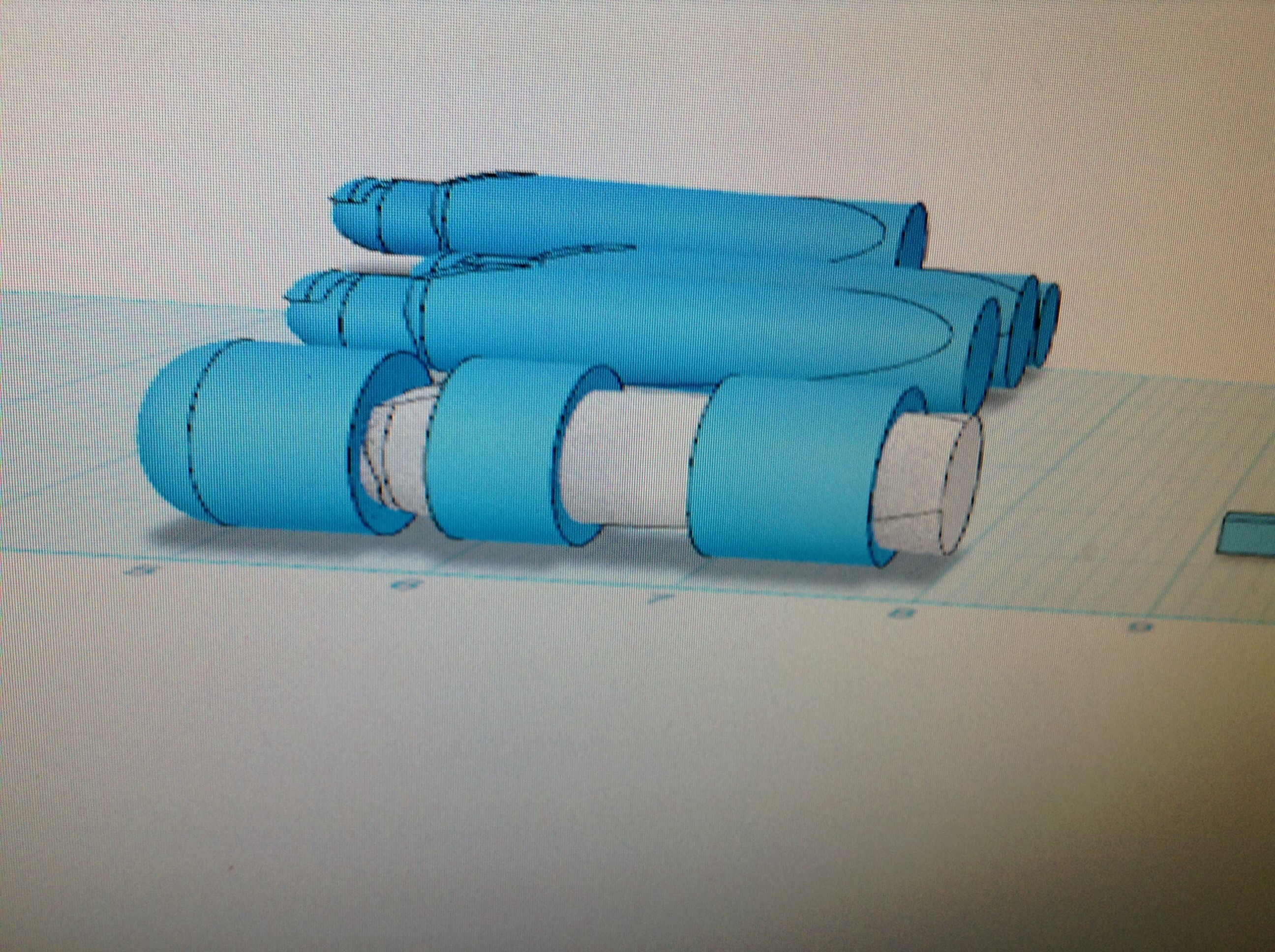
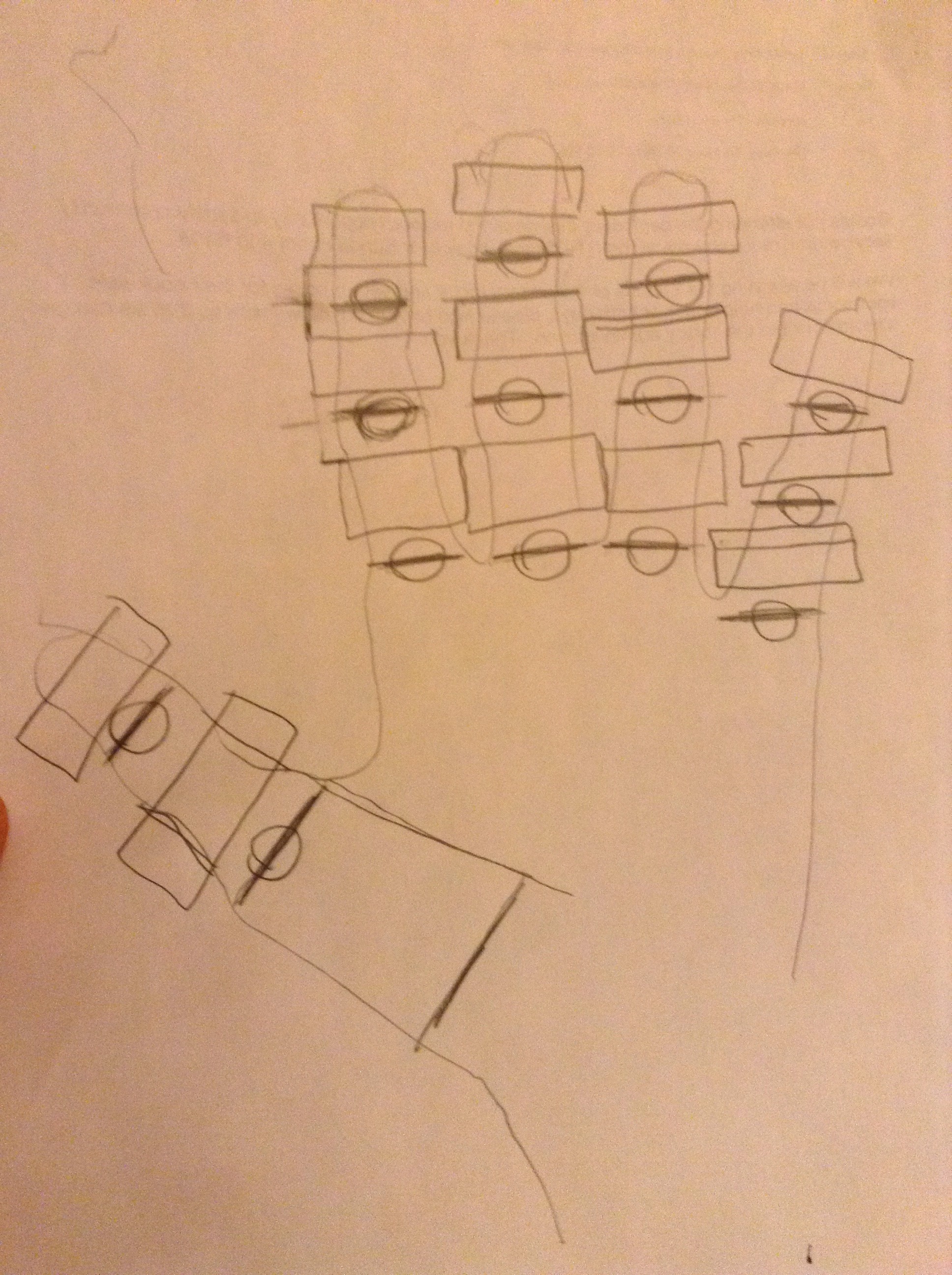
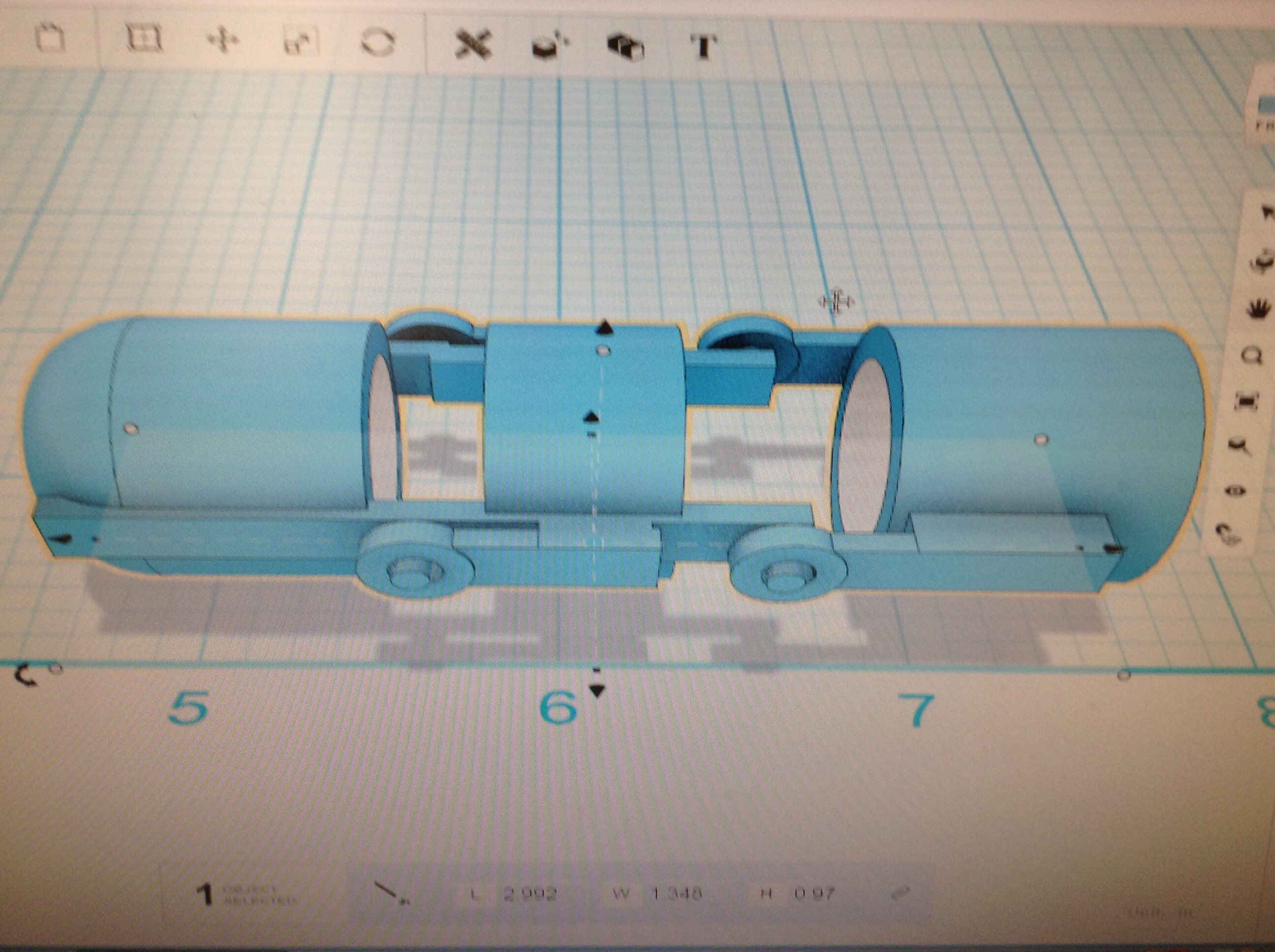
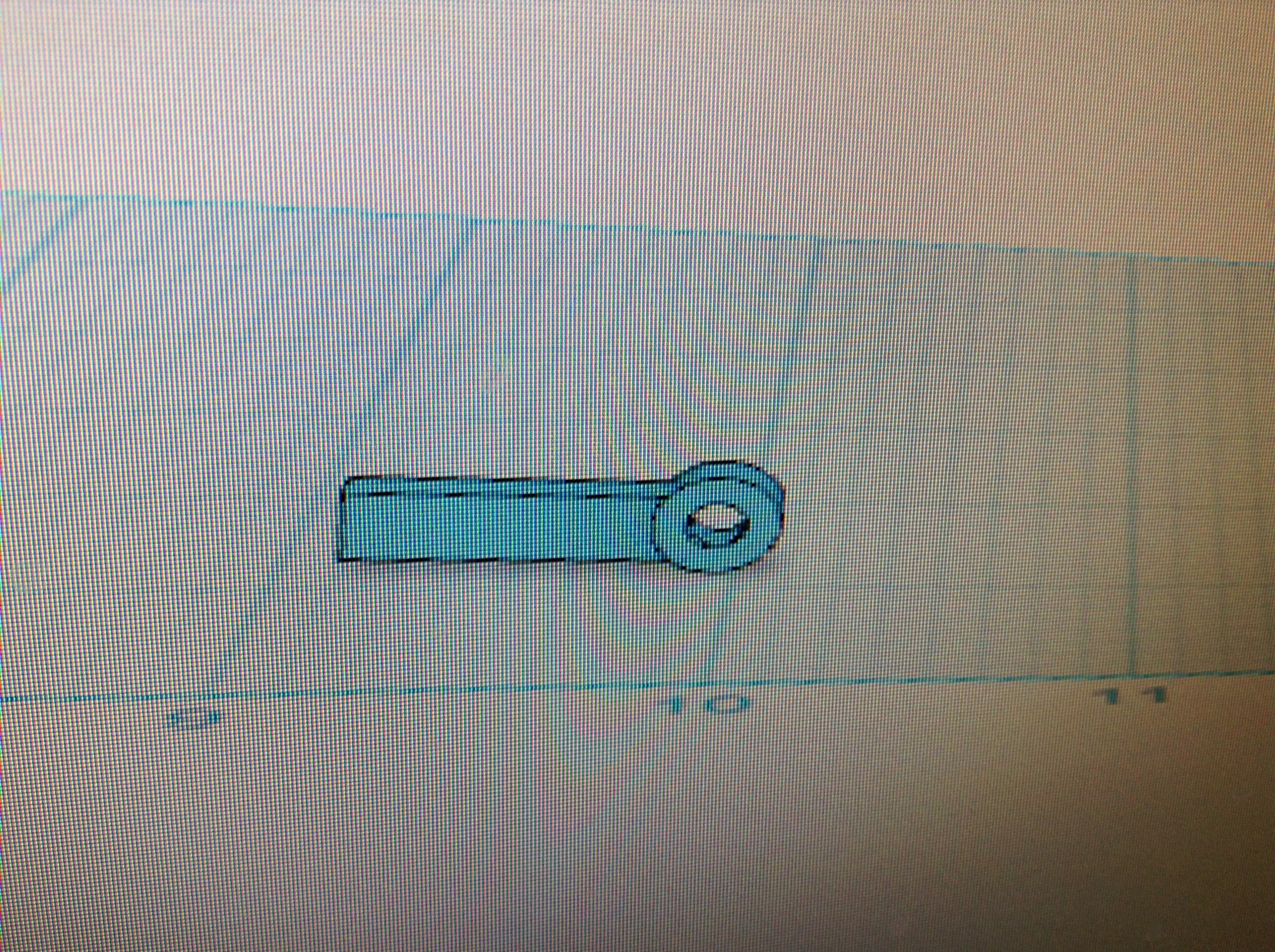
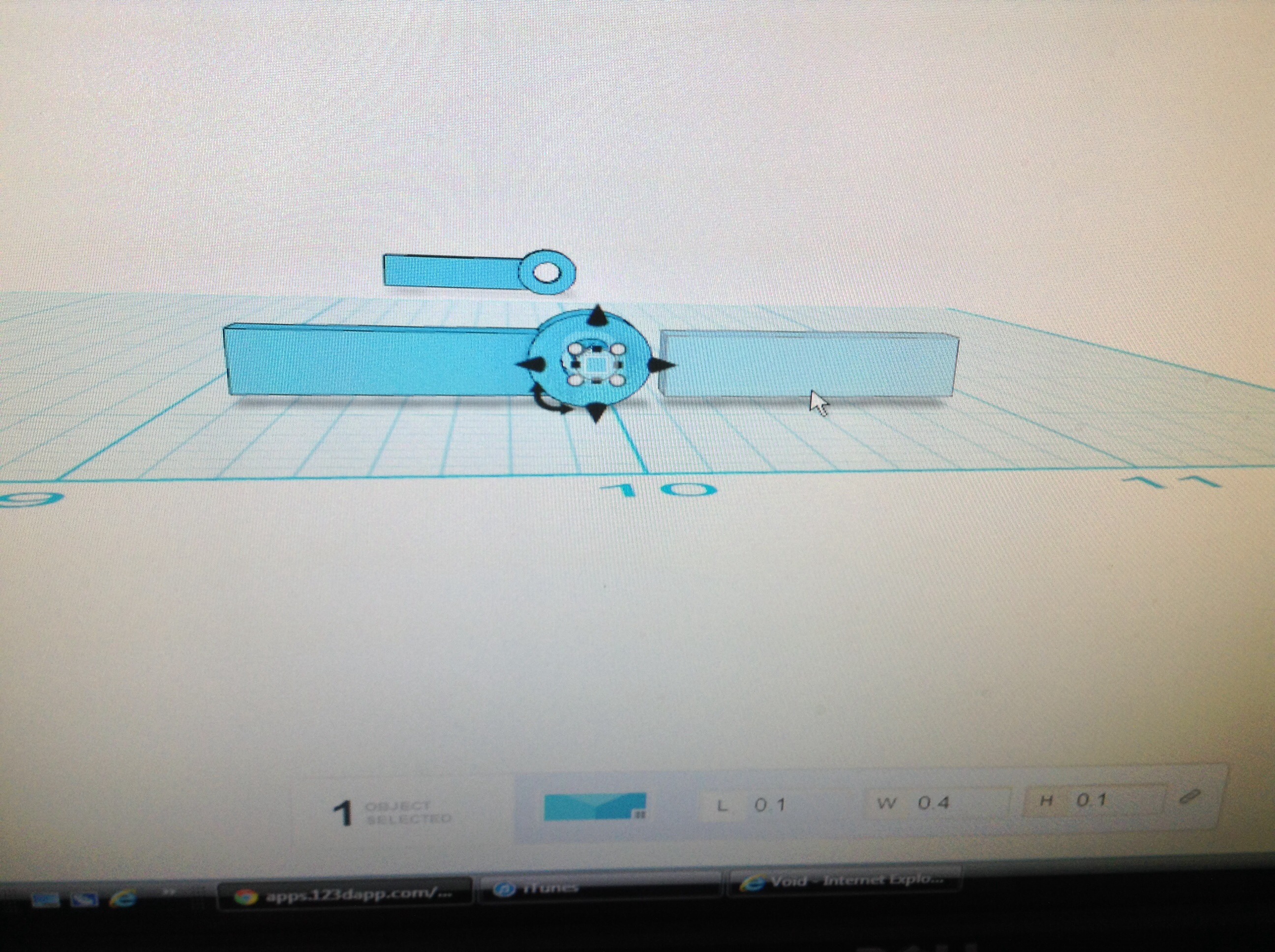
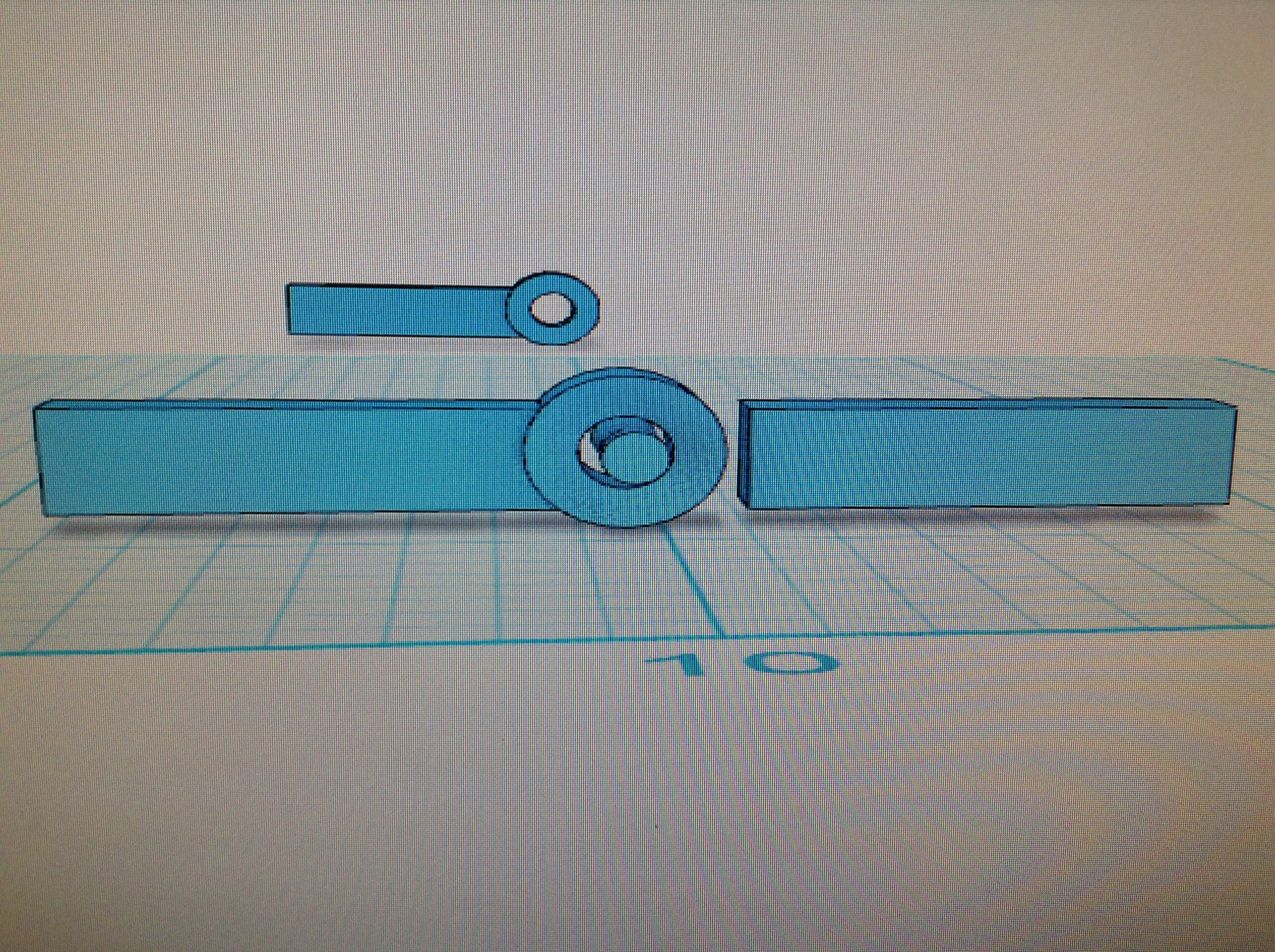
First what recommend is to make a diagram like I have in the picture. The way in which you do this is you start by making an outline of your hand. Use a pencil and try to be as accurate as possible. After this is done, mark where each of your joints are. Make a line where you find them, like shown in the picture. Next put a circle that represents your knuckle, this will represent the part in which the brace can not go. Next make a rectangle in the spots between the rectangle, like shown in the picture. Next and last measure each part of the hand, measure the width of each finger, each rectangle the length of each finger, and where the joints are, the lines that were earlier drawn are where the knuckles are.
Next is the step in which you are going to make each finger brace. Open 123d design. First what you want to do is take a ruler and hold it up to the screen. Make it so one inch equals one inch on the screen, this will save you A LOT of time later. Next take the picture that you drew and use that.
Next make a cylinder that is the same length of the rectangles that you drew, and that is the diameter of .1 inches added to the diameter of your finger. Make one of these for each joint of each finger. In total there should be 14 cylinders. Next hold your diagram up to the screen and look through that and position each corresponding cylinder to each rectangle. Your project should start to look like the picture that you drew.
Next you will be making the hinges. My hinges are not the best so I suggest that you come up with your own. Make a pretty small cylinder and a rectangle that connects to it. Use the pictures for help. Next make a rectangle and then a cylinder that can fit in the bigger one. Make sure that there is some space for clearance. Next copy and paste this until you have 18. At this point position the hinges so that they connect each pair of cylinders, there should be 1 on each side. Now take the drawing and position it on top of your screen. Next take the hinges and position is so that the hinge part is in line wig the knuckles. The reason that you do this is so that you can bend your fingers with the brace on. Remember that your thumb only has one joint that can be used, so if you look at it, when you are done, don't freak out.
Next take an doughnut shaped piece and connect it to a rectangle piece. Make it really small and then copy and paste it so that there is 16 pieces. The purpose of thee prices are to guide the string so that it will go over each brace part. Sorry I do not have any pictures for this. Also since your thumb has two axis' of movement it requires you to put the same doughnut hole rectangle thing on the INSIDE of your thumb brace.
Next is the step in which you are going to make each finger brace. Open 123d design. First what you want to do is take a ruler and hold it up to the screen. Make it so one inch equals one inch on the screen, this will save you A LOT of time later. Next take the picture that you drew and use that.
Next make a cylinder that is the same length of the rectangles that you drew, and that is the diameter of .1 inches added to the diameter of your finger. Make one of these for each joint of each finger. In total there should be 14 cylinders. Next hold your diagram up to the screen and look through that and position each corresponding cylinder to each rectangle. Your project should start to look like the picture that you drew.
Next you will be making the hinges. My hinges are not the best so I suggest that you come up with your own. Make a pretty small cylinder and a rectangle that connects to it. Use the pictures for help. Next make a rectangle and then a cylinder that can fit in the bigger one. Make sure that there is some space for clearance. Next copy and paste this until you have 18. At this point position the hinges so that they connect each pair of cylinders, there should be 1 on each side. Now take the drawing and position it on top of your screen. Next take the hinges and position is so that the hinge part is in line wig the knuckles. The reason that you do this is so that you can bend your fingers with the brace on. Remember that your thumb only has one joint that can be used, so if you look at it, when you are done, don't freak out.
Next take an doughnut shaped piece and connect it to a rectangle piece. Make it really small and then copy and paste it so that there is 16 pieces. The purpose of thee prices are to guide the string so that it will go over each brace part. Sorry I do not have any pictures for this. Also since your thumb has two axis' of movement it requires you to put the same doughnut hole rectangle thing on the INSIDE of your thumb brace.
Part 2 the Arm Brace
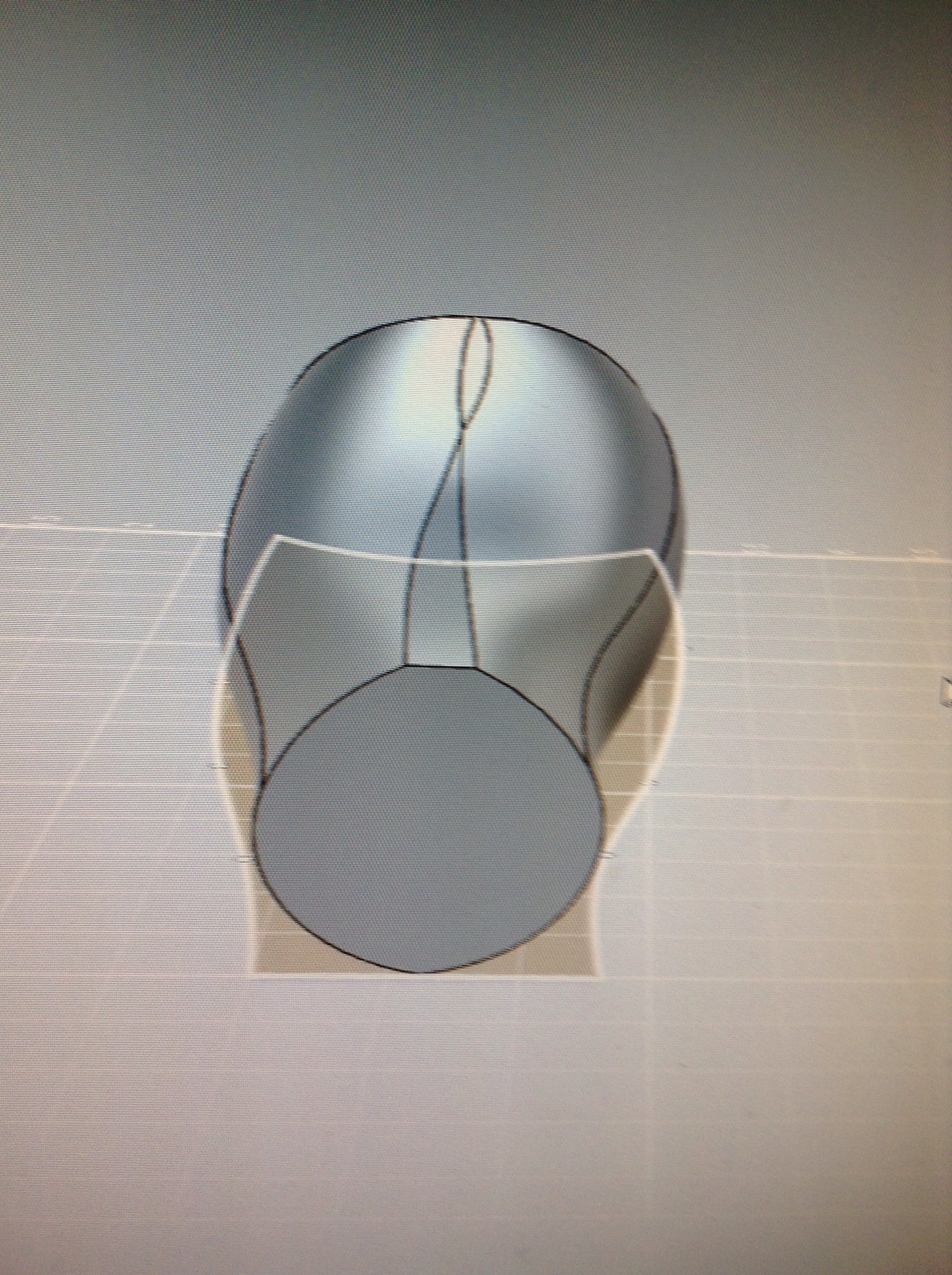
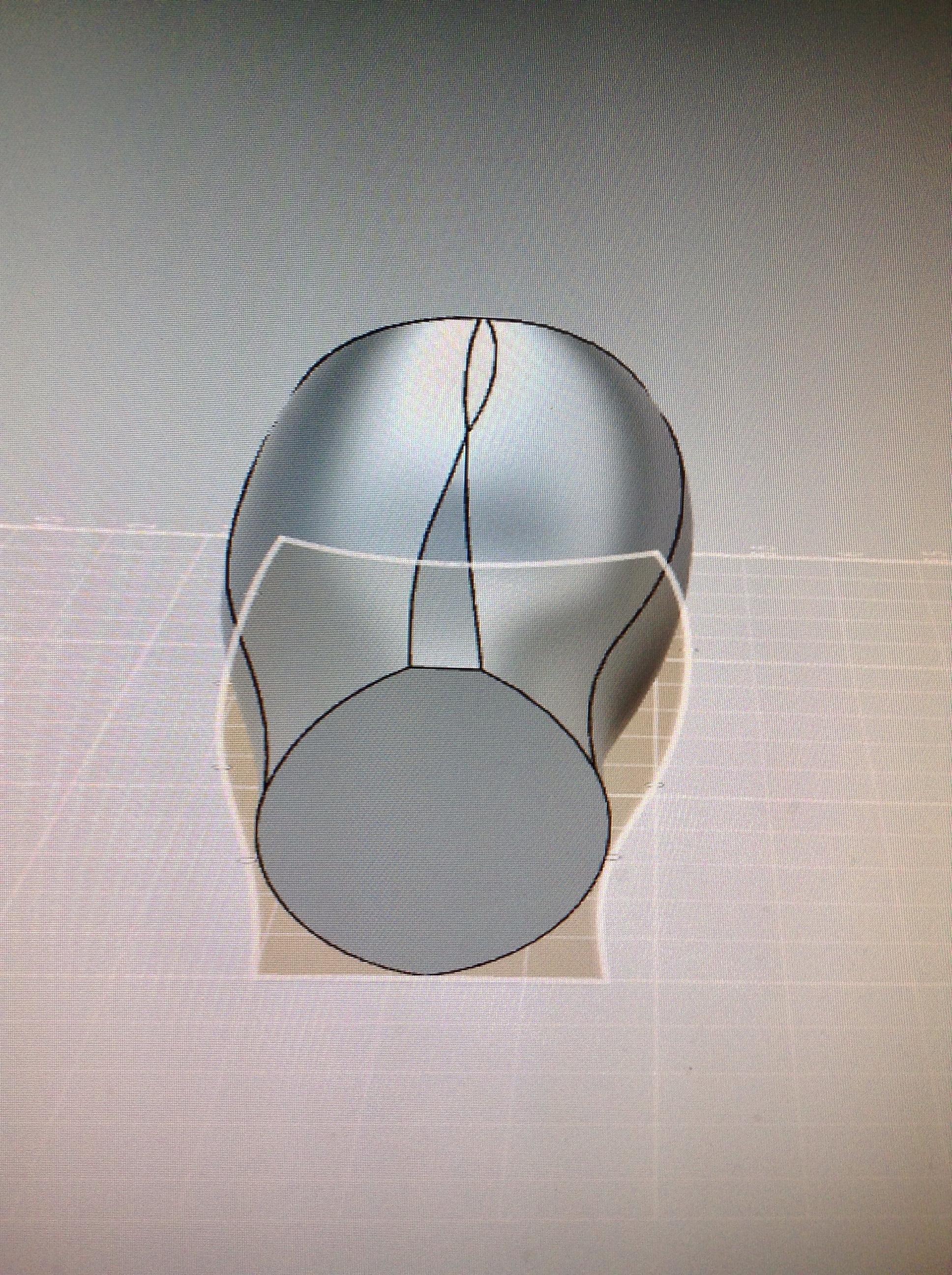
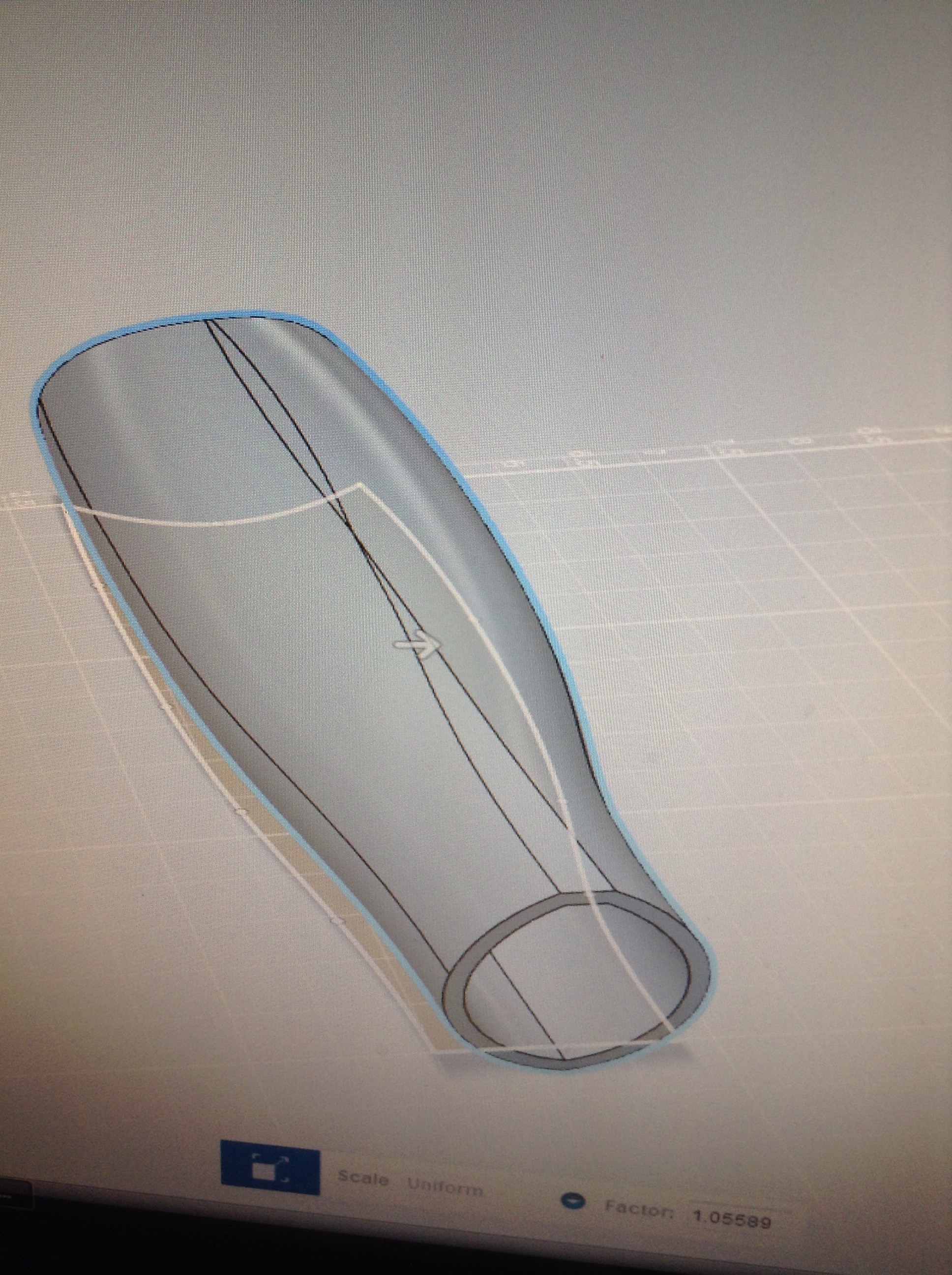

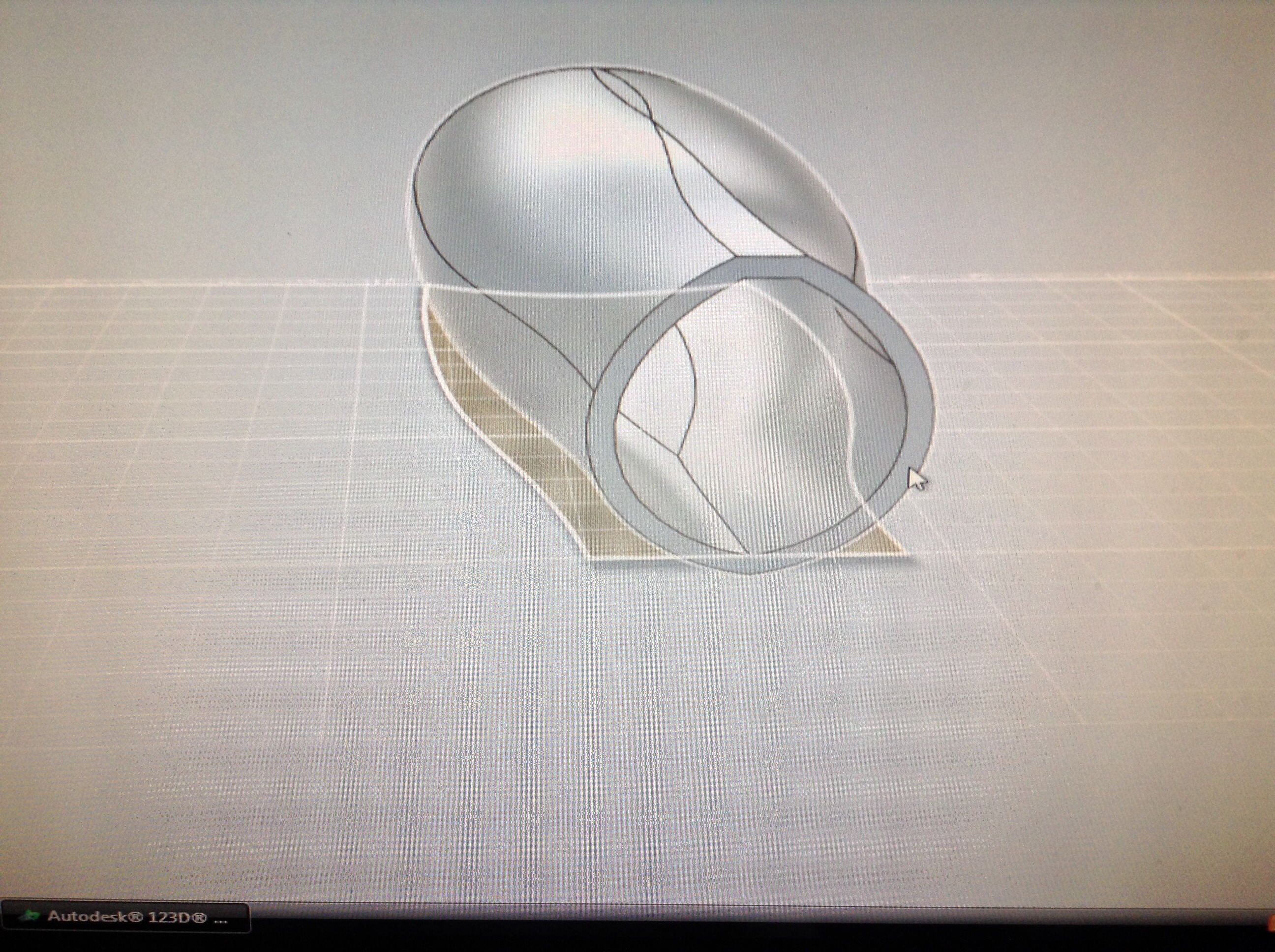

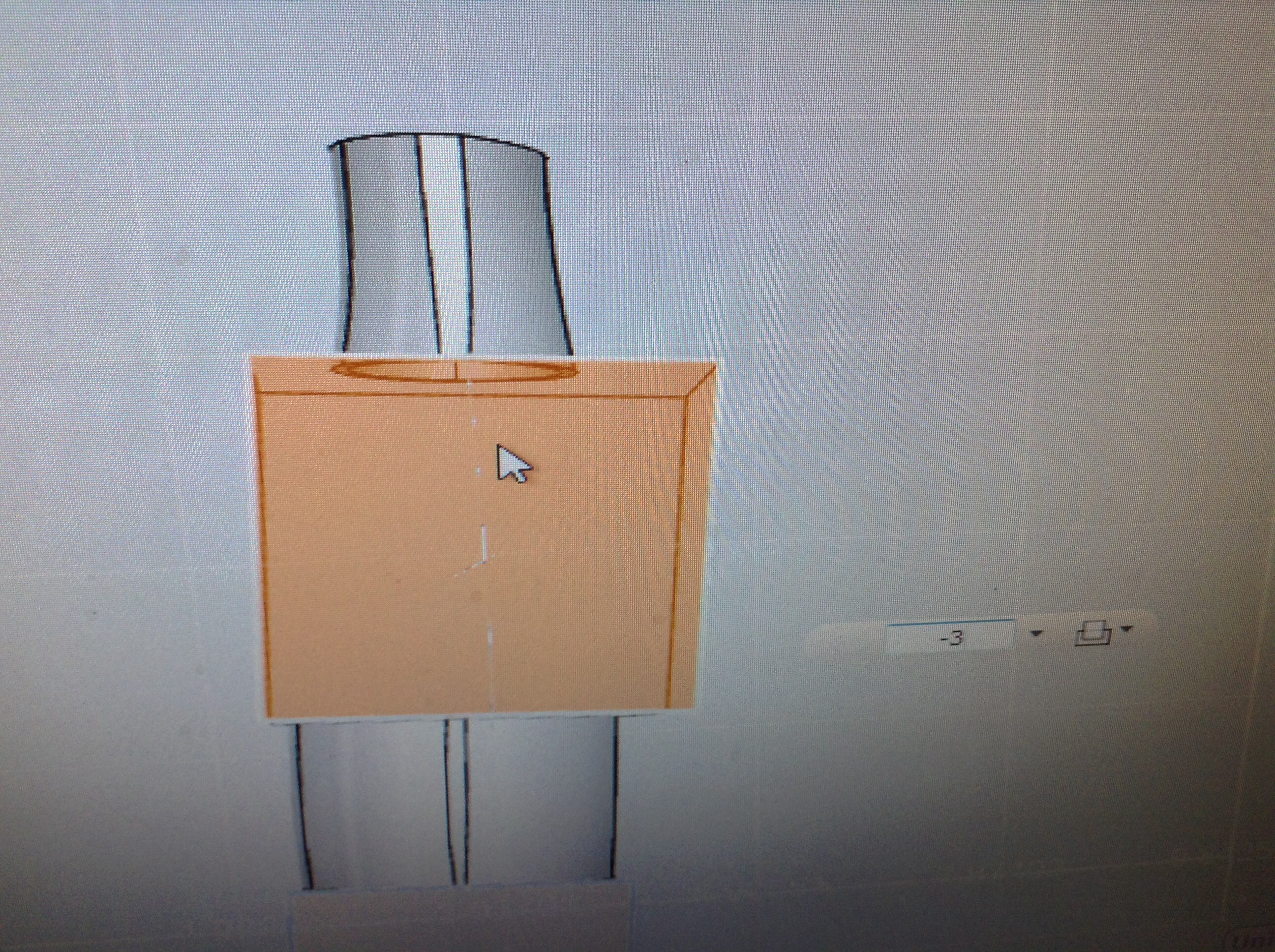
I am very sorry for this inconvenience but half way through this project I switched between the 123d internet app, and the actual 123d app. For this step and the ones following this one we will be using the so much better app the computer one that you have to download. So go ahead and download it now. It will take a little bit of time to complete.
First of all hold your left arm up I the computer screen if you want it to fit your left arm if you want it to fit your right arm use your right arm. Hold your arm up to the computer with your palm facing down. Open the sketch thing at the top of the screen and use spline. Trace your arm onto the screen and stop before the elbow and at the wrist. When you get back to the starting point it should turn orange.
Next click extrude and then click on the orange area. Extrude it two to three inches depending on how big your arm is.
After you have extruded it fillet each of the curved edges. After you have done this it should look a lot like the picture. Fillet it until it looks similar to the photo.
Next use the hollow tool and hollow it until the shell is about .2 inches thick.
Next make a rectangle kind of in the middle of the arm piece and then extrude it so that there is two pieces. Also make another one on the end to cut off the back section so there is no curve. For some reason when I was doing this the back part it did not hollow ou so I was forced to use another cube slice off this part.
Next figure out a way to connect the two pieces together. The reason that I say it like this is because I am sure that you will be able to figure out a better way to do it then I did. But if you can't, here is they way that I did it.
First what you do is you use spline and draw a curved shape that will expand the wrist section of the arm brace. Once you have it drawn extrude it so that it extends over the whole wrist section. Do this for both the top and bottom of the brace, so that both pieces are generally the same.
First of all hold your left arm up I the computer screen if you want it to fit your left arm if you want it to fit your right arm use your right arm. Hold your arm up to the computer with your palm facing down. Open the sketch thing at the top of the screen and use spline. Trace your arm onto the screen and stop before the elbow and at the wrist. When you get back to the starting point it should turn orange.
Next click extrude and then click on the orange area. Extrude it two to three inches depending on how big your arm is.
After you have extruded it fillet each of the curved edges. After you have done this it should look a lot like the picture. Fillet it until it looks similar to the photo.
Next use the hollow tool and hollow it until the shell is about .2 inches thick.
Next make a rectangle kind of in the middle of the arm piece and then extrude it so that there is two pieces. Also make another one on the end to cut off the back section so there is no curve. For some reason when I was doing this the back part it did not hollow ou so I was forced to use another cube slice off this part.
Next figure out a way to connect the two pieces together. The reason that I say it like this is because I am sure that you will be able to figure out a better way to do it then I did. But if you can't, here is they way that I did it.
First what you do is you use spline and draw a curved shape that will expand the wrist section of the arm brace. Once you have it drawn extrude it so that it extends over the whole wrist section. Do this for both the top and bottom of the brace, so that both pieces are generally the same.
Part 3 Extension Section
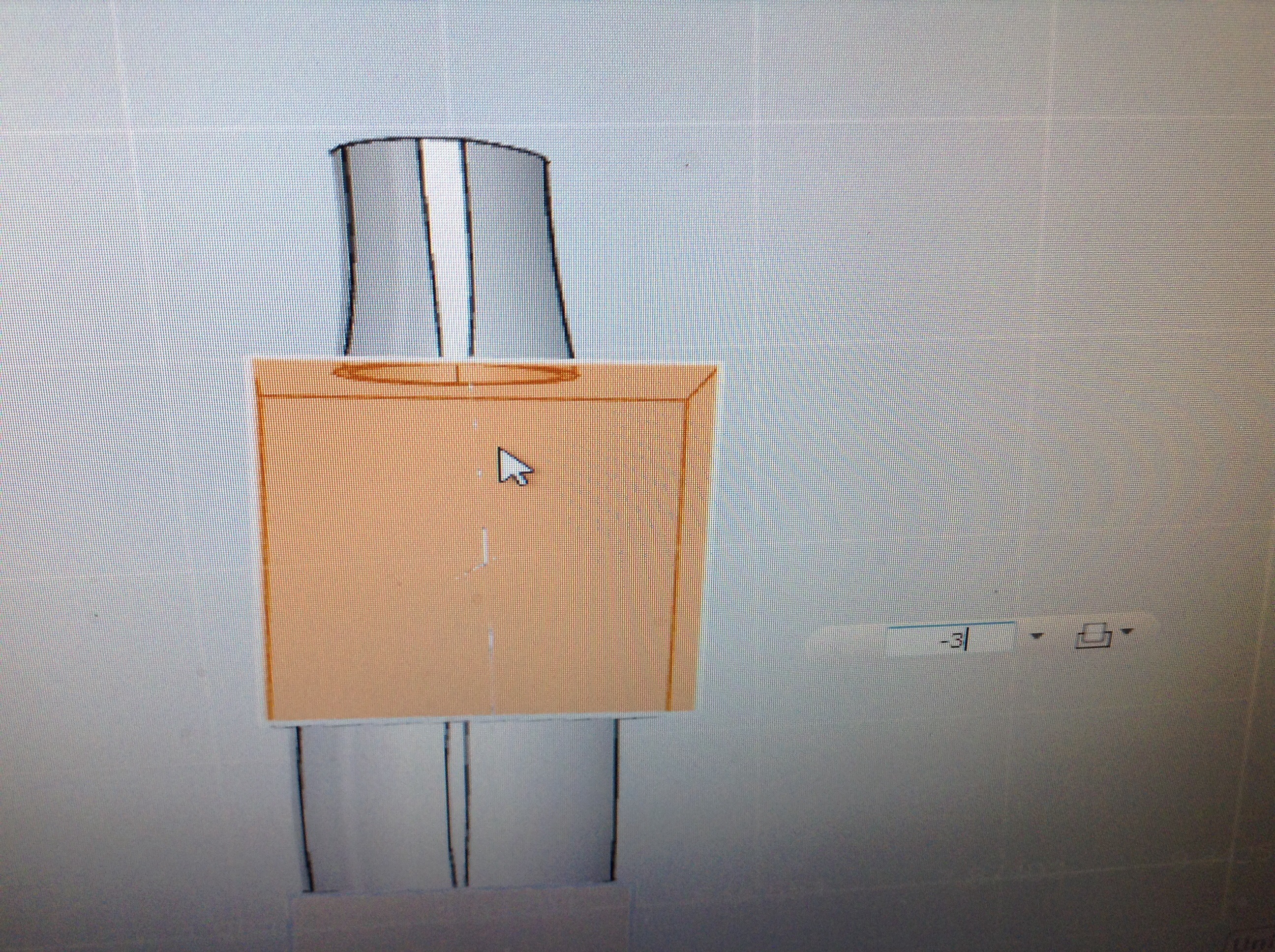
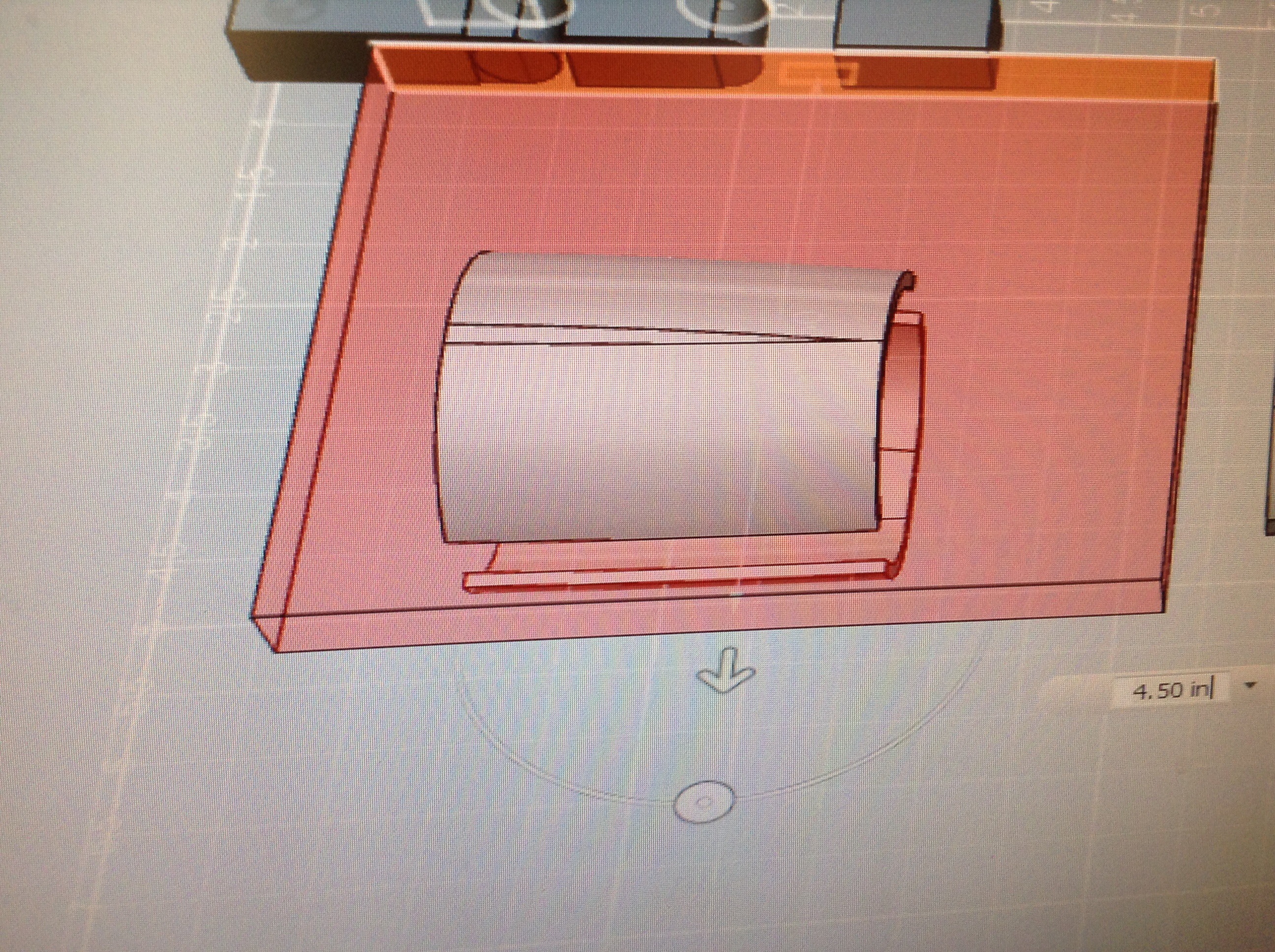
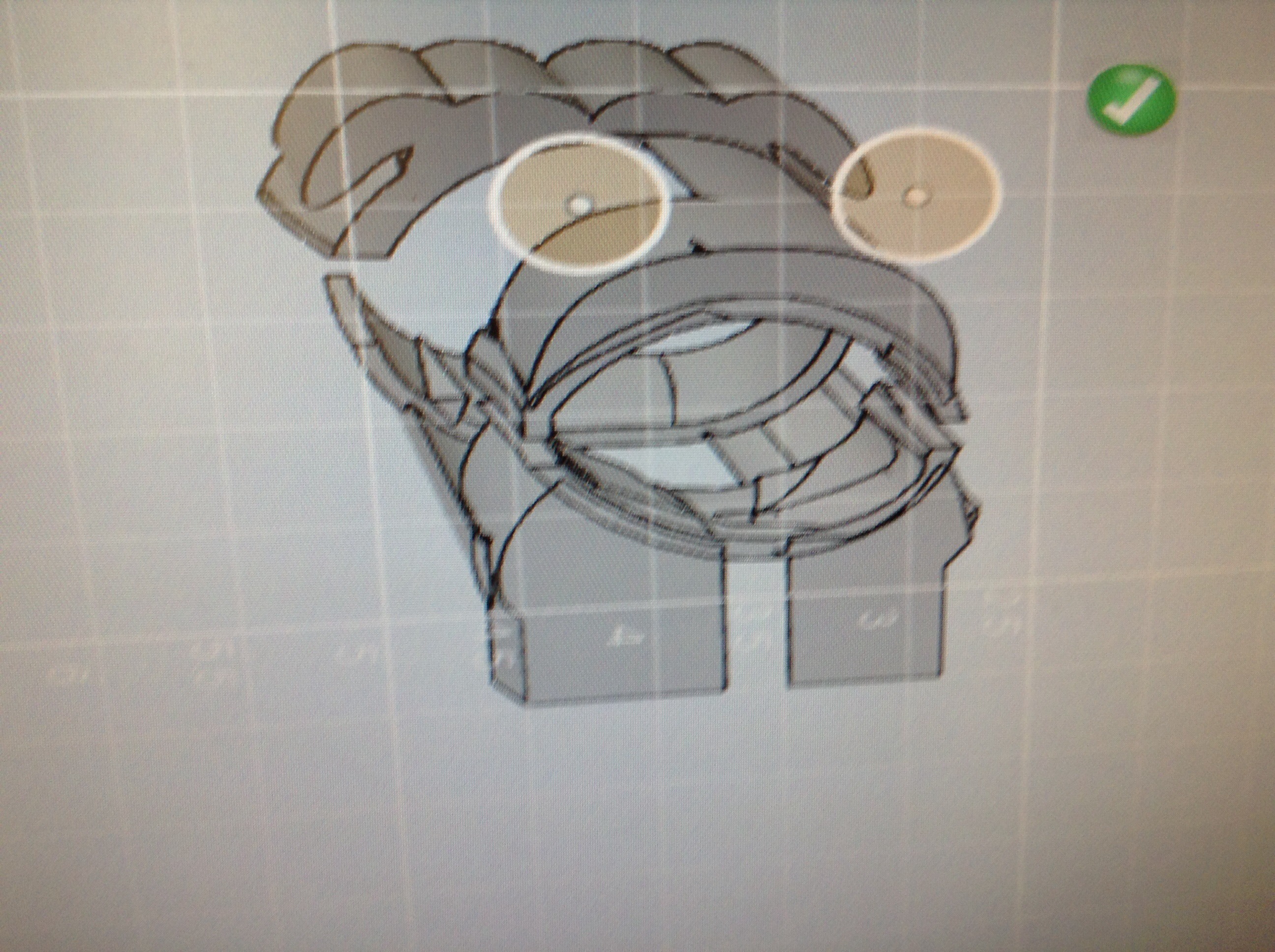
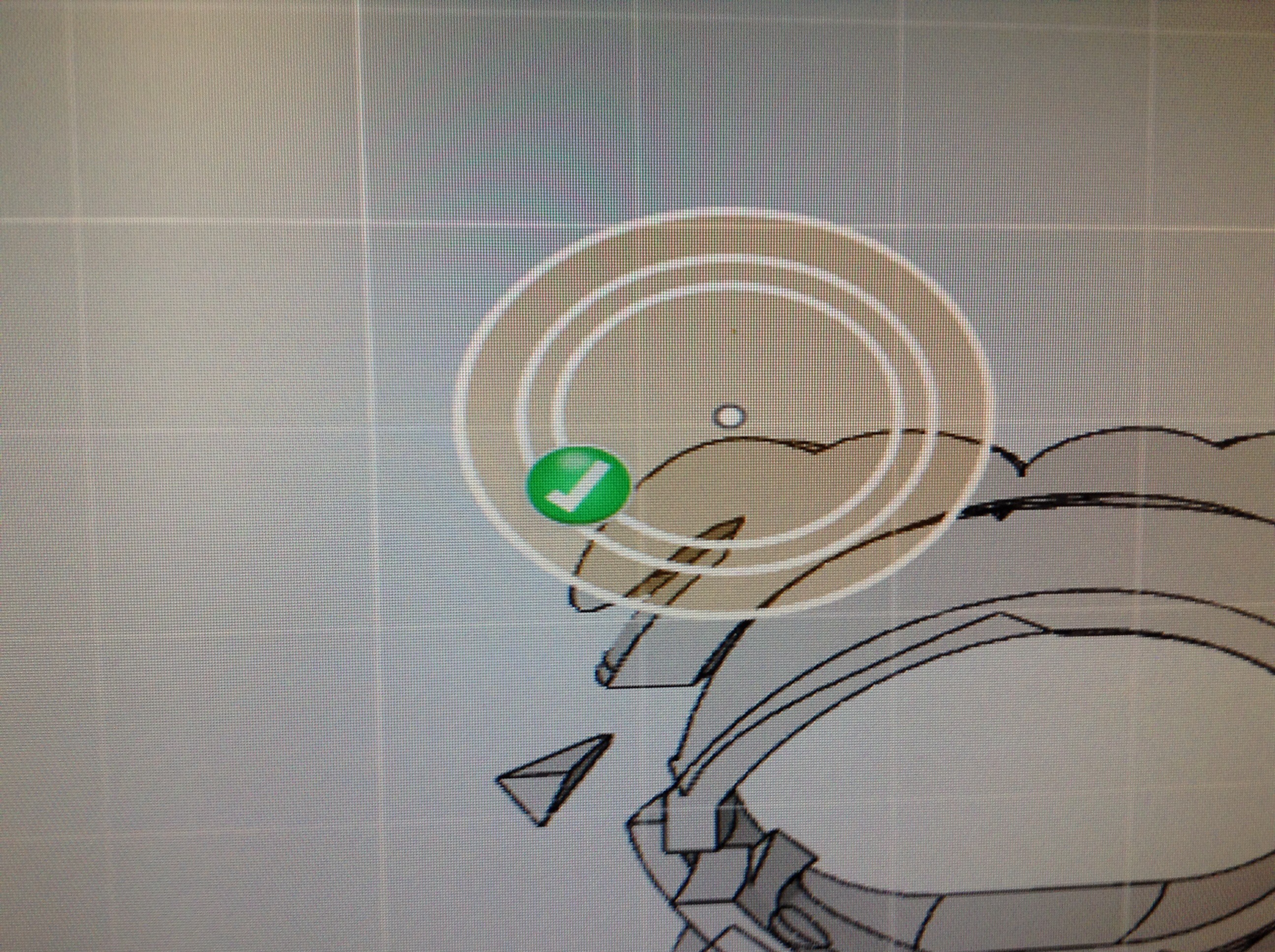
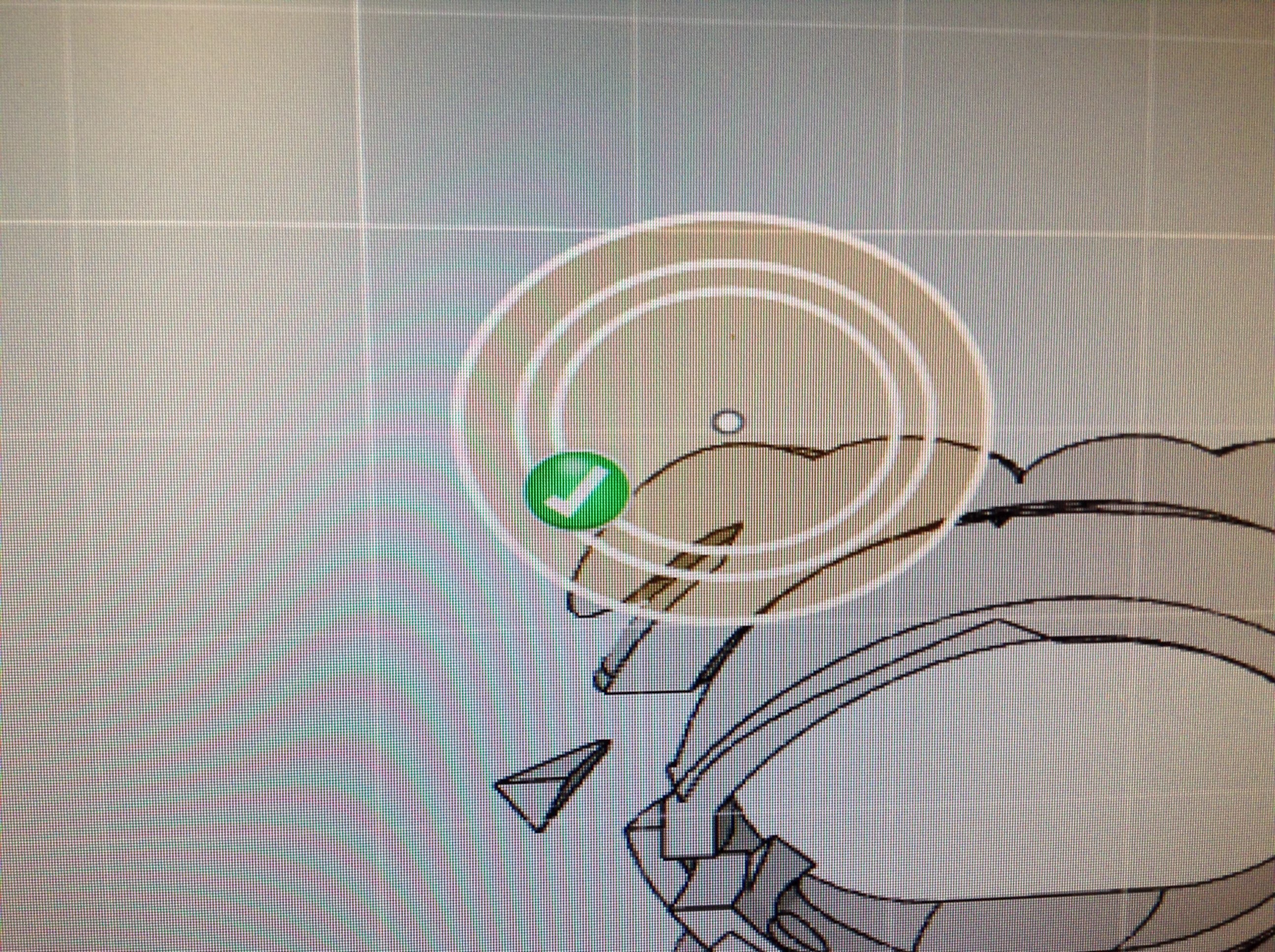
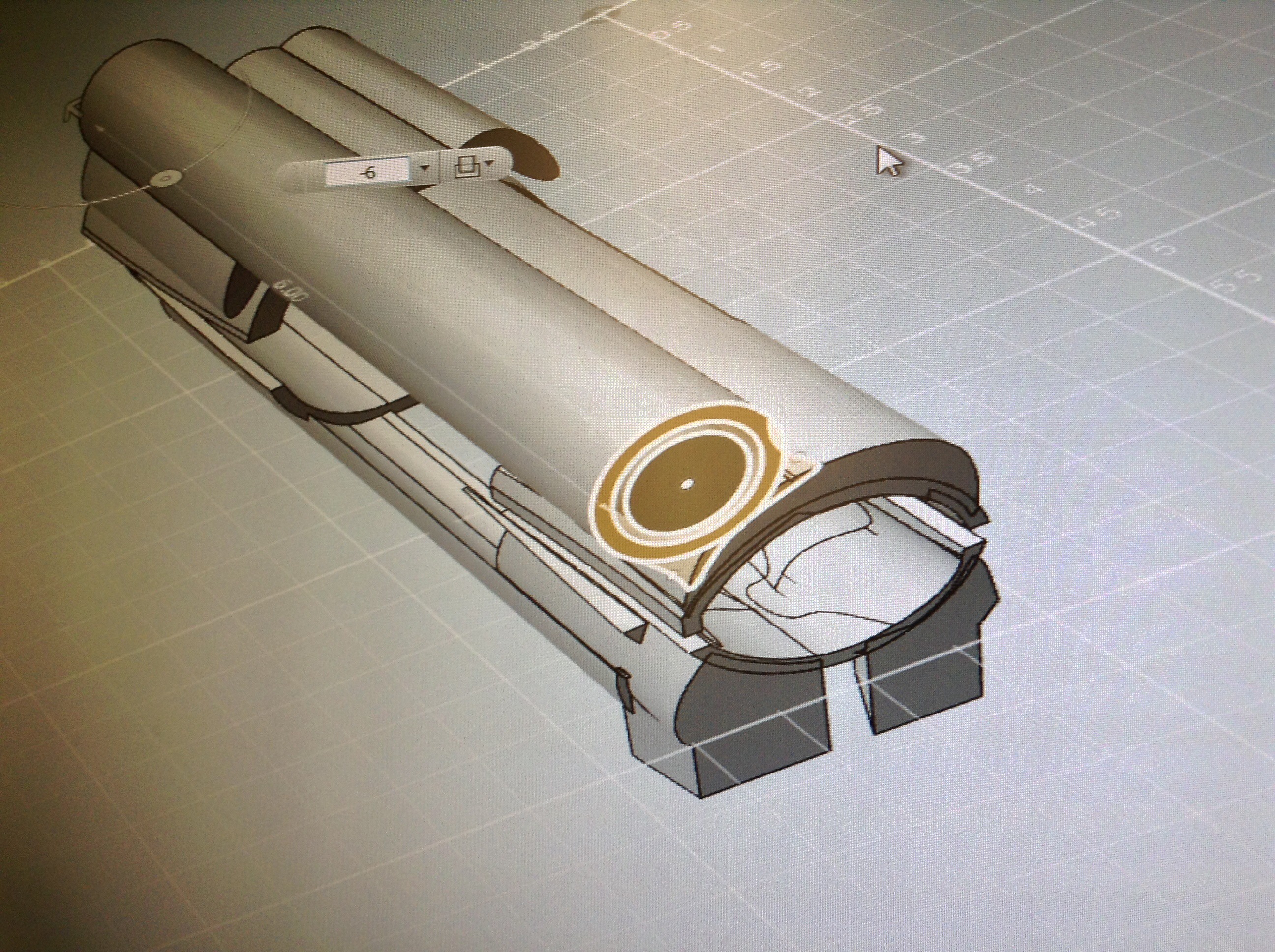
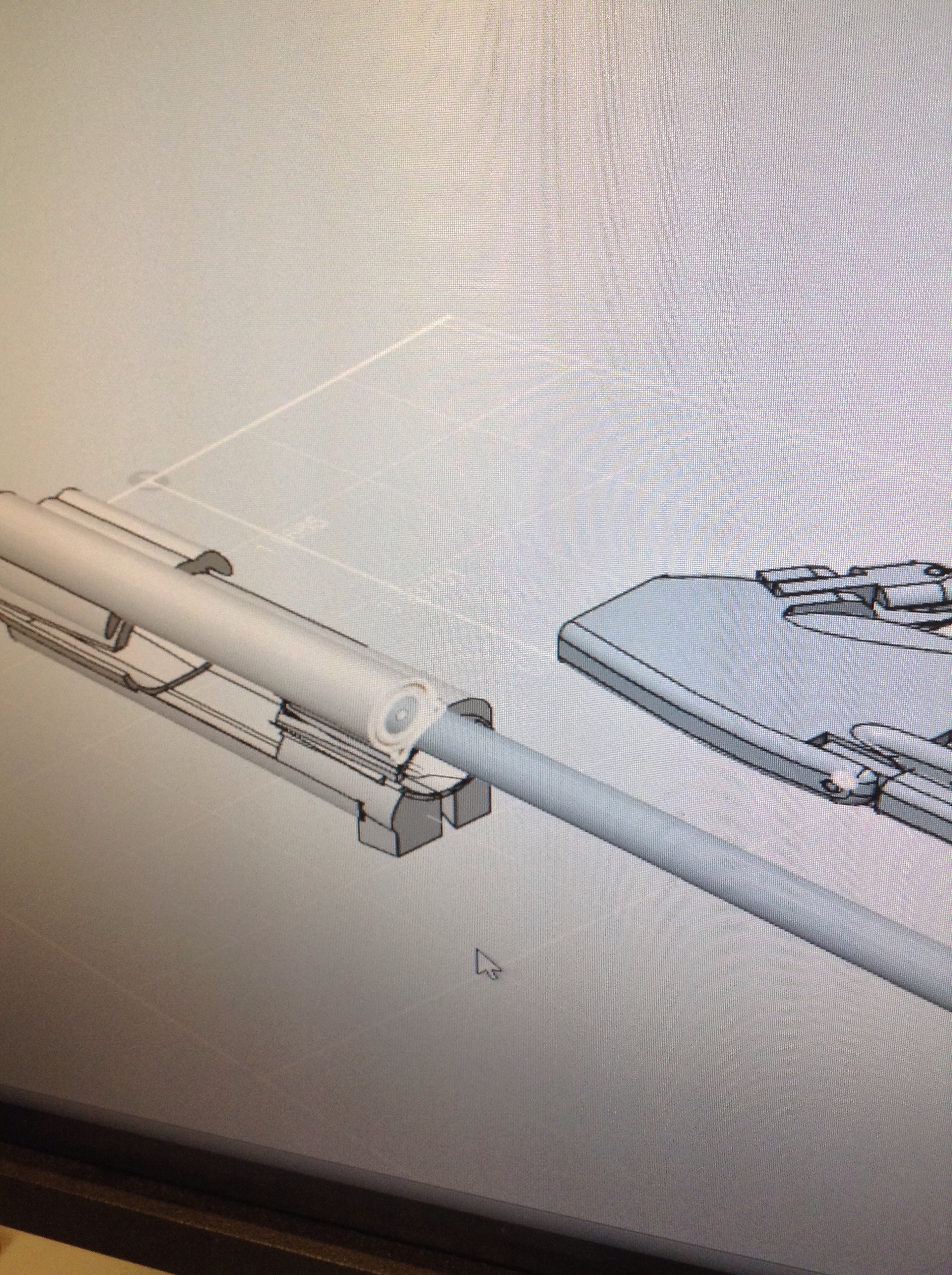
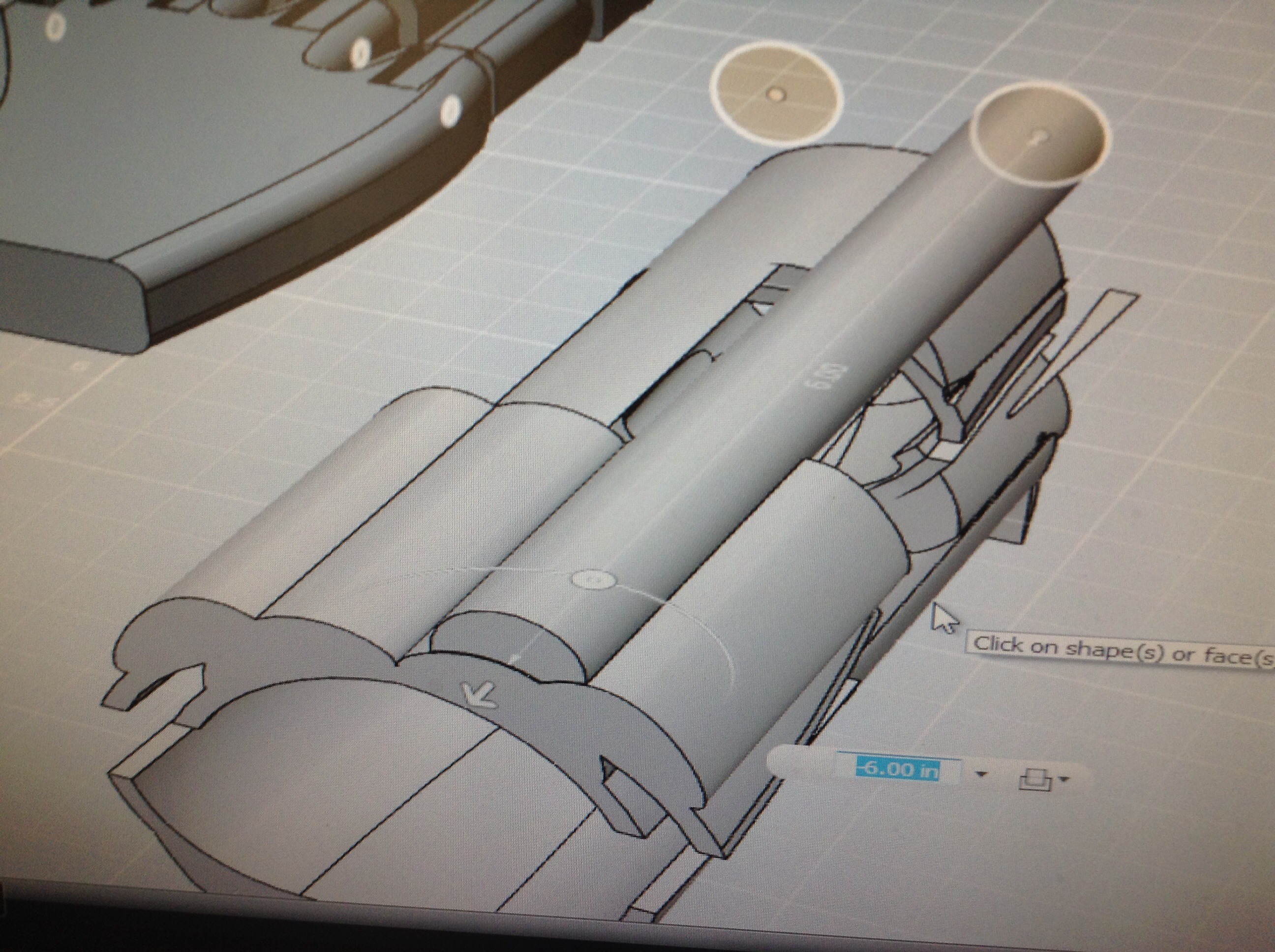
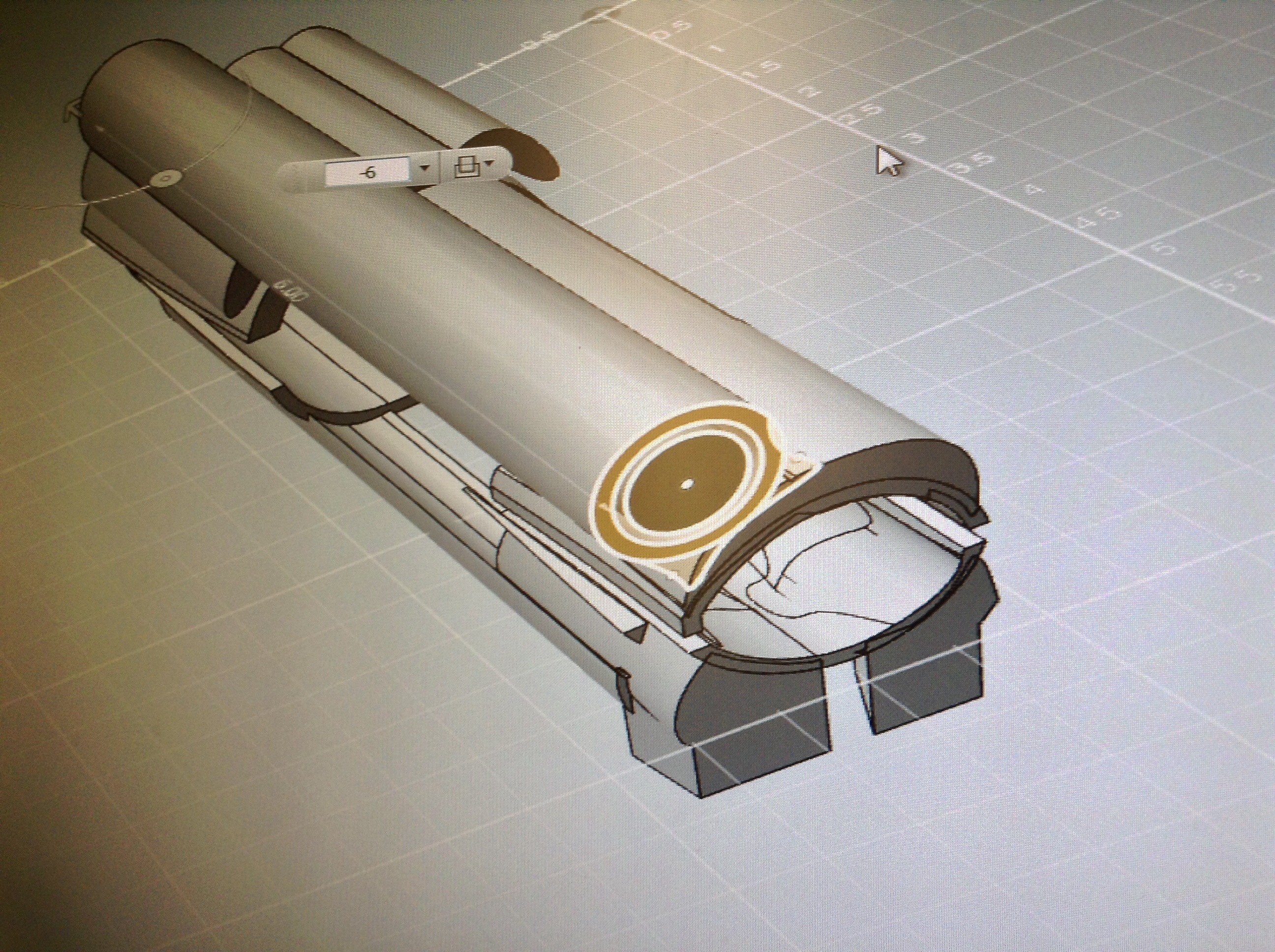
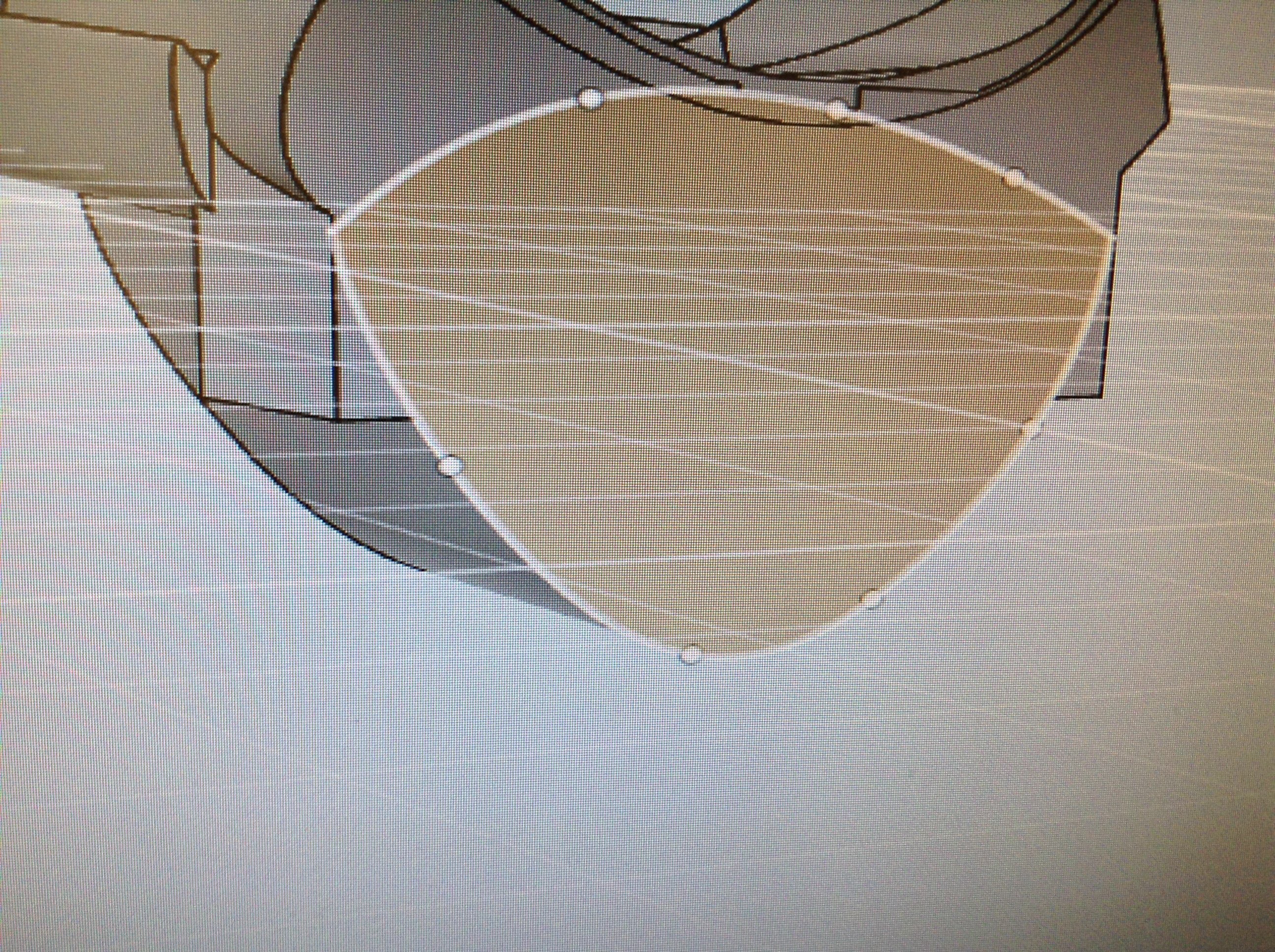
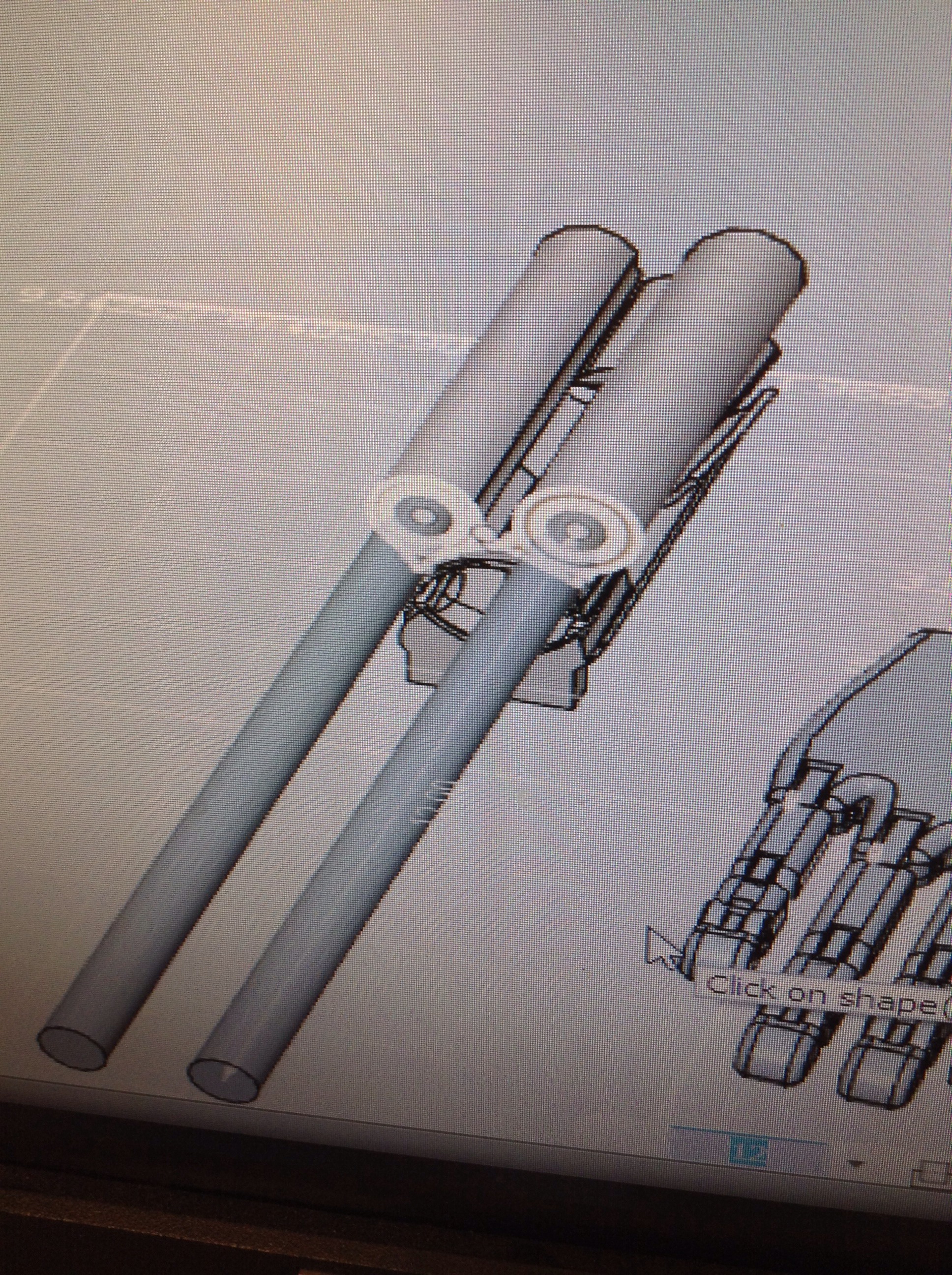
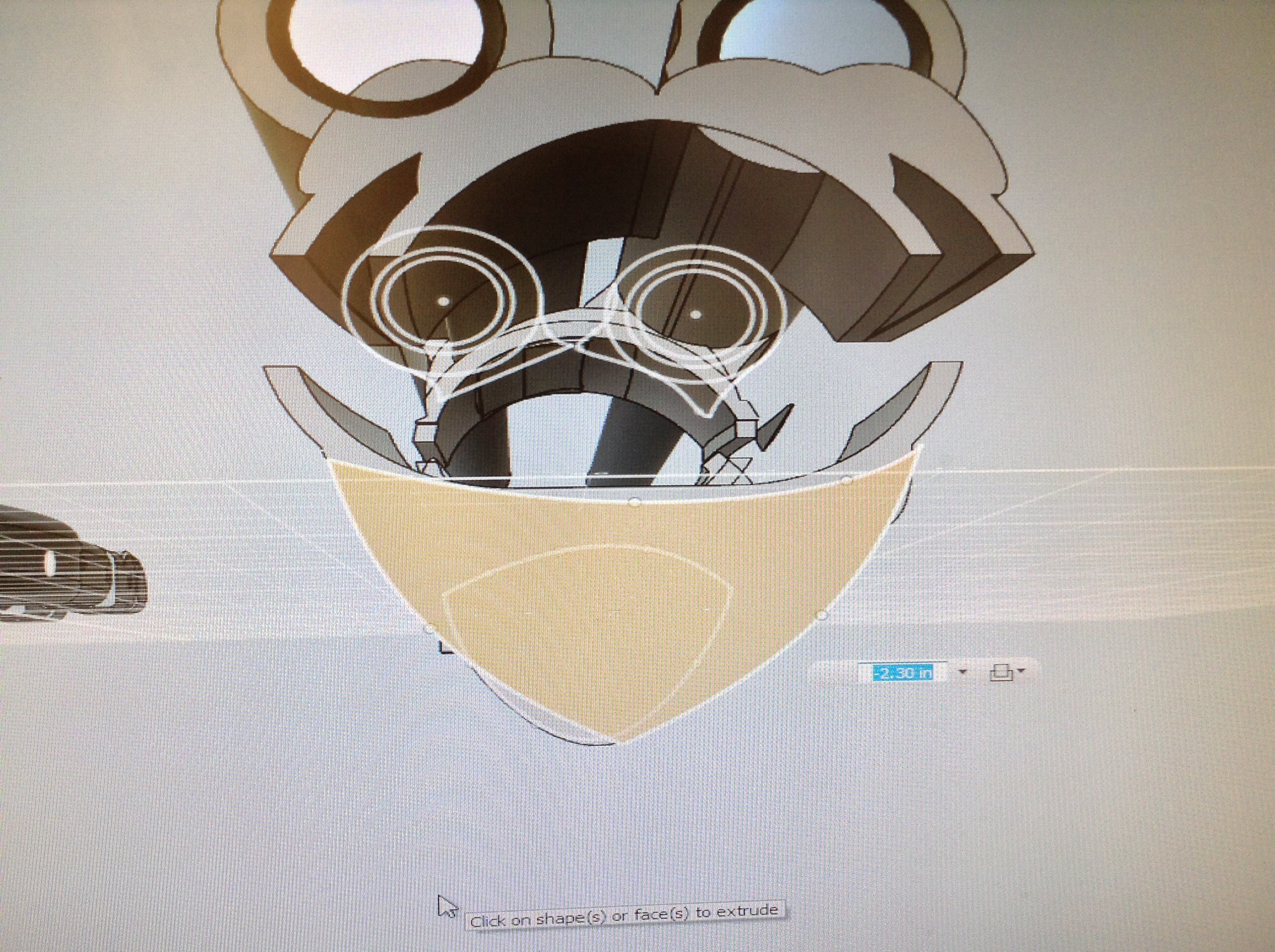
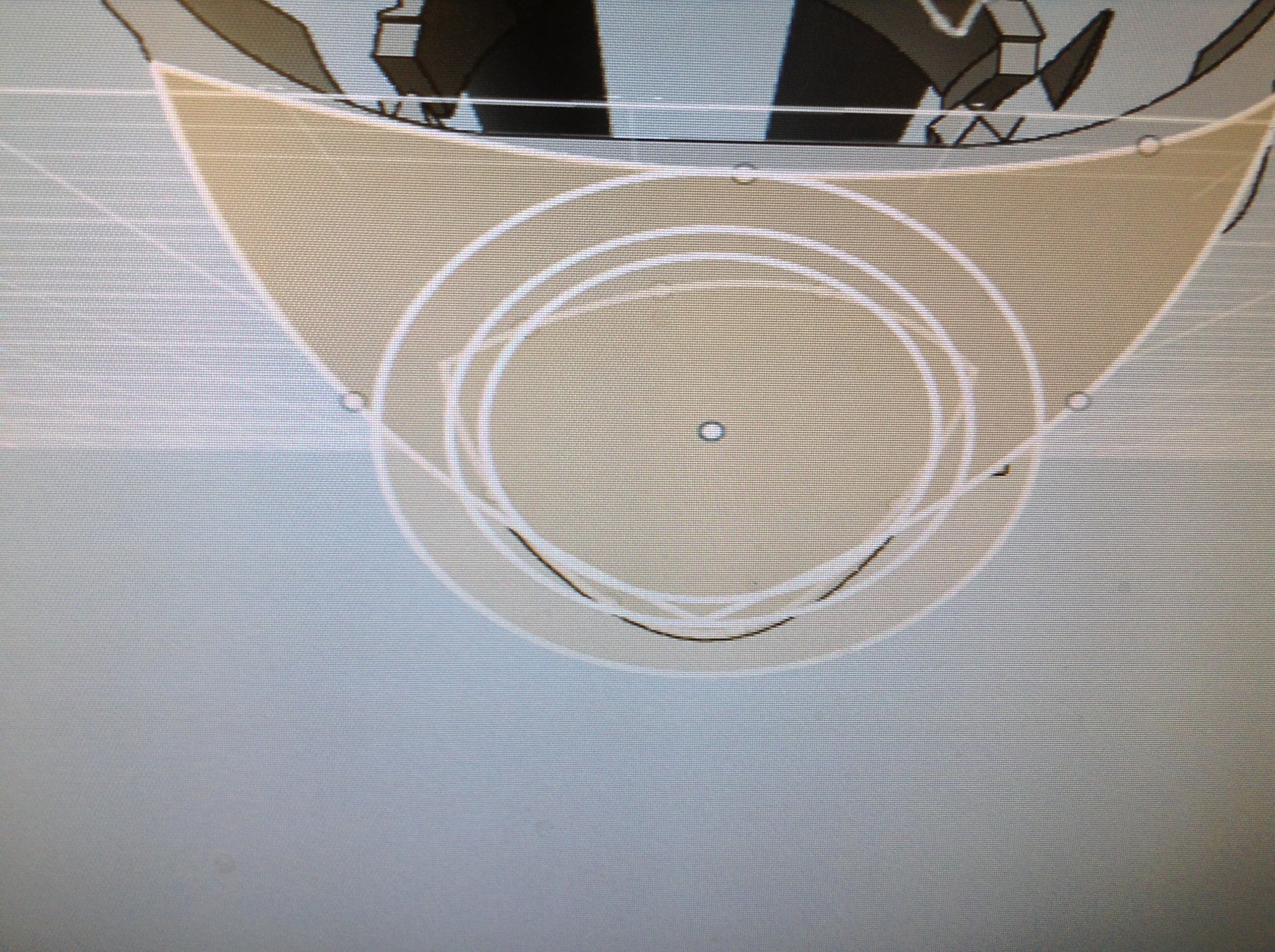
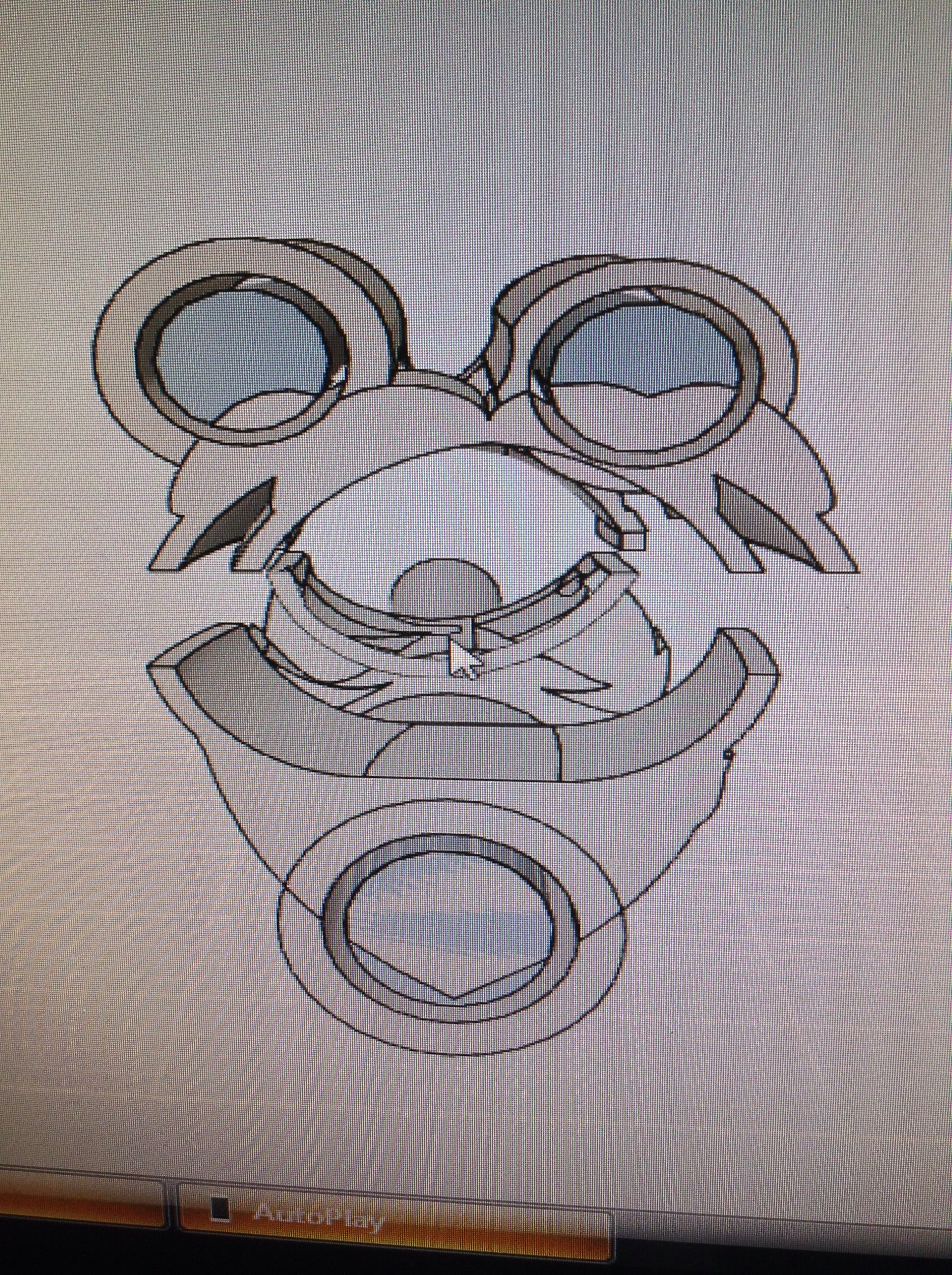
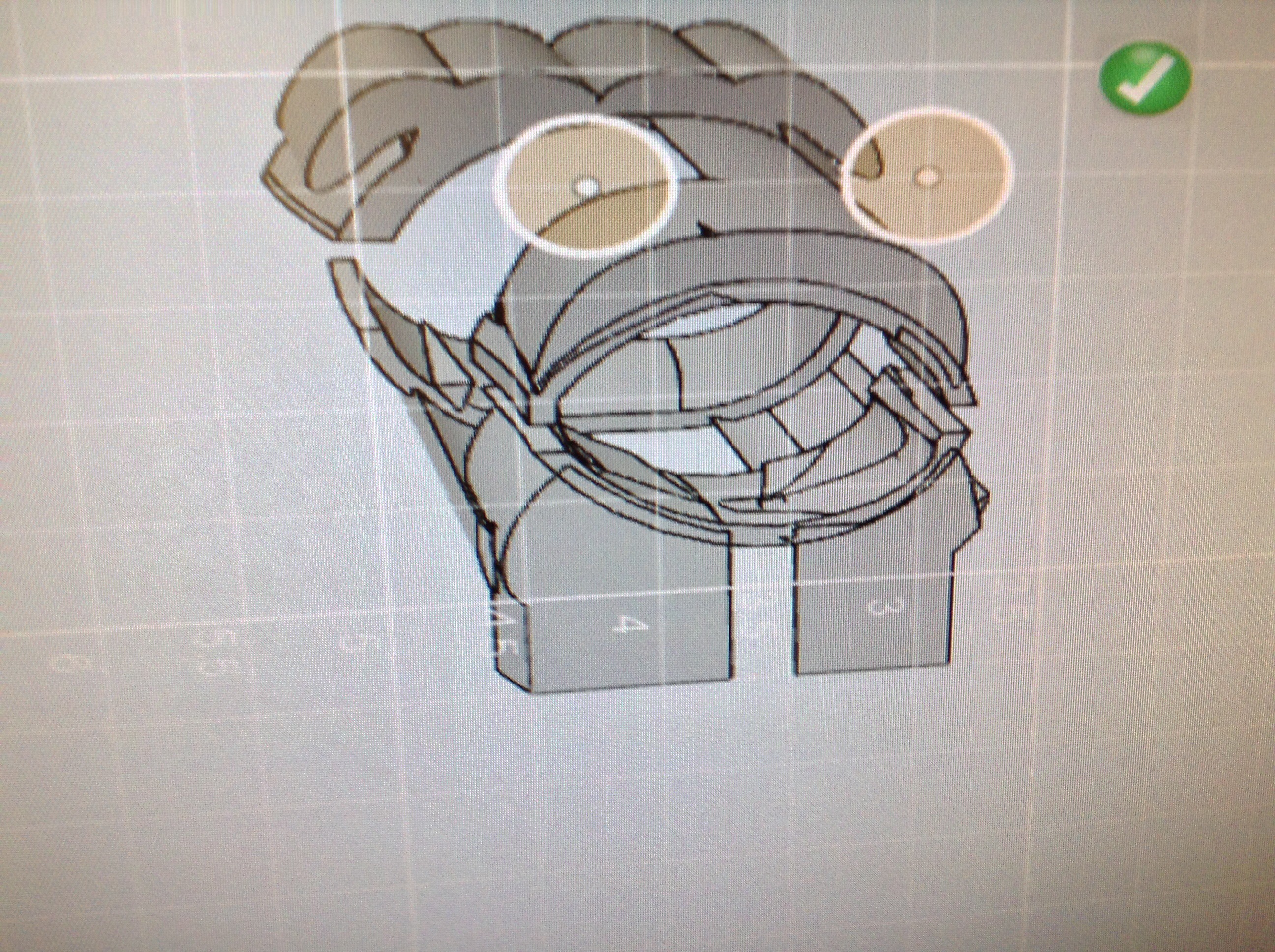
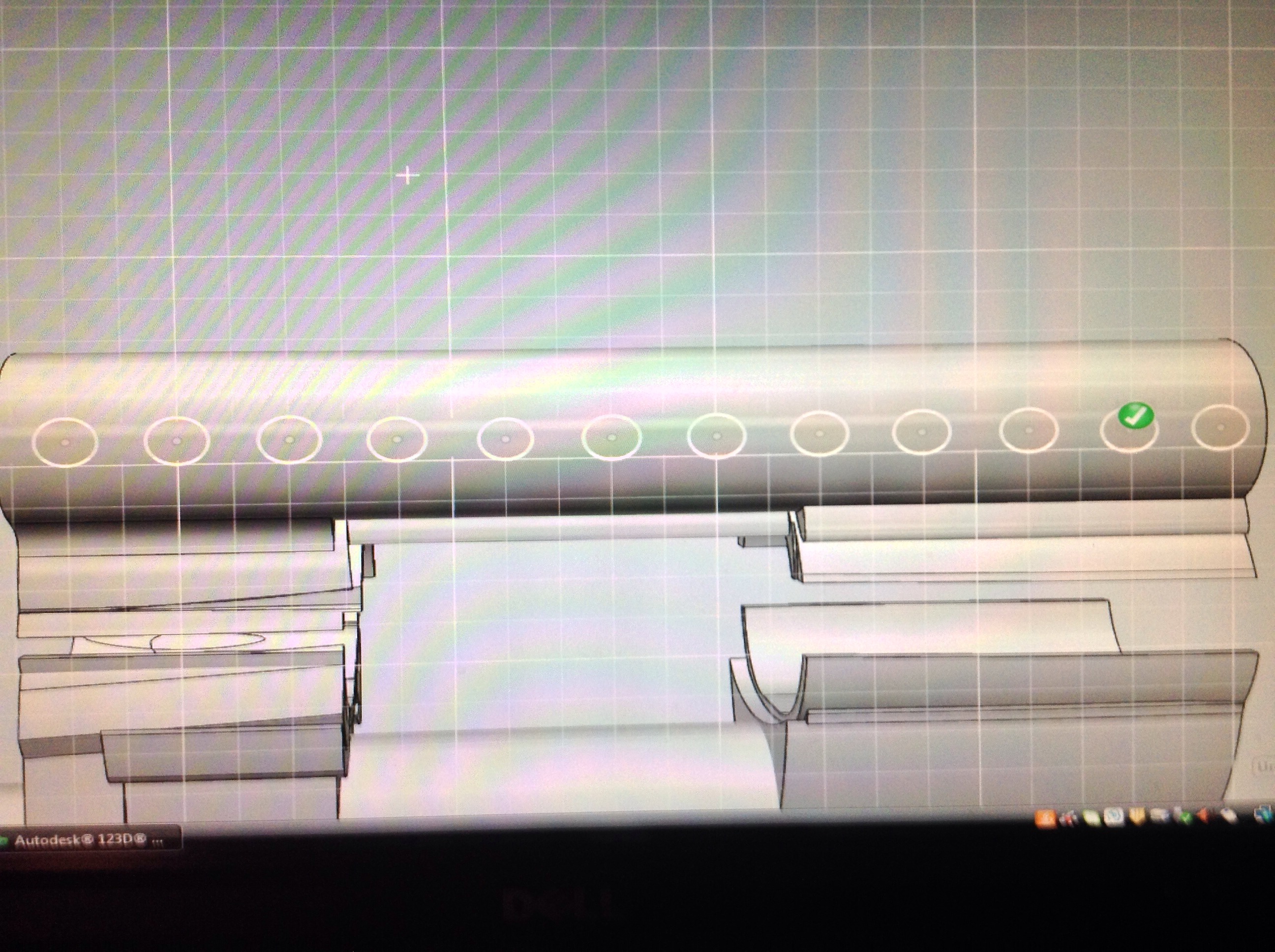
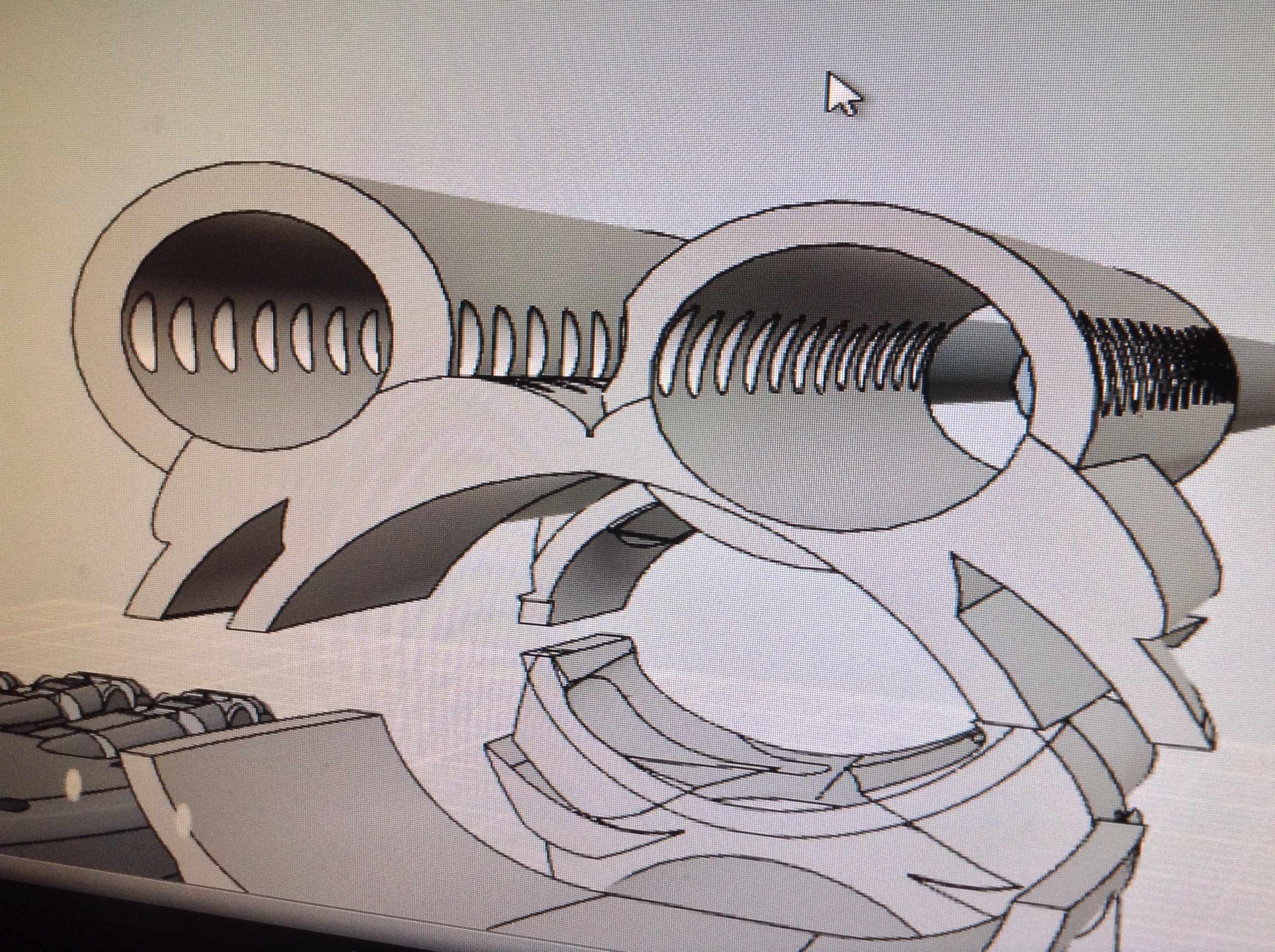
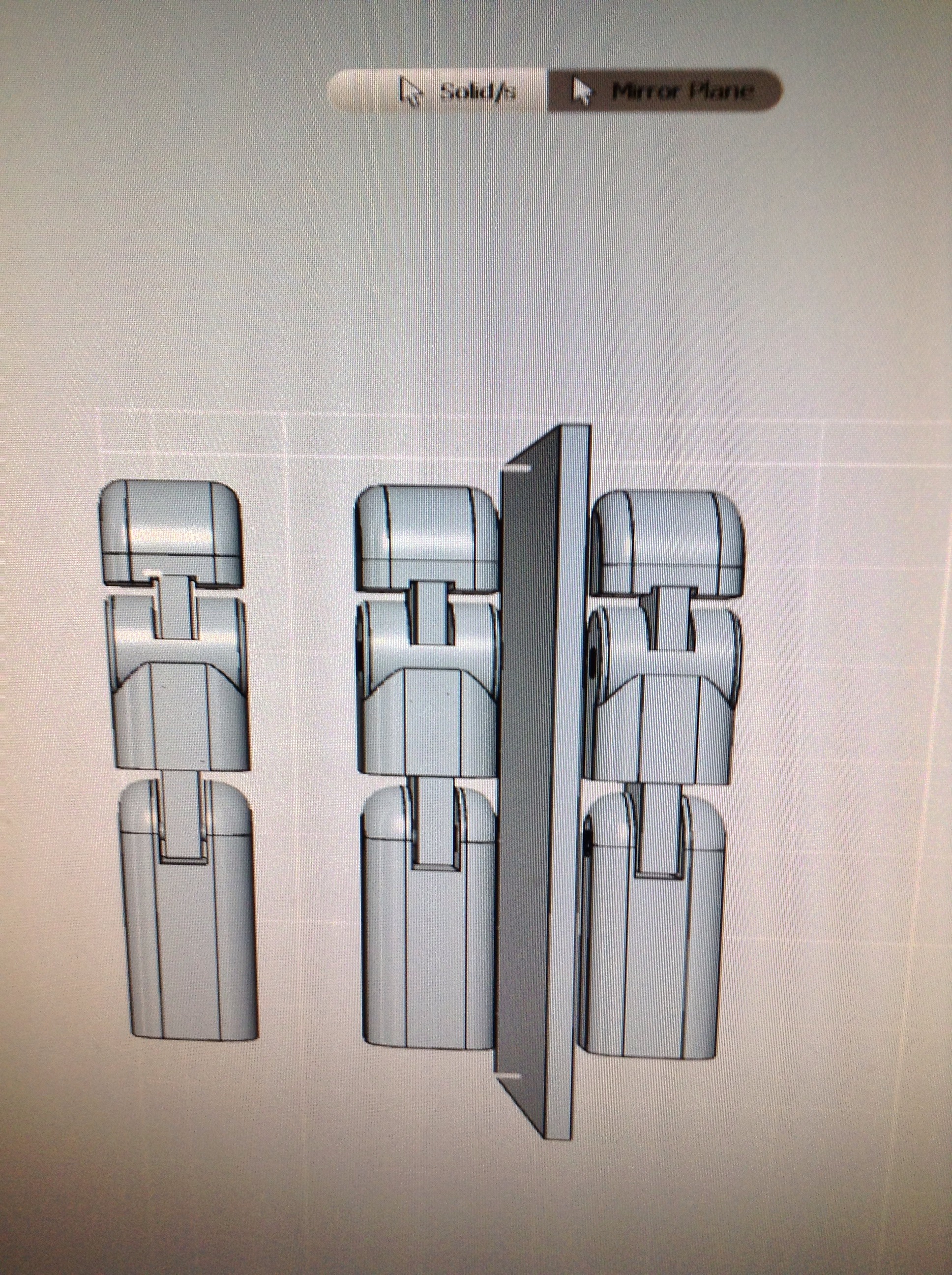
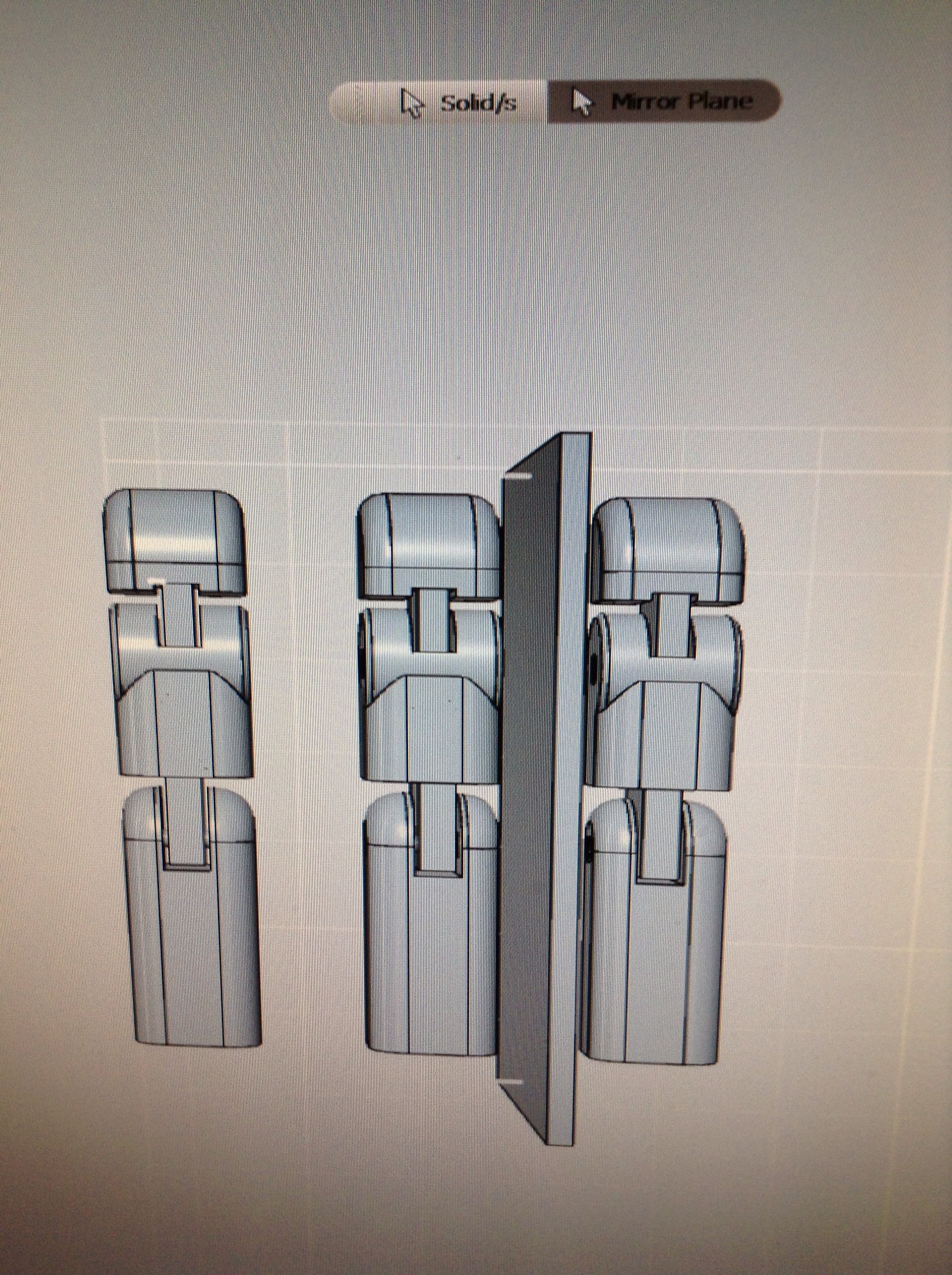
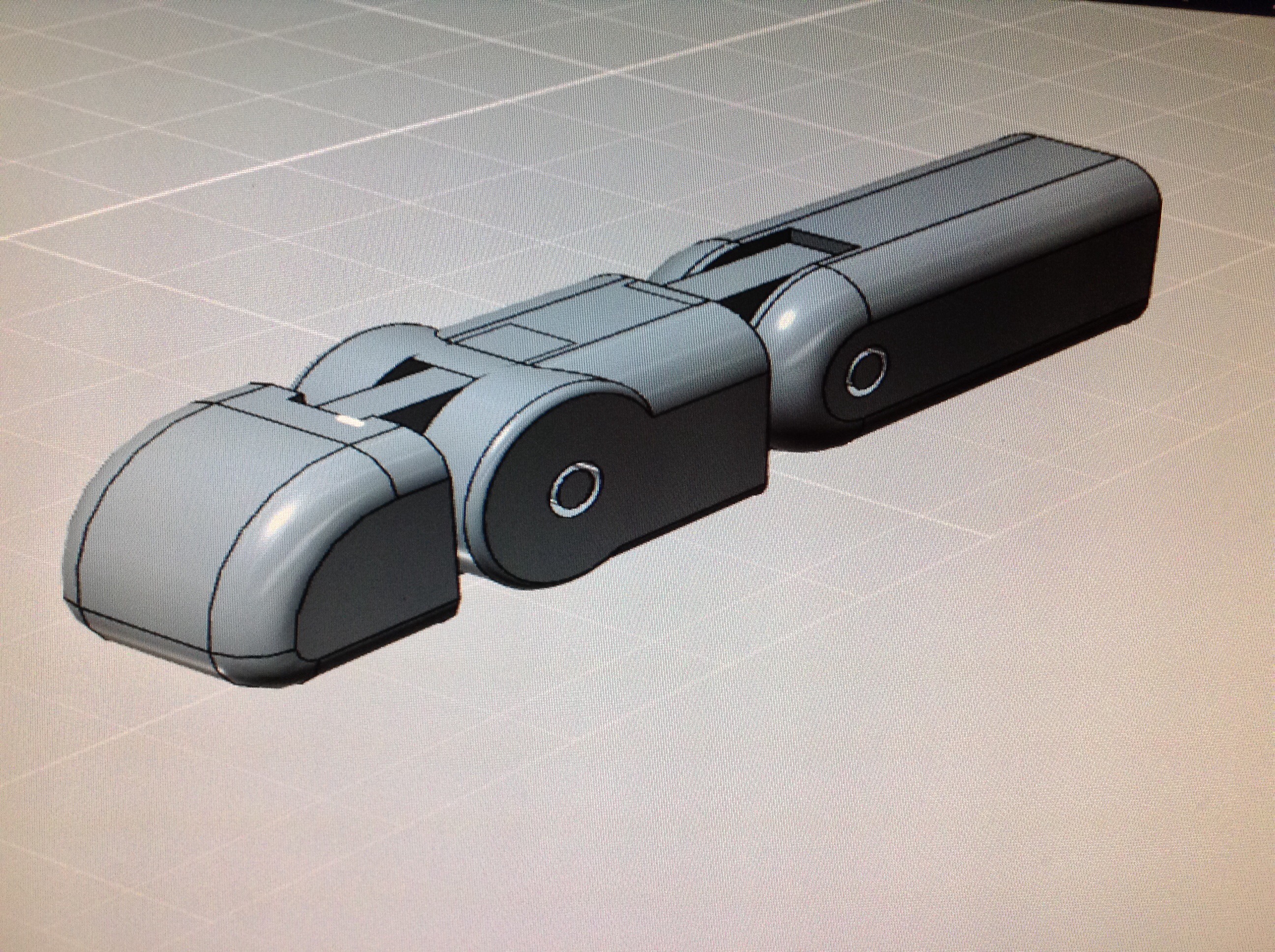
This parts porpoise is to extend the arm brace section to the hand part. This is only the instruction guide for the top two cylinders, so do not do anything to the bottom piece. First what you want to do is draw 3 circles like shown in the picture. The first circle should be around .8 inches in diameter. The next circle should be 1 inch in diameter. The next circle should be 1.6 inches in diameter. Next extrude the circles. You will need to extrude them to around 8 inches long, or however long your arm brace is. Remember the middle circle should be negative to put space in between the two others. Use the pictures to guide you. Do the same thing on the other side of the arm brace.
Next make one on the bottom of the apparatus. Make this piece so that the inner circle has a diameter of 1 inch. Then adjust the size of the other 2 cylinders so that they will be similar in difference of a size as the top two tubes. Extrude this cylinder so that it is the same length as the top two cylinders.
Next make around 12 holes in the side of each of the tubes. Before this remove the inner cylinders so that there will be no holes in this piece. The purpose of these are so that you can adjust how long it extends. Make each circle have a diameter of about .6 inches. Do this to each one.
Next extrude each circle so that it makes a hole through the cylinders. Make sure that there is one hole in each of the cylinders so that you can put a pin through it.
Next make two cylinders that are .5 inches in diameter. Make each of them .5 inches longer than the diameter of each of the largest cylinders so that you will be able to stick it through each of the tubes. In each of the ends of the smallest cylinder that has a diameter of .5 inches make a hole that allows you to a stick a pin through it. The pins would me made out of metal and would be much more logical not to 3D print them.
Next make one on the bottom of the apparatus. Make this piece so that the inner circle has a diameter of 1 inch. Then adjust the size of the other 2 cylinders so that they will be similar in difference of a size as the top two tubes. Extrude this cylinder so that it is the same length as the top two cylinders.
Next make around 12 holes in the side of each of the tubes. Before this remove the inner cylinders so that there will be no holes in this piece. The purpose of these are so that you can adjust how long it extends. Make each circle have a diameter of about .6 inches. Do this to each one.
Next extrude each circle so that it makes a hole through the cylinders. Make sure that there is one hole in each of the cylinders so that you can put a pin through it.
Next make two cylinders that are .5 inches in diameter. Make each of them .5 inches longer than the diameter of each of the largest cylinders so that you will be able to stick it through each of the tubes. In each of the ends of the smallest cylinder that has a diameter of .5 inches make a hole that allows you to a stick a pin through it. The pins would me made out of metal and would be much more logical not to 3D print them.
Part 4 the Manipulating Hand
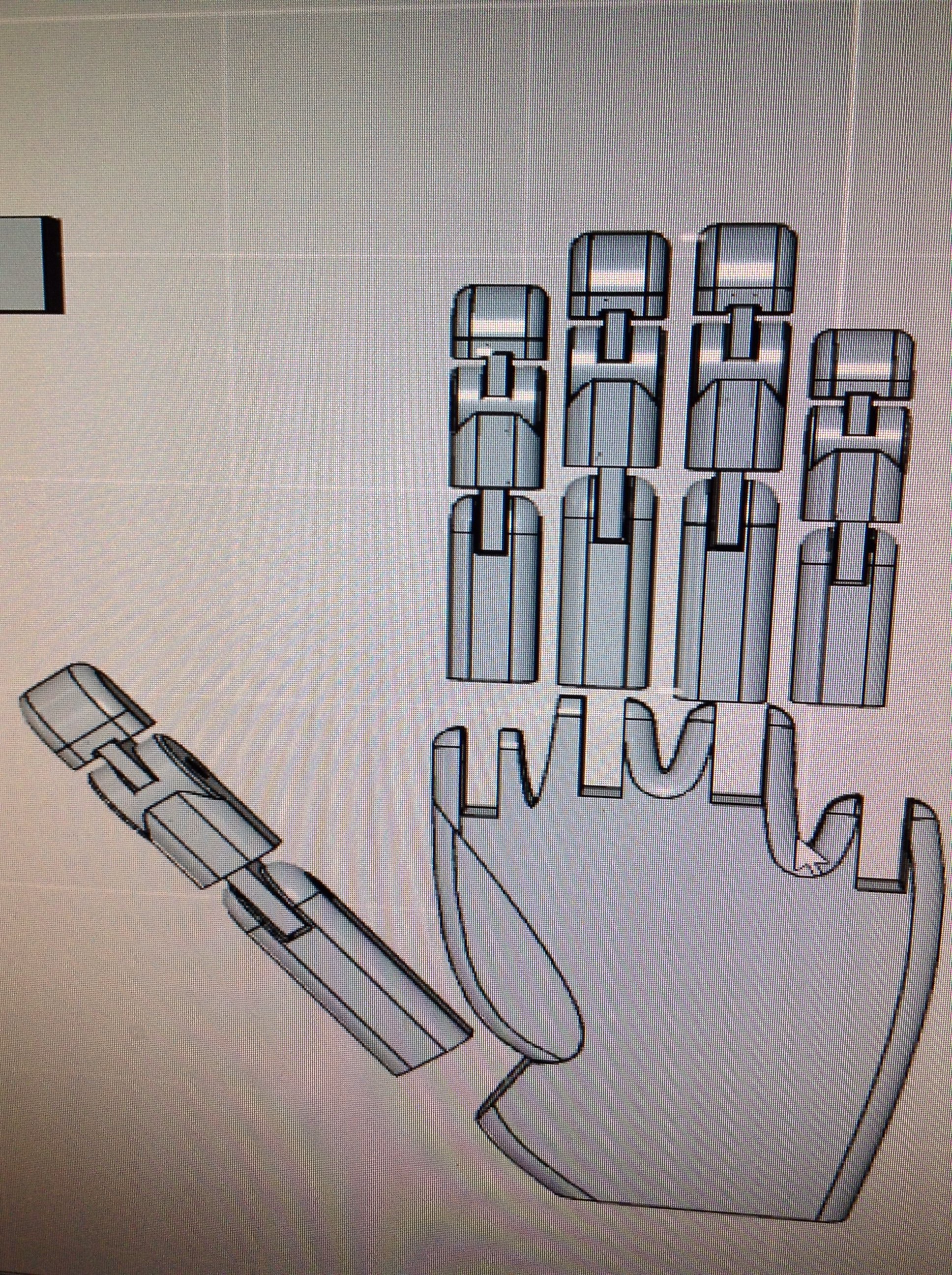
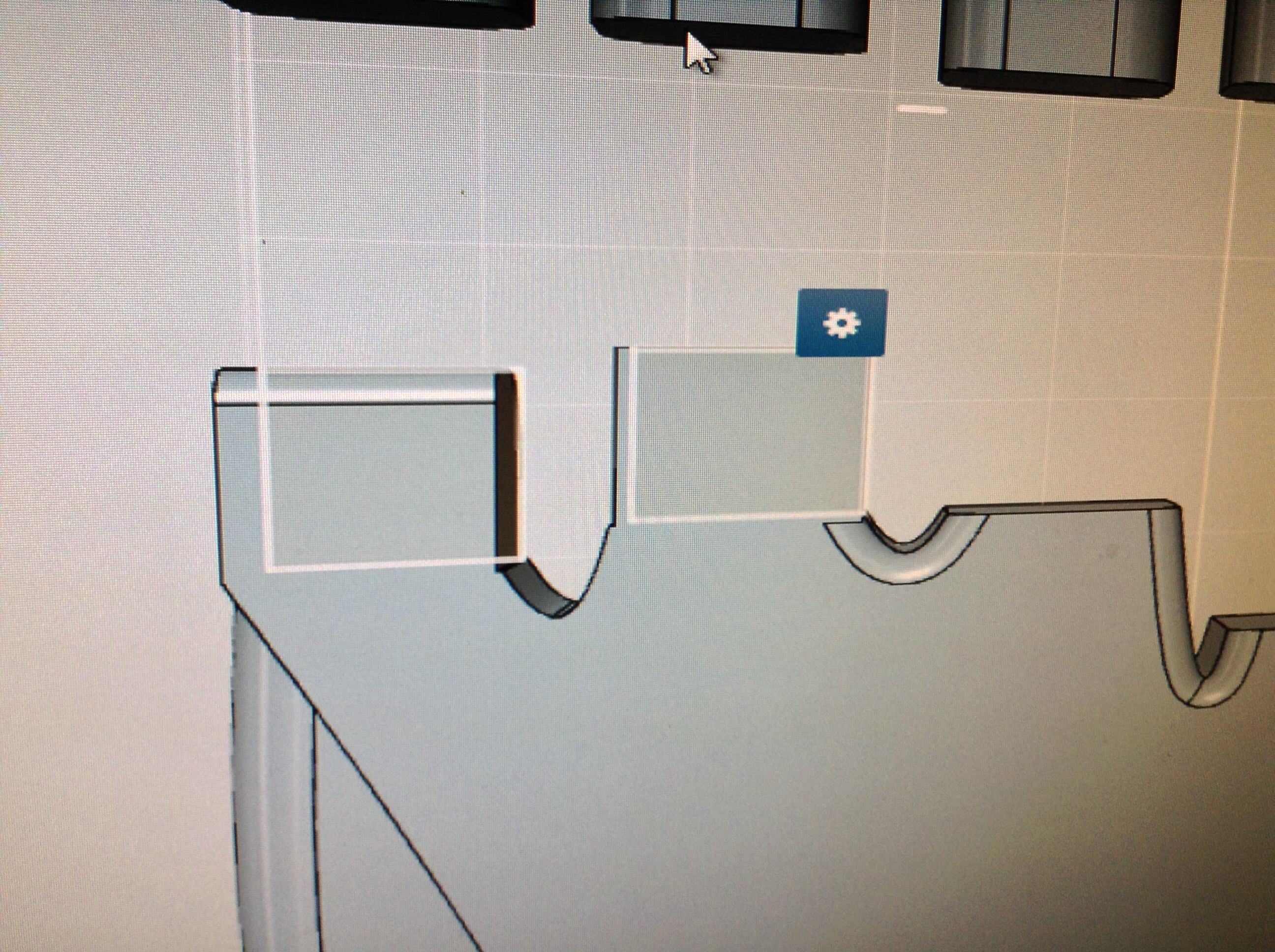
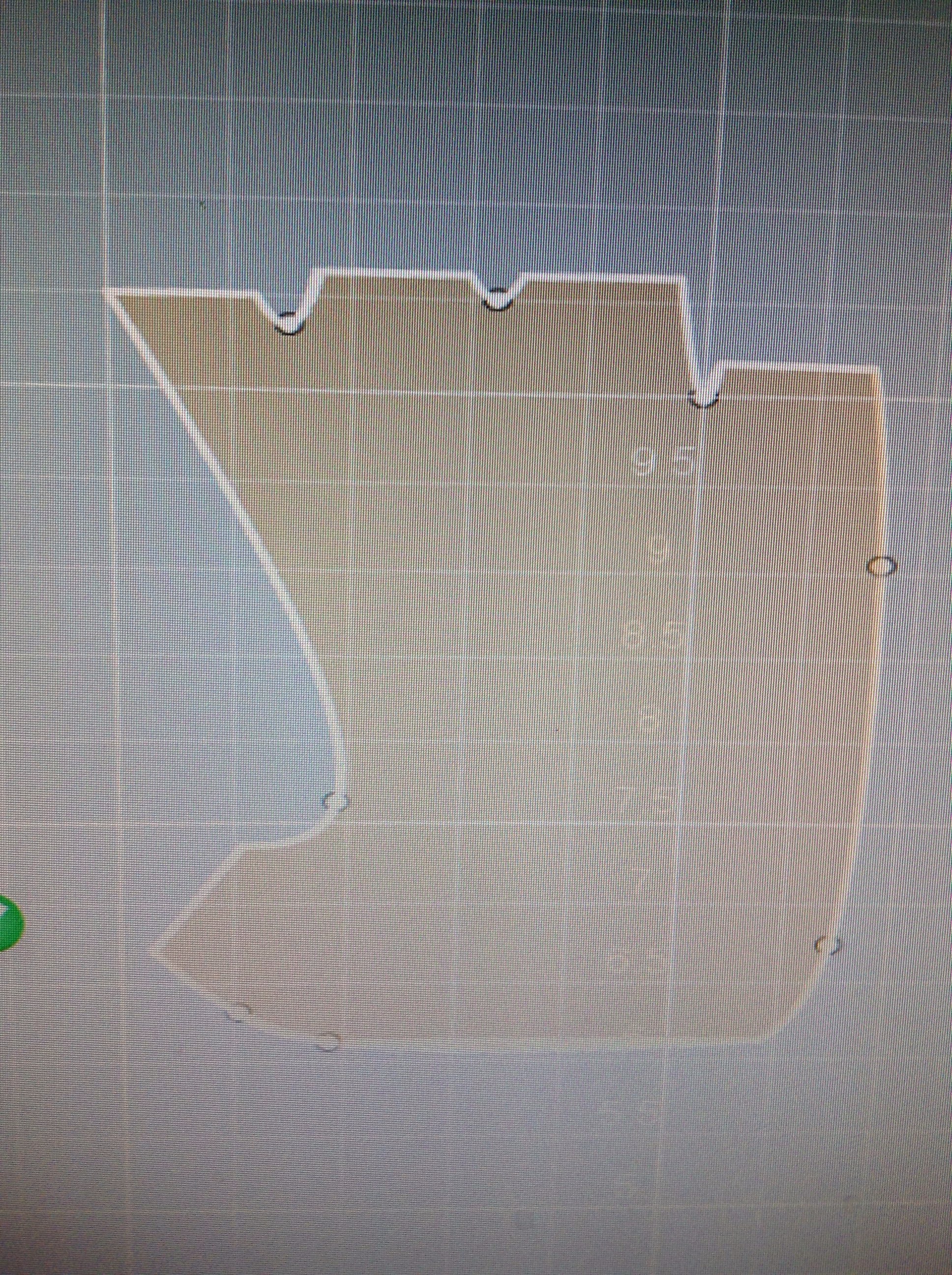
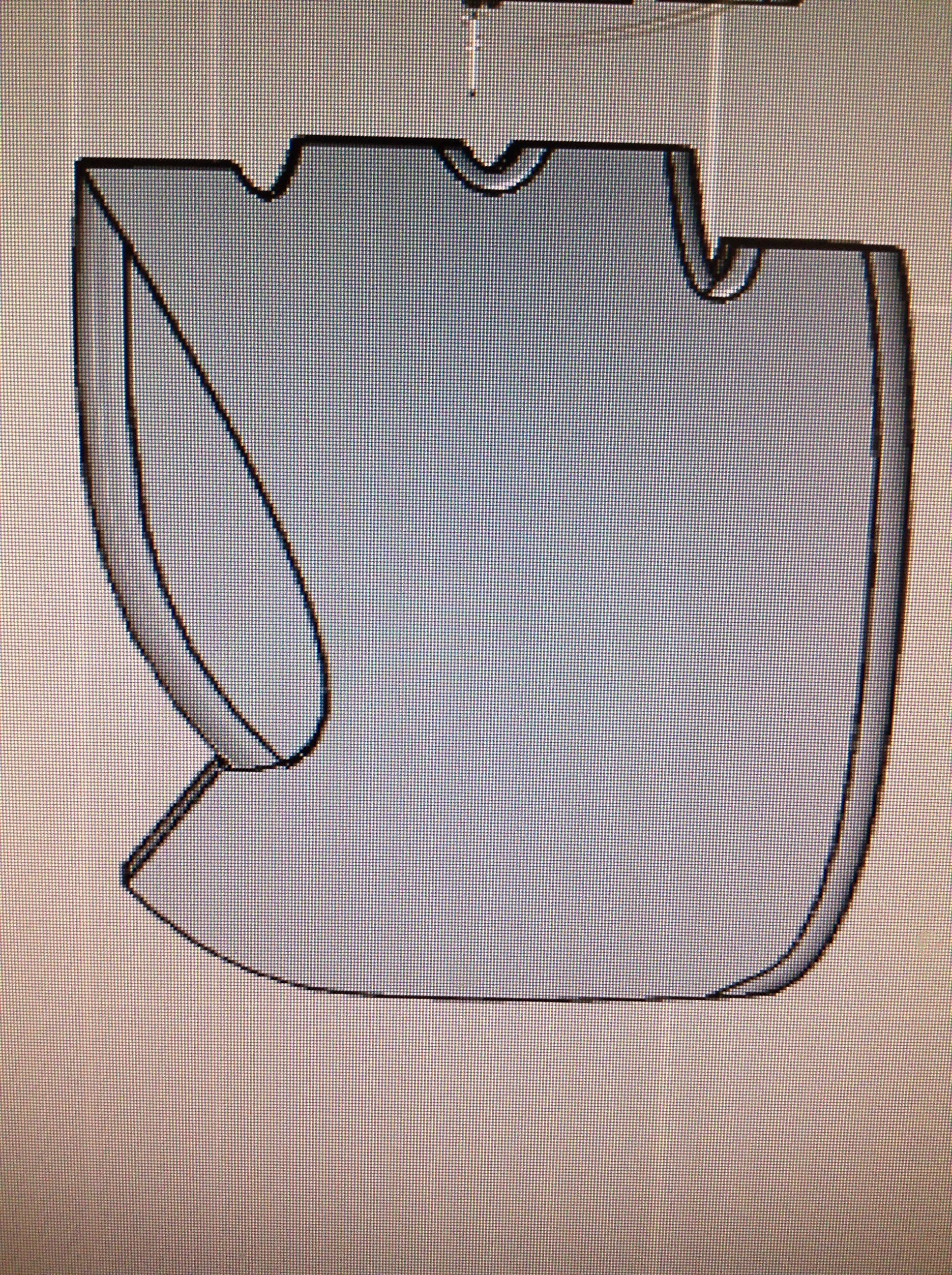
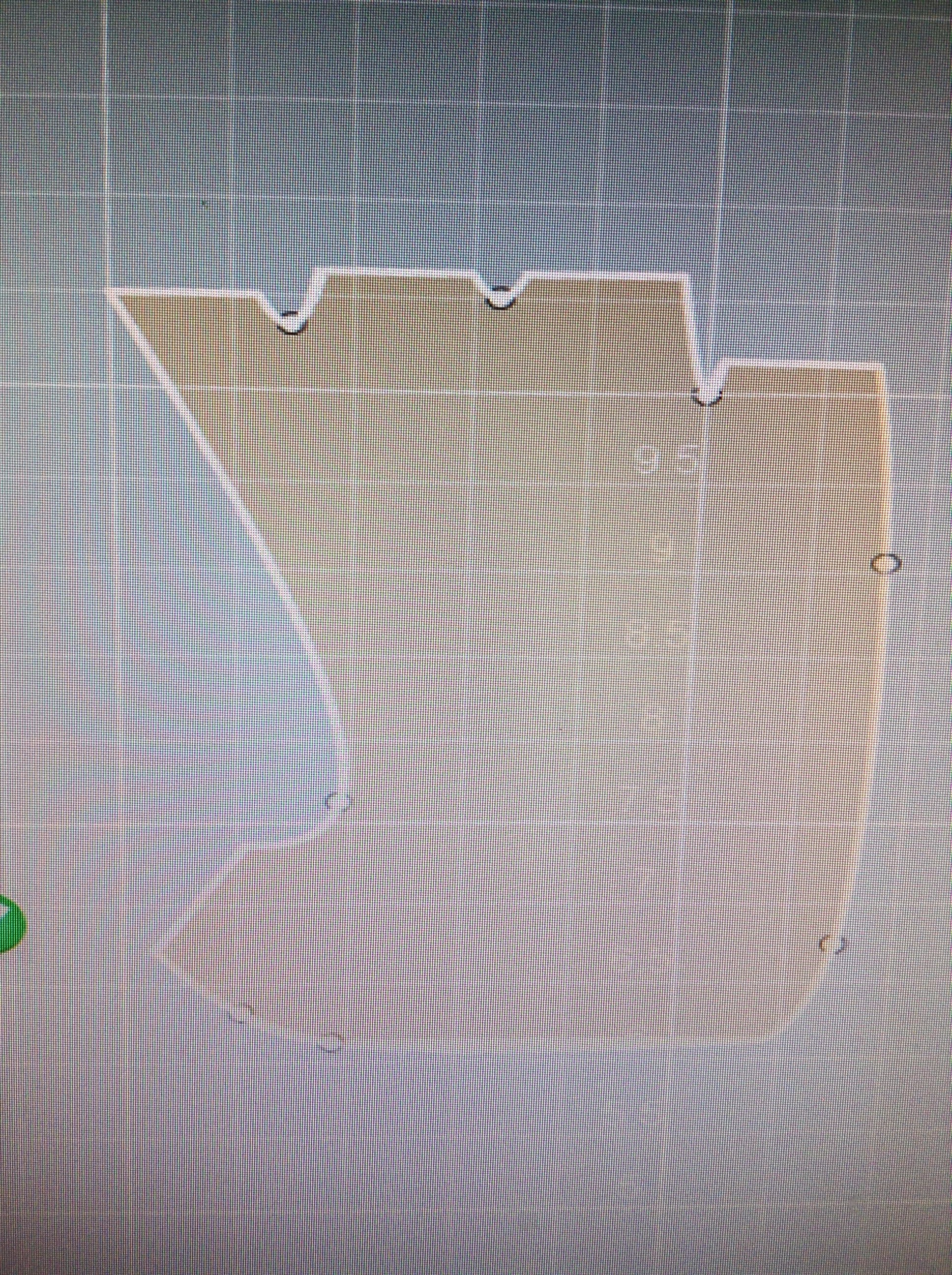
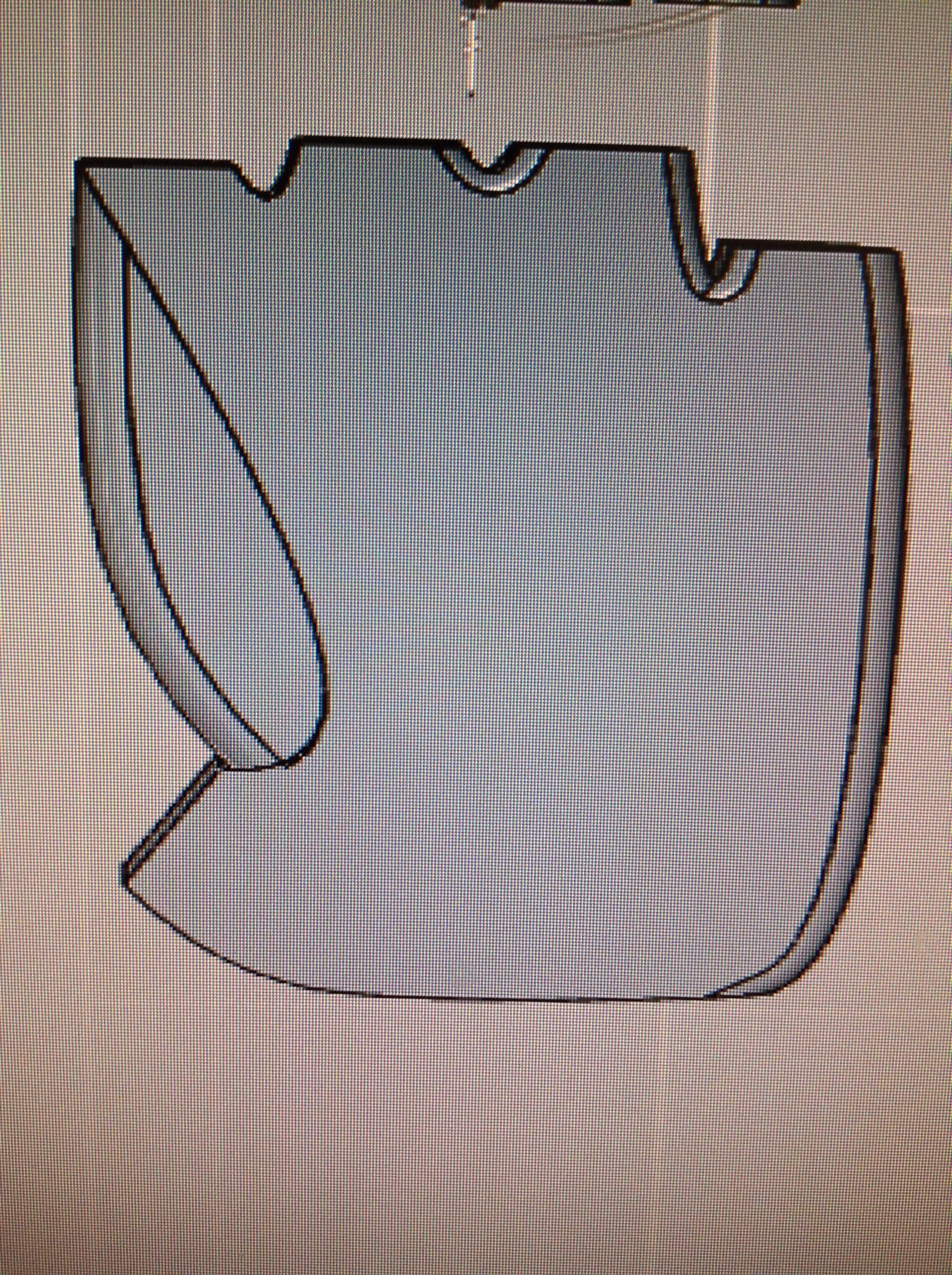
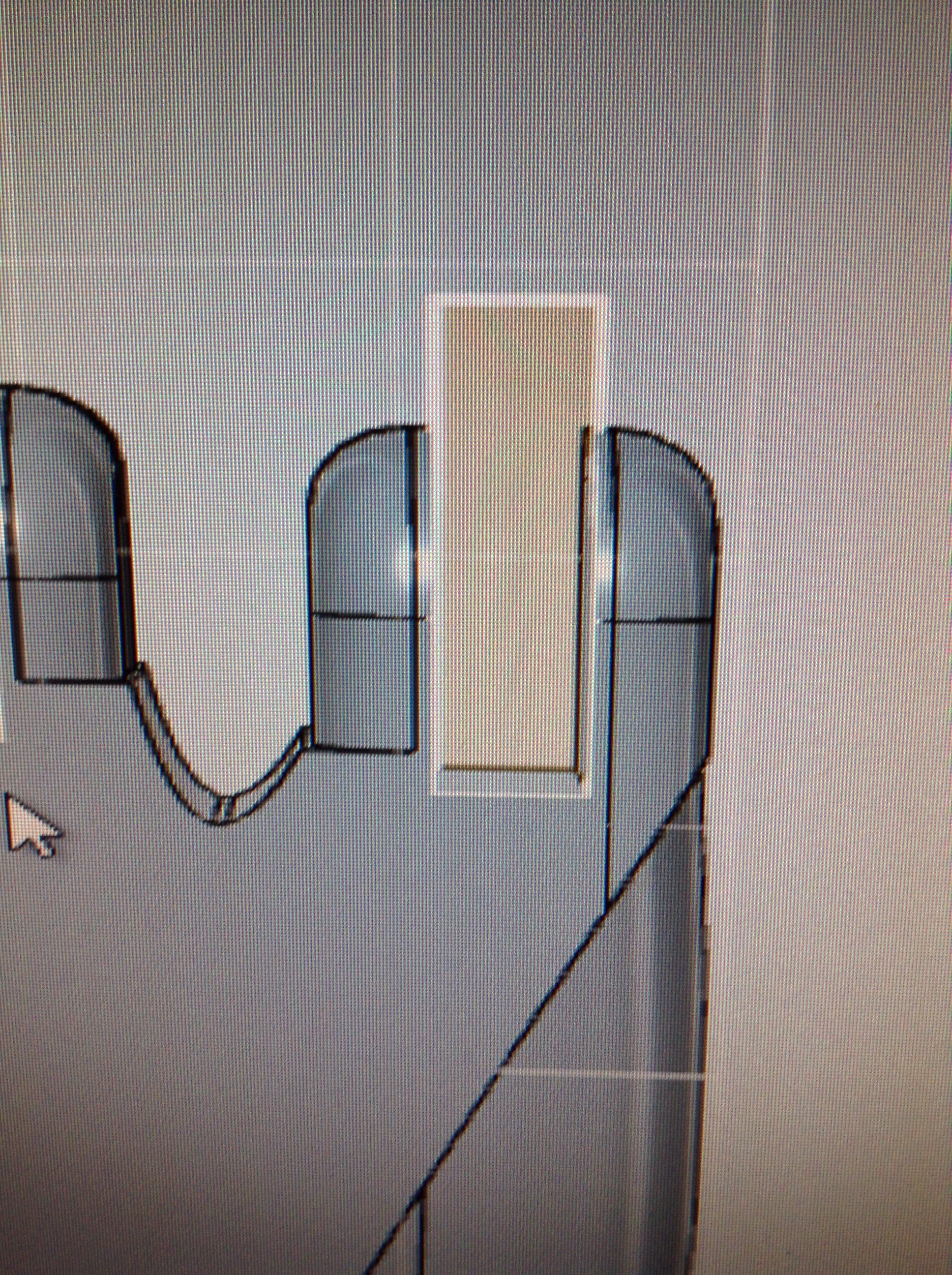
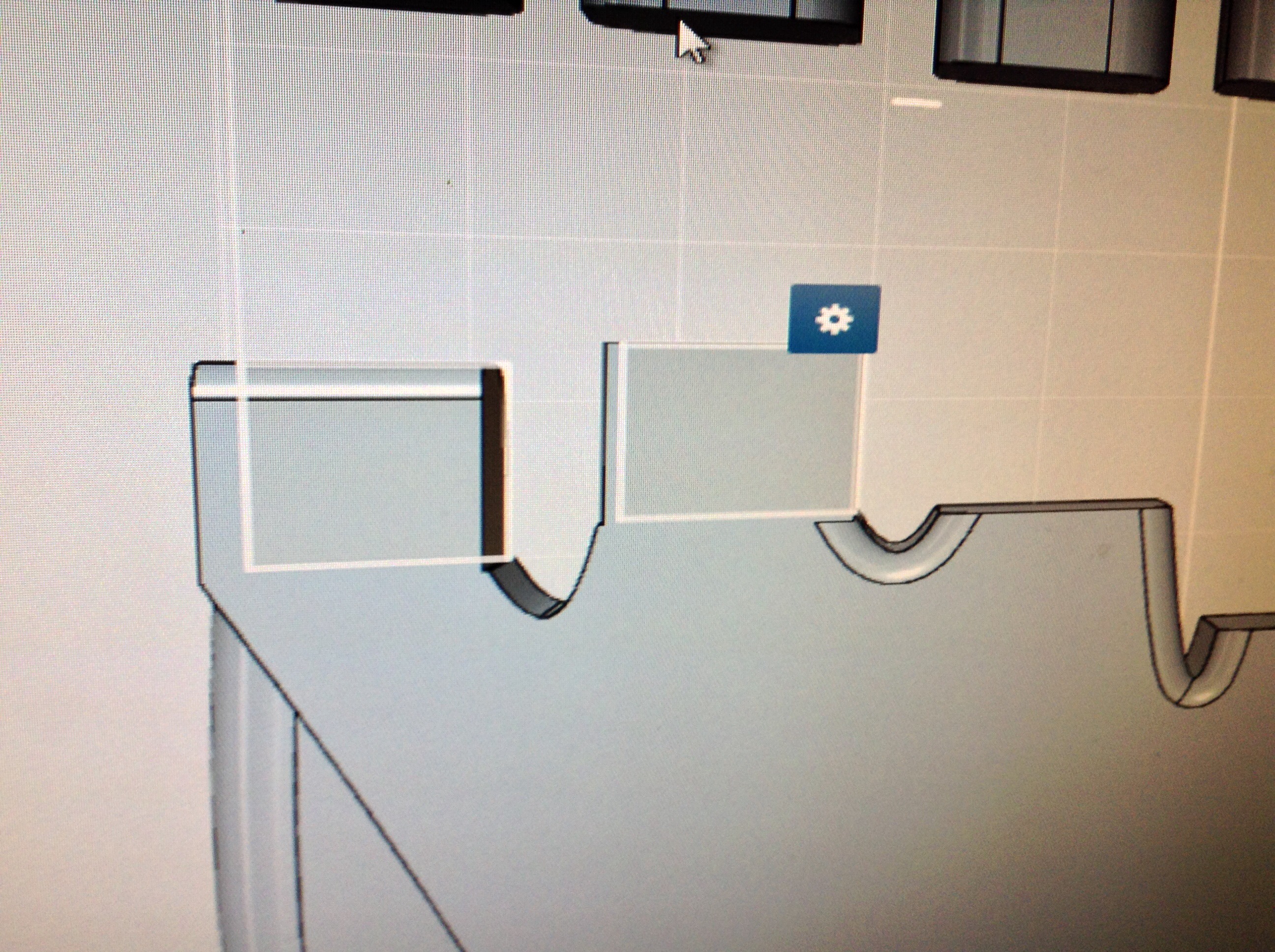
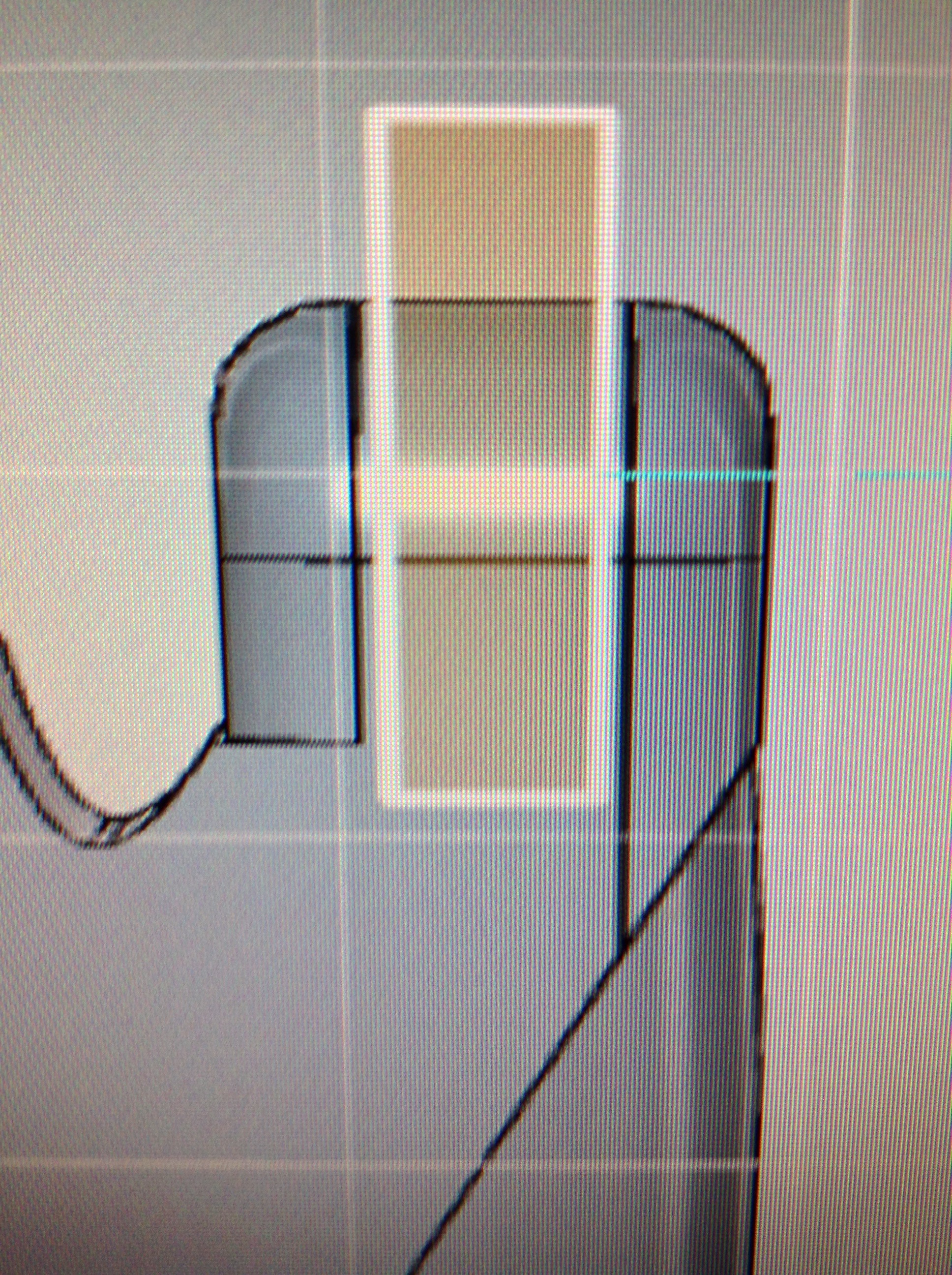
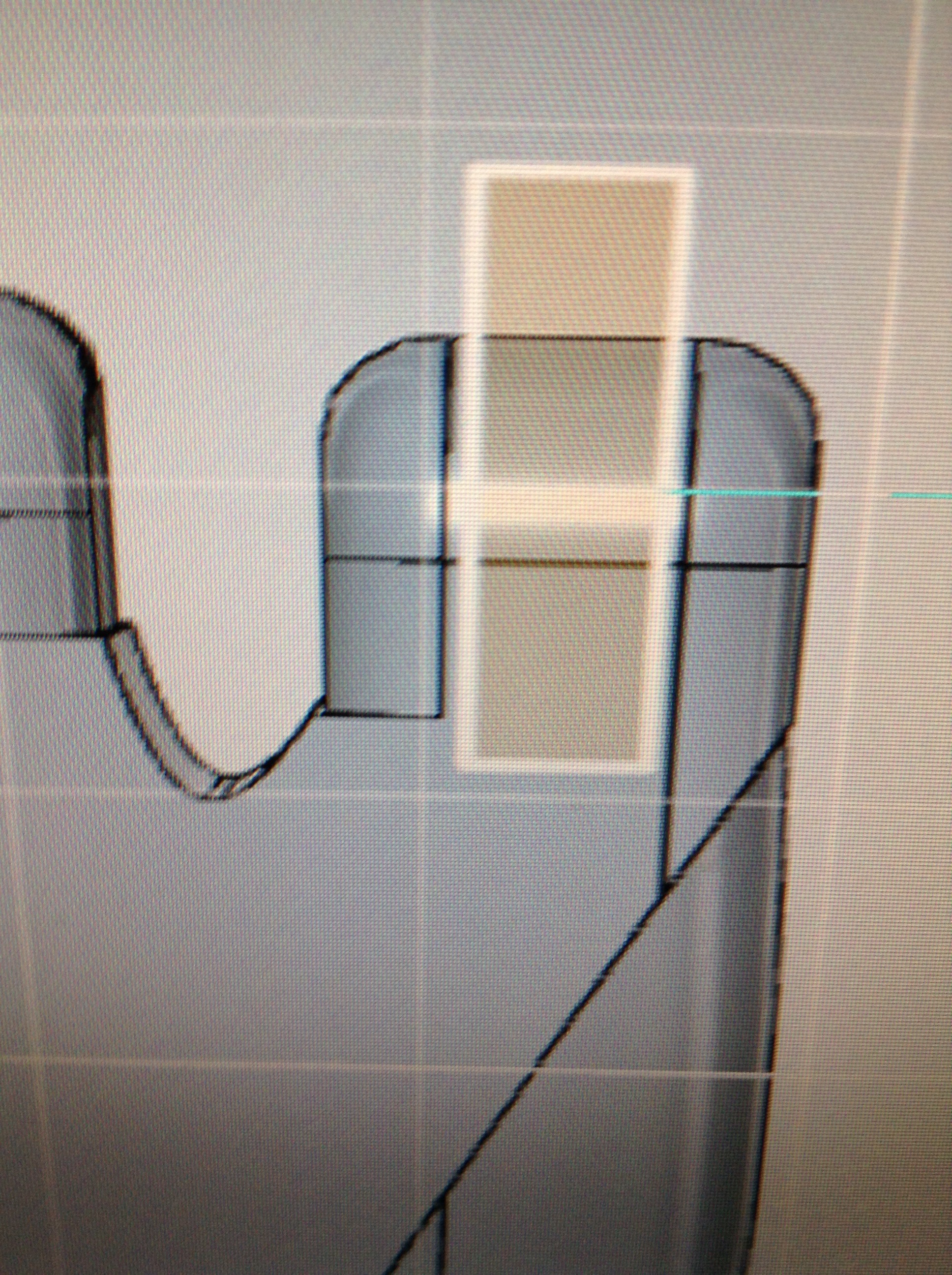
First the way you start this, is to once again make a trace of your hand of your hand. When you get to your thumb area make sure that you make area for your thumb to swivel. Use the picture as a guide. Also when you get to each of your knuckles add about .5 inches to each one to leave room for a joint. Next extrude this section. Make it around .75 inches thick.
Next, in each one of the knuckles, make a space so that a joint can go in. You do this by drawing a rectangle, and then using the extruded so that it will cut through the whole knuckle. Use the pictures as a guide
Next, fillet each of the edges. Make them however filleted you wish so that it looks more accurate to an actual hand. Once again use the pictures for help
Next create a logo. You can see the one I did is M1 in the hand to stand for, manipulator 1. You can go many differant ways on this, and it is all up to you.
Next, in each one of the knuckles, make a space so that a joint can go in. You do this by drawing a rectangle, and then using the extruded so that it will cut through the whole knuckle. Use the pictures as a guide
Next, fillet each of the edges. Make them however filleted you wish so that it looks more accurate to an actual hand. Once again use the pictures for help
Next create a logo. You can see the one I did is M1 in the hand to stand for, manipulator 1. You can go many differant ways on this, and it is all up to you.
Each of the Fingers
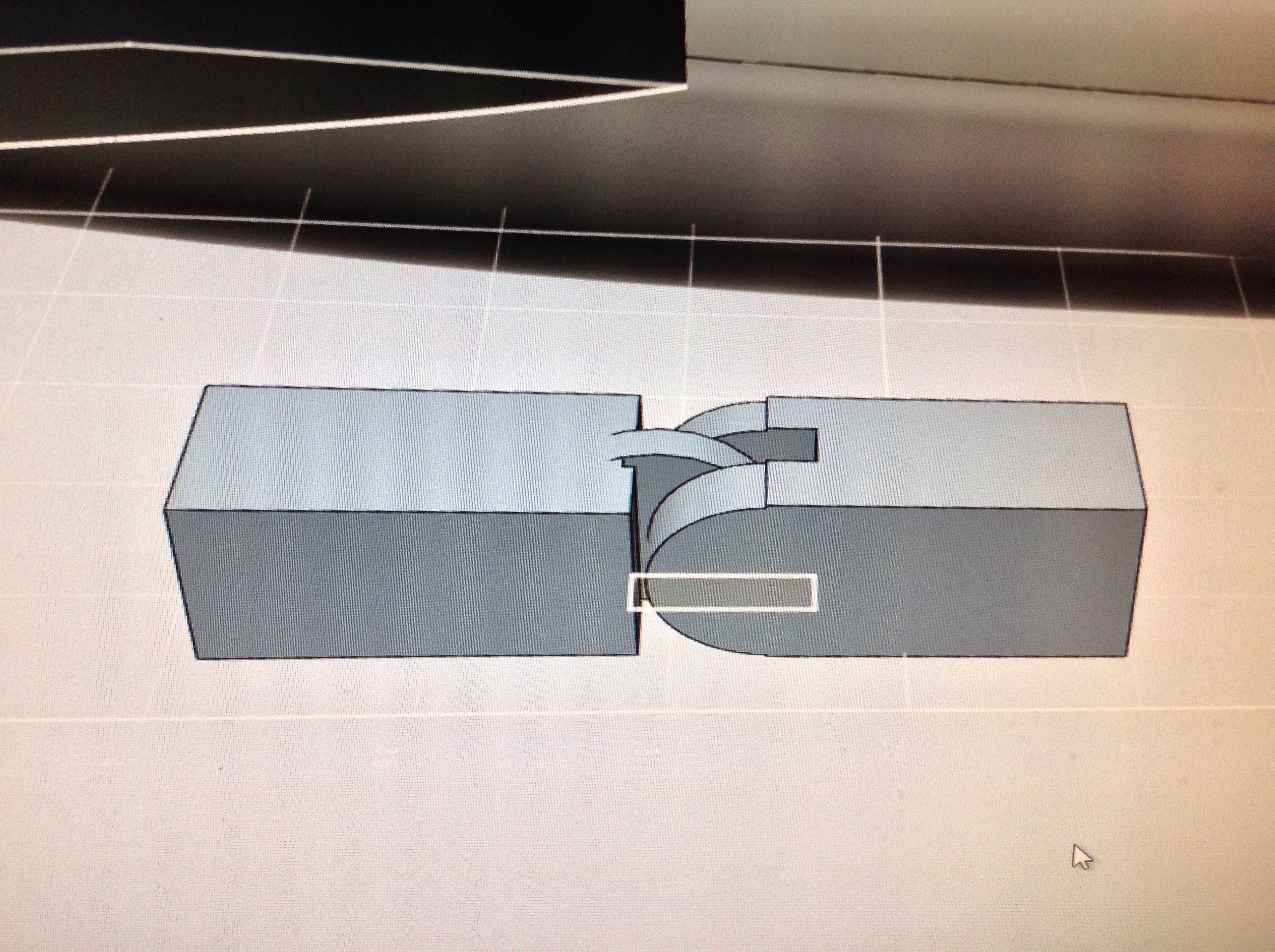
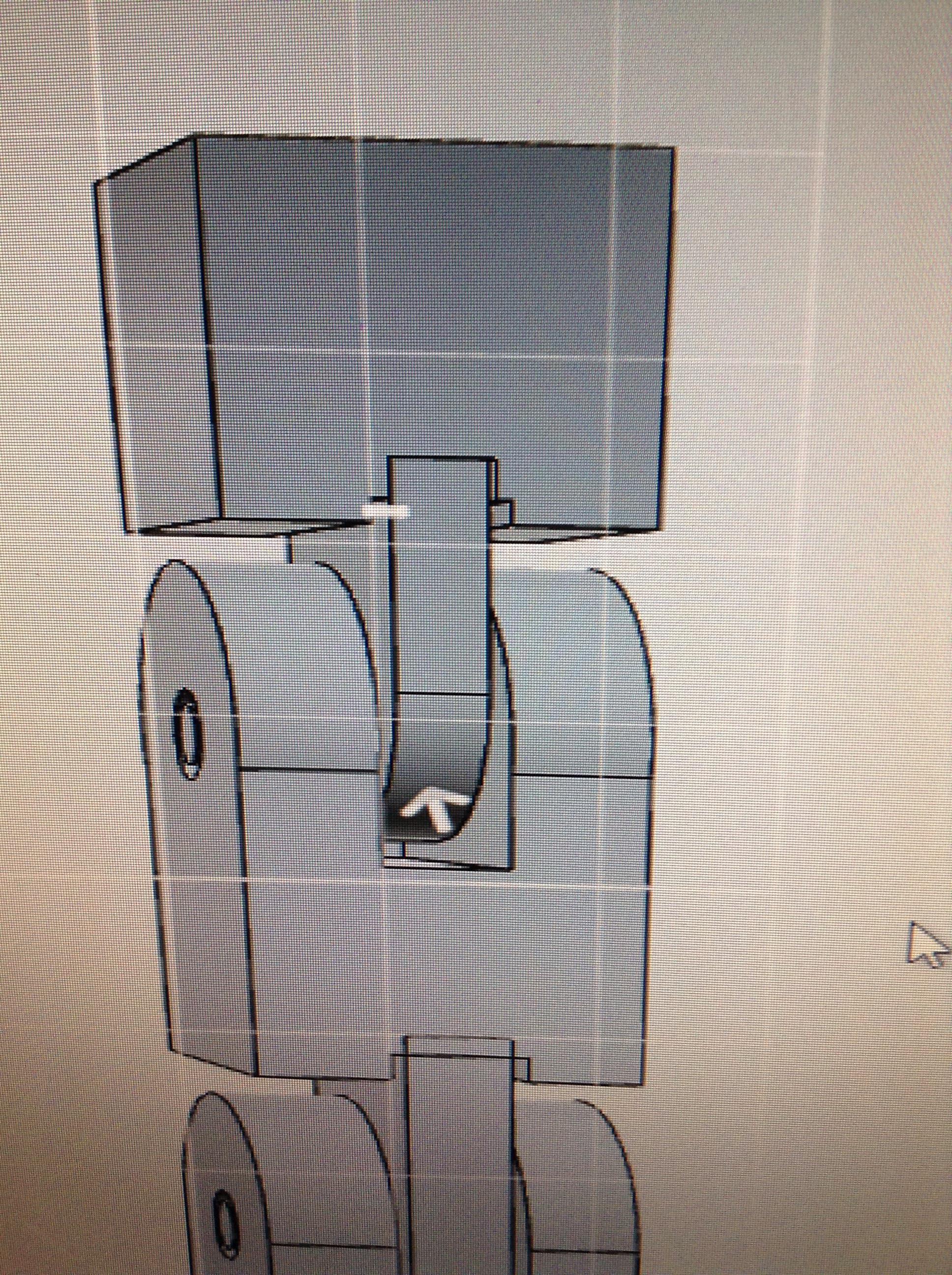
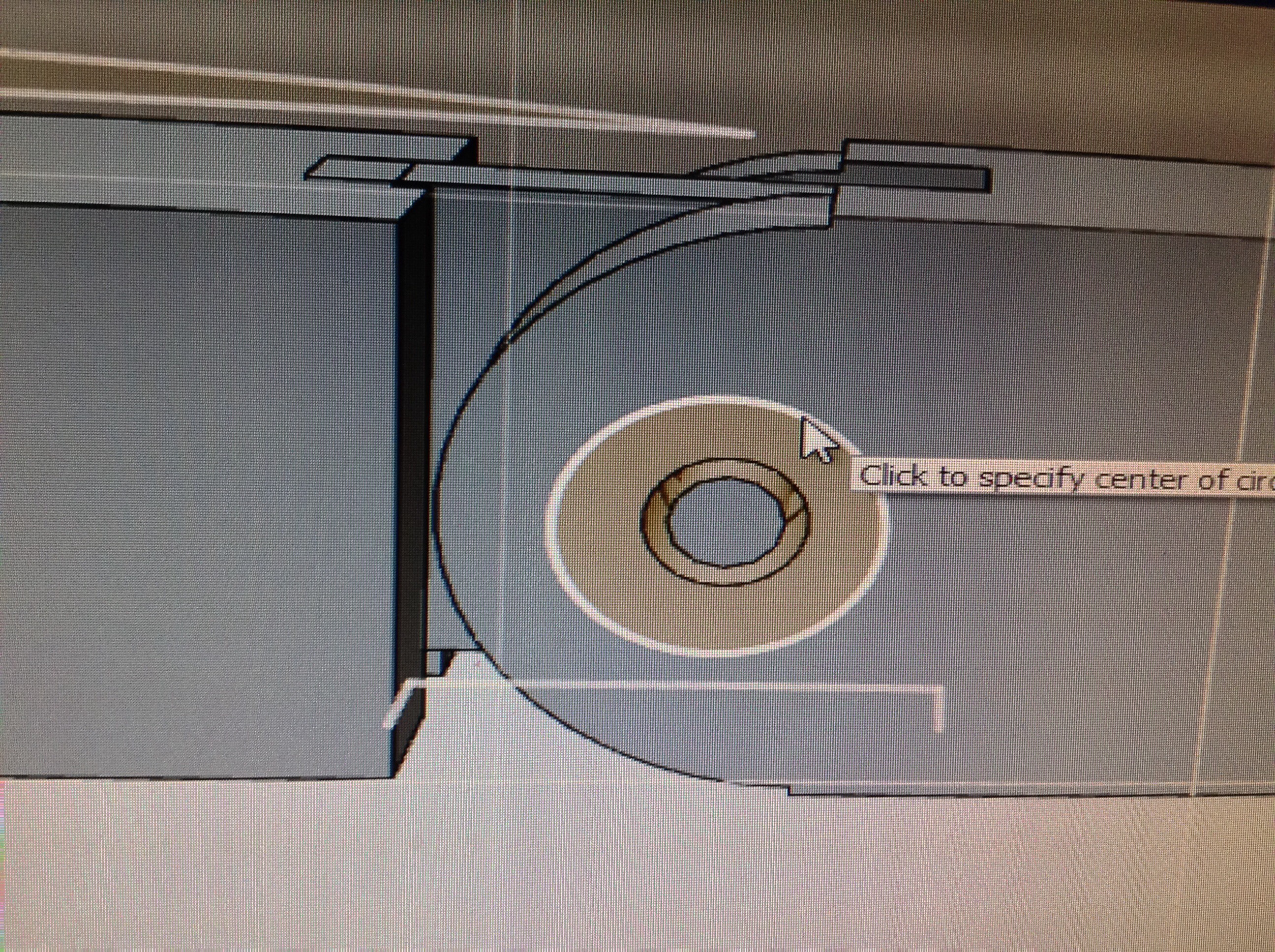
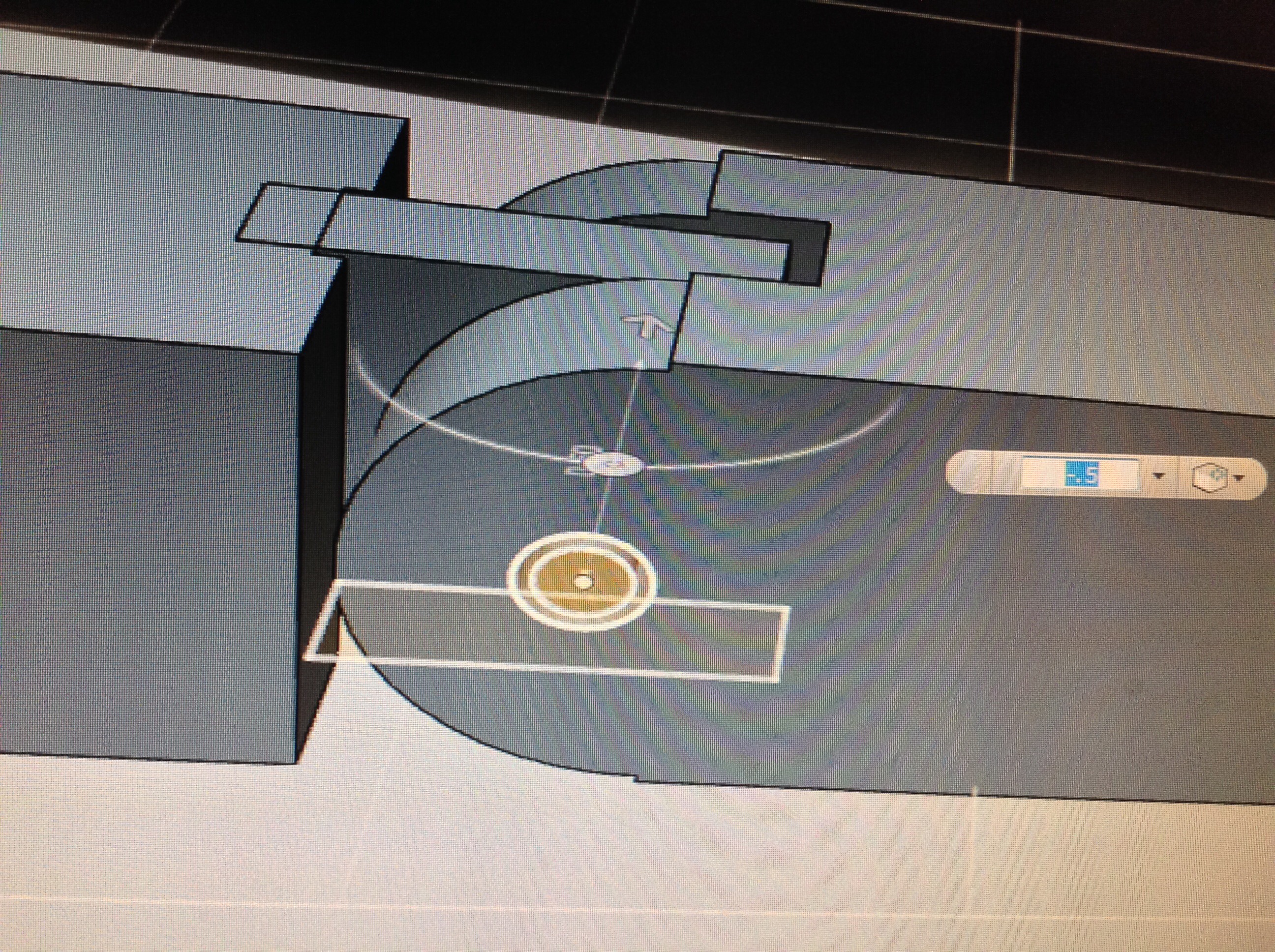
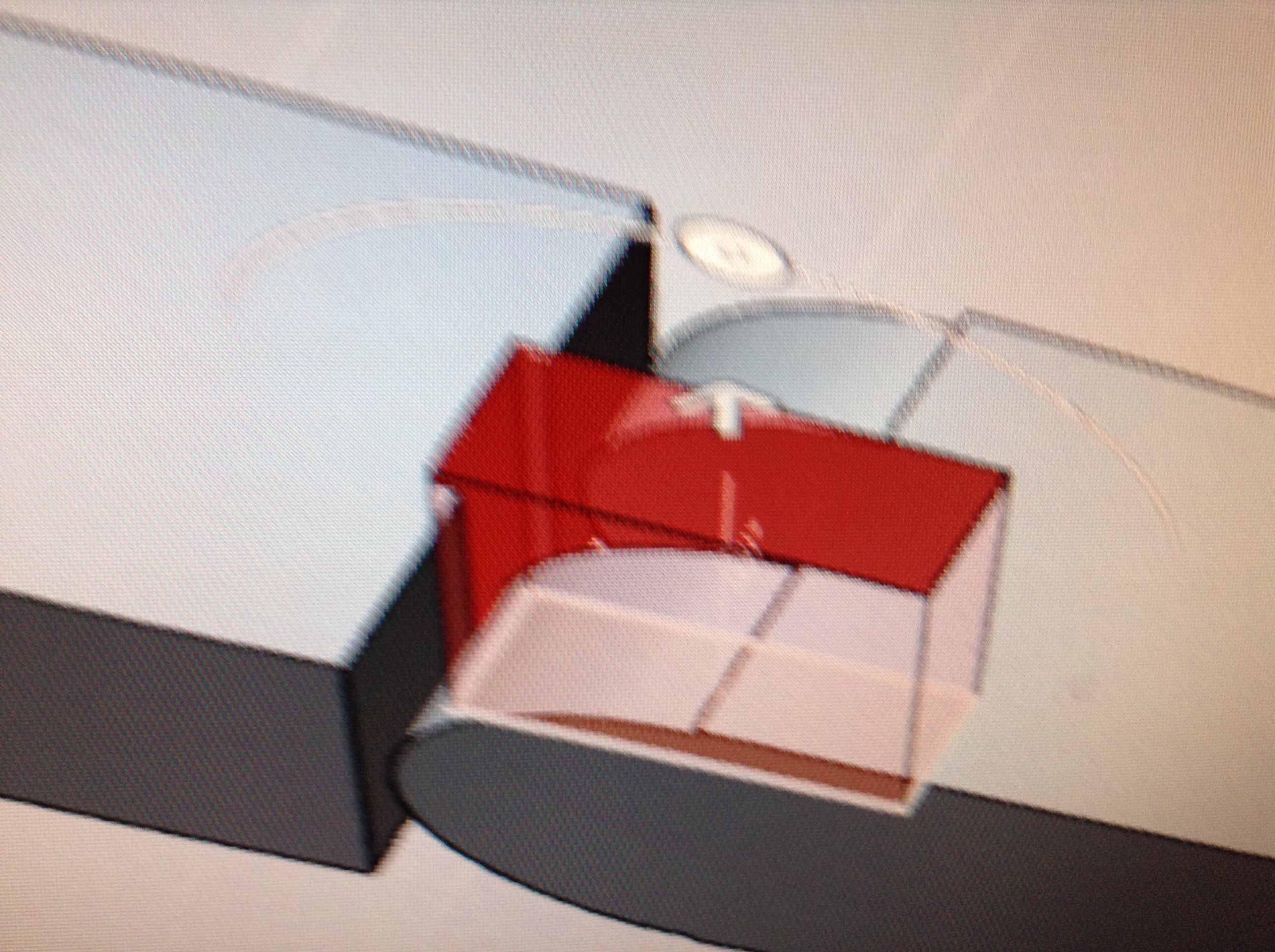
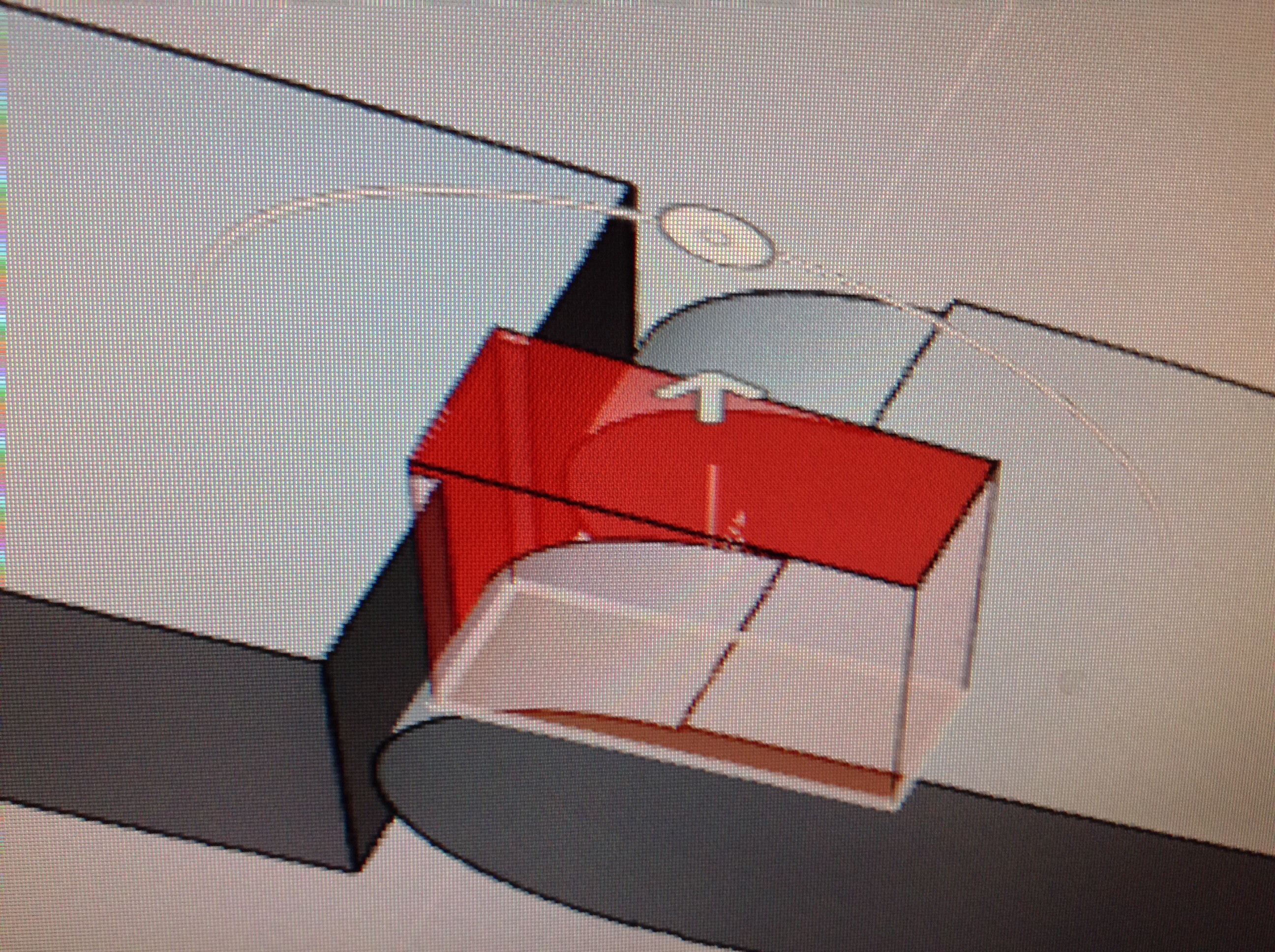
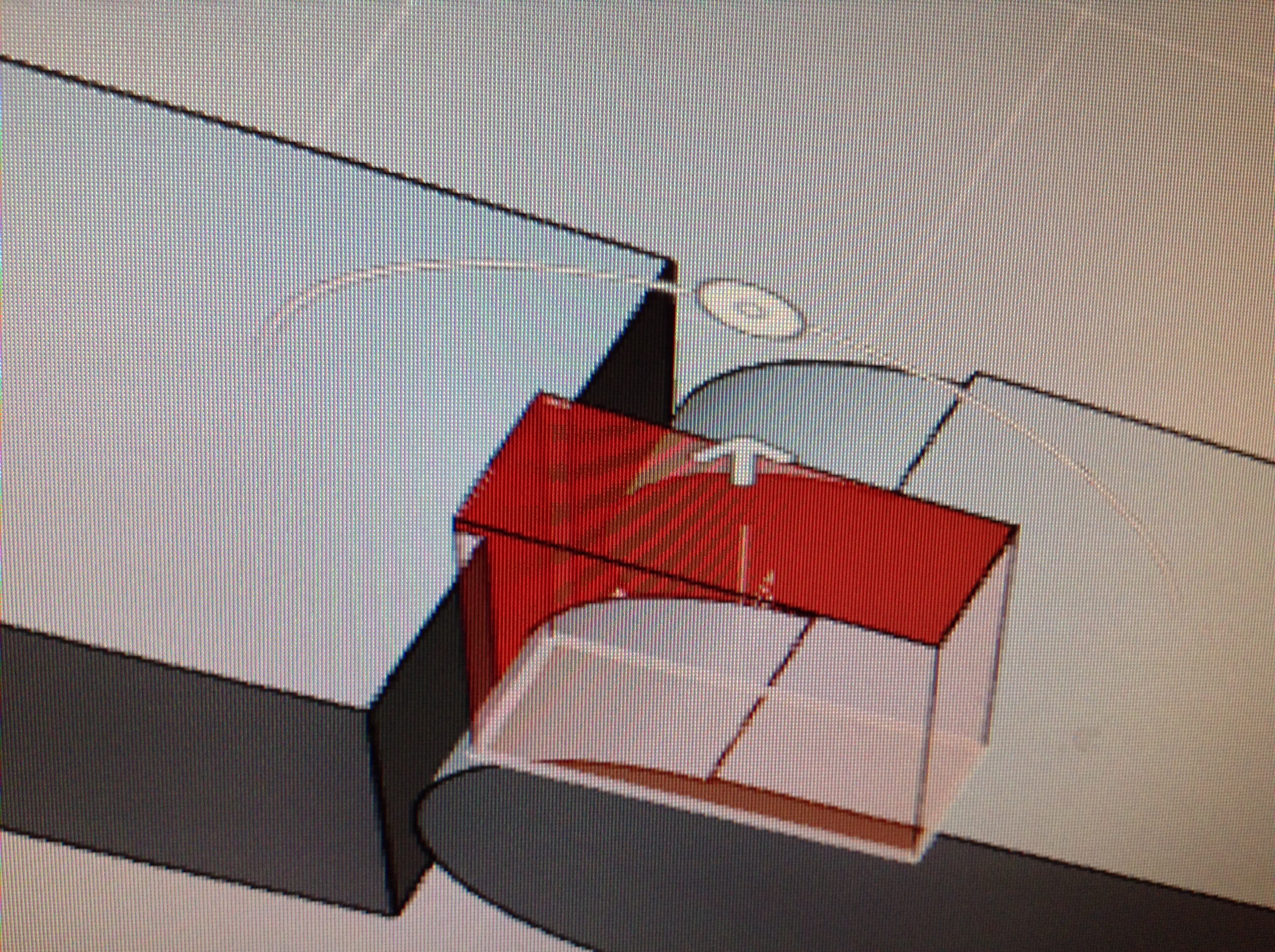
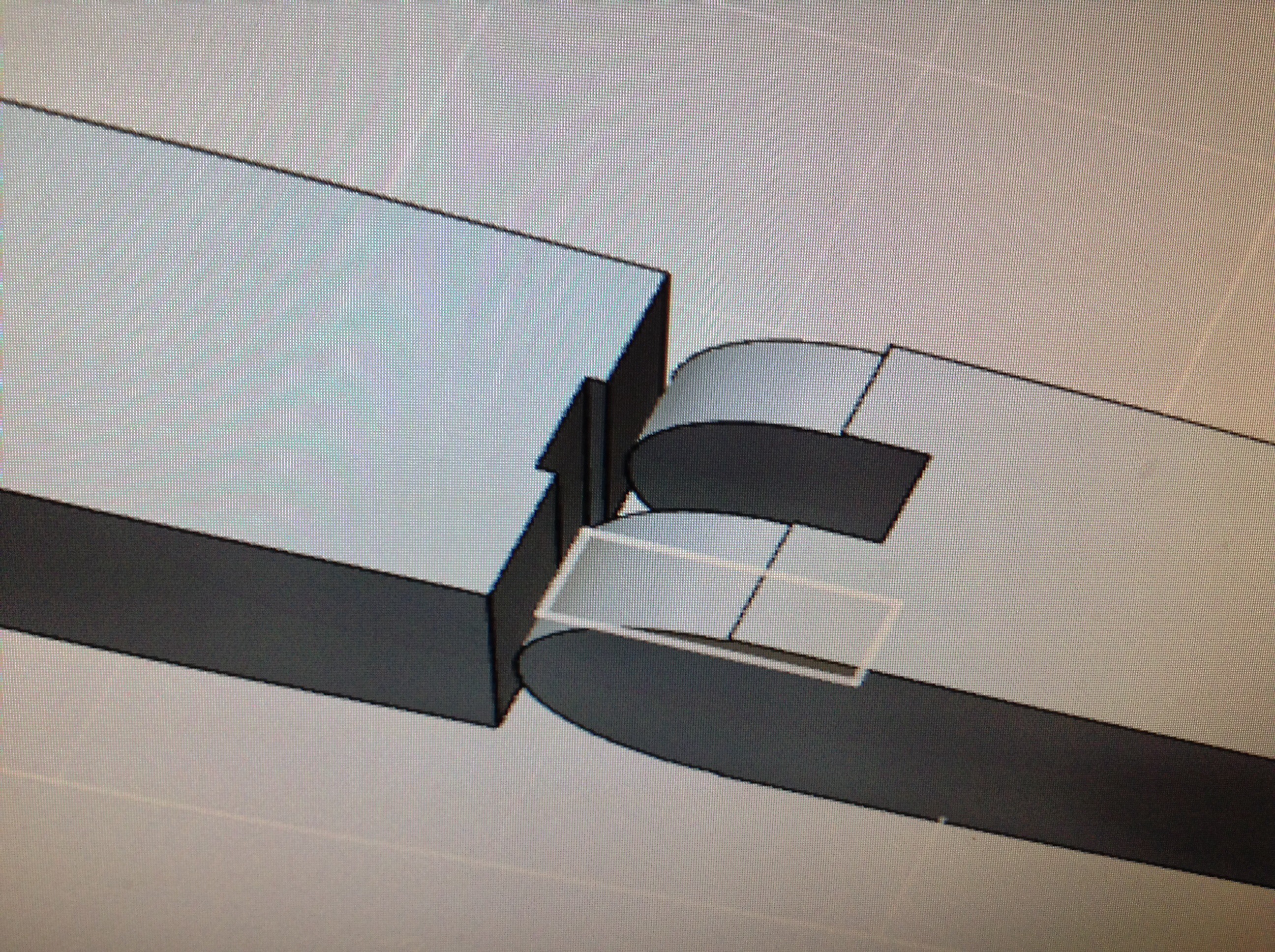
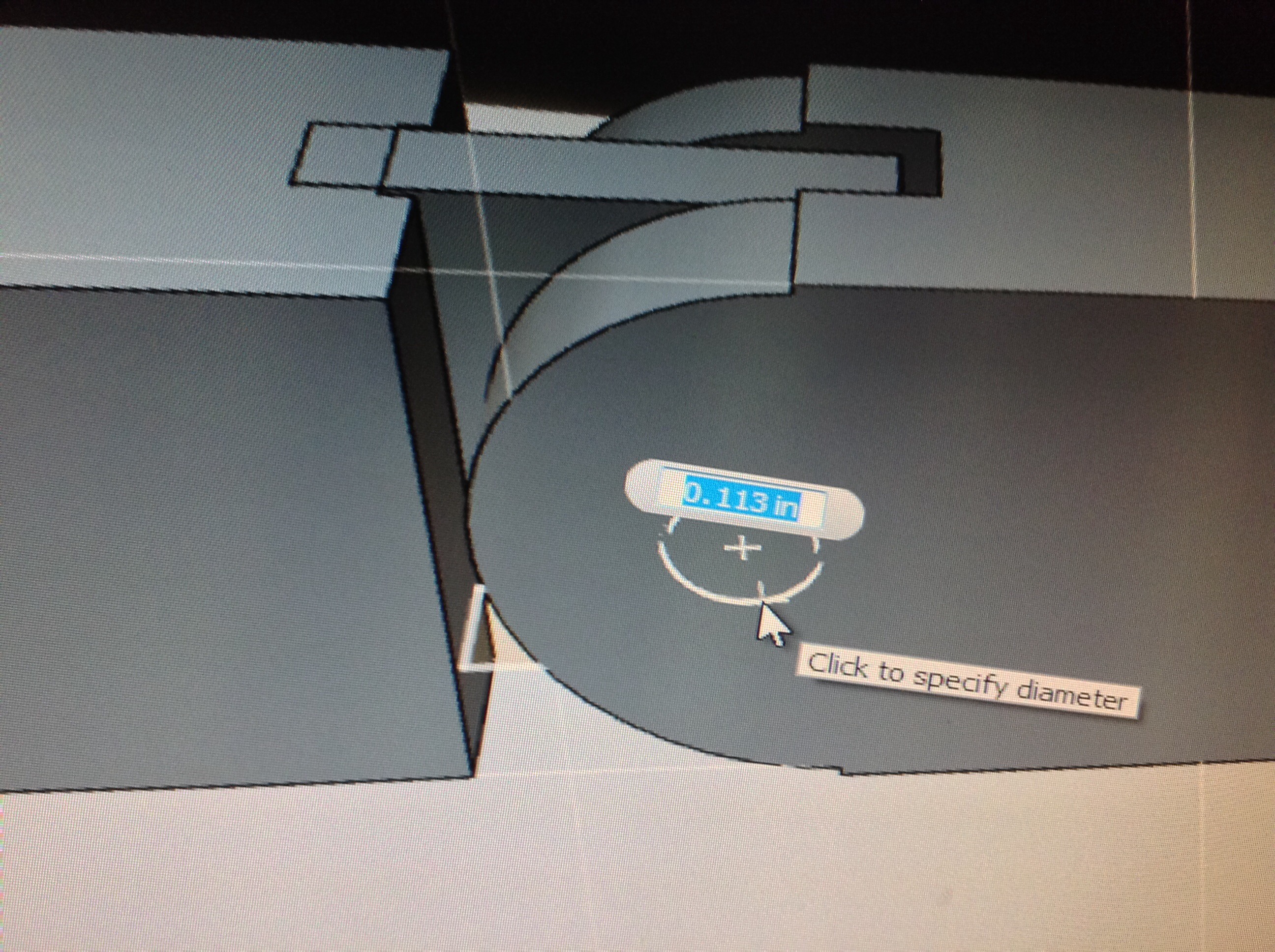
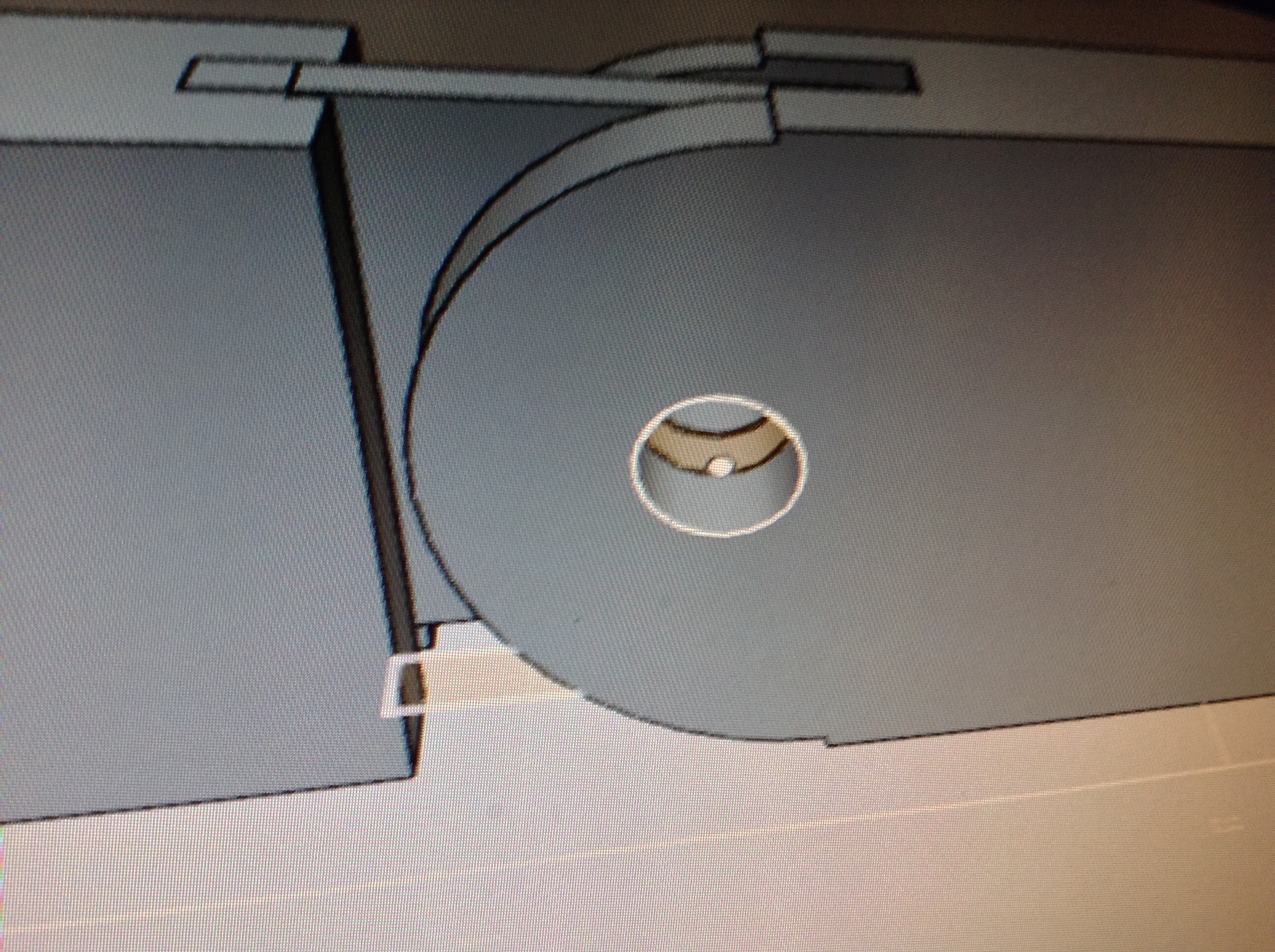
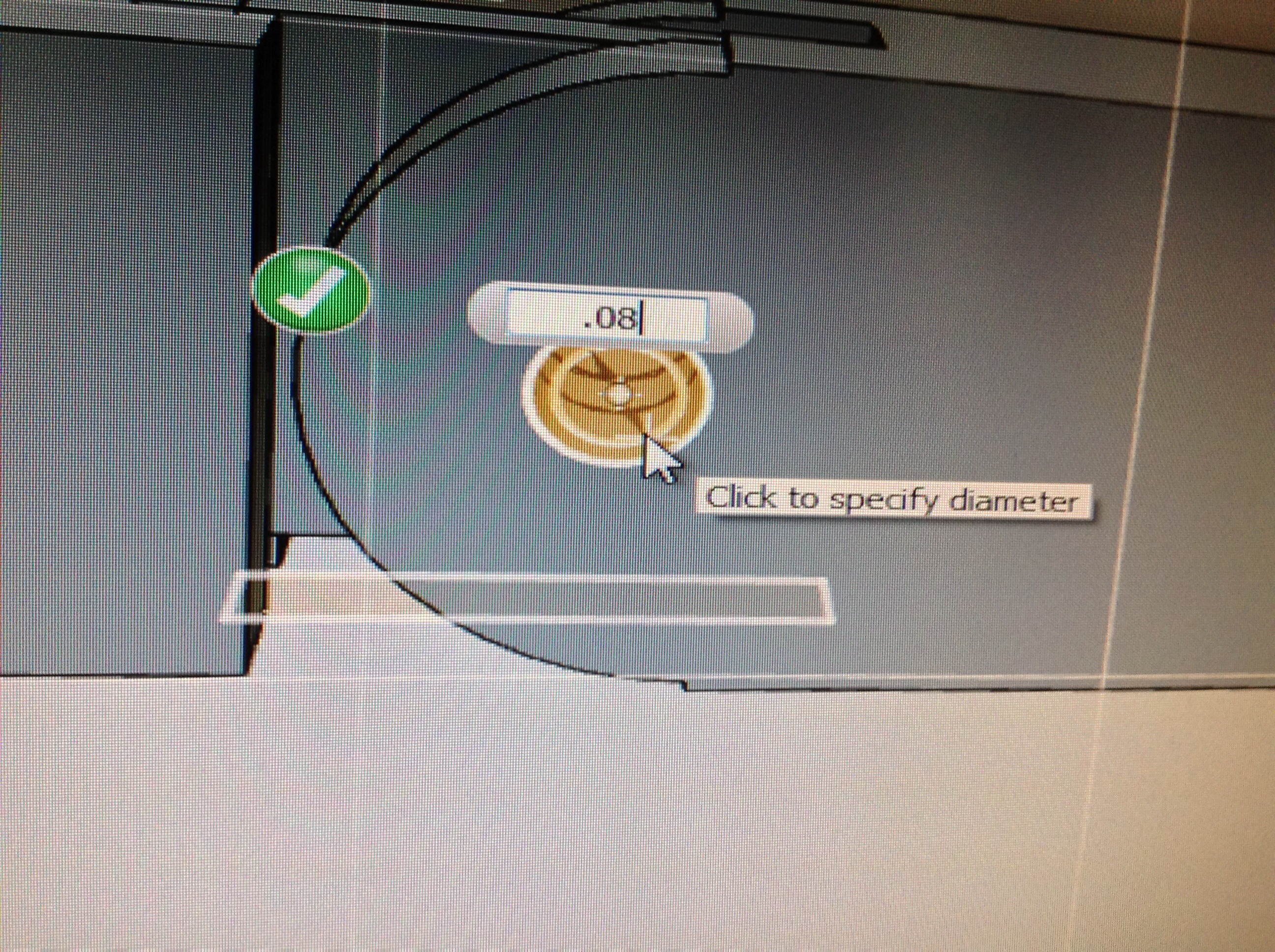
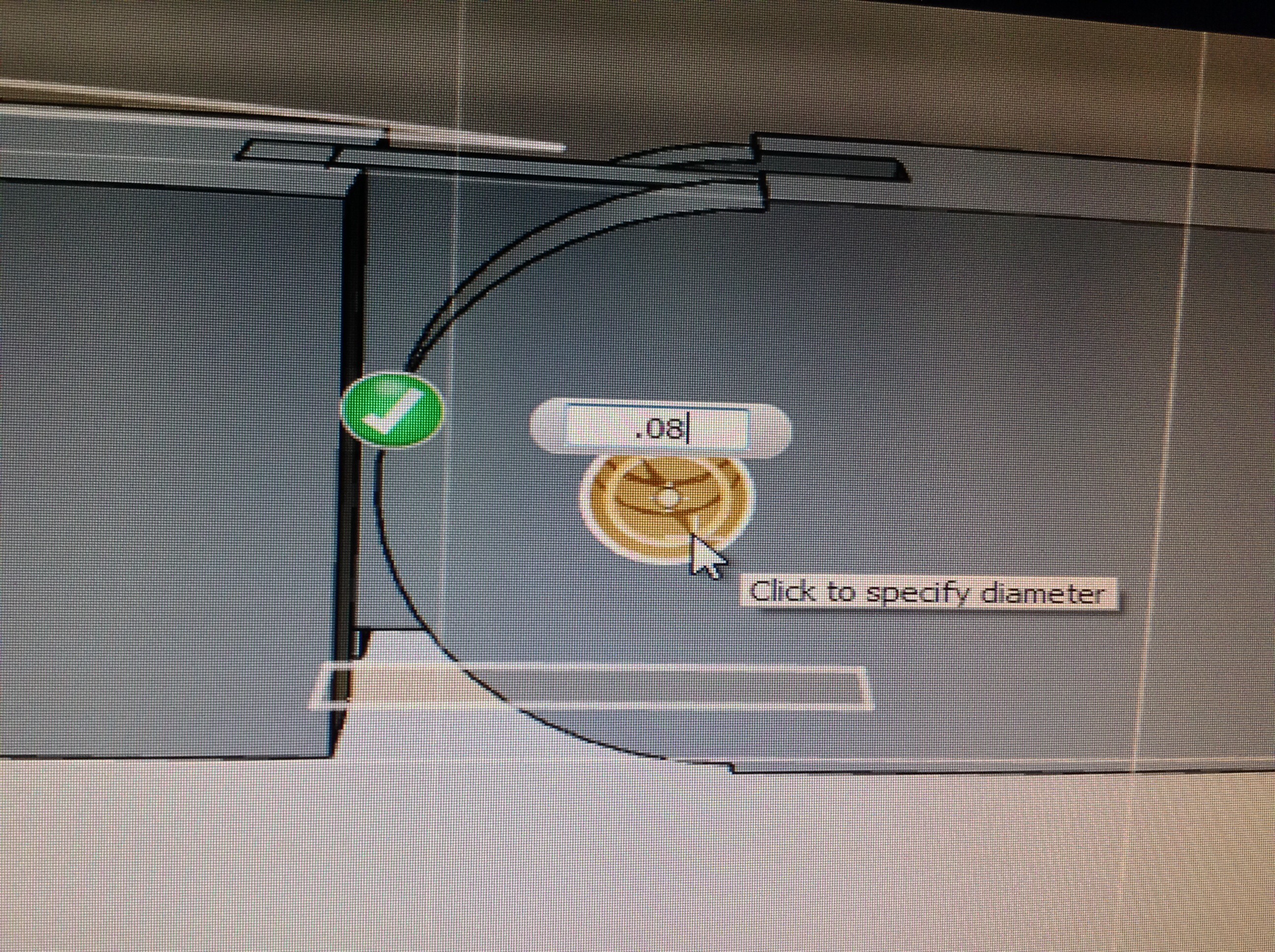
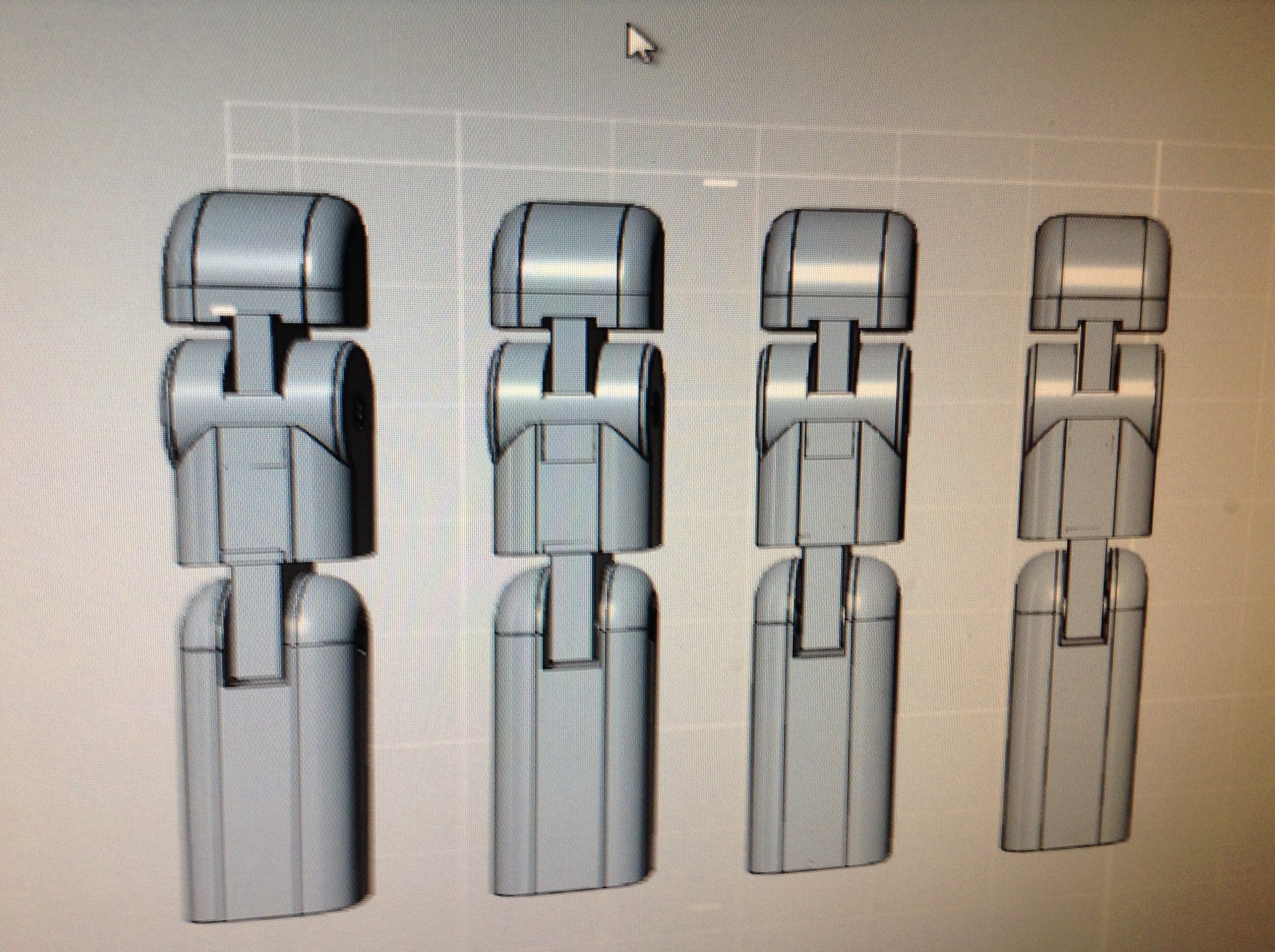
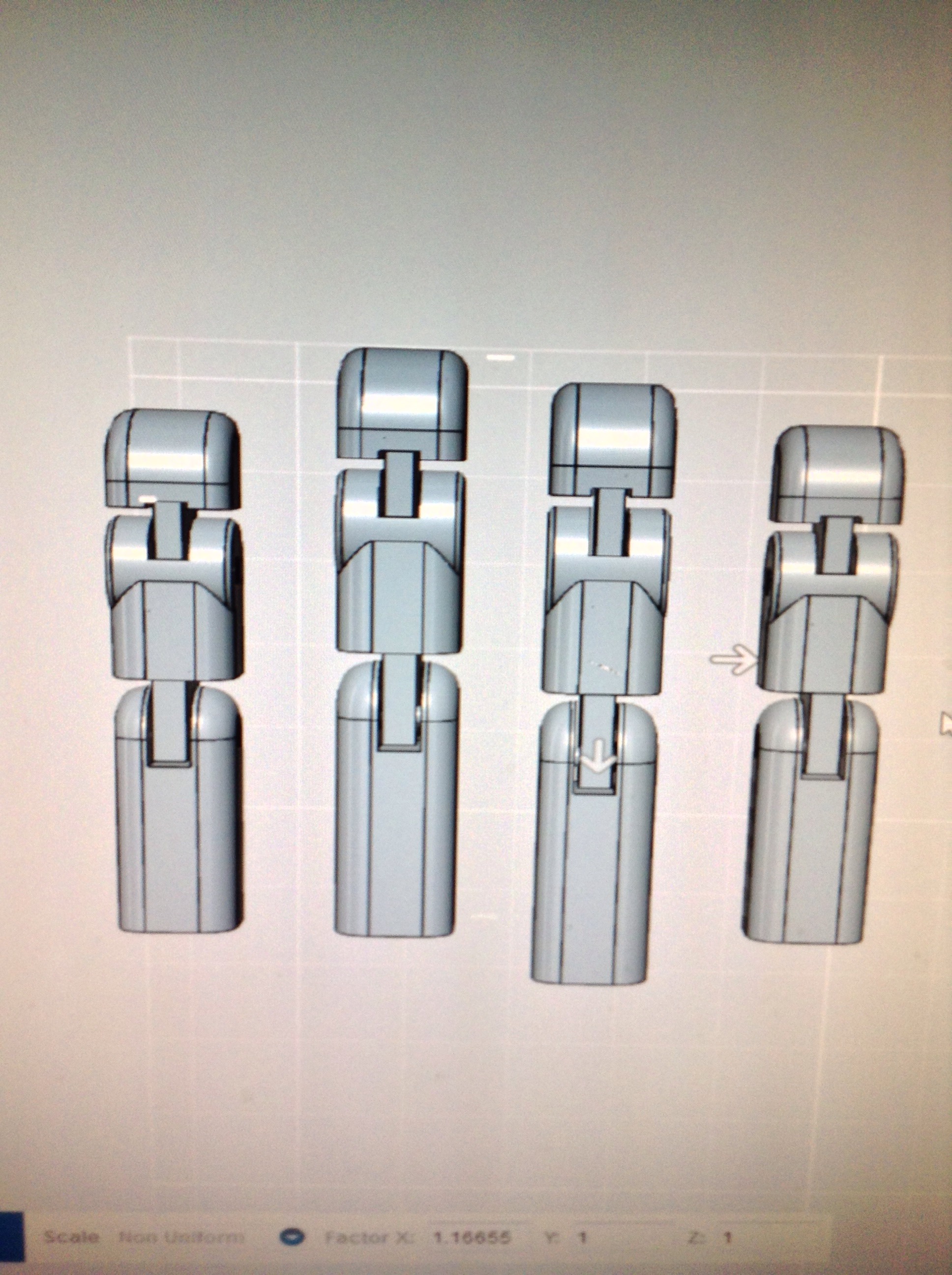
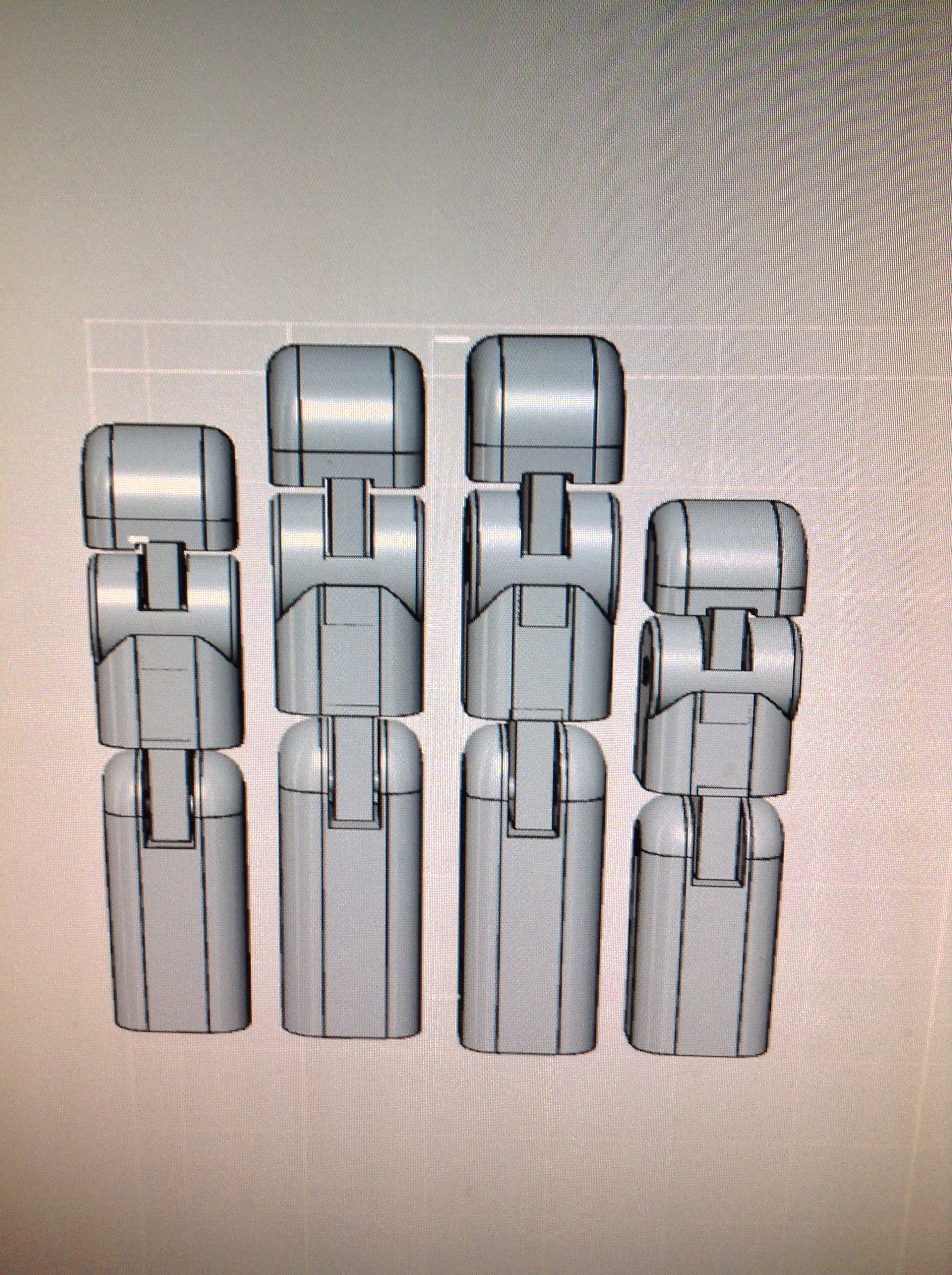
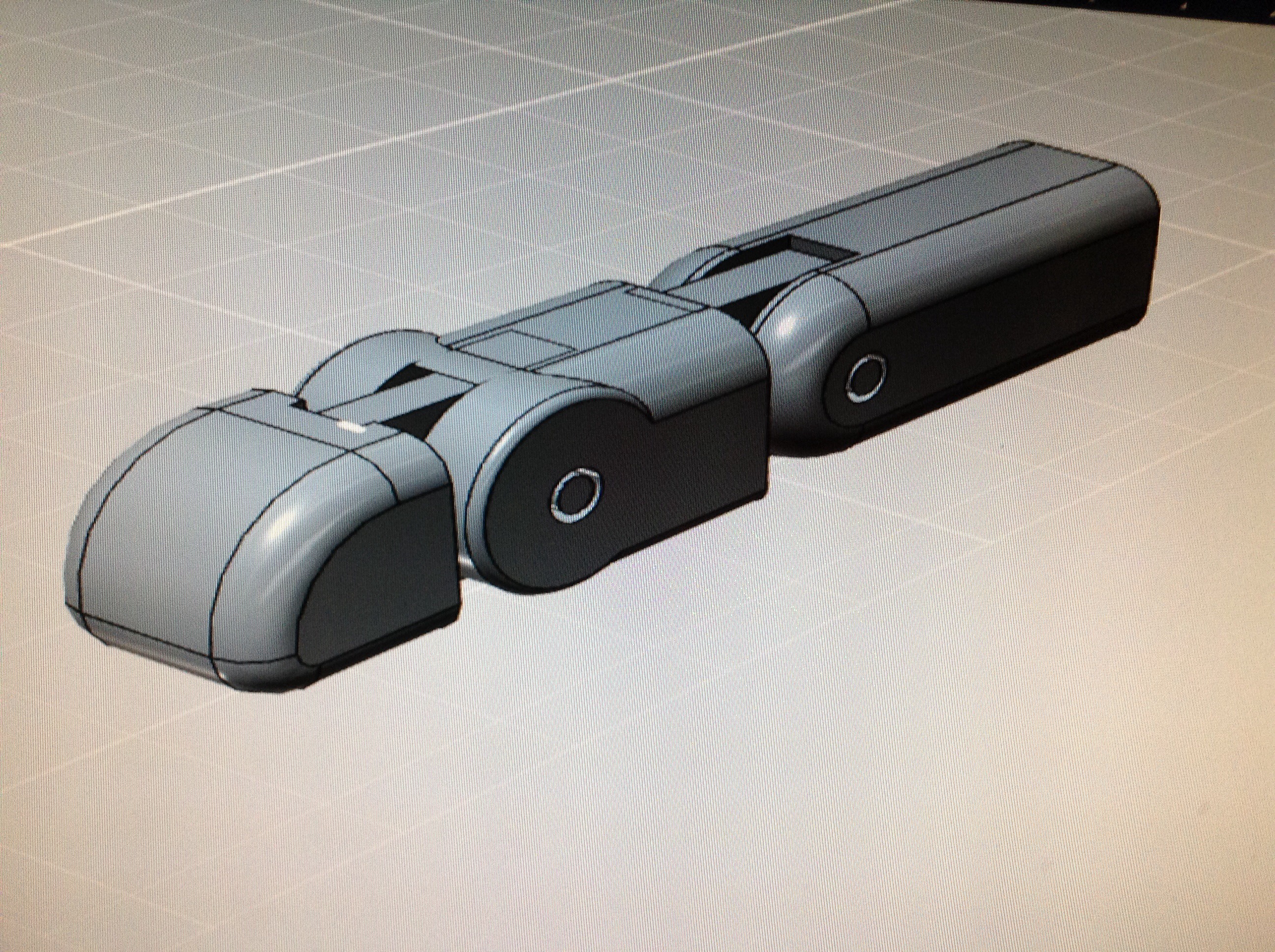
The fingers are a little bit tricky because of their complexity. Because of this I recommend making one good one and then mirroring that same one 4 more times in differant sizes.
First draw 3 rectangles that are the same diameter and length of each of the 3 sections of your fingers. Extrude it so that it is around .5 inches high. Make sure that you leave room for the knuckles. Next take the top of each rectangle and draw a small rectangle, as shown in the pictures. Make it so that this rectangle divides up the tip into equal thirds. Then extrude it through each of the knuckle sections. Remember not to do this on the smallest rectangle section piece, since it is the tip of your finger.
Next do the opposite on the bottom half of each rectangle joint section. Instead of making a rectangle that subtracts from the rest, make one that adds to it. I understand that my directions are confusing so I strongly recommend looking at the pictures while doing this. Make it so that this rectangle goes inside of the top of the other joints, but does not touch it. Do this for each section of the joints, the back too, since it will be connecting to the hand piece.
After this fillet each of the edges so that it looks more and more like an actual finger. Remember that in order for the joints to work you must fillet the joints to at least .25 inch diameter.
Next take the drawing tool and draw small circles so that it makes a circle that will be able to go through the joint. Do this for each of the 2 joints on the finger. Next make another circle that is smaller than the last one. This circle will be the rod that will allow the joint to move on a hinge.
Next extrude each of these circles so that it goes all the way through each knuckle joint. You should be left with a rod, with space around it, and then the joint.
The next step is to check with each of the pictures and insure that it is very similar to my design.
Furthermore now use the mirror tool and make 4 more of them. Each time that you make one scale it up and down so that it better matches each of your own fingers.
Next we are going to make the thumb. The thumb is very challenging because you have to add another joint that goes in the other direction. The way that you make the thumb is you use a standard finger, and then use the bottom joint section part and use the steps, earlier given and do the same thing except sideways.
Finally, this is the last step for this section. In this step we will be connecting each of the fingers of the hand. The way in which you go about doing this is you basically do the same thing that you did with all of the other joints, but you connect it with the hand instead. And after this you will be done with the hand. Remember to give the pictures one last look over to check that everything was done correctly.
First draw 3 rectangles that are the same diameter and length of each of the 3 sections of your fingers. Extrude it so that it is around .5 inches high. Make sure that you leave room for the knuckles. Next take the top of each rectangle and draw a small rectangle, as shown in the pictures. Make it so that this rectangle divides up the tip into equal thirds. Then extrude it through each of the knuckle sections. Remember not to do this on the smallest rectangle section piece, since it is the tip of your finger.
Next do the opposite on the bottom half of each rectangle joint section. Instead of making a rectangle that subtracts from the rest, make one that adds to it. I understand that my directions are confusing so I strongly recommend looking at the pictures while doing this. Make it so that this rectangle goes inside of the top of the other joints, but does not touch it. Do this for each section of the joints, the back too, since it will be connecting to the hand piece.
After this fillet each of the edges so that it looks more and more like an actual finger. Remember that in order for the joints to work you must fillet the joints to at least .25 inch diameter.
Next take the drawing tool and draw small circles so that it makes a circle that will be able to go through the joint. Do this for each of the 2 joints on the finger. Next make another circle that is smaller than the last one. This circle will be the rod that will allow the joint to move on a hinge.
Next extrude each of these circles so that it goes all the way through each knuckle joint. You should be left with a rod, with space around it, and then the joint.
The next step is to check with each of the pictures and insure that it is very similar to my design.
Furthermore now use the mirror tool and make 4 more of them. Each time that you make one scale it up and down so that it better matches each of your own fingers.
Next we are going to make the thumb. The thumb is very challenging because you have to add another joint that goes in the other direction. The way that you make the thumb is you use a standard finger, and then use the bottom joint section part and use the steps, earlier given and do the same thing except sideways.
Finally, this is the last step for this section. In this step we will be connecting each of the fingers of the hand. The way in which you go about doing this is you basically do the same thing that you did with all of the other joints, but you connect it with the hand instead. And after this you will be done with the hand. Remember to give the pictures one last look over to check that everything was done correctly.
The Wrist
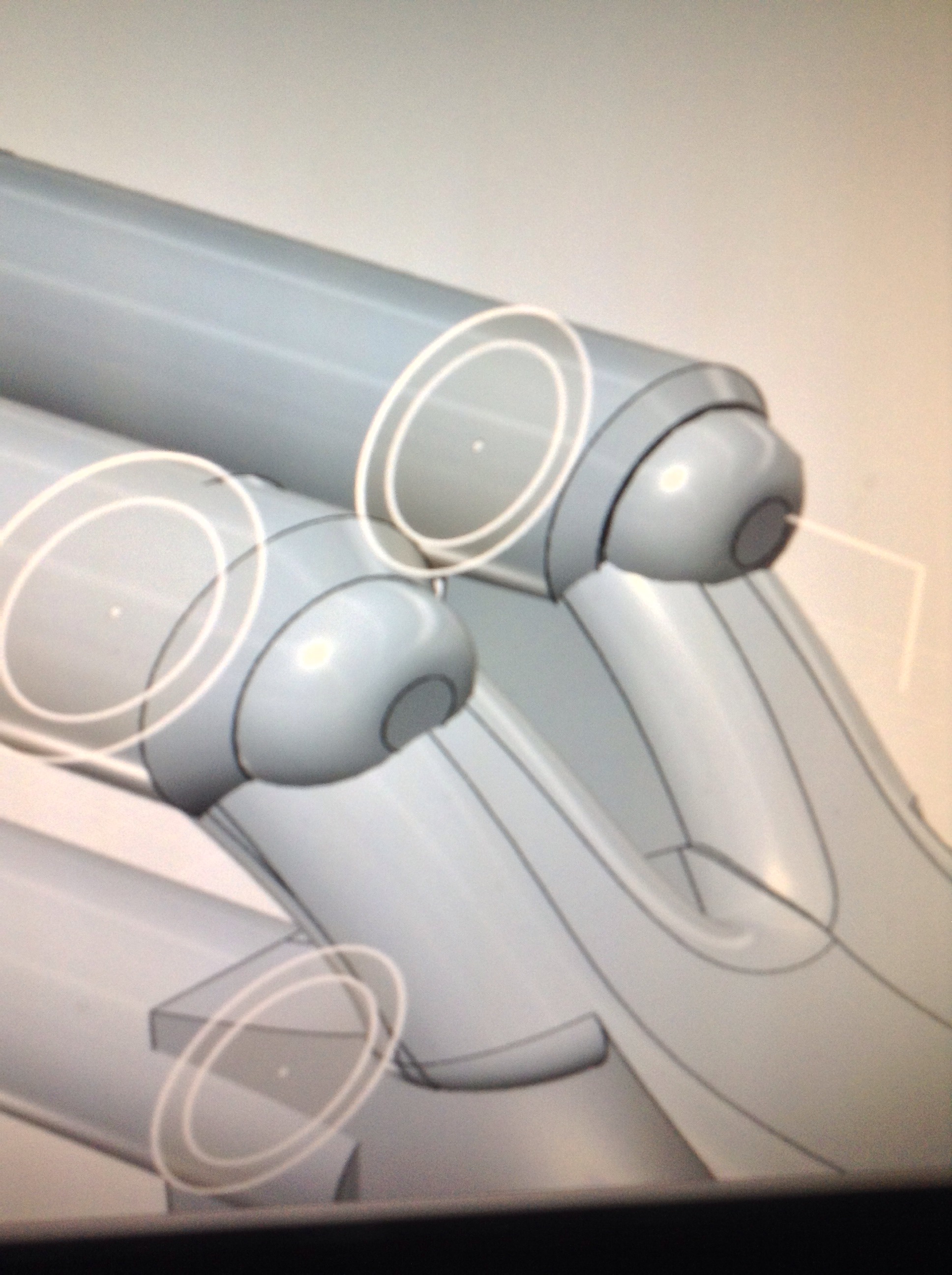
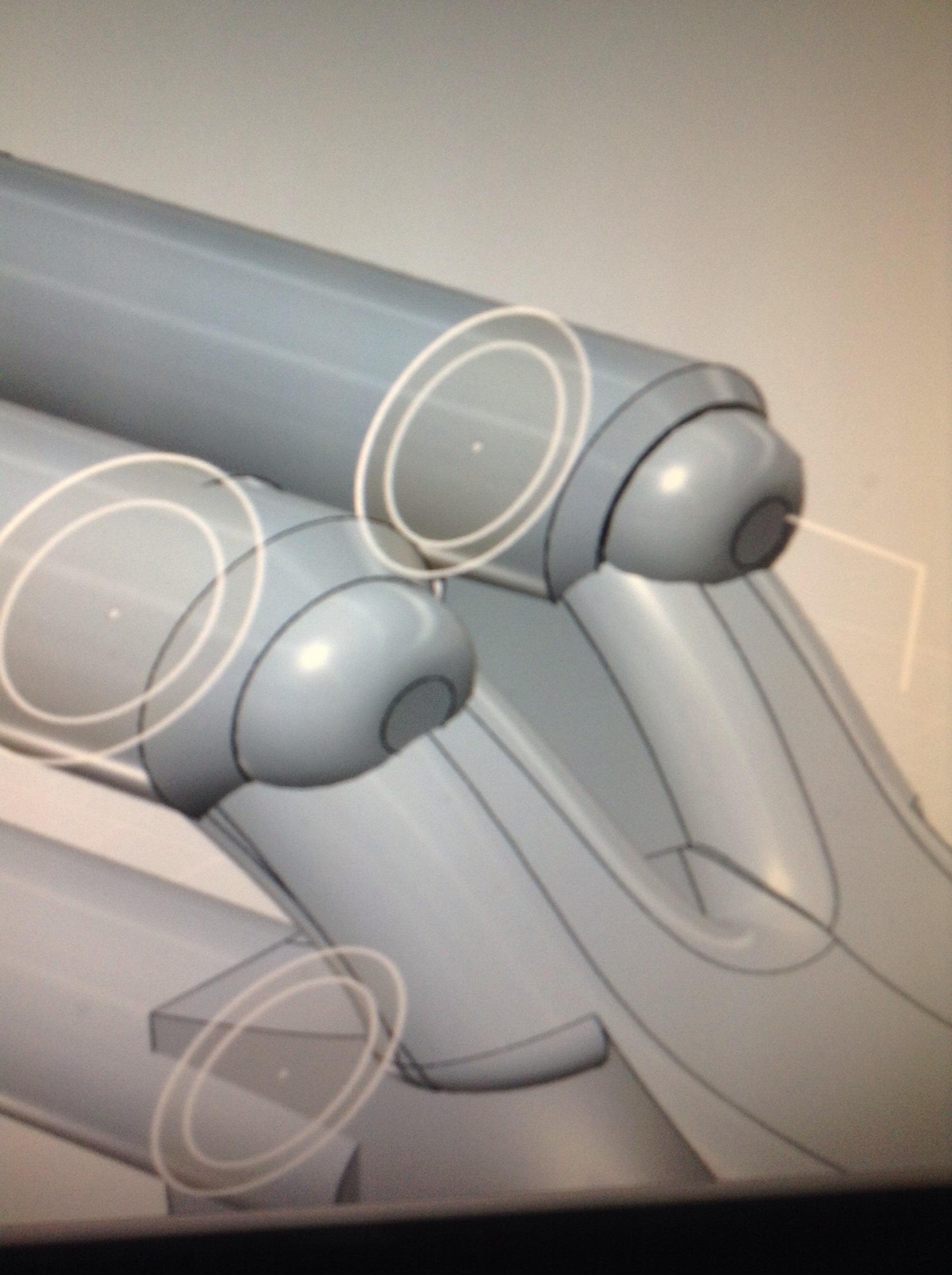
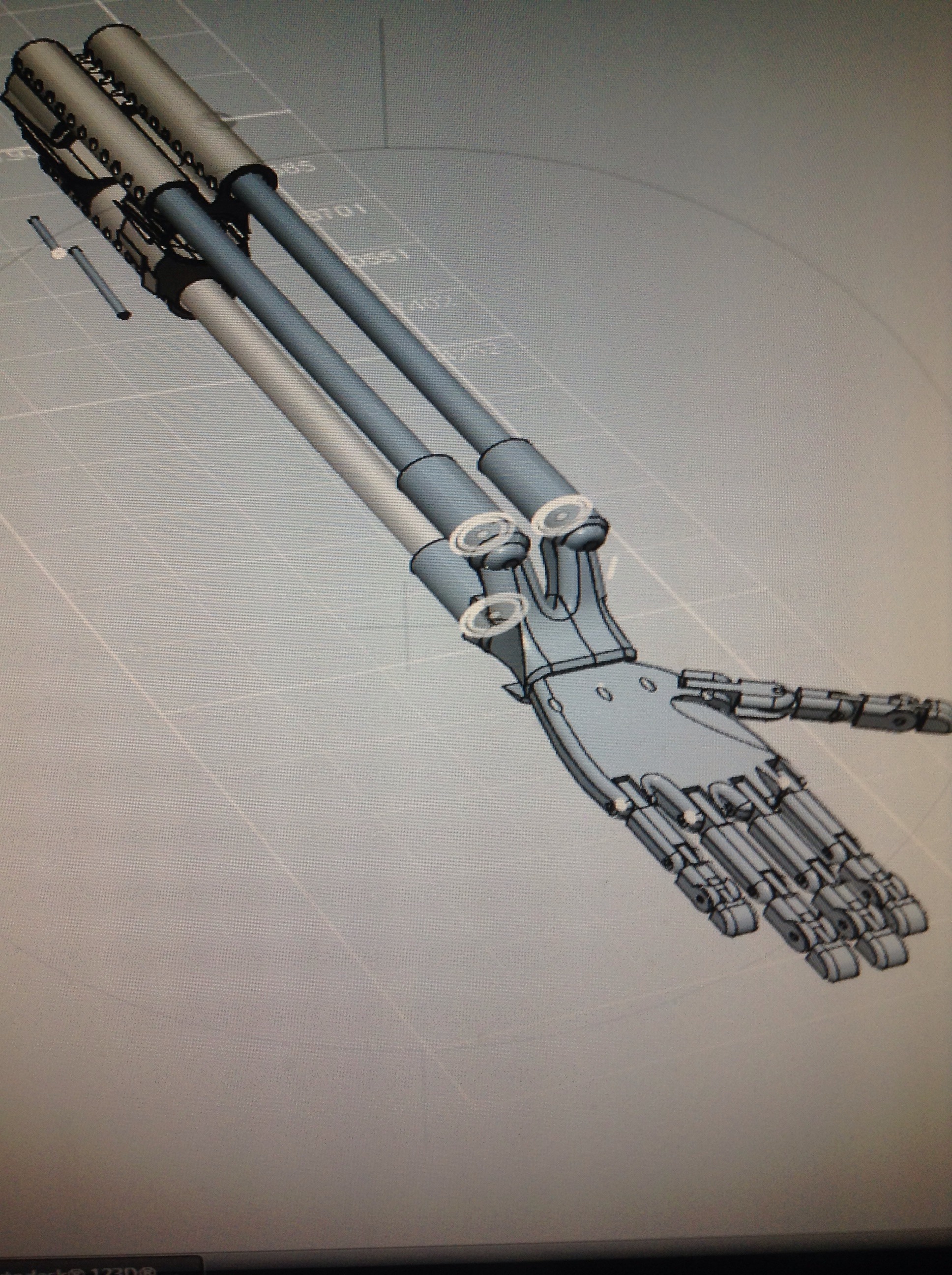
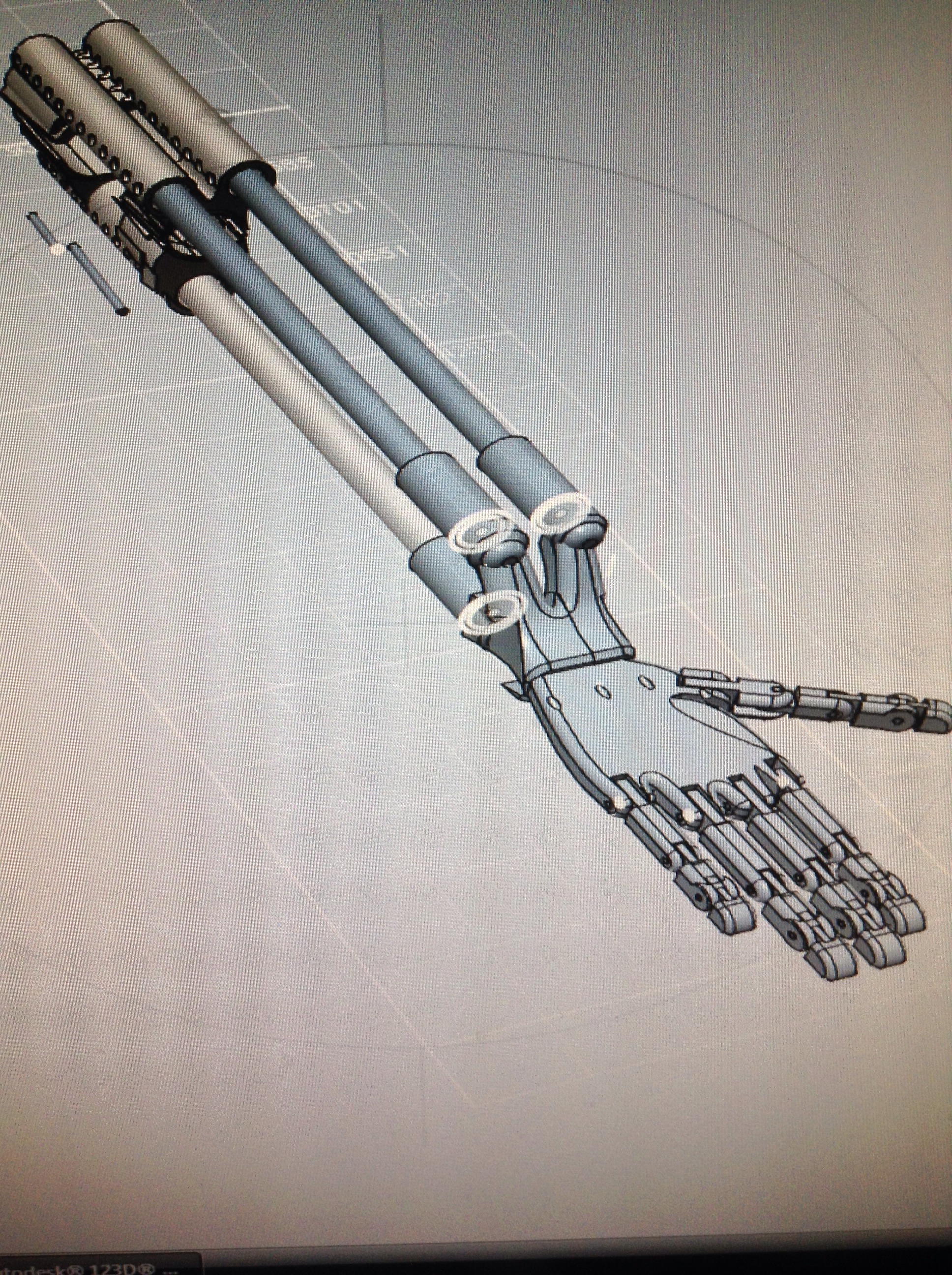
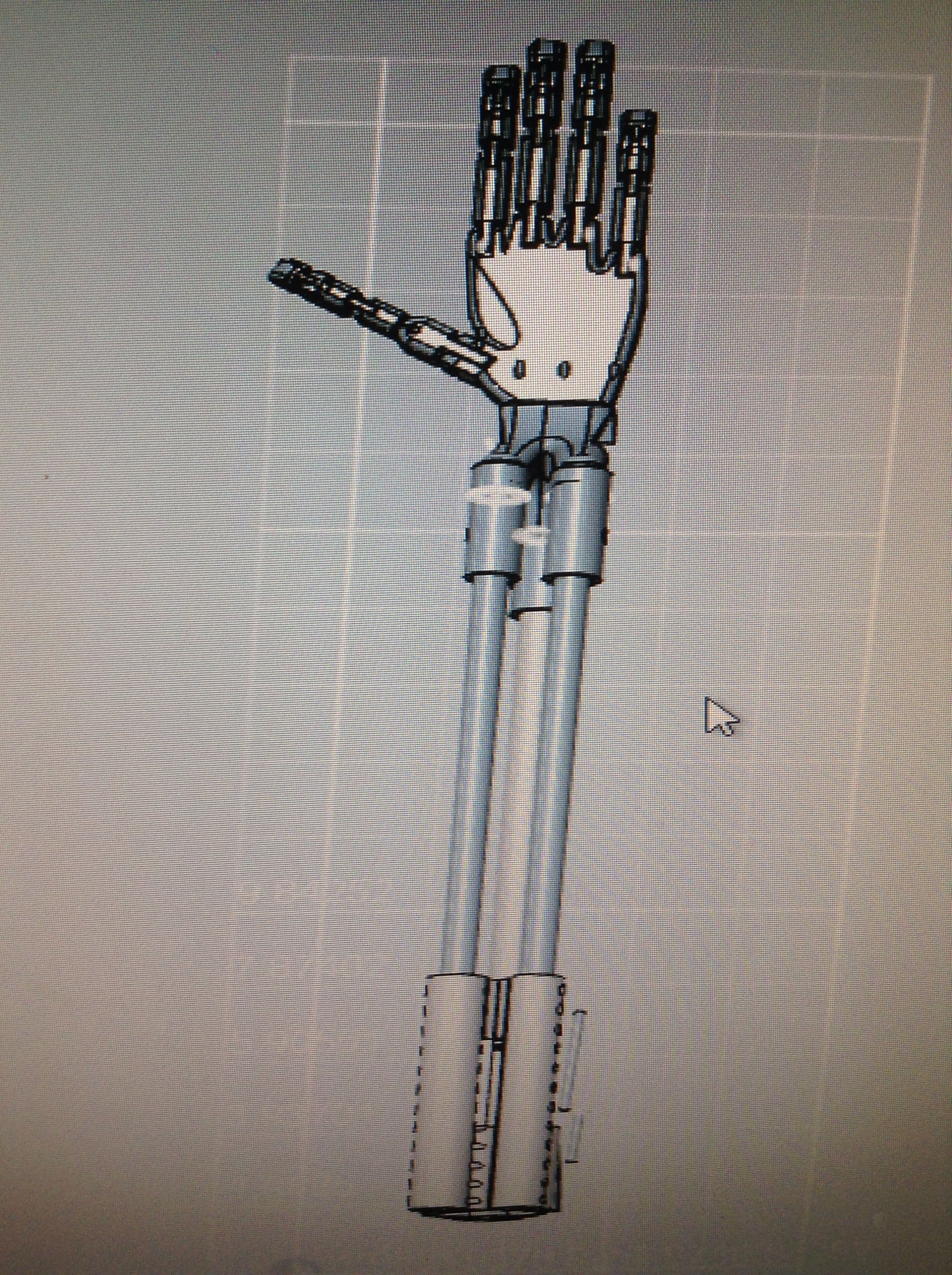
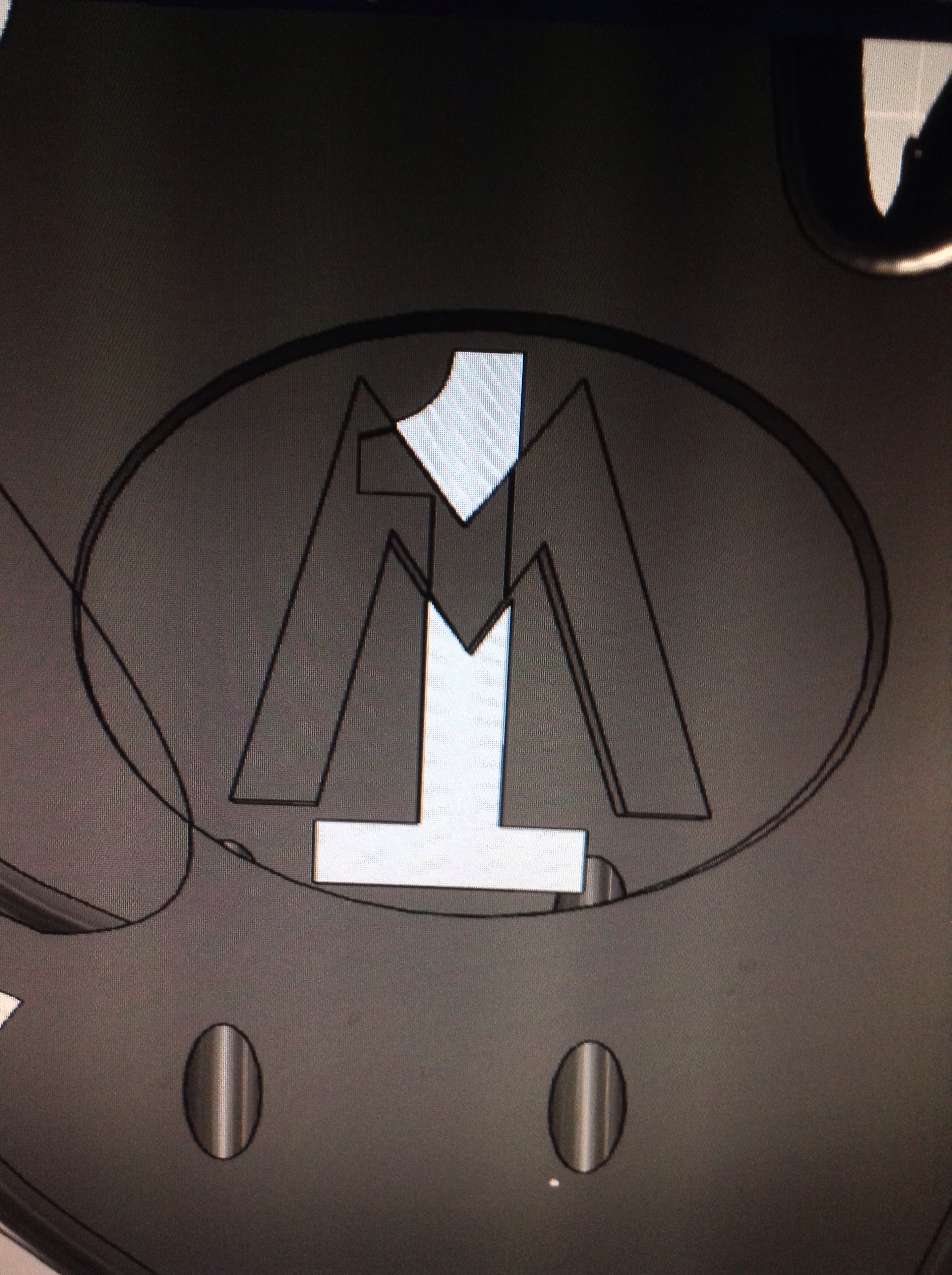

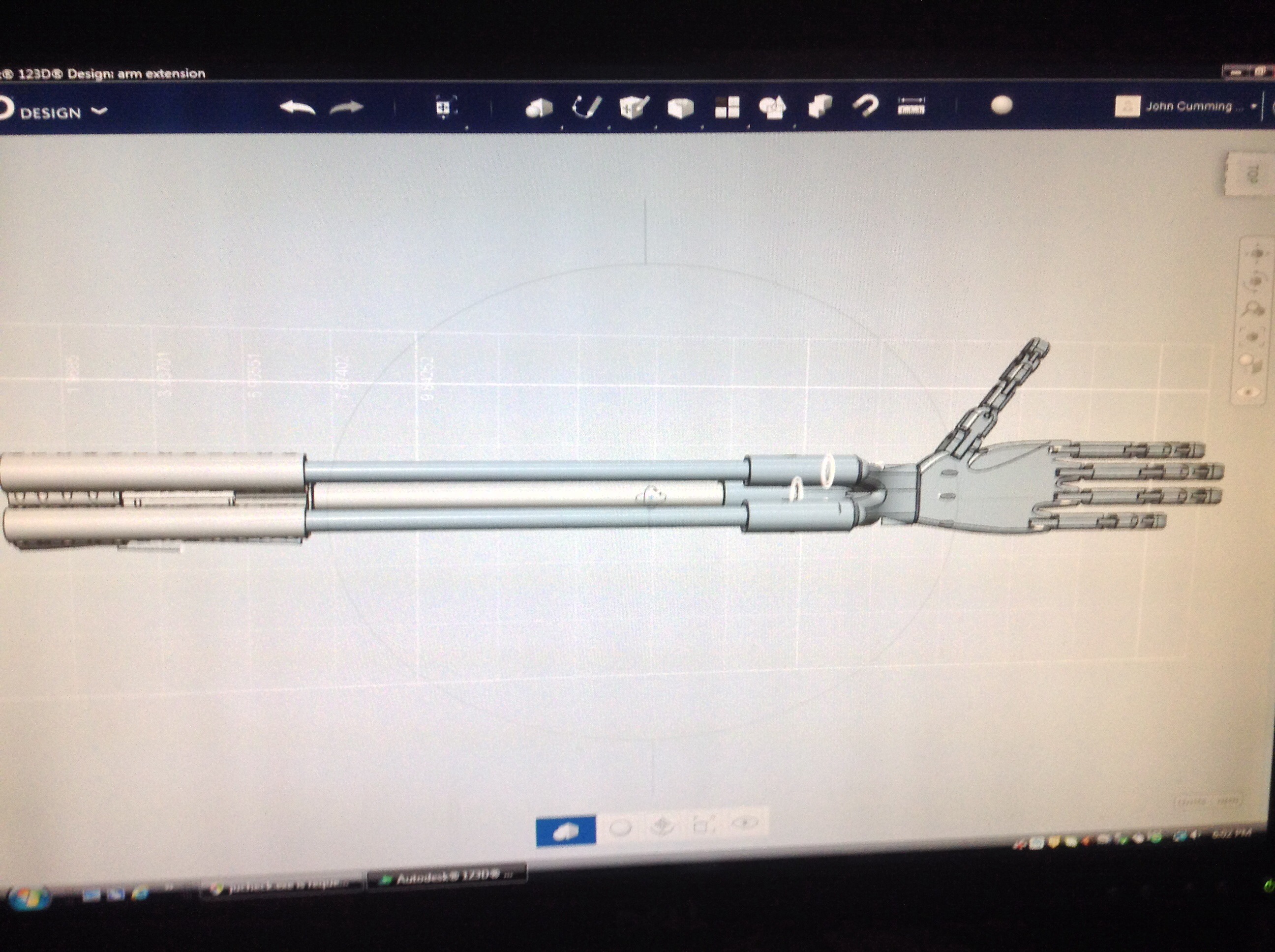
As we all know our wrist is essential to the function of our arm, so what should I leave it out here when it is so important.
First start by baking a vertical design like the pictures shown, the goal of this is to connect each one of the long cylinders to the hand. Next extrude the drawing so that it is the same width as the extension section. Make sure that the extruded part is not touching the cylinders.
Next draw two circles around the cylinder and extrude them so that the connect they connect the wrist section and extension section in a way that does not allow them to touch. Much like you did when you were connecting it to the arm brace. Next put a hole through the two connecting cylinders that allows you to put a rod through.
Next and last fillet each of the edges to however much you want to make it look cool, and more functional, follow the way in which I did it as a guide.
Make any last minute changes to the whole apparatus such as changing the color, and going over it with the pictures.
After this step you are DONE. It has been an extremely long journey for the both of us, it took me nearly 2 months to make this instructable! But it was well worth it, I know someone out there will love my design and print it out immediately, and that is what it really is all about, enjoying DIY projects and sharing them with the world to enjoy. Well I hope that you enjoyed this instructable as much as I did, and if you have any questions or comments at all, feel free to contact me or post a comment. Remember that every question is valid and no comment is unappreciated, and neither of these two things will go unread or unanswered.
First start by baking a vertical design like the pictures shown, the goal of this is to connect each one of the long cylinders to the hand. Next extrude the drawing so that it is the same width as the extension section. Make sure that the extruded part is not touching the cylinders.
Next draw two circles around the cylinder and extrude them so that the connect they connect the wrist section and extension section in a way that does not allow them to touch. Much like you did when you were connecting it to the arm brace. Next put a hole through the two connecting cylinders that allows you to put a rod through.
Next and last fillet each of the edges to however much you want to make it look cool, and more functional, follow the way in which I did it as a guide.
Make any last minute changes to the whole apparatus such as changing the color, and going over it with the pictures.
After this step you are DONE. It has been an extremely long journey for the both of us, it took me nearly 2 months to make this instructable! But it was well worth it, I know someone out there will love my design and print it out immediately, and that is what it really is all about, enjoying DIY projects and sharing them with the world to enjoy. Well I hope that you enjoyed this instructable as much as I did, and if you have any questions or comments at all, feel free to contact me or post a comment. Remember that every question is valid and no comment is unappreciated, and neither of these two things will go unread or unanswered.