Manders How to Make an Xbox Live Account
by seniorhigh in Design > Game Design
45063 Views, 7 Favorites, 0 Comments
Manders How to Make an Xbox Live Account

Turn on the Xbox

.jpg)

My Xbox
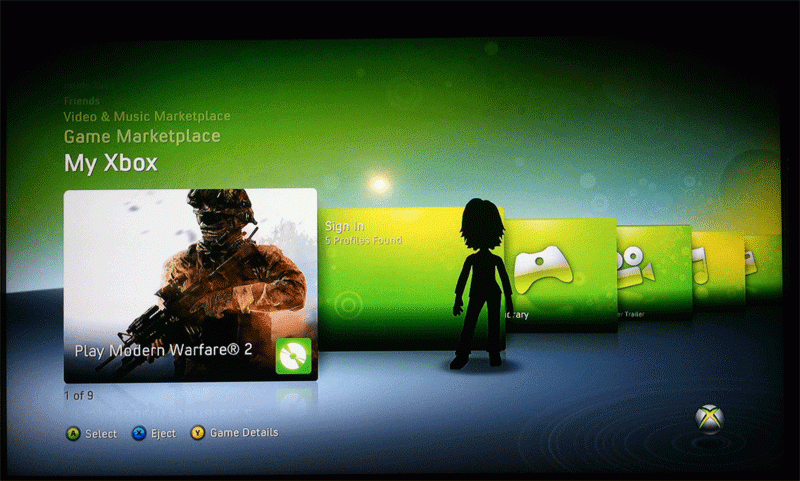
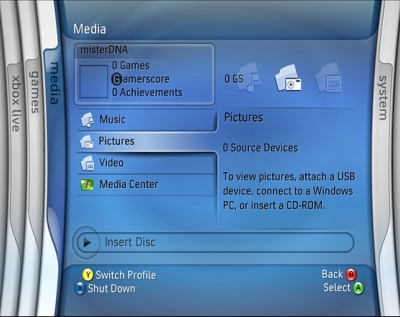
Once the xbox is on go to my xbox. This if you have the updated one with the avatar options. If not the menu need will pop up. Next go to create profile. If you already have on go to your profile and click swith profiles this will allolw you to make a new profile. This will lead you to a page that says enter in gamertag.
Enter in Your Gamertag

You are on the page that says enter your gamertag. This is your name for xbox live. You can have any name you want but the is restrictions set by mircosoft that you have to fallow. This includes no innappropriate things. You get 3 free one months with every Xbox 360. Xbox live allows you to play and to talk to people over the internet. You must have a wireless adaptor or a ethernet cord plugged into your xbox to get internet.
Avatars
