Making a Wireless Network Using a Cricket Modem
by alexpja in Circuits > Wireless
3433 Views, 7 Favorites, 0 Comments
Making a Wireless Network Using a Cricket Modem

Hello there, and welcome to my Instructable!
I want to show you how to make a wireless network using a Cricket modem and a MacBook Pro.
Connect the Modem
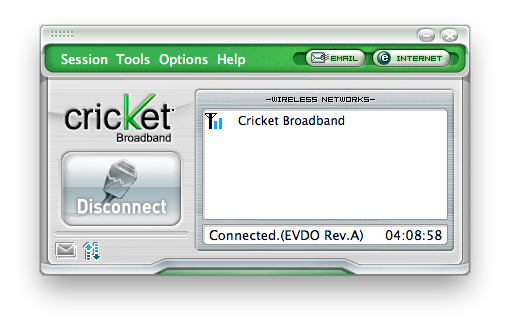
Connect your modem and start up the app Cricket Broadband.
Connect by pressing connect (pic shows disconnect. I'm using it)
Rest of the Instructable
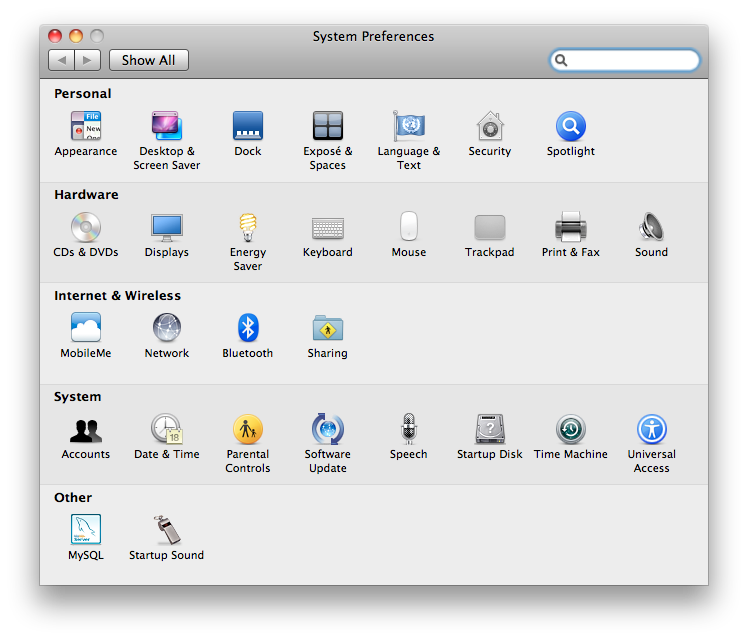
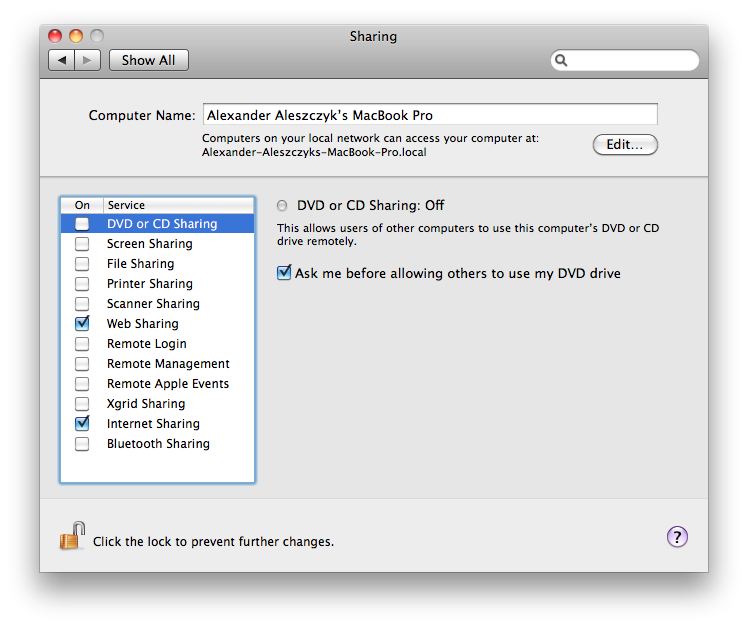
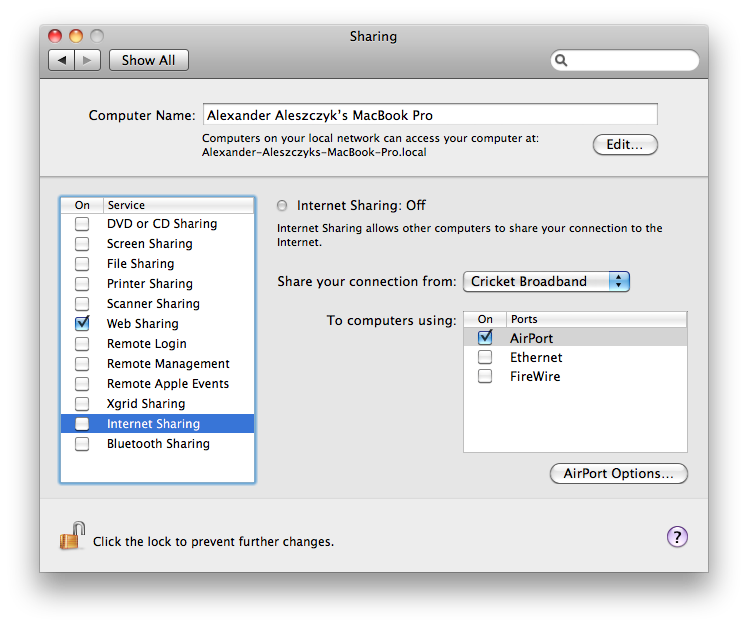
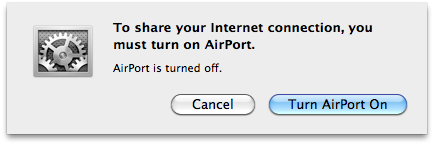
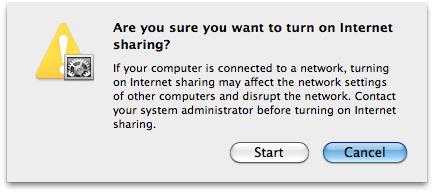
Go to Applications and start System Pref.
Go to Sharing
Go to Internet Sharing
In the drop down menu, select Cricket Broadband and check AirPort in the list
Check Internet Sharing in the sidebar
Turn on AirPort (if off)
Press Start.
You're done!
You can change the network settings in AirPort options.