Making a Puzzle With a Recycled Cereal Box
2236 Views, 12 Favorites, 0 Comments
Making a Puzzle With a Recycled Cereal Box


I love being able to reuse everyday things - for this project I used my cricut maker machine to transform a cereal box into a fun puzzle. Of course, I had to use a picture on my sweet senior cat Lia, 19 years young.
Supplies
- Printable sticker paper (full sheet) or printable vinyl — I used the the Staples brand of full sheet sticker paper
- Light chipboard (aka a cereal box)
- Deep-point blade
- StrongGrip mat
- Cricut machine or other type of cutting machine
Cut Cereal Box

I'm using an 81/2 x 11 sheet of sticky paper so I cut a piece of the cereal box big enough to make that fit.
Print Image and Place on the Cardboard Piece


I used my ink jet printer to print the image of my cat on a full sized (81/2 x 11) label sticky sheet - it was OK but I would recommend using a laser printer if you have access. I also trimmed off the excess pieces of cardboard.
Create Project in the Cricut Design Space
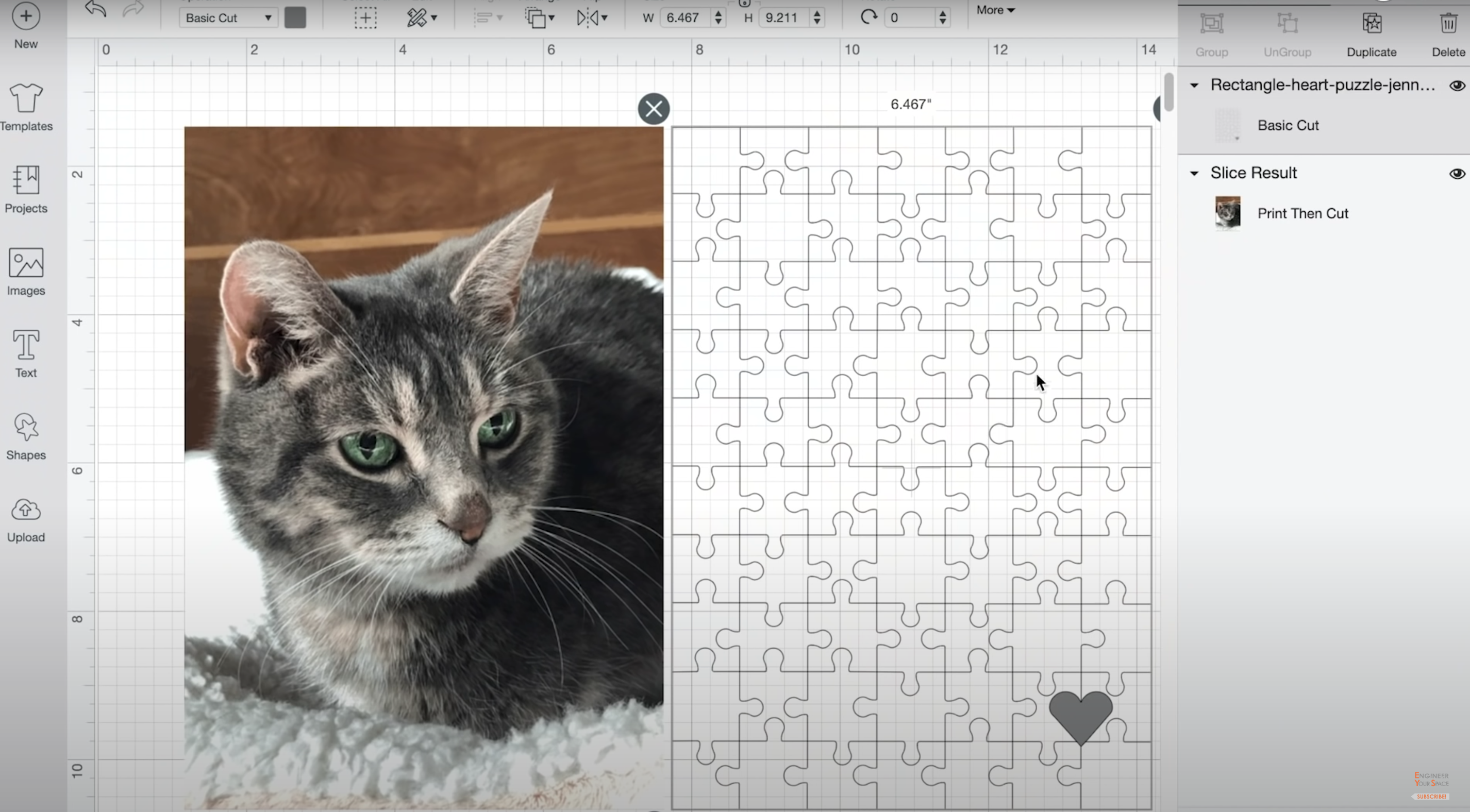
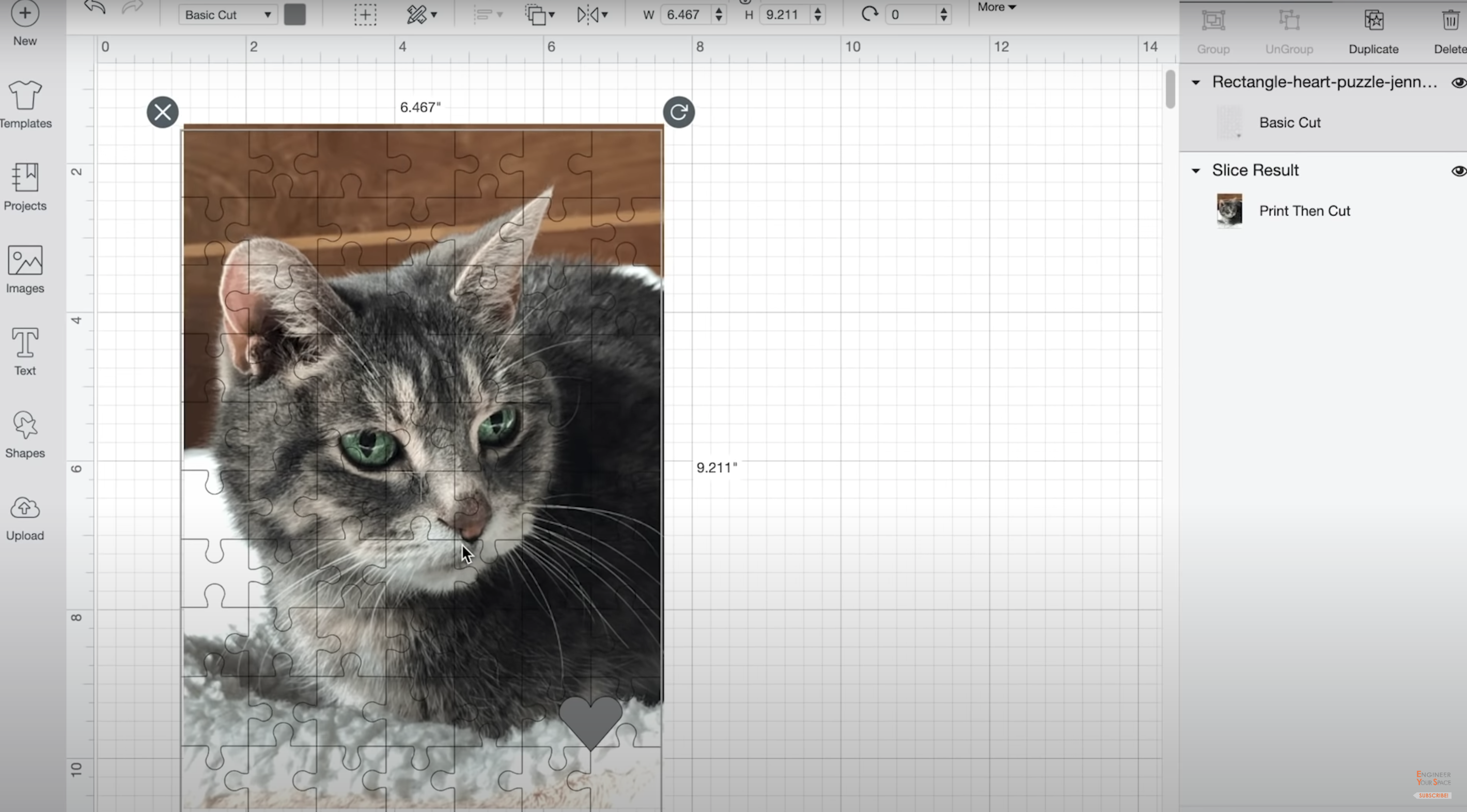
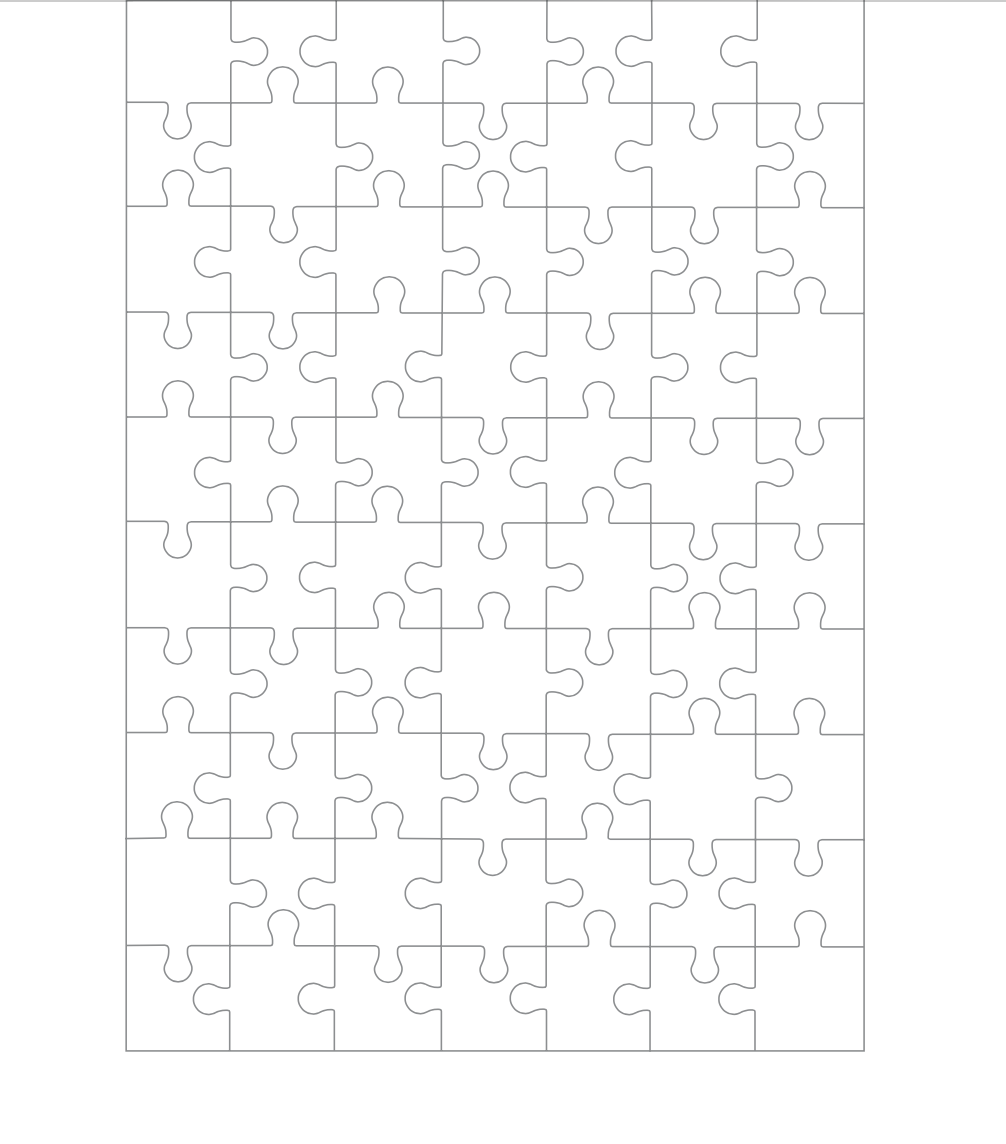
You create a new project in the the Cricut Design Space, and then upload the image you're working with and a puzzle template (I got mine from JenniferMaker.com but I've uploaded it here to make it easier for anyone wanting to do this project). Then you place the puzzle template on top of the image and then center the 2, and once that's done, you attach them together.
Downloads
Place Cardboard With Image on Strong Grip Mat

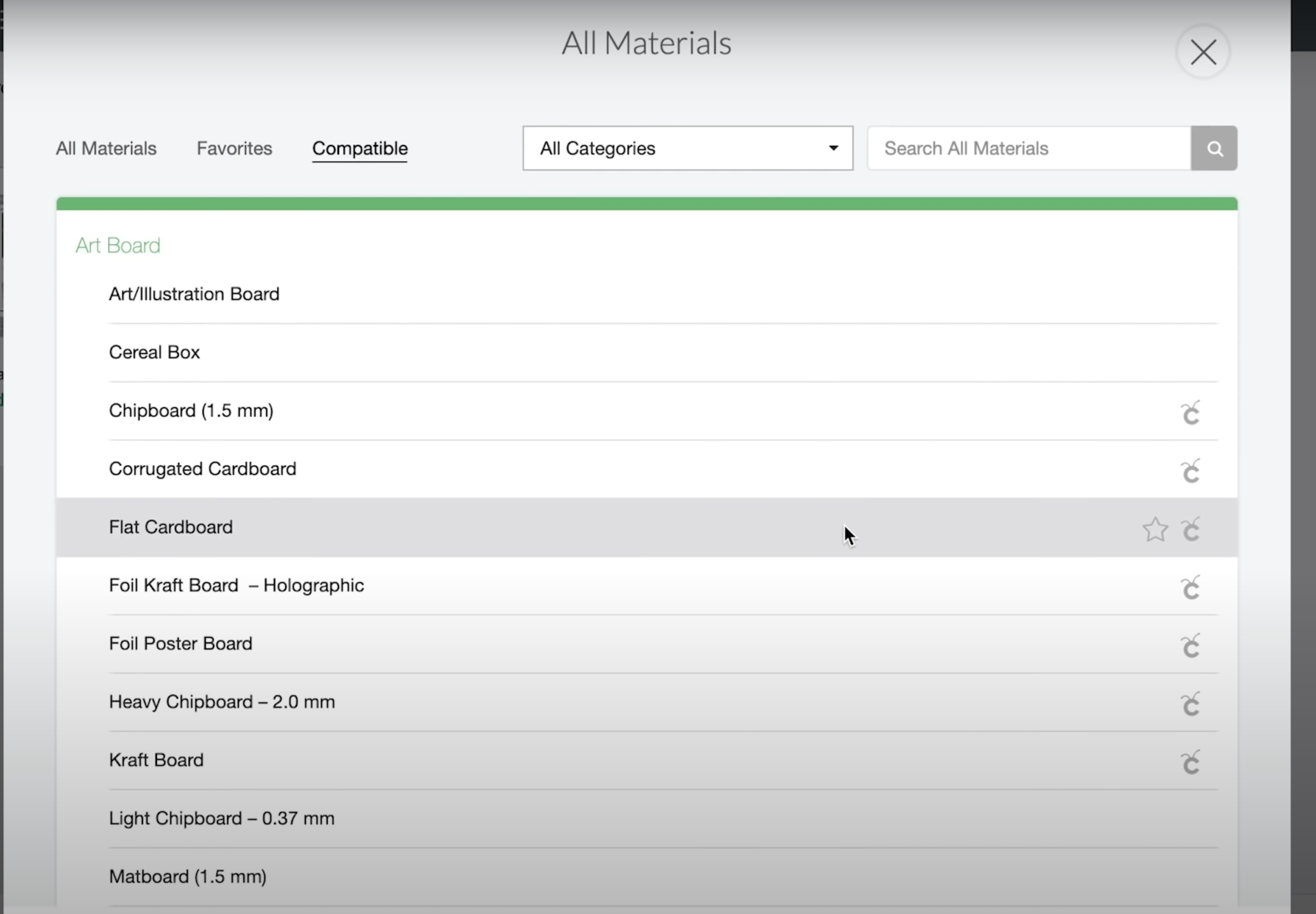
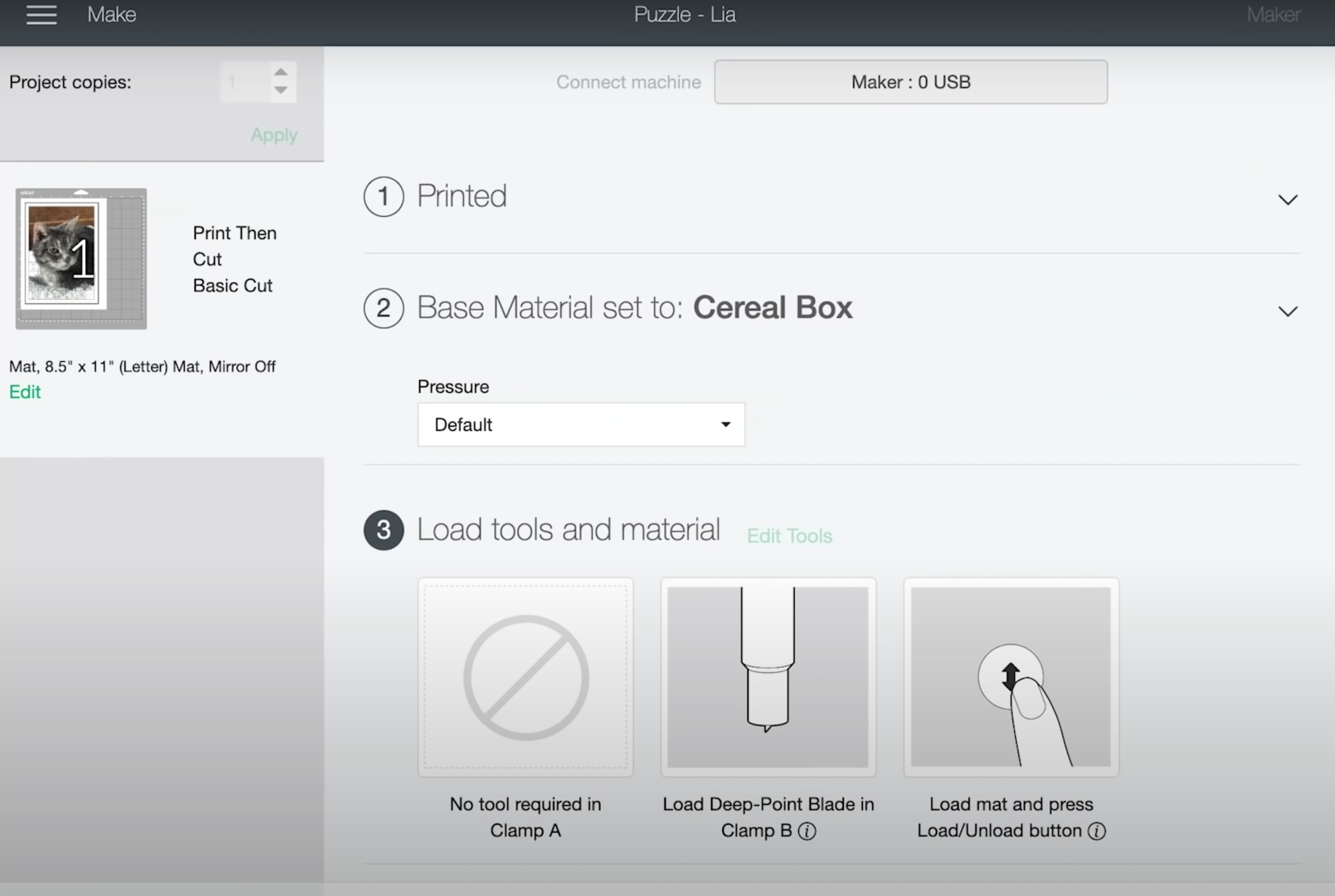
I also added some painters tape along the edges to make sure it stayed put. Then I loaded it into the machine, selecting "cereal box" as my material. I also loaded the deep point blade.
Let the Cricut Machine Do the Cutting



Once all the pieces are cut, it's easier to remove all the puzzle pieces with them facing down. And that's it, you have a puzzle!
Make the Puzzle!


This was such a fun project, and it will make the perfect gift for my mom that loves her fur baby so much!