Making a Nintendo SNES Controller Into Bluetooth; Using an MSI BGP100
by MODDEDbyBACTERIA in Living > Video Games
93461 Views, 53 Favorites, 0 Comments
Making a Nintendo SNES Controller Into Bluetooth; Using an MSI BGP100

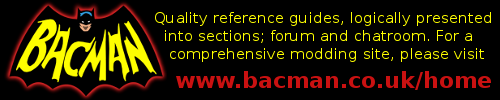
If, like many, you like the BGP100 bluetooth gadget for playing bluetooth on smartphones and PDA's, but don't like the buttons and feel of the controller that comes with it, how about rehousing the controller into an original Nintendo SNES controller! You can also change the AAA battery for an AA one for much longer playtime between battery changes too!
Mod SNES Casing - Preparation Stage
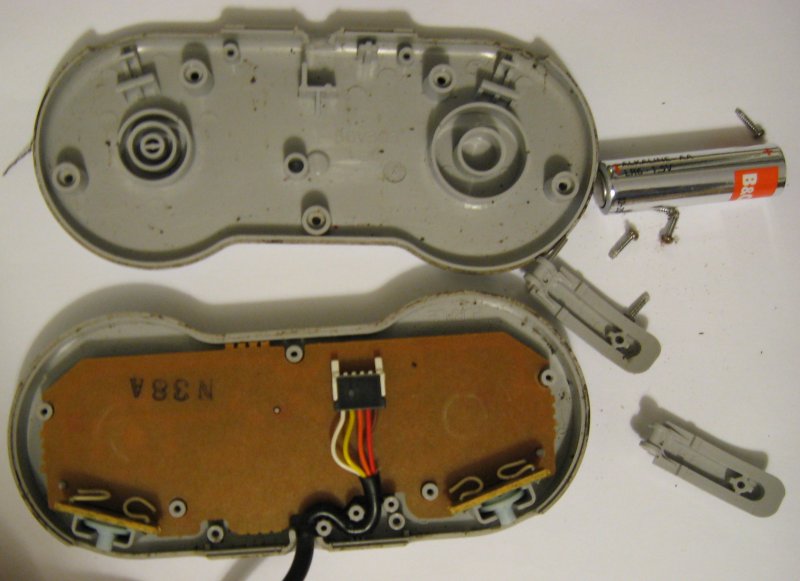


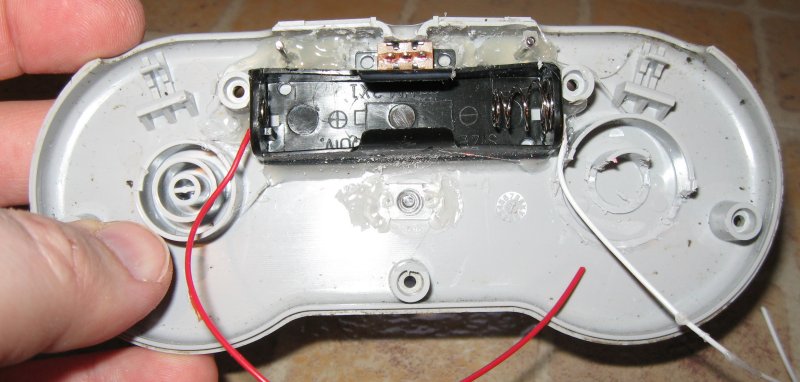
Open up the SNES controller, remove the plug that connects the cable to the controller, and remove the cable too.
Remove the parts of the casing highlighted in green on the pic with the controller front opened up.
In the last picture, it shows the areas you need to trim off the case backing so the BGP100 board will bit in place.
Remove the parts of the casing highlighted in green on the pic with the controller front opened up.
In the last picture, it shows the areas you need to trim off the case backing so the BGP100 board will bit in place.
Trim the SNES Board Down a Bit

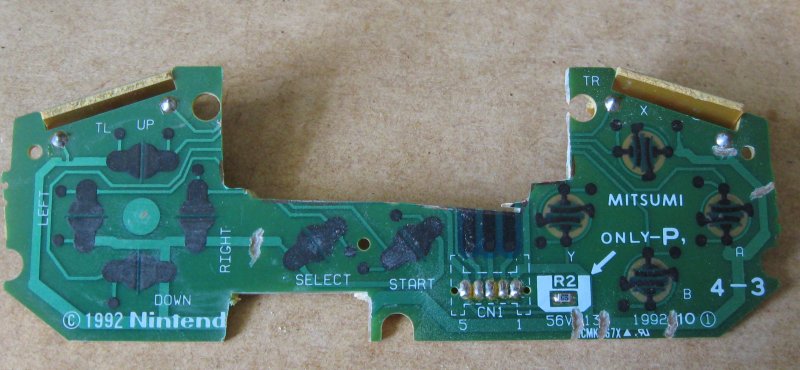
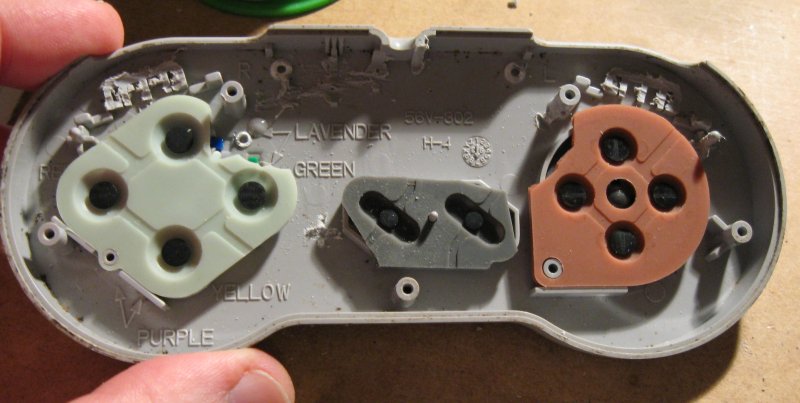
There is no space for an AA battery to fit inside without cutting some of the controller board down a bit. You want to make sure the traces are preserved to areas you will need to solder wires too - use pics as a guideline.
Remove the BGP100 Controller Board

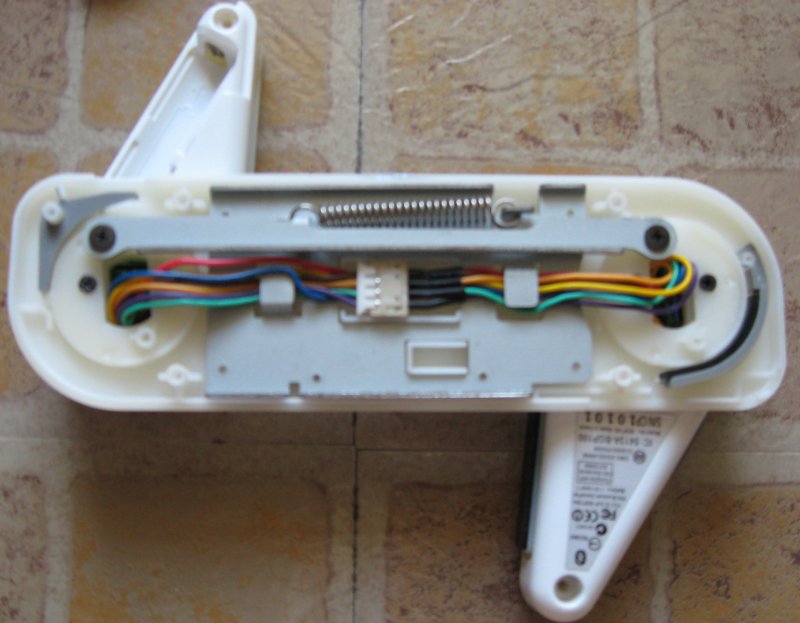



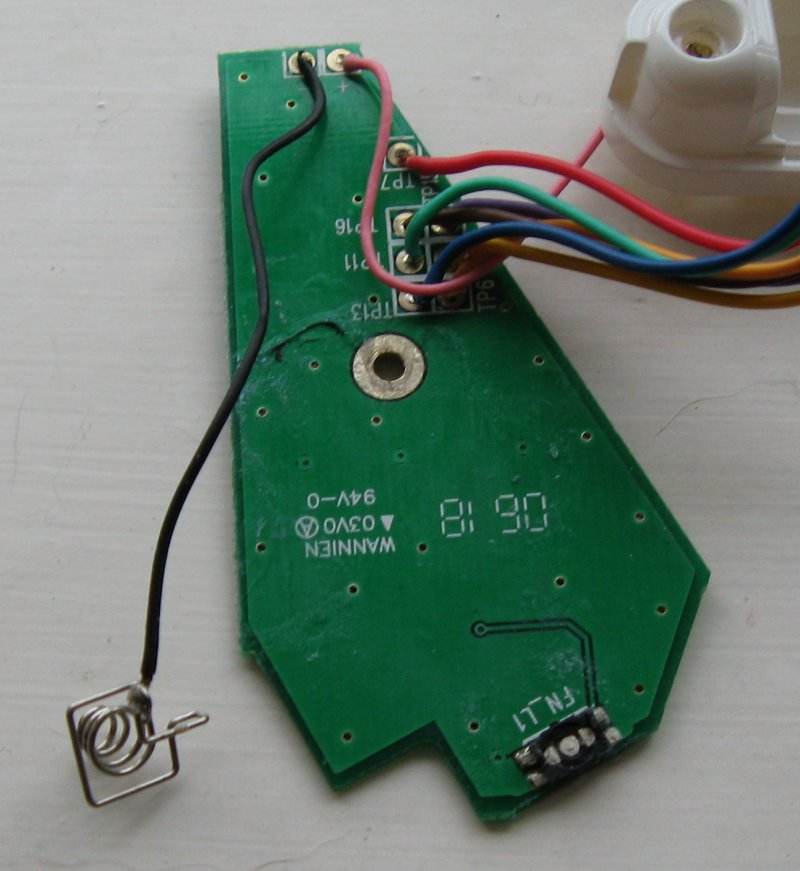
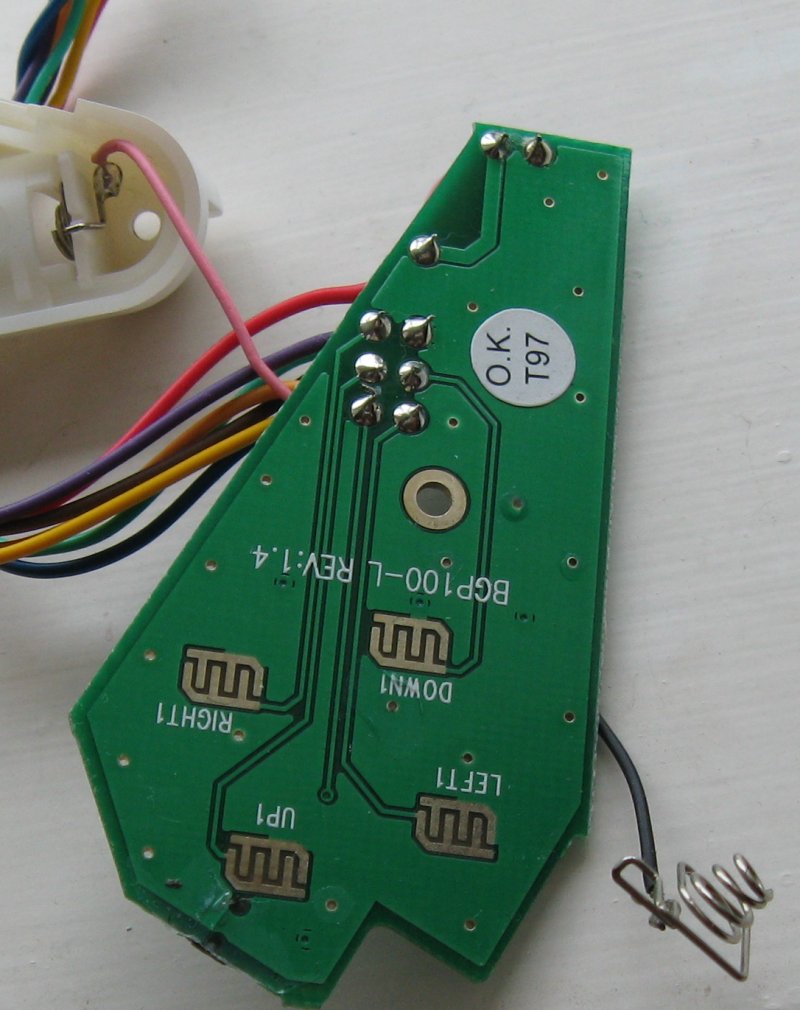
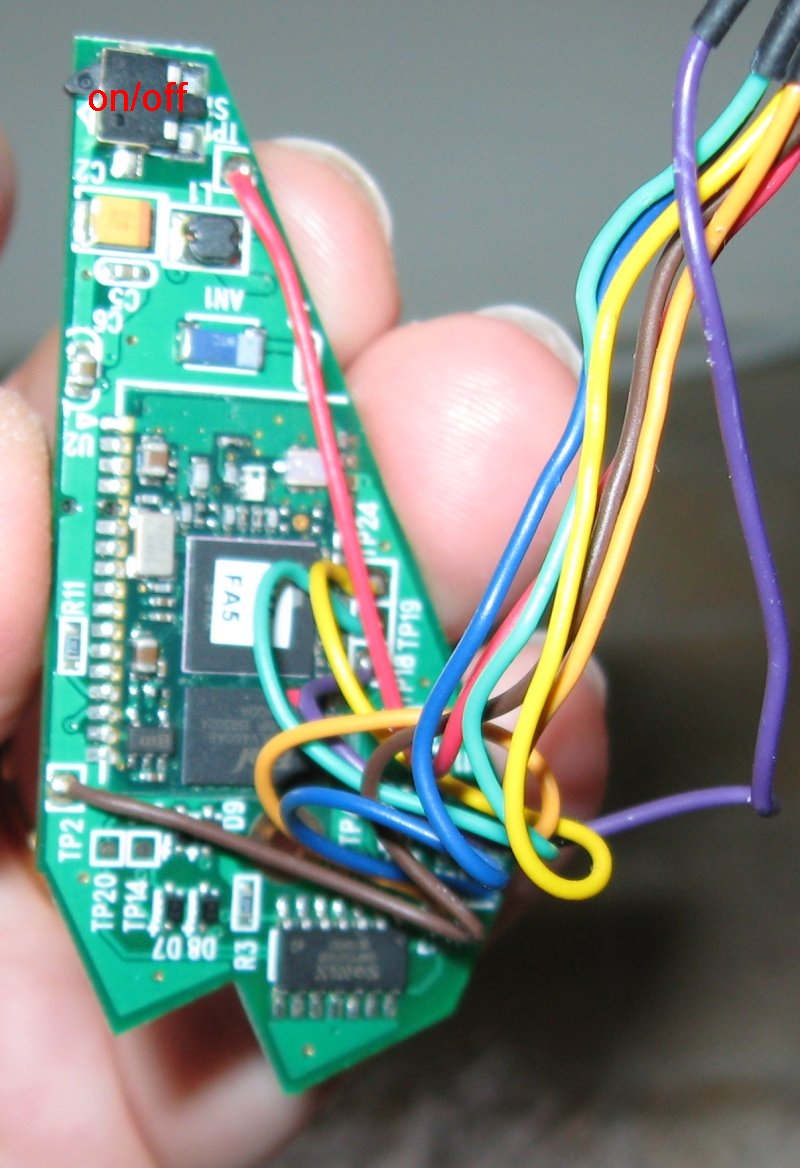
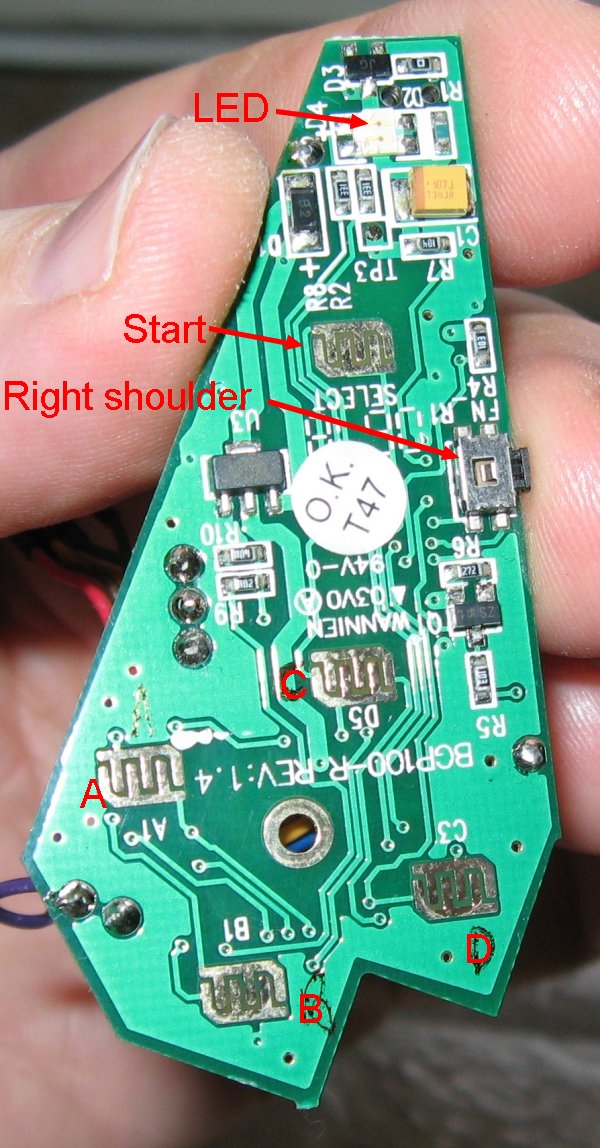
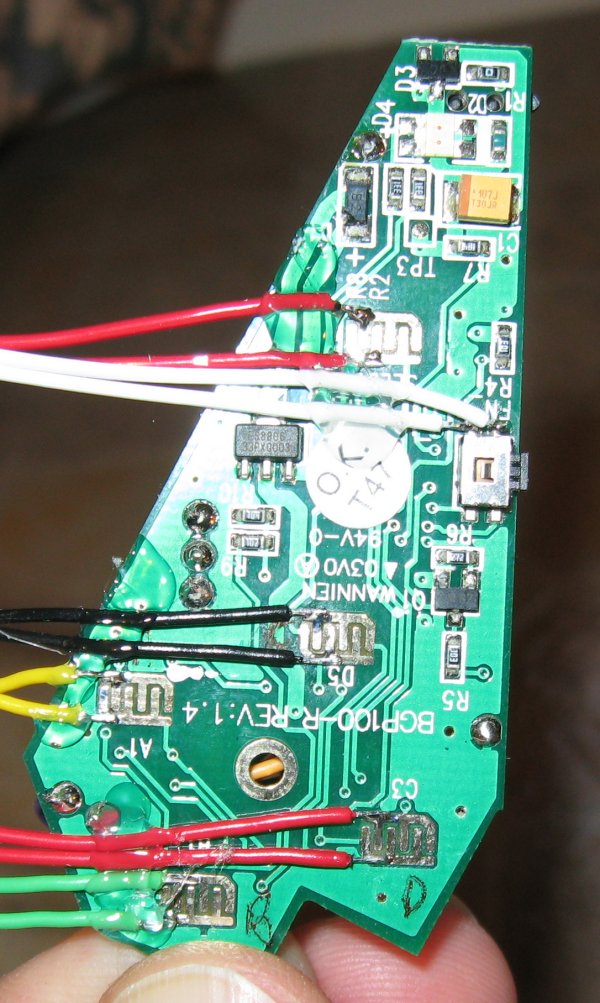
Here are the steps to open up the bluetooth BGP100 device.
The board section with the D-pad can be removed as it is only a contact board that uses the wires to connect to the button presses. The board with the chips on it is the proper controller board.
The D-pad and left shoulder button use a common grounding, however the right shoulder button and the other buttons do not use a common ground, so you need to wire both sets of contacts per button to the SNES board, and keep their contacts unique.
The board section with the D-pad can be removed as it is only a contact board that uses the wires to connect to the button presses. The board with the chips on it is the proper controller board.
The D-pad and left shoulder button use a common grounding, however the right shoulder button and the other buttons do not use a common ground, so you need to wire both sets of contacts per button to the SNES board, and keep their contacts unique.
Fit in Battery Holder
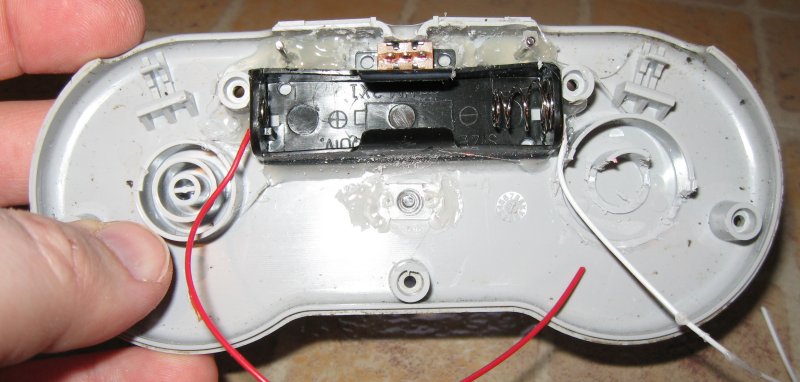
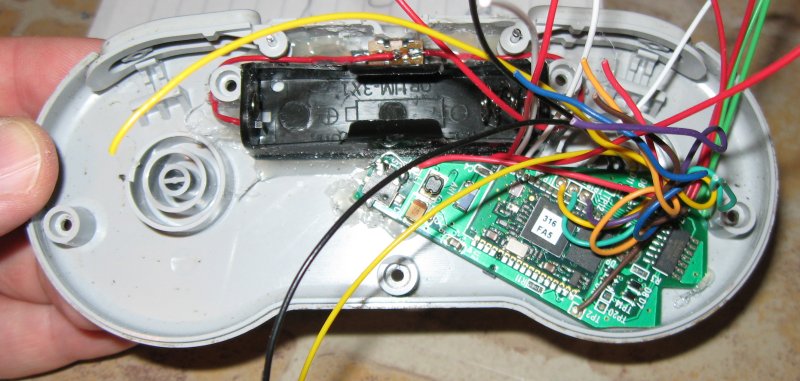
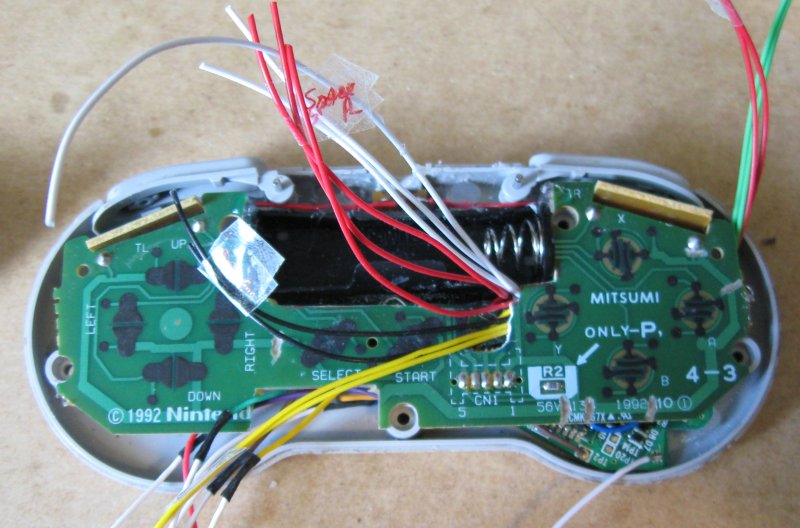
Use a single cell AA battery holder - it will just fit into case, and miss the shoulder buttons in place.
Notice there is space for a small switch to turn the system on and off, located above the battery holder in the picture.
The bit in the middle of the controller in the first picture should be removed so the clear plastic circle for the LED to shine through (from the BGP100 controller) can be inserted there. It is in the perfect position as when the board is in place (picture 2) the LED on the board is in just the right position.
Notice there is space for a small switch to turn the system on and off, located above the battery holder in the picture.
The bit in the middle of the controller in the first picture should be removed so the clear plastic circle for the LED to shine through (from the BGP100 controller) can be inserted there. It is in the perfect position as when the board is in place (picture 2) the LED on the board is in just the right position.
Wire It Up!
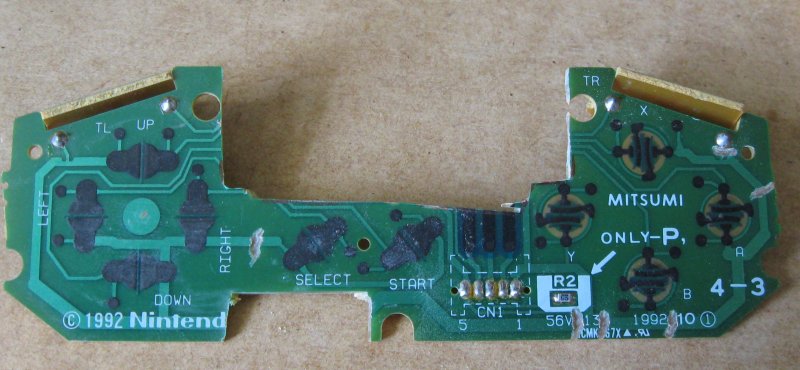
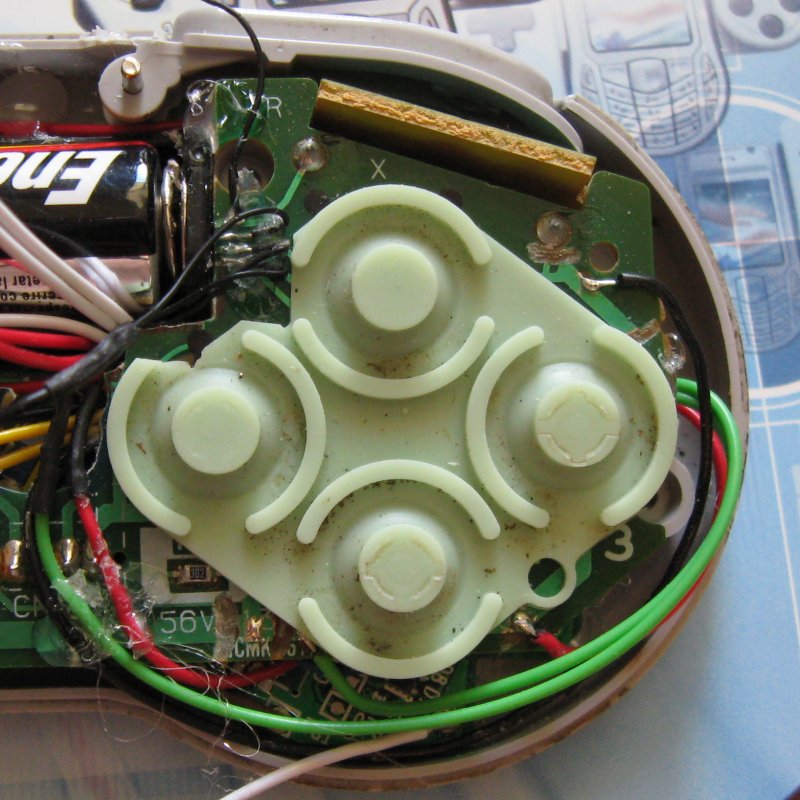
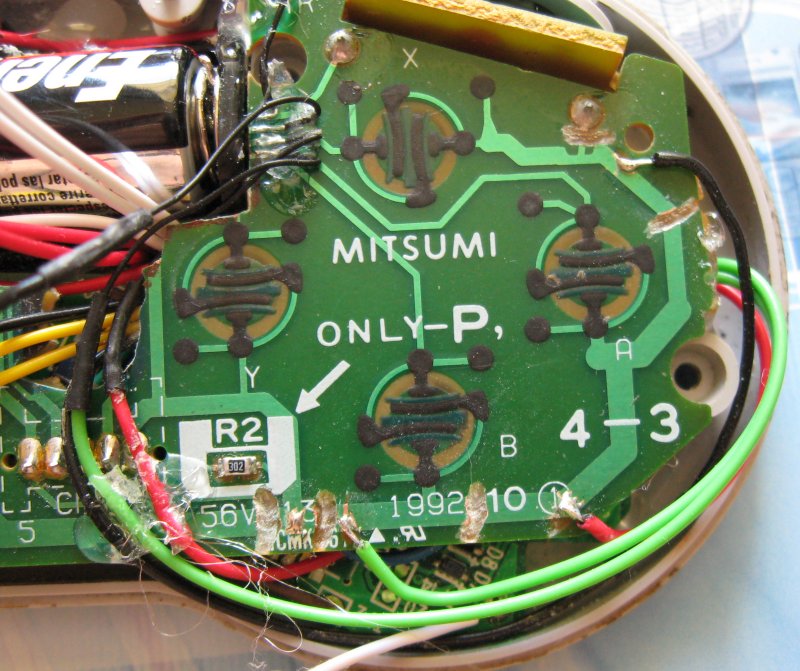
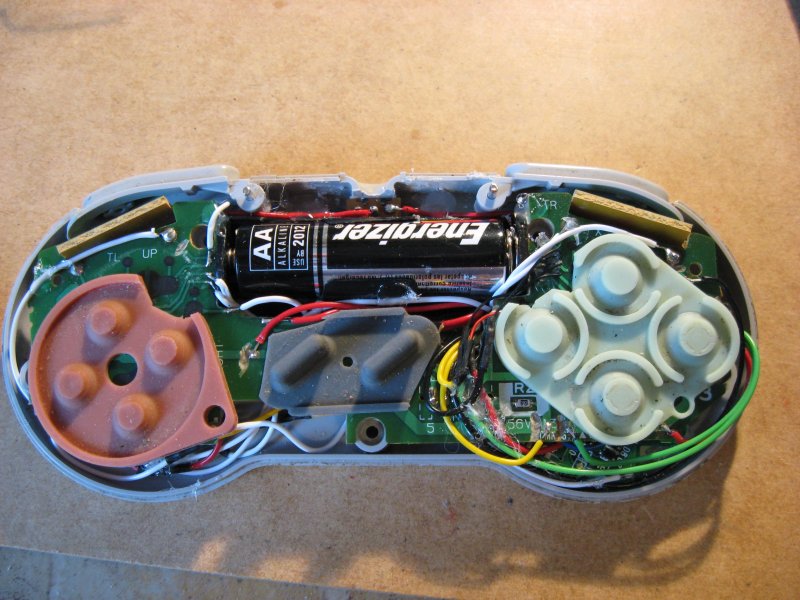

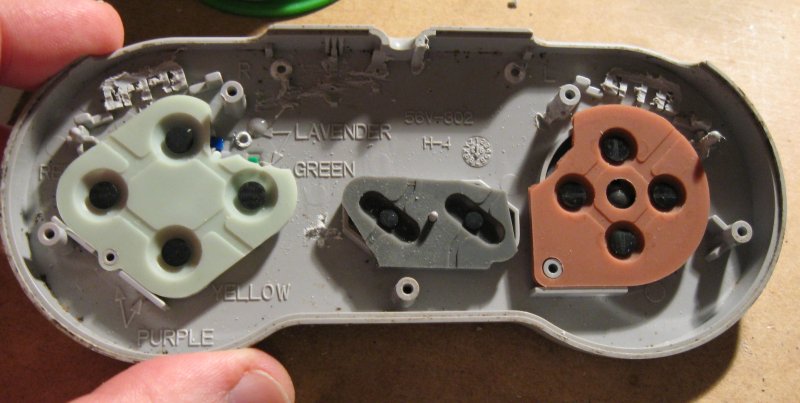
Wire up the controller after cutting traces as per pic - the idea is to be able to solder wires to the controller pad but that the wires don't get in the way of the controller itself - hence a little of the rubber contact pad needs removing. Use kynar for the wiring as it is very thin.
Make Sure It Is All Ok
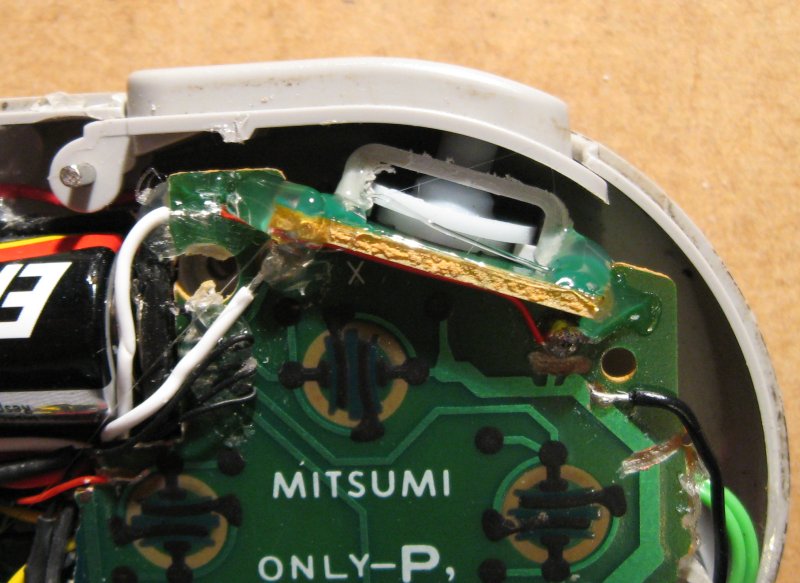
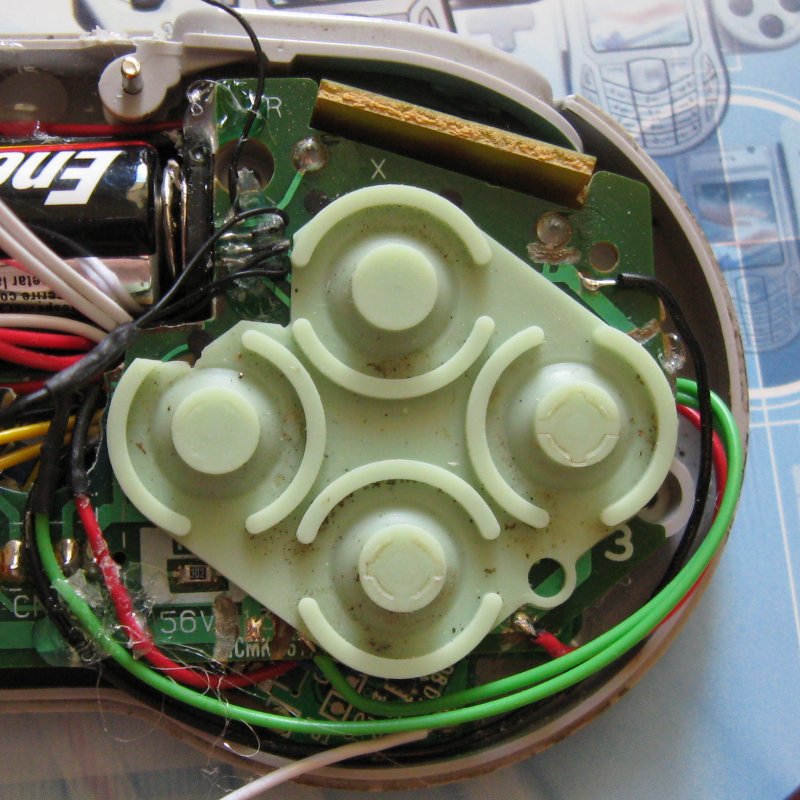
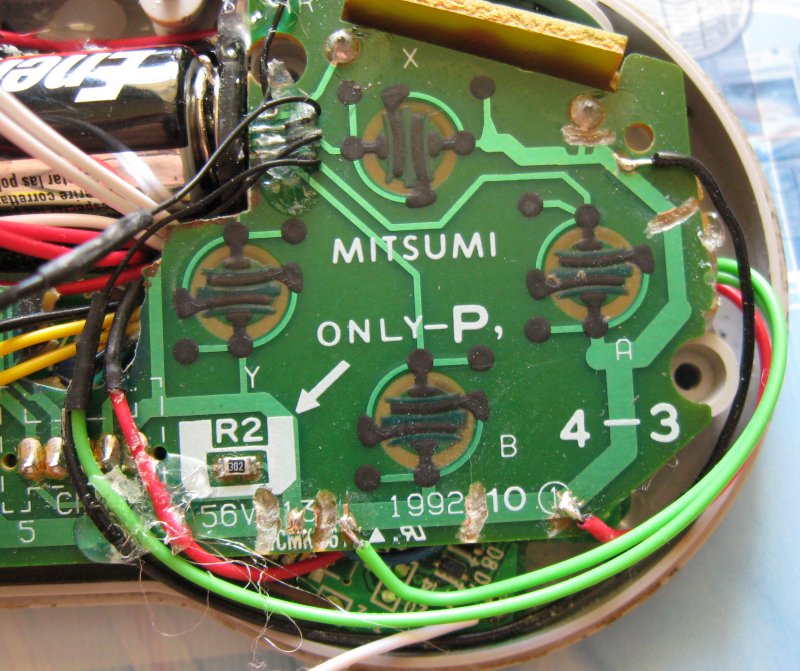
You need to make sure that the controller works fine, and the rubber contact pads make good contact with the board and also that the case halves of the SNES controller close easily and properly. The retainer for the shoulder buttons were cut off the case front and hot glued in place.
Test It Works Ok

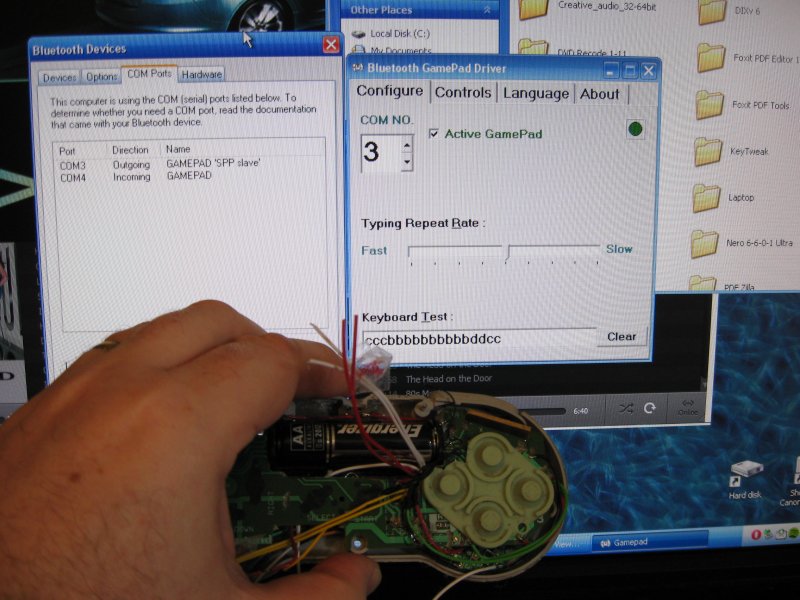

Switch system on and there should be a green light flashing on and off to indicate it is talking to your system.
You notice the on/off switch above the LED window? Looks neat!
You notice the on/off switch above the LED window? Looks neat!
Video / Demonstration
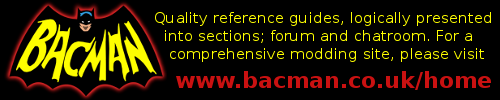
The same principle was used a while back when making a PSone controller into bluetooth too: