Making a Cyborg Arm
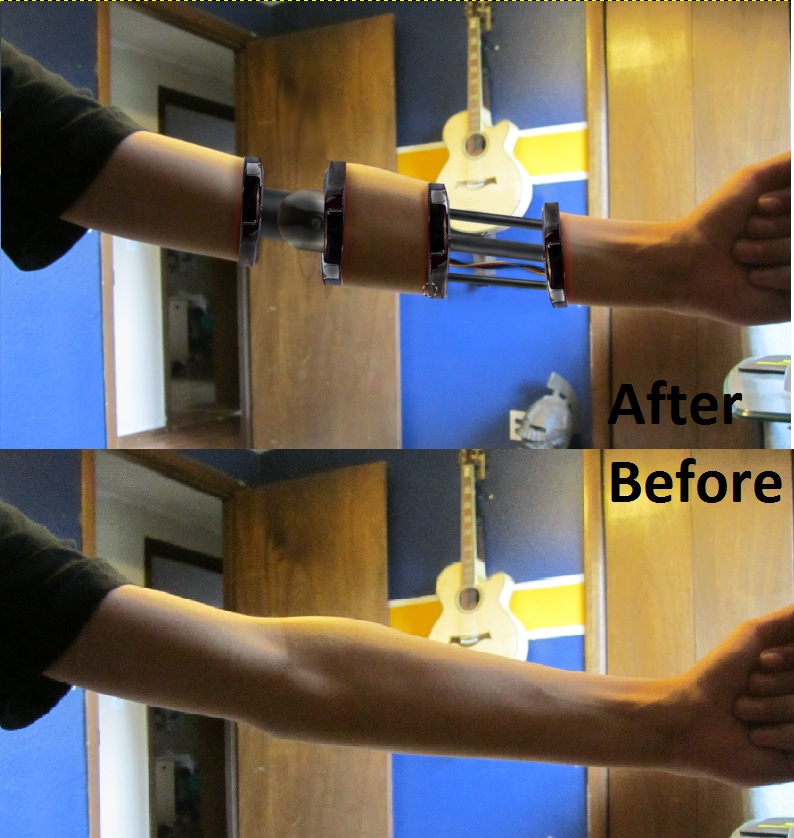

In this instructable I will be teaching you how to create a cyborg arm.
You will need
-A Photo Editor
-Random Pictures of metal poles, connectors, and the occasional wires
-Patience
In order to start this you must have two pictures, one being the background the other is what you are editing. To do this right and have it look the best you need to not move the camera between both shots, I would recommend using a tripod, then once you have a picture of the background you take a picture of what you are editing in front of it. once you have your two pictures put them in separate layers on your program, the one you are editing should be on top. Do a test real quick by deleting some of the top layer and making sure that it will look right when it all goes together.
You will need
-A Photo Editor
-Random Pictures of metal poles, connectors, and the occasional wires
-Patience
In order to start this you must have two pictures, one being the background the other is what you are editing. To do this right and have it look the best you need to not move the camera between both shots, I would recommend using a tripod, then once you have a picture of the background you take a picture of what you are editing in front of it. once you have your two pictures put them in separate layers on your program, the one you are editing should be on top. Do a test real quick by deleting some of the top layer and making sure that it will look right when it all goes together.
Deleting Your Forearm or Whatever You Are Doing
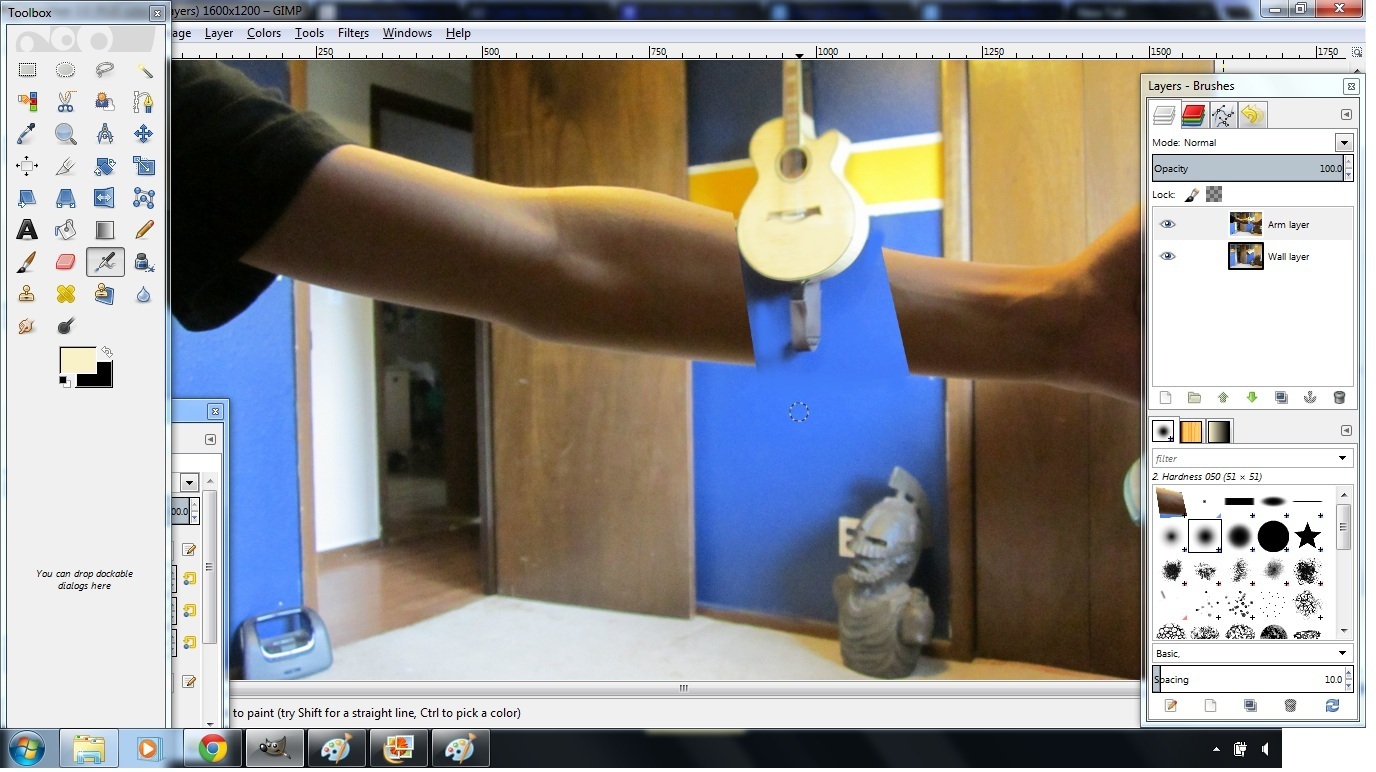
Delete some of your arm (or whatever you are doing) and make sure the lighting looks correct, It will look very weird of you have a box of darker colored wall in the middle of your picture. I had to use the airbrush and bucket fill tools to get mine to look good.
Adding the Metal


Create a new layer and select it, paste the metal rod into your picture and crop out all of the metal that is on your body. You can repeat this step as many times as you want to get the effect you desire, I ended up doing three pieces in varying sizes and a wire to look more robotic.
Making It Look Neat

I found a really cool side view of some hubcaps and I thought that would be perfect on this arm, so I cropped the end of it and put it on the arm and it looks pretty good in my opinion. You can use whatever you can find but just make sure that you have a side view of it.
Elbow Joint
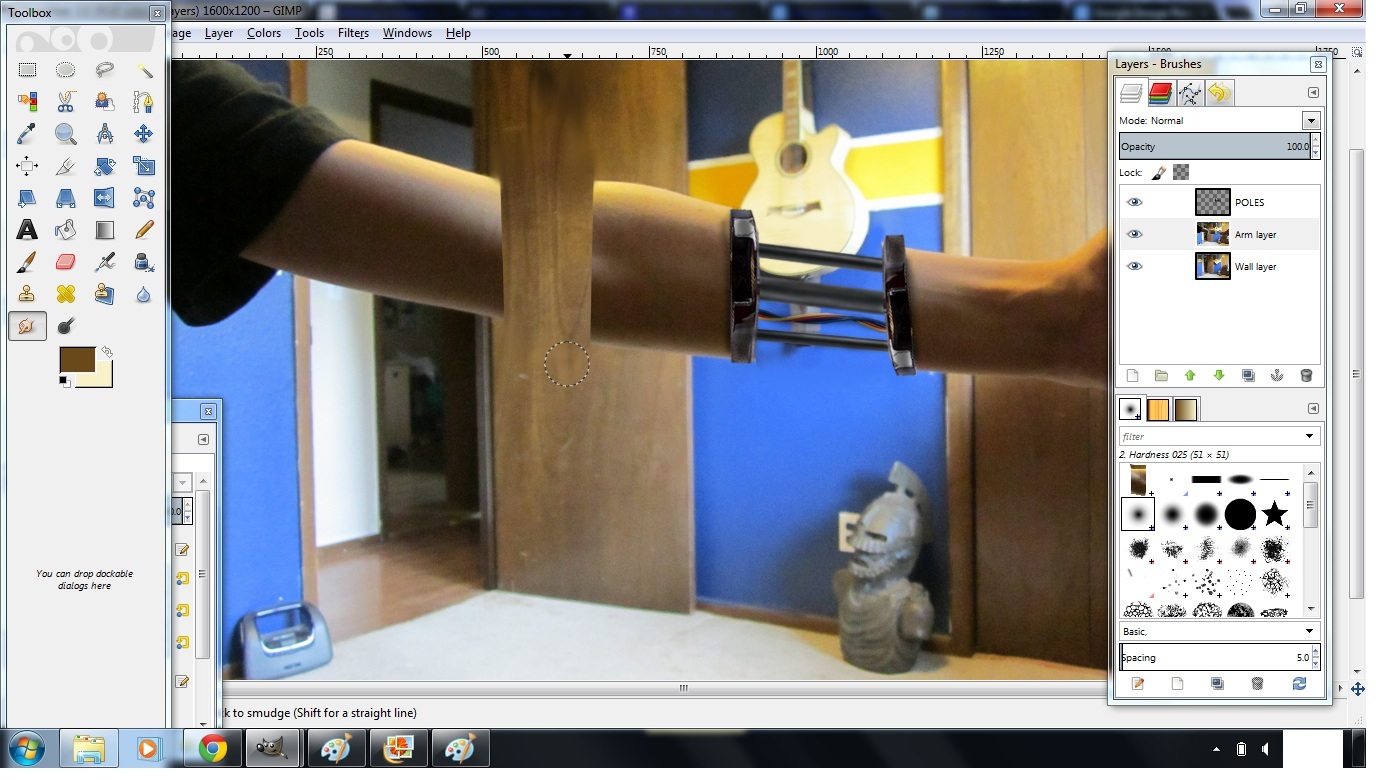


Next, I cut out my elbow so I can put an elbow joint there, this is basically the same thing as the metal poles in the forearm so I won't explain how to do it but one tip is to make it look like it would bend in a human like way. I also added a small amount of red next to the hubcaps to make everything look more fluent.
Before and After
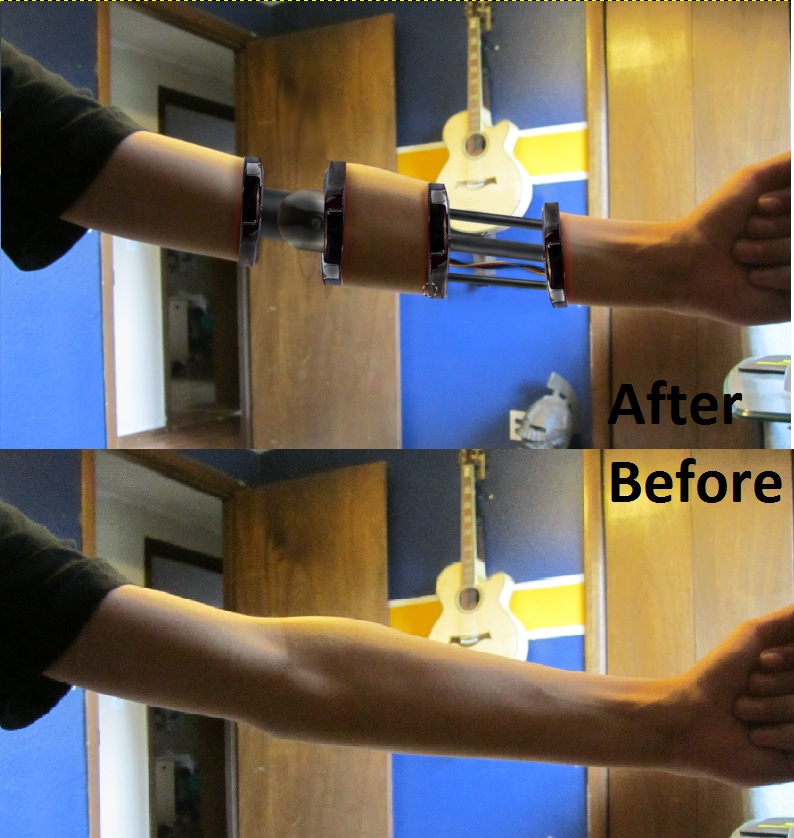
I hope you enjoyed this tutorial on how to make a cyborg arm and I am entering it in the Halloween Photo Editing contest, so please vote for it if you enjoyed it.
Thanks!
Thanks!