Making Garmin Maps With Openstreetmap
by lazygarden in Circuits > Gadgets
1052 Views, 7 Favorites, 0 Comments
Making Garmin Maps With Openstreetmap

I love hiking but I'm not used reading maps. Therefore I bought myself a garmin GPSMAP64 GPS. In the maps challenge I saw an instructable of how to make maps for a garmin gps this is a very well written instructable and it made me think to write my way of uploading maps onto my GPS. This will be a very short instructable because it's really simple to do.
You only need your GPS (ofcource) the openstreetmap website and an usb-cable to connect your GPS to your Windows PC, Linux computer and I'm pretty sure it will also work on IOS or any other operating system.
Creating Map(s)
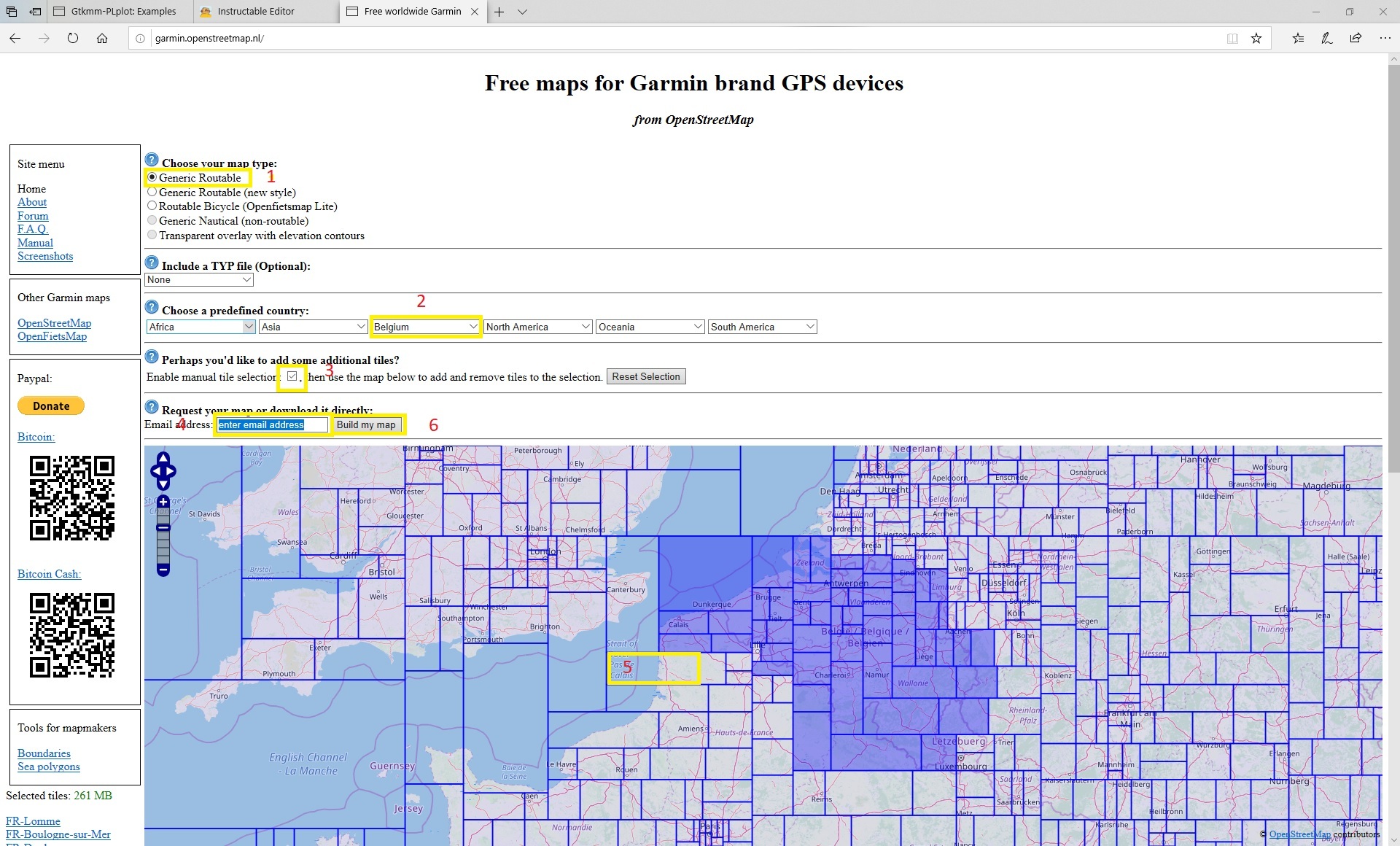
- choose your map type (I use generic)
- choose a predefined country (countries are sorted by continent)
- If you like to add some other regions you can check the checkbox.
- Enter your e-mail adress.
- Check the tiles that aren't in blue if you like to add them to deselect press them again.
- Click the build my map button.
Download the Map
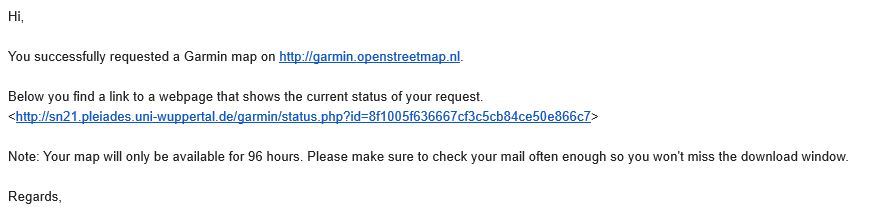
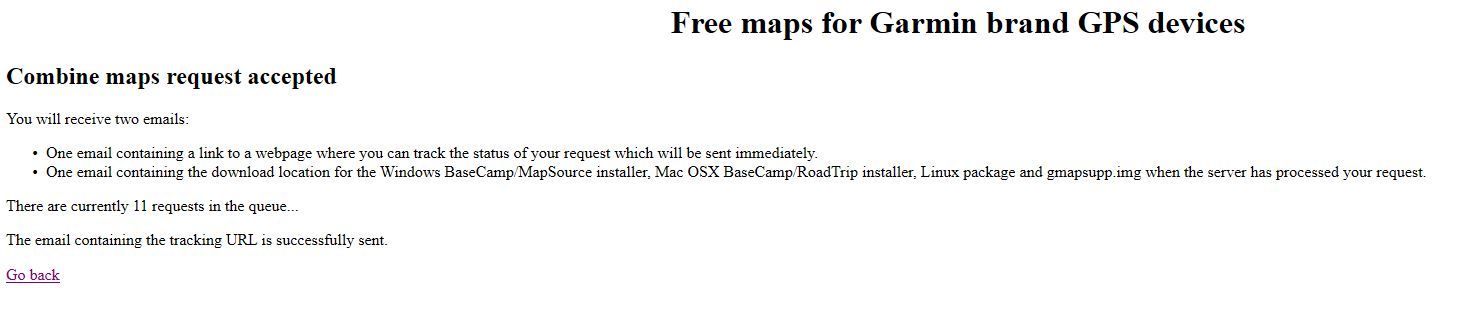
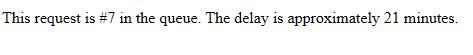
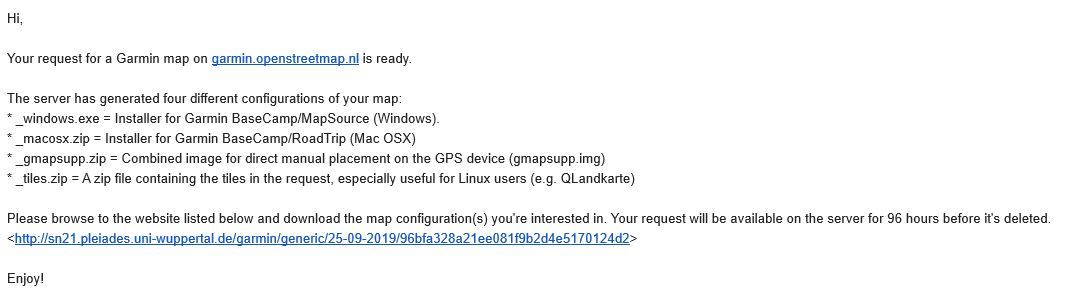
After clicking the button you get a message that you will receive 1 mail directly and a second mail when your map is generated
In the first mail you get a tracking link where you can see how long you have to wait. (see pictures)
In the second mail you get a link to download the map. (4th picture) Click the link in that mail.
Uploading the Map
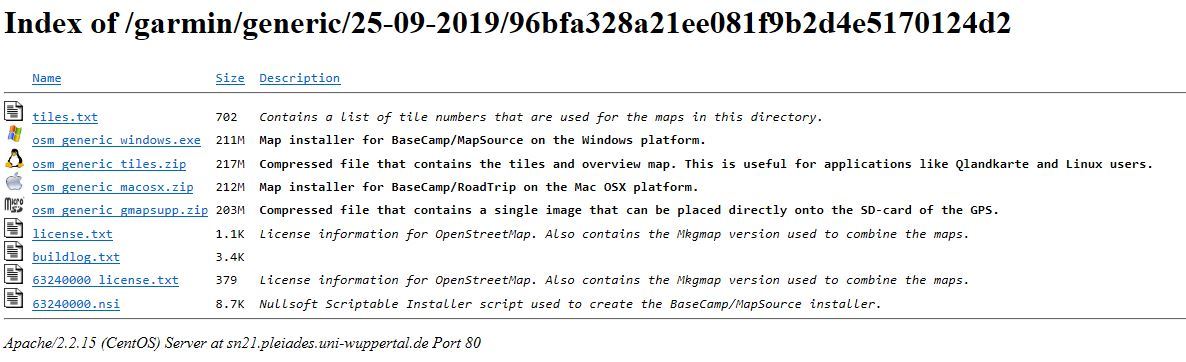
When you have clicked the link you go to a page where you see all generated files.
- Download the file osm_generic_gmapsupp.zip
- Connect your garmin to your computer
- Open the garmin gpsmap folder.
- Go to the folder garmin
- Rename the gmapsupp file to the name of by example the region
- unzip the downloaded file to the garmin folder
- You're finished now. Don't rename the gmapsupp file because this is the one that will load.
Conclusion
In this very short instructable I showed you a way to easily replace the maps of your garmin by openstreetmap maps. This way you can freely use very detailed maps of any region you wanna hike.