Making Coffee Table

This Project is mainly for people who want to make custom furniture for themselves Like me.
I wanted to make a Coffee Table in the simplest way possible, so I used my Design skills to take chances and decided to make one for myself
Supplies
You will need
- Fusion 360 software
- Art Cam software
- 18mm thickness mdf sheet
- router machine
Design of CAD Model
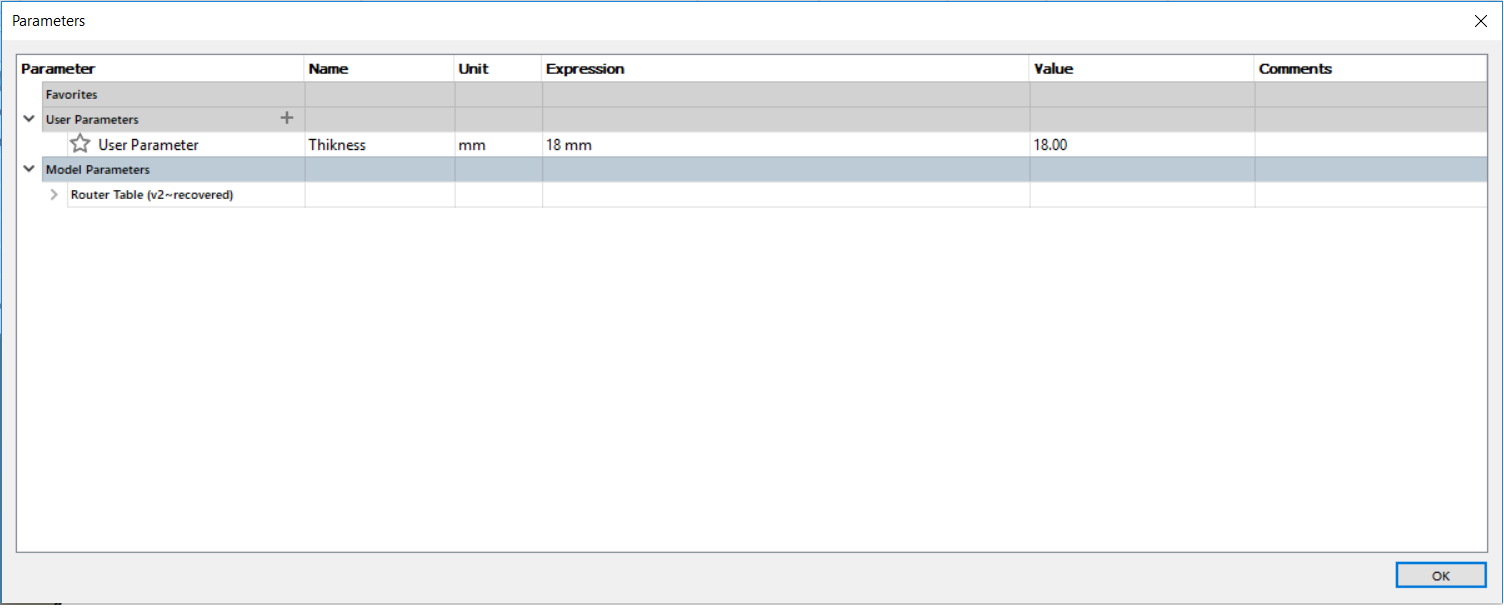
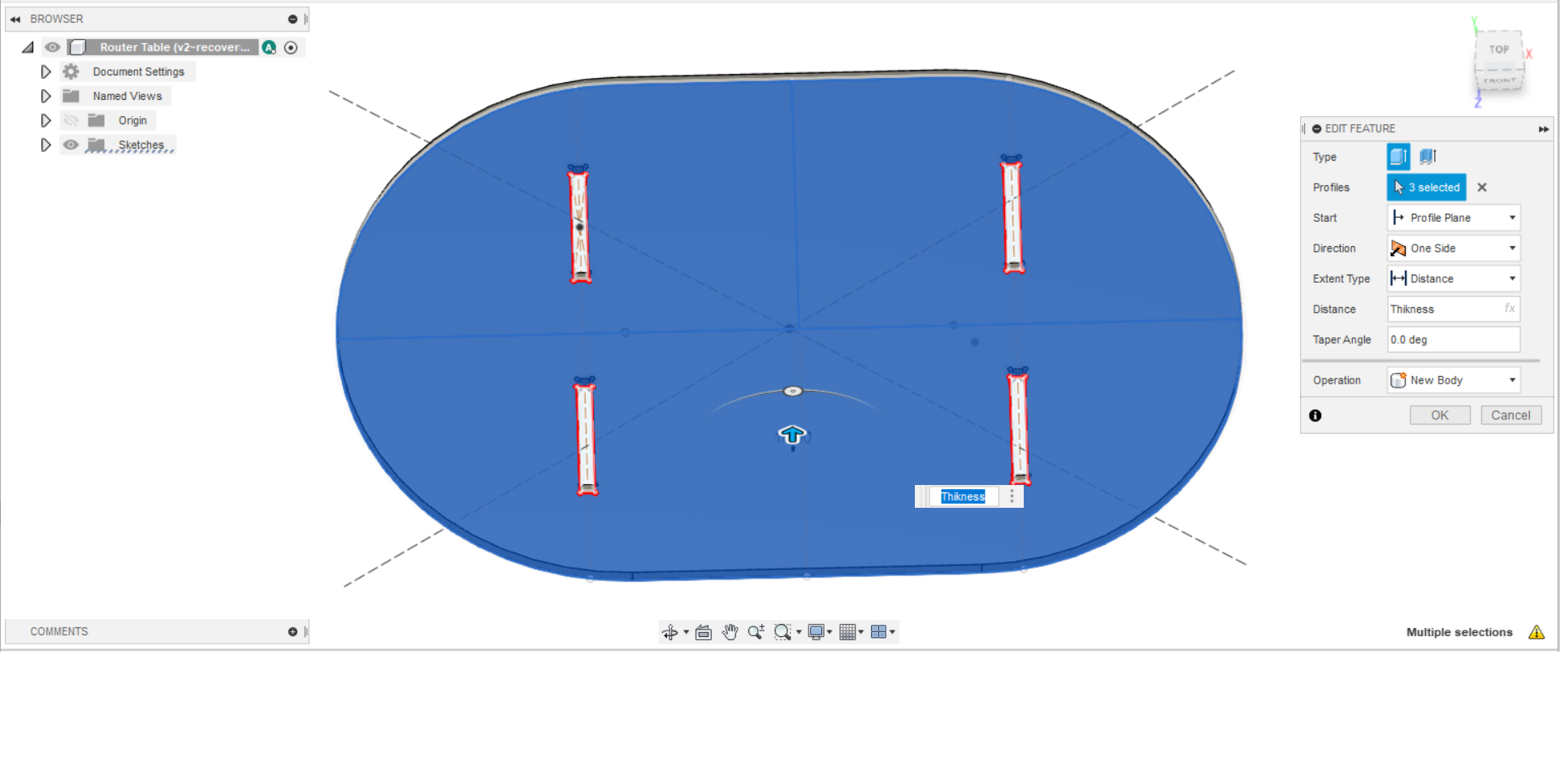
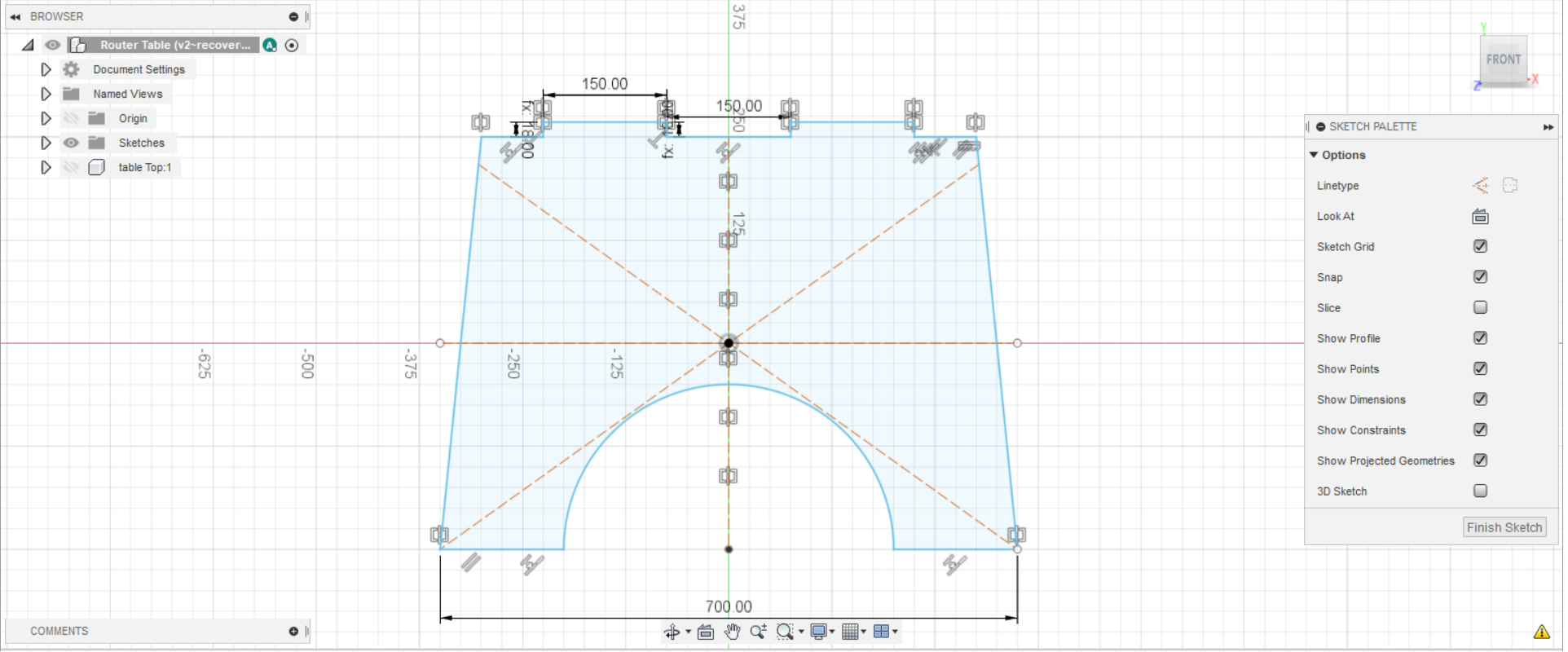
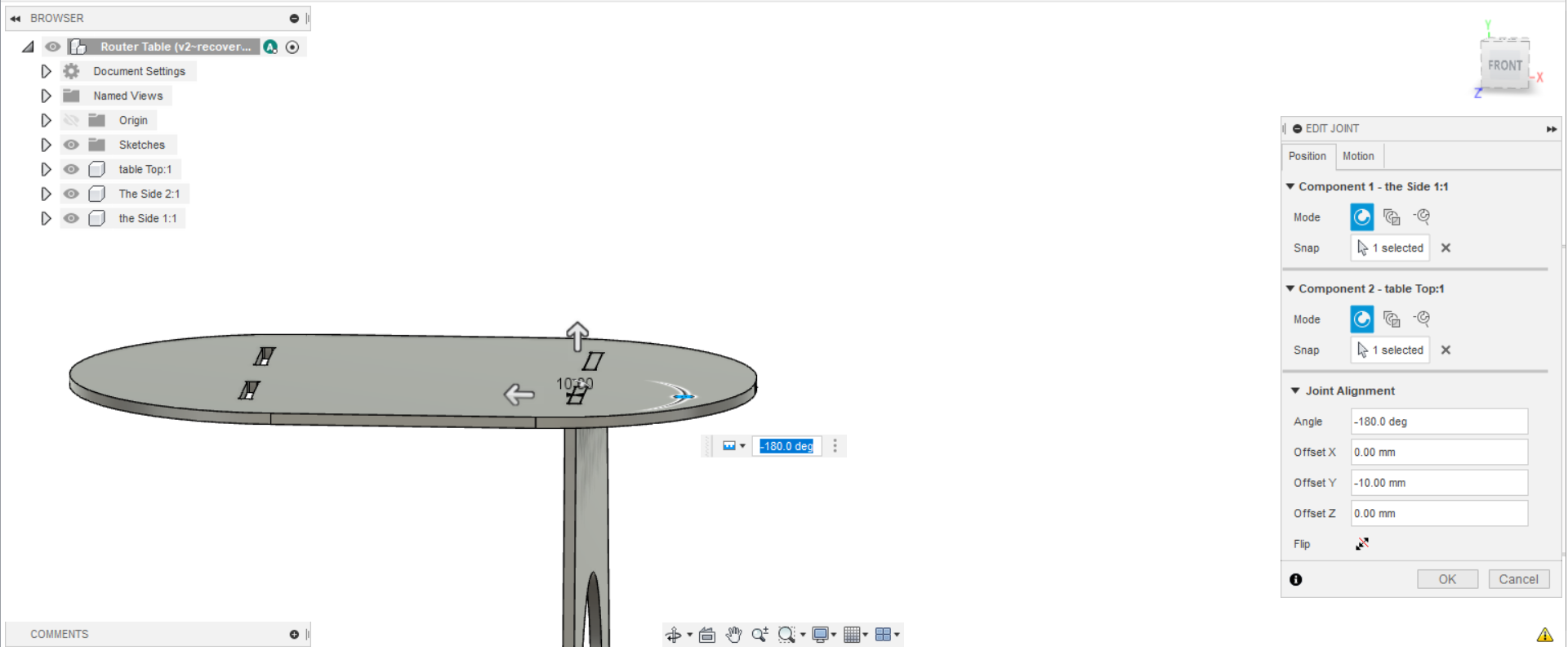
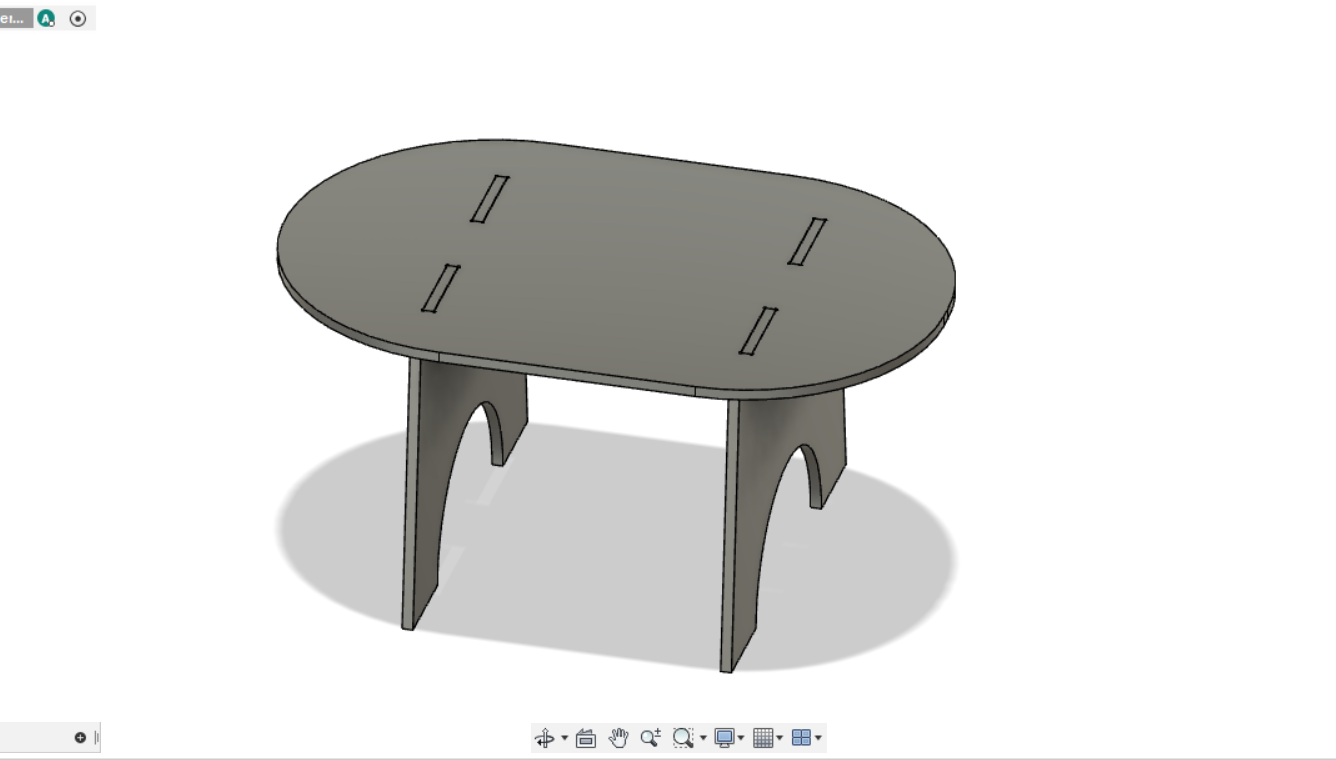

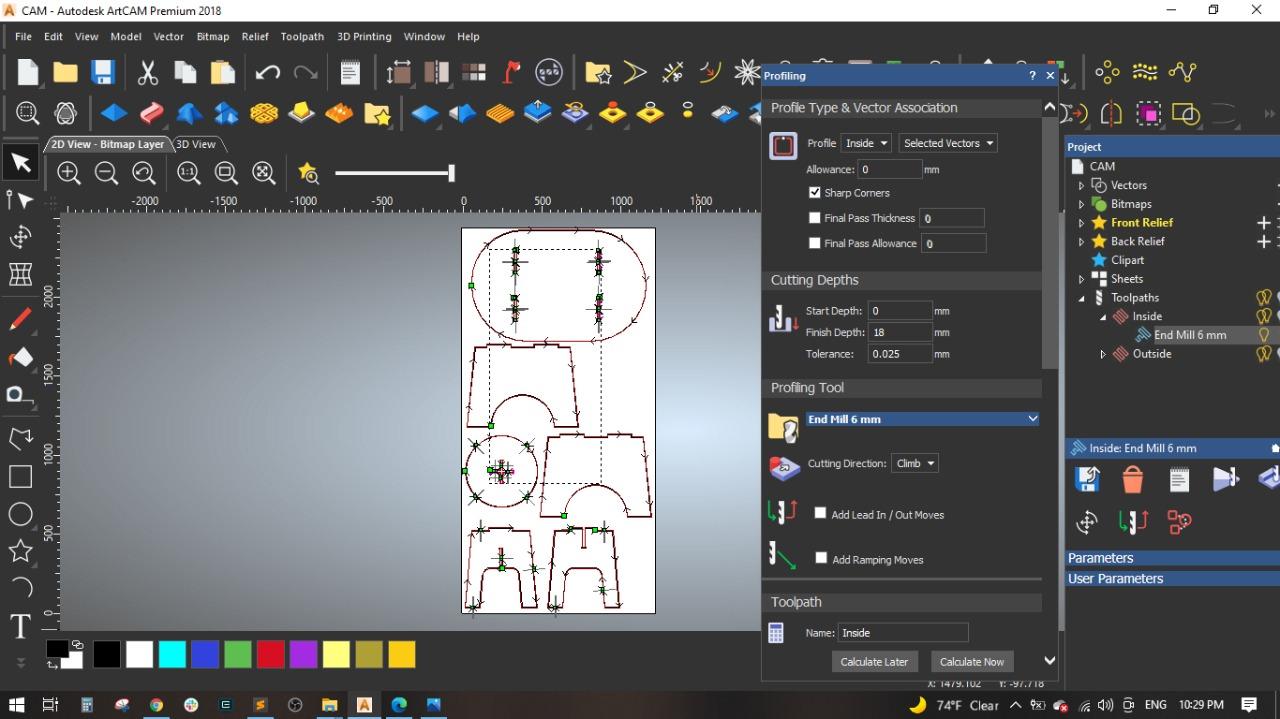
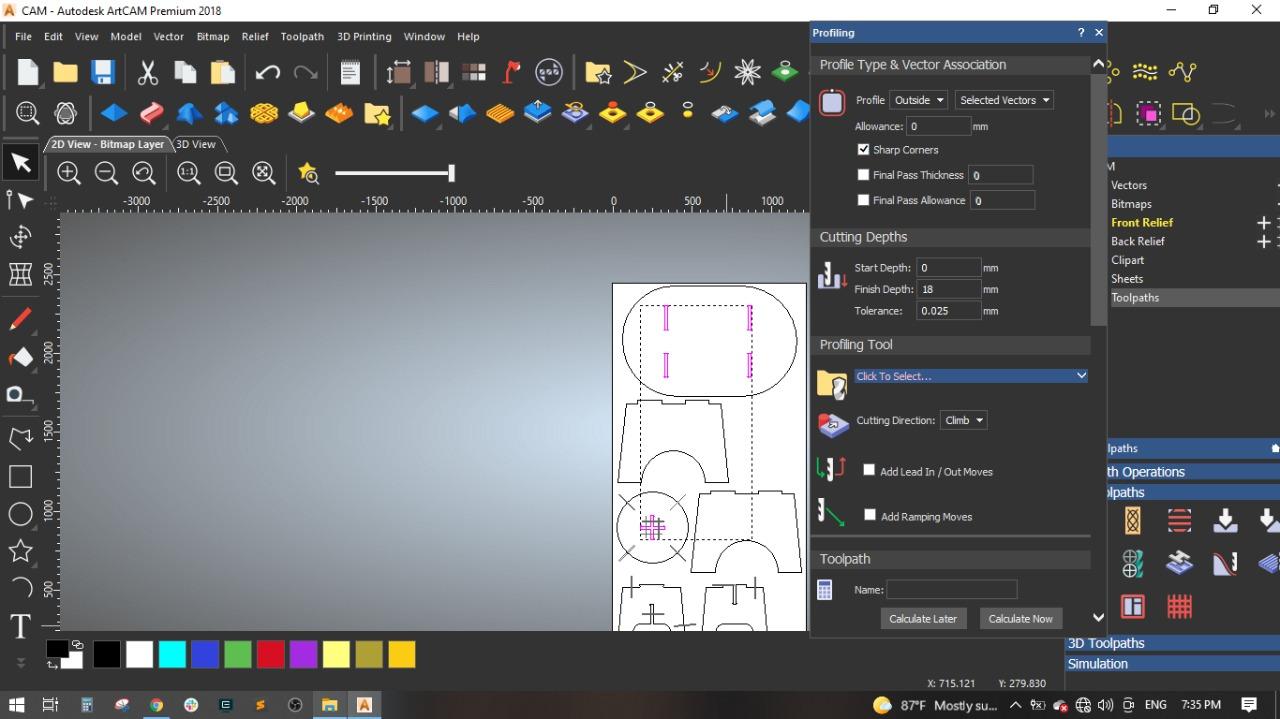
1. The first thing You should do is open Fusion to Start Designing
- After you open Fusion go to the FX icon and press on it to manage to make a parametric Design
2. After that, you need to design the head of the table as I made here (don't Worry I will leave the Designs Down below)
3. Then I will Extrude the Shape like this (Extrude it as your Thickness of material)
4. Then Draw on the side view the Leg of the Table like this
5. And as in the previous step you need to Extrude it
6. Then join all the Shapes together
7. Then see all the Shape
8. Video Clarify the Process of the design
Don't forget to save the shapes as DXF
ART CAM
After you save the Files you should open Art CAM that you have already installed and Prepare the Files on it (Tool Path, The End mill Thekness, Speed)
Machining





- First Put the Wood on the Table of the Router
- Then Put the G-Code Into the Controller Like That
- Then Separate the Router and Let it Do the Work
- You will have a Nice clean cut like this
Assemble





I will leave you with the Assemble