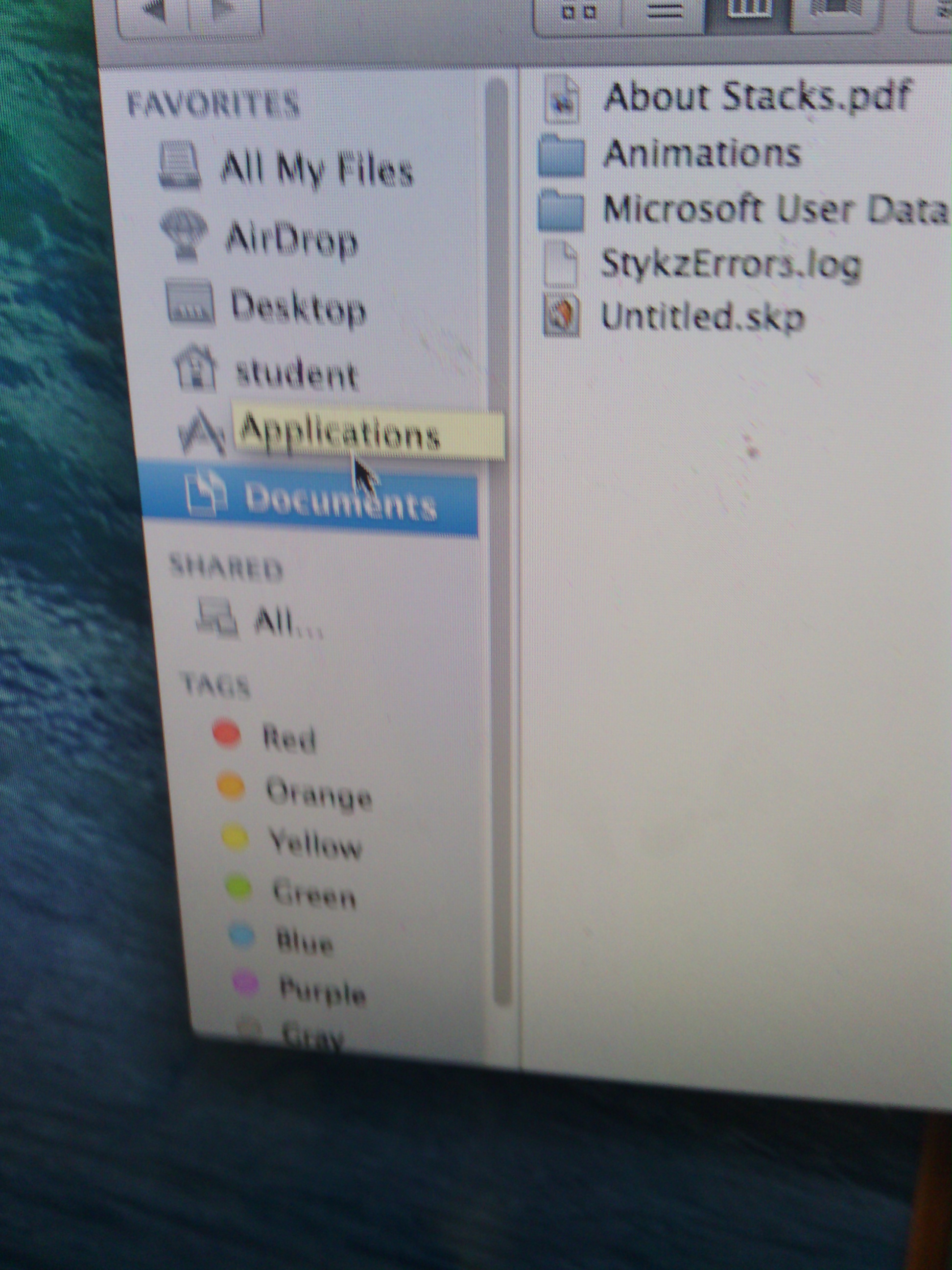You Will Need an Apple Computer and Click Applications.
by Zeldrin23 in Circuits > Apple
598 Views, 1 Favorites, 0 Comments
You Will Need an Apple Computer and Click Applications.
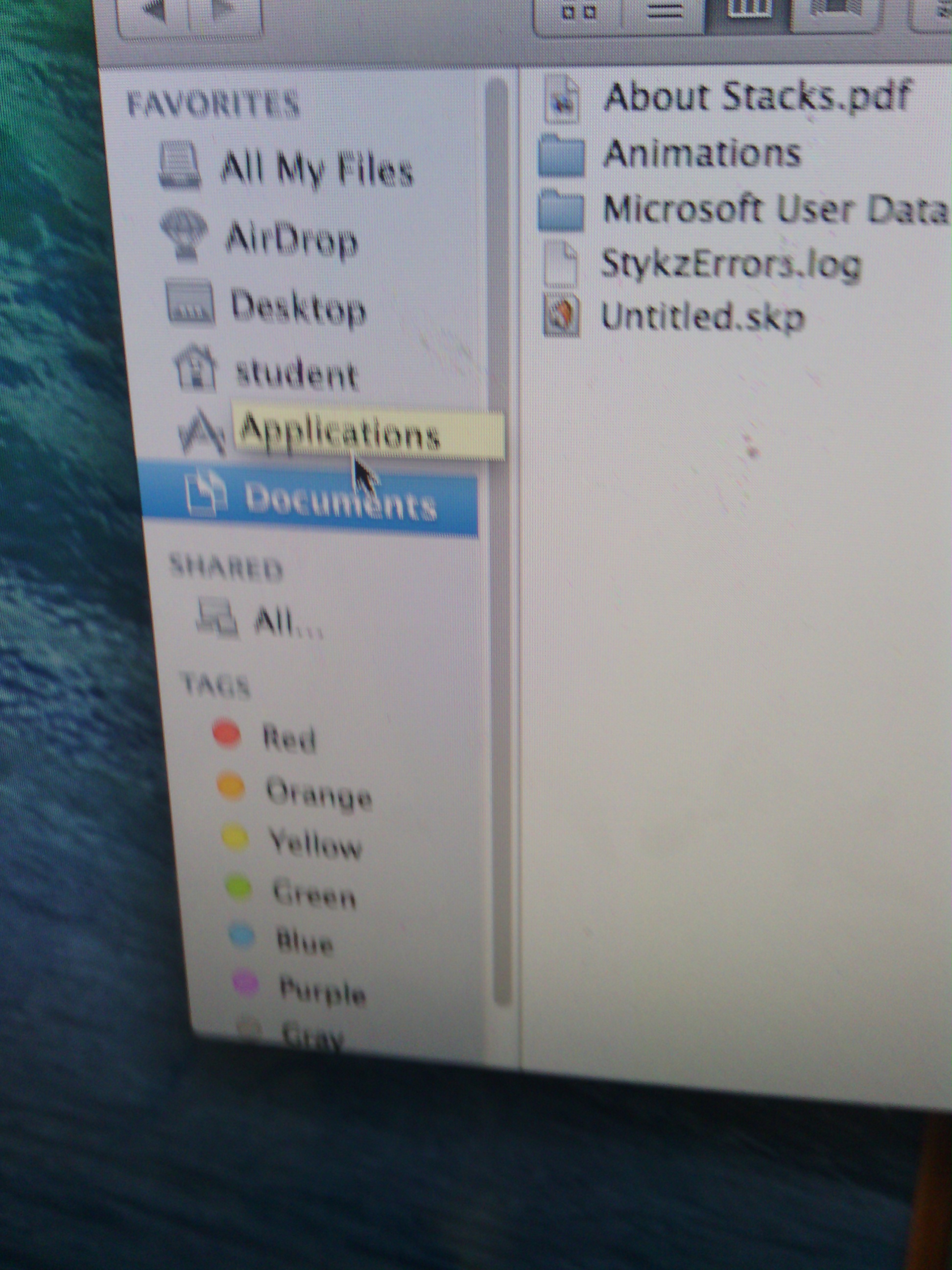
This is how you make beats.
Go to Garage Band on an Apple Computer.
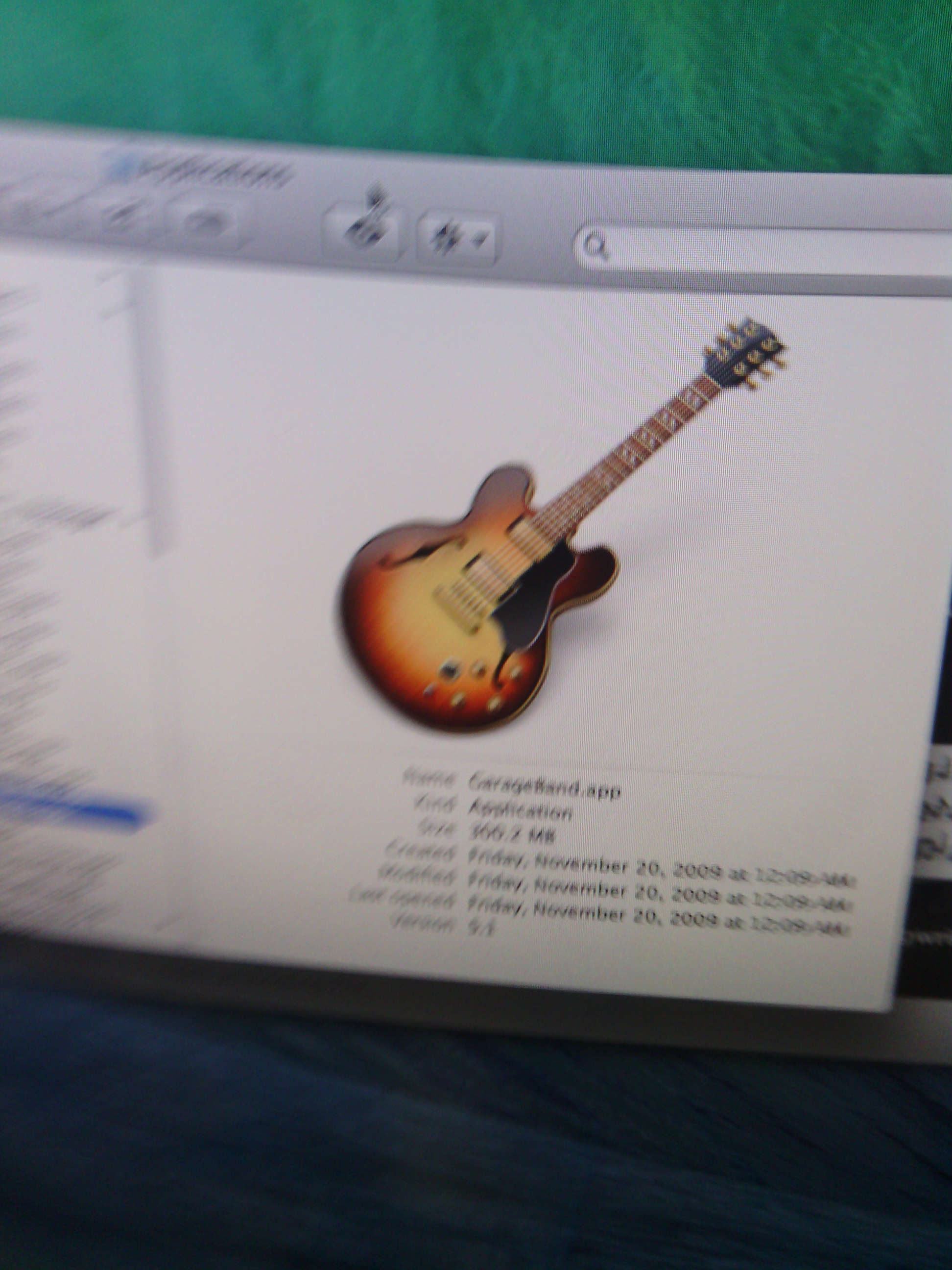
Put Your Name and the Name of Your Project in the Name: Tab.
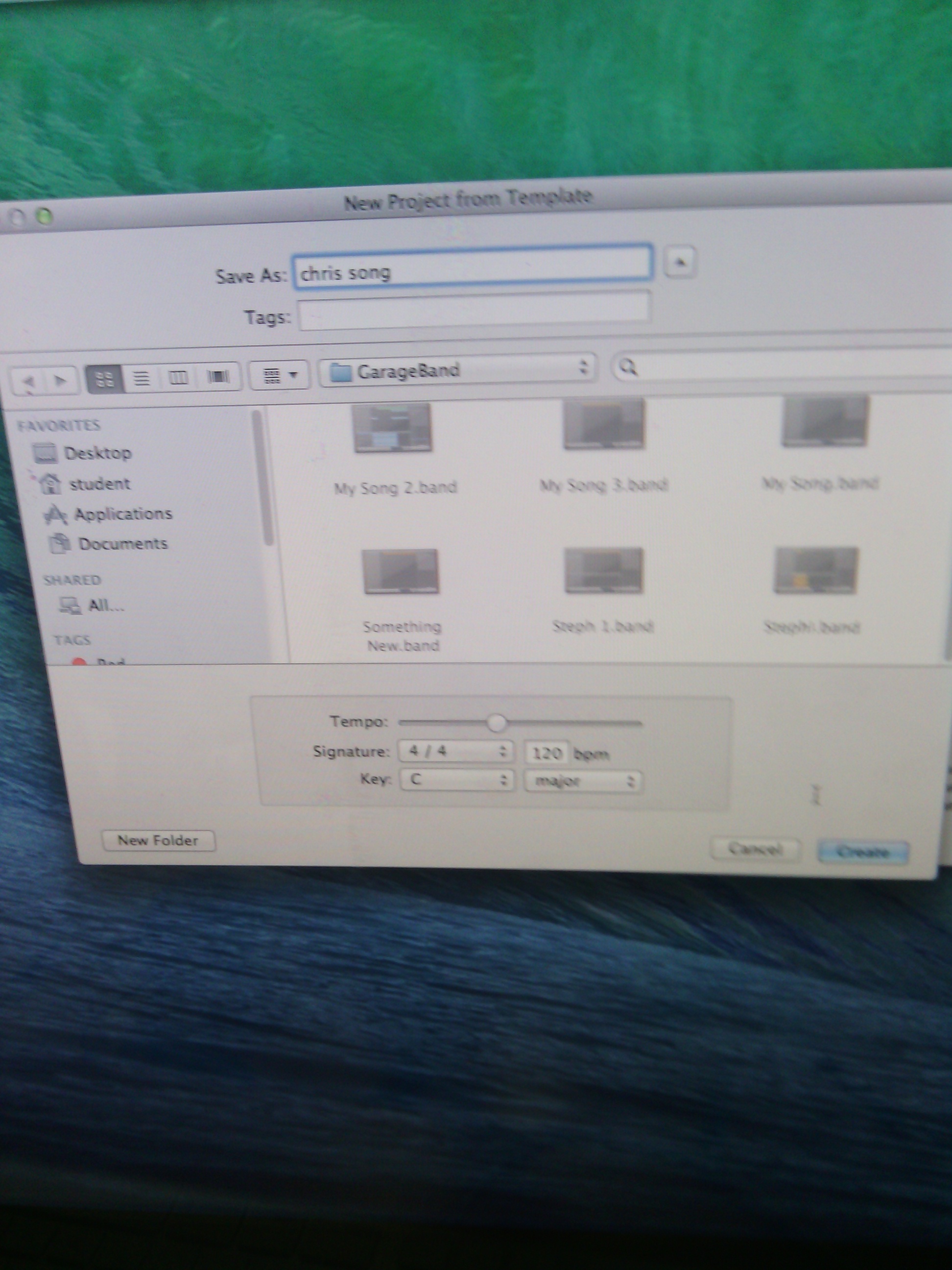
You Will See a Dash Board With It Blank.
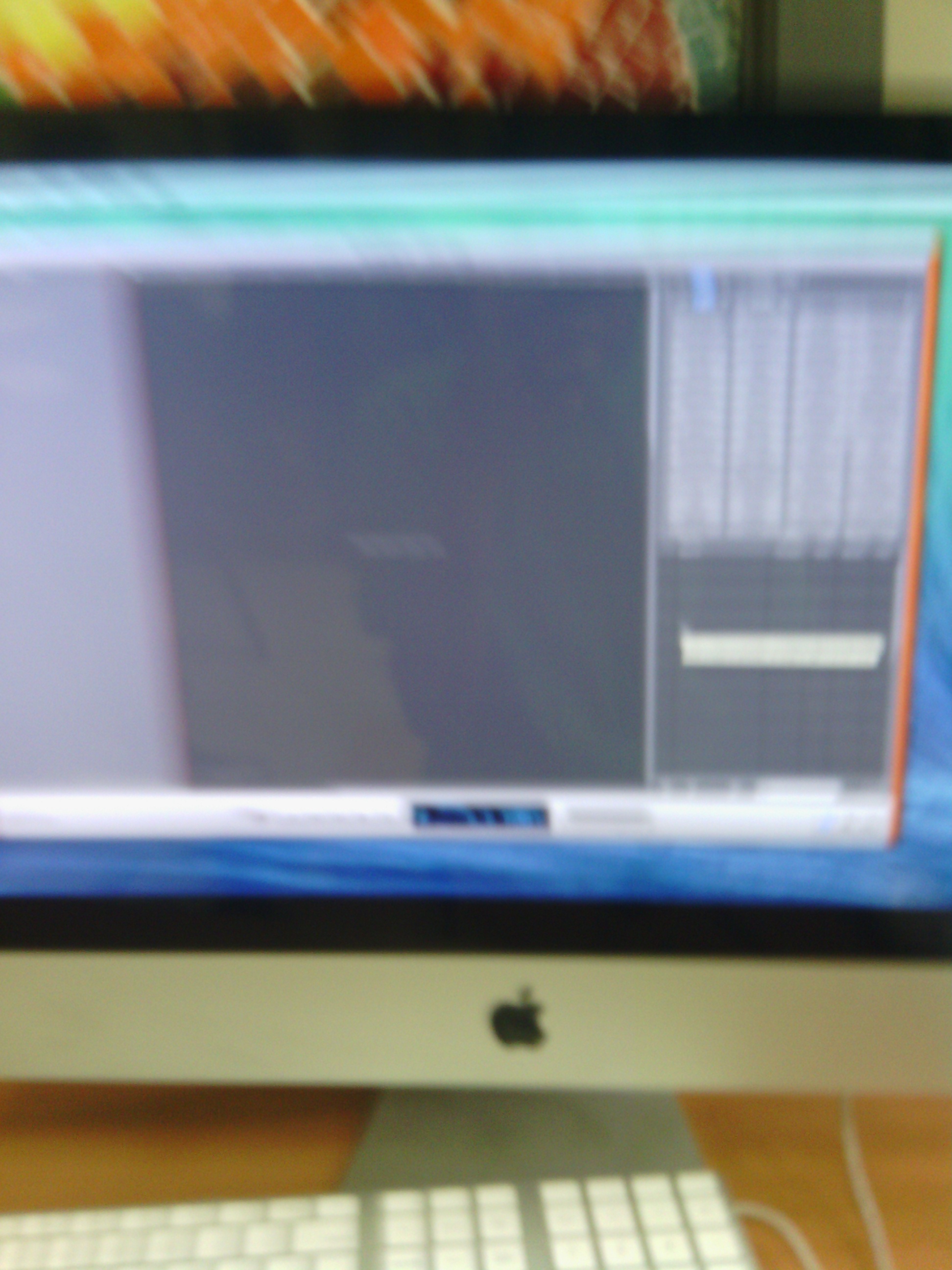
Click Beats on Your Right Hand Side.
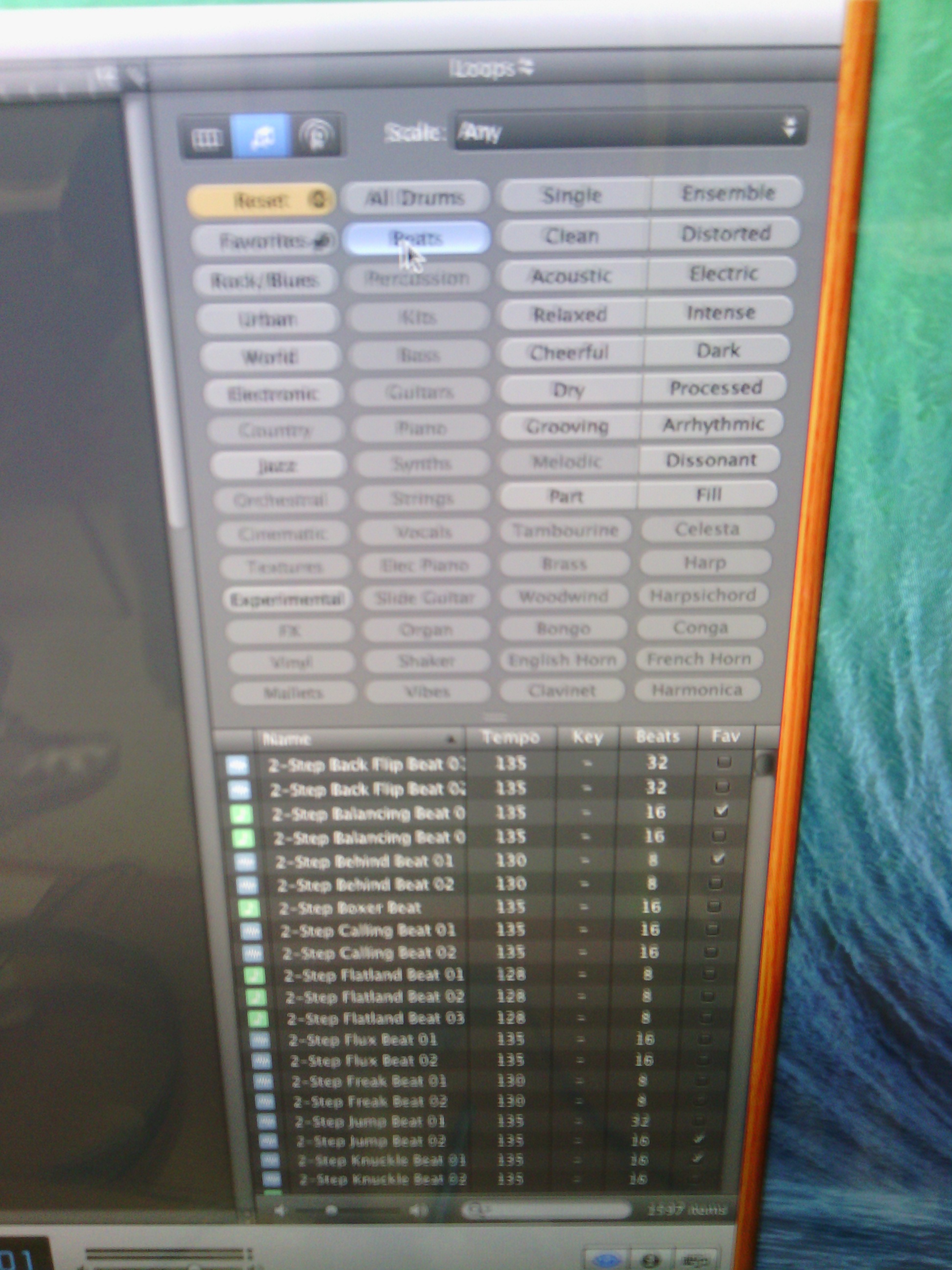
Drag Some Beats to the Dash Board.
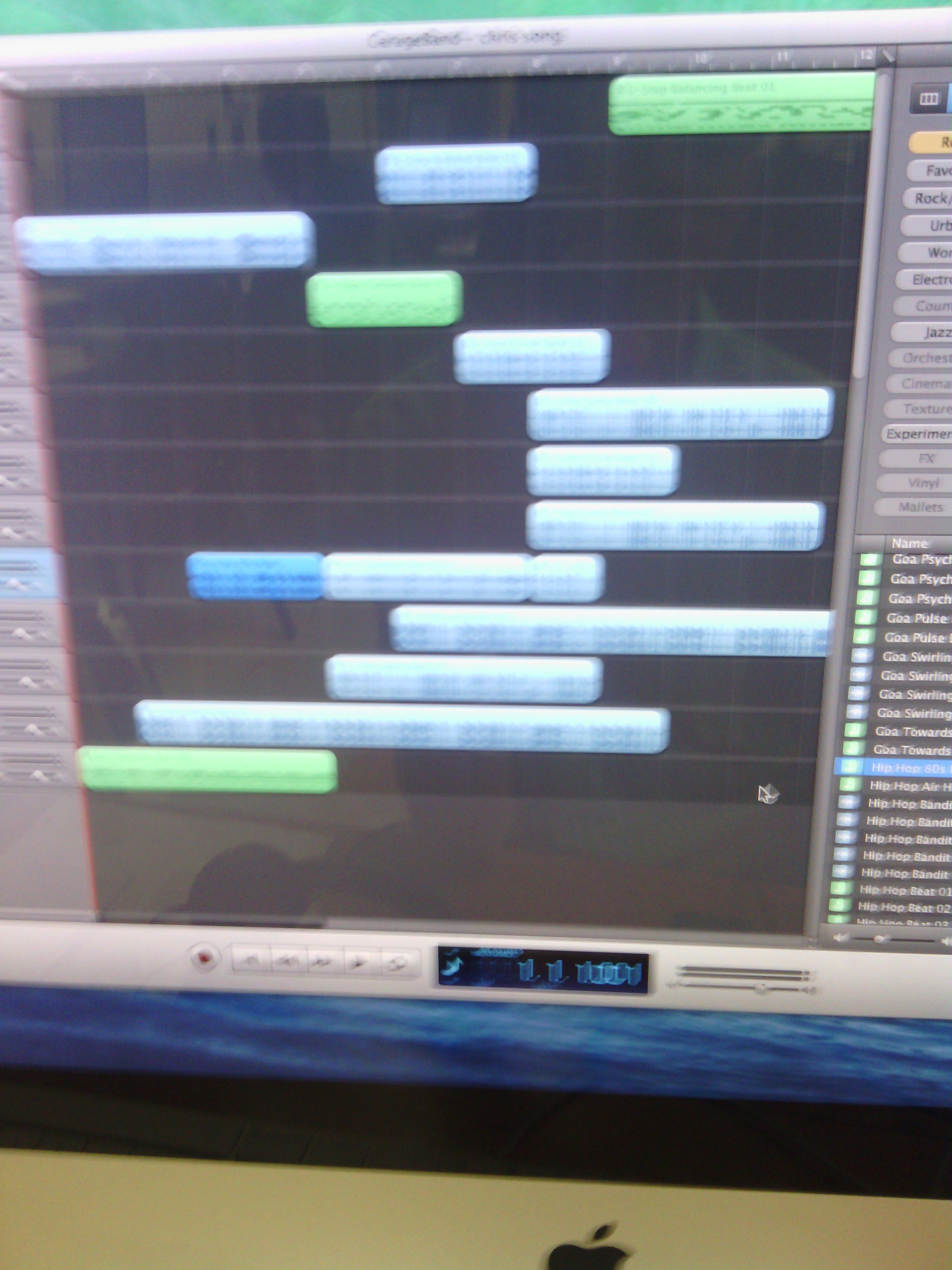
After the Are Done With Your Beats Press Play.
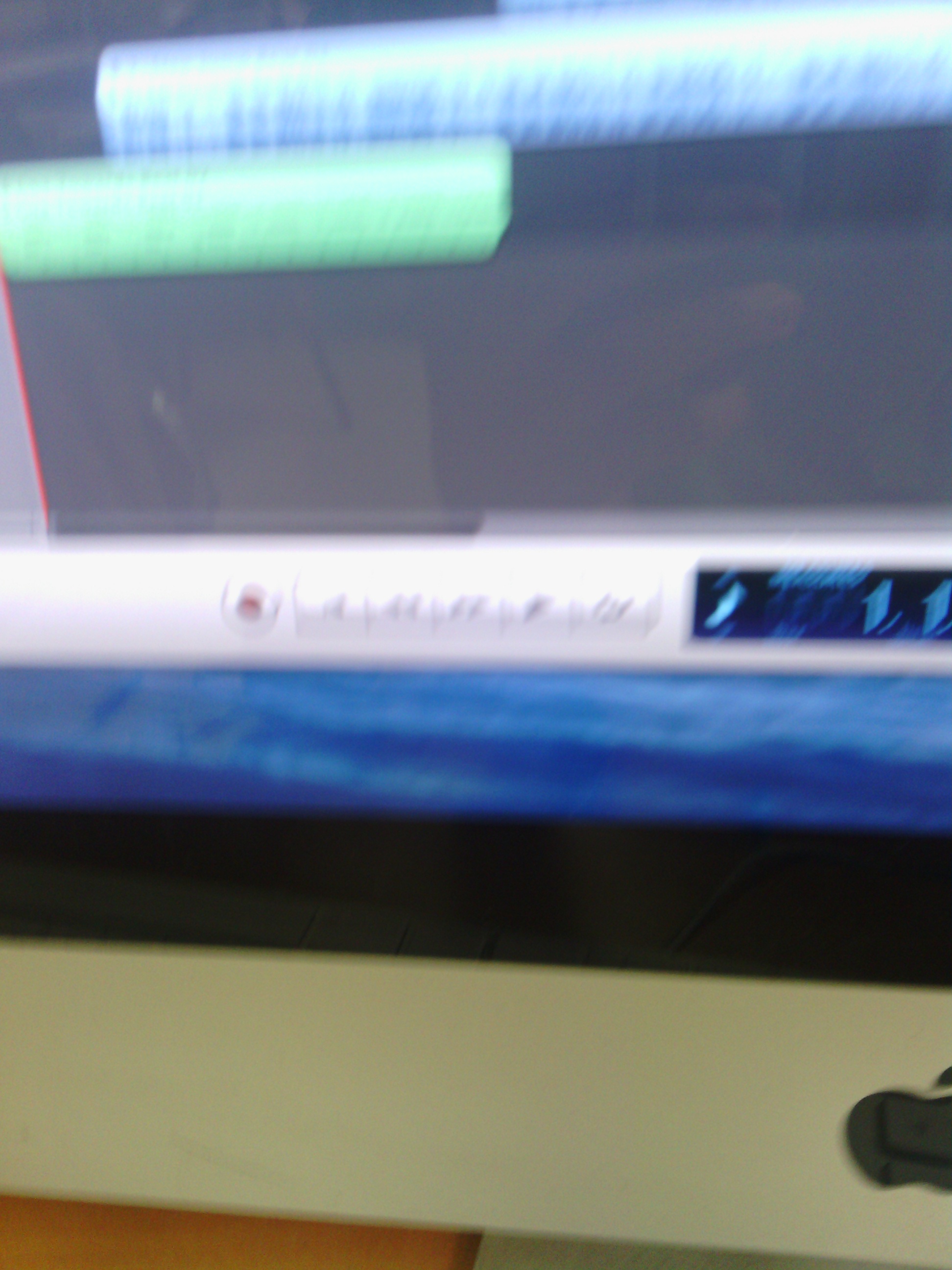
Press Save When You Are Done and You Can Keep It.

If You Do Not Like You Can Go Back and Get More Beats
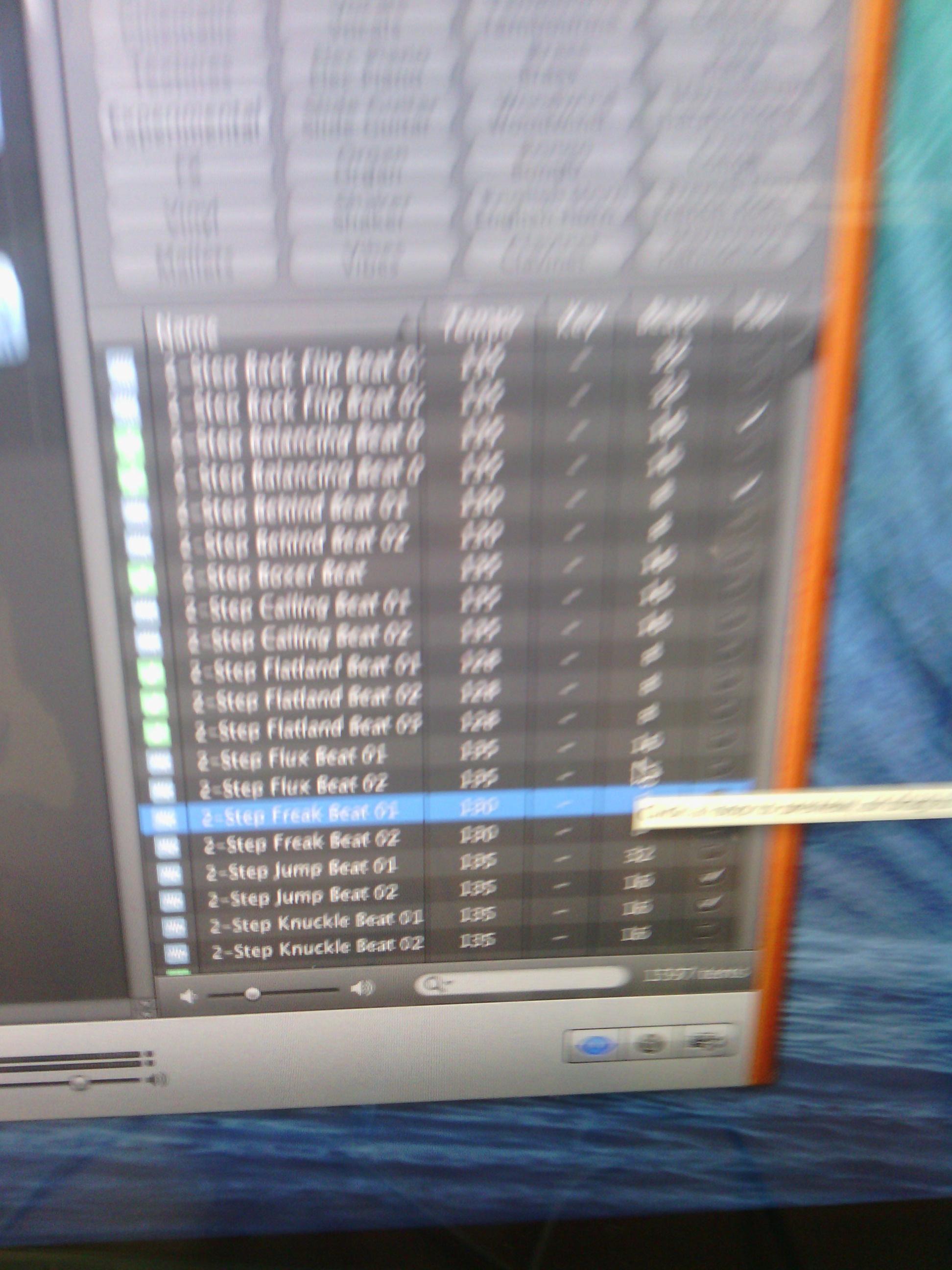
When You Go to Applications You Will Be Done With Your Beats.