MakeyMakey Record Maze Game
by TheEliza in Circuits > Microcontrollers
964 Views, 5 Favorites, 0 Comments
MakeyMakey Record Maze Game
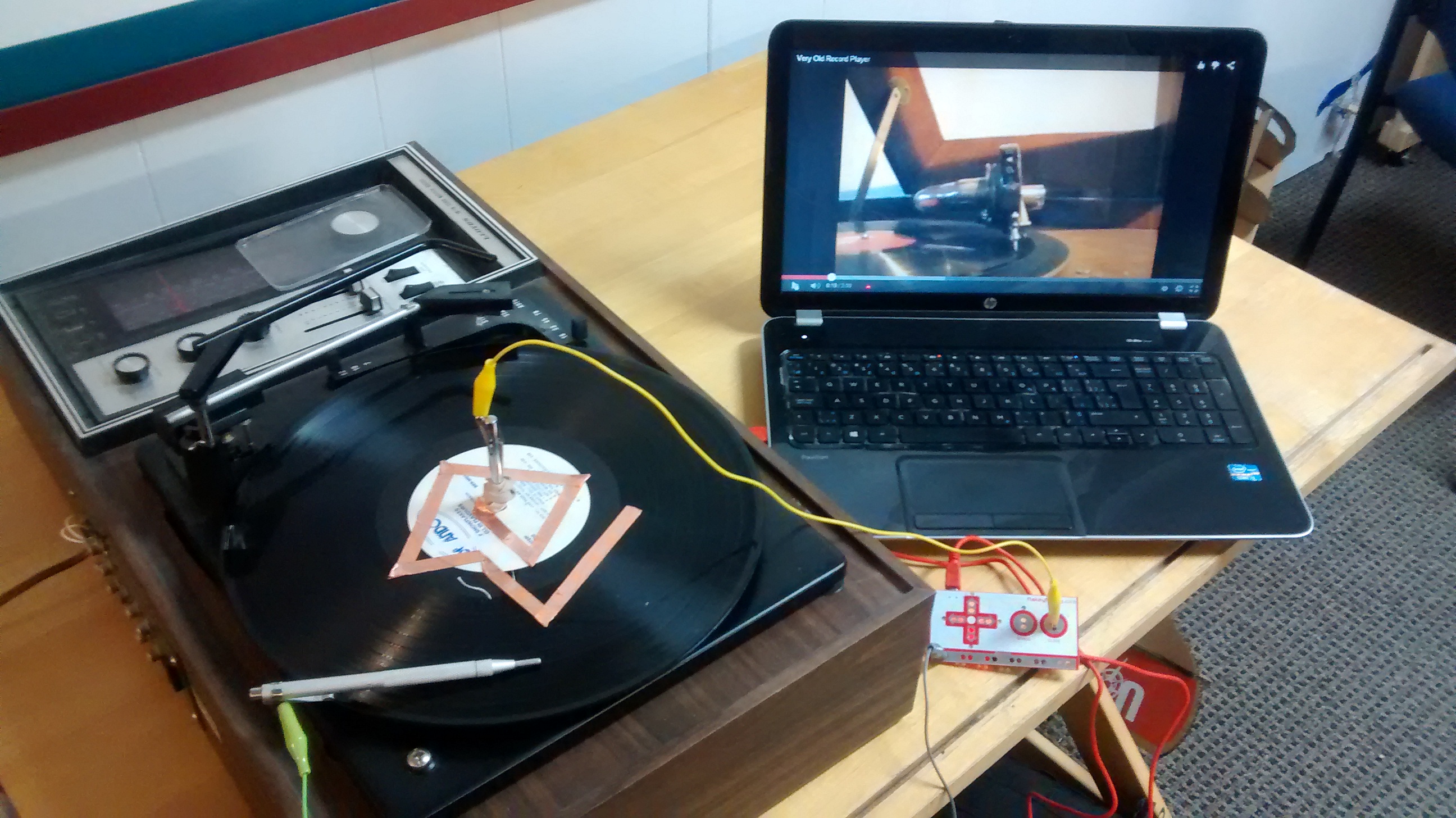
This Instructable will show you how to build a fun game using a record player, some copper tape and a MakeyMakey kit. Follow the copper maze on the record as the record turns. If the music stops, go back to the beginning! This project was created at the Yukonstruct MakeyMakey Build Night.
Start With Record Player

You will need an old record player with a metal central pin. You will also need an old junk record. The record player should have an adjustable speed setting. The lower the minimum speed the better. The player that I used had a minimum speed of 16 rpm, but an even lower speed could be better.
Cut Copper Tape



Cut about an arm's length of copper tape in half lengthwise, leaving the full width for the last inch as shown. This will be used for the electrical track and centre connection.
Create Elastic Brushing


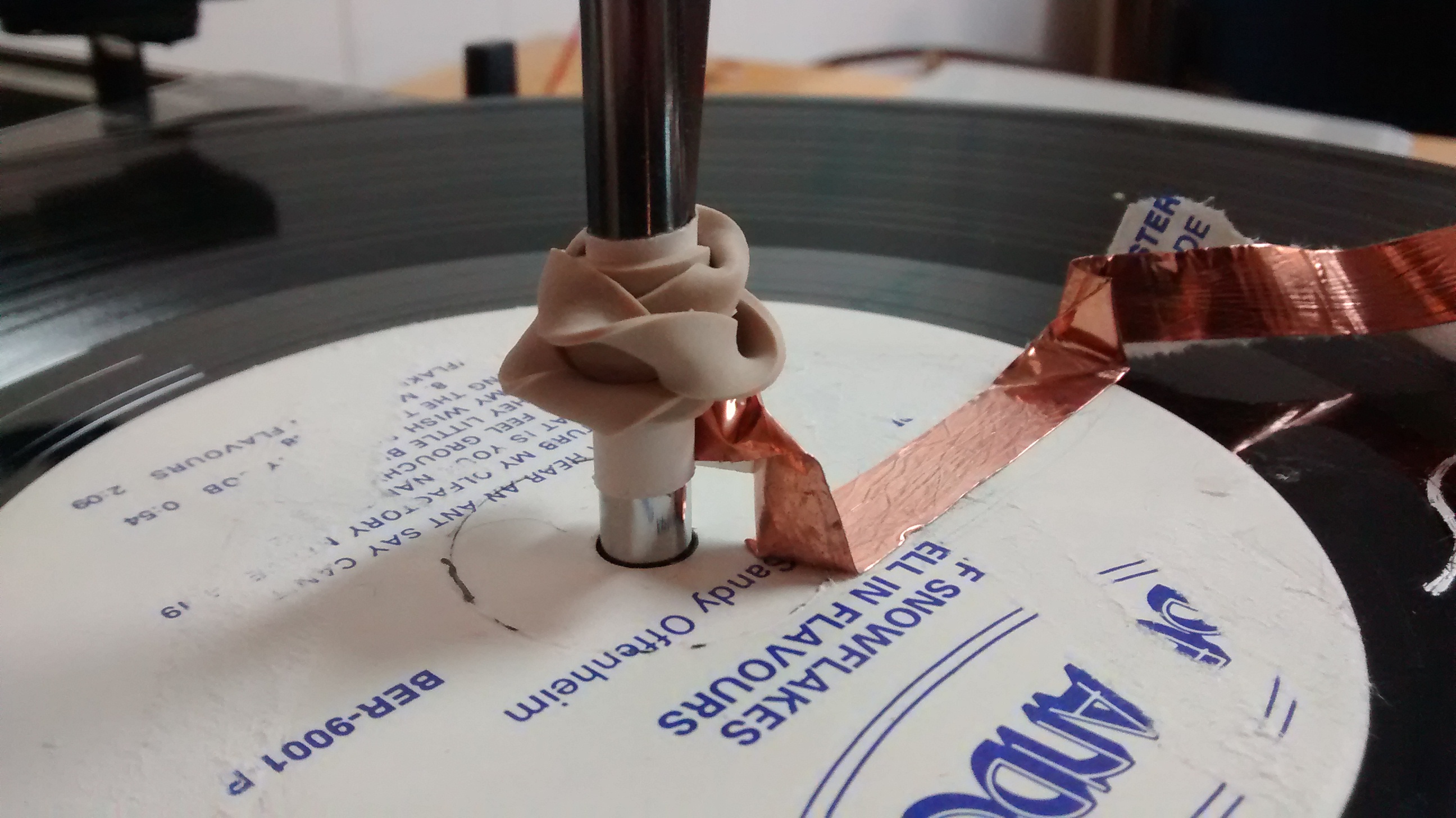
In this step, you will create a rotating electrical contact between the center post of the record player and the record. Wrap the copper tape around the middle post with the copper side in as shown in the first photo. Then wrap an elastic around it so that the copper contacts the post, but not so tightly that it hinders the record from spinning. Finally, remove the backing from the narrow section of the tape and start to lay down the maze.
Fold Copper Strip Maze
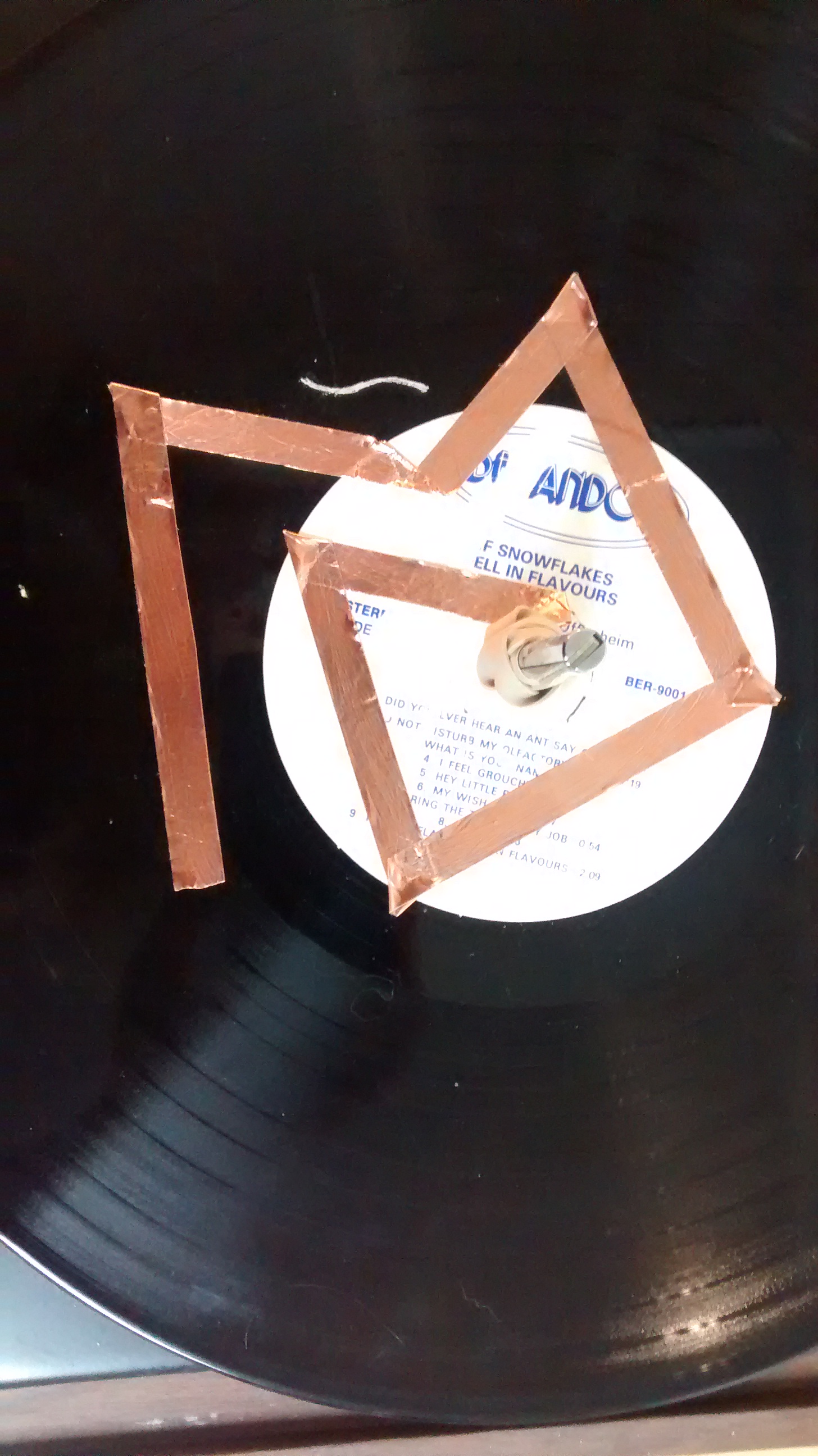


Using the copper tape, create a maze on the surface of the record. The electrical path must constantly follow the same top side of the tape. The corners must be folded down as shown to make this happen. Be sure to keep the tape as flat as possible in the corners because wrinkles will make it difficult to play.
Connect USB
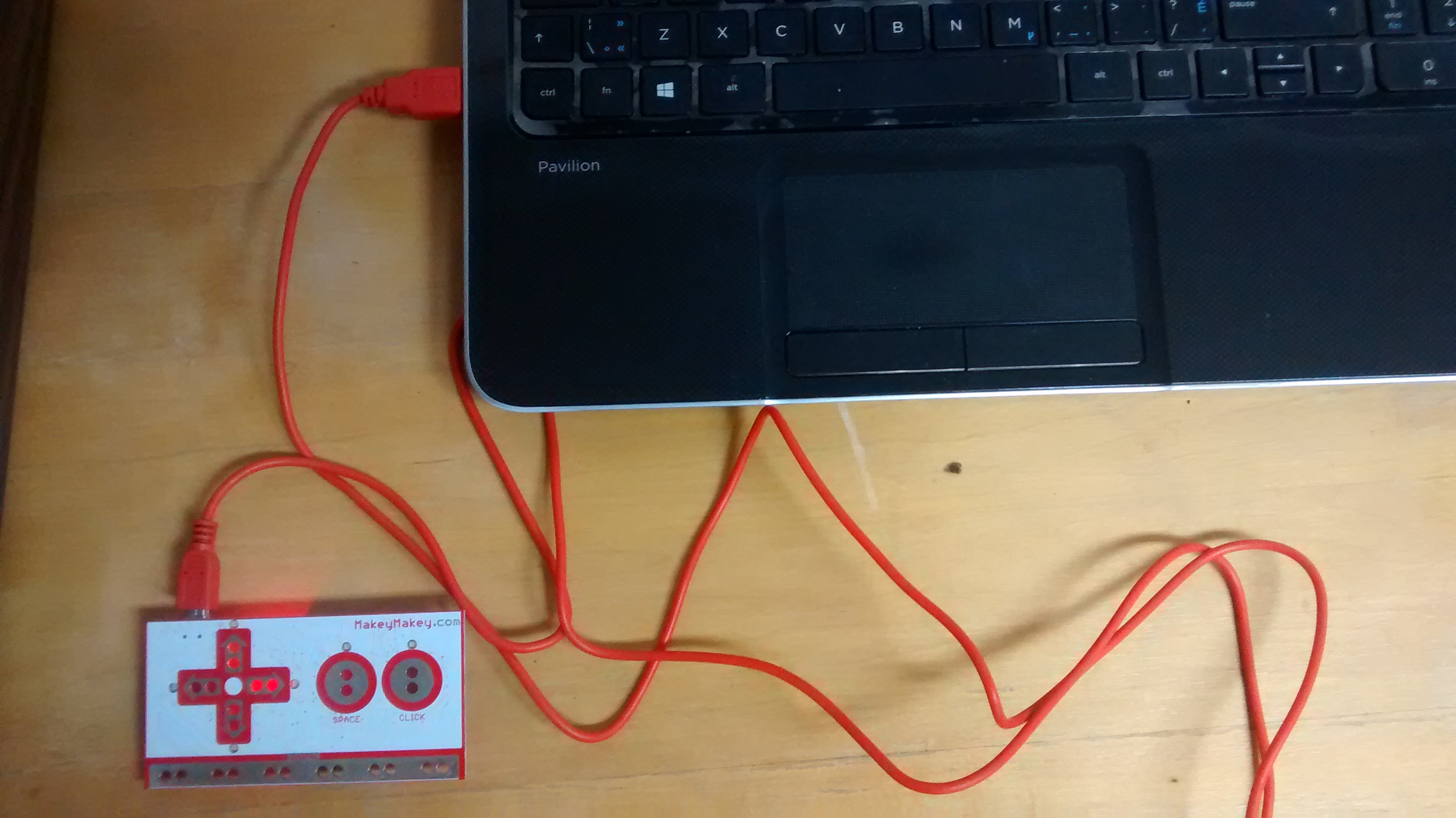
Connect the MakeyMakey to the computer USB port. It will power on and install itself.
Connect Spindle
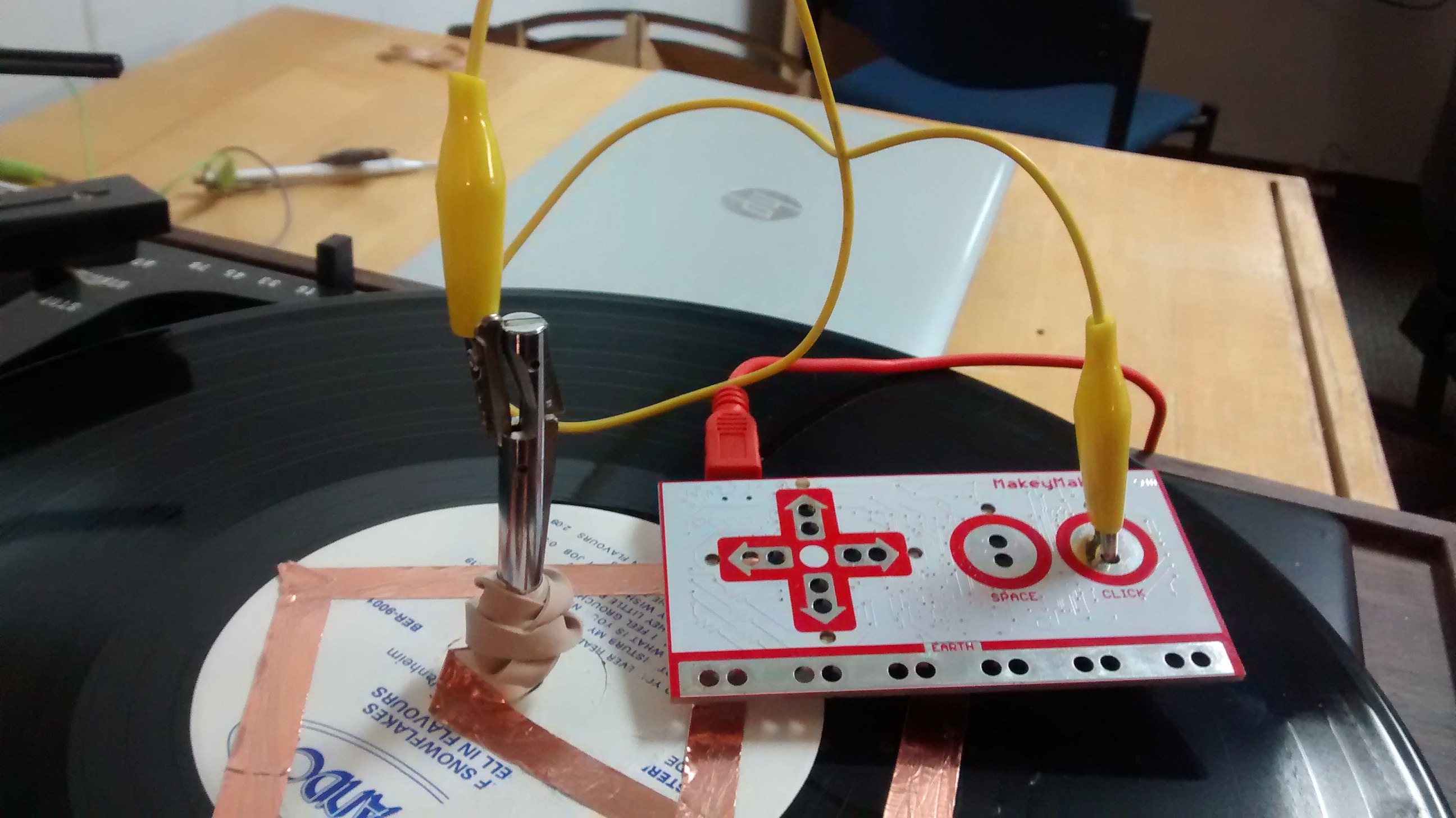
Connect a high point on the central record spindle to the 'Click' pad of the MakeyMakey.
Connect Stylus
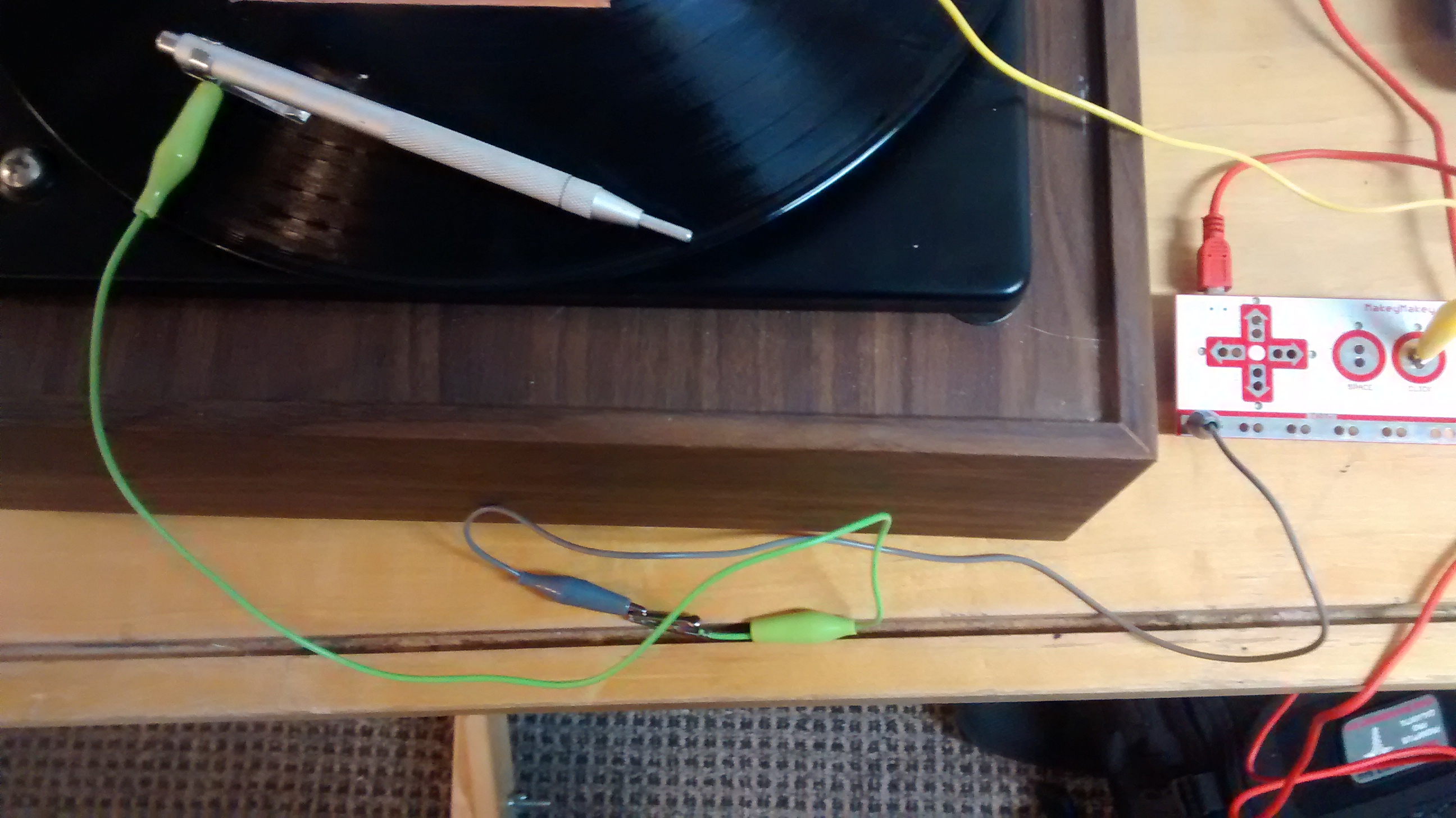
Connect the ground of the MakeyMakey to a metal scribe or other pointer that will be used to trace the maze. A large ungalvanized nail or something could work too. I connected two alligator clips to lengthen the lead.
Check Electrical Connection

Test that the Click button lights up on the MakeyMakey when the stylus is touched to the tape. If it doesn't, work backwards touching the central metal post etc to see where the connection is broken.
Hook Up Music and Play

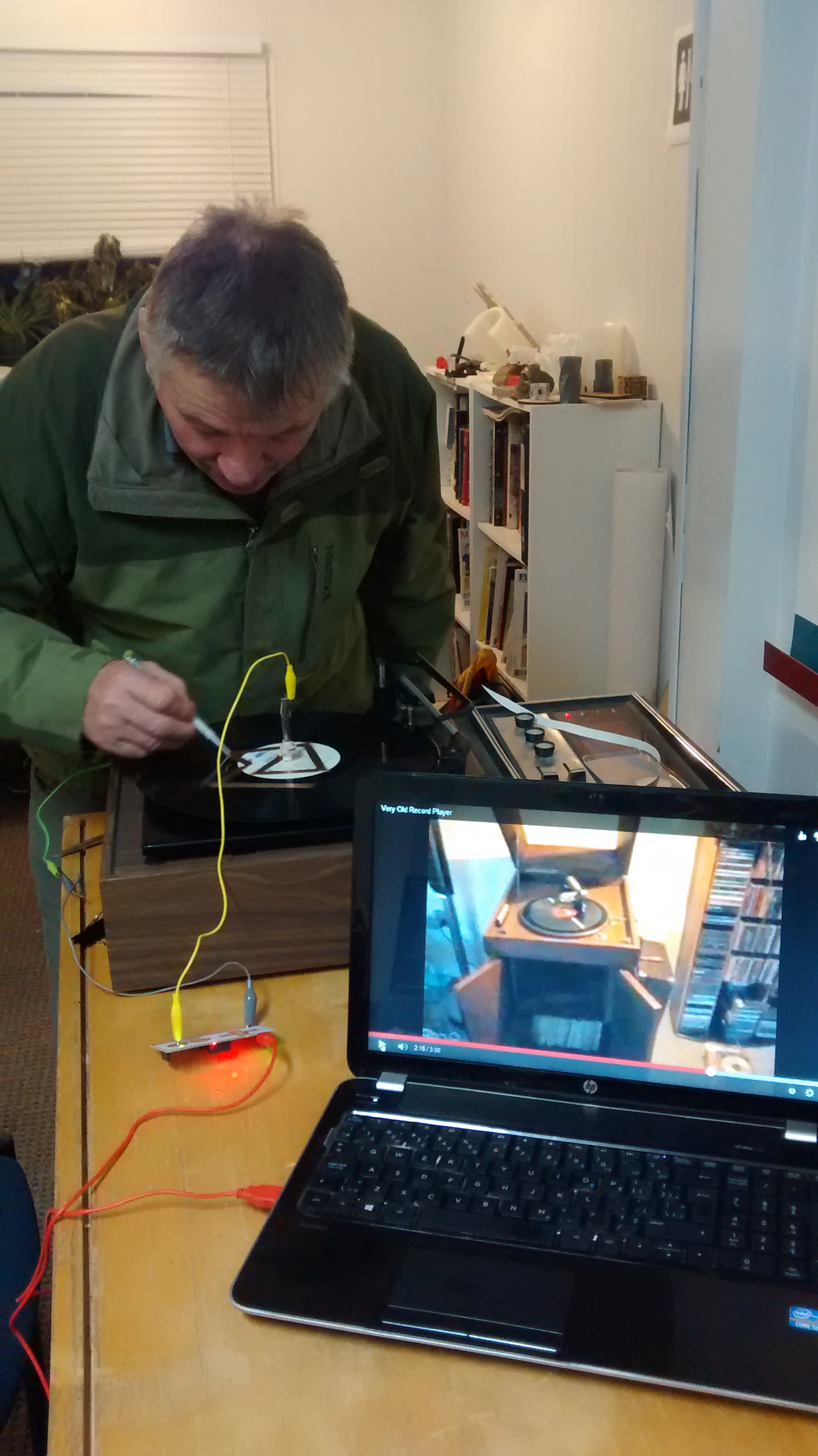
Pull up your favorite video (I used www.YouTube.com/watch?v=PCipea9xEXE) and hover the mouse cursor over the play button. Tap to start the music, then turn on the record player and try to trace the maze with the stylus as the record turns. If you go off the tape, the music will stop! Go back to the beginning and try again. Try turning up the record speed for an added challenge.