Makey Makey : Piano Glove
by makerspace_burch in Circuits > Wearables
17668 Views, 109 Favorites, 0 Comments
Makey Makey : Piano Glove


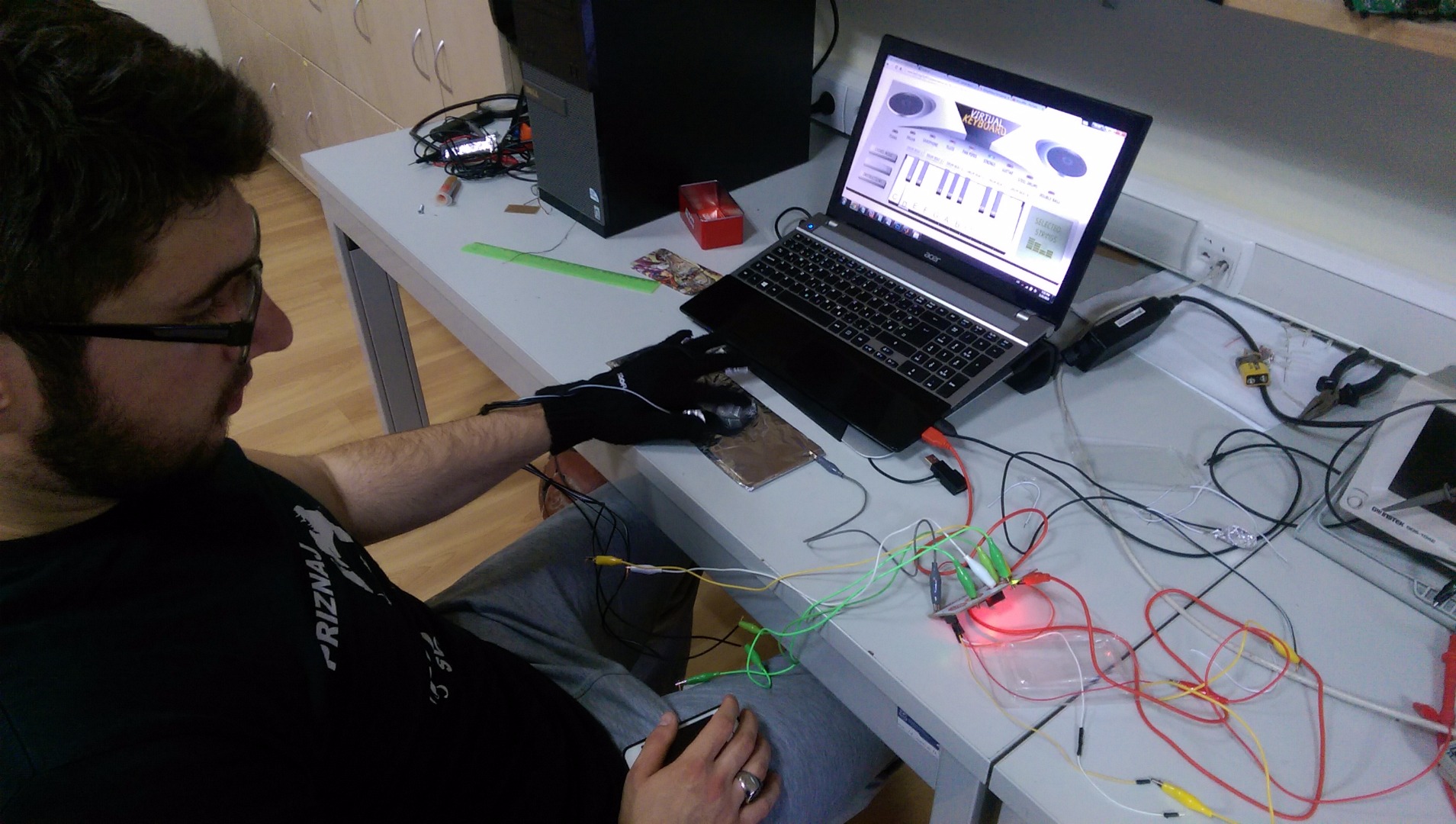
Hi! So you would like to play the piano, but there is one problem, right? You need a piano, but you don't have one, whatever the reason is. With piano gloves, you can play piano, and the best thing is you can play it everywhere. In your house, at your desk, in the street, classroom, subway, ship, airplane, submarine, space, moon, etc. It requires minimum space and gives maximum efficiency.
Materials and tools we used:
- 4 meter of dual coaxial copper cable
- black isolate tape
- scalpel and tweezers for wire cutting
- plastic glue gun
- aluminum foil
- wool glove
- Makey Makey set (panel, 7 alligator cables, 8 wires, usb cable)
- Virtual Piano Software ( in our case http://www.bgfl.org/bgfl/custom/resources_ftp/cli...)
Preparing Alu Foil for Finger Touch Senses
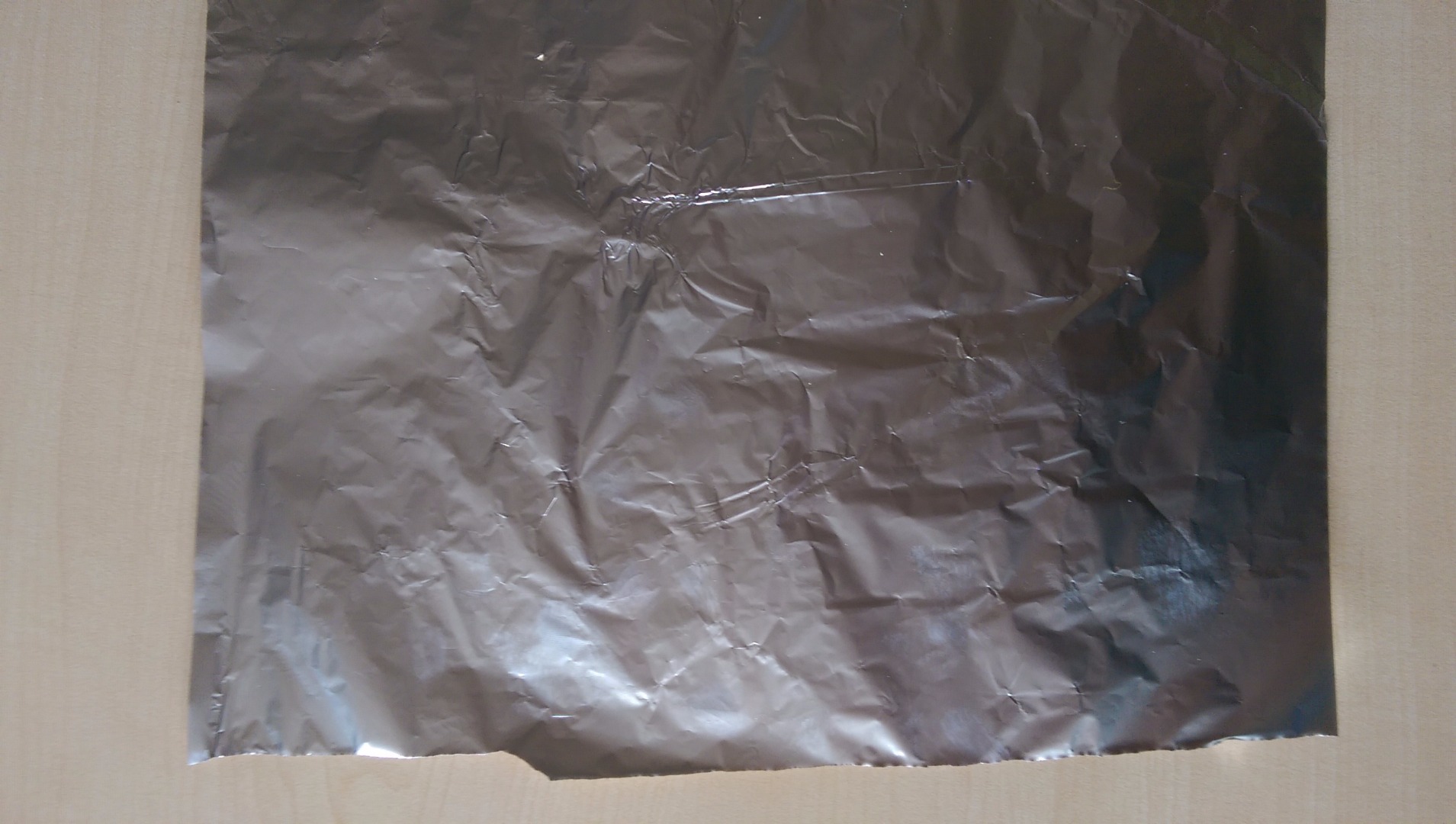
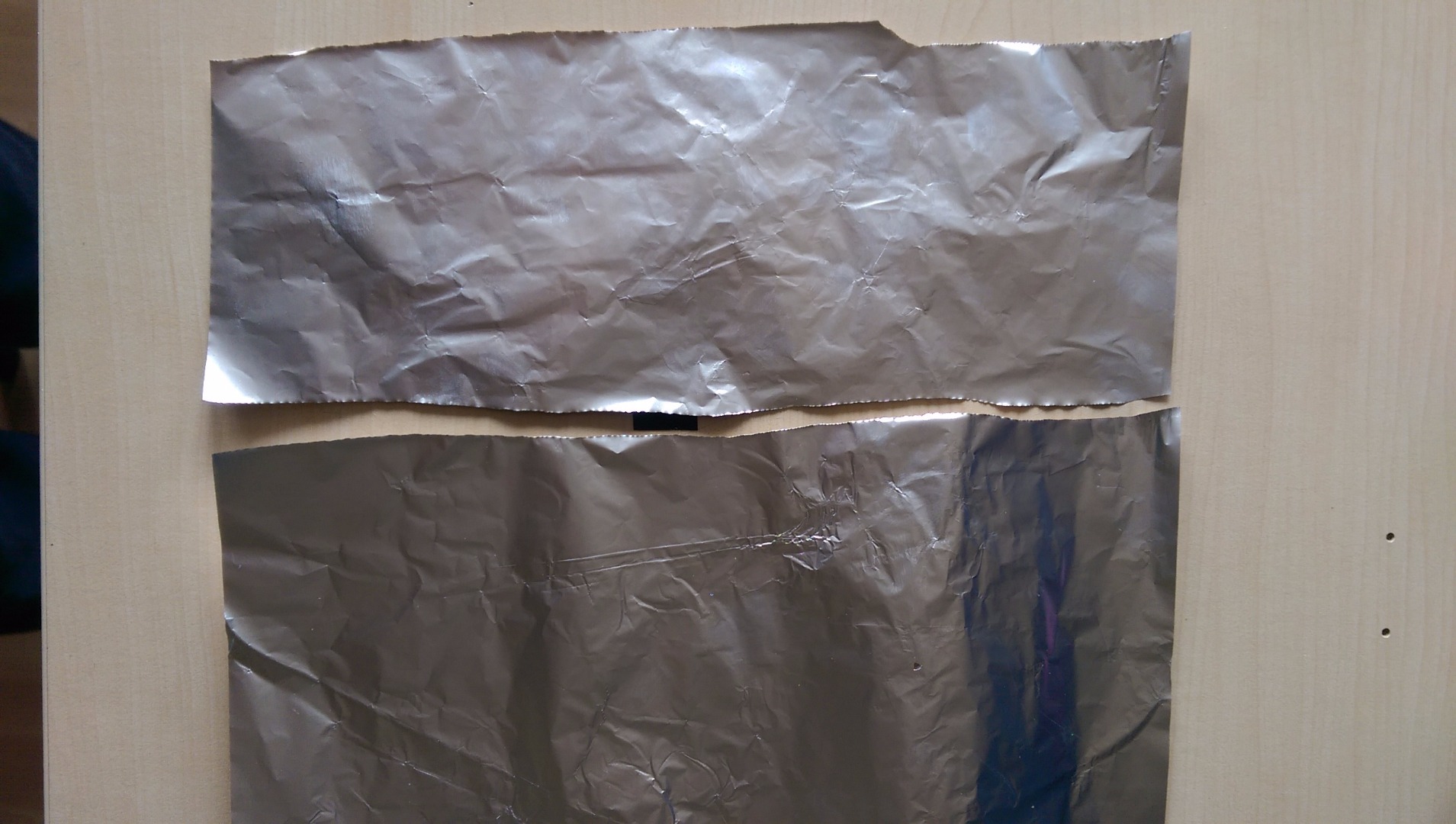
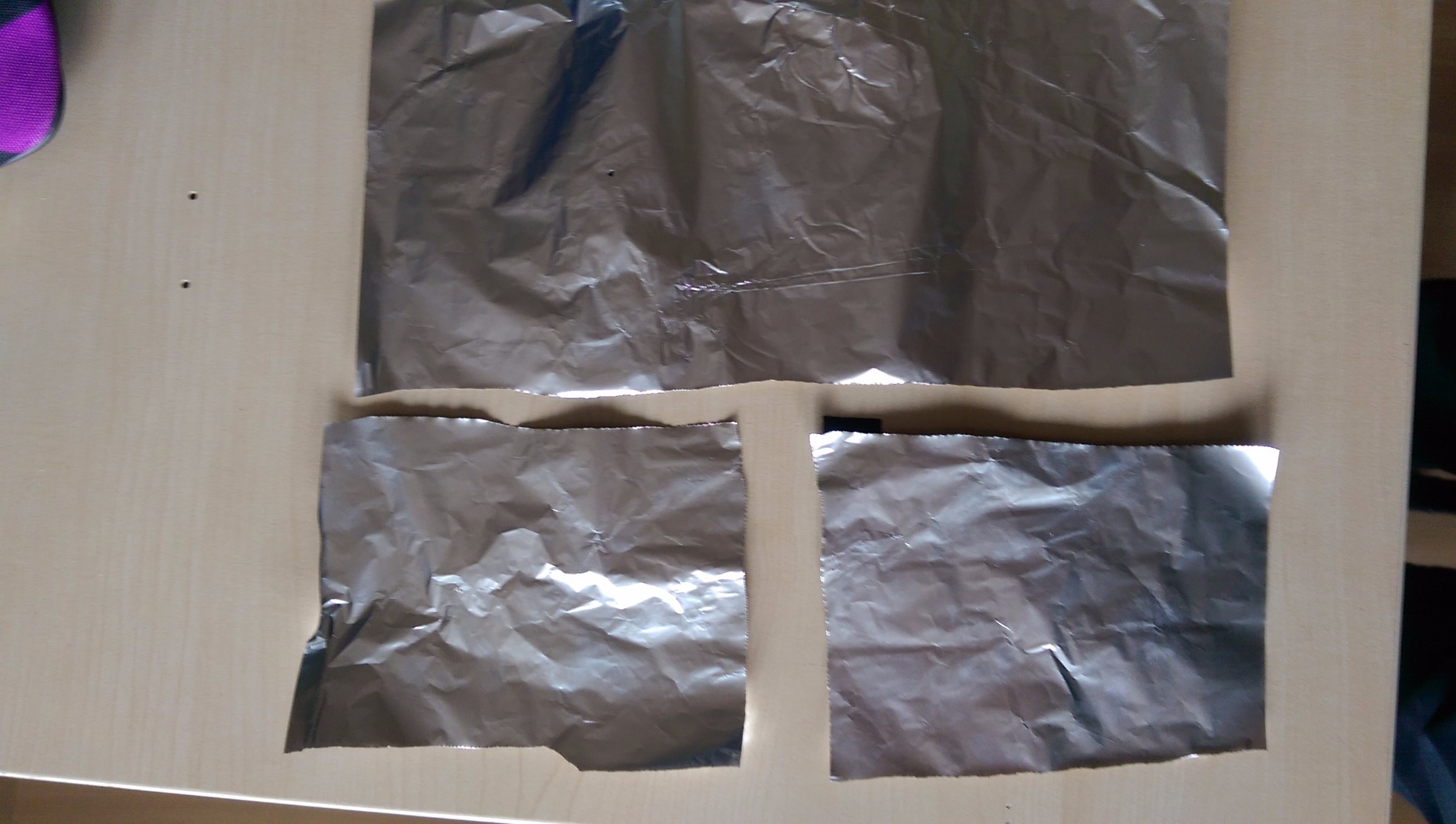

- First rip off foil, 10cm in wide
- After first step that, cut it in half
- Now you have two pieces of foil.
Each piece is going on finger touch sense.
Preparing Wires for Finger Touch Senses
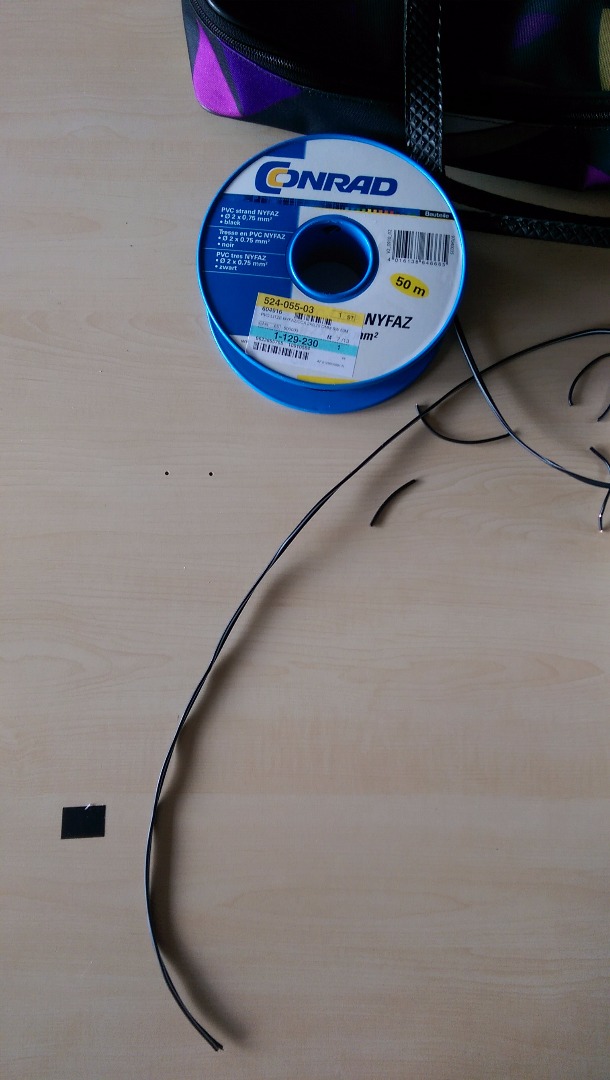


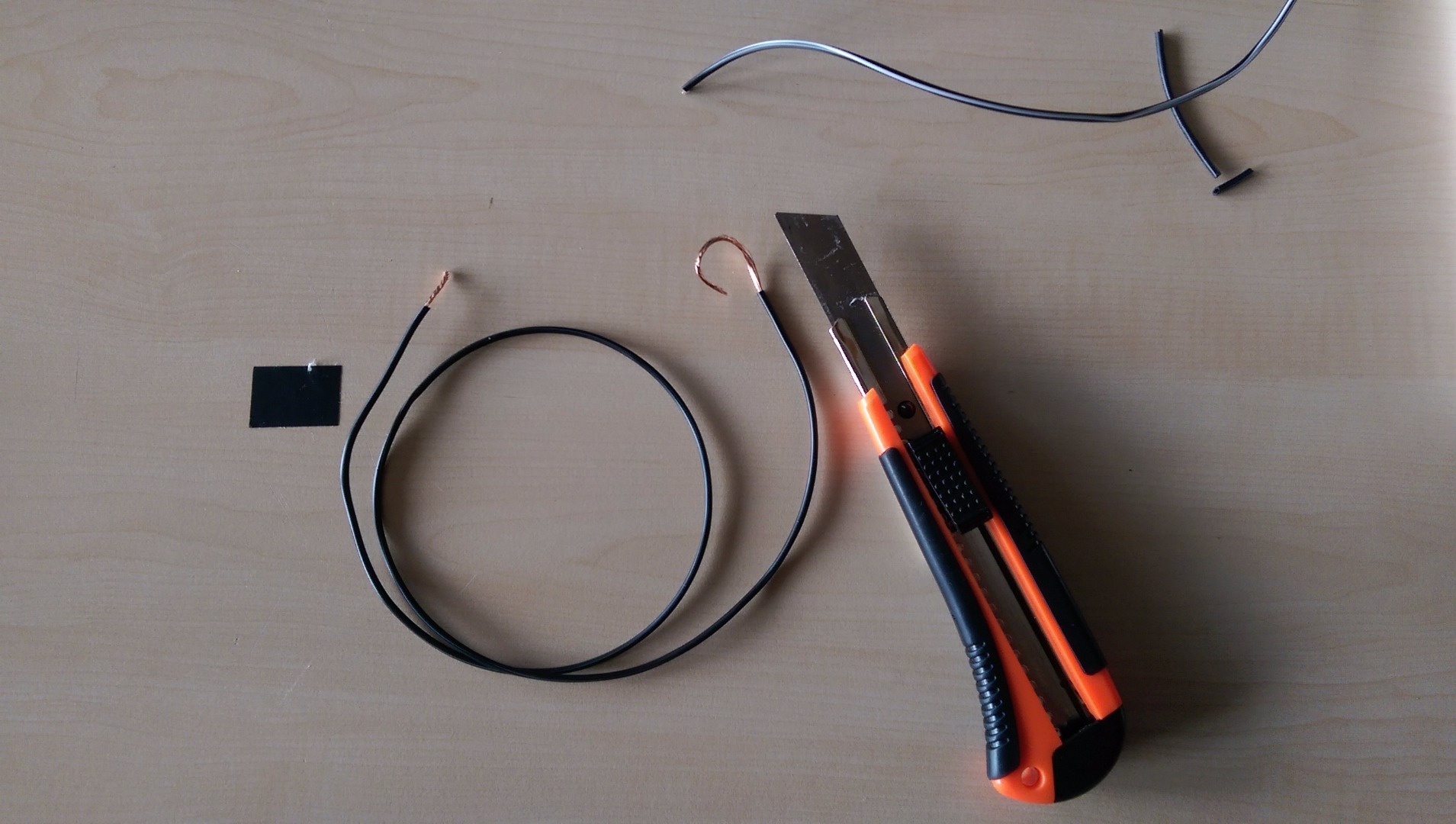
- Take wire with dual coaxial, approximately 50cm long.
- Separate coaxials with by your arm.
- Use a scalpel. On one end make a cut at least 5cm, there you will put a piece of foil. On the other end it should be a cut at least 1cm,
Finger touch sense will communicate with Makey Makey by this end.
Making Finger Touch Senses






- Take a piece of foil from before.
- Fold it in half.
- Take a wire and reel up its end with 5cm cut in circle and put it on foil.
You can reel it up as it is on picture, or as you wish.
Sticking Finger Touch Senses on the Glove





Here you have two options. In first option you can use glue gun for plastic and in second option simple isolate tape.
First option
- Turn on your plastic glue gun.
- On every finger sensor put some melted plastic and then stick it on glove fingers.
Second option
- Cut short pieces of isolate tape and make it as in picture.
- After that, put it on glove fingers, and then put finger sensors on it together.
Making Touch Board


- Cut bigger piece of foil.
- Reel simple cardboard in foil.
That's how you make touch board.
Configuring Makey Makey for Piano
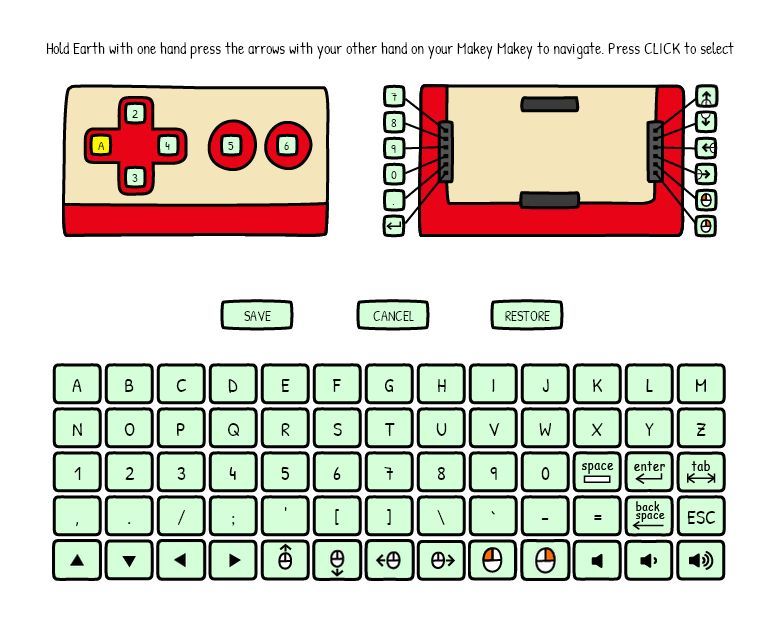
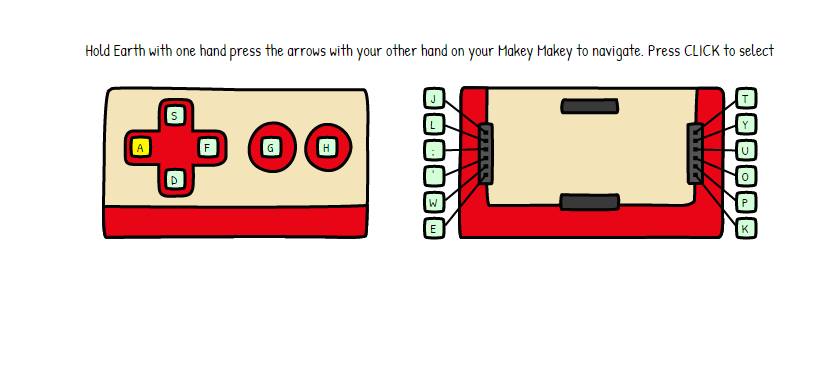
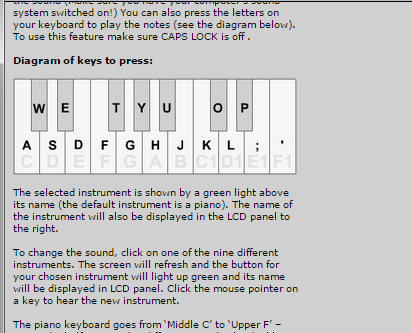
To configure Makey Makey, use this website and follow the instructions:
After succesfully following the steps, we need to set the pins on Makey Makey.
They have to look like the ones on the second picture, that you have to set these pins as follows:
- Instead "Left Arrow" set the letter "A"
- Instead "Up Arrow" set the letter "S"
- Instead "Down Arrow" set the letter "D"
- Instead "Right Arrow" set the letter "F"
- Instead "Space" set the letter "G".
Just remember : you do not have set the pins like those ones, you can choose other pins to play on other keys. You just need to know which keyboard letters are used for playing the piano. On the last picture, you can see whose letters are used to playing the piano.
Connecting Piano Glove With Makey Makey


In the end, you just need to connect all Finger Touch Senses to Makey Makey. For this cables with alligator's claps are used.
Here's how is it connected :
- Touch Sense from Baby finger is connected to "Left Arrow" pin and will act as "A" letter.
- Touch Sense from Ring finger is going to "Up Arrow" pin and will act as "S" letter.
- Touch Sense from Middle finger is going to "Down Arrow" pin and will act as "D" letter.
- Touch Sense from Index finger is going to "Right Arrow" pin and will act as "F" letter.
- Touch Sense from Thumb finger is going to "Space" pin and will act as "G" letter.
Finally, connect Touch Board to the Ground pin and that's it.
Let's Compose :D


Now you have Piano Glove and you can play everywhere, exactly as we said. :D
Put the Touch Board in front of your computer or laptop and start to compose by touching the Touch board!
Virtual piano that we are using can be found on the following link:
http://www.bgfl.org/bgfl/custom/resources_ftp/clie...
This piano has 18 keys and it's the best solution for Makey Makey beacuse Makey Makey has 18 pins and you connect 18 bananas and play with them. :D
Enjoy in it ! :D