MakeyMakey: FIFA
by makerspace_burch in Circuits > Microcontrollers
823 Views, 7 Favorites, 0 Comments
MakeyMakey: FIFA
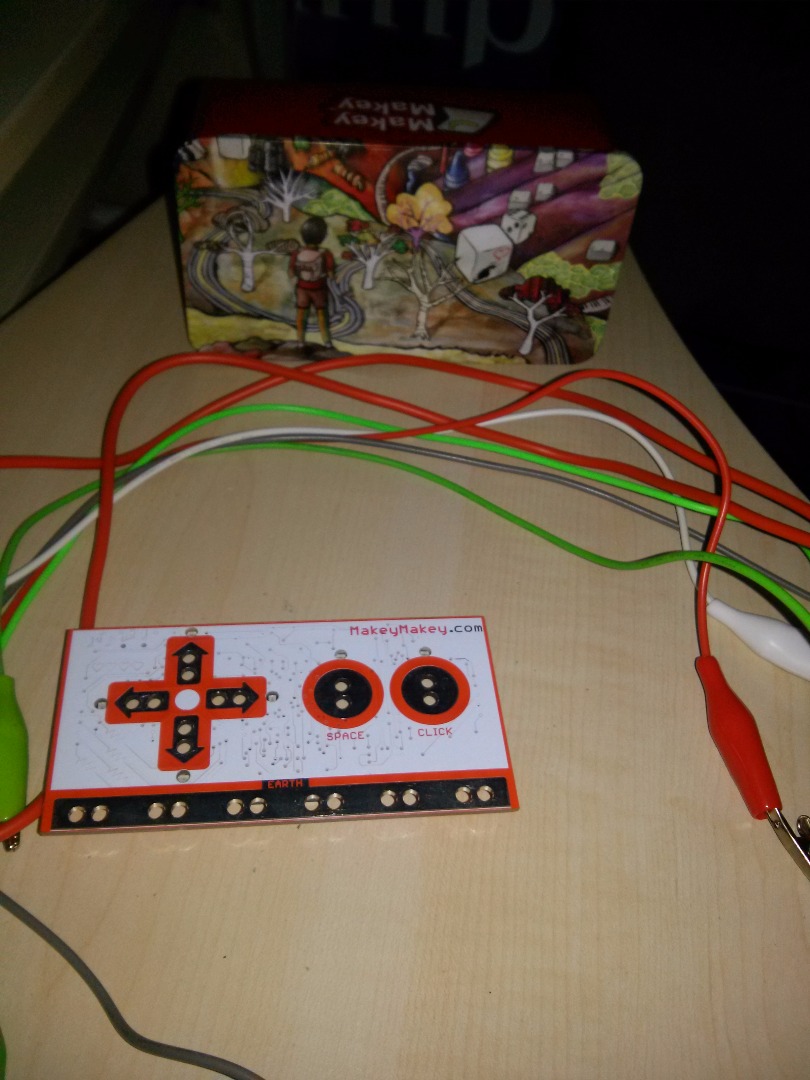
Have you ever wanted to make your FIFA or PES more dynamic? All of you have probably dreamt about playing big game in front of 100,000 people and scoring a winning goal. Now part of that experience can be felt through MakeyMakey simulation of game pad which reacts to your movements and touches.
Gather All the Equipment


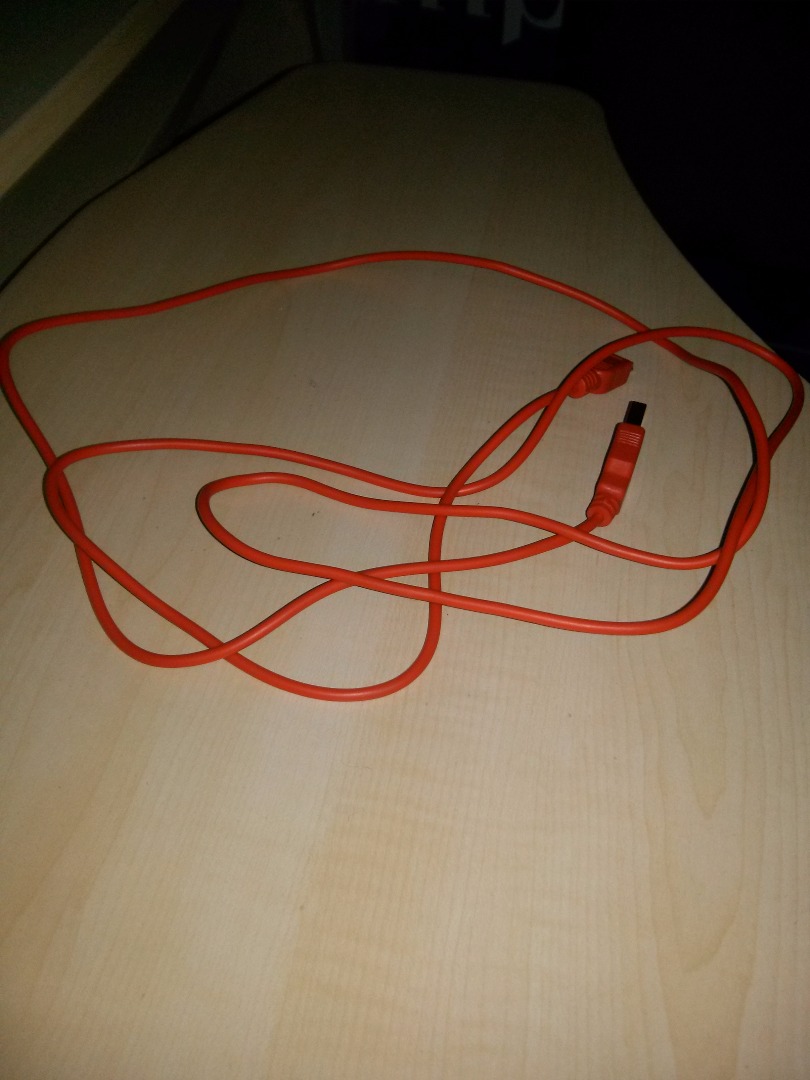

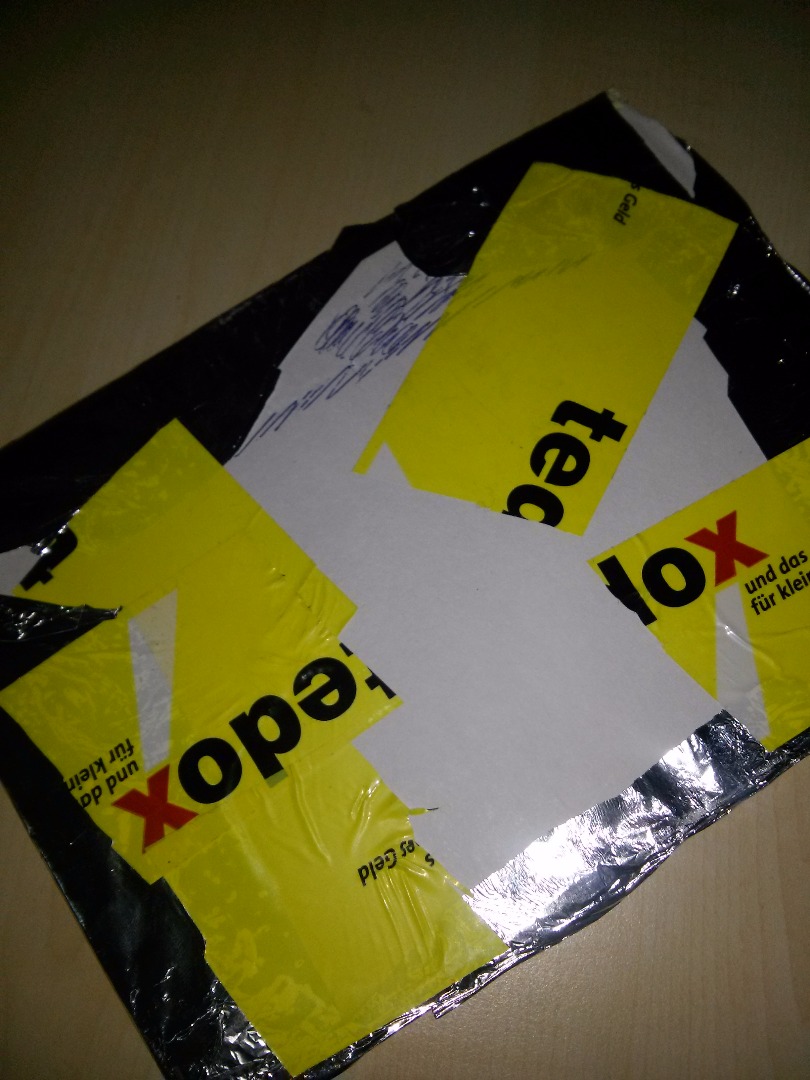

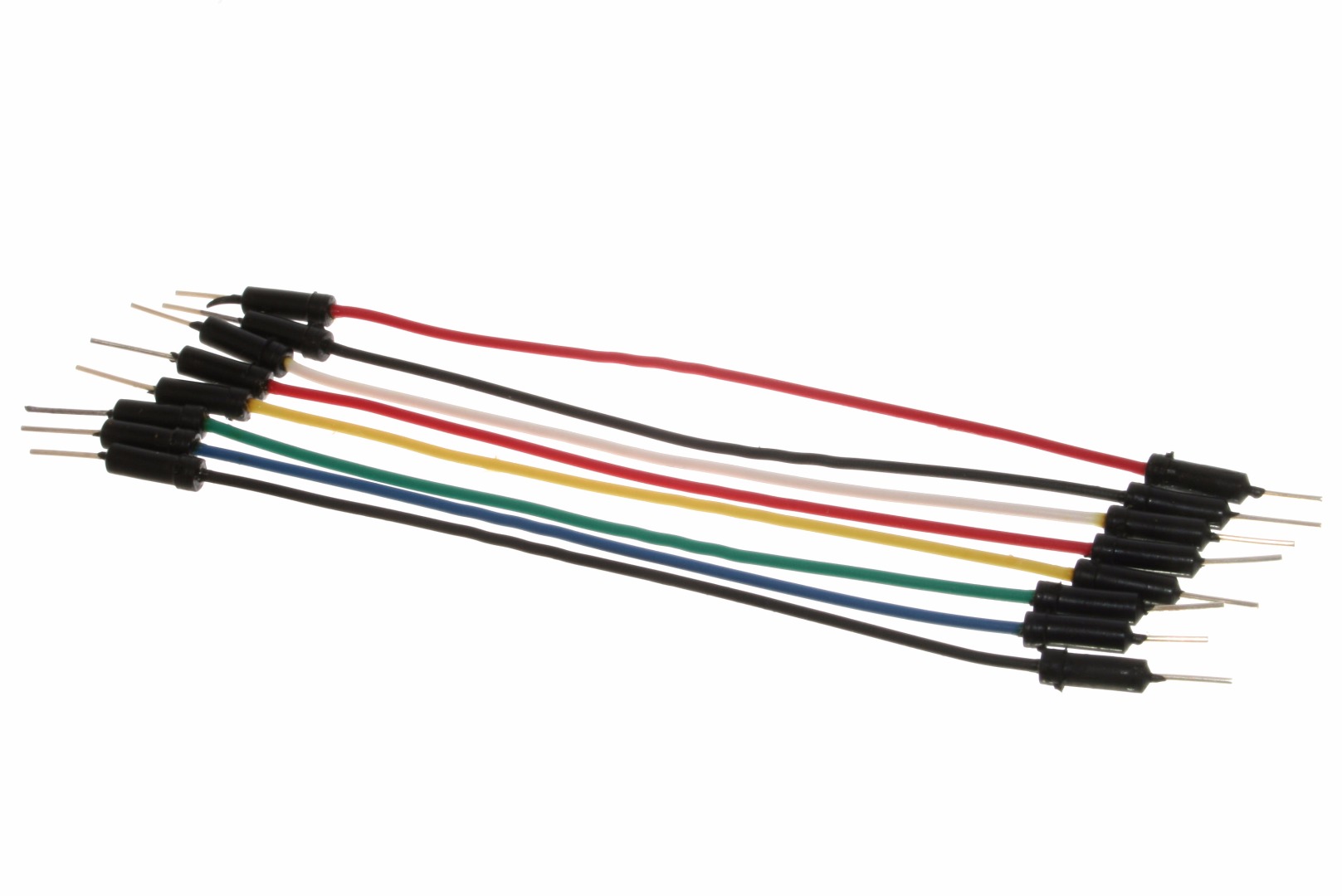
For this project you need to get:
*MakeyMakey board
*Aligator clips
*Jumper wires
*Usb cable
*Aluminium foil
*Duct tape
*Metal pad
You need to wrap aluminium foil around some hard material to make it stable and duct it together.
Connect Arrows



After you have gathered all the equipment you need to connect MakeyMakey and the objects you want to interact with. Clip one point of alligator clip to the MakeyMakey board on the desired pin and another end to the object that is conductor you want to interact with.
Start with connecting arrow pins on MakeyMakey to the aluminium board you have previously made.
Locate arrow pins on left side of MakeyMakey and clip the four alligator clips to the four arrow pins on the MakeyMakey. Clip another side of alligator clip to the end of aluminium foil.
Connect Letters
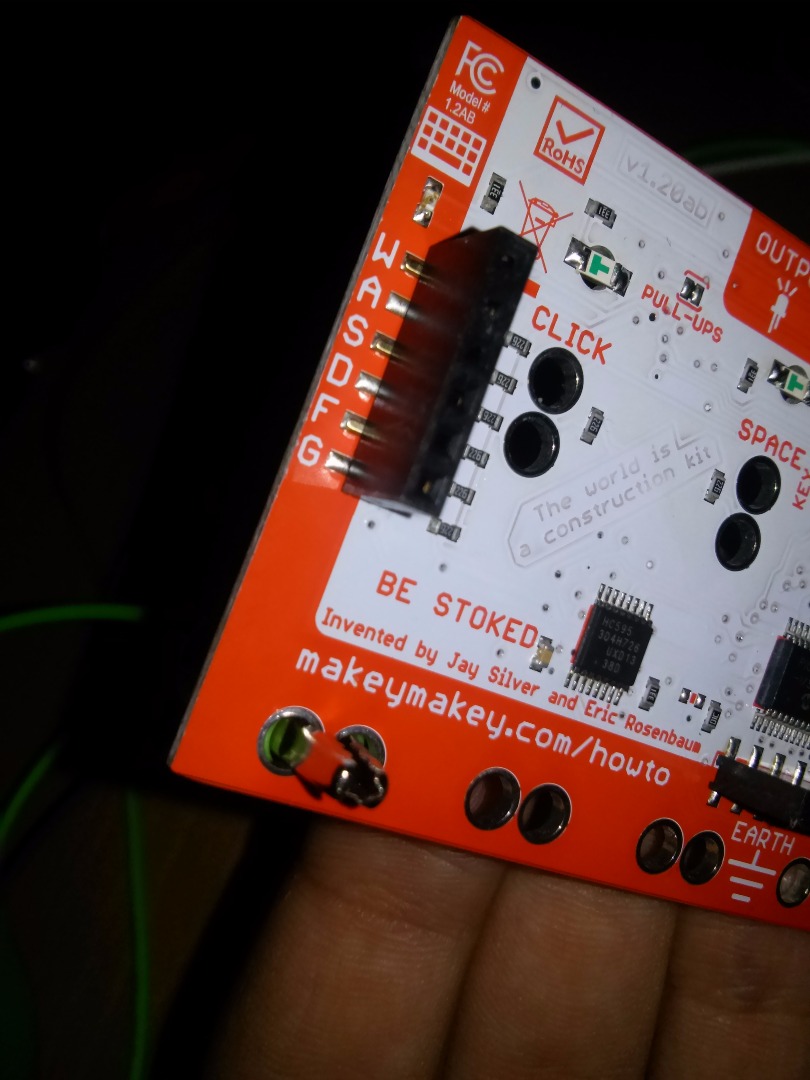
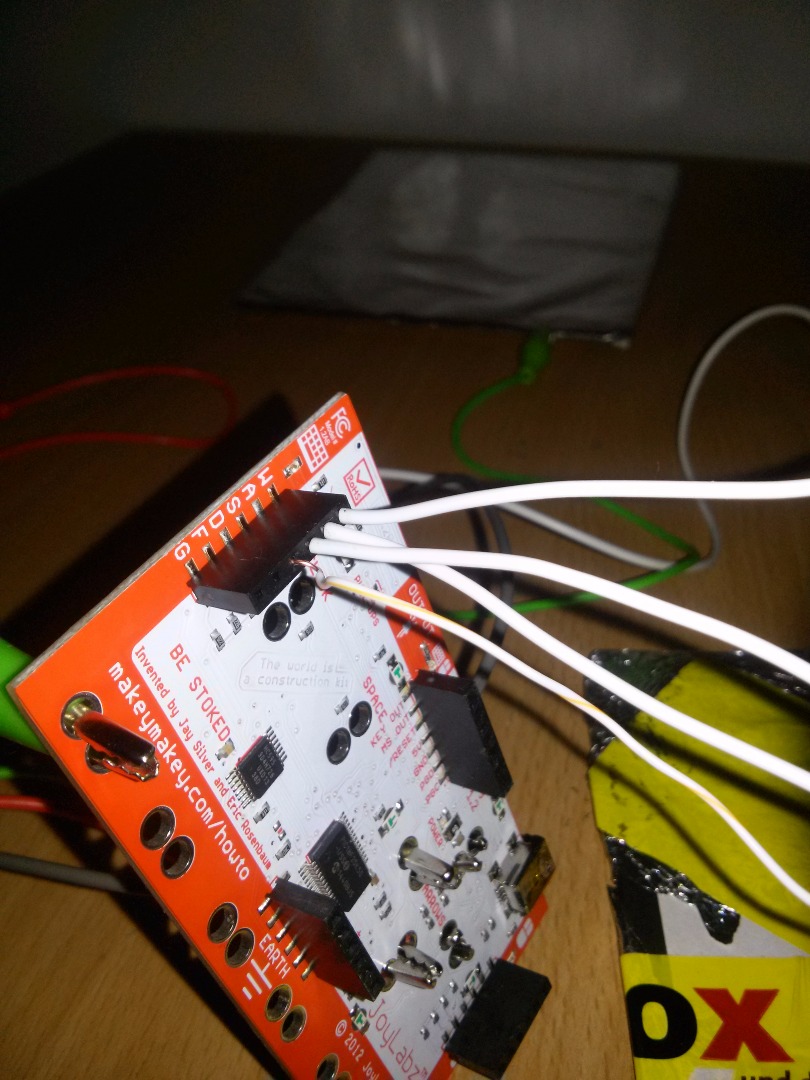

After you connect the arrows you need to turn MakeyMakey around and locate pins with letters marked beside them. For this step you will need jumper wires to plug them into the pins and after that use a alligator clip by clipping one side of alligator clip to the jumper wire and another to the metal pad which will act as button on gamepad (used for shooting, passing etc.).
Ground Yourself

At the end you need to clip ground pin on the front side of MakeyMakey and another side of alligator clip you have to attach to your body (you can simply hold it in your hand).
Change Options in FIFA

At the end all you need to do is to go to FIFA settings and change keyboard settings to the letters you have connected on the MakeyMakey. For example, change shooting to be D, passing to be A etc. Save it and enjoy. Now you have game pad beneath your feet. Literally.