Makey Makey Tutorial: the Jank Machine
by Musical Machinist in Circuits > Microcontrollers
313 Views, 1 Favorites, 0 Comments
Makey Makey Tutorial: the Jank Machine
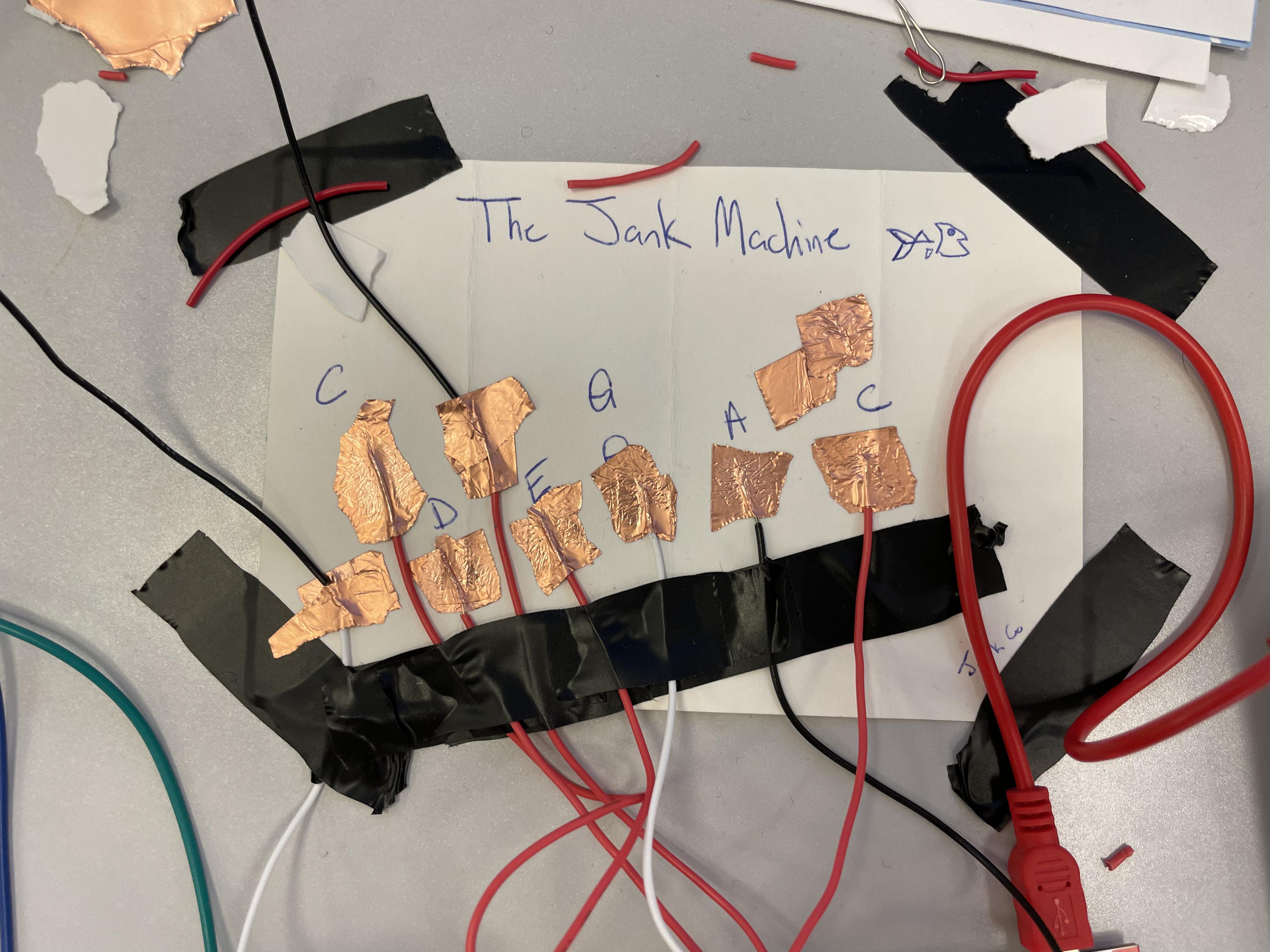
Are you interested in creating music, but you've found that all the standard avenues to do so are too straightforward? Do you like needless difficulty and restriction? Do you associate good music with the word "crunchy"? If you answered yes to any of these questions, then this is the tutorial for you.
Supplies

The first step to creating the Jank Machine is to collect the following tools and supplies:
Tools:
- Computer with Max8 installed
- The MakeyMakey Classic
- Wire stripper
- Scissors
Supplies:
- Wire
- Conductive foil (copper or aluminum)
- Alligator clips (2-4)
- Tape
- Piece of cardstock
Set Up Your Max Patch
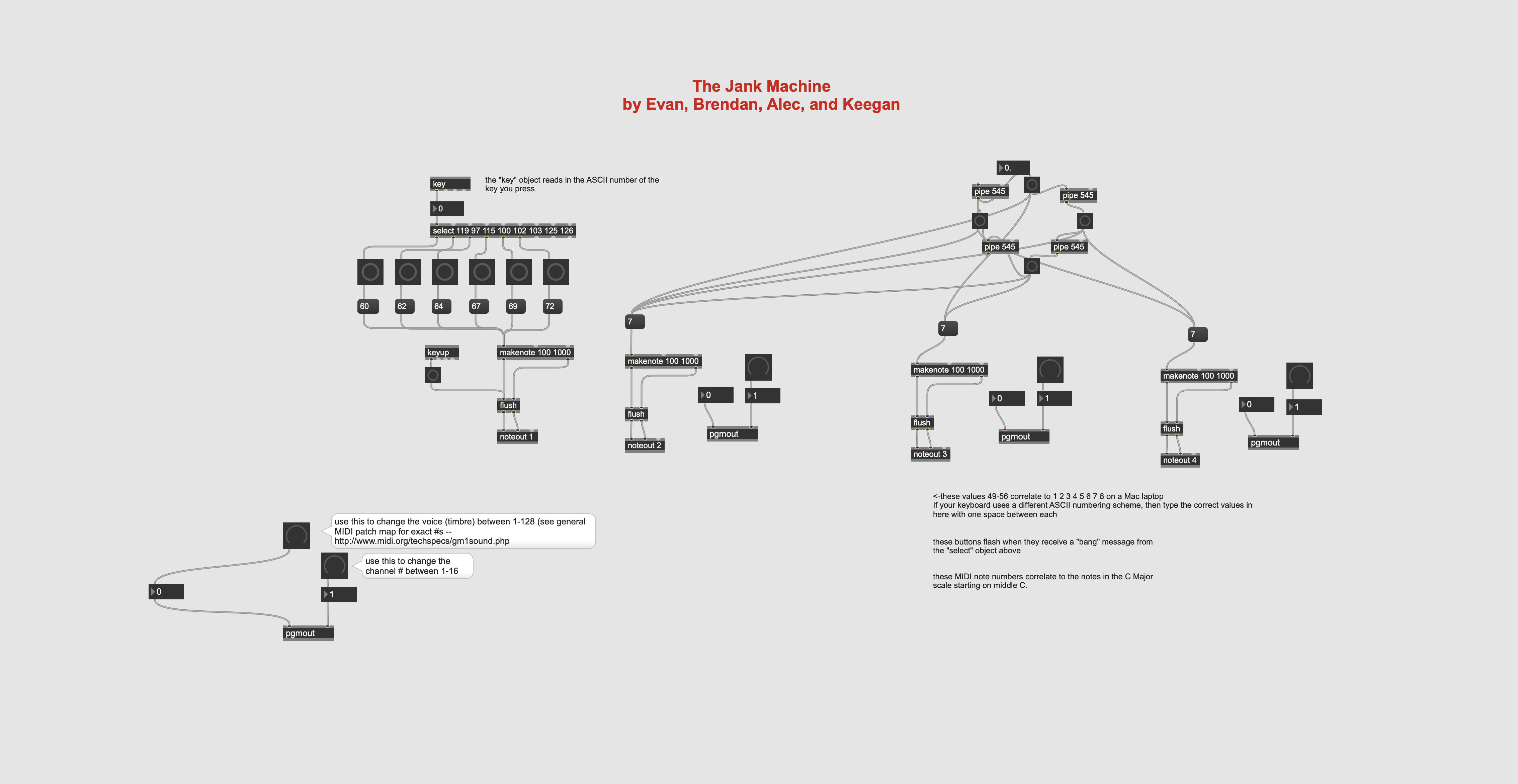
Implementing the provided Max patch is as easy as downloading the .txt files in the section above! After downloading them, right-click on them and rename their file extension from .txt to their respective formats.
- For the file ending in MaxProj, you would change its extension to maxproj
- For the file ending in MaxPatch, you would change its extension to maxpatch
This will allow for you to run them in Max8.
Wiring Up Your Makey
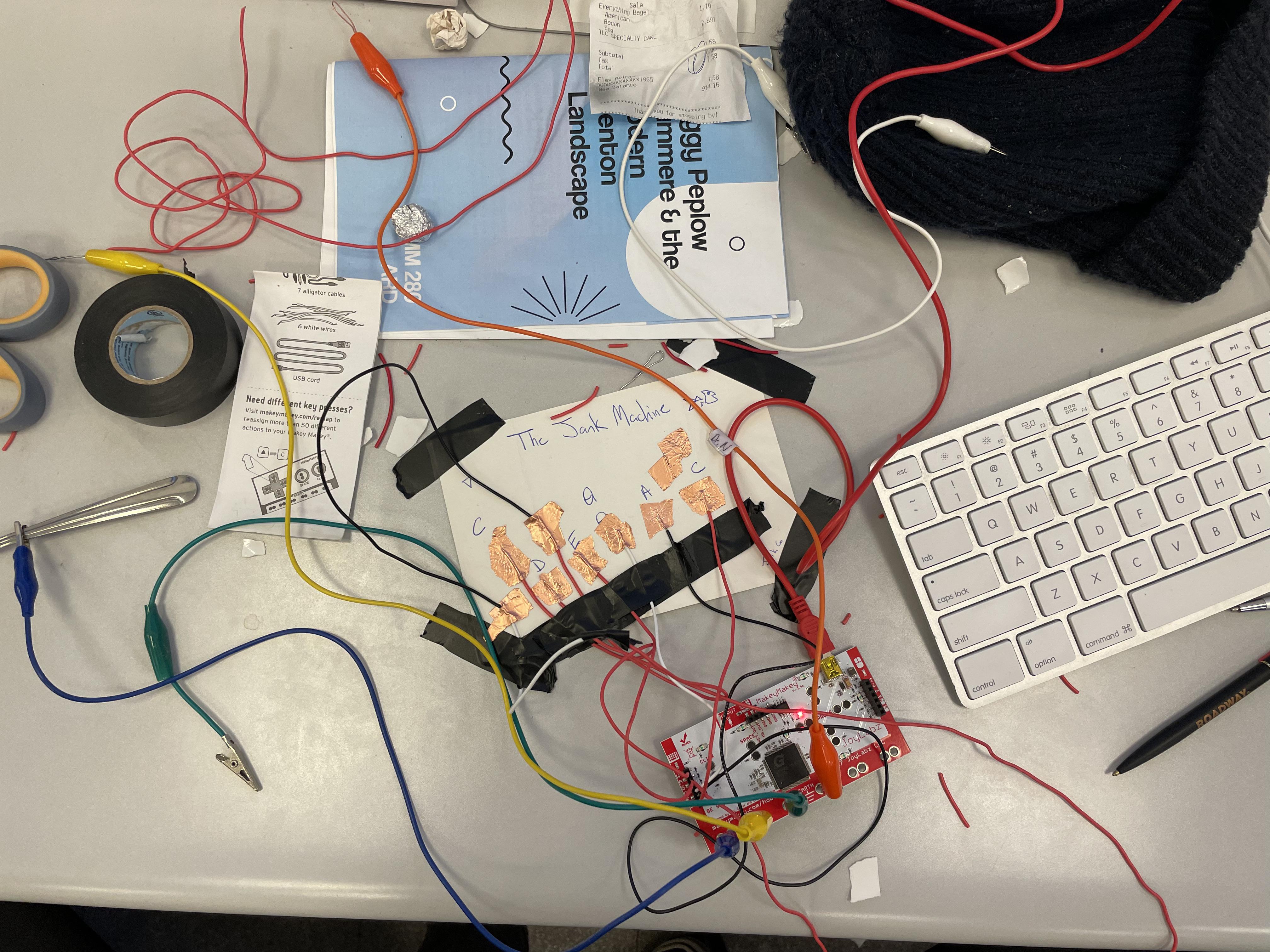
This is where most of the supplies are going to come into play:
First, you'll want to make sure that you have 6 wires with ends stripped to about half an inch.
You will insert one of the stripped sides of each wire into each of the ports on the 'WASDF' side of the MakeyMakey.
The other ends of these wires will be taped down with that copper foil on your piece of cardstock, or whatever nonconductive surface you decided on.
Then, you will attach one end of the selected amount of alligator clips to the bottom grounding holes on your MakeyMakey. The amount of alligator clips you use will be relative to how many users interacting with the machine at once.
The other end of these clips will then be attached to any portable piece of conductive material, try and be silly! We used a spoon, a paper-clip, and a ring for example.
Finally, decorate however you see fit. A janky machine should have some janky designs!
Time to Make Some Sounds
If all the aforementioned wiring was done properly, the MakeyMakey is plugged into your computer, and the Max Patch is open, then you're on your way to start making some funky sounds! Using the metal object you clipped, now just make contact with the copper foil. This will complete a circuit and tell your computer to make the sound.
There is also an added beat feature that you may access within the max patch simply by pressing any of the 4 beat buttons in the top right of the Max window to begin the beat loop.
That's it!
Now produce some bangers!