Makey Makey Controller - Egg

This tutorial will help you to make a personal controller through the capabilities provided through the makey makey. The design of the controller, is in my opinion a better fit for a single handed controller.
*Please note that the tools used in this project are sharp and be used safely and carefully with the support of an adult for anyone under the age of 18 years old. Any and all injuries sustained from following these instructions is not liable to the creator.
Gather Supplies
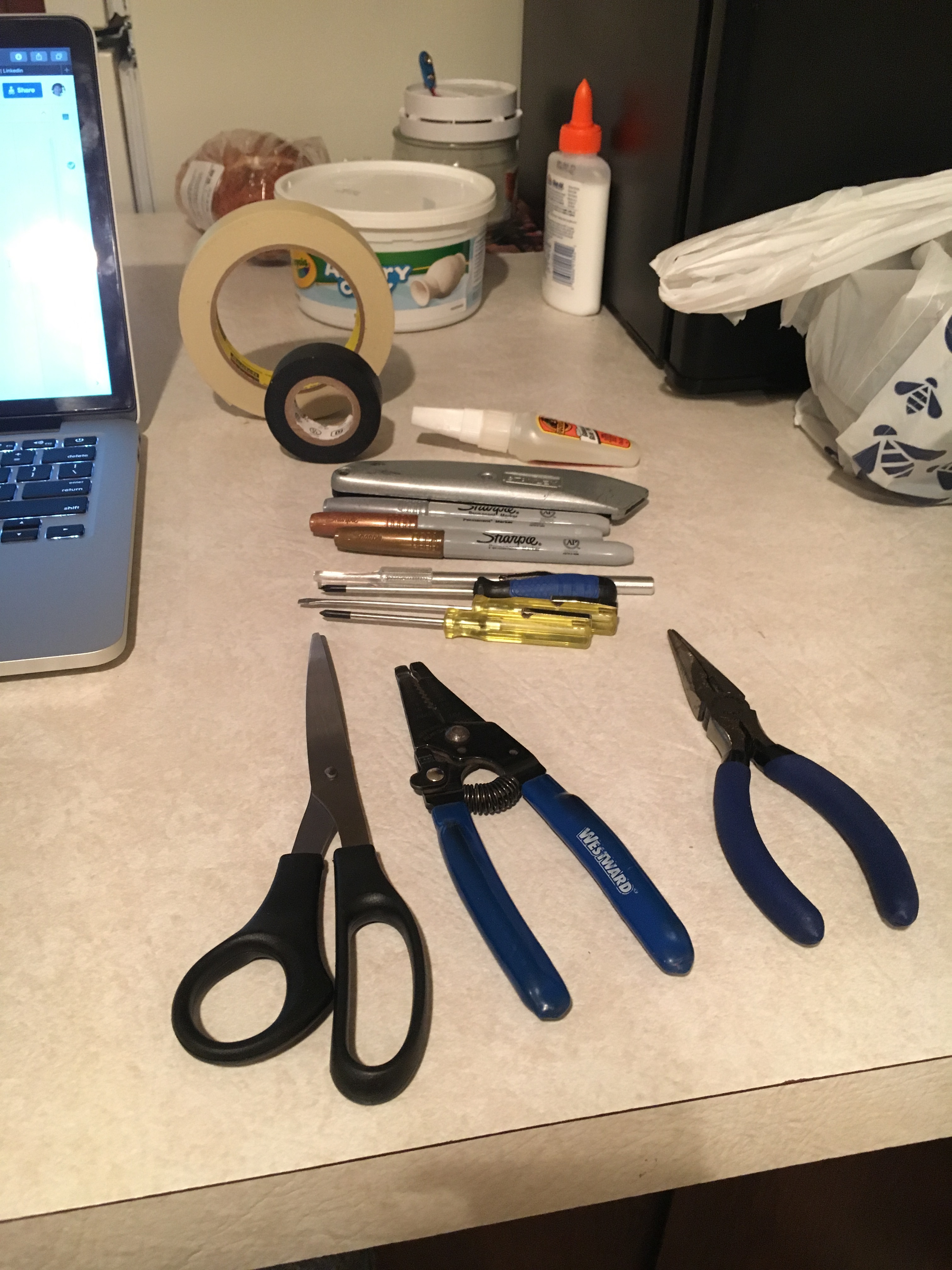
Tech:
- Makey Makey Starter Kit https://www.adafruit.com/product/1068
- Old Video Game Controller (For buttons)
- 18 Gage Wire (5ft) (Thinner and more flexible wire would be preferable)
- Optional - Aluminum Foil to wrap around buttons and or make your own buttons)
Material (you can use different materials if you prefer) :
- Cardboard ( I used an old box I had lying around)
- Conductive Tape
- Scotch Tape
- Electrical Tape
- Super Glue
- Paper/Sketch Pad
- Pencil and Eraser
Tools:
- X-acto knife (helped me have more precise cuts)
- Box Cutter
- Needle Nose Pliers
- Wire Strippers
- Small Flat Head Screwdriver
- Small Phillip Head Screwdriver
- Sharpie
- Heavy Flat surfaced Object
Deconstruct Old Controller

- I had the screwdrivers that I needed prior but went to my local thrift store to purchase a controller. I wanted one with a lower profile since I was looking to make this controller a low profile as well. Overall the cost of the controller was $4, you don’t need it to be working since you’ll be taking it apart.
- Start with taking the screws out of the bottom of the controller, make sure that you get one with screws as it will be easier to take apart.
- Once you have the housing all opened, the majority of the buttons typically fall out some might have brackets that are helping hold them in the housing and might have some additional screws to undo. Mine just fell out.
- Pick the buttons that you would like to use for your controller. If the controller you have doesn't have buttons that you want to use or shaped too small you can wrap it in aluminum foil to get a desired shape if you prefer.
Map Out and Cut Out
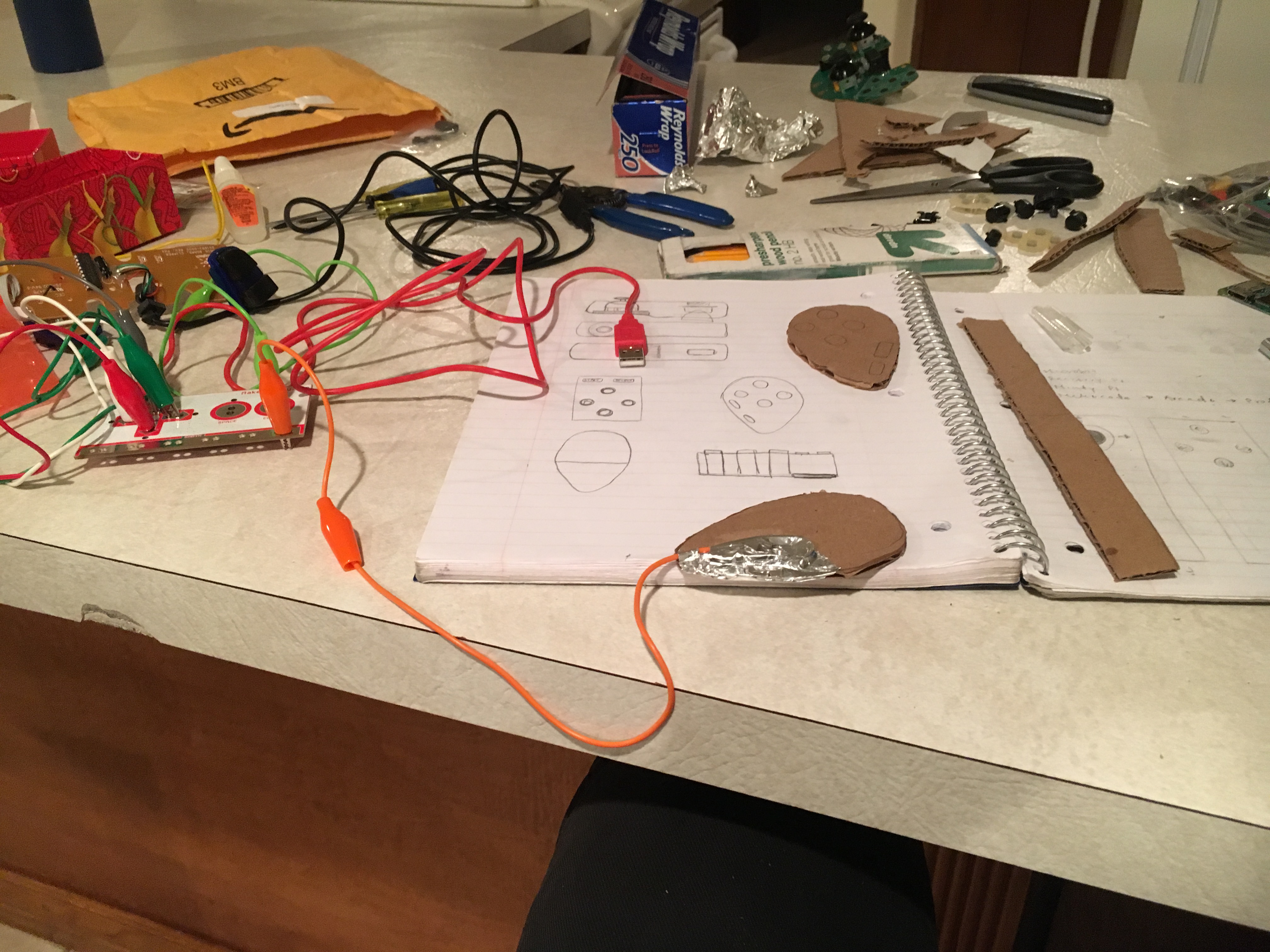
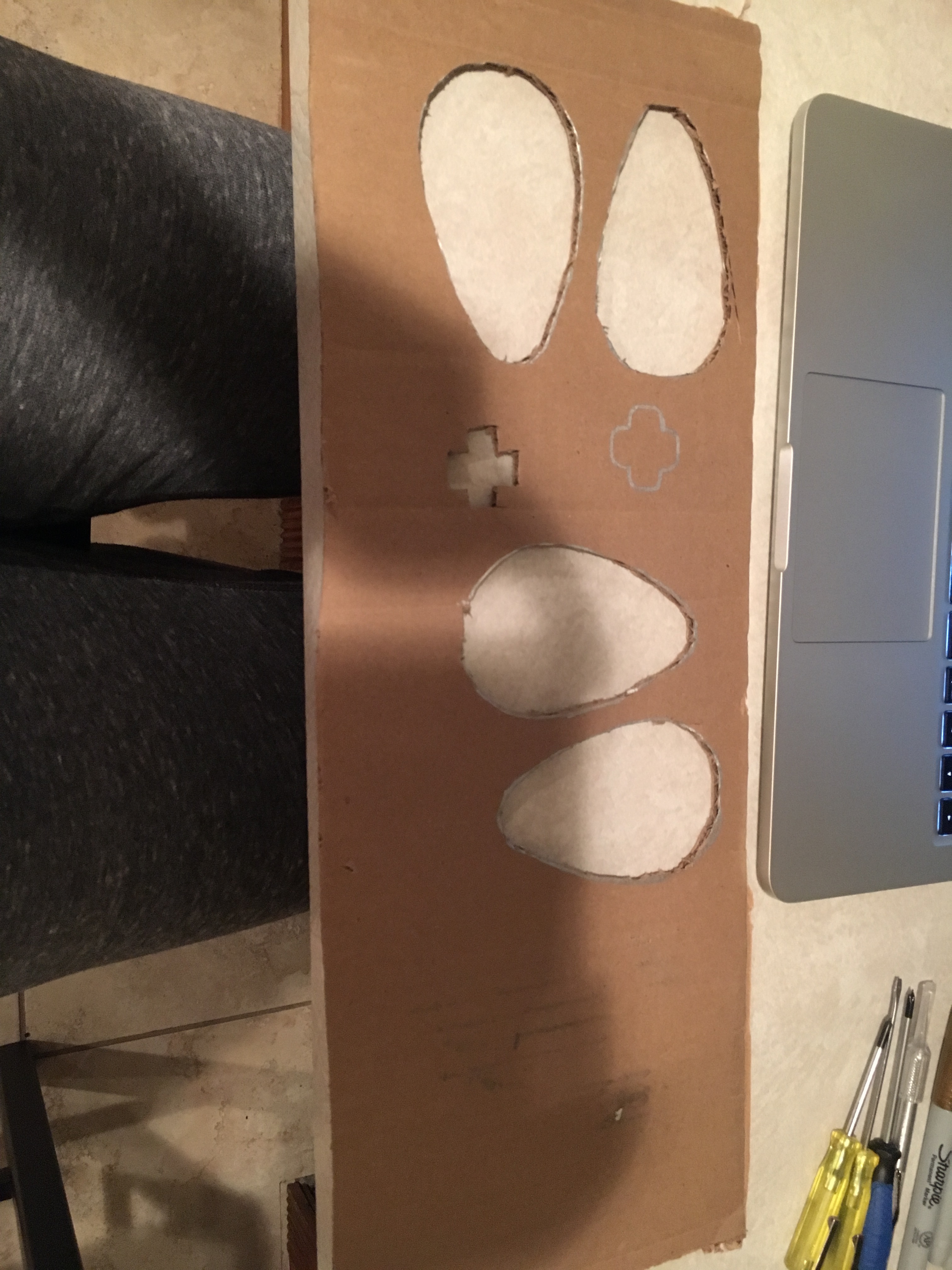
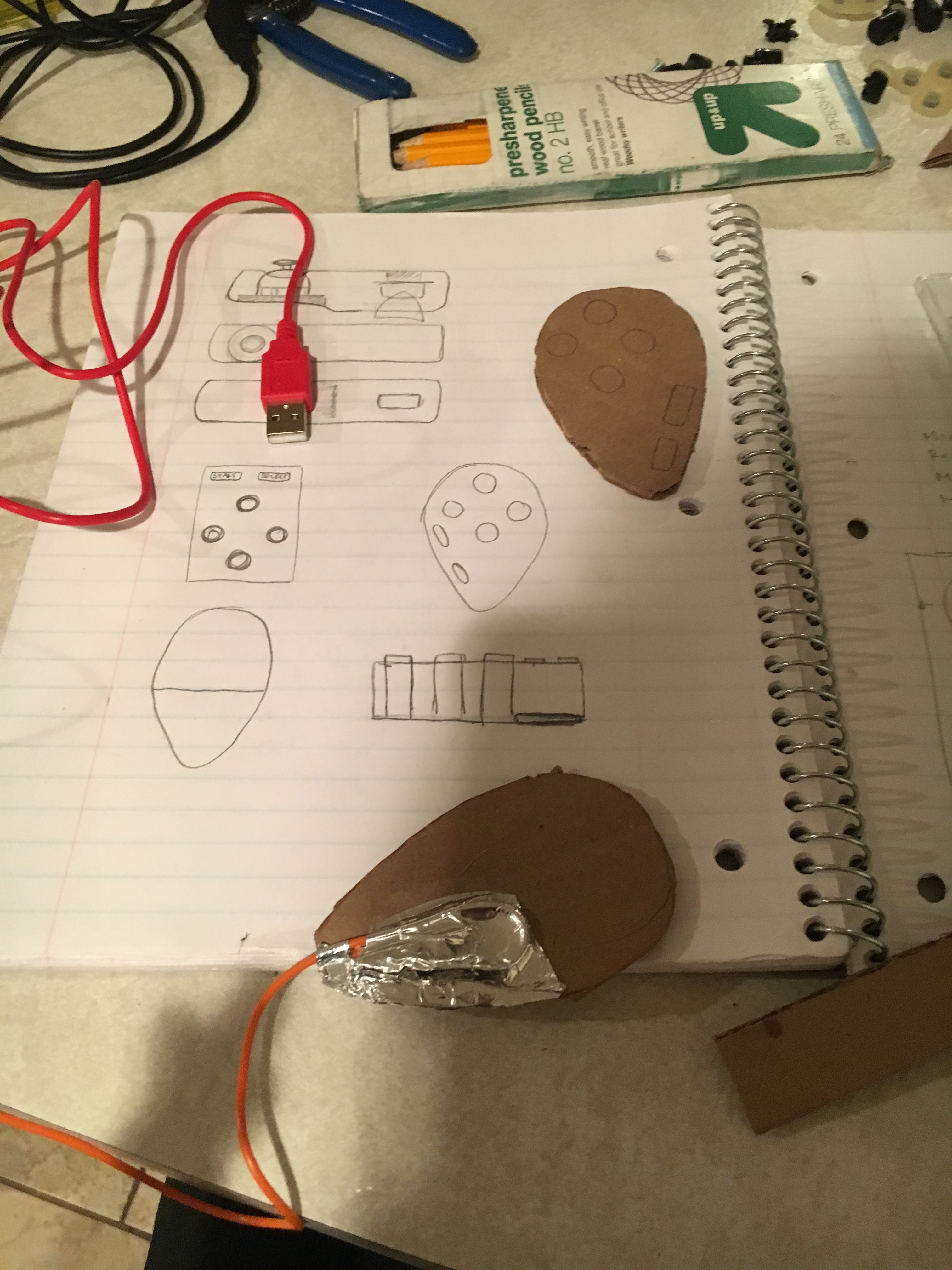
- Take your box cutter and cut off pieces from the box I cut off the flaps it was easy to follow a line and get a size to work with. Map out the design of your controller, I did mine similar to an egg because I felt that it would be a good shape and then flipped it upside down.
- But map it out on a sketchpad or paper and pencil with the actual buttons so that you get the right dimensions. I used the rubber pad for the buttons to help with my layout. Then I switched it over to the cardboard and did the same on the cardboard.
- Once you have everything mapped out on the cardboard take your X-acto knife to cut along the lines (If you only have a box cutter or scissors those will work as well just might not be as clean of a cut).
- Once you have all the pieces cut out then lay them out. Mark where you will be glueing the buttons on your pieces. I used a pencil to trace the outline of the top piece of my controller onto the inside of the bottom piece.
Button Construction and Connecting to Makey Makey
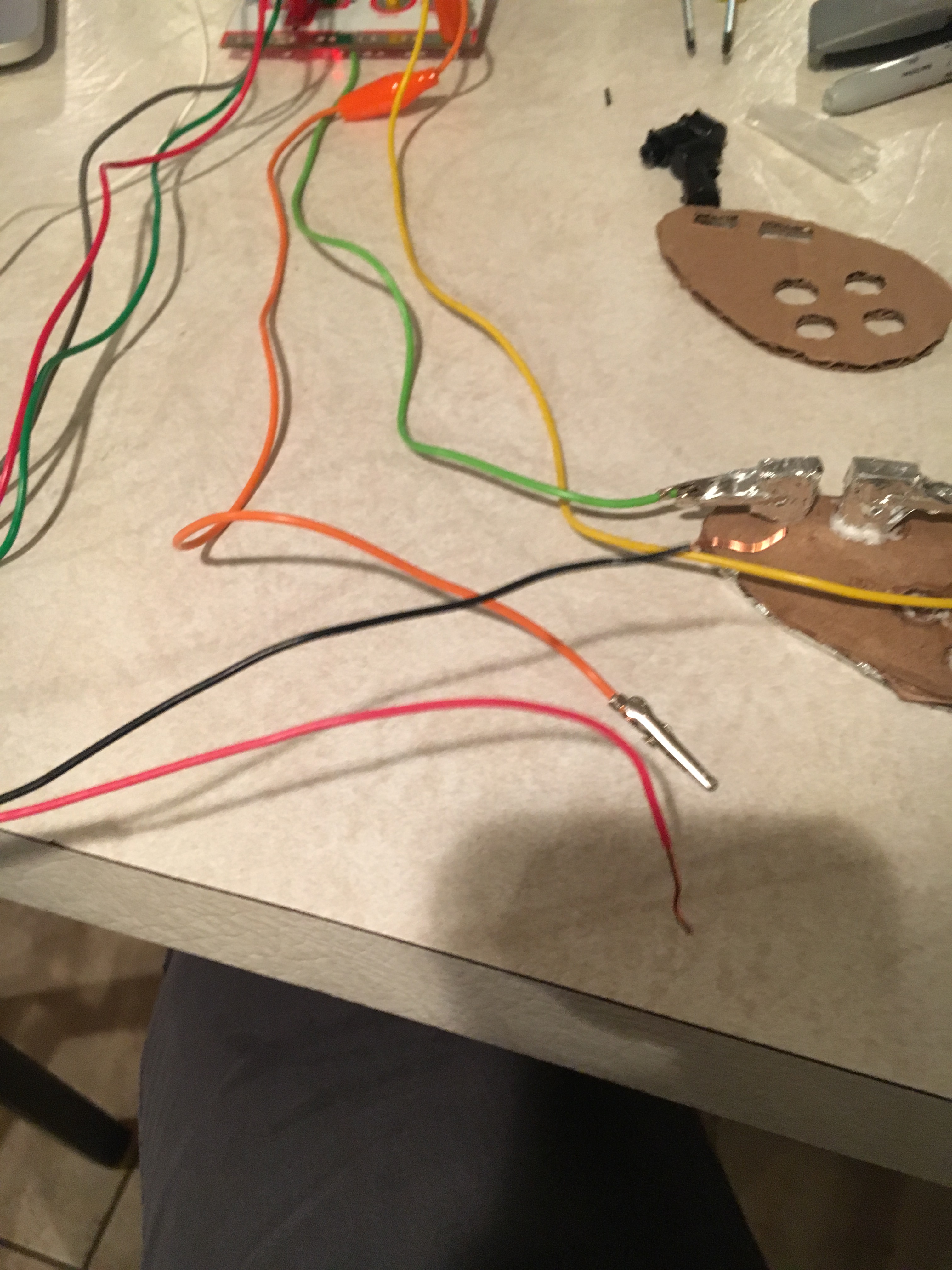
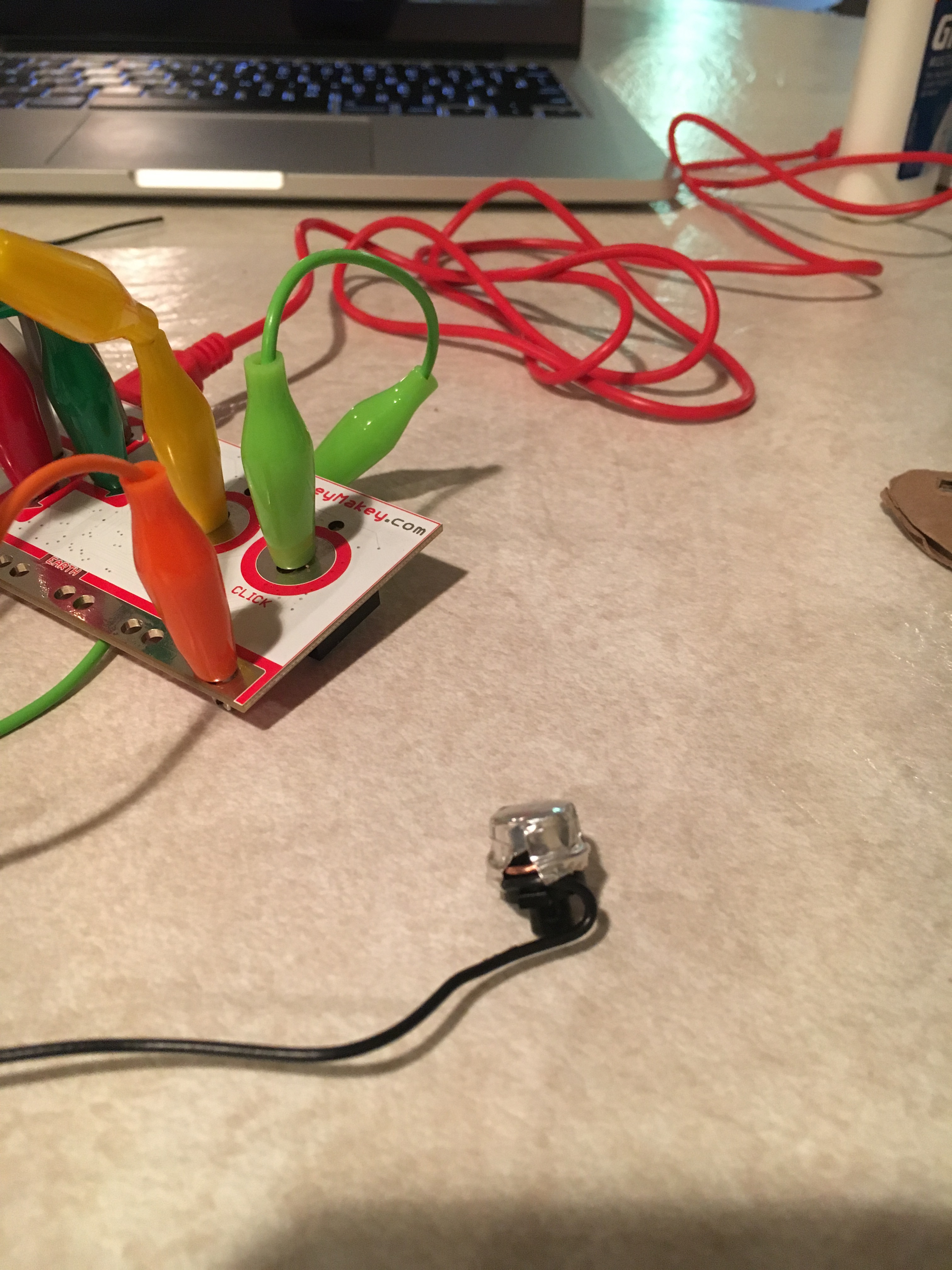
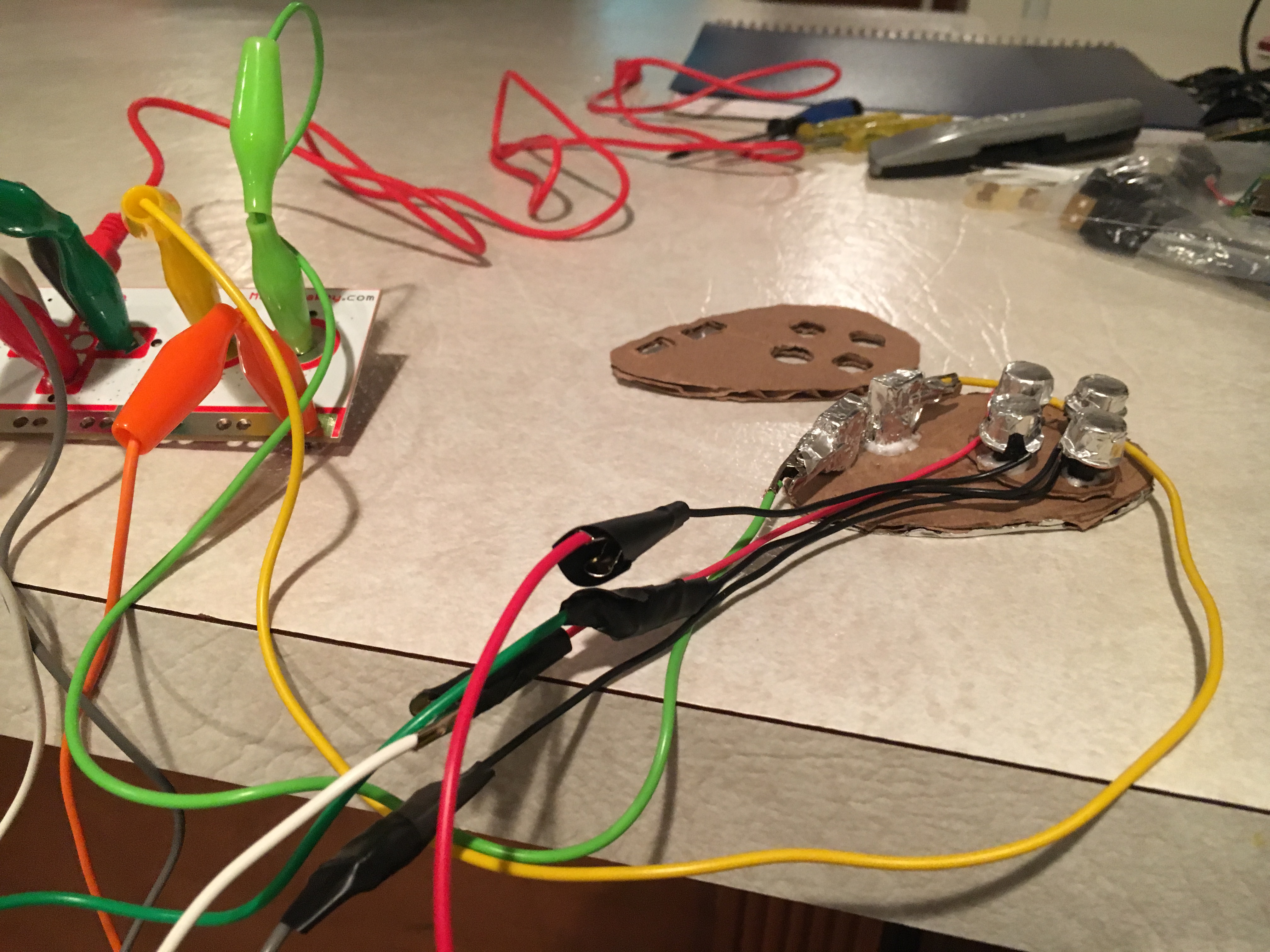
- Take your buttons that you are going to use and lay them out. If the size or shapes are what you desire this is the time that you can use the aluminum foil to wrap around to create the size that you want. Sometimes the buttons on the controller are different lengths and sizes which makes having aluminum foil the best and easiest tool to use to shape and size them how you need to.
- Get your wire and cut off about a foot, then strip it with your wire strippers. Inside there should be multiple wires, mine had two (I liked the 18 gauge due to the fact that it was a solid wire in the casing which made it easier for stripping). Take those two wires and cut them in half so that you have 4 wires about 6 inches long or so. Then strip off about ¼ of an inch on both ends of every wire.
- Once you have your wires get your needle nose pliers and then begin to wrap the wire around the middle of the button. Once it is wrapped around you can get your conductive tape and tape the top of the button and have it cover the wire on the button. Repeat process till all of your buttons that will be used are wired and ready to be super glued.
- Begin setting buttons in layout of the controller and bend the wires so that they sit flush on the cardboard and run cleanly to the exit port. Once you have them laid out, grab the alligator clips and connect it to the other stripped end of the wires and use your electrical tape to tape the alligator clip so that it won’t slip out (I ended up bending the wire with my needle nose pliers so that it stayed connected to the alligator clip better). Repeat this process until all of your wires are connected to alligator clips and then connect them to the makey makey. It’s nice that the alligator clips in the starter kit of the makey makey come with different colored alligator clips. This made it easier for me to know where my buttons were going and to help with the layout of them.
- I took some time to plug in the makey makey into my laptop and pulled up a game called “Black” by SimplyAnimation https://scratch.mit.edu/projects/281182781/ to test out the buttons to make sure the connections I made were good. If I had any issues I would take apart that button and adjust the wire connection on the button and alligator clip so that it was touching more of the surface and the conductive tape.
Super Glue & Patience
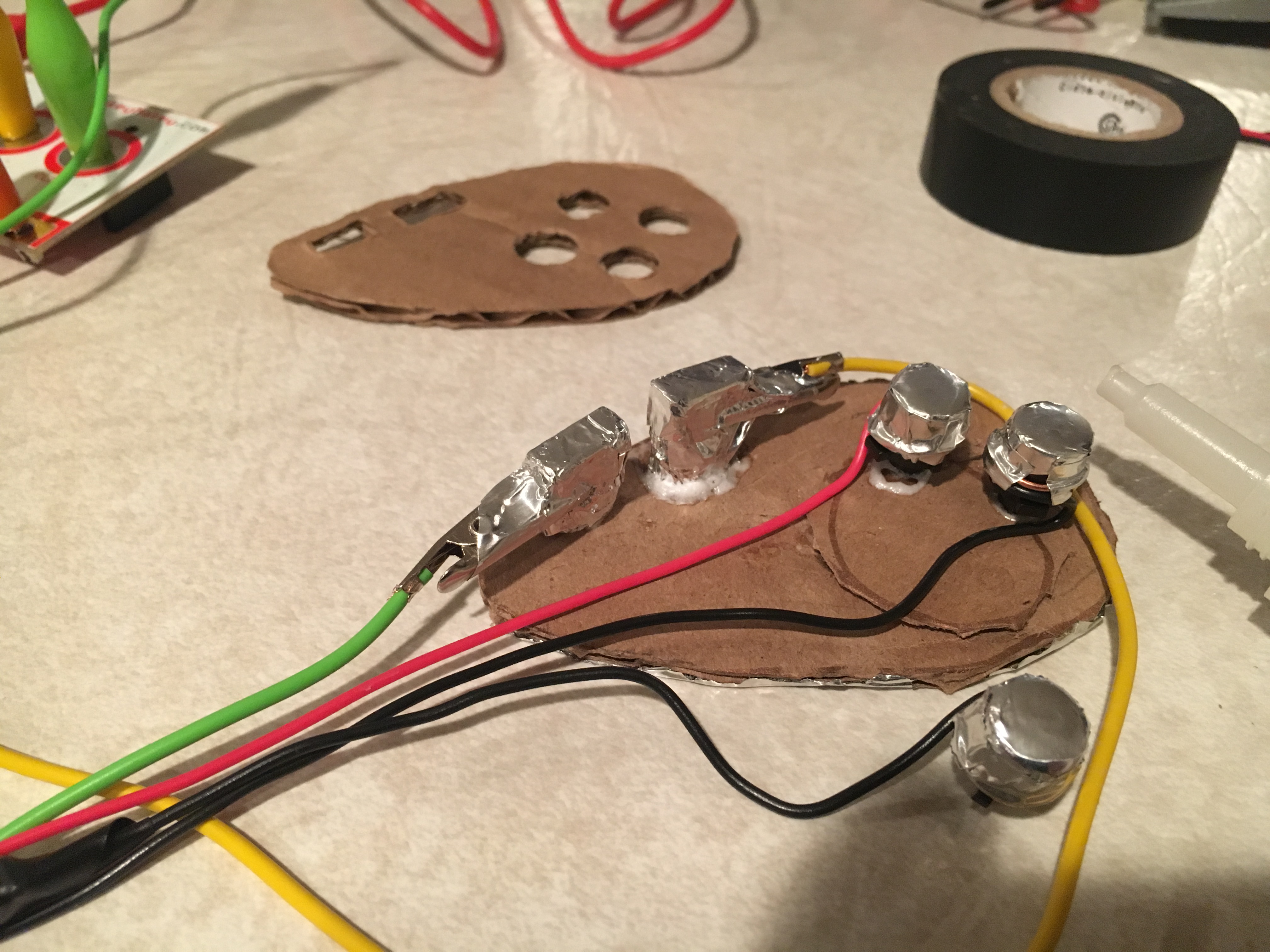
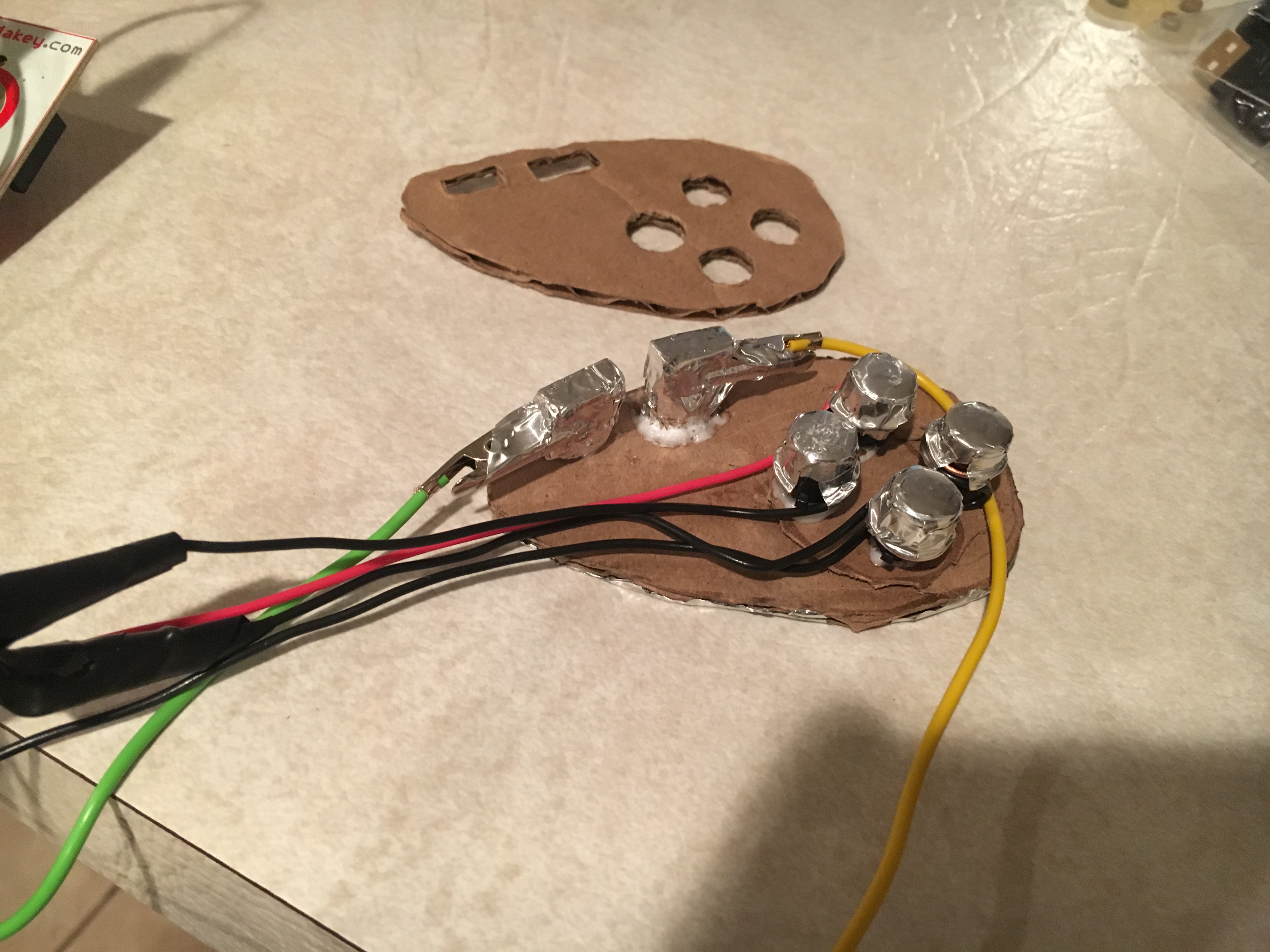
- Now that all of your buttons are wired and ready to connect its time to begin to super glue them onto the cardboard. This part of the process took about 20-30 min to glue a button before I could glue another one. Grab your heavy object with a flat surface I had a candle for mine and it worked great. Once you have your button with a light dab of super glue position it in the drawn out spot of the controller on the bottom piece of cardboard and then lay your heavy object on top of it so you don’t have to hold it there. I would used other buttons and or other objects to help me balance the candle I had so that it wasn’t off balanced. Repeat this process until all the buttons are super glued. It took me around 5-6 hours to wait for the super glue to be cured enough so that they didn’t move.
- Once all the buttons have been super glued put that part of the controller somewhere safe where nothing will bother it and then leave it for the amount of time that the super glue instructions says to so that it will cure fully. I left my candle on mine just to be safe that they didn’t move how I didn’t want them to. Be sure that the buttons aren’t at any awkward angles and inspect them when laying your heavy object on them.
Putting It All Together

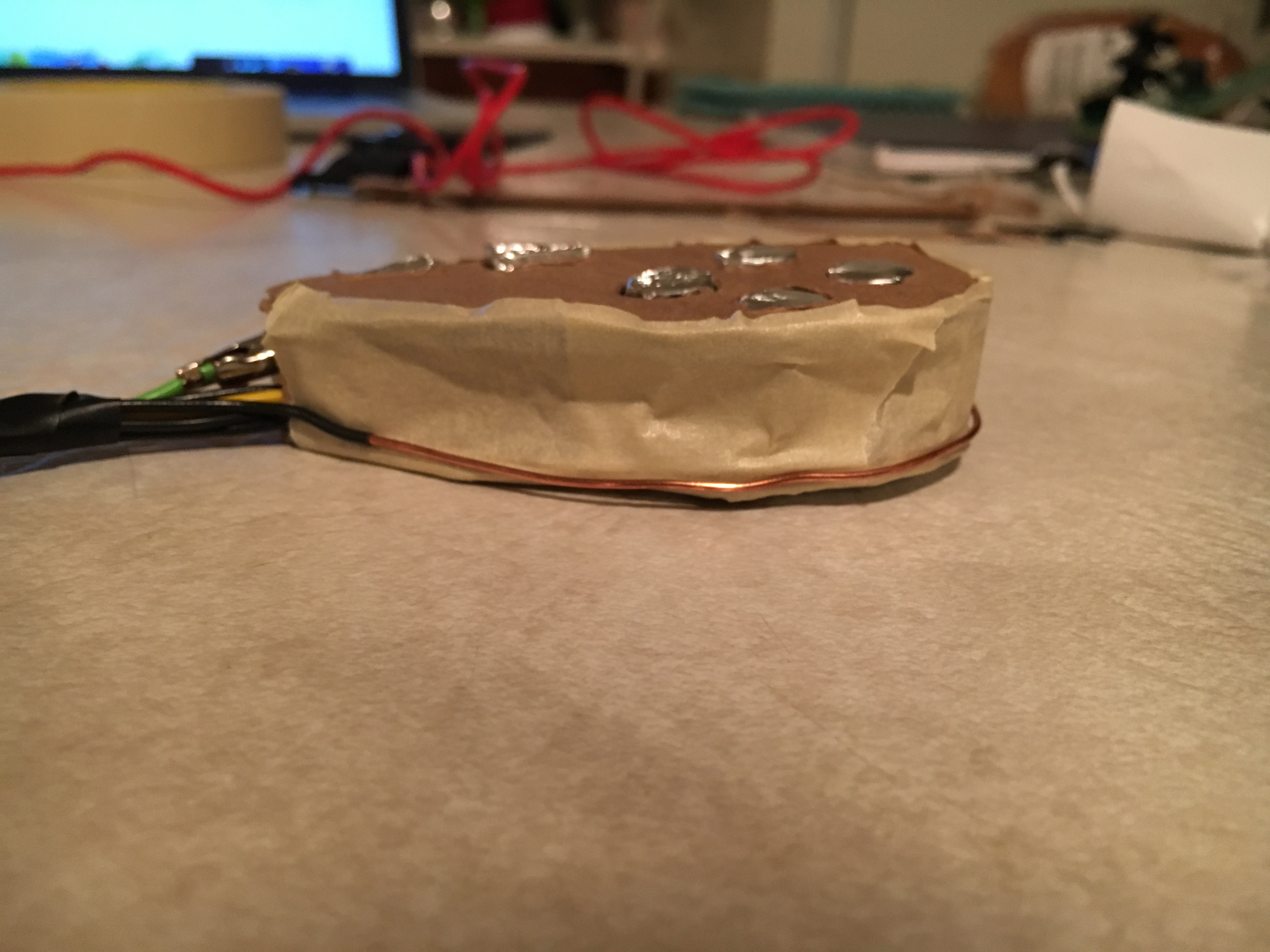
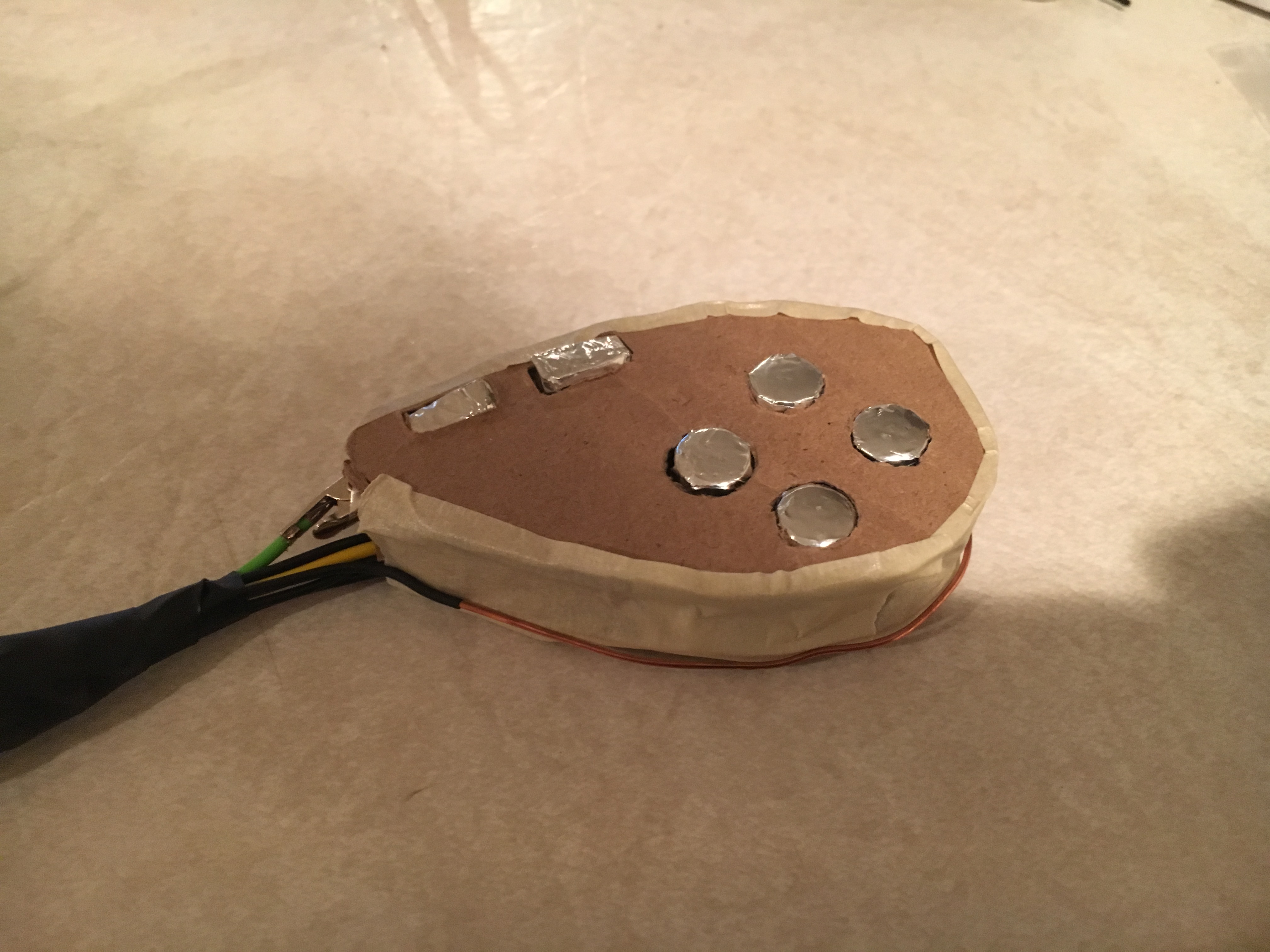
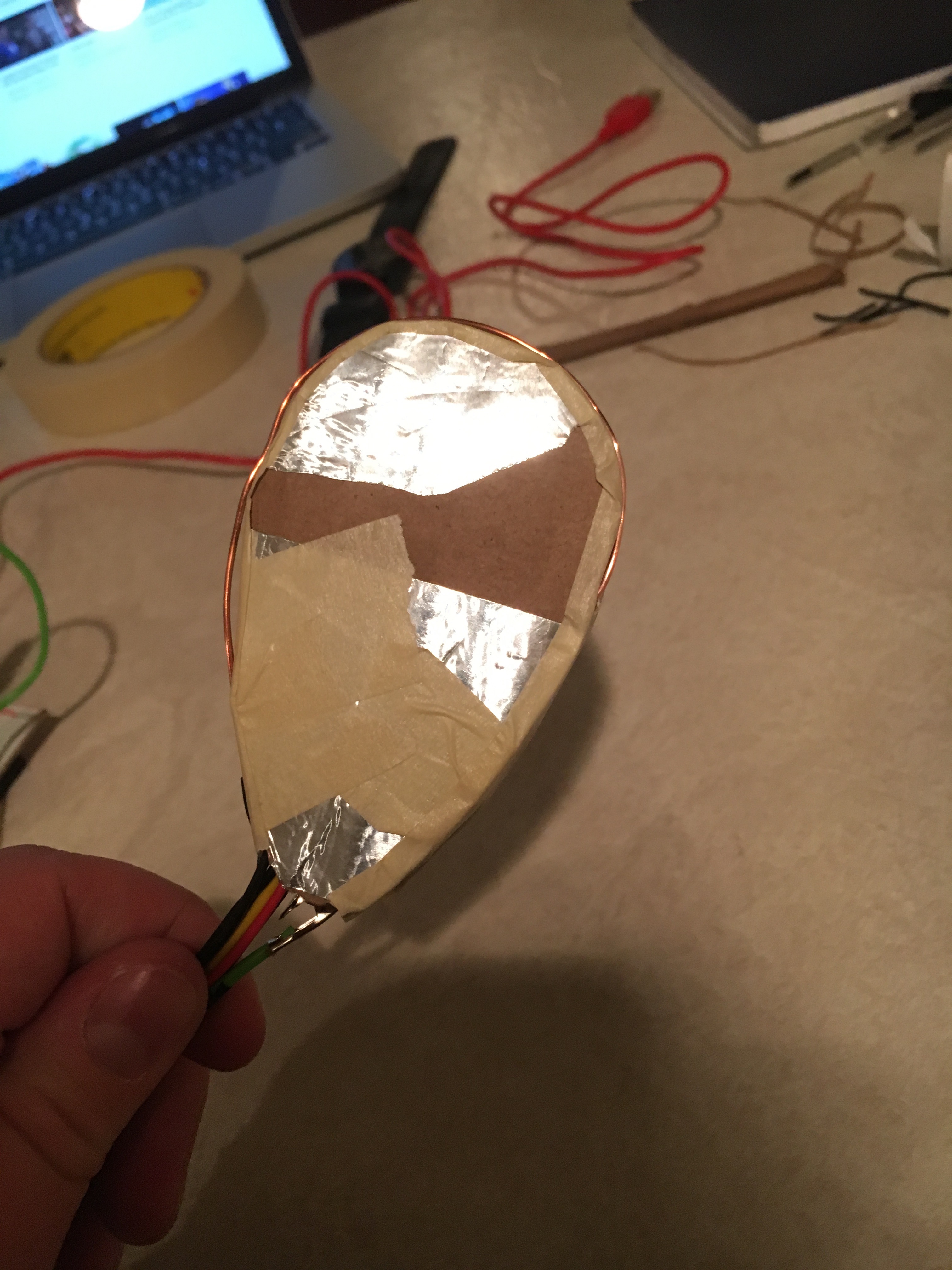
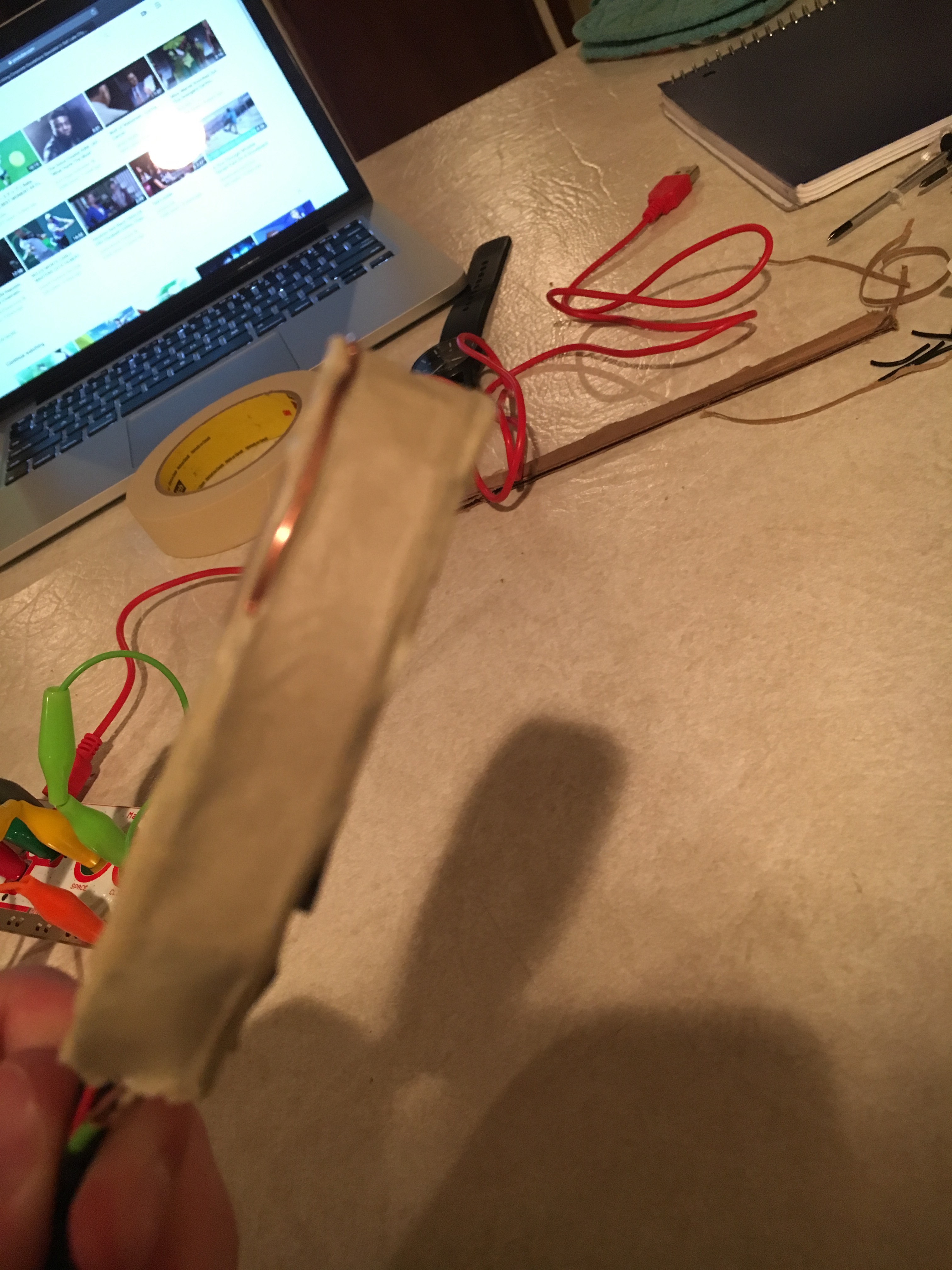
- Once the buttons are all glued you can begin the process of putting all of your pieces together.
- You will need a ground connection for the makey makey so that you can complete the circuit and use it (I opted for a wire to wrap around the base of my controller almost all the way around). Take a wire and strip it all the way as you won’t want any casing on it. Wrap it around the base of your controller and at the end bend the wire inwards to the controller and stick it into the base of the cardboard to help it stay in its position. Then grab your conductive tape and tape it in place making sure to press it firmly against the wire and controller so that there will be a good connection.
- Now that your ground is attached take the top piece of the controller as well as the long middle piece that you cut out for the support between the top two. Covered the whole controller in conductive tape as this will ensure that there is always contact with the ground connection. Use the X acto knife to cut around the buttons so that the tape doesn’t interfere with the tape on the buttons.
- Optional: You can choose to paint or color the tape or better mark the buttons to signify what they are used for.
- Congratulations on your new controller for the Makey Makey!