Make Your Computer Talk With Powershell!
by kaseynmary in Circuits > Microsoft
23912 Views, 15 Favorites, 0 Comments
Make Your Computer Talk With Powershell!
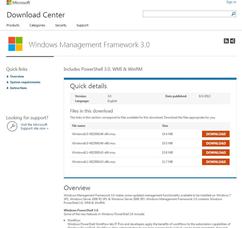
Microsoft Windows has enjoyed use as the most popular operating system for several years now and has provided us will lots of tools and utilities to work with an maintain it. One of those is Powershell. Powershell is like a command prompt on steroids! First where can you get it? You can get it for free from Microsoft at http://www.microsoft.com/en-us/download/details.aspx?id=34595
Once it is installed you can use it for all kinds of fun.
Once it is installed you can use it for all kinds of fun.
Step 1 Open the Command Prompt
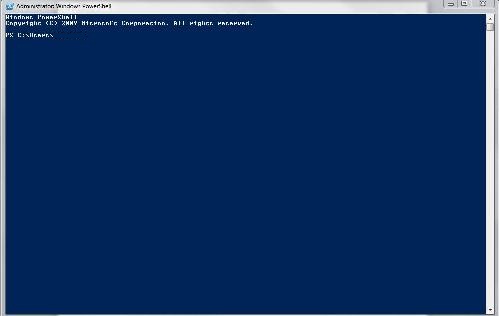
Once installed you can open the Powershell Command Prompt by typing powershell in the search box and then running Windows Powershell the command window will look like the window below.
Step 2 - Get It Talking
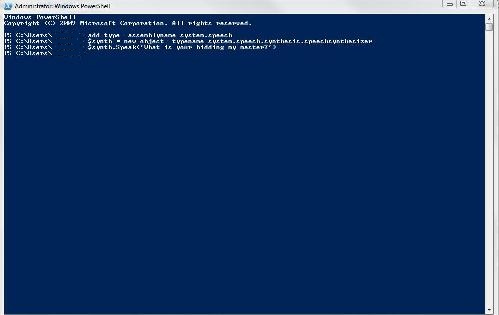
Ok now in the command window type the following:
Add-Type -AssemblyName System.Speech
And press enter
This gets it ready to talk and now we will call on the synthesizer to give it something to say:
Create a variable to pass an argument to we don't have to type out a long command everytime!
$synth = New-Object -TypeName System.Speech.Synthesis.SpeechSynthesizer
now we use our variable to finally hear something:
$synth.Speak('What is your bidding my master?')
How is that for creepy?
I played around with it for a while and there is not too much that it cannot say and it is a fun way to pass some time
Add-Type -AssemblyName System.Speech
And press enter
This gets it ready to talk and now we will call on the synthesizer to give it something to say:
Create a variable to pass an argument to we don't have to type out a long command everytime!
$synth = New-Object -TypeName System.Speech.Synthesis.SpeechSynthesizer
now we use our variable to finally hear something:
$synth.Speak('What is your bidding my master?')
How is that for creepy?
I played around with it for a while and there is not too much that it cannot say and it is a fun way to pass some time