Make an Image Green in Photoshop
by blossom9283 in Circuits > Cameras
18785 Views, 5 Favorites, 0 Comments
Make an Image Green in Photoshop


Want to change your favorite image Green for the month of March? This can be done easily. All that you need is a computer, a digital version of the image (scan it in or download it from Google) and Photoshop and voila - Normal to Green.
Google Search or Scan Your Image
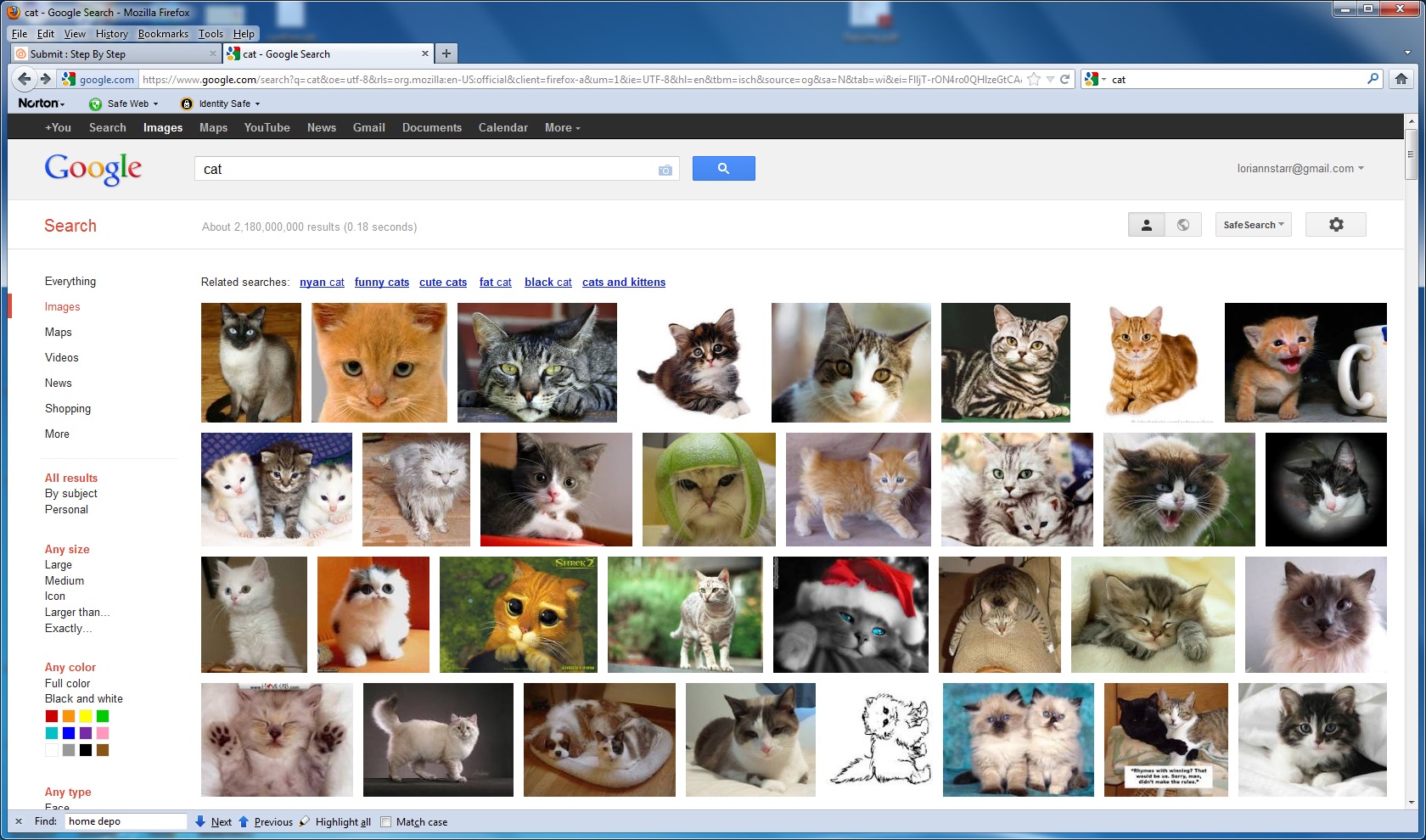

I choose to Google search an image and found this picture of a super adorable kitten to turn green.
Put the Image Into Photoshop
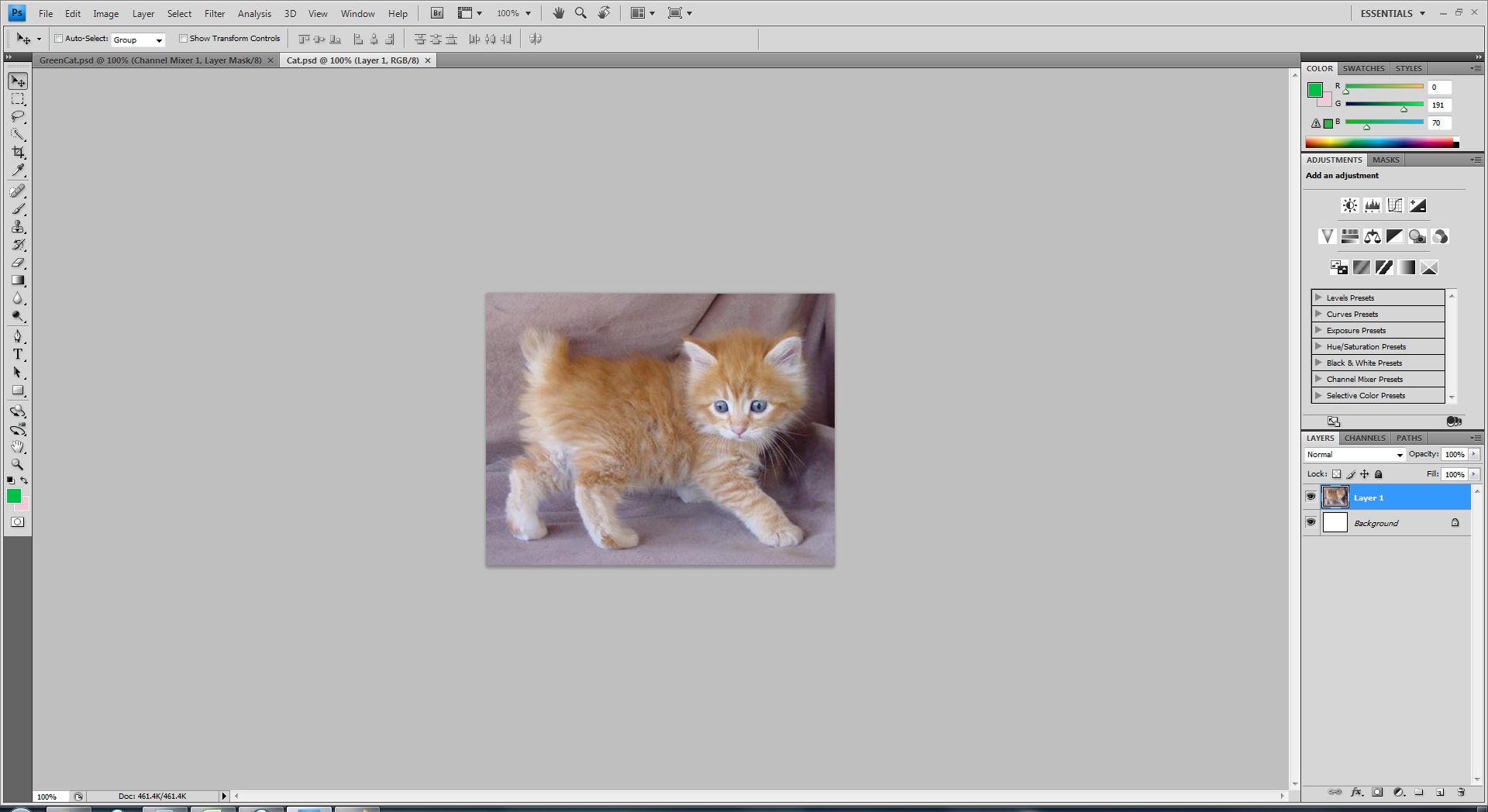
Choose File > New and Copy your image into photoshop.
Hue and Saturation

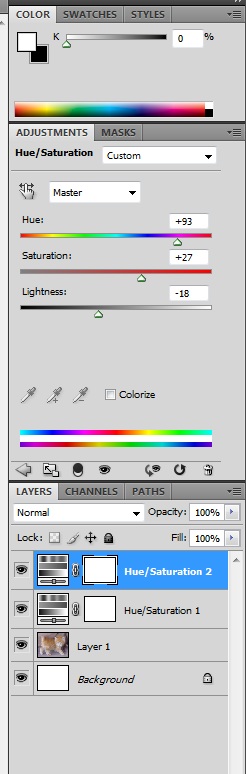
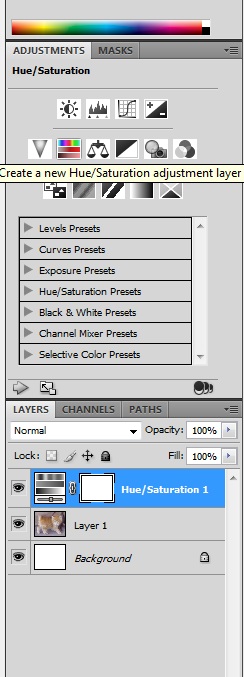
Open Hue and Saturation and move the bars to the left and right to get the base for the green you like.
Color and Balance

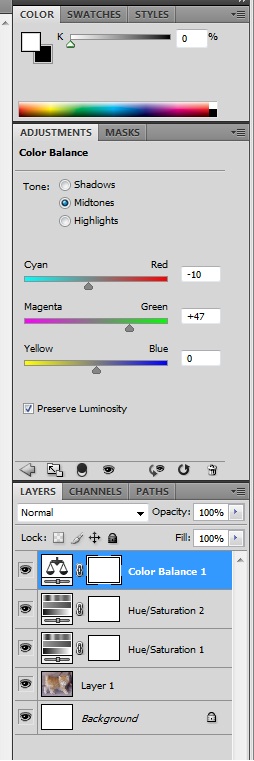
Adjust the Color and Balance so the green really shines through.
Save
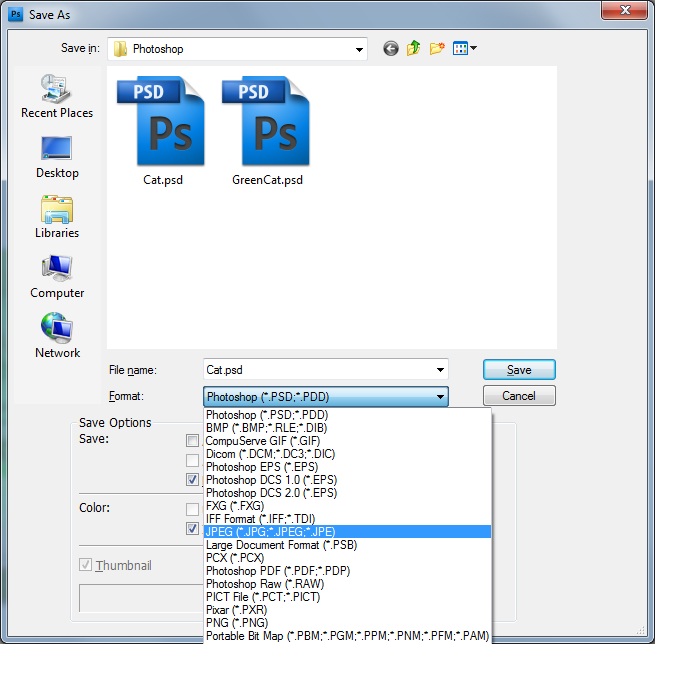
Make sure you save to a file format such as JPG if you plan to use this image on a computer without Photoshop. To do this go to
File > Save As > change the drop down to JPG
File > Save As > change the drop down to JPG
Enjoy Your Green Cat

Print / Add to a Power point / Or just leave as your background like I did. Whatever you choose, enjoy your Green Cat (or whatever else you choose)!