Make an Awesome Zombie Movie
by Ninjakaib in Living > Halloween
29925 Views, 20 Favorites, 0 Comments
Make an Awesome Zombie Movie



This instructable is all about creating your own awesome zombie movie, including planning, creating zombie special effects, and filming. Have fun making a great zombie movie!
Part 1 - Planning Your Movie: What Type
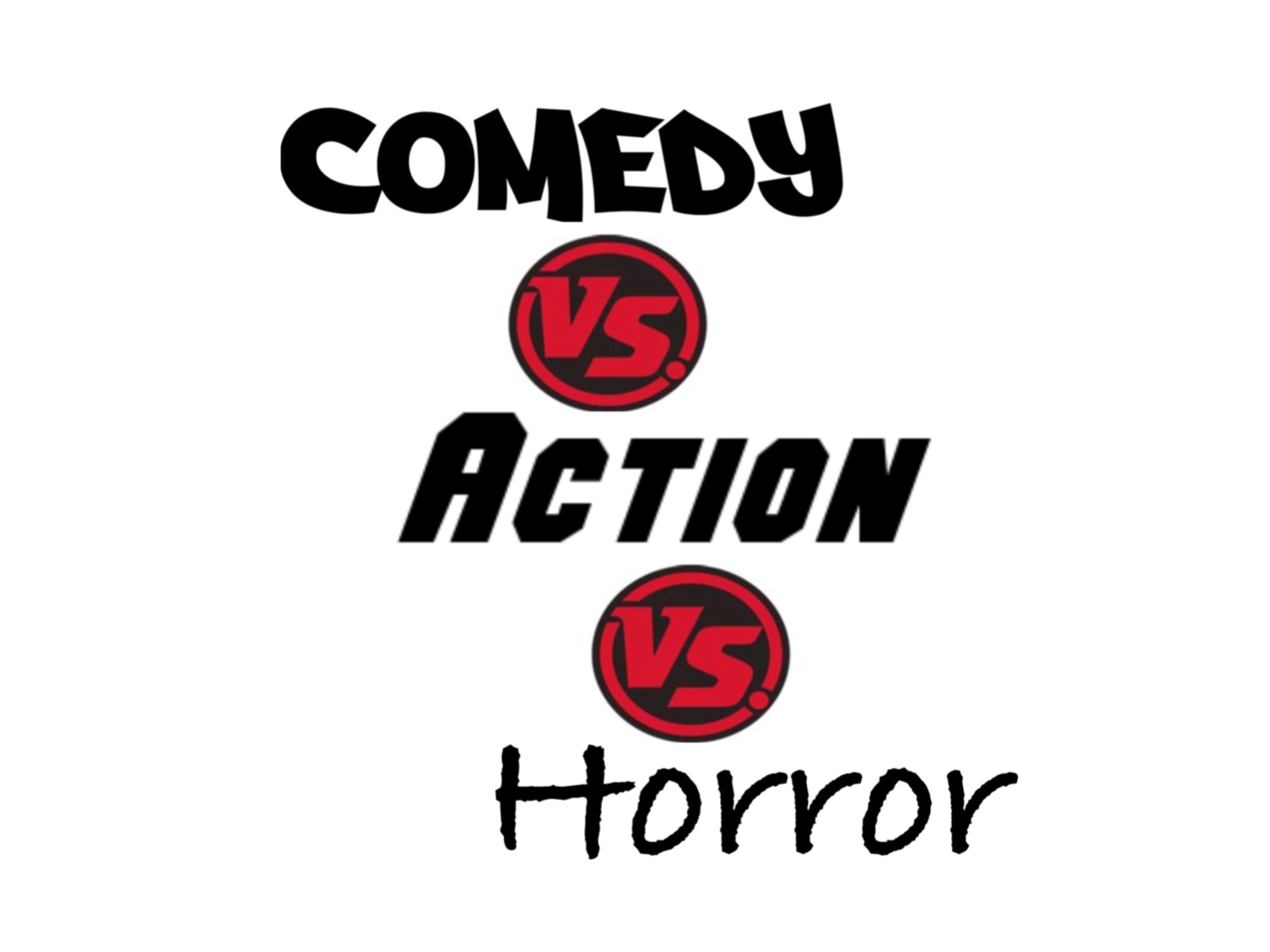
This is a very important step. You have to decide what kind of movie you are making, a comedy, or action and adventure. The easier of these is probably comedy, because you might not need as many special effects (SFX).
Action might make a better zombie movie, but could take much more time, props, and planning.
I liked the idea of making a comedy for my first zombie movie.
Action might make a better zombie movie, but could take much more time, props, and planning.
I liked the idea of making a comedy for my first zombie movie.
Part 1 - Planning Your Movie: Basic Idea
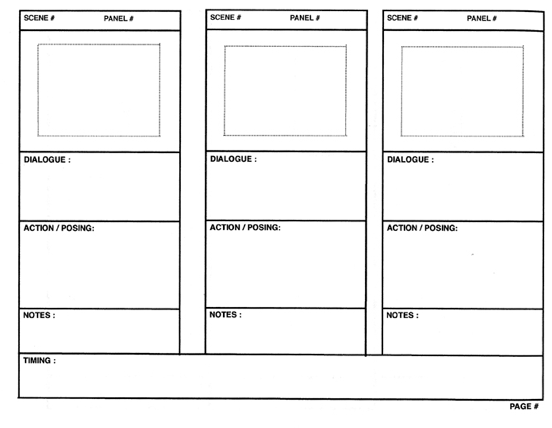
Now comes the time when you go into a little detail to tell your story.
Use a storyboard template to sketch out your ideas in the sequence you will tell your story.
Remember to draw the shots with varied angles, zoom level, and point of view.
Since I chose to make a comedy, my basic idea was that there is a family who invites the zombie over for dinner.
The host invited him to try and make him seem a little more human-like.
The zombie is trying to be all normal and eat like a regular person, but he keeps smelling the people and suddenly he takes a bite out of somebody at the dinner table
Then he bites another person, and in the end he goes crazy.
For more of an action and adventure or horror movie, I recommend a basic idea something more like this:
There is some kind of radioactive source that zombifies people.
Then there is a leak and a bunch of people get zombified .
Then all of the local humans have to kill them.
But the only way to kill them is to fix the leak and then destroy their brain.
Remember to be creative with your story.
Use a storyboard template to sketch out your ideas in the sequence you will tell your story.
Remember to draw the shots with varied angles, zoom level, and point of view.
Since I chose to make a comedy, my basic idea was that there is a family who invites the zombie over for dinner.
The host invited him to try and make him seem a little more human-like.
The zombie is trying to be all normal and eat like a regular person, but he keeps smelling the people and suddenly he takes a bite out of somebody at the dinner table
Then he bites another person, and in the end he goes crazy.
For more of an action and adventure or horror movie, I recommend a basic idea something more like this:
There is some kind of radioactive source that zombifies people.
Then there is a leak and a bunch of people get zombified .
Then all of the local humans have to kill them.
But the only way to kill them is to fix the leak and then destroy their brain.
Remember to be creative with your story.
Part 1 - Planning Your Movie: Creating the Story (Advanced Details)

For advanced details, you have to expand on your basic idea and create a fairly detailed storyboard with a shot plan.
For my movie, I worked out the story sequence (in more detail) :
For your own zombie movie, feel free to expand on my idea, or come up with your own story!
Zombies can be funny, scary, or both.
For my movie, I worked out the story sequence (in more detail) :
- Before the host, Fred, invites his friends to dinner, his family has a really big day at the amusement park. They come home and rest for a while.
- Then he calls up some friends and invites his friend, who happens to be a zombie nicknamed "Big-Z."
- Big-Z starts to get ready and drives over.
- When everyone arrives, they are shocked at his zombified appearance.
- Big-Z tries to be normal during dinner but can't help taking a bite of someone.
- He tries to clean the cut up with his dinner napkin, but only makes it worse.
- The person is taken away to the hospital.
- The host apologizes to the dinner guests and speaks to the zombie about his bad behavior.
- Big-Z is a little embarrassed, and tries to blend in. Then in the end he goes crazy and kills everyone.
For your own zombie movie, feel free to expand on my idea, or come up with your own story!
Zombies can be funny, scary, or both.
Part 2 - the Zombie: Materials

For this project you will need:
Fake Blood
Light Makeup Powder
Base Makeup
Green Makeup
Red Makeup
Brushes
Blue Pencil
Liquid Latex
Black Lipstick
Red Eyeliner
Black Eyeliner
Fake Blood
Light Makeup Powder
Base Makeup
Green Makeup
Red Makeup
Brushes
Blue Pencil
Liquid Latex
Black Lipstick
Red Eyeliner
Black Eyeliner
Part 2 - the Zombie: Source Image


This is a crucial part because if you skip it, you will end up with a zombie costume that looks like all the other bad ones. So, first you need to find an excellent, non-bloody zombie picture. This will be your base. Then you need to find a bloody zombie, but not like a super zombie. They should look fairly similar, like if the non bloody zombie just put some blood on and messed up his hair, one becomes the other. Once you have these photos, they will be the makeup base. My 2 images are above.
Part 2 - the Zombie: Fake Blood!!!!!!!!



For any good zombie costume, you will need fake blood. It helps to make two types, thick and runny. For the thick I used hair gel and food coloring. Don't use too much food coloring because it ruins the consistency of the gel. As for the runny, corn syrup and food coloring works just fine.
Part 2 - the Zombie: Face Base







Now it is time to make your undead being. So first to make your base zombie, you will want to mix a light base with green face paint. Paint this onto the person, but not too much because they will look like a witch. Next, paint the original base on. He or she will now look like a dead person.
Part 2 - the Zombie: Eyes




To make the eyes, apply a small line of red eyeshadow directly underneath their eye. Do the same on the top. Applying the black eyeshadow is a little trickier. First, go under the brow with it. Then move the brush into the hollow between their eyes and nose. Then go under the eyes a little. When you're done and if you've done it right, the eyes should look sunken and dead. Try to make the sunken effect of the cheeks too, it makes the zombie look better.
Part 2 - the Zombie: Veins and Lips



To make veins that look real, not painted on, you will have to draw extremely lightly. But these will still look painted on, so try brushing over it with a light powder. Now the veins will look real. The lipstick is easy. Rub it on to the bottom lip, and have the person rub their lips together.
Part 2 - the Zombie: Wound



To make the wound, take your liquid latex and mix it with red face paint. To apply the latex, use a Q-Tip and paint a thin line. When the latex dries, peel up the edges a little bit with an X Acto knife. Paint inside the wound with red face paint and runny blood. It will look real because the sides are curled up.
Part 2 - the Zombie: Blood!!!

Add fake blood with a paintbrush around your zombie's mouth. Be sure to let a little blood drip down the chin for that touch of realism!
Part 2 - the Zombie: Contacts

This step is optional, so if you don't have zombie contacts, it' okay. I don't have the contacts so I had to Photoshop it. The contacts make your costume look more realistic.
Part 3 - Filming: Special FX

For the SFX in my movie, I made 2 liquid latex zombie bites.
When you're filming the movie, have the zombie ready with a blood capsule (easy to find at any costume or party store) in his mouth and have him bite the victim. Make sure the blood gushes out on the victim when the zombie bites him.
At this point, stop the camera.
When you're filming the movie, have the zombie ready with a blood capsule (easy to find at any costume or party store) in his mouth and have him bite the victim. Make sure the blood gushes out on the victim when the zombie bites him.
At this point, stop the camera.
- To make each latex bite, first stipple a small area of latex on your skin, then put tissue on. Toilet paper works just fine as tissue.
- Repeat this stippling process about 6 times, adding more tissue each time. Then rip the tissue in the center (carefully) to make it look like a bite.
- Add fake (thick) blood in the middle of the bite, to make it look extra gory and disgusting!
- Add more (thin) blood all around the wound. The more blood, the better.
- Take the bite victim and create the bite with makeup and blood.
Part 3 - Filming: Filming

To film your movie, you will want to take shots from about five different angles in each scene.
This will make it easier to tell a compelling story when you edit the film footage.
Take short shots, and edit together later.
Work from the storyboard you created in the planning stage, and make sure you capture each shot in the sequence.
Since this is your movie, you get to direct the action and decide on the story.
Remember to be creative, and add humor!
This will make it easier to tell a compelling story when you edit the film footage.
Take short shots, and edit together later.
Work from the storyboard you created in the planning stage, and make sure you capture each shot in the sequence.
Since this is your movie, you get to direct the action and decide on the story.
Remember to be creative, and add humor!
Part 3 - Filming: Editing

This tutorial doesn't cover the detailed steps on how to edit your movie, but I can give you a few tips.
Use a program like FinalCutExpress, FinalCutPro, Adobe Premiere, or another video editing tool.
Get ready to scare your friends (or make them laugh out loud!).
Happy movie making.
Use a program like FinalCutExpress, FinalCutPro, Adobe Premiere, or another video editing tool.
- First, edit out everything you don't need.
- Then, if you have special FX like fire clips, find a good place to get them from and download the ones you need.
- Next, import the visual FX to your project.
- Finally, find audio that fits your project and import it.
- Now save your work!!!!! I have lost great work so many times because I forgot to save.
Get ready to scare your friends (or make them laugh out loud!).
Happy movie making.