Make a Scary Scarab Robot

Group 18+.
Hello! This robot was originally a remote control toy called The Scarab. I had removed the guts and replaced the brains with the EZ-B Bluetooth Robot Controller.
So, you wanna make a robot to freak out your girlfriend or mom? This will do the trick :) Although, I also made a spider robot once that was apparently a lot scarier. I don't want to get off topic, but here is the link to the spider robot in case you are interested! http://www.ez-robot.com/Projects/Robots/Spider-Robot
Okay, so now lets talk Scarab. This was actually a very simple modification!. The existing circuit can be seperated by a header connection (plug). The bottom board (with the female header) is the HBrdige. So you don't even need to purchase a hbridge :)
Once you finish this modification, your robot will be controlled over bluetooth. There are a lot of neat things you can do with it. Use different EZ-Builder controls to add autonomous or attacking scripts. Hide the robot under your bed and when it detects motion on the distance sensor, it can start walking forward.. That will sure make someone scream :D
So first, watch the video and then we'll walk through the instructions...
Tools
- Soldering iron
- Dremmel
- Screw Drivers
- Plyers
-
Hot Glue Gun
Parts
- EZ-B Bluetooth Robot Controller http://www.ez-robot.com/Shop/View.aspx?id=1
- 1 Mini Servo
- 1 HC-SR04 Distance Sensor
- A Few Servo Cables (8-10)
- Some LEDS (if you want to change the eye color)
Step 1
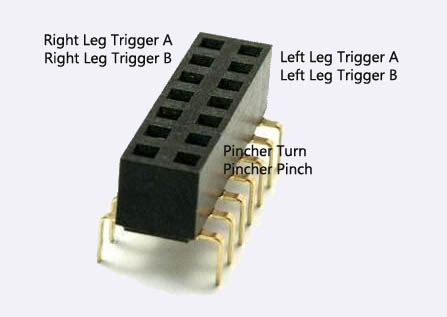
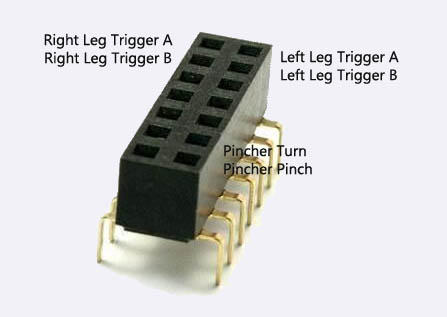
Well! Don't worry, but you'll have to take the robot apart.
- There are 6 screws on the bottom that you will need to remove (also take off the battery holder)
- Seperate the top from the bottom. Be careful, don't break anything but they are fitted together tightly.
- Notice the two circuit boards connected together by a header connection. Seperate the two circuit boards.
- Solder 3 pin servo wires to the header connections from the diagram attached to this step.
Mount Servo

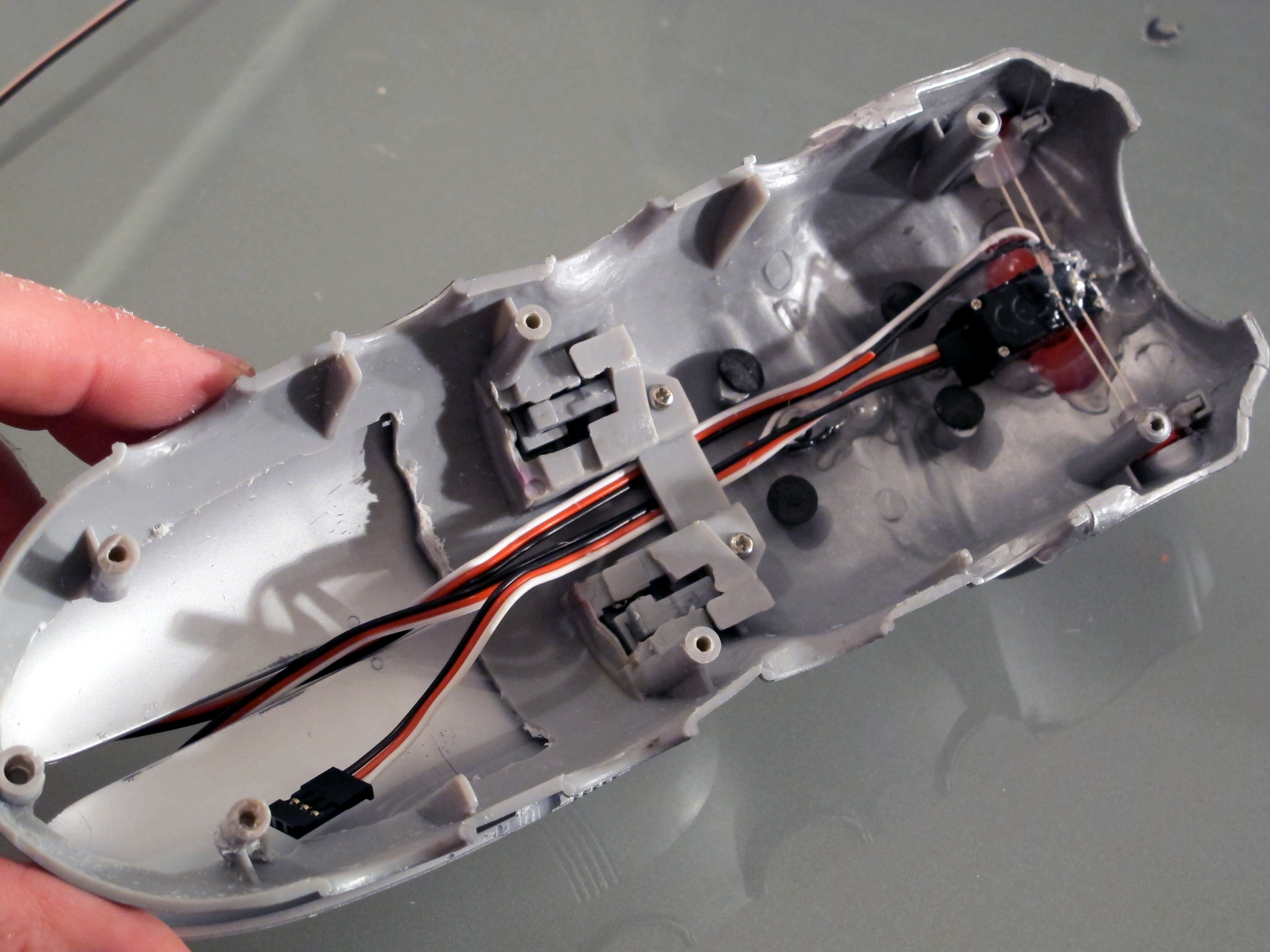
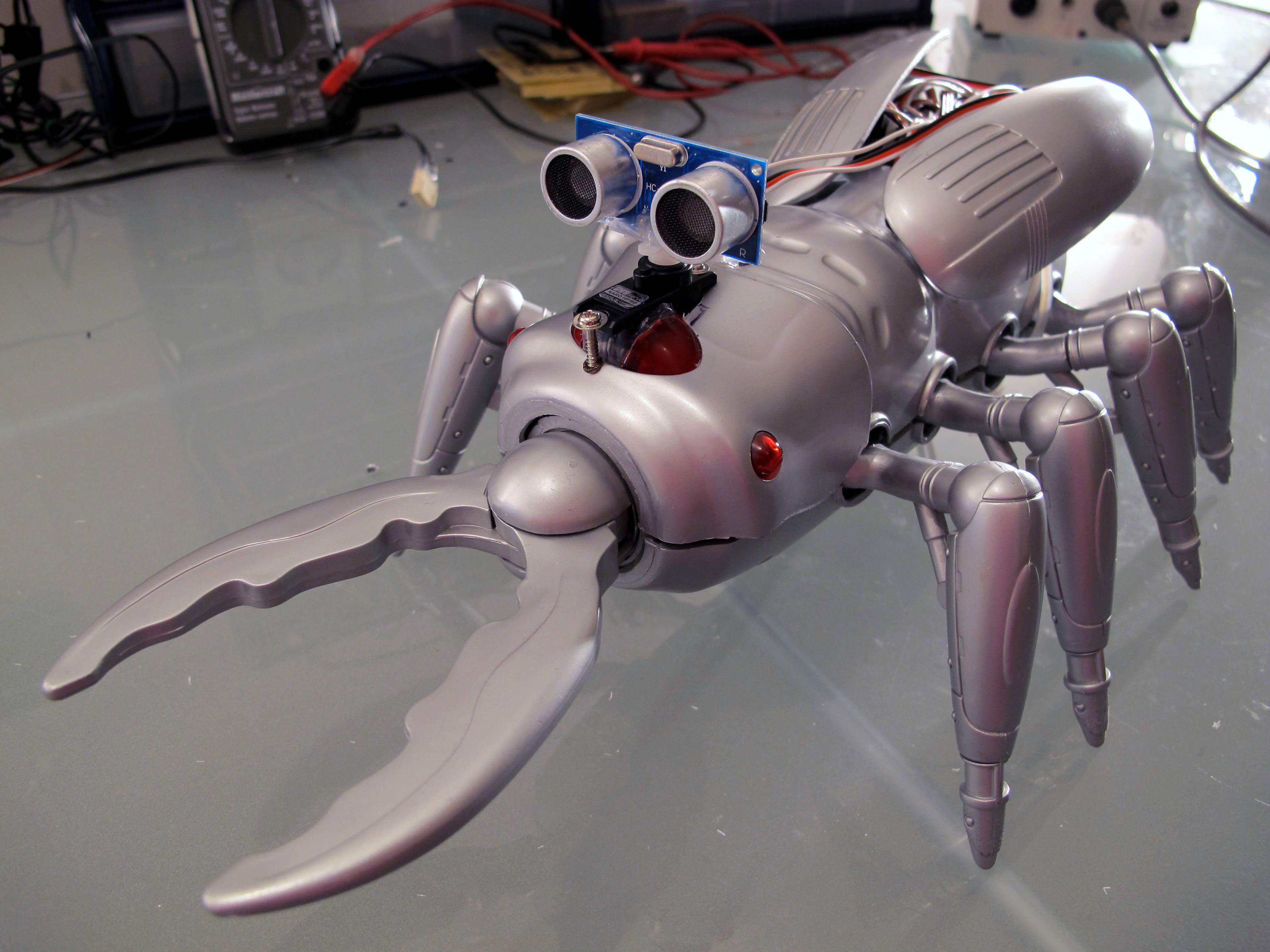
So you have completed the connection soldering for the motor driver board. Sweet! this step is optional if you want your robot to have an autonomous ability. I used a mini servo with an HC-SR04 Distance sensor.
I used a dremel to cut the whole to mount the servo. Then a hot glue gun to secure the servo in place. Next, mounted the sensor to a servo attachment, and voila! :)
Remote Control Robot
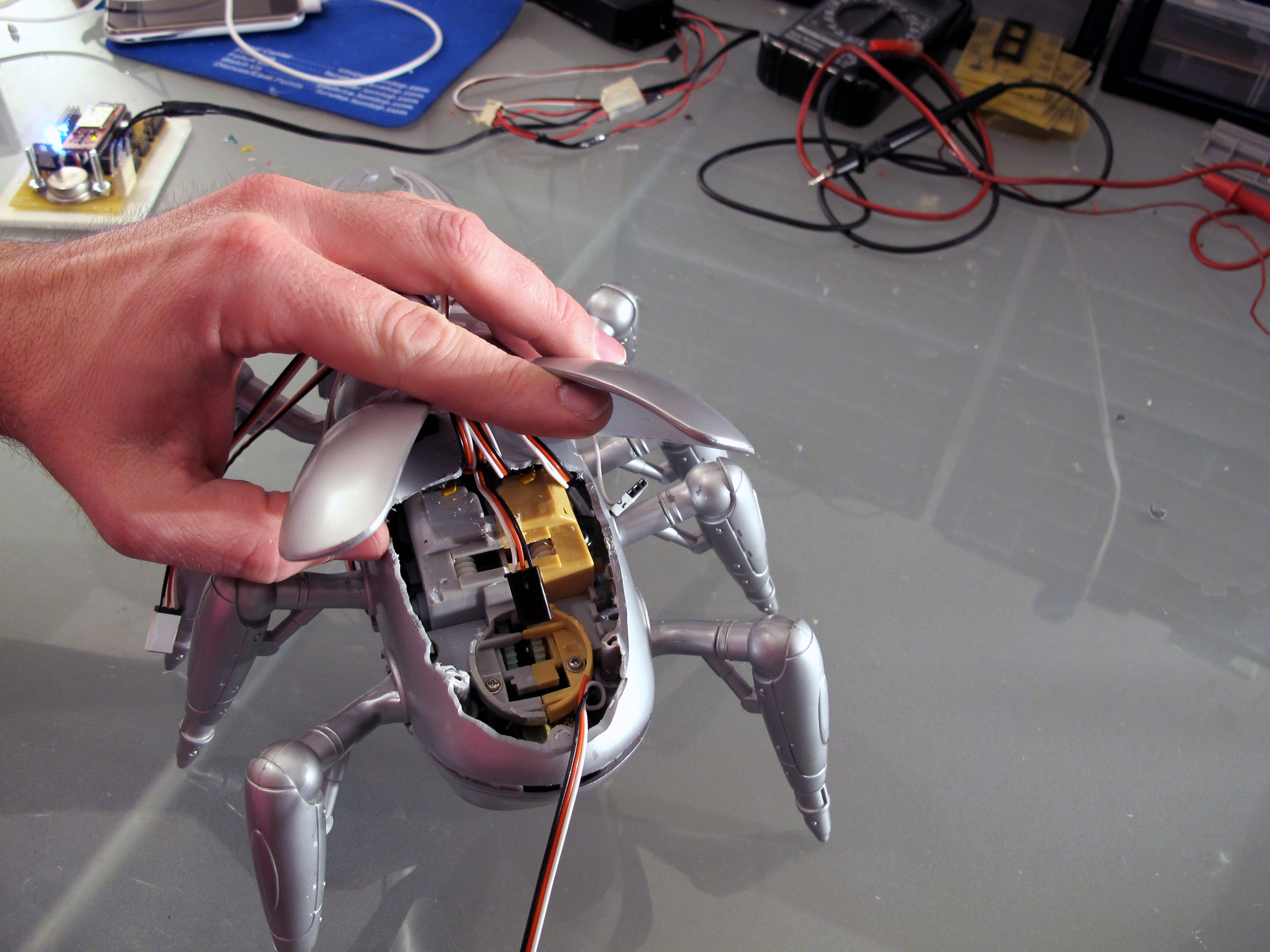
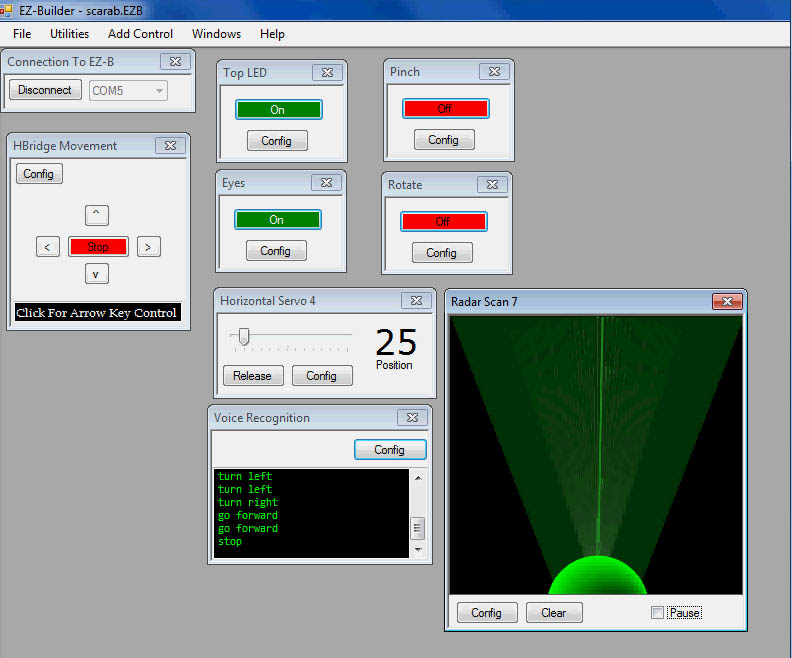
Okay put the robot back together and leave the 3 plug wires hanging out the rear. You're going to connect them to the EZ-B. Mark where you connected each plug on the eZ-B, because you will need to know for configuring the EZ-Builder software.
To power the EZ-B, I used the existing battery hold's power supply. Use a multimeter to find the correct polarity and voltage (should be 9 volts). Connect the wires to the EZ-B Power Harness.
Download the EZ-Builder software from this link: http://www.ez-robot.com/EZ-Builder
Create a new project, and add the controls for the HBridge and any LEDS you added. Click the Config button on each control to specify the ports that each device is connected to.
You can get very creative with the controls in the EZ-Builder software, now that your robot is bluetooth enabled. There is even a voice recognition control, so you can speak to your new robot. Also, if you want to get scary then use the Scripting control and monitor the distance on the sensor... When the distance is less than 20 inches, start walking forward. You can hide the robot under the couch or bed so it can start walking out when somebodies foot is within range!
There are a lot of neat ideas you can come up with. Pretty simple? You bet!