Make a Really Cool Cursor in Paint
by lolcat360 in Design > Software
106443 Views, 12 Favorites, 0 Comments
Make a Really Cool Cursor in Paint

I'm going to teach you how to make an AWESOME cursor in MS Paint.
Starting
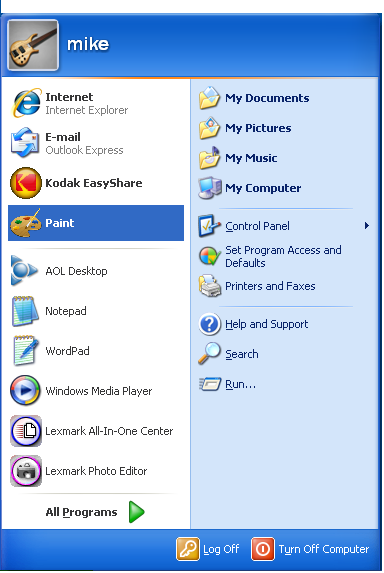
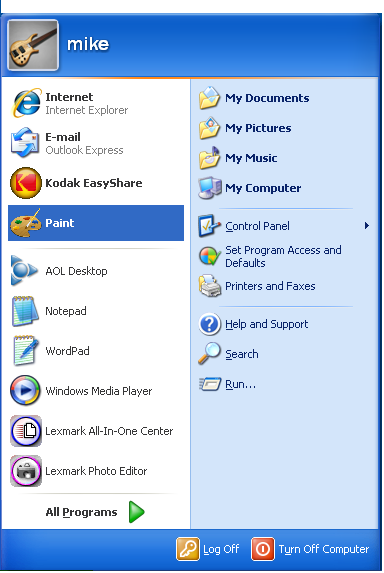
Open up MS Paint.
Making the Cursor

Draw the shape of the cursor you want (make a 32x32 canvas and zoom in 8x)
Making It 3D

Fill in the color you want your cursor to be. Then, choose dark gray and draw a line below your cursor as shown below.(you'll have to zoom in to see it)
Finishing the Shadow

Choose light gray and draw another line under the first. Then repeat it so that the line is twice as thick.
Finishing Up

Fill the bacground with a lime green color. Then save the cursor as cursor.bmp. Go into the my documents folder and locate the drawing. Right click it, and hit properties. Then change the file name at the top to cursor.cur or cursor.ani. Then hit APPLY, and then OK. Go into the taskbar menu and go to CONTROL PANEL. Click on MOUSE and then click POINTERS. Hit the BROWSE button and locate your cursor. Then click on it, and hit OPEN. You're finished!