Make a Musical Cardboard Guitar
by Bare Conductive in Circuits > Electronics
16356 Views, 101 Favorites, 0 Comments
Make a Musical Cardboard Guitar
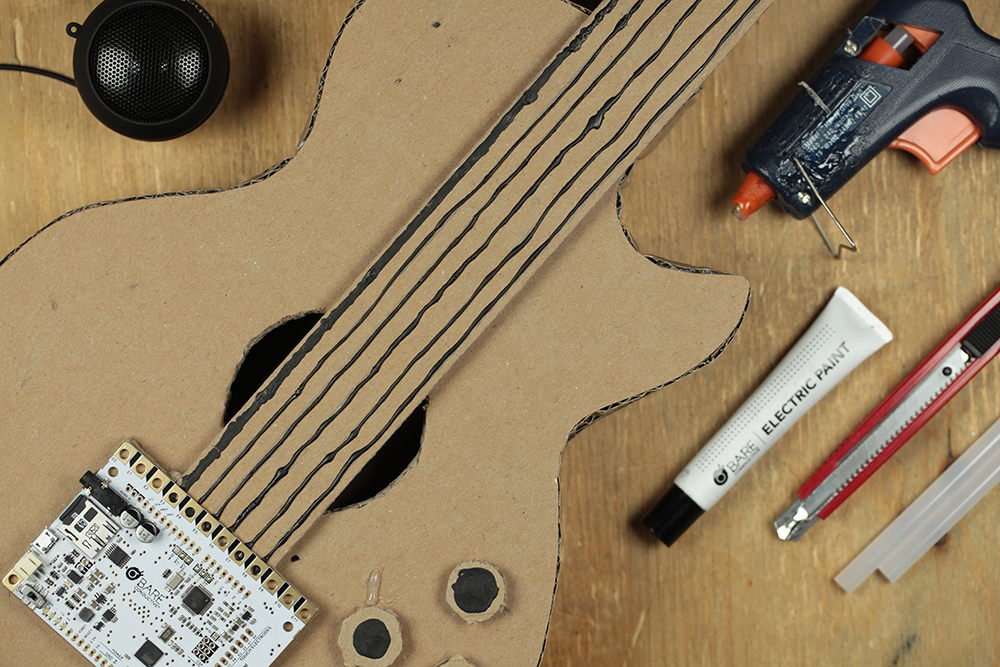

In this tutorial we will guide you through the steps of making your very own MIDI cardboard guitar!
We've provided you with the templates and step-by-step images, but there's no reason you should let our design limit your imagination. You can always change the design or materials and make a different instrument.
Print Template
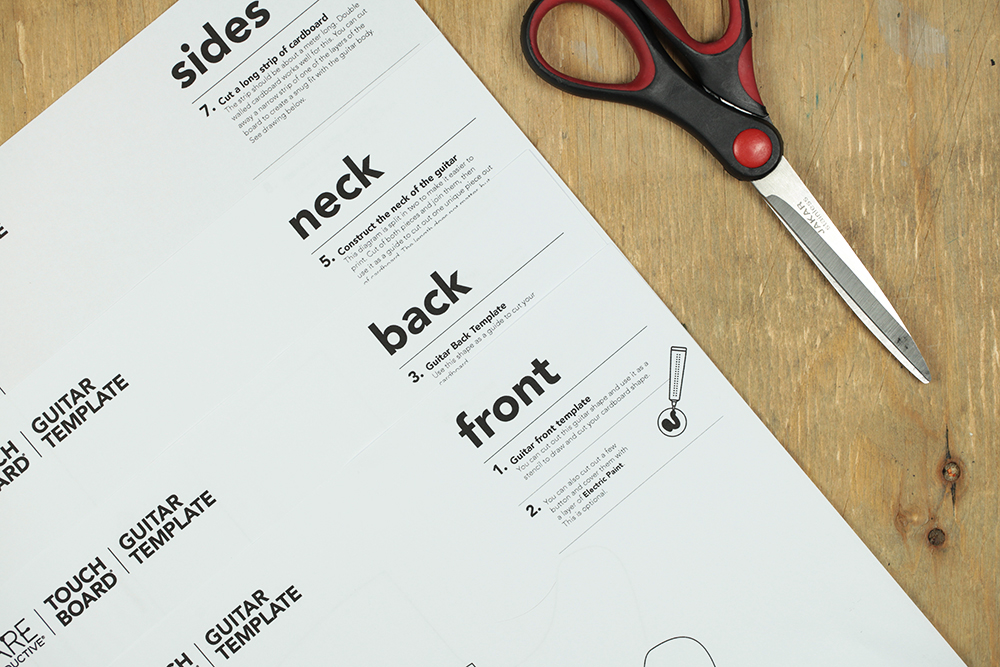
To begin, download the link to the Guitar Template. We've designed the guitar to fit on an A3 page, so make sure the scale of the paper is correct before continuing.
Downloads
The Touch Board - on Board MIDI
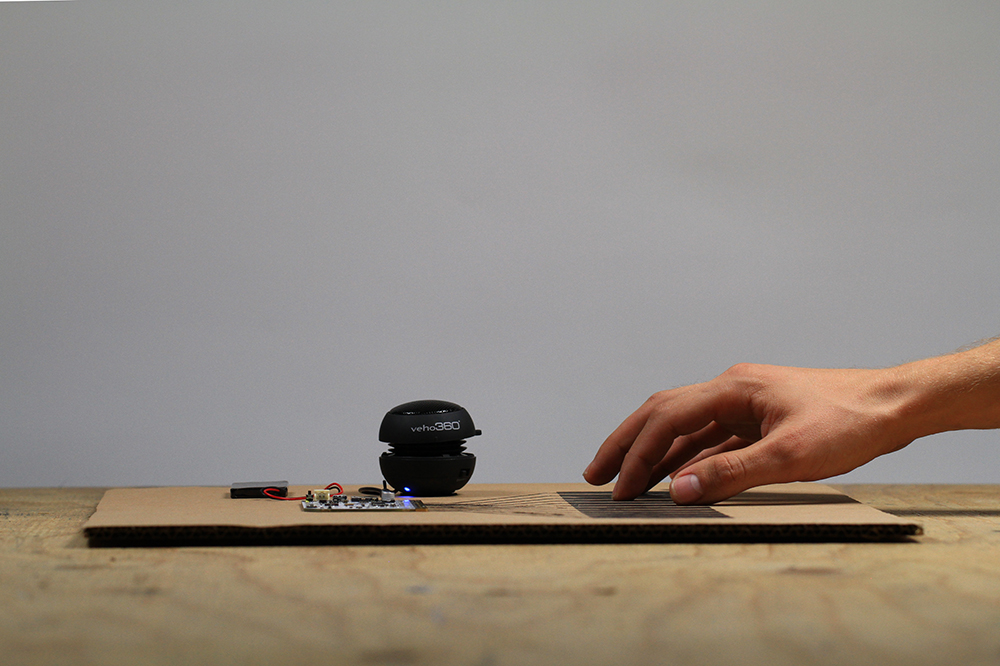
We're using the Touch Board to trigger MIDI notes from our guitar. In order to do this, you'll need to follow the On Board MIDI Mode Tutorial to program your Touch Board.
Cut Template
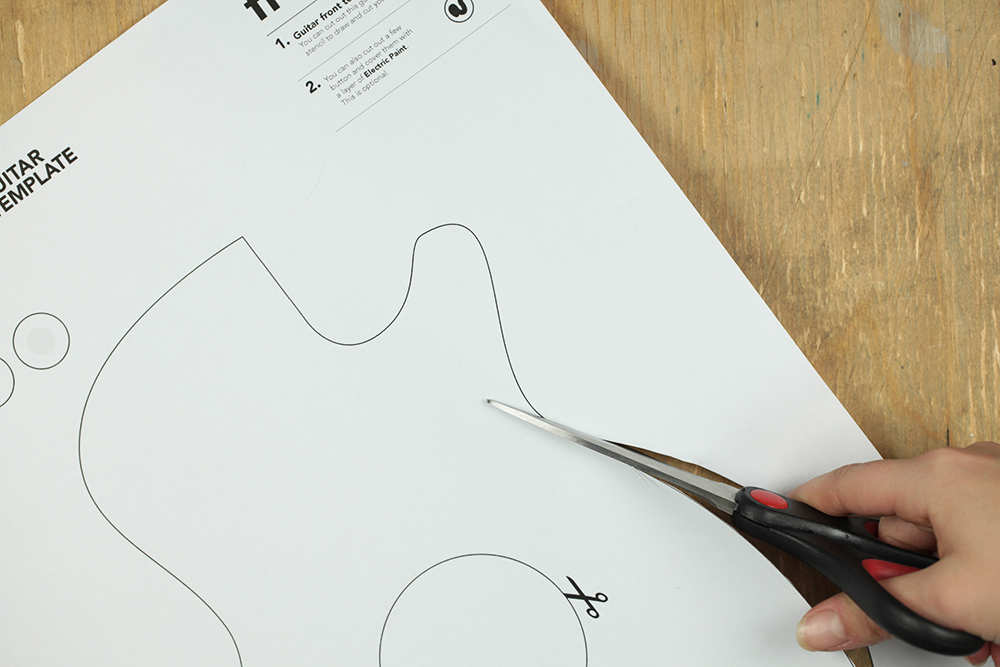
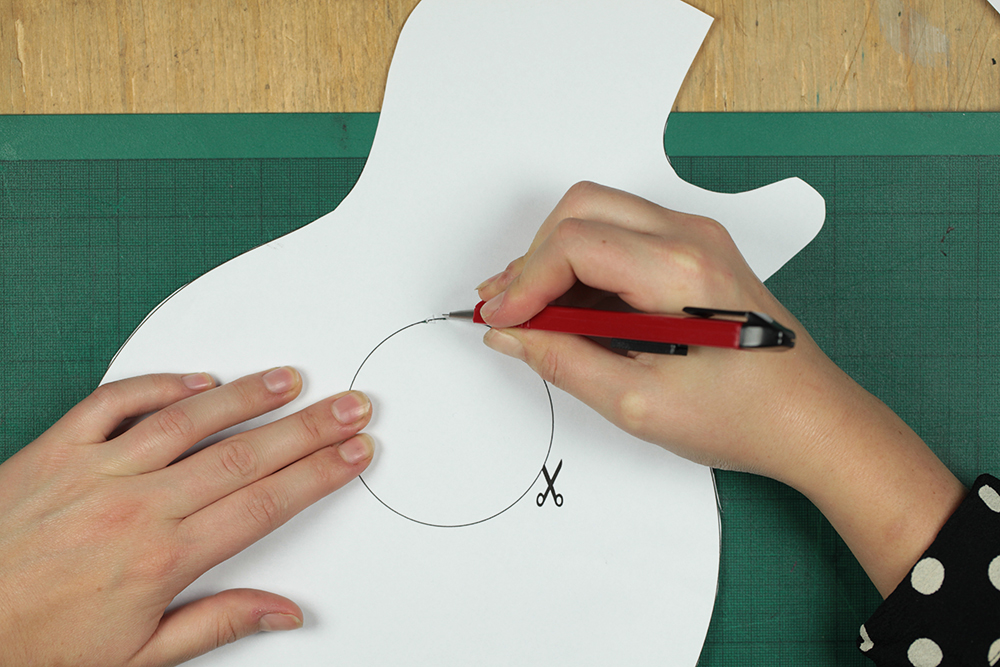
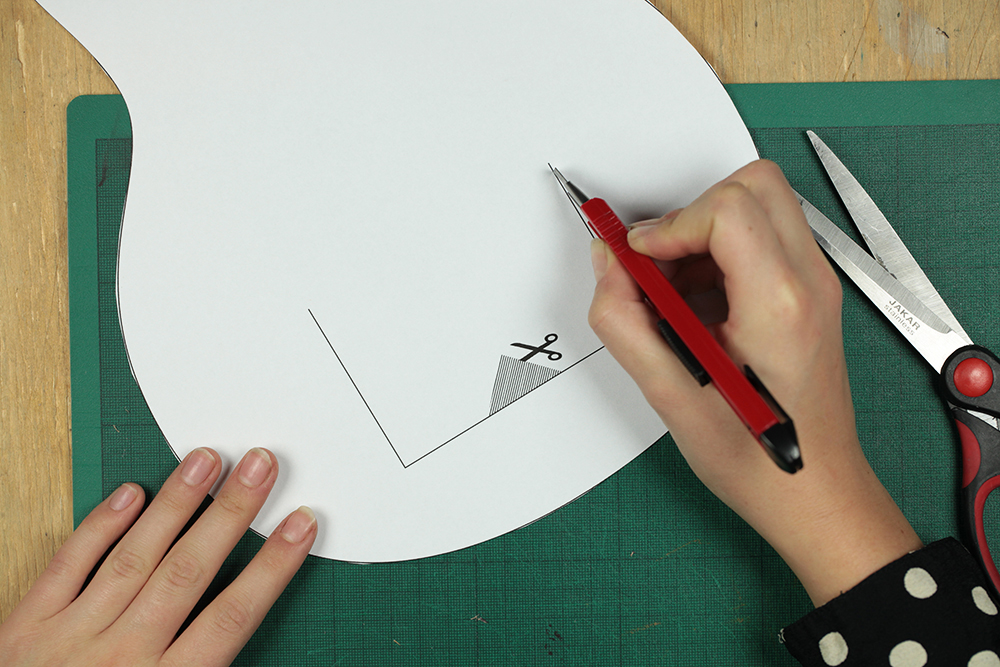
Using scissors or a scalpel knife, follow the instructions on the template and cut alongside the lines. You will use these pieces to trace out the guitar on the cardboard.
When you're done you should have the following:
1. Guitar Front - with round hole
2. Guitar Back - with square flap
3. Guitar Neck
Trace Cardboard


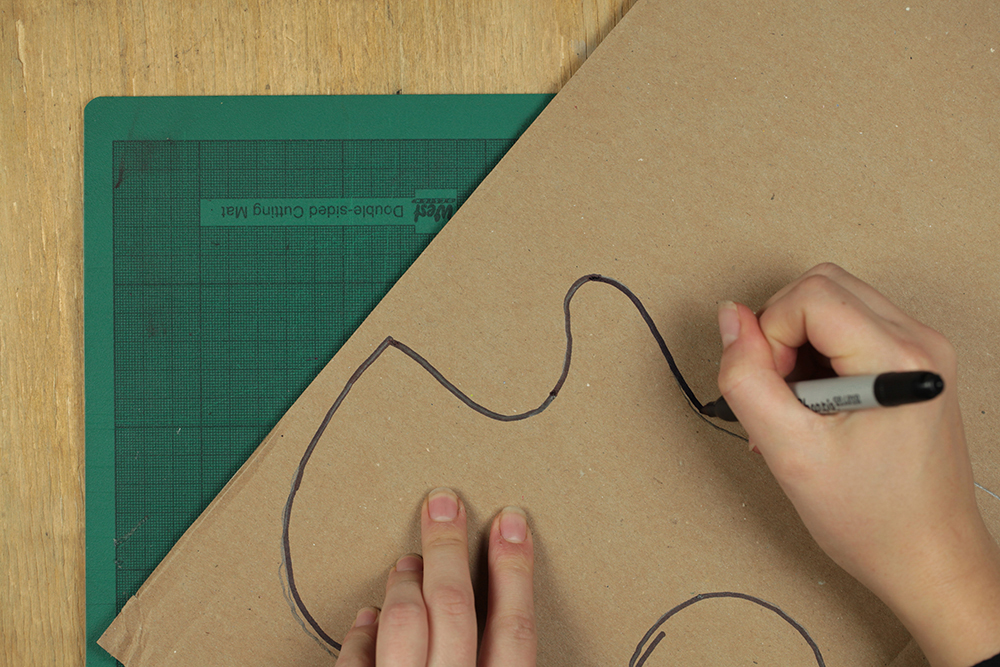


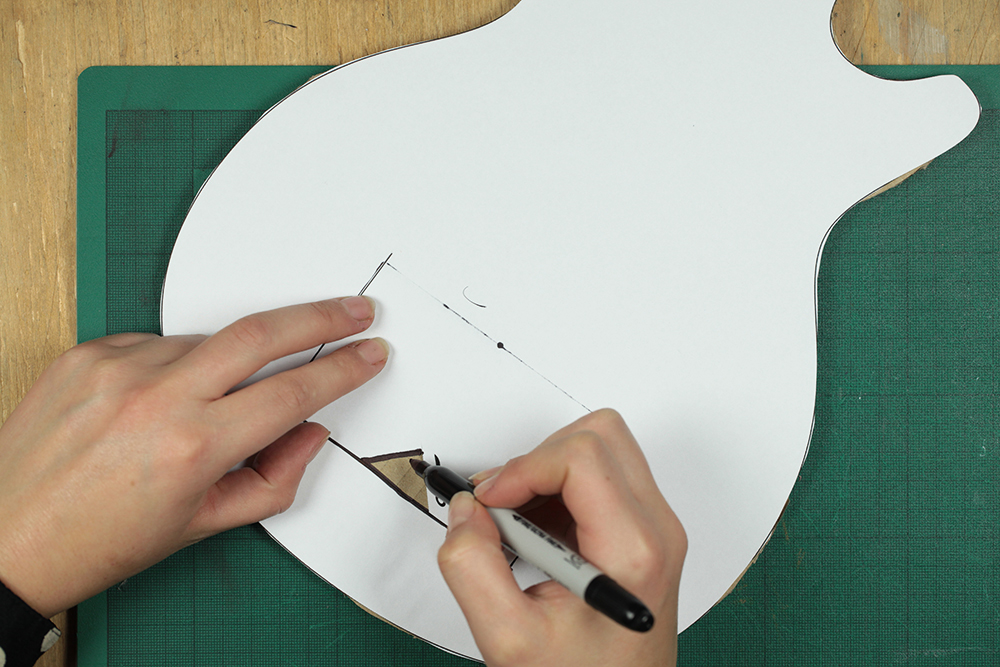

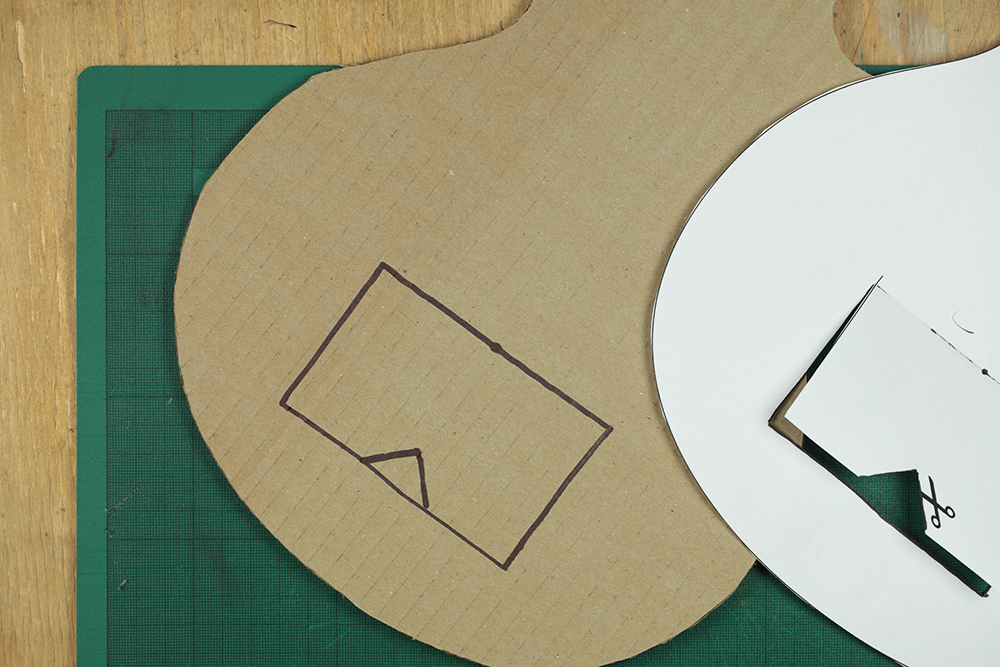
Use your paper templates to trace out the three parts of the guitar on cardboard. You can do this using pencil, or sharpie for a more visible line.
Cut Guitar Front
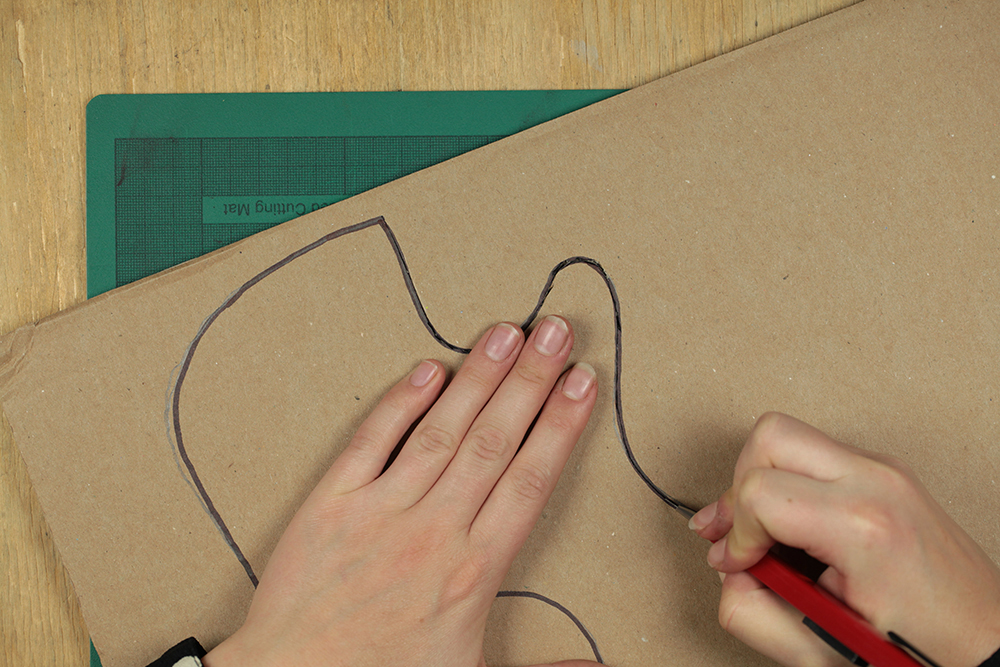
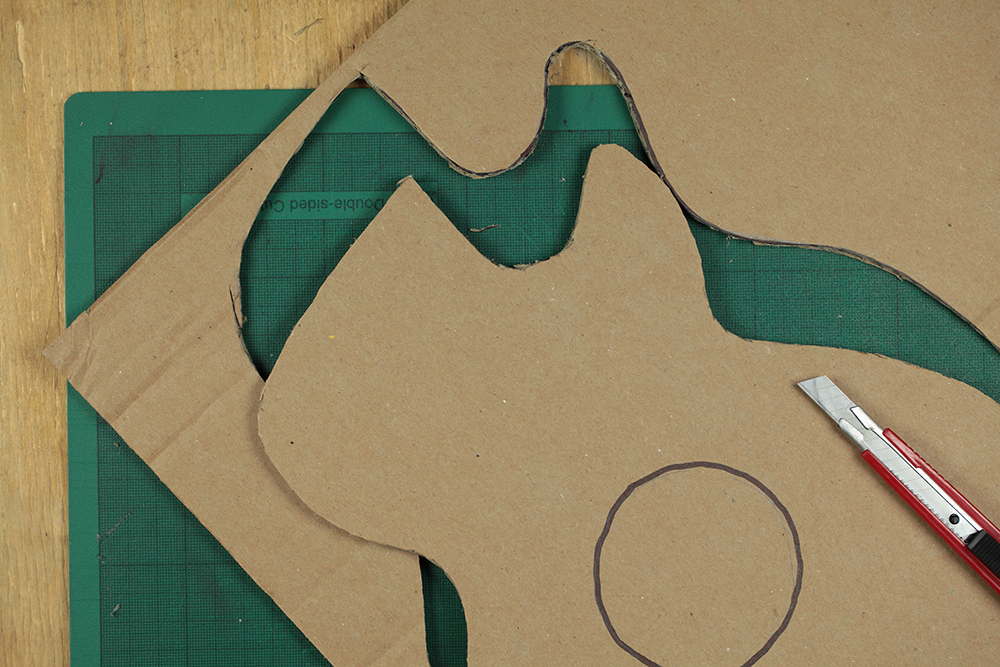
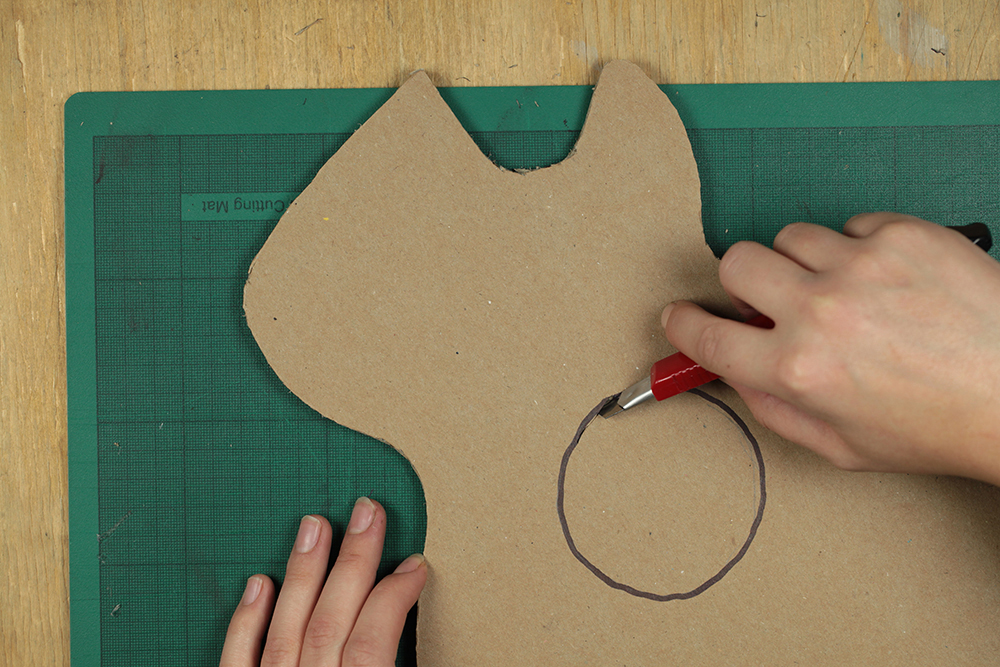

Using a scalpel, cut over the outlines you've traced. Make sure to pop out the inner hole.
Cut Guitar Back
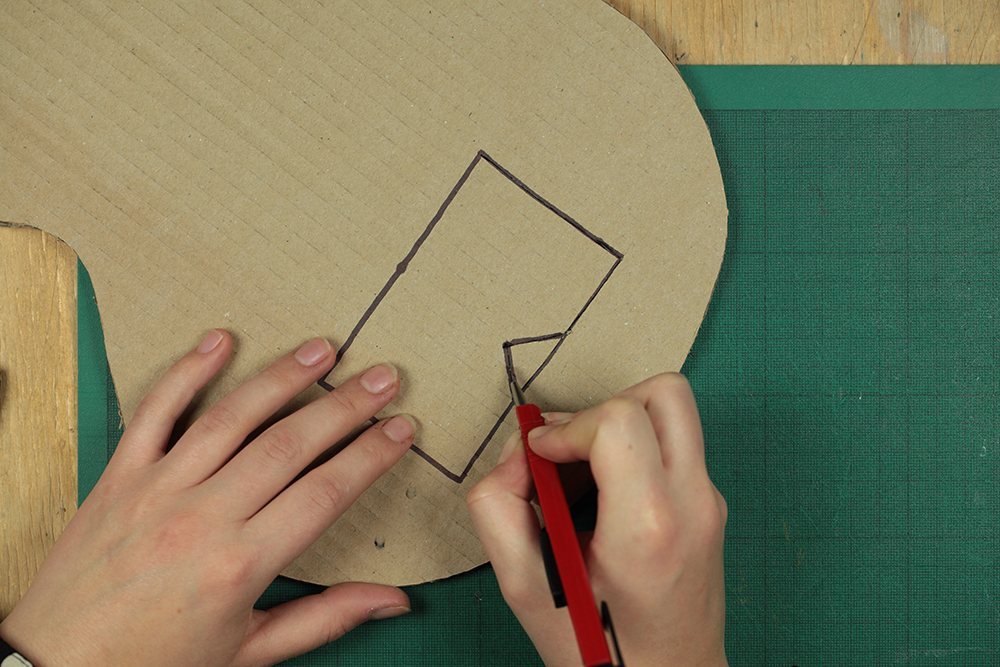

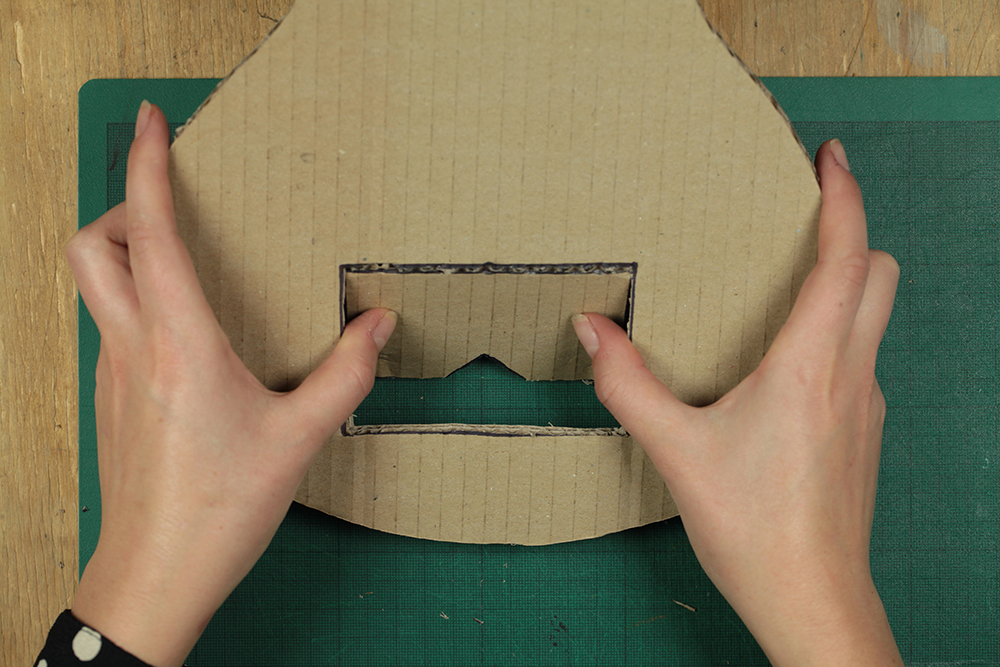
Cut the outline of the back of the guitar out from your piece of cardboard.
The square in the middle of this piece is going to serve as a tab to insert your battery and speaker into your guitar. The small triangle should be cut out fully, as it will serve as a finger hole for you to open and close the tab.
Make sure to only cut three of the sides of the square. The top line should only be scored so that you can bend it out to open and close.
Collect Your Bits

Before we continue, make sure you have all the pieces to make the guitar. You should have the following:
1. Guitar Front - with round hole
2. Guitar Back - with square flap
3. Guitar Neck
4. Long strip
5. Guitar buttons
Align the Touch Board
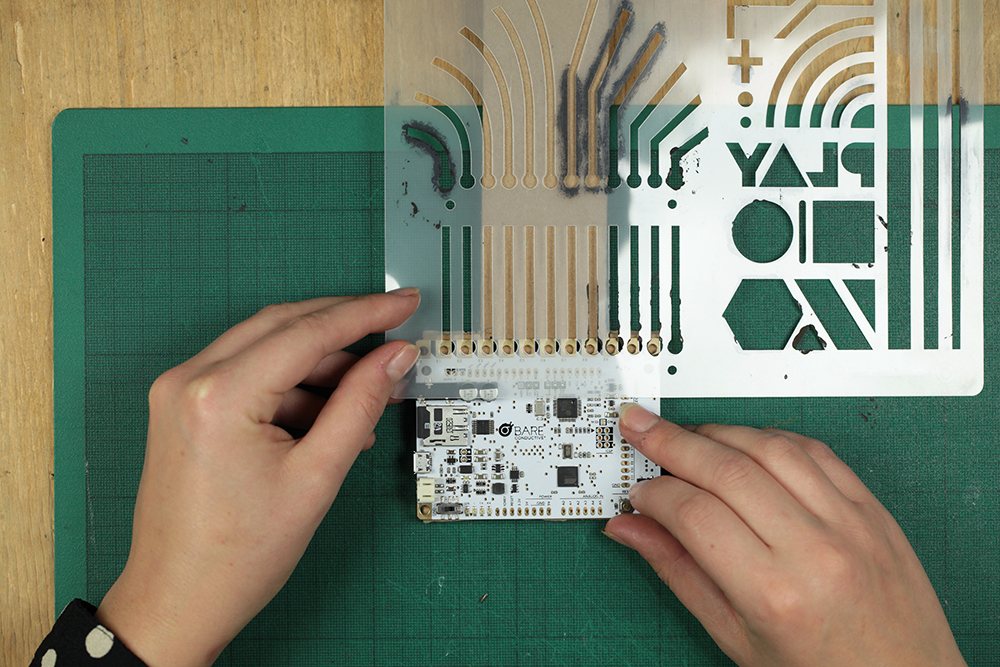
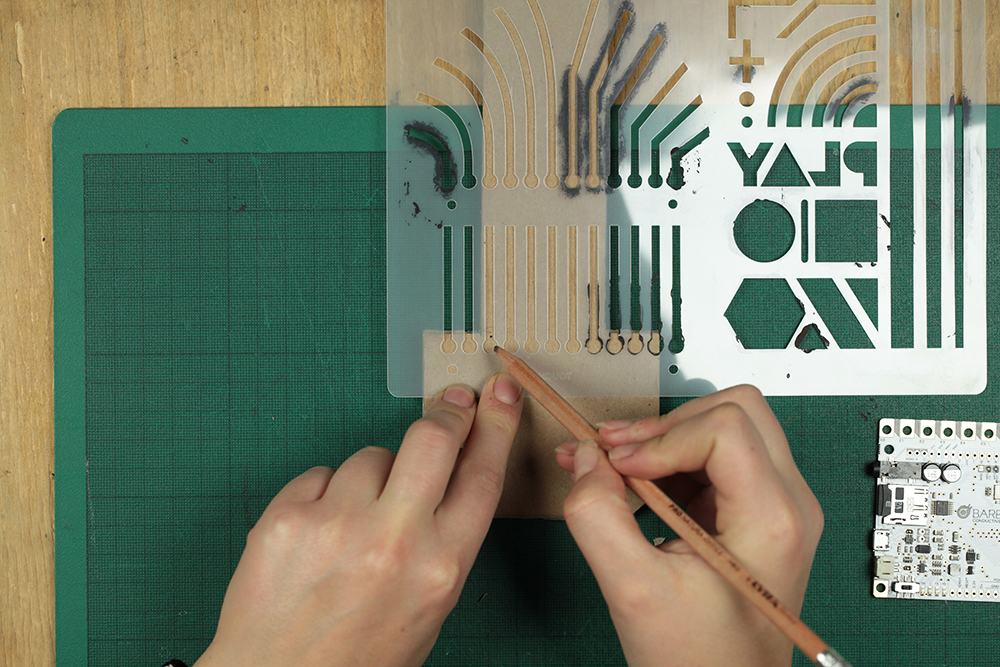
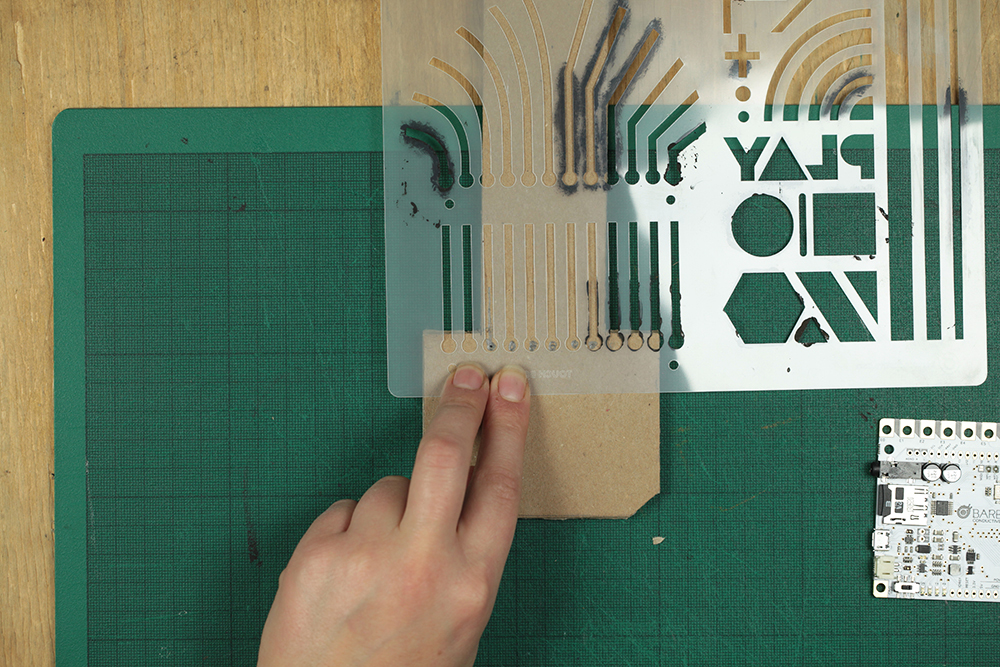
If you look at the neck of your guitar you will notice that the bottom square is the same size as your Touch Board.
This is where we will attach the board, but first, we have to make sure to align it, and trace the strings of the guitar on the neck.
Using your stencil, align the board so that you can mark out the 6 middle electrodes.
Trace the Strings
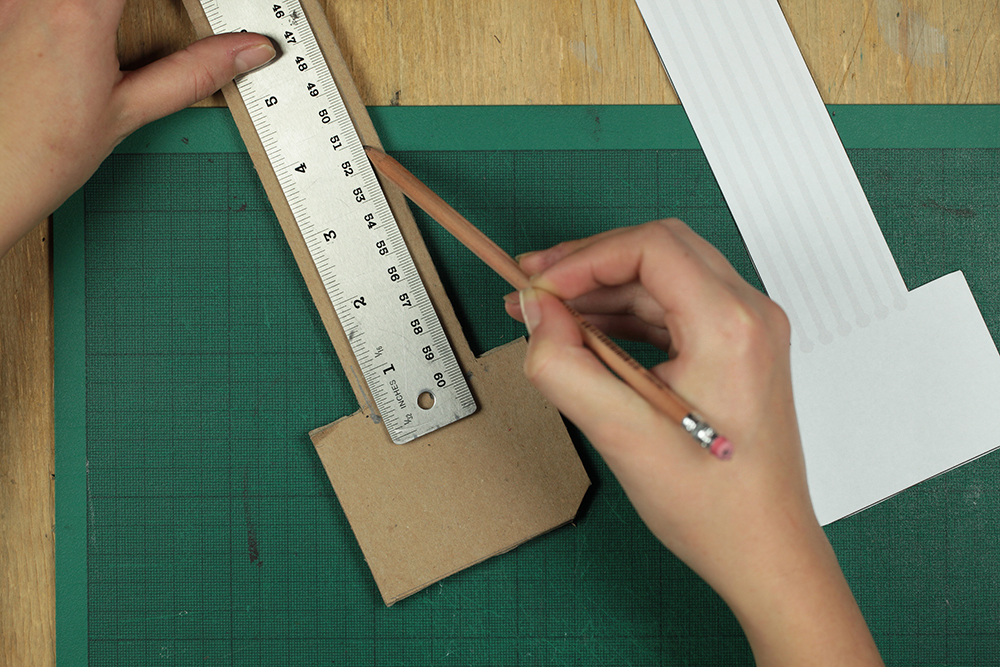
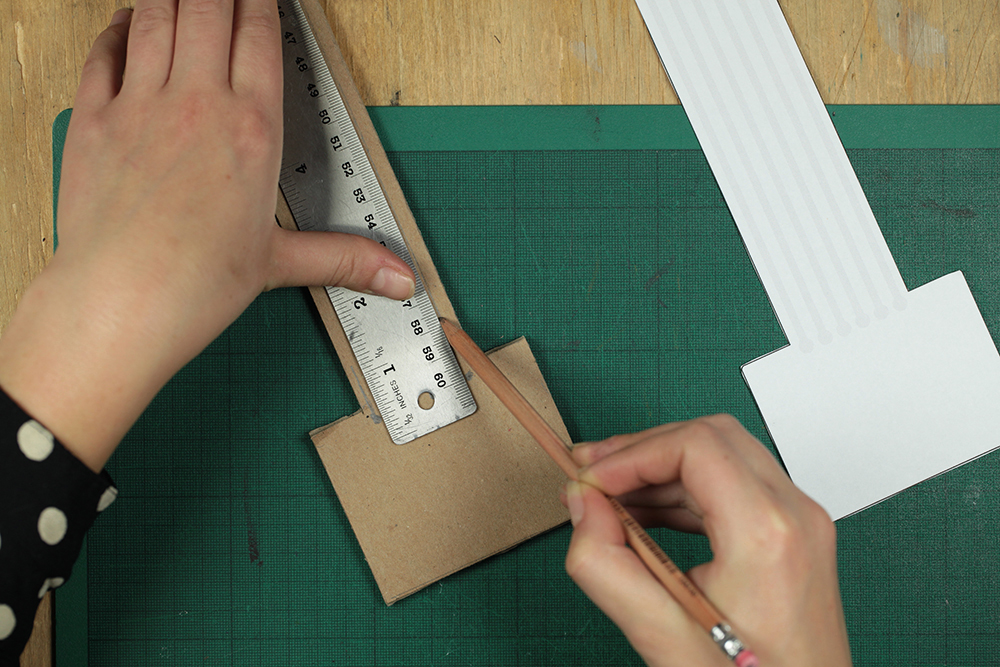

Using the 6 electrode marks as a guide, take a ruler and trace the six guitar strings from the top of your guitar neck.
Paint Your Strings

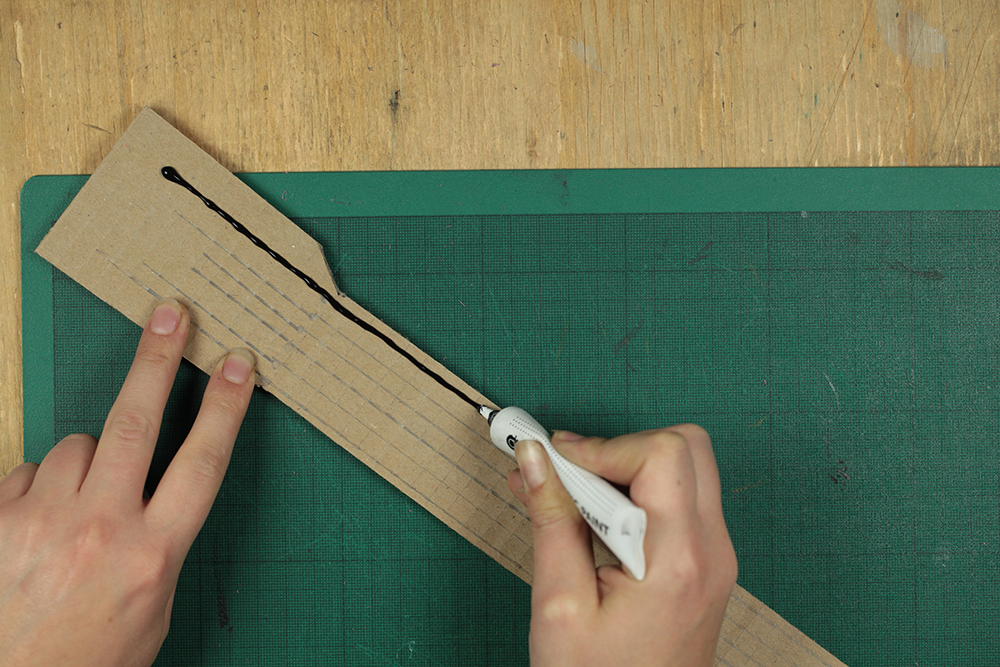
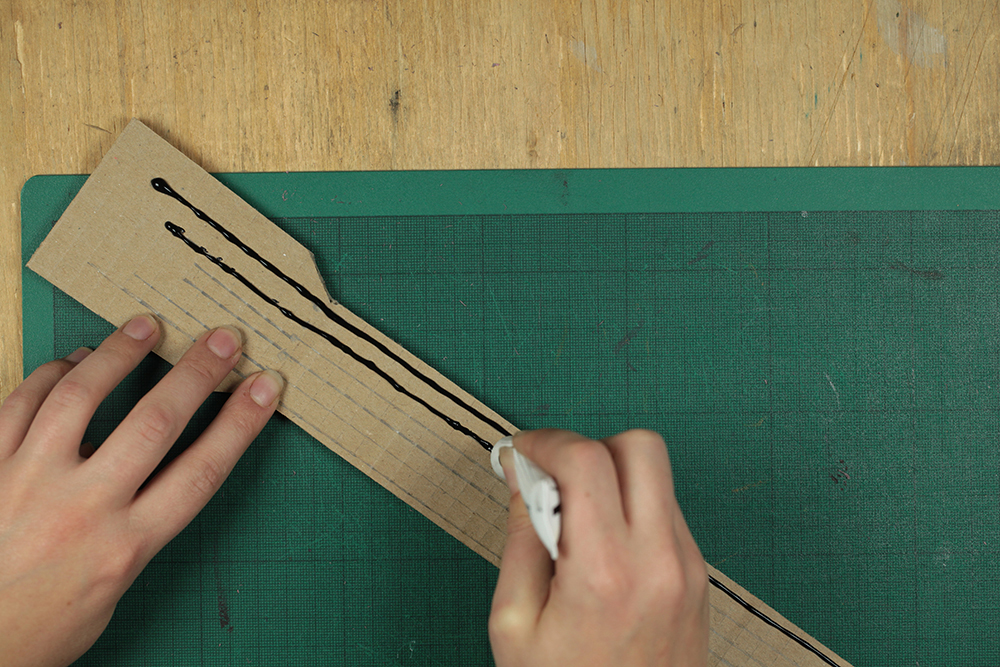
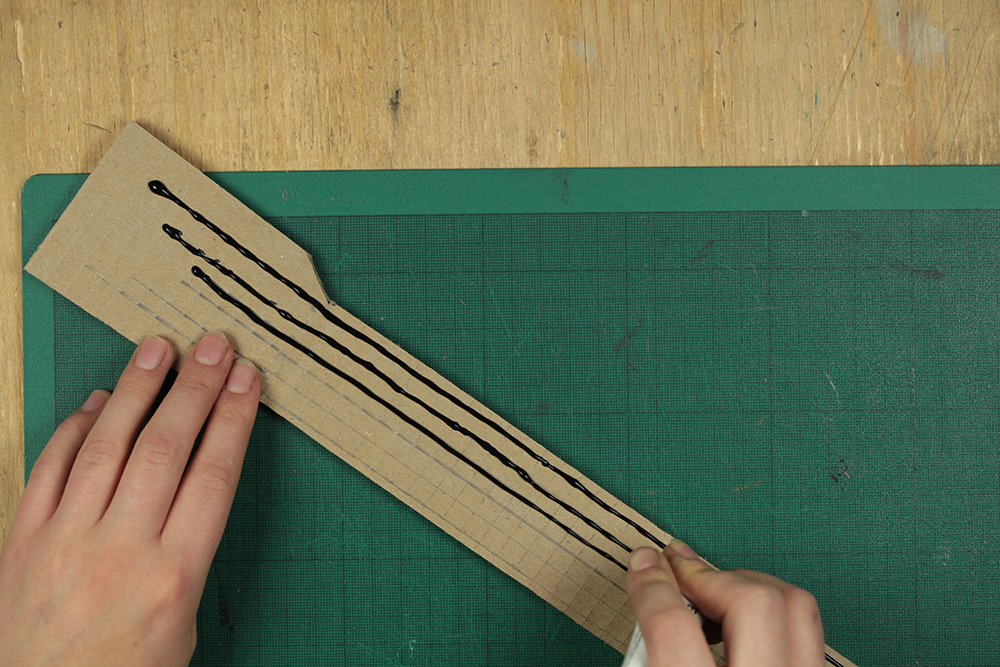
Take out your Electric Paint Pen.Carefully squeeze a bead of the paint out, and draw over your six guitar string traces. Make sure you go all the way from the top of the neck to the points where you marked out the Touch Board electrodes.
* You may want to practice painting straight lines on a blank piece of paper before this step.
Attach Your Touch Board
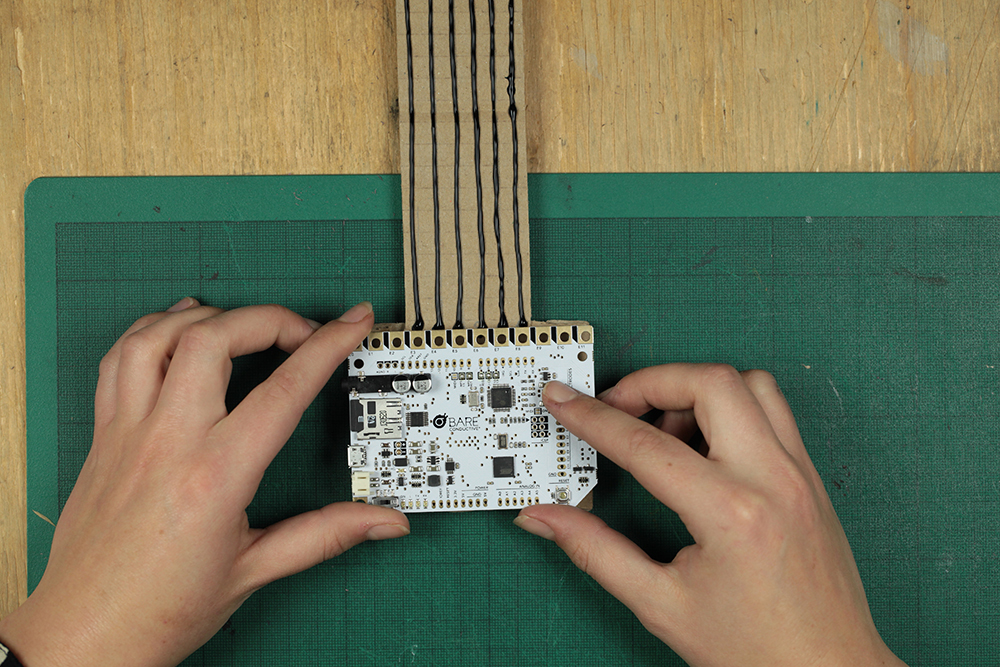
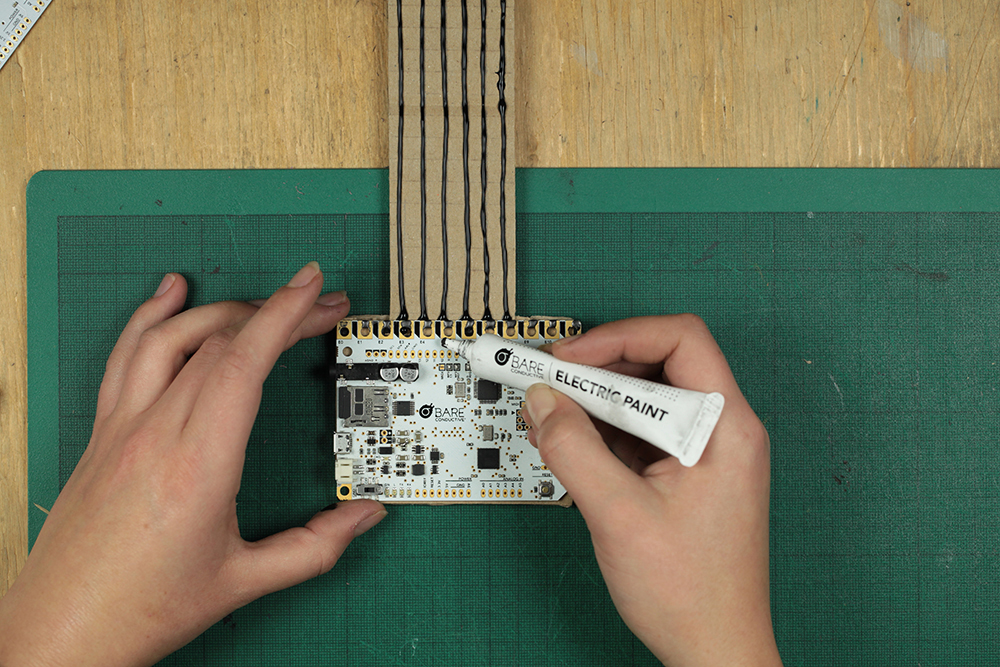
You may want to wait for the paint to be slightly dry before you do this, as it's important to make sure each of the lines of paint beneath the board remain separate. If they touch each other you'll have a short circuit.
When you're ready, align your Touch Board to the lines, and place it on top. Use an Electric Paint Pen to top up the electrodes so that your each one is making good contact with the line beneath.
Our Attaching Your Touch Board tutorial explains this process step-by-step, so make sure to check it out if you'd like further instruction.
Watch Paint Dry
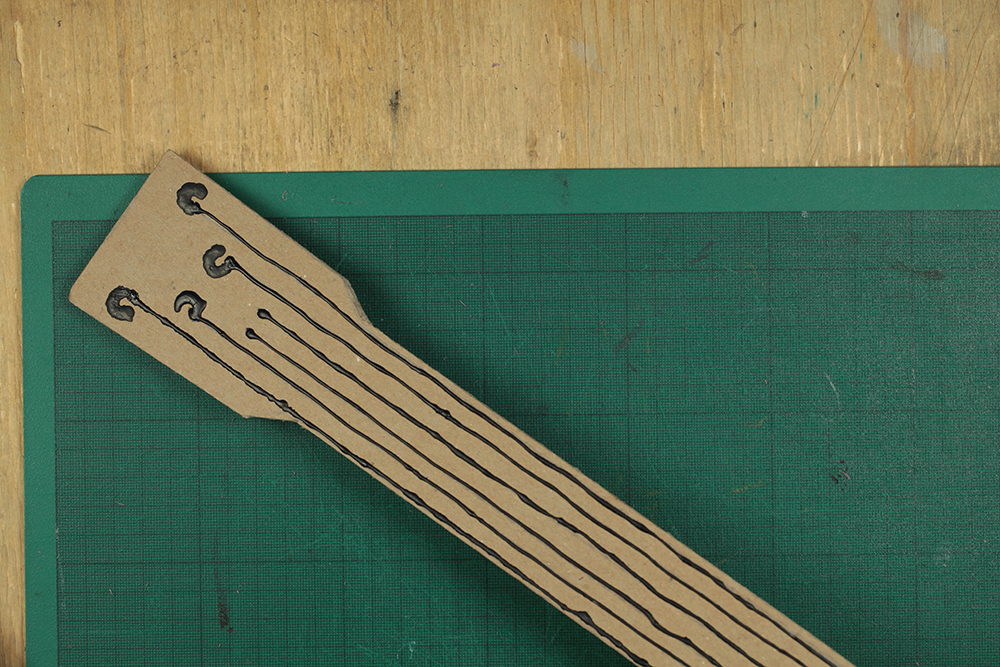
Once you've attached your Touch Board, set the guitar neck aside to dry. You'll know it's dry when the paint no longer feels tacky to the touch.
Depending on how thick you drew your lines this should take between 5-15 minutes.
Cardboard Edge
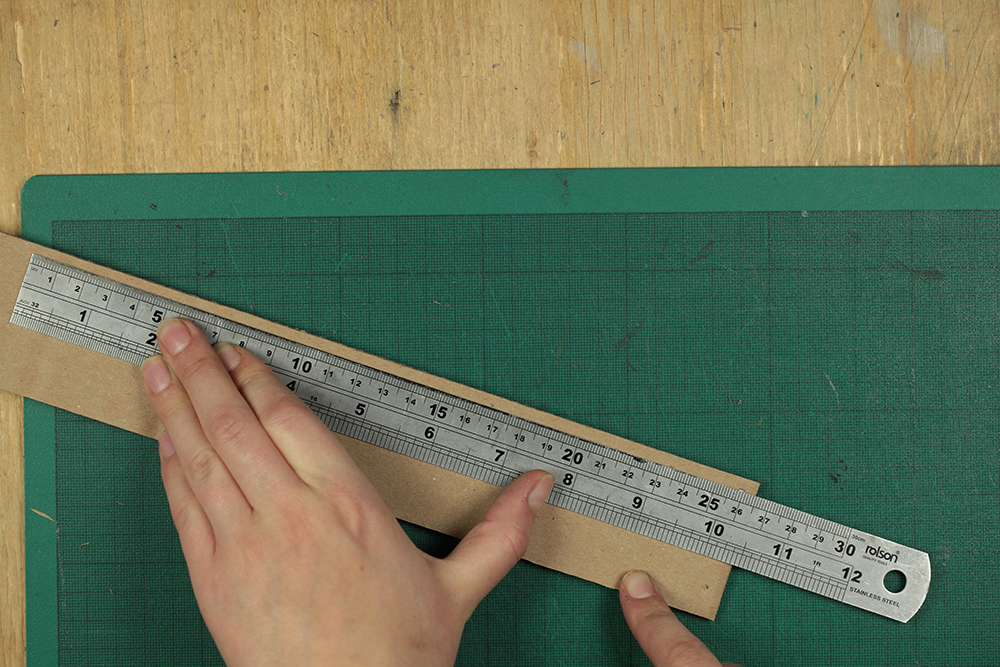


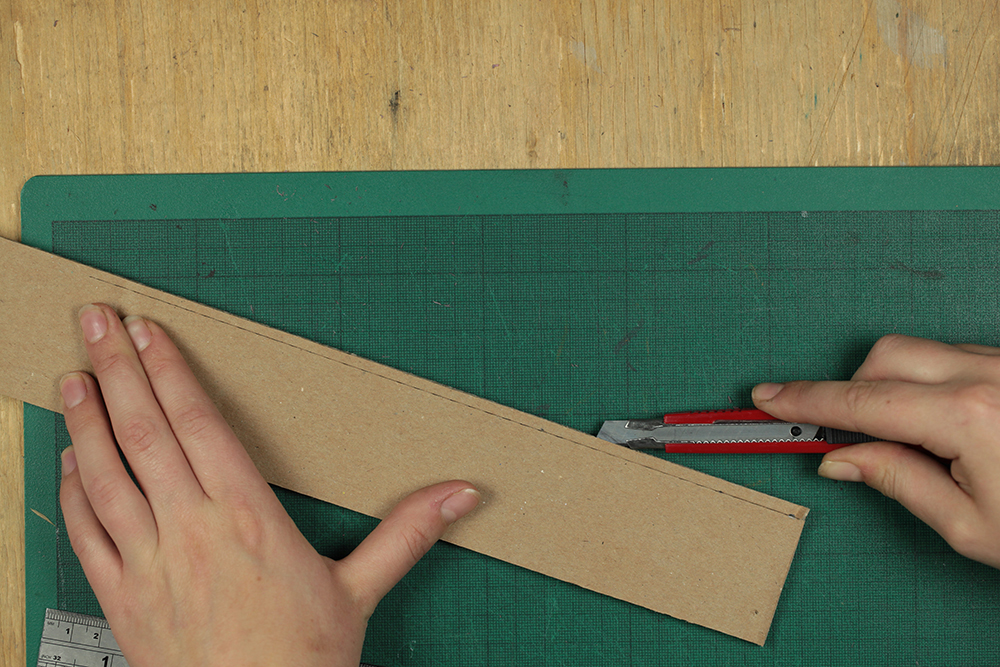
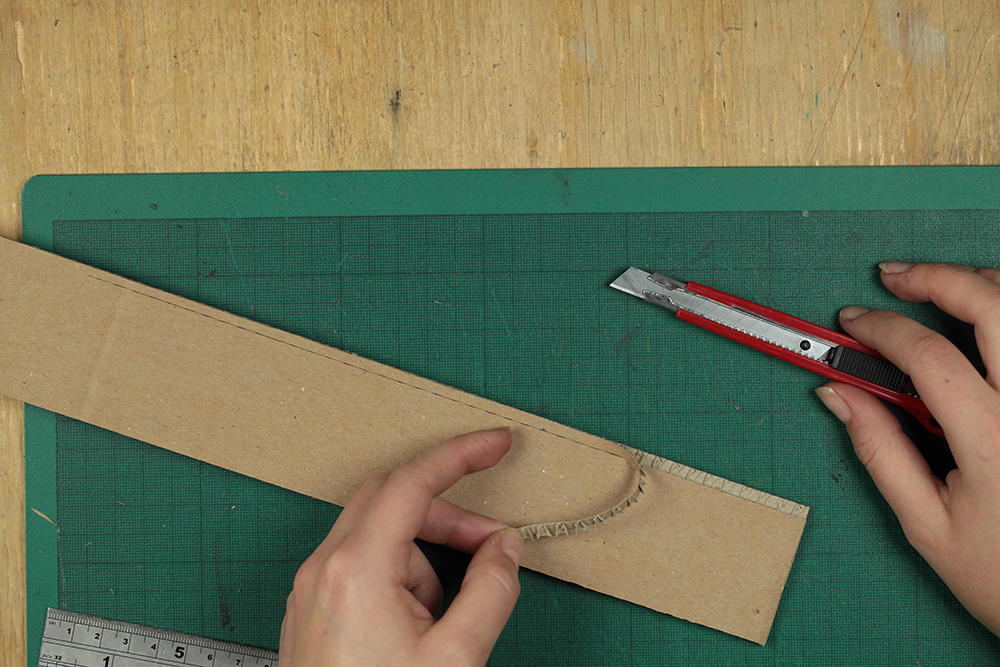
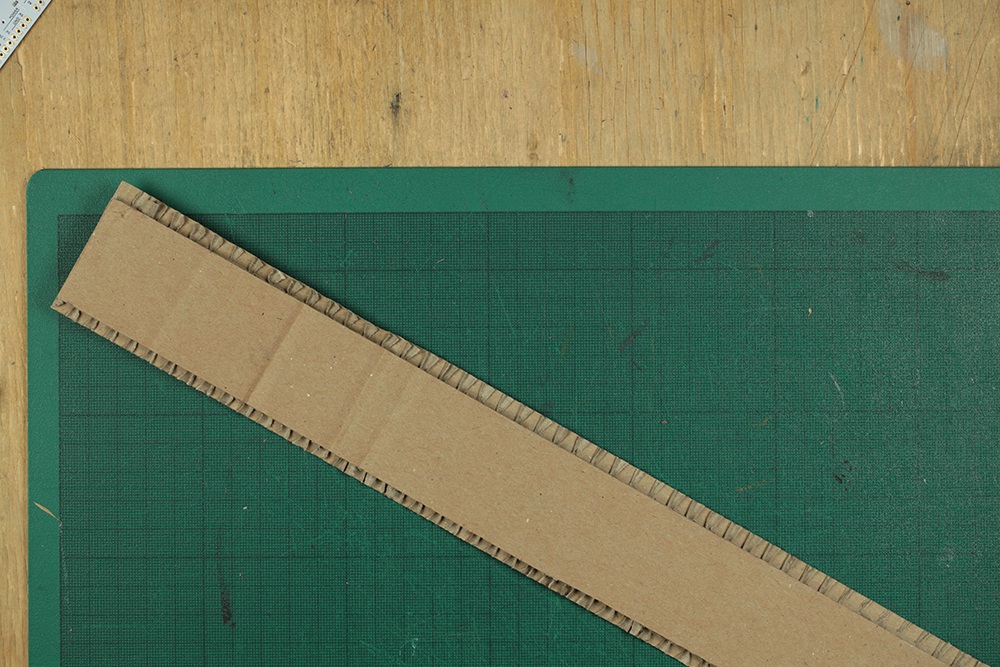
While the paint dries you can continue with the assembly of the guitar body.Take your 5cm long strip of cardboard. Using a ruler, measure 5mm from each of the sides, and cut down with the scalpel. Make sure not to cut all the way through! You only want to cut through the first layer of cardboard.You can use p.4 of your template as reference if you need to.
Next, insert your scalpel through the side of the cardboard, and draw it down the length of the piece. The goal is to remove the top layer of the double sided card. This will allow us to attach the top and bottom of the guitar seamlessly.
You can use p.4 of your template as reference if you need to.
Score Cardboard

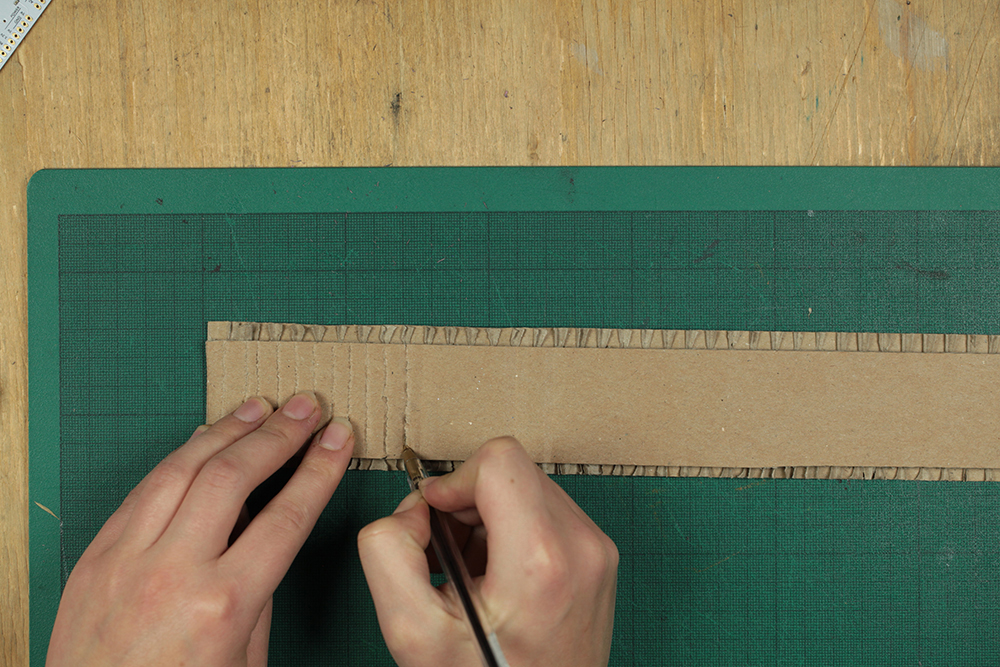
Using a biro pen, score vertical lines across your 5cm piece of card. We will be using this piece to wrap it around the guitar's body so we want to make it bendable. Scoring through the grain of the cardboard will make bending this piece much easier.
Bend and Glue




Using your glue gun, squeeze out the glue over the edge that you've just cut out from the card.
Take the top of your guitar and -starting from the top edge- align the edge with the glue on it to the top piece of card and start wrapping it around the edge.Keep adding glue as you need it as you proceed through the body of the guitar. Once you've done the full edge you may have some excess cardboard, just cut it off and glue the edge to the point where you started.Repeat this step for the bottom piece of the guitar.
Attach Neck
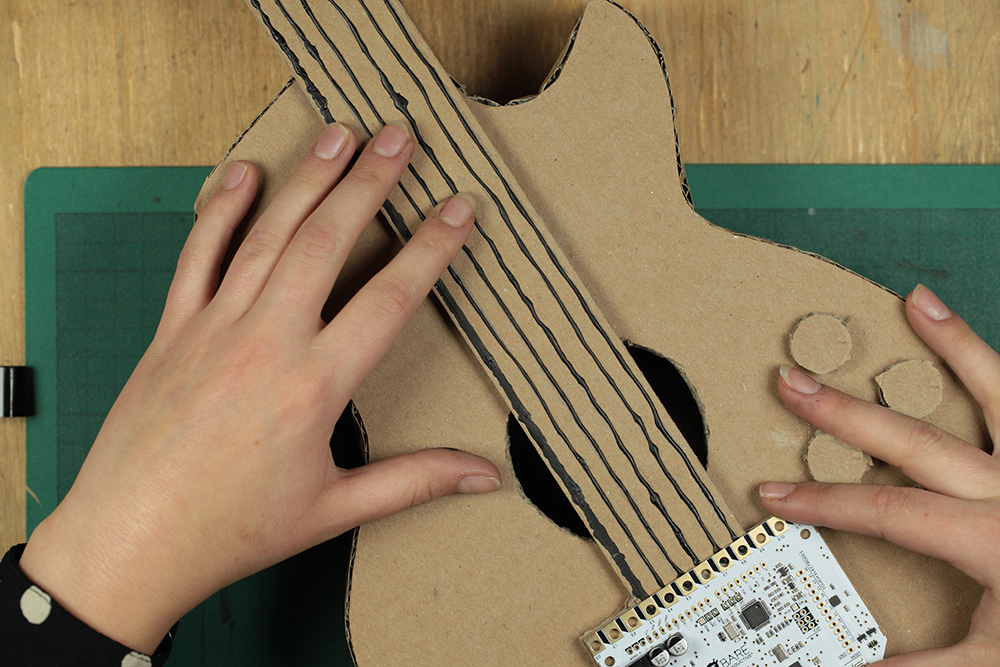
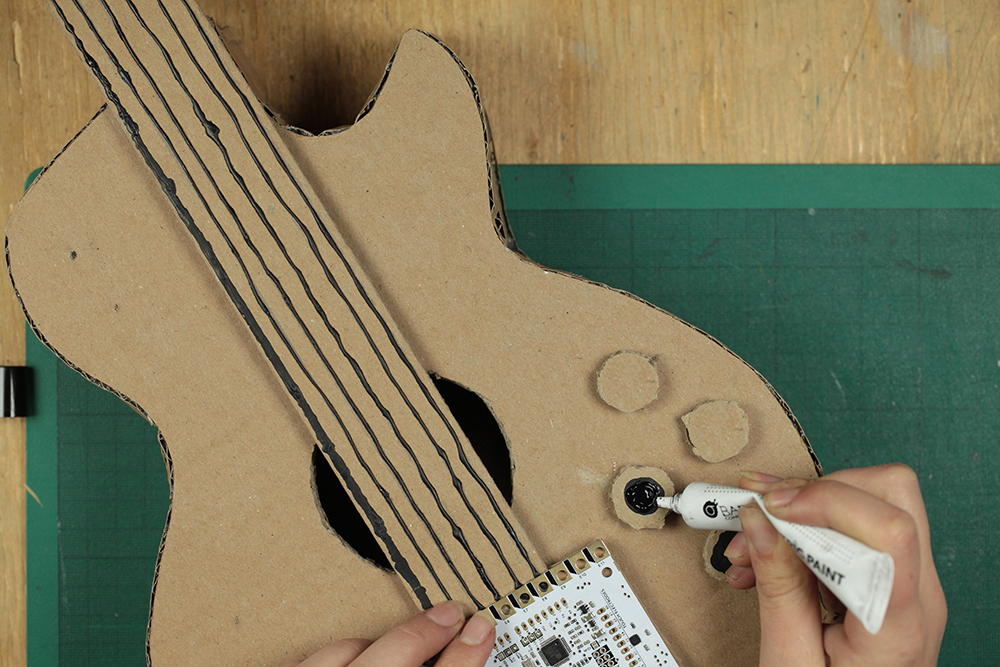
Apply some glue to the neck of the guitar and position and stick it onto the body of the guitar.
Example Body

When you've done both top and bottom your guitar body should look like this.
Battery + LED


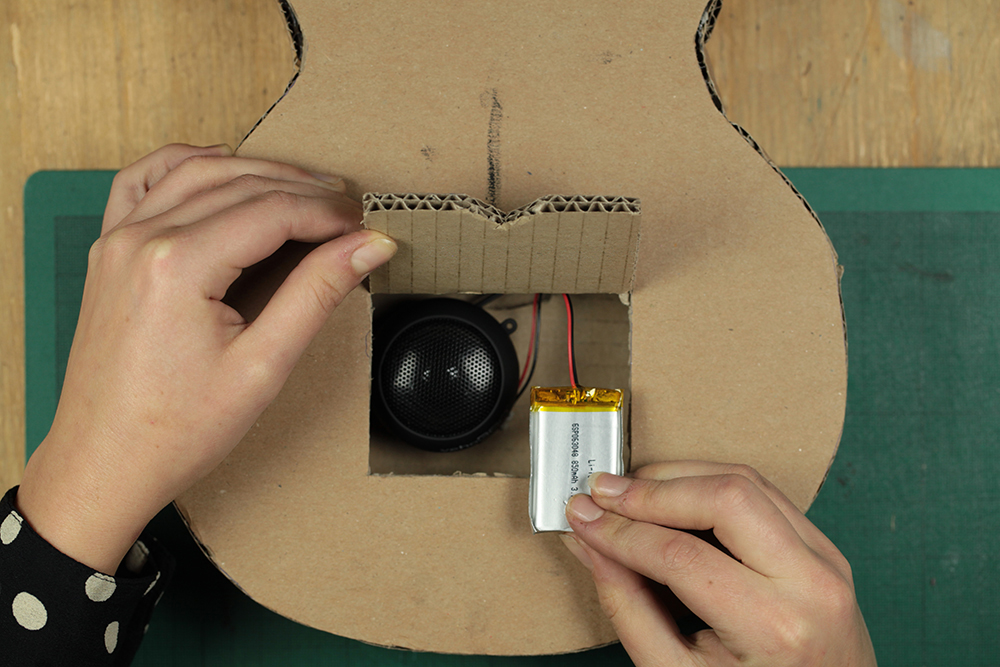
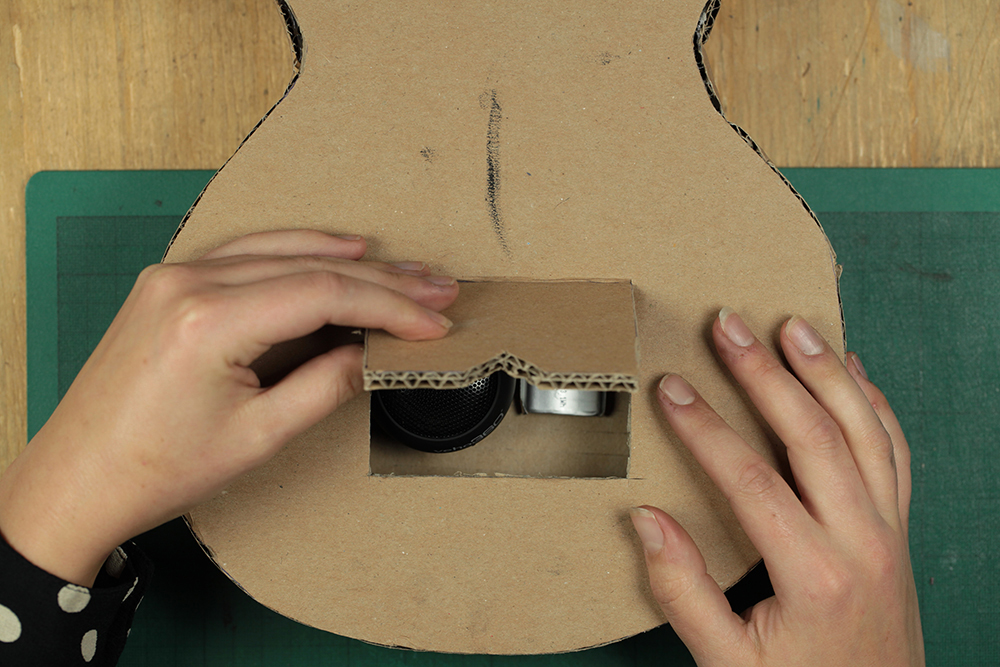
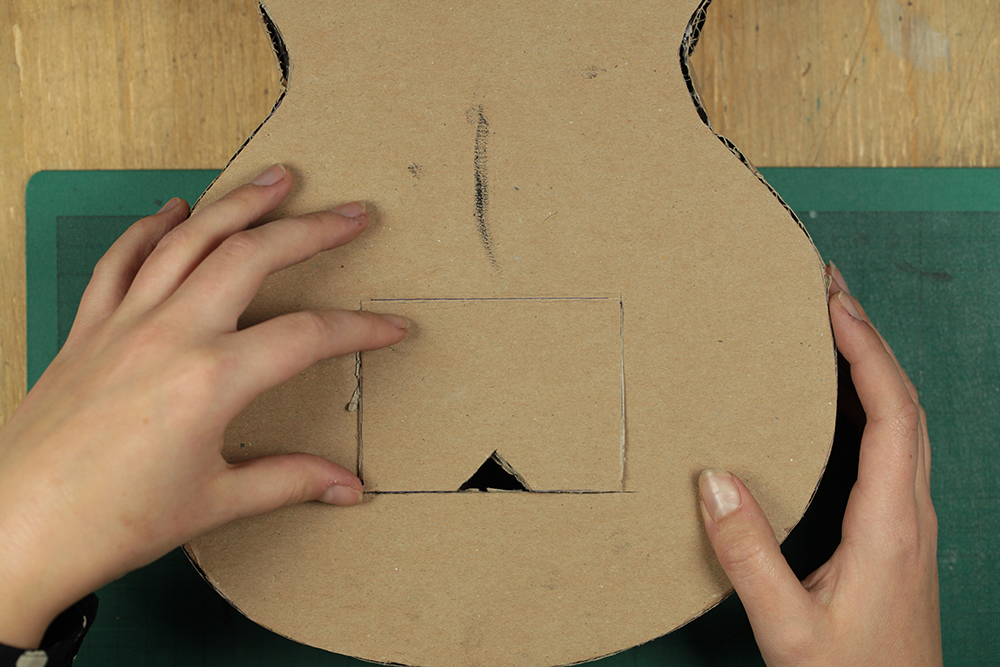
Turn your guitar around, and open the back flap.Turn on your speaker and insert it in the back. Do the same with the Lipo Battery. Make sure to pull the cable connectors through the front hole of the guitar.Close the back flap.
Connect Touch Board
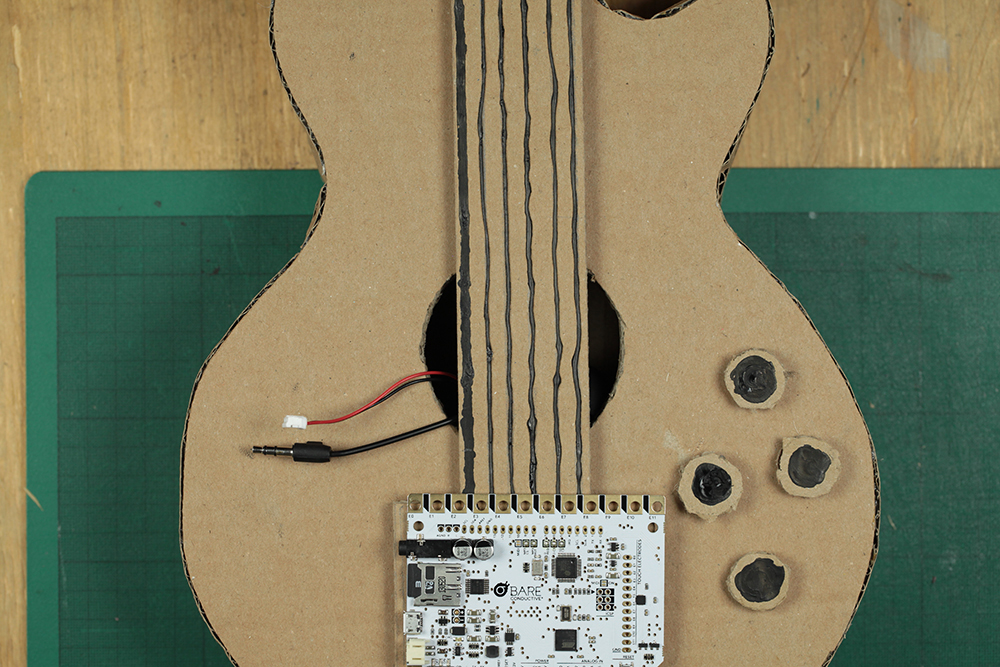
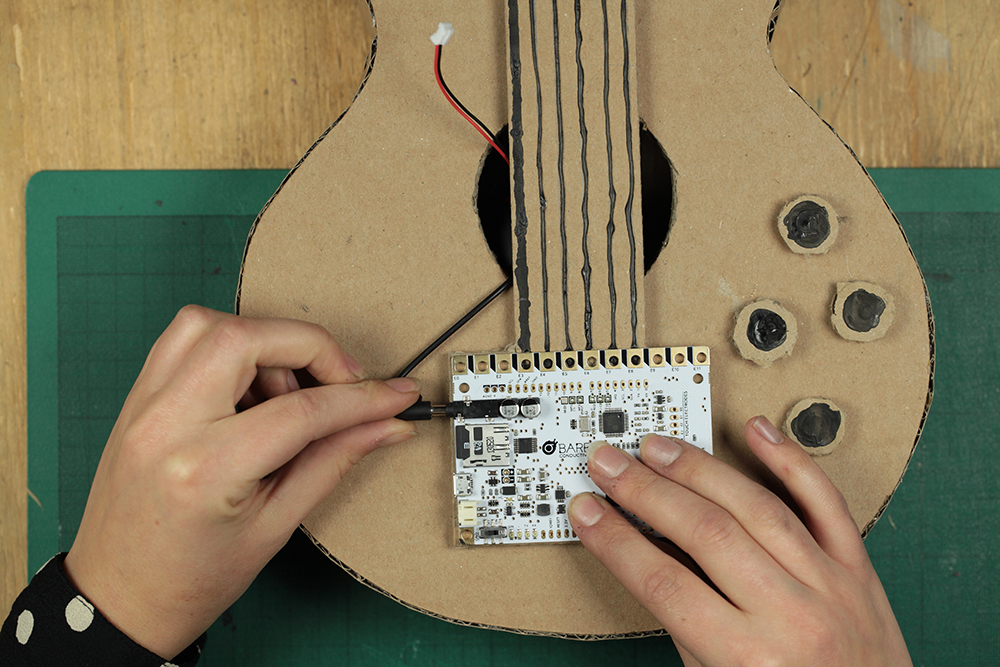
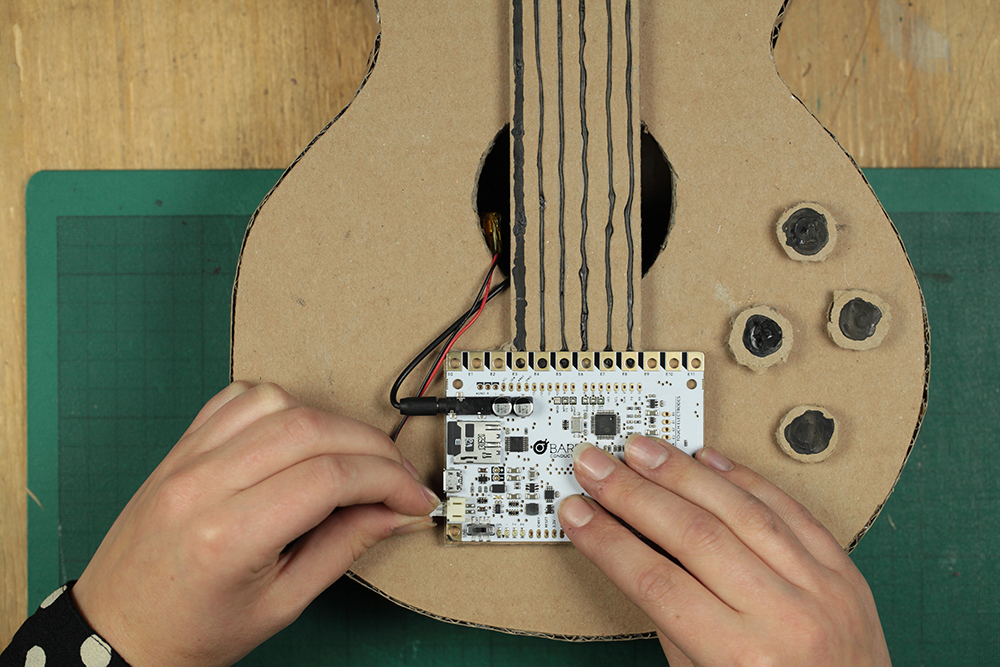
Take your speaker and battery cables and connect them to the Touch Board
Power and Play
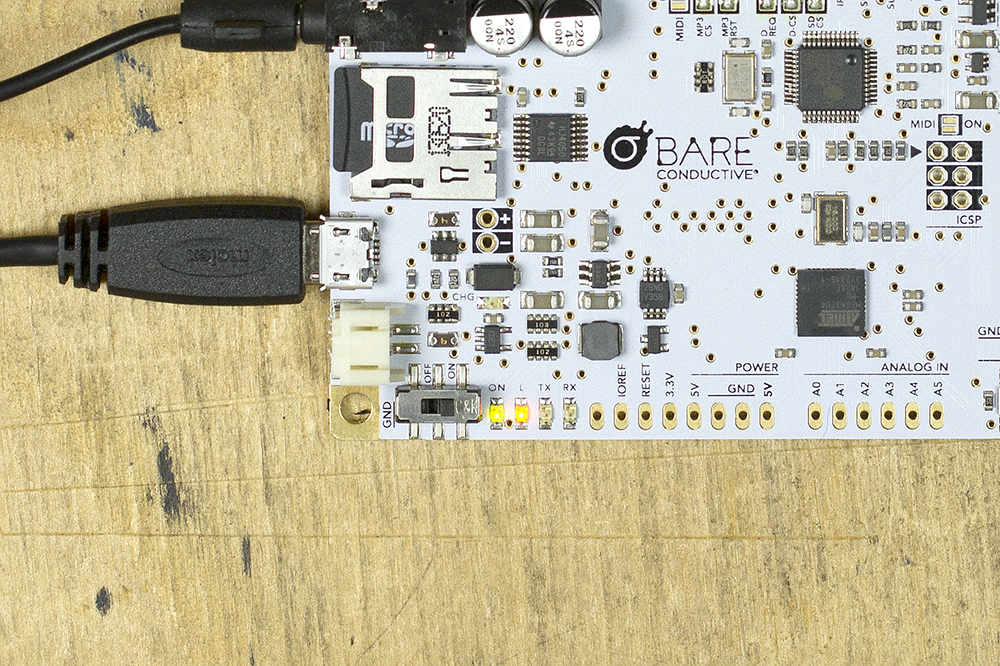


Turn on your Touch Board. You're all set!
Now you can rock out with your guitar.