Make a VBS Script That Opens a Bunch of Windows.
by Super_Nerd in Circuits > Computers
62722 Views, 10 Favorites, 0 Comments
Make a VBS Script That Opens a Bunch of Windows.

Ever want to prank someone with what most people use today? A computer! And of course you do because I don't know a single person who wouldn't. Thats why today we will make a vbs script to open a bunch of error boxes all at once. :) The best part is it won't harm your computer.
You will need
A windows 3.1 or higher computer. (No macs! Macs don't work with vbs scripts)
A victim (Computer obsessive person, annoying coworker, ect.)
You will need
A windows 3.1 or higher computer. (No macs! Macs don't work with vbs scripts)
A victim (Computer obsessive person, annoying coworker, ect.)
Our Sacred Basic Text Editing Software.
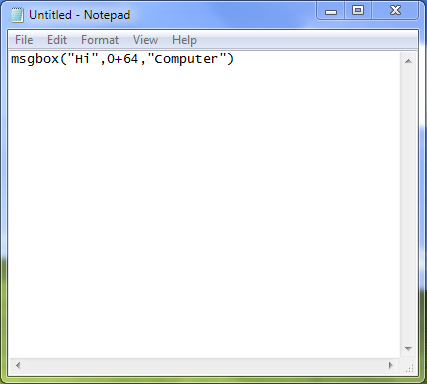
To type this script we're going to need notepad.
Windows 95-2000
Start>Programs>Acessories>Notepad
Windows XP-7
Start>All Programs>Acessories>Notepad
If you see a white box titled Untitled - Notepad, you have my permission to move to the next step.
Copy This Code

dim count
set object = wscript.CreateObject("wscript.shell")
do
object.run "error.vbs"
count = count + 1
loop until count = 20
then save this as name.vbs
you can change name to anything you want but it has to end with .vbs
set object = wscript.CreateObject("wscript.shell")
do
object.run "error.vbs"
count = count + 1
loop until count = 20
then save this as name.vbs
you can change name to anything you want but it has to end with .vbs
Next Script!

Open notepad again and copy this code.
name=msgbox ("Message goes here",0+16,"Title goes here")
Now this time you have to name this specificaly error.vbs or the script will just give you a real error.
name=msgbox ("Message goes here",0+16,"Title goes here")
Now this time you have to name this specificaly error.vbs or the script will just give you a real error.
Lots of Folds

Put these two scripts in a folder. The folder's name doesn't matter. What does matter, is that you can't put one in it's own folder. They both have to be in the same place.
Test

Start the script that is not called title.vbs
If 20 error boxes come up then it works
If you get a real error then try recopying the code.
If 20 error boxes come up then it works
If you get a real error then try recopying the code.
Advanced Version!
This version is safe too and shuts off your computer. Open the folder and run startlots.vbs Just made this when I wanted to scare my sister. Remember to comment any problems.
Super_Nerd out
Super_Nerd out