Make a Jeweler
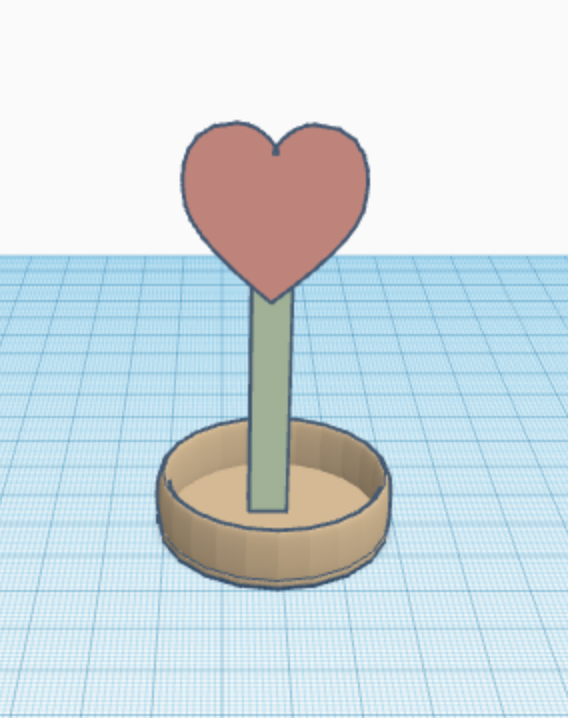
Hi guys, me again but this time showing you how to make a Jeweler on Tinkercad, really fancy and cute to make. Enjoy!
Let's Start
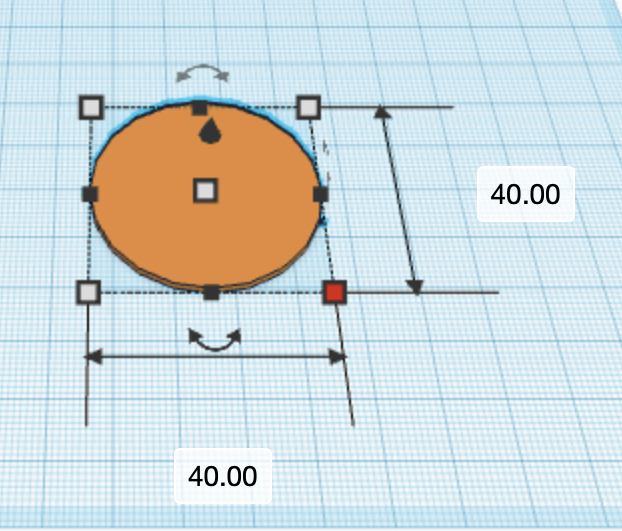

To begin we are going to pick a cylinder. The measures are length: 40cm, width: 40cm and height: 1cm. then we are going to drag a ring and use the same measure as the cylinder. The must be the same measure.
Bottom


After having both, the cylinder and the ring as the same measure we put the ring on top of the cylinder.
Middle
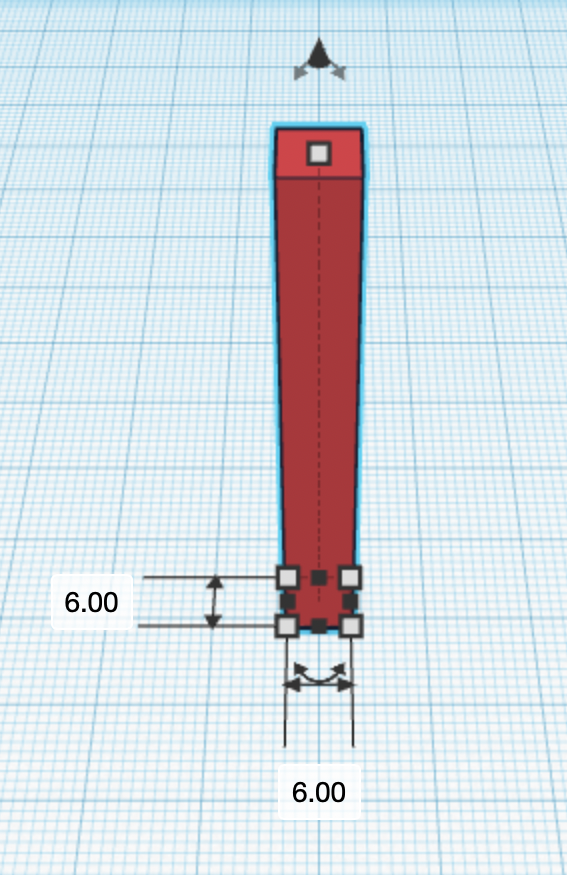


The middle part is a rectangle with 50cm of height, length: 50cm and width: 50cm. Once you have the bottom and the rectangle try to center it in the middle.
Top




Pick a heart. The measures: Height: 30cm, length: 33cm cm and width: 12cm. With the small cone that is on top of the heart you are going to lift up 40cm.
To Finish


Finally we put the heart on top of the rectangle. You are free to change the color of the pieces if you want.
Done

Done!! I hope your jeweler might end similar to this.