Make a Card of Your Friend's Picture
by SelkeyMoonbeam in Craft > Cards
2571 Views, 17 Favorites, 0 Comments
Make a Card of Your Friend's Picture


I recently gained access to a Silhouette CNC paper cutter, and I immediately wanted to cut out complicated pictures. Here's a quick tutorial on how to turn a picture into a Silhouette outline, and then into a card.
Select Your Picture
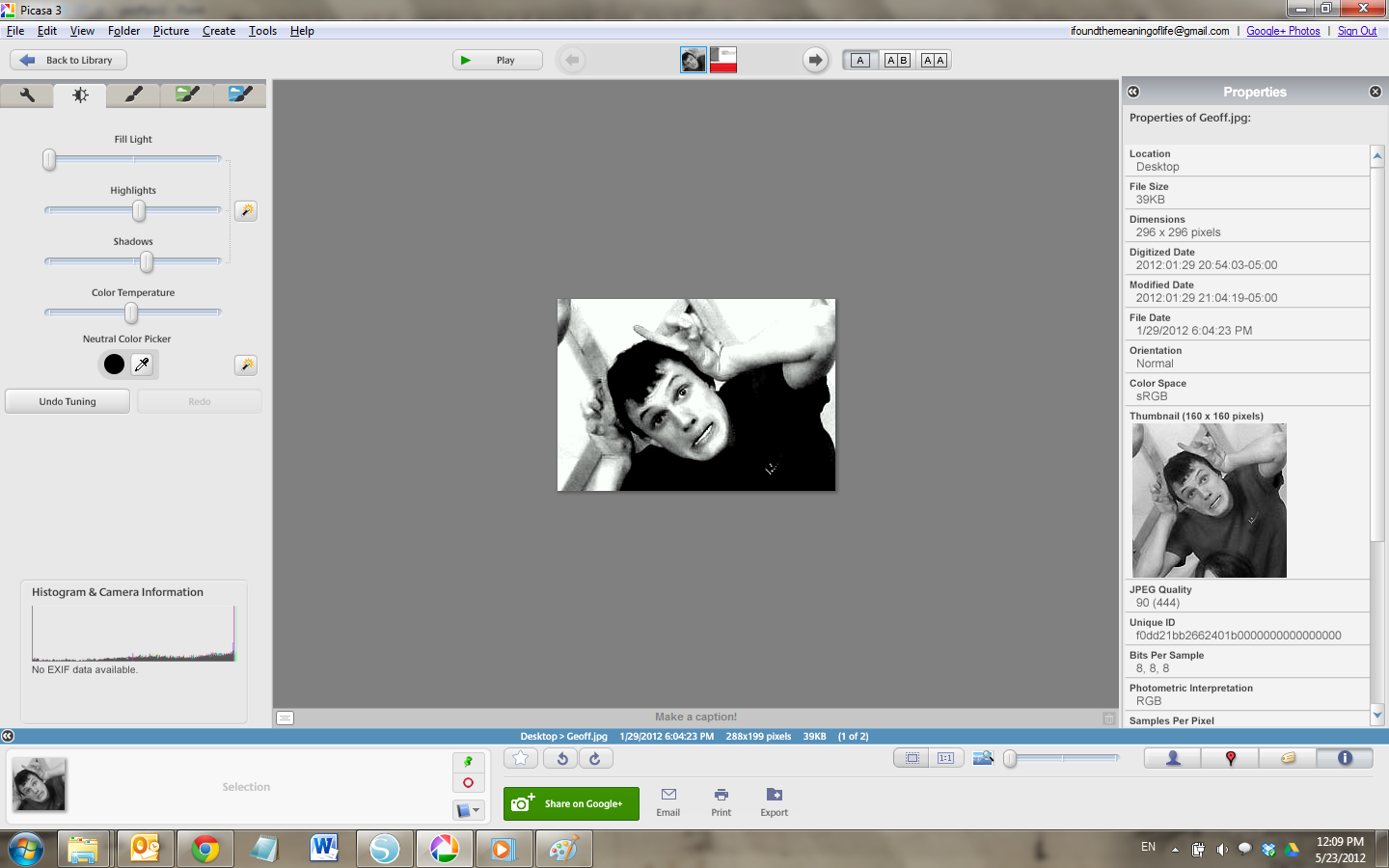
You want a simple picture- make it black and white, and up the contrast to make the edges really clear.
Import Picture Into Silhouette
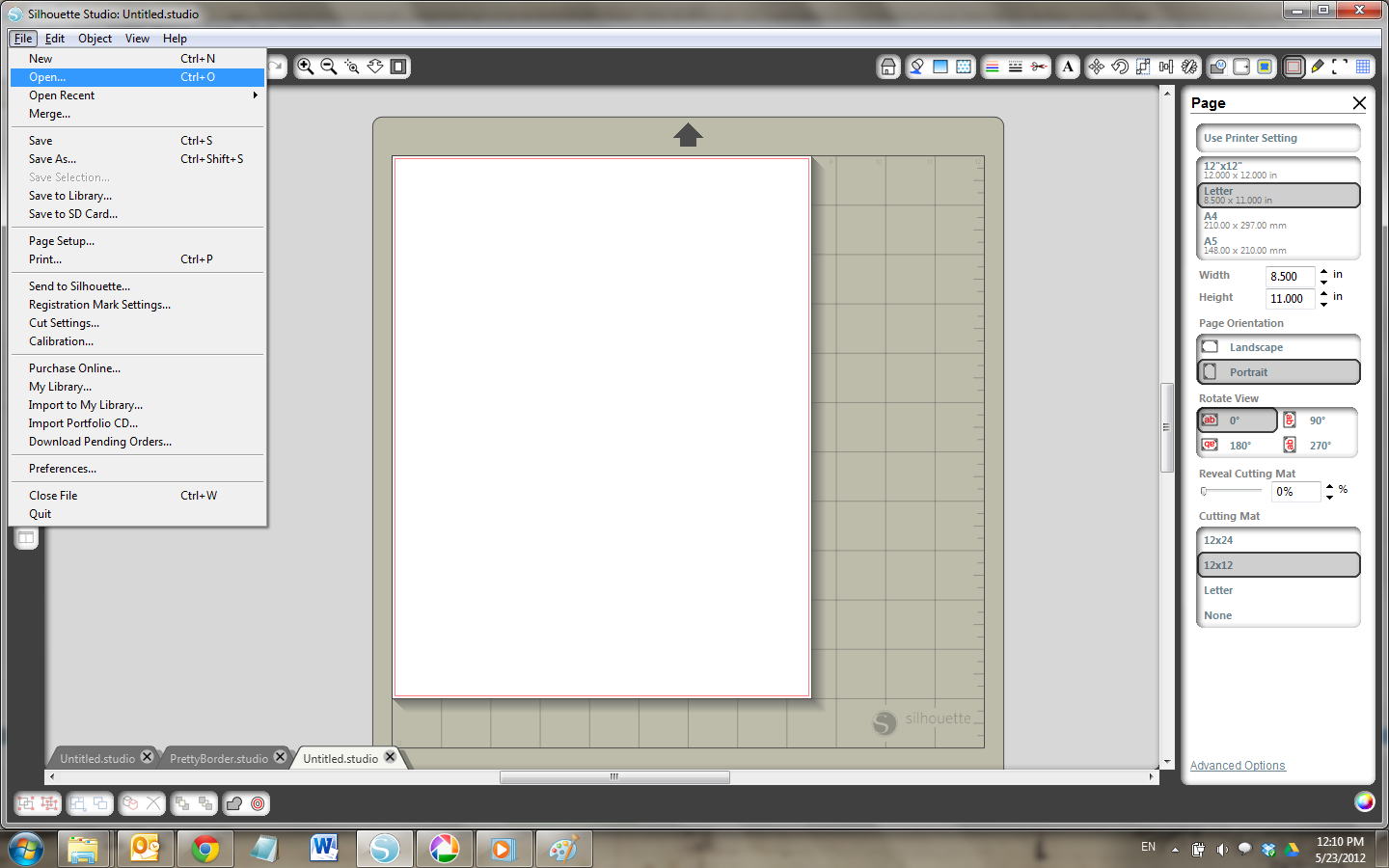
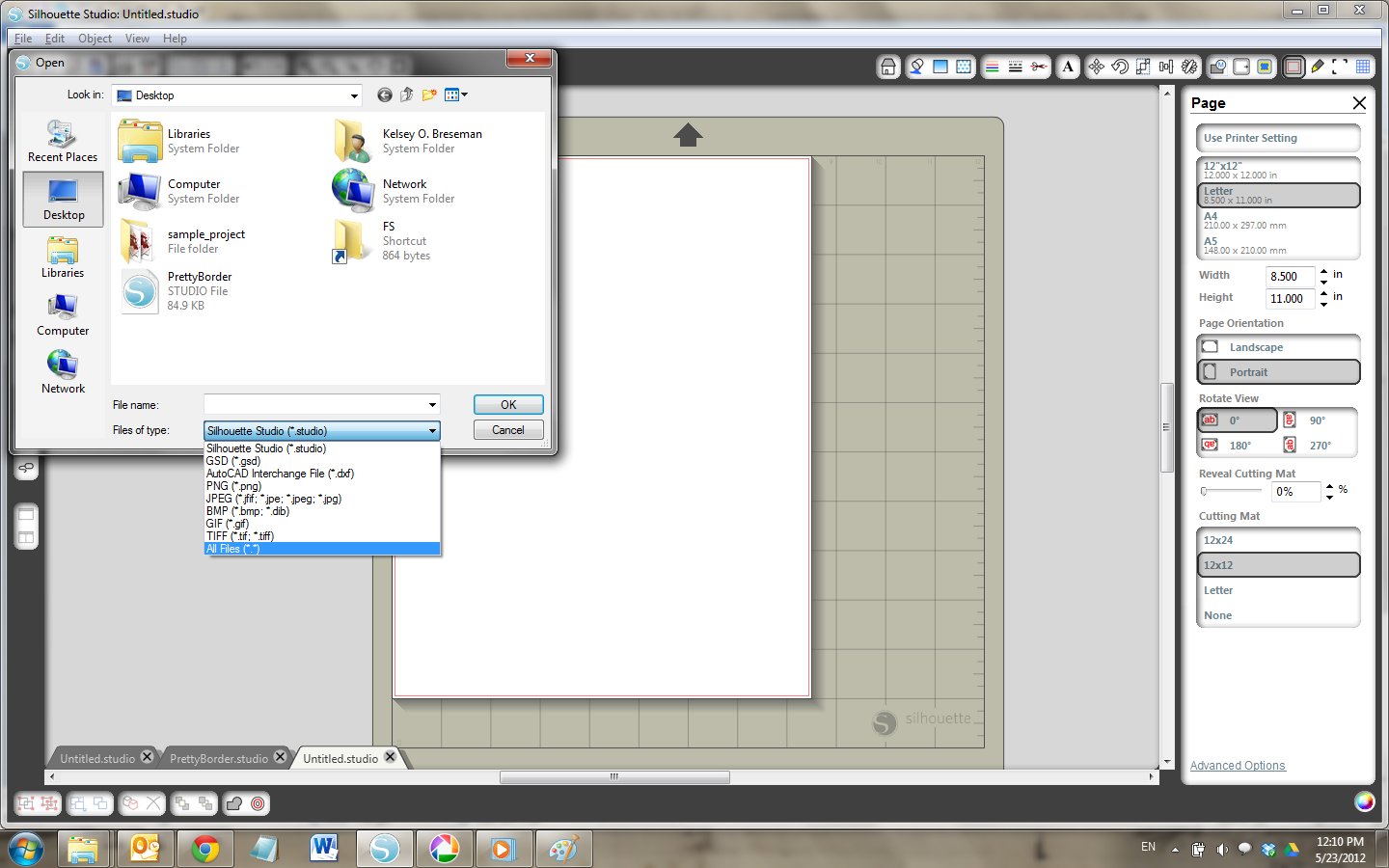
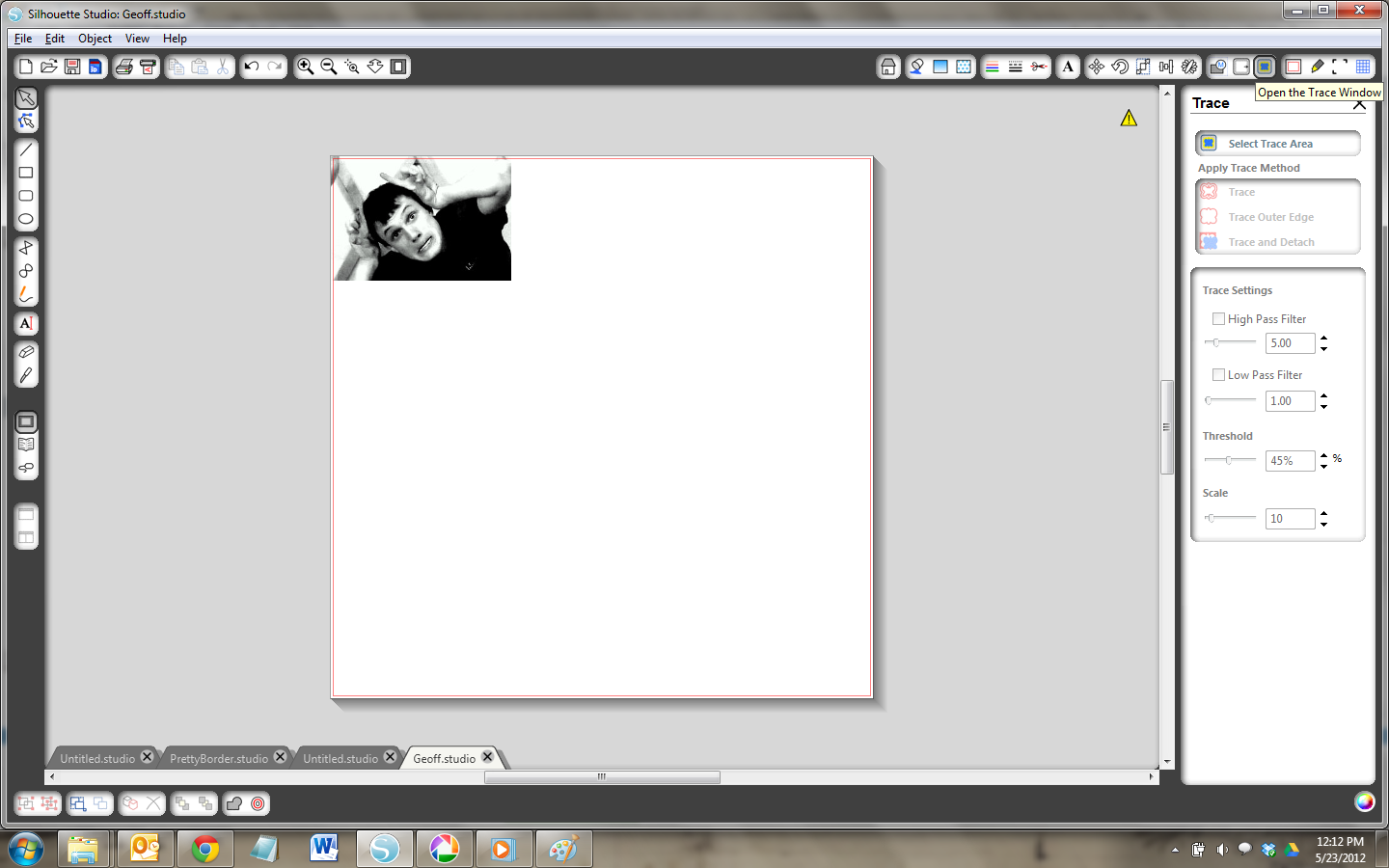
Go to File > Open.
Click on the drop-down menu for file type and select All file types.
Go find your picture and double click.
Click on the drop-down menu for file type and select All file types.
Go find your picture and double click.
Trace Picture
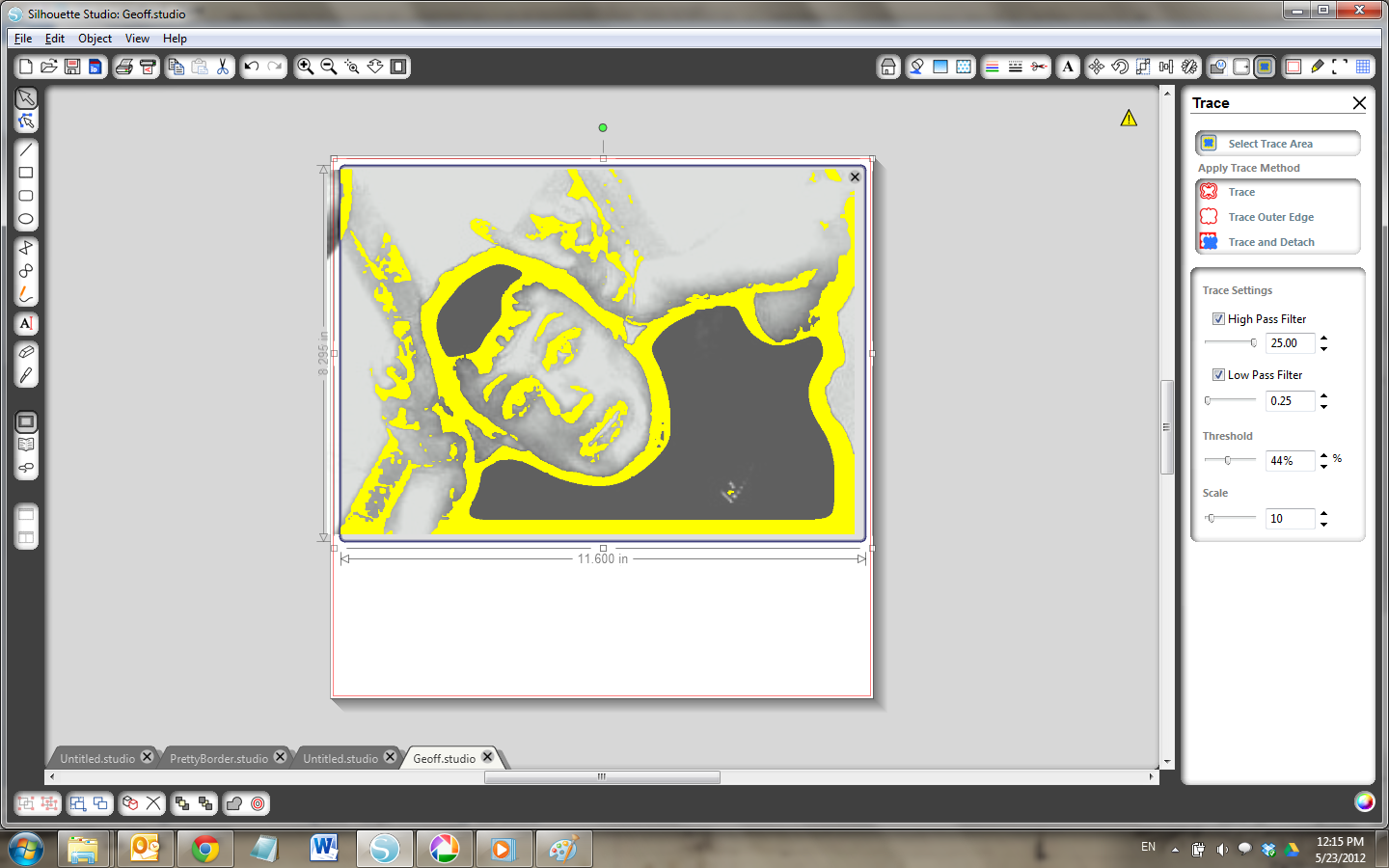
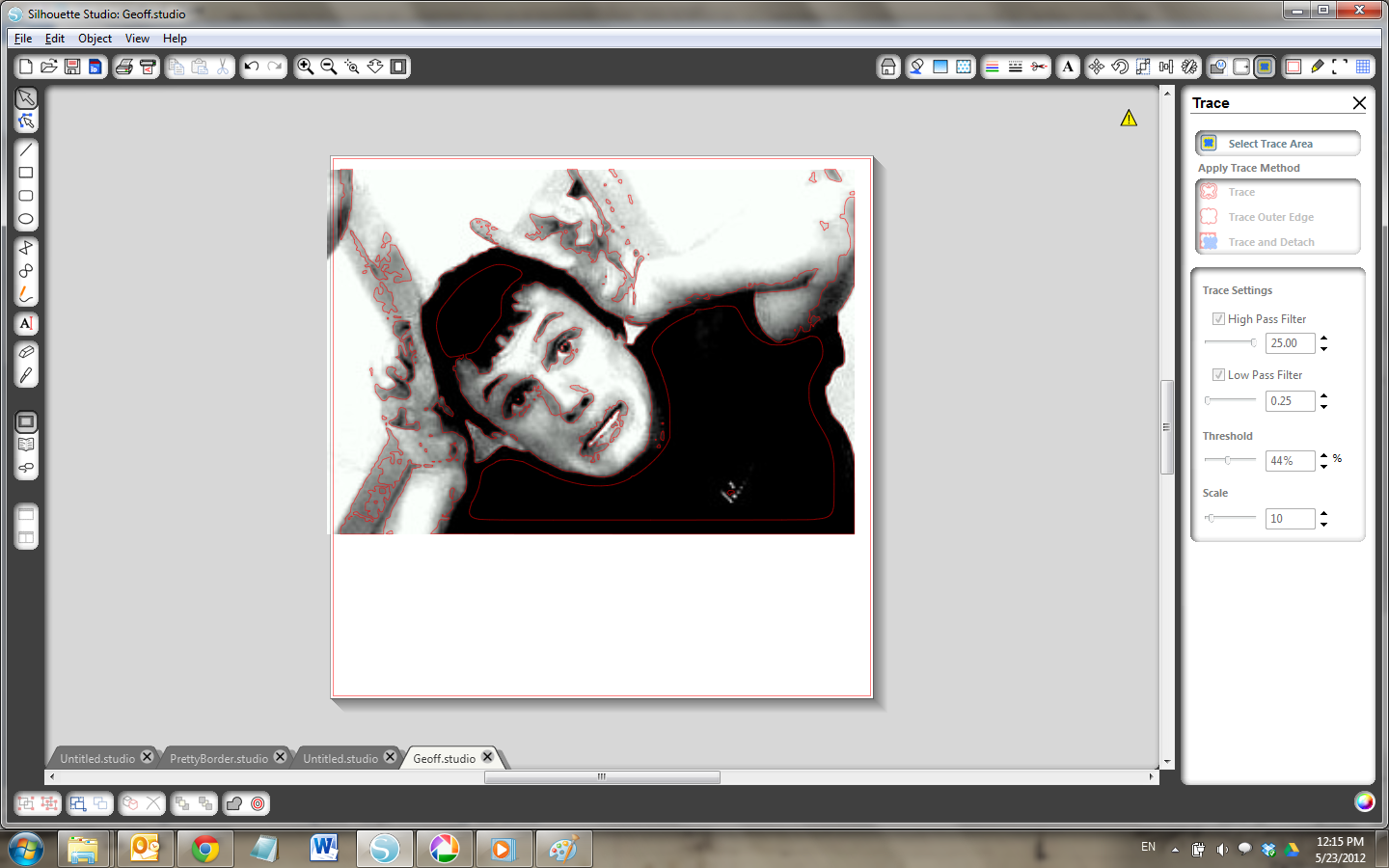
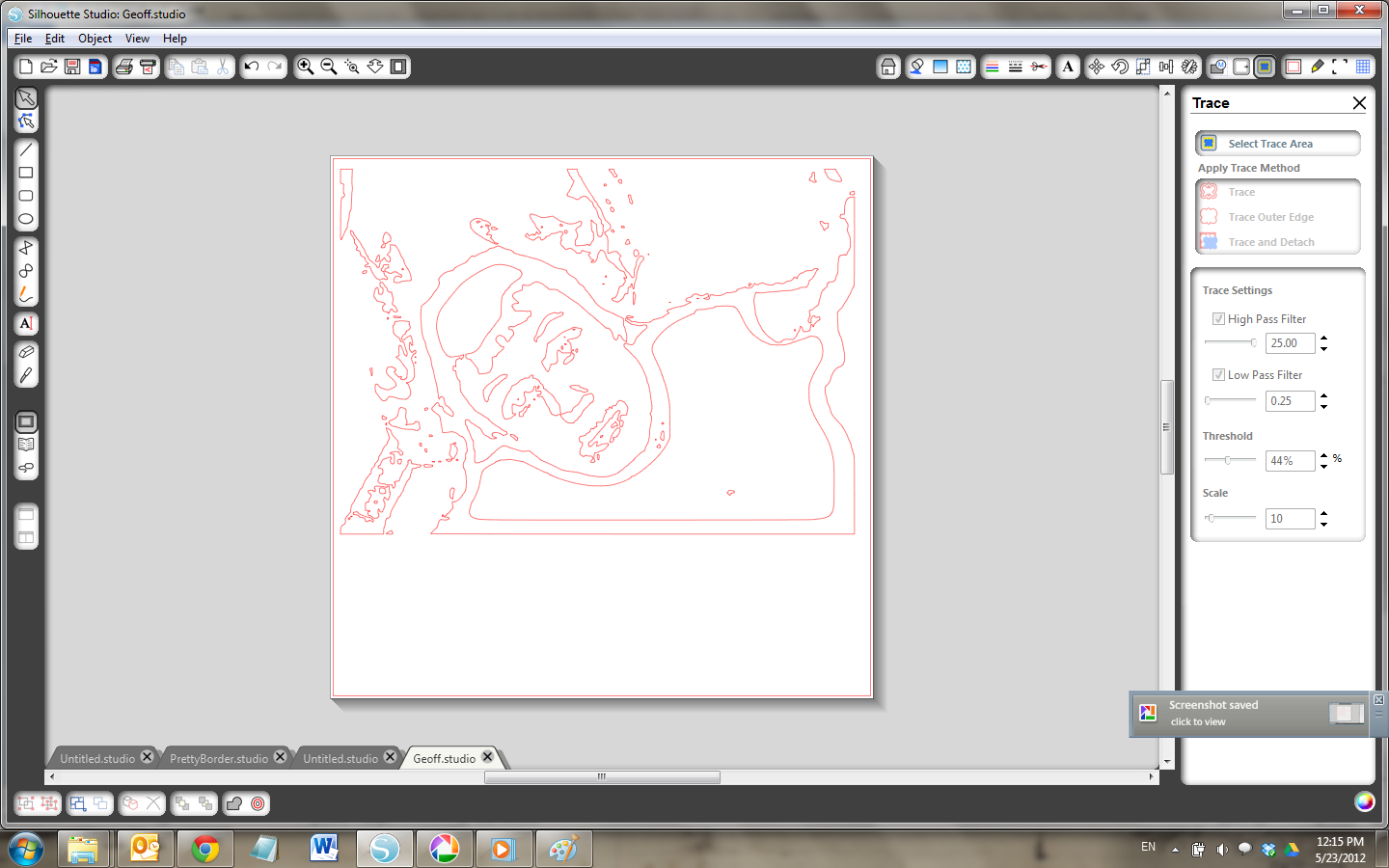
Click on the Trace menu in the top right corner.
Select the area to trace.
Play around with your high- and low-pass filters until it has selected a decent outline.
Click "Trace". It will now create cut lines (in red) around the yellow-highlighted sections of your picture.
Drag away and delete the original picture.
Select the area to trace.
Play around with your high- and low-pass filters until it has selected a decent outline.
Click "Trace". It will now create cut lines (in red) around the yellow-highlighted sections of your picture.
Drag away and delete the original picture.
Place on Paper and Cut!
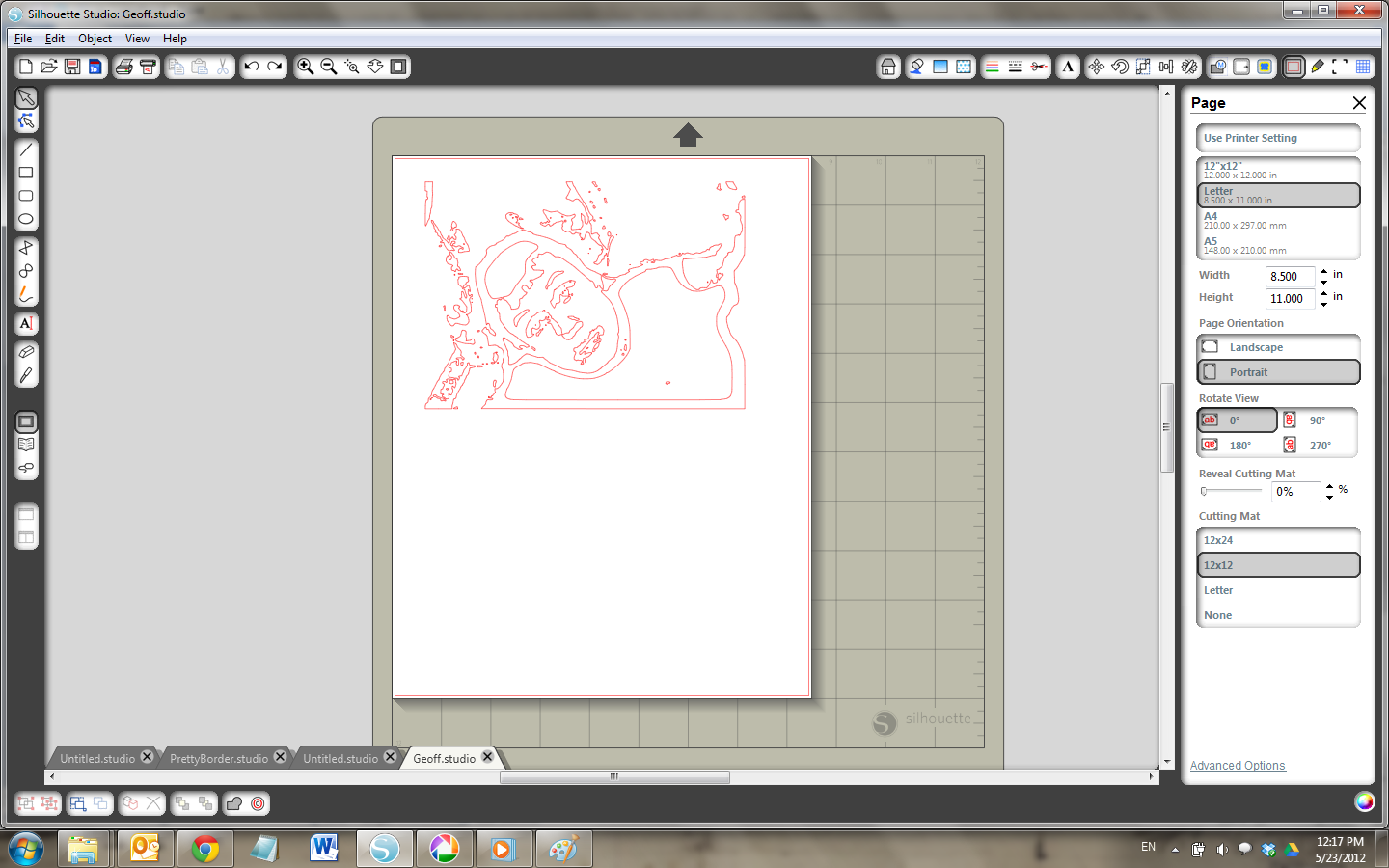
Make sure your paper size matches the paper you'll be printing on, and have it cut less than half of the page if you're planning to fold your card.
Load paper; press cut! Your machine will do the work.
Load paper; press cut! Your machine will do the work.
Make It Into a Card!


After carefully removing your paper from the printer, fold it into a card- I picked a simple half-fold.
Glue on a back to support and contrast with your cutout- mine is orange.
Enjoy!
Glue on a back to support and contrast with your cutout- mine is orange.
Enjoy!