Make Yourself Mario Using Photoshop
by tigrrr3118 in Circuits > Cameras
7623 Views, 5 Favorites, 0 Comments
Make Yourself Mario Using Photoshop

Sometimes you just feel like Photoshopping your teacher's head onto Mario's body. For those times here is an easy guide so that your teacher can be riding Yoshi in no time.
Opening the Photo & Erasing the Background
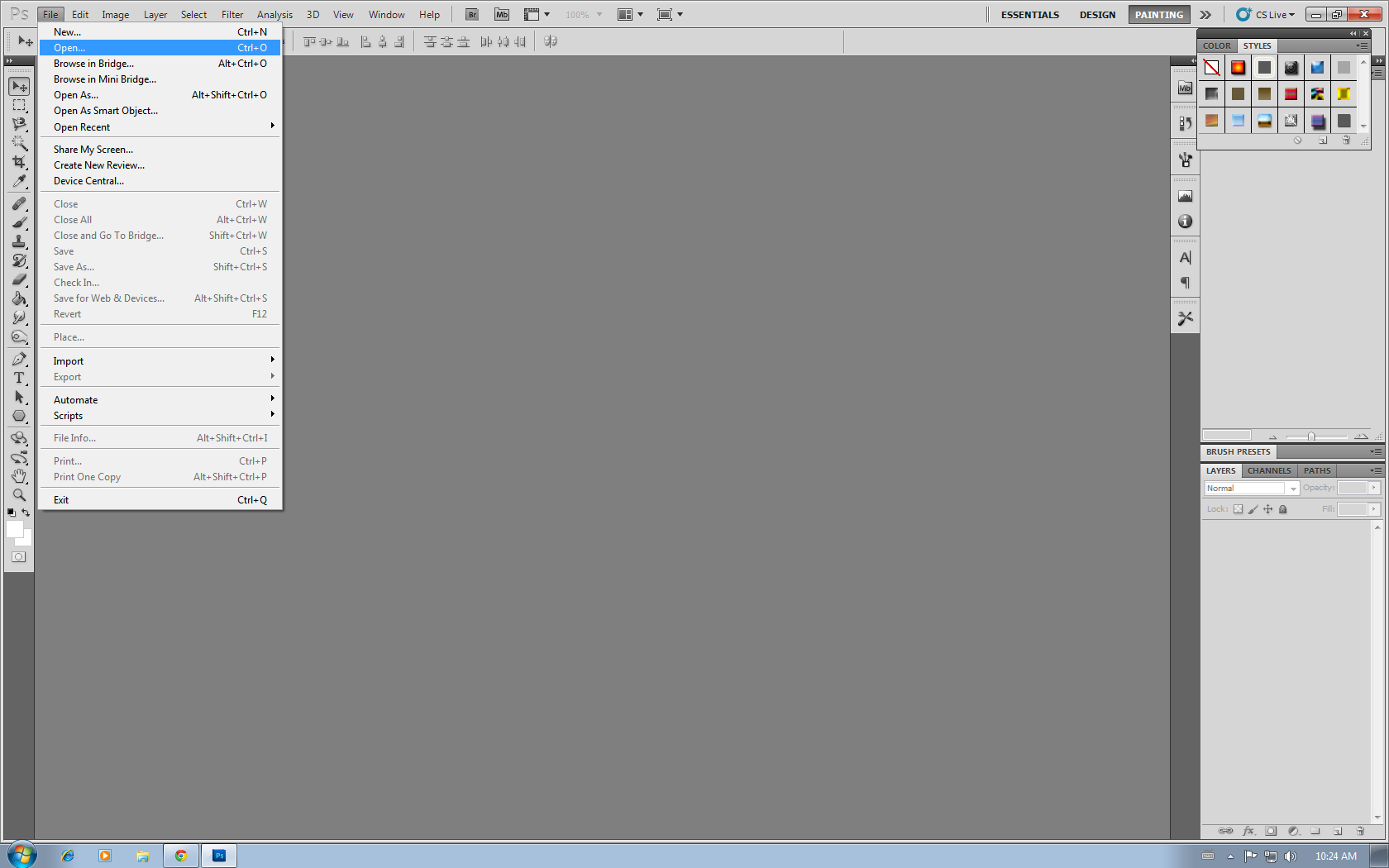
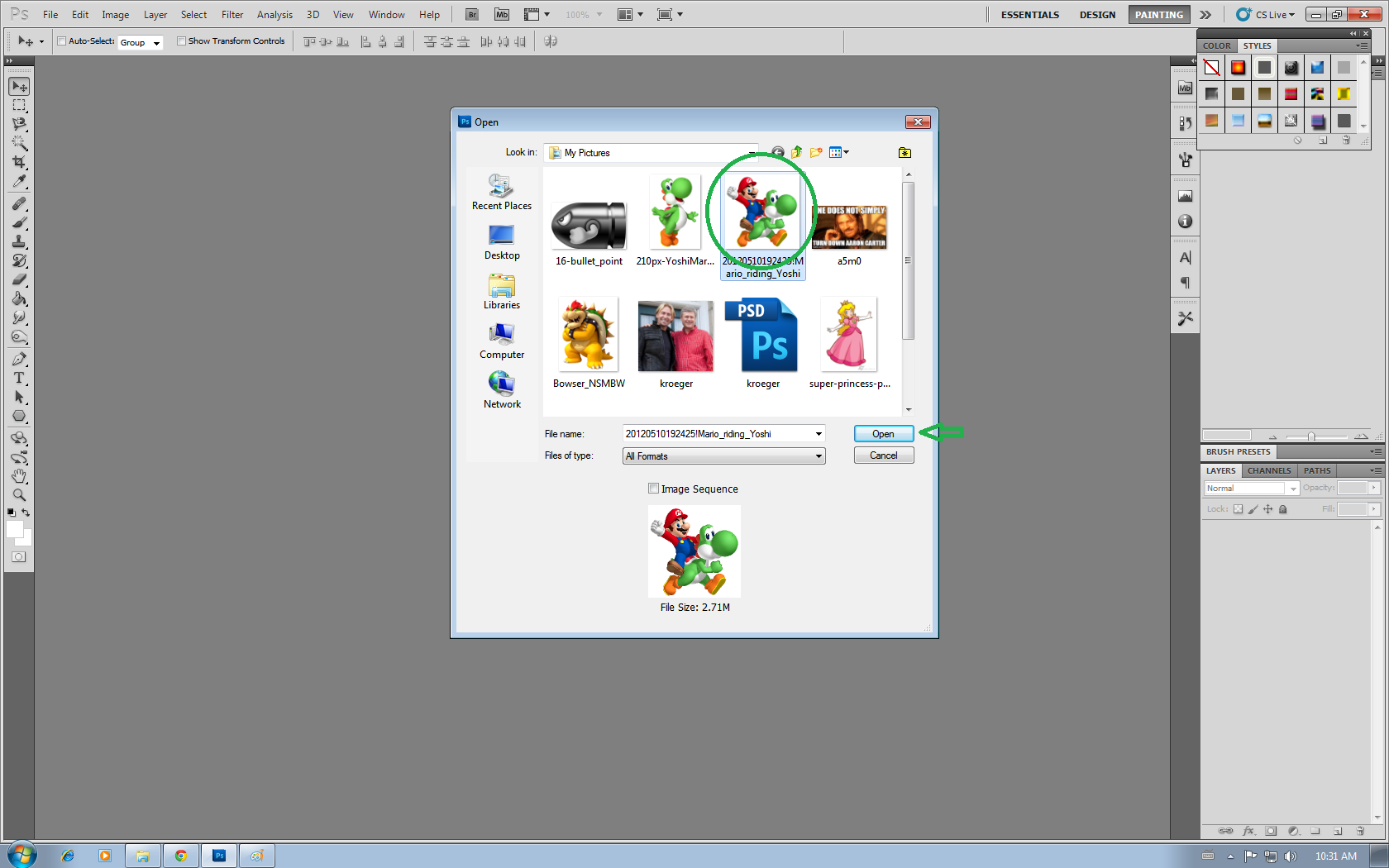
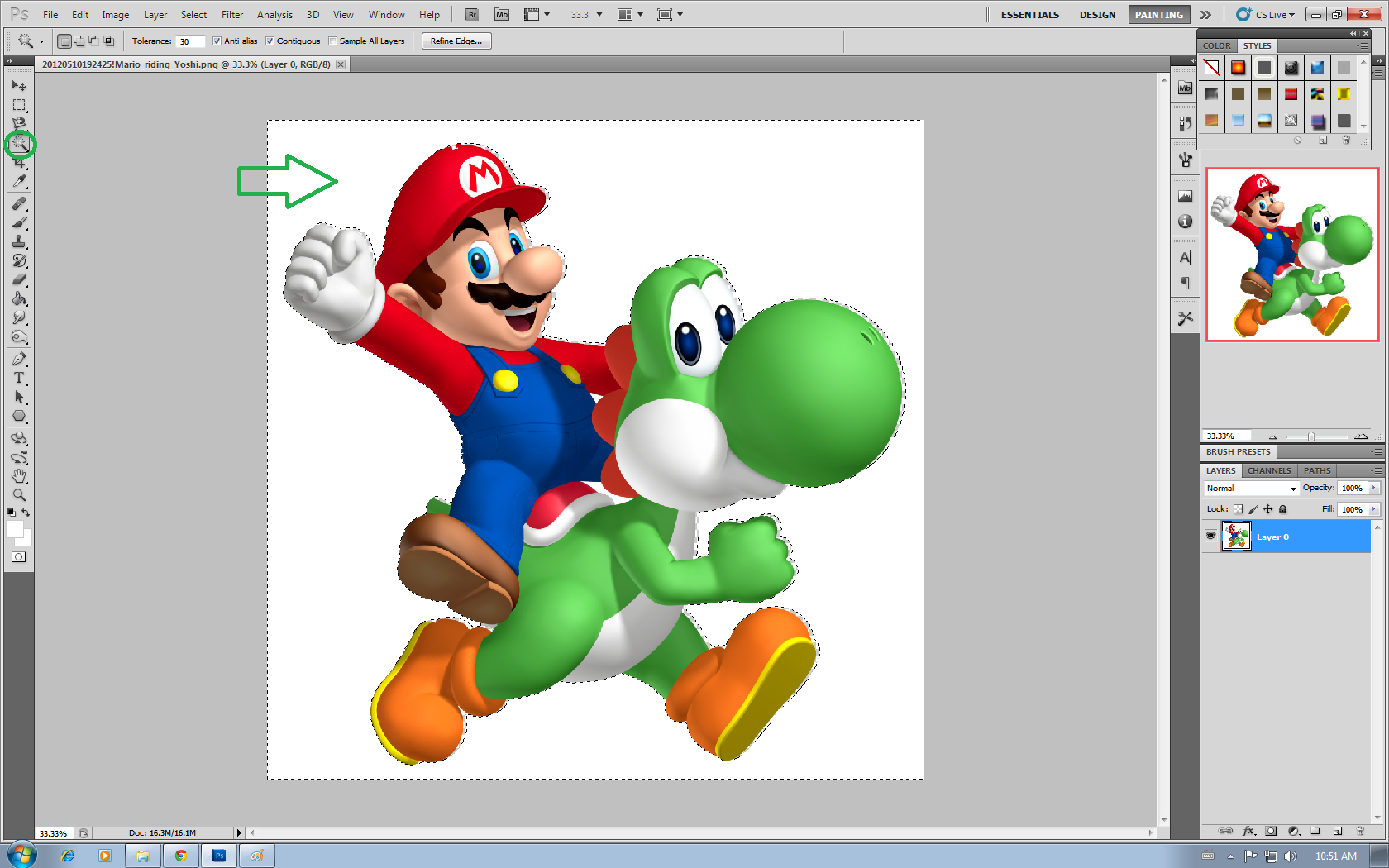
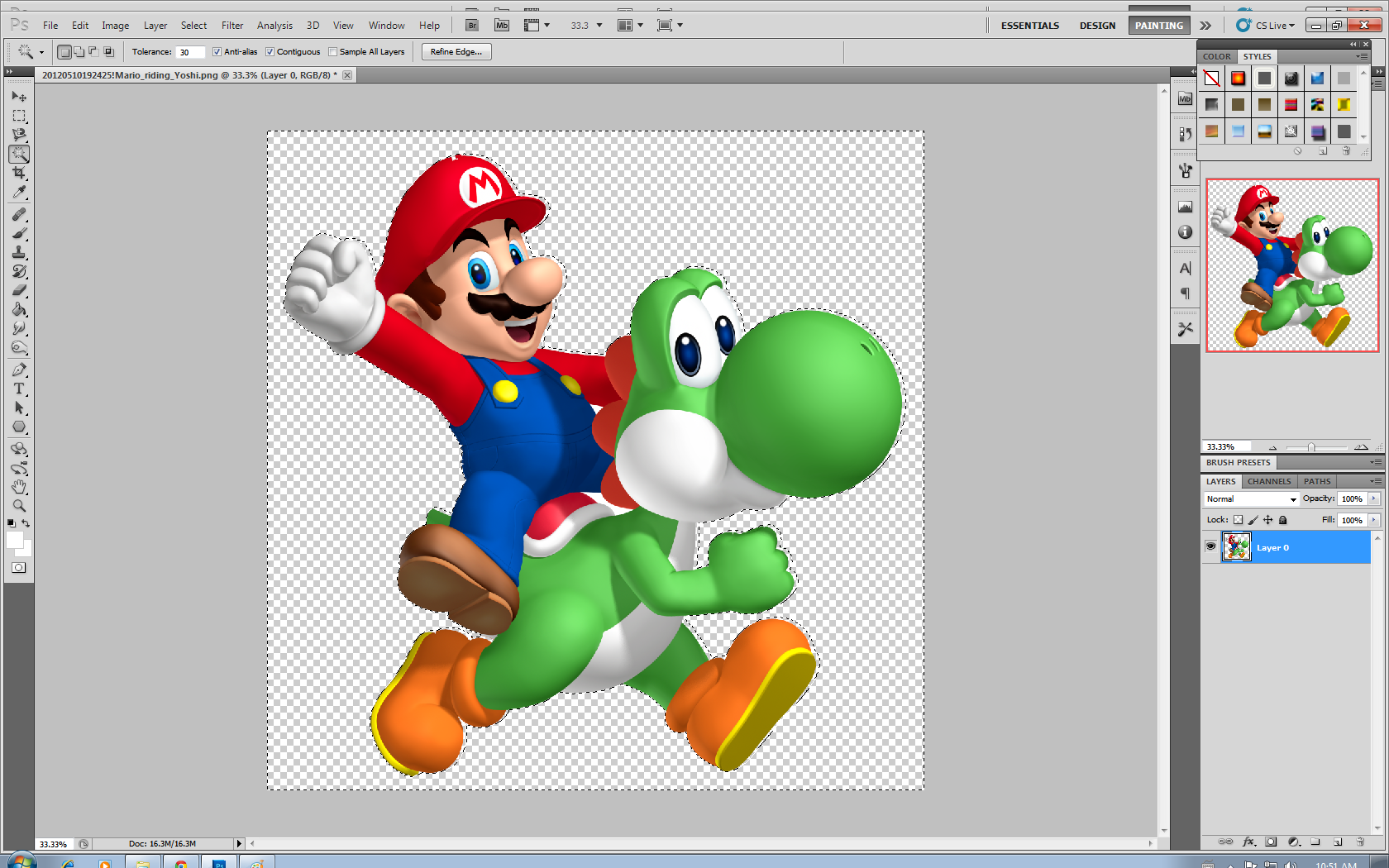
Once you've opened Photoshop, go to File, Open and find your file on the computer, once you've done that click open. Now that you have your photo open, let's start by getting rid of the white background. Use the magic wand and click on the white background, once the background is selected, hit the delete button on your keyboard. Now that you deleted the background, open the picture of the person you wish to photoshop onto Yoshi.
Erasing & Getting the Photo Ready to Place on Mario



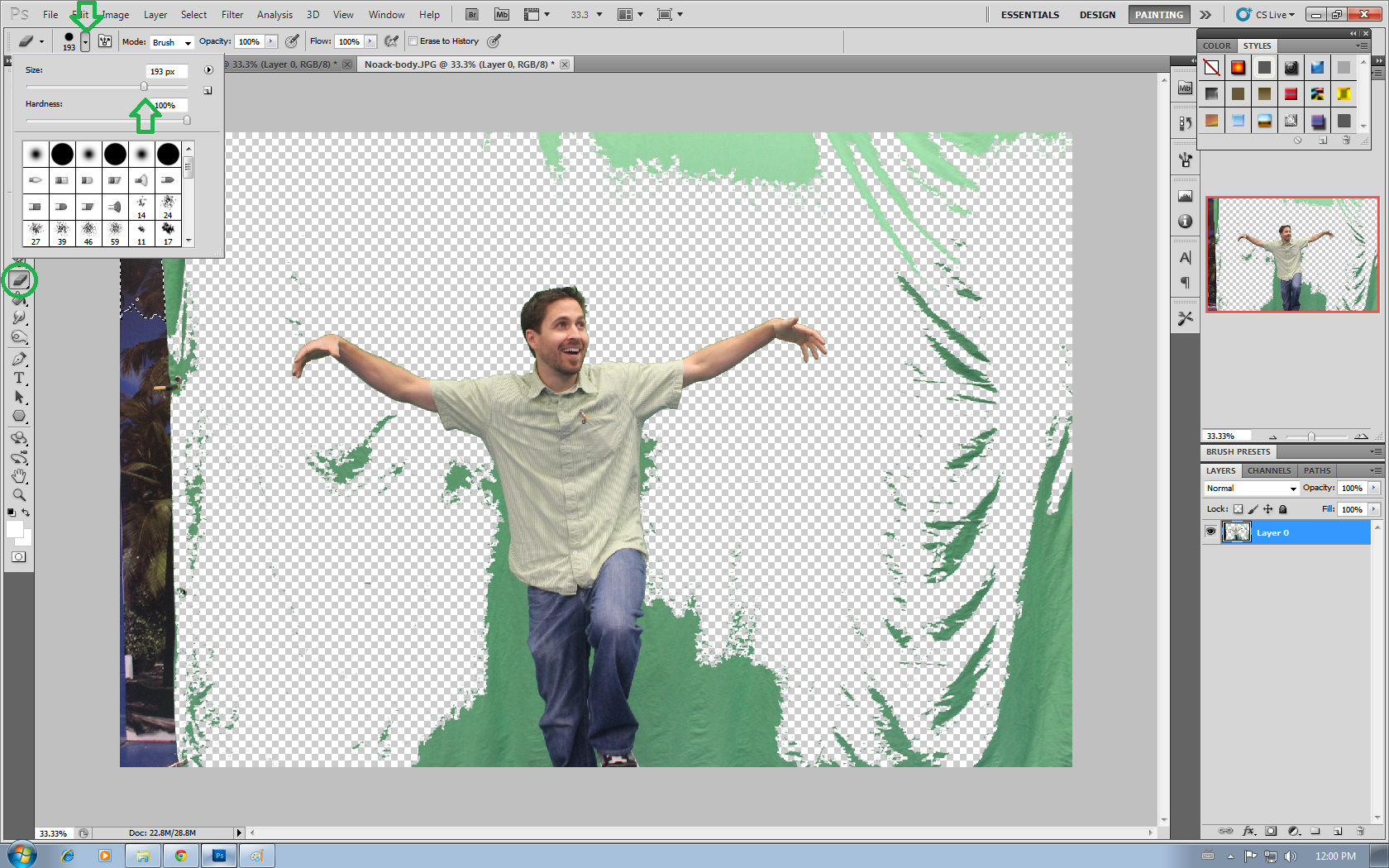
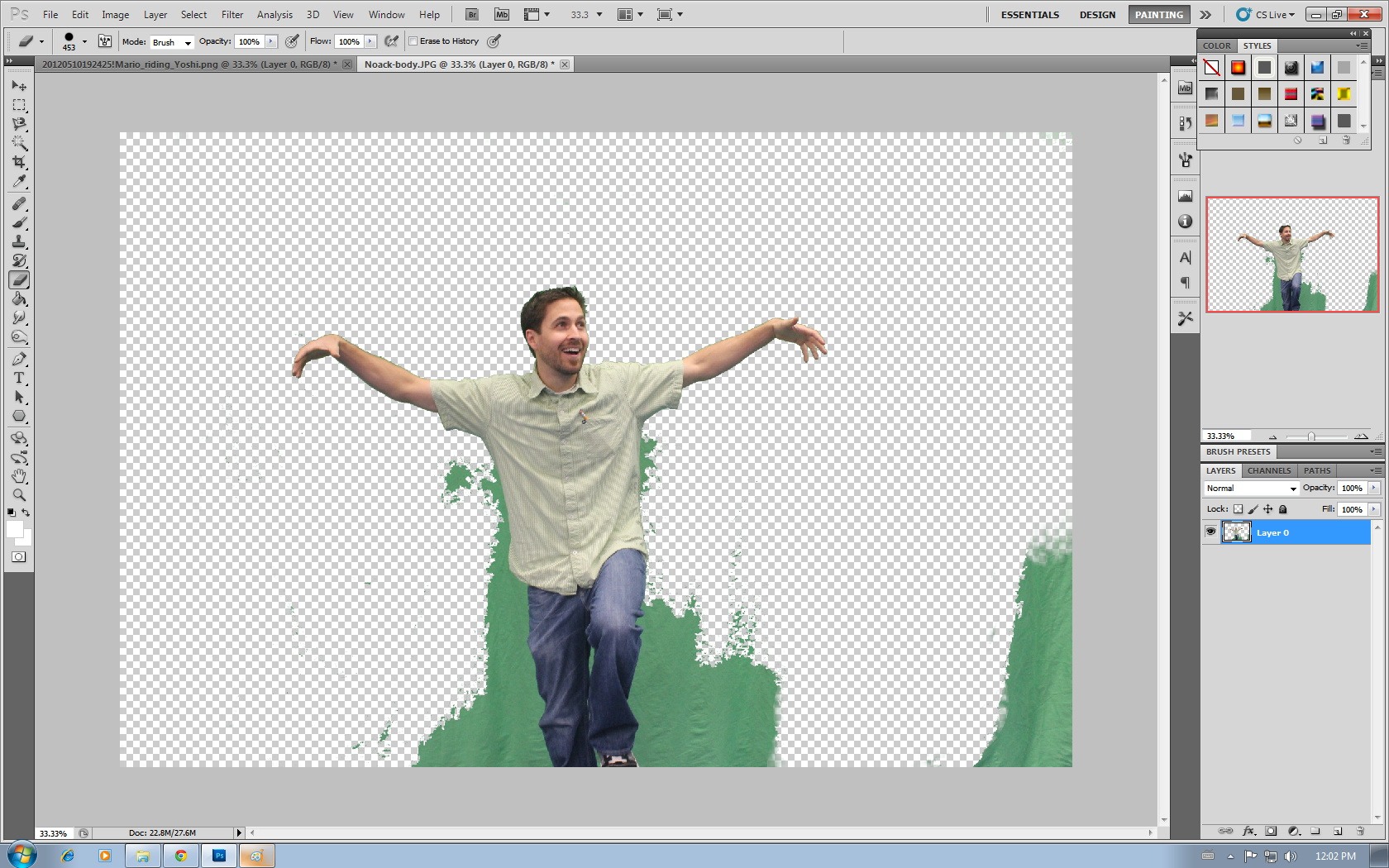
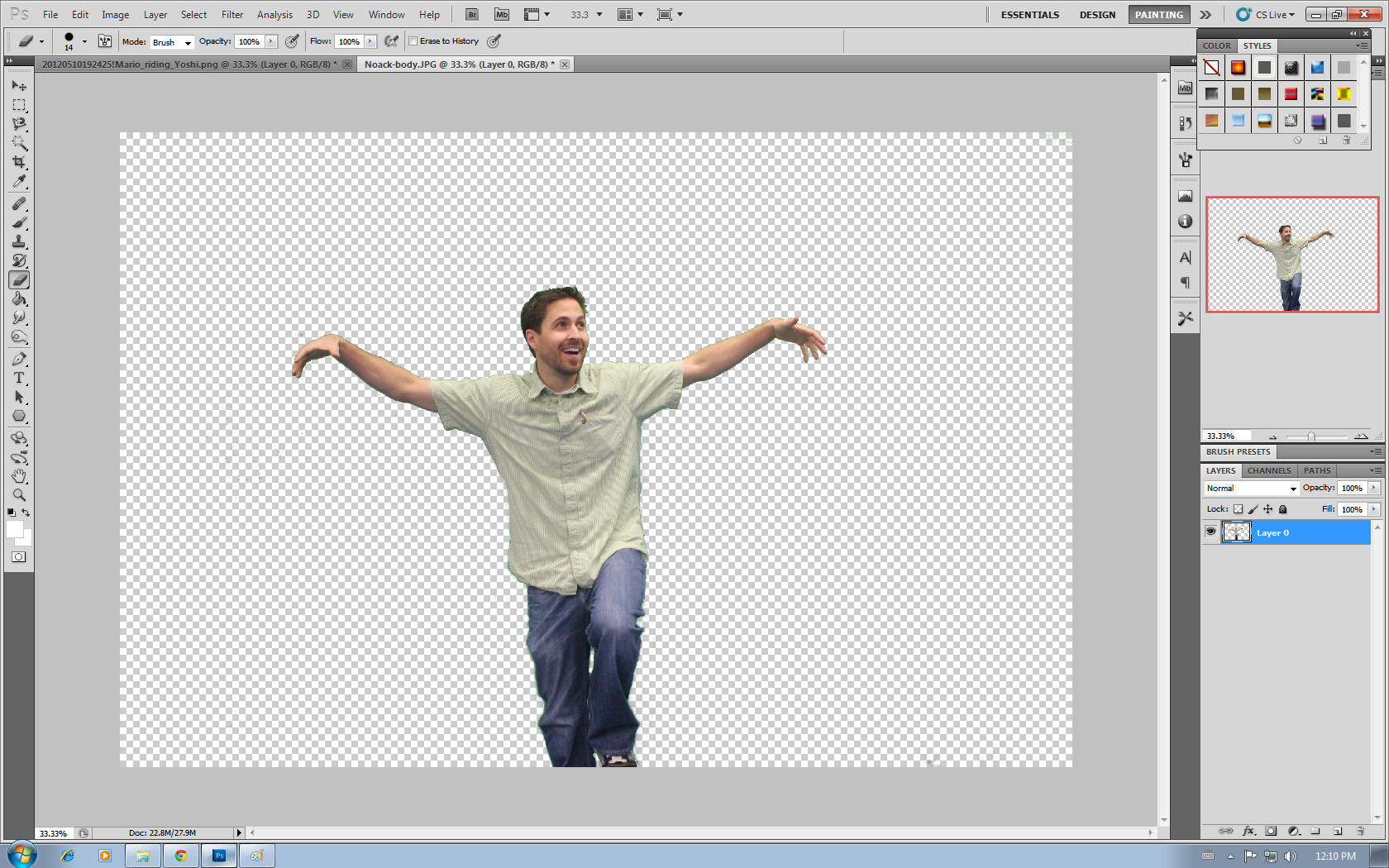
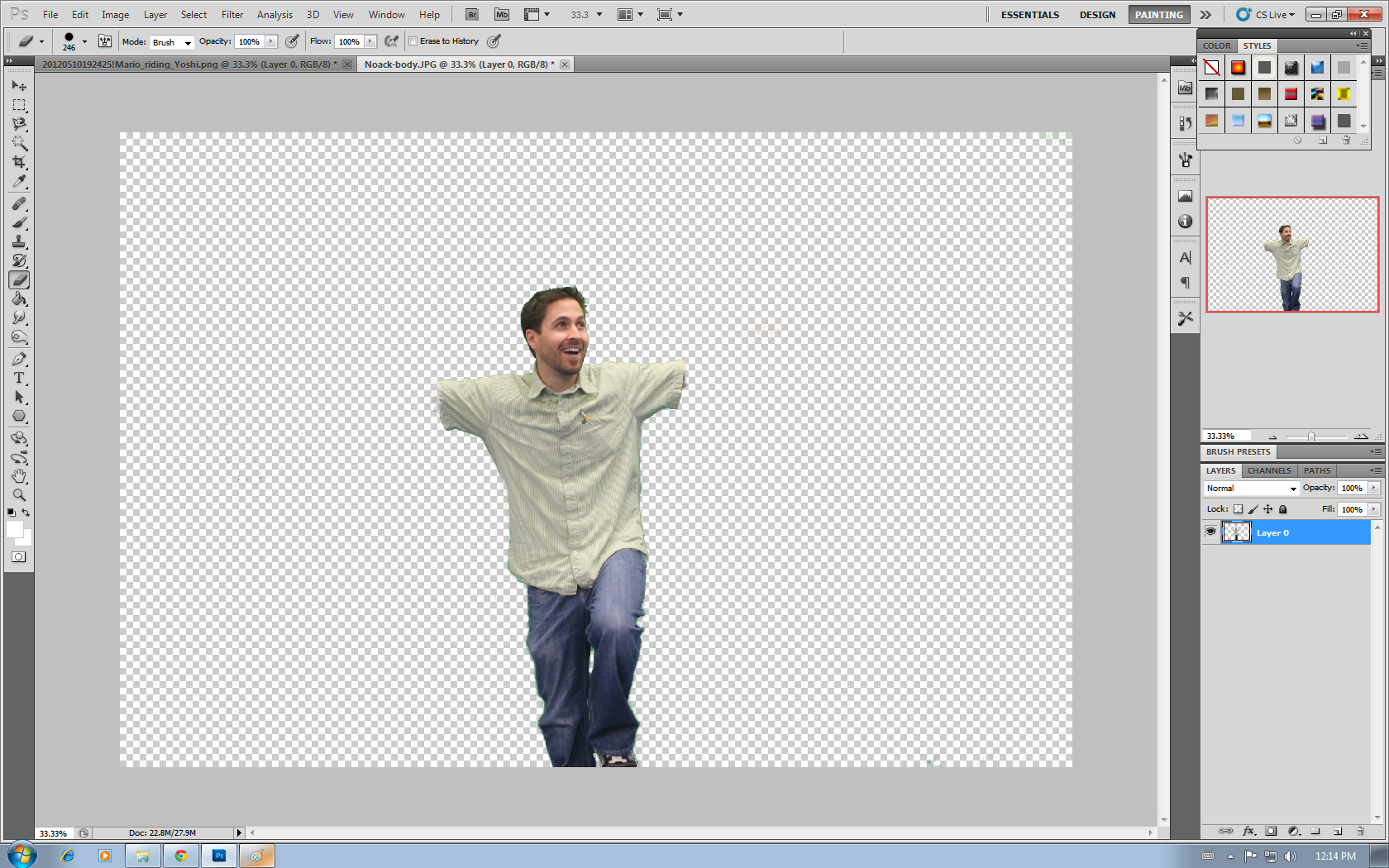
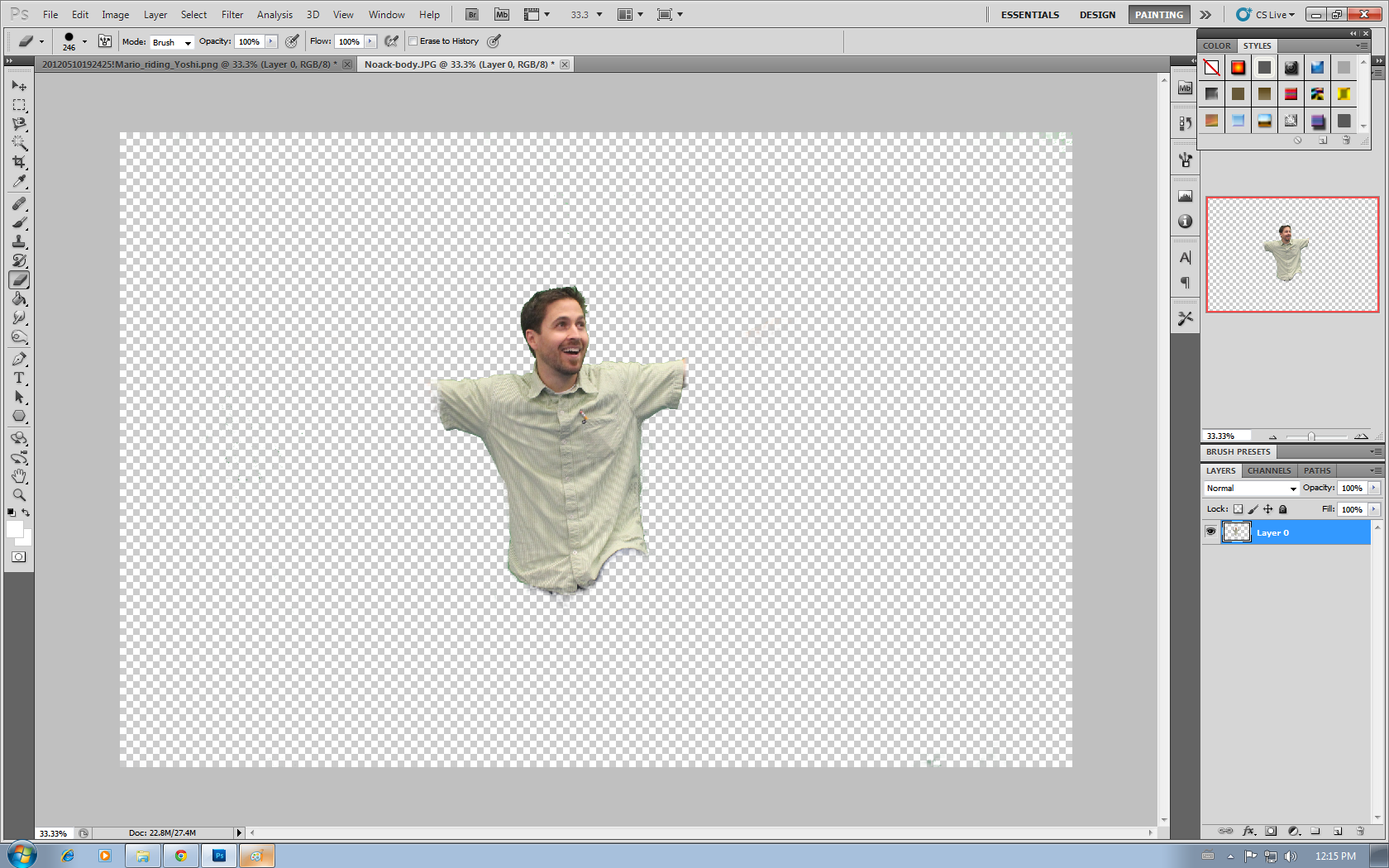
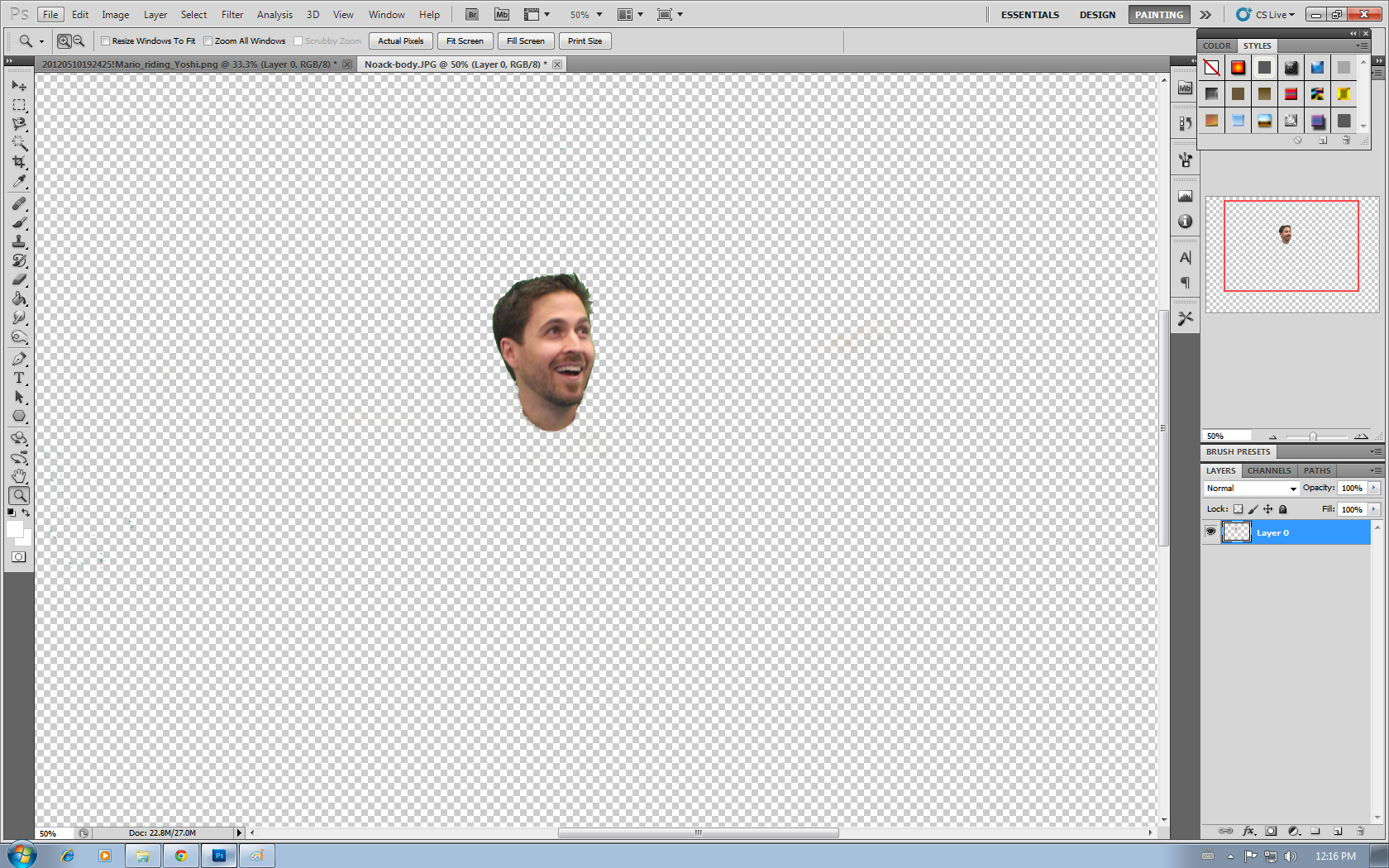
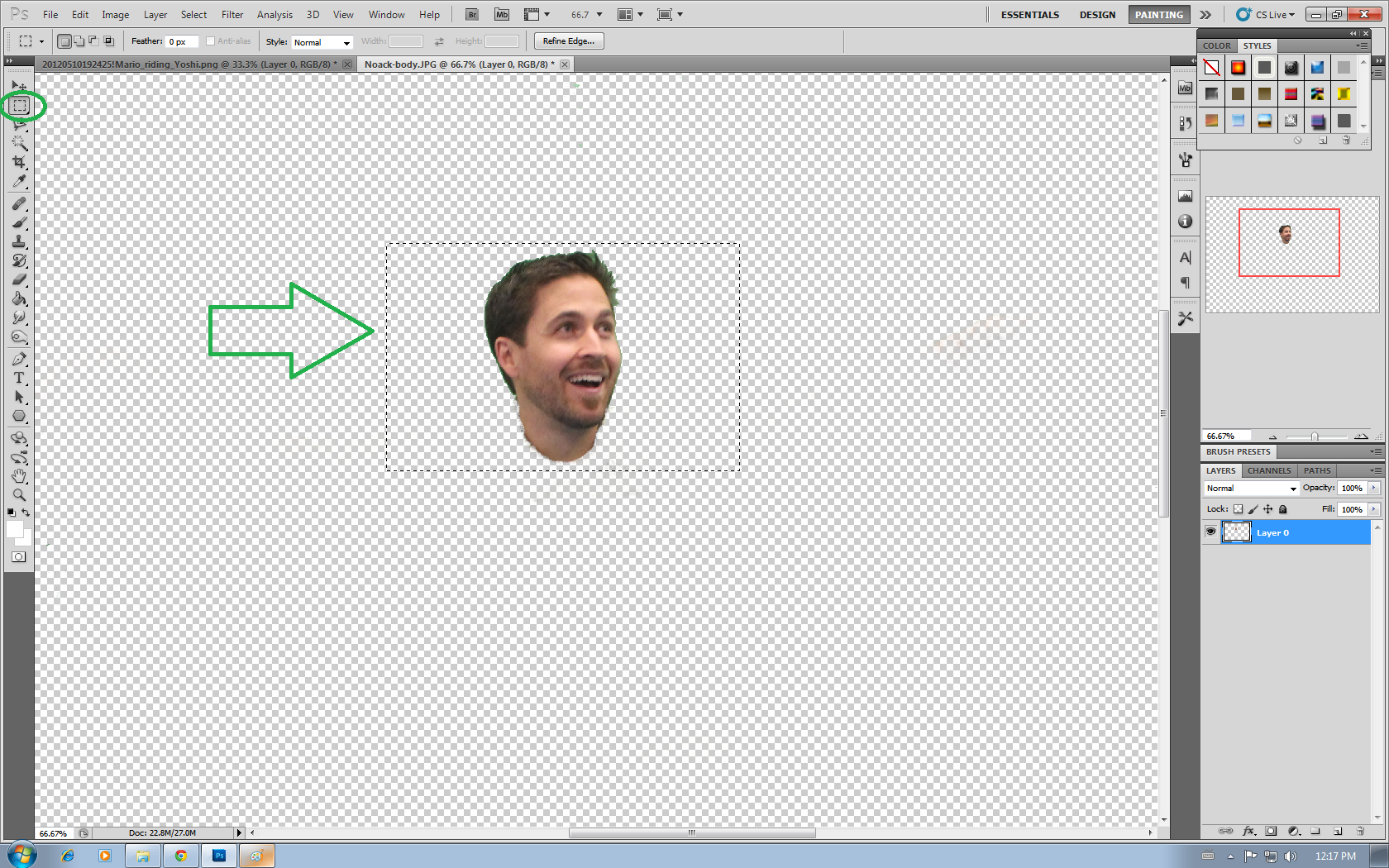
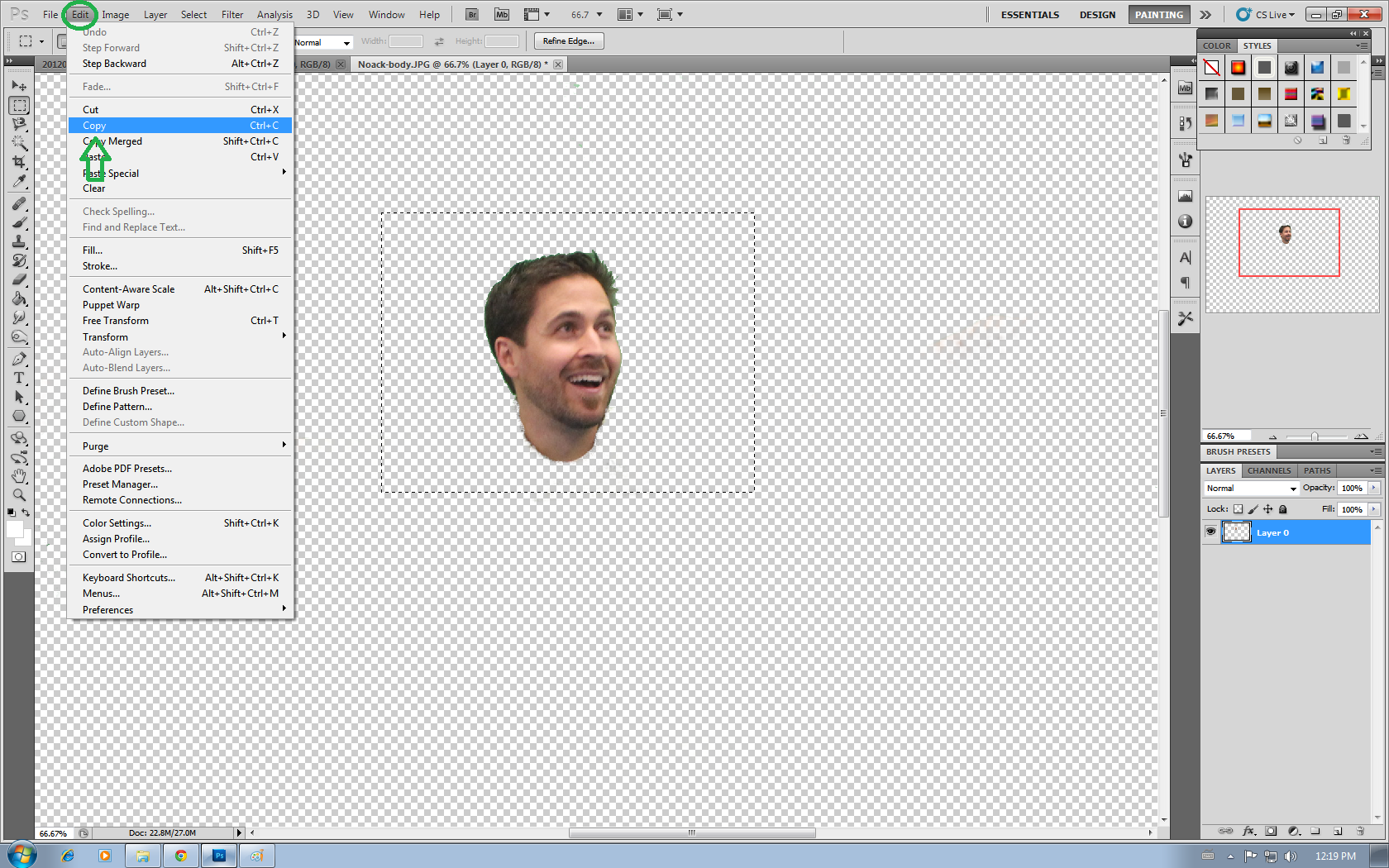
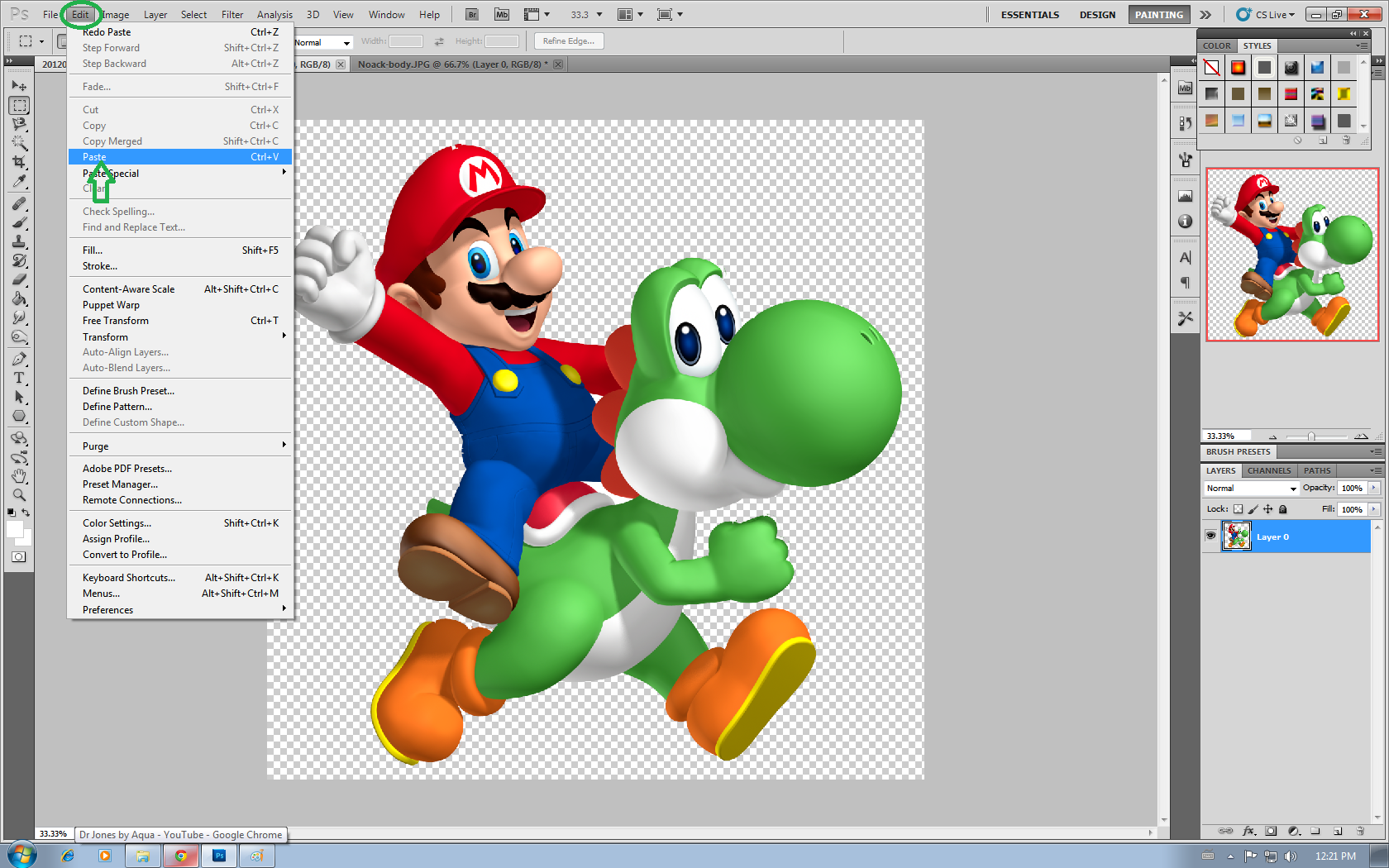
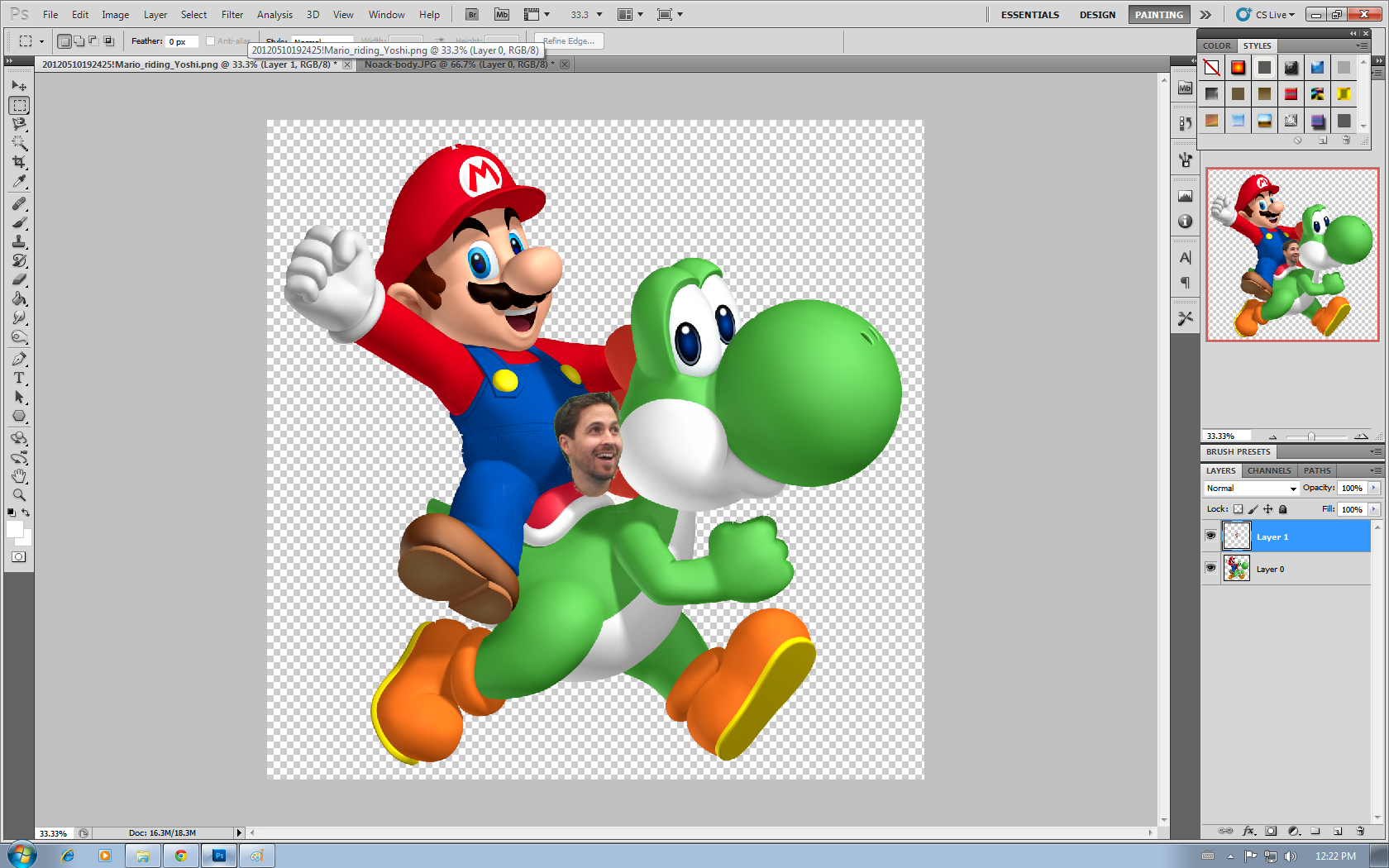
Use the magic wand tool again to erase the majority of the background of your photo. Now use the eraser tool to clean up the background pieces that the magic wand missed. You can adjust your brush size to work better. Now you have just the body of the person. In this case I only need Noack's neck & head so I can erase the rest of his useless (for now) body parts, starting with his arms, then his legs, and finally his torso that he is merely a floating head. I place a box around his head to select it then I go to edit then copy. Then I switch to the other photo tab and click edit, paste to add Noack's head into the Yoshi photo.
Placing Noack's Head on Mario
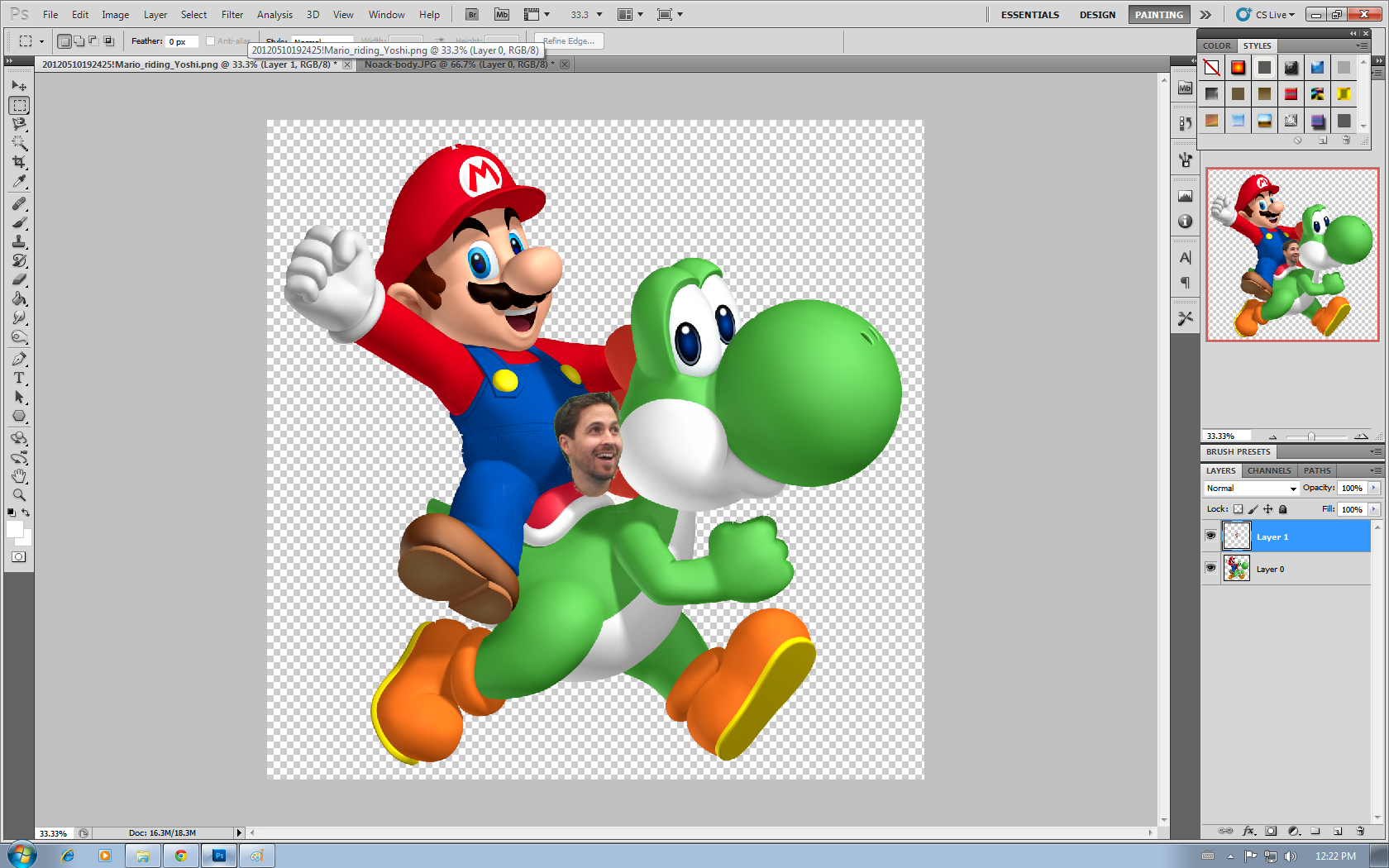
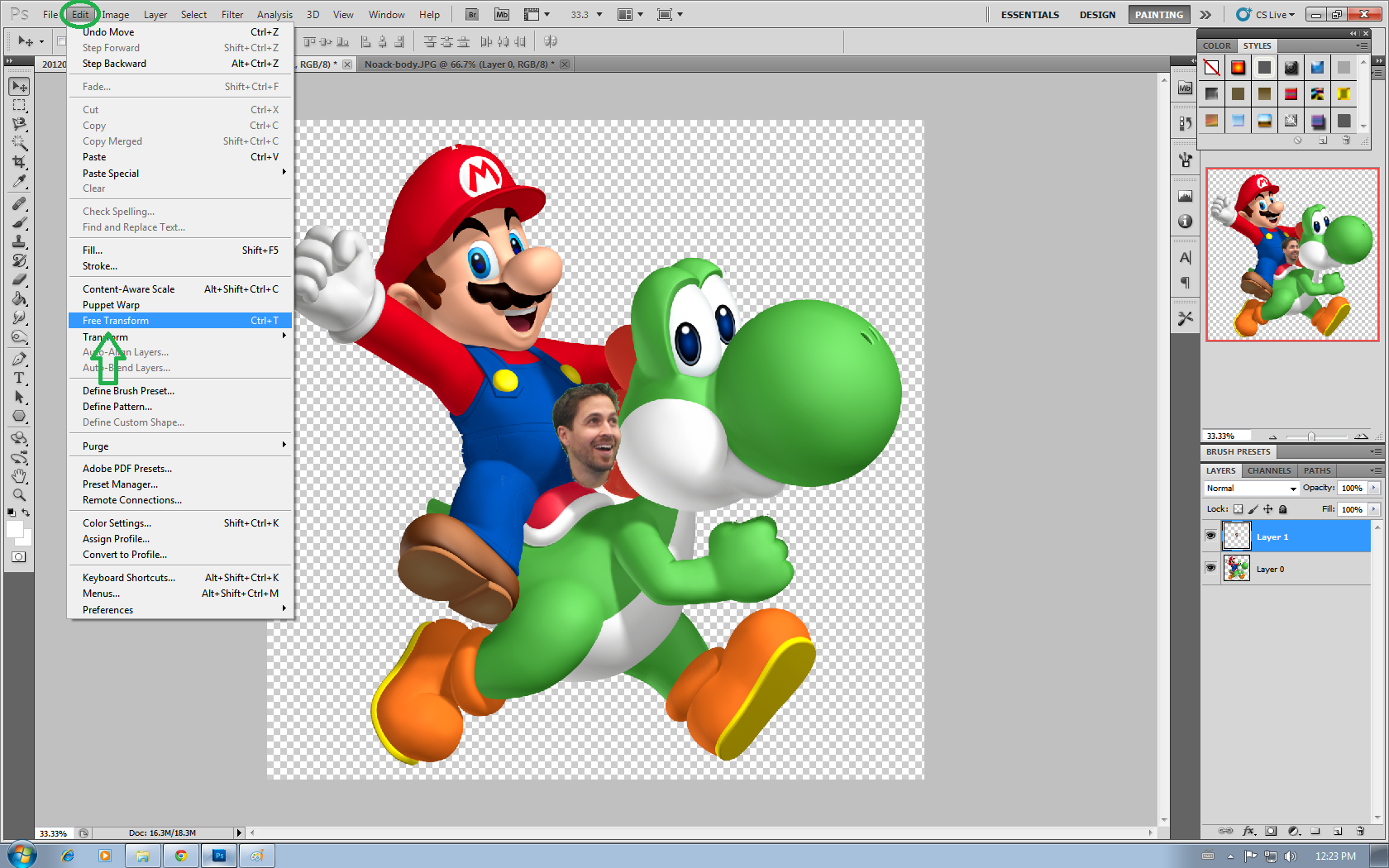
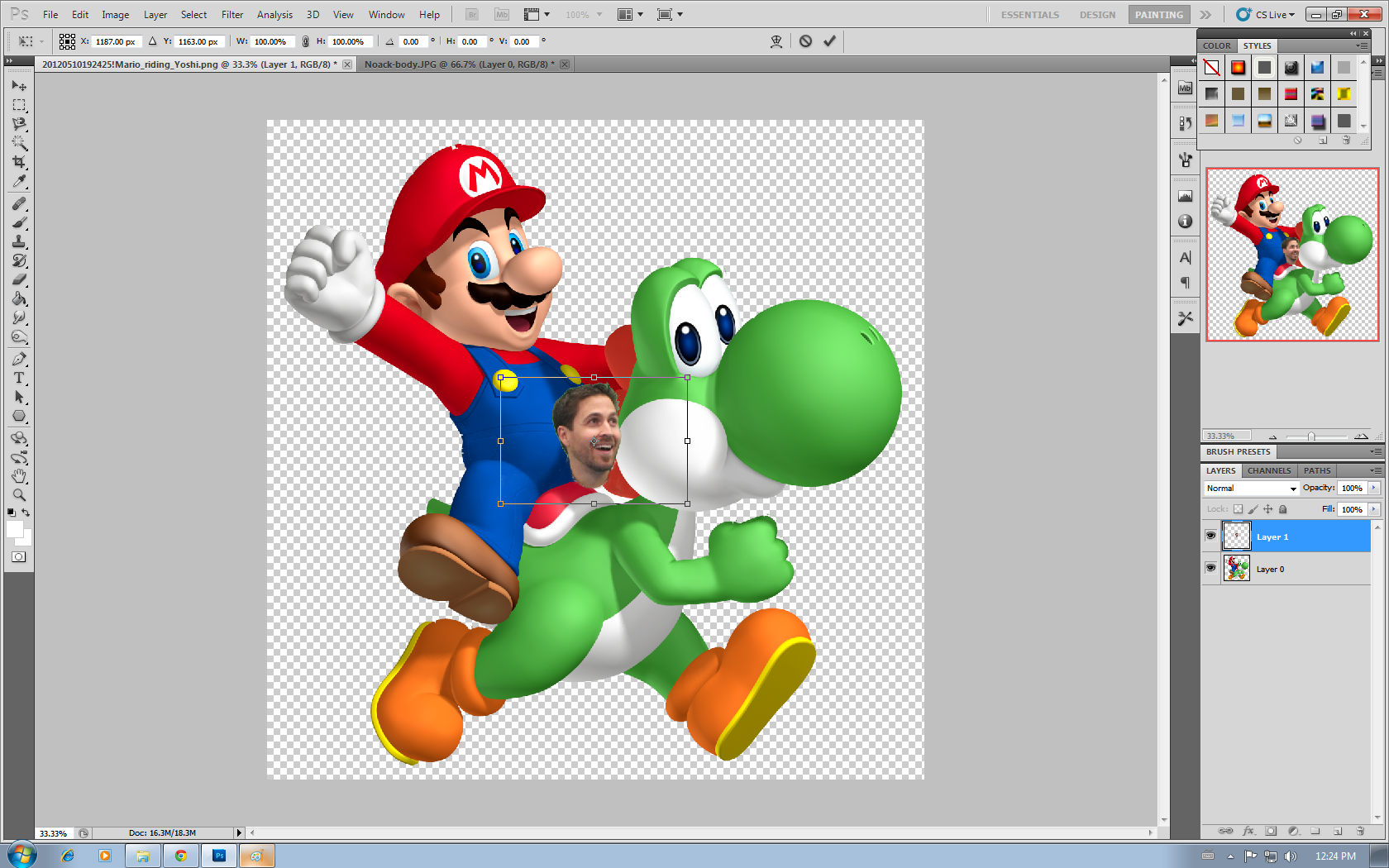
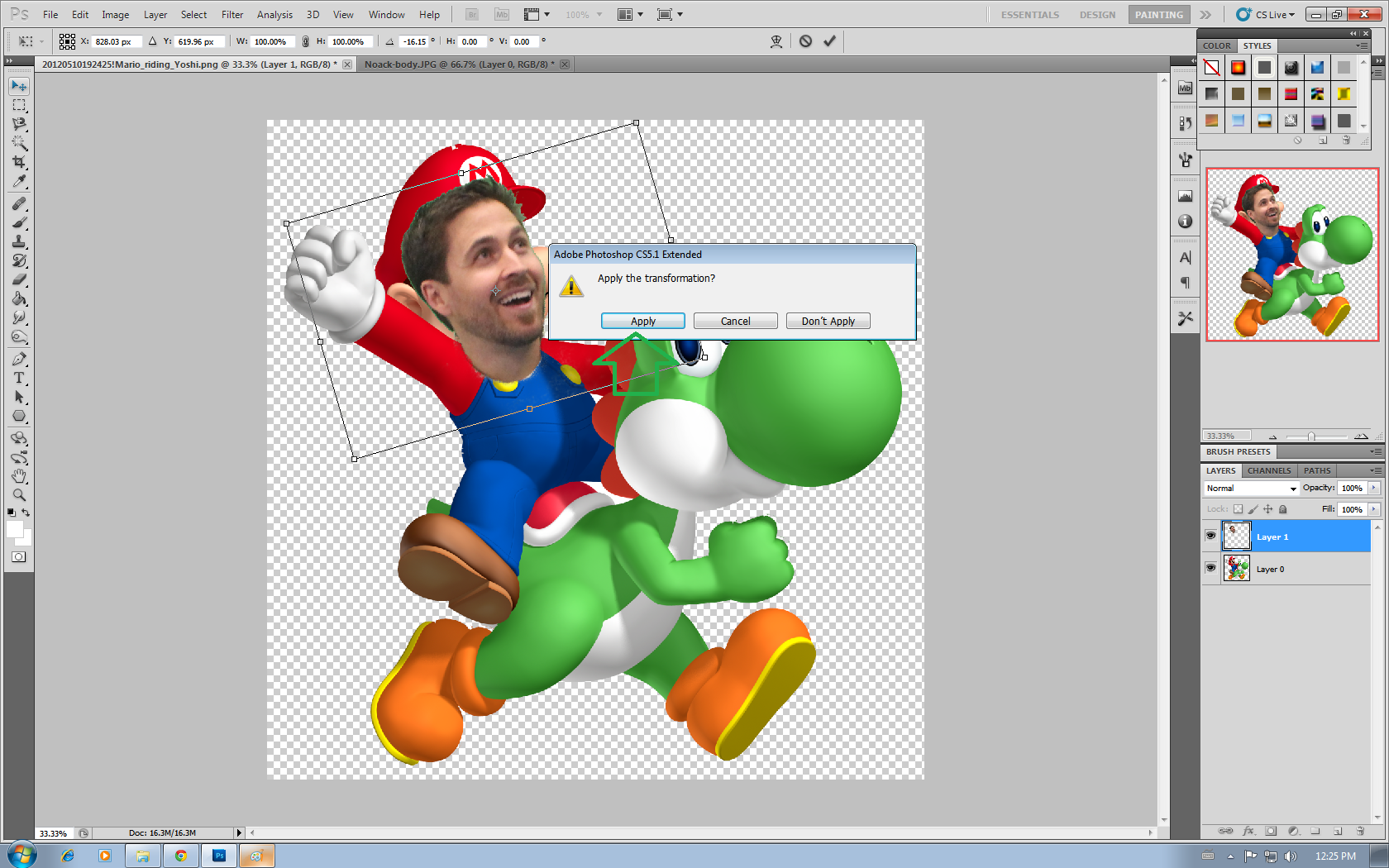
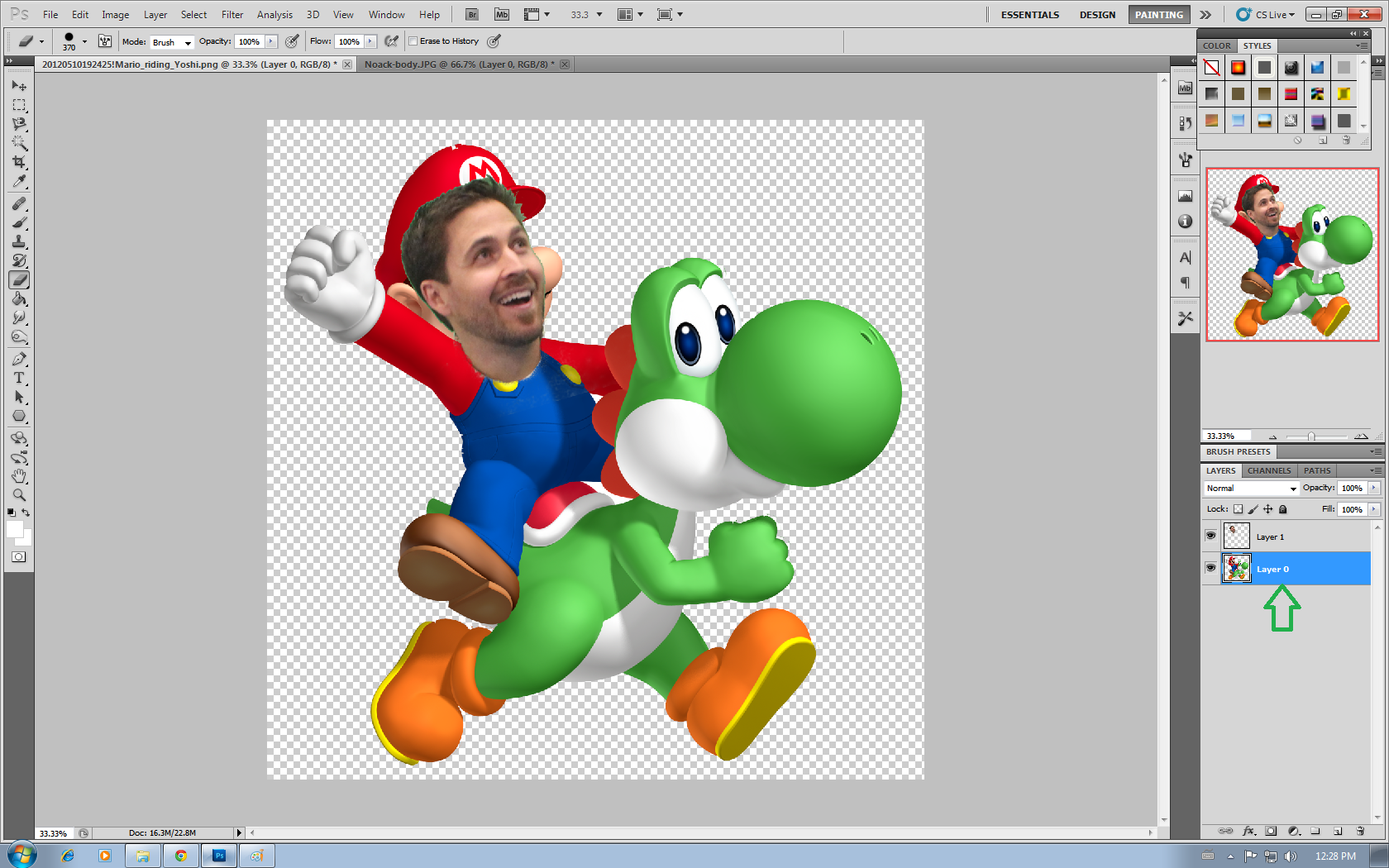
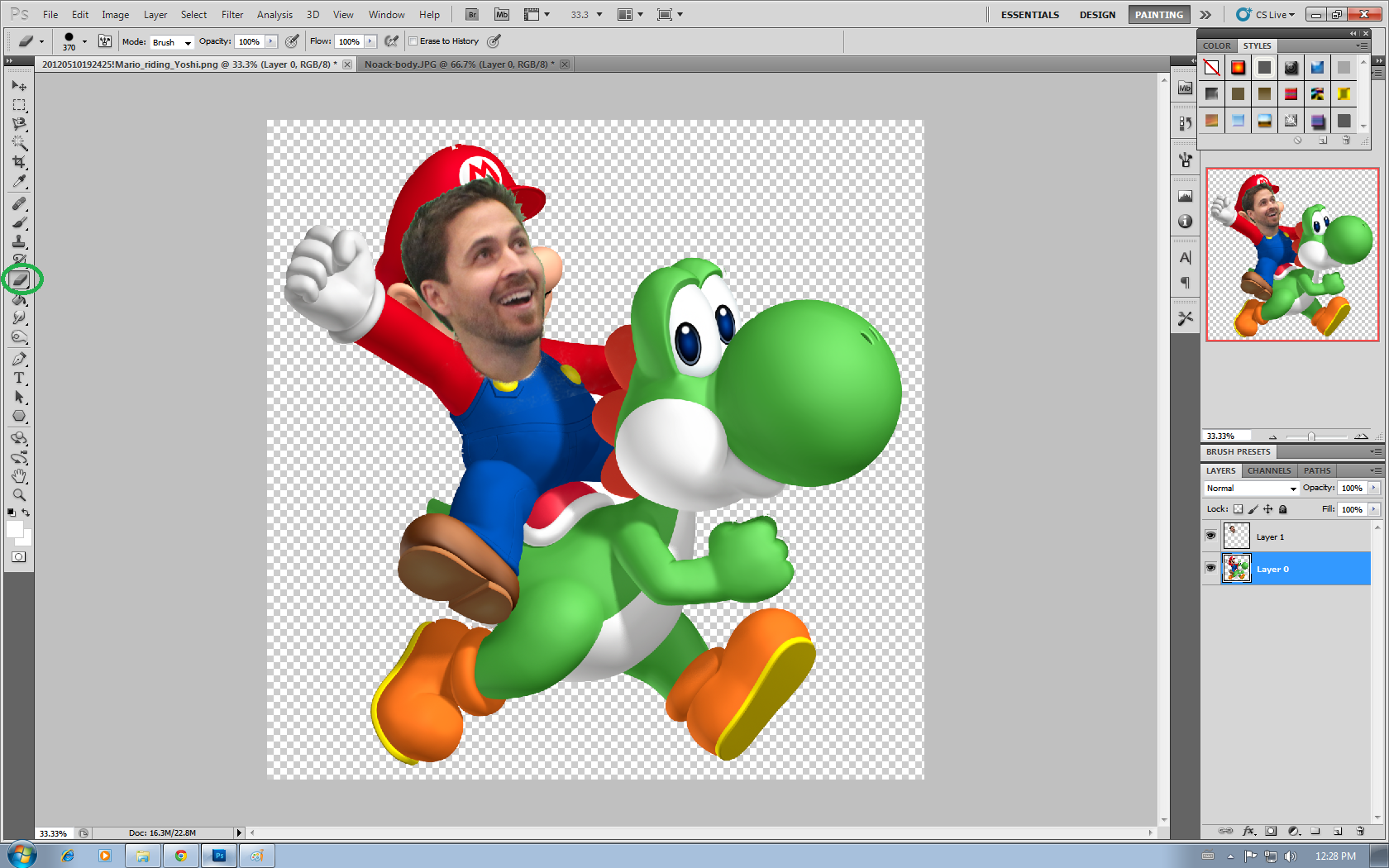



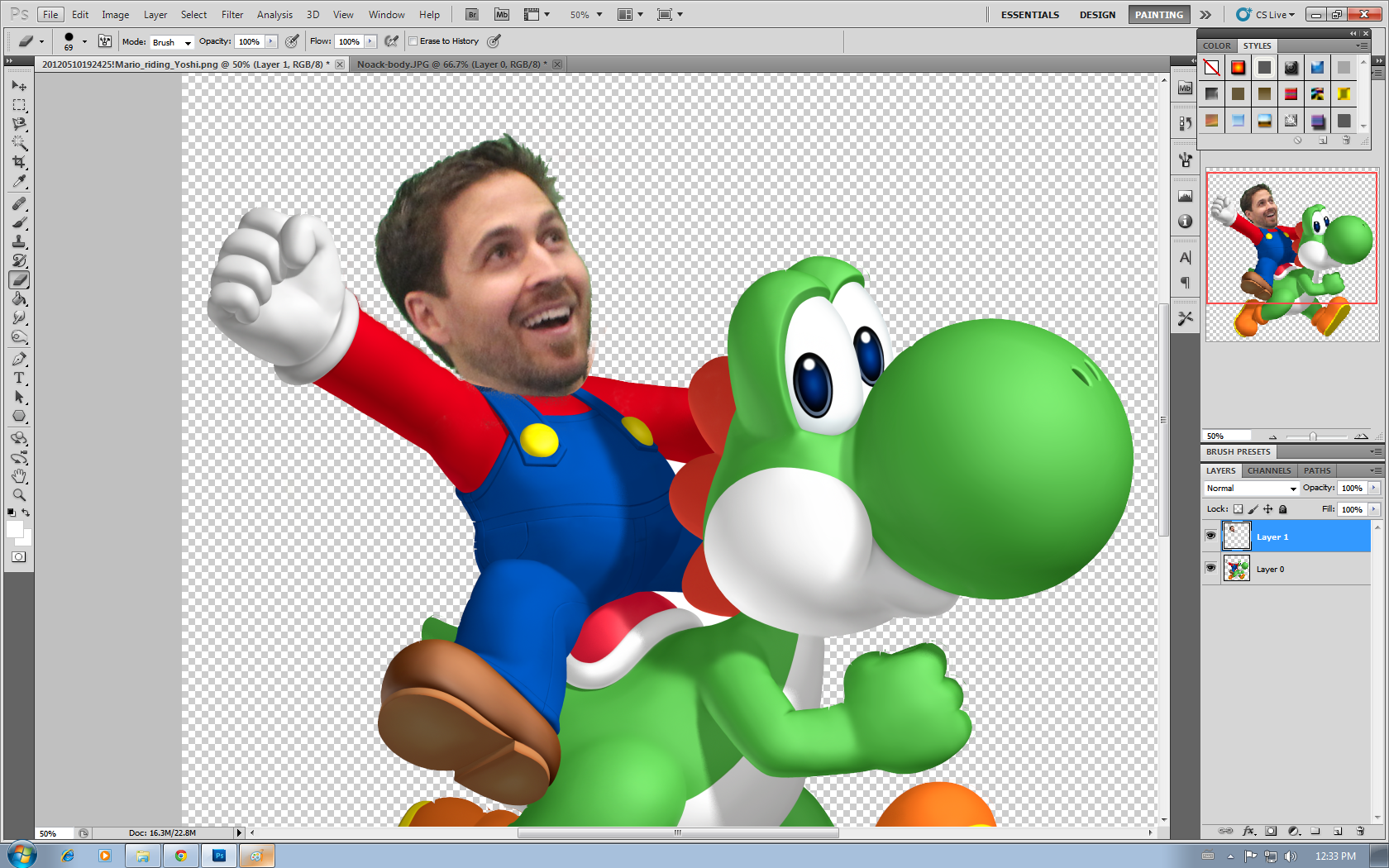
Click on edit, free transform to size the head to the proper size to fit over Mario's. Click the squares around the rectangle and drag them out to your desired size. Once you are done hit enter to apply the transformation. Click onto the background layer and start erasing the parts of Mario that peak out from behind Noack's head, including the hat. Now click onto Noack's head layer and erase the extra parts of his head which are unnecessary.
Adding the Hat
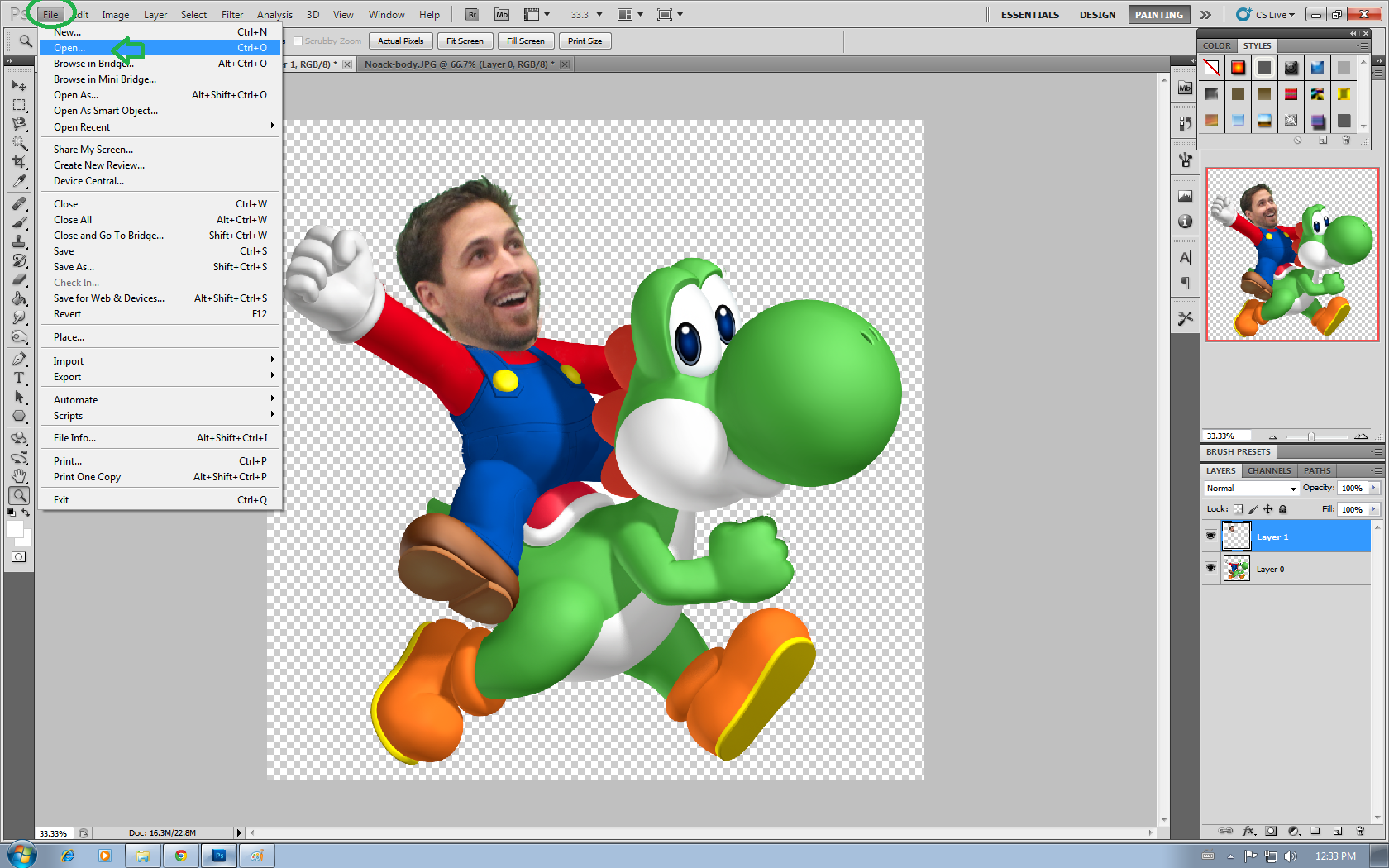

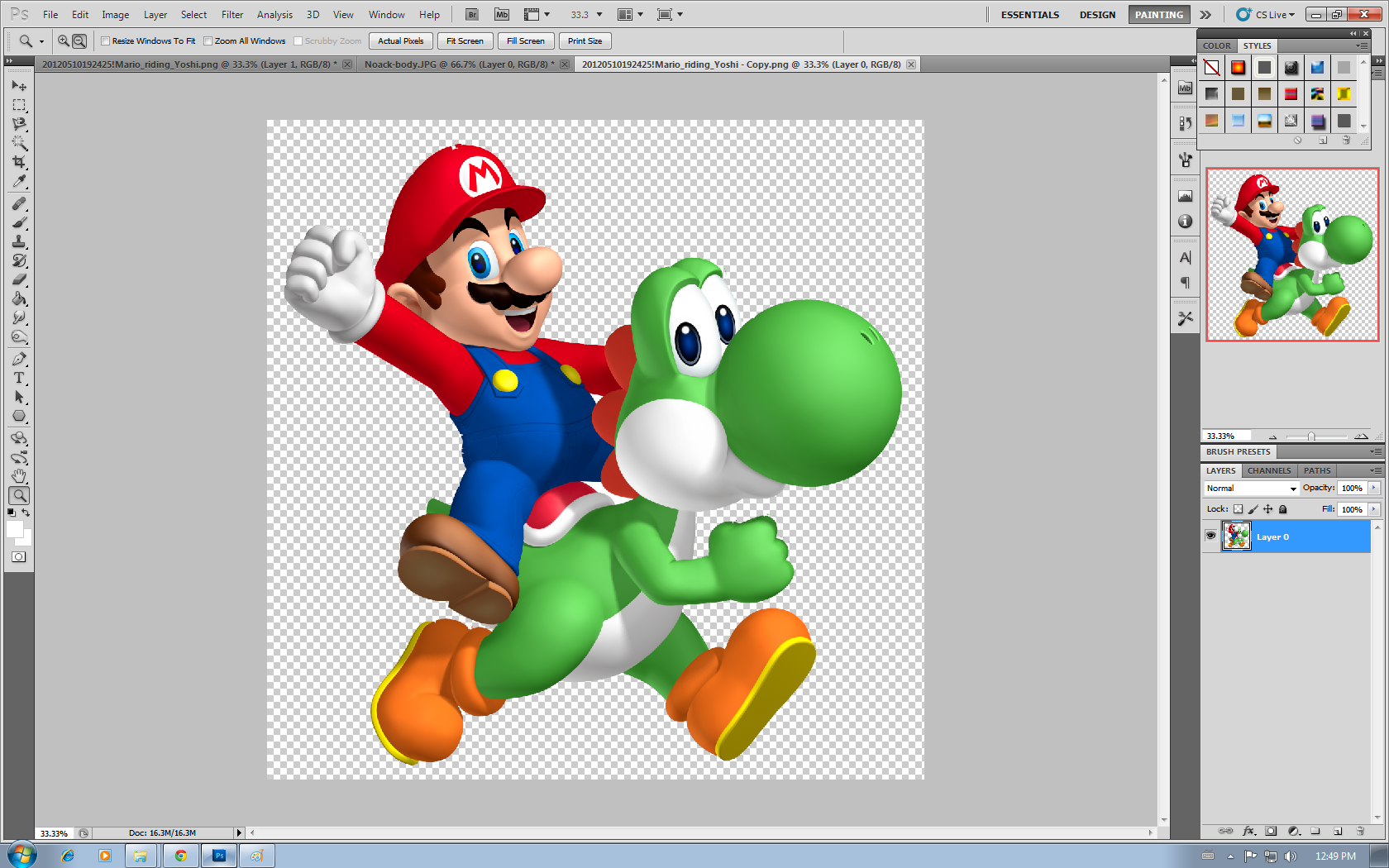
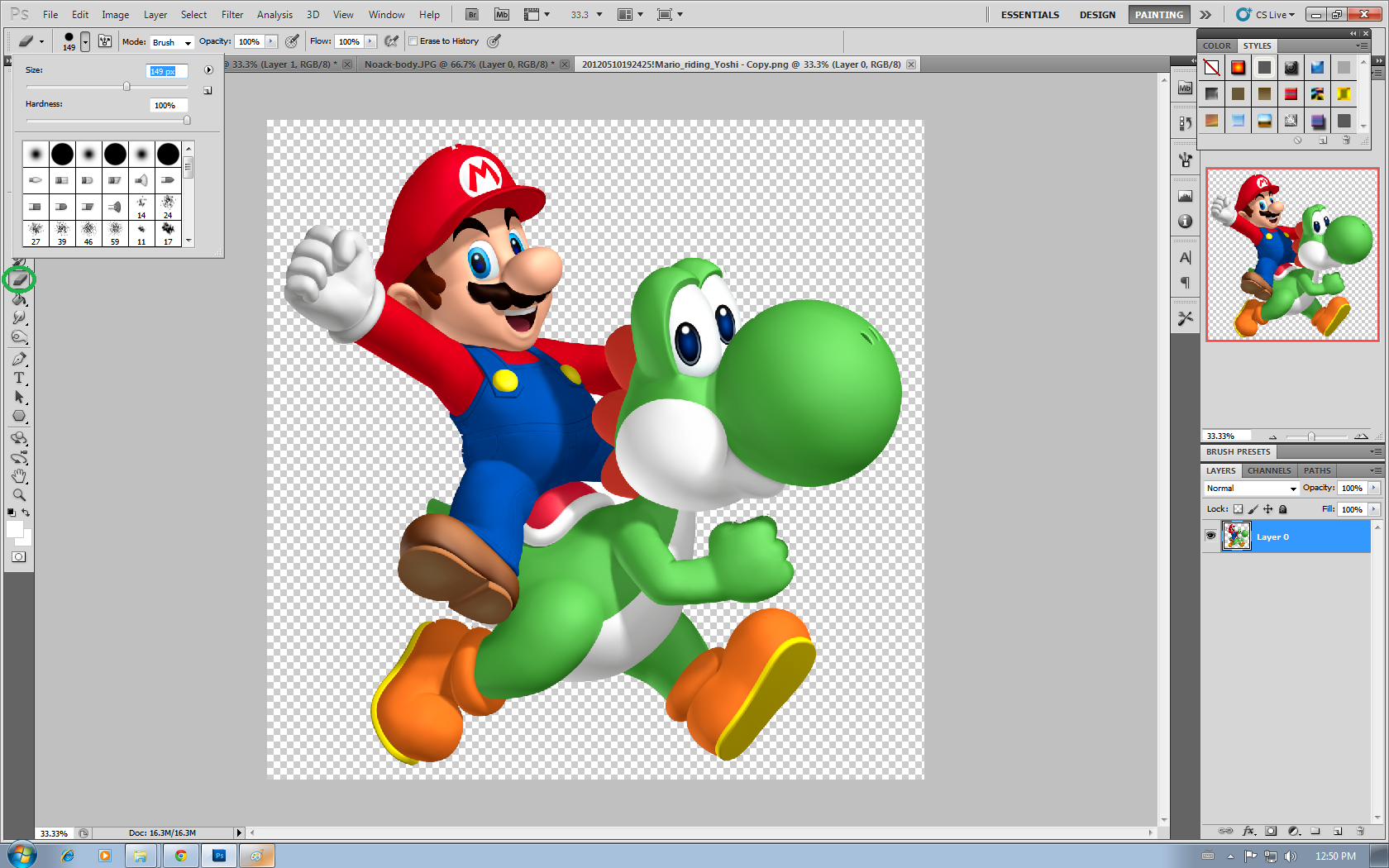

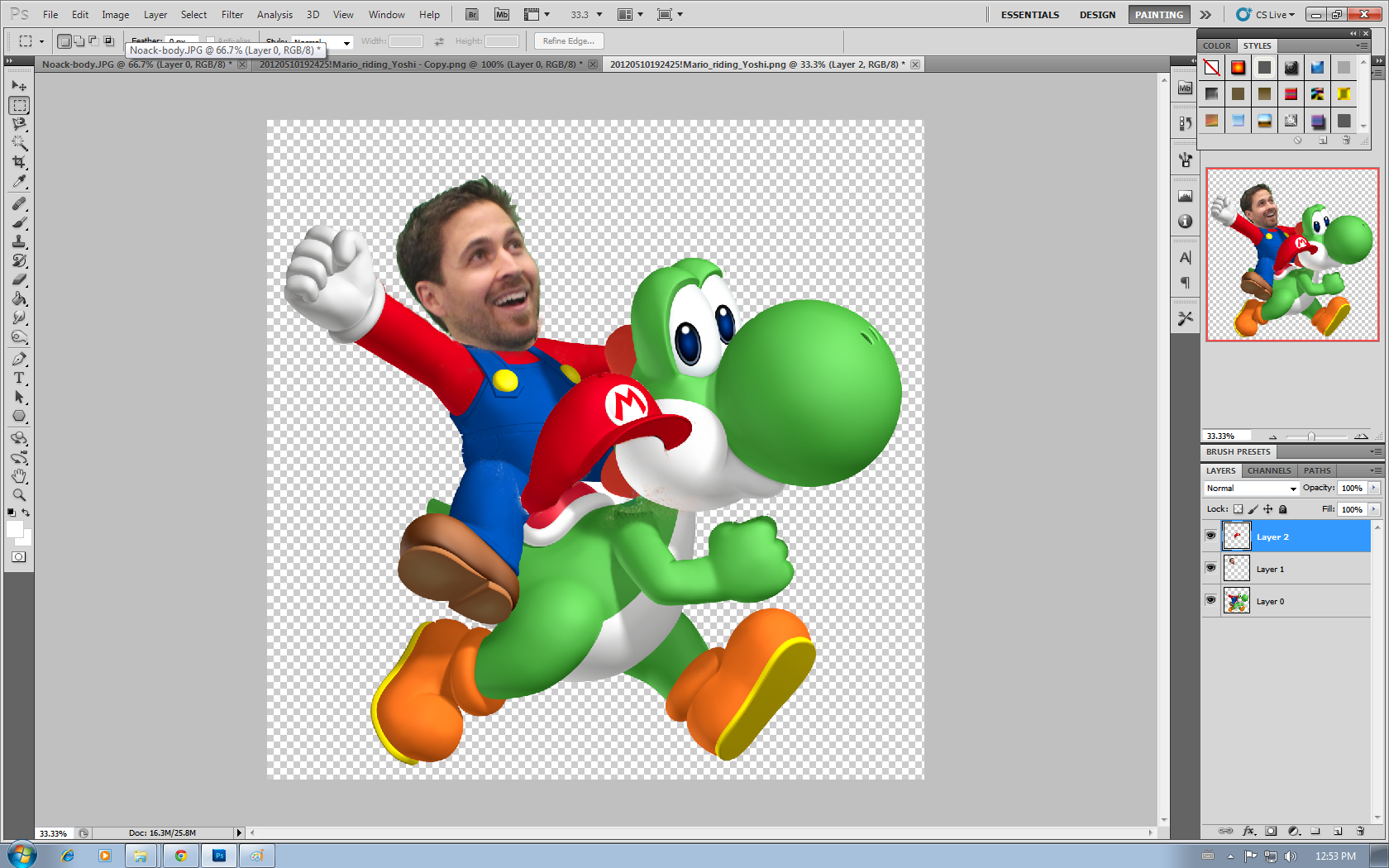
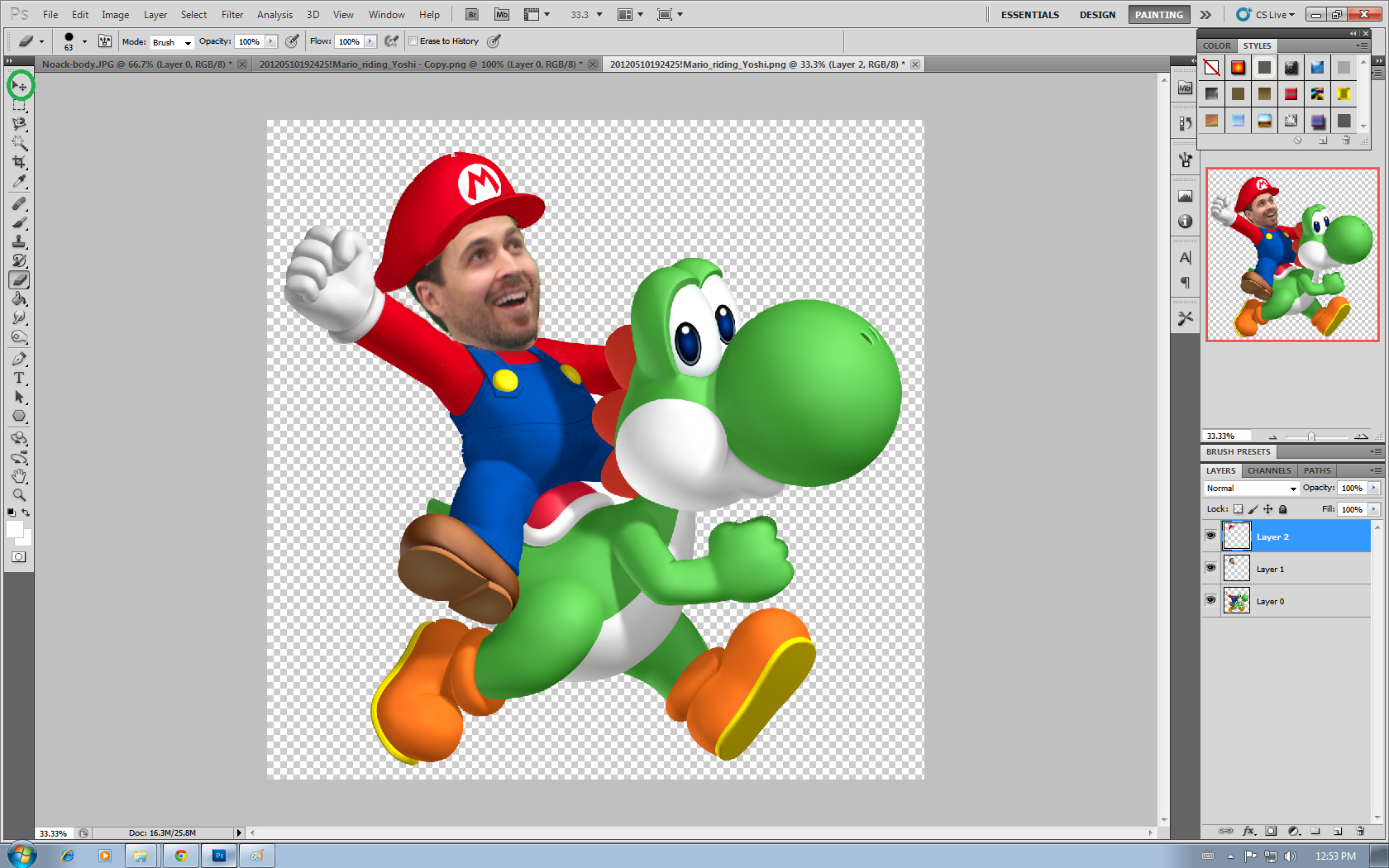
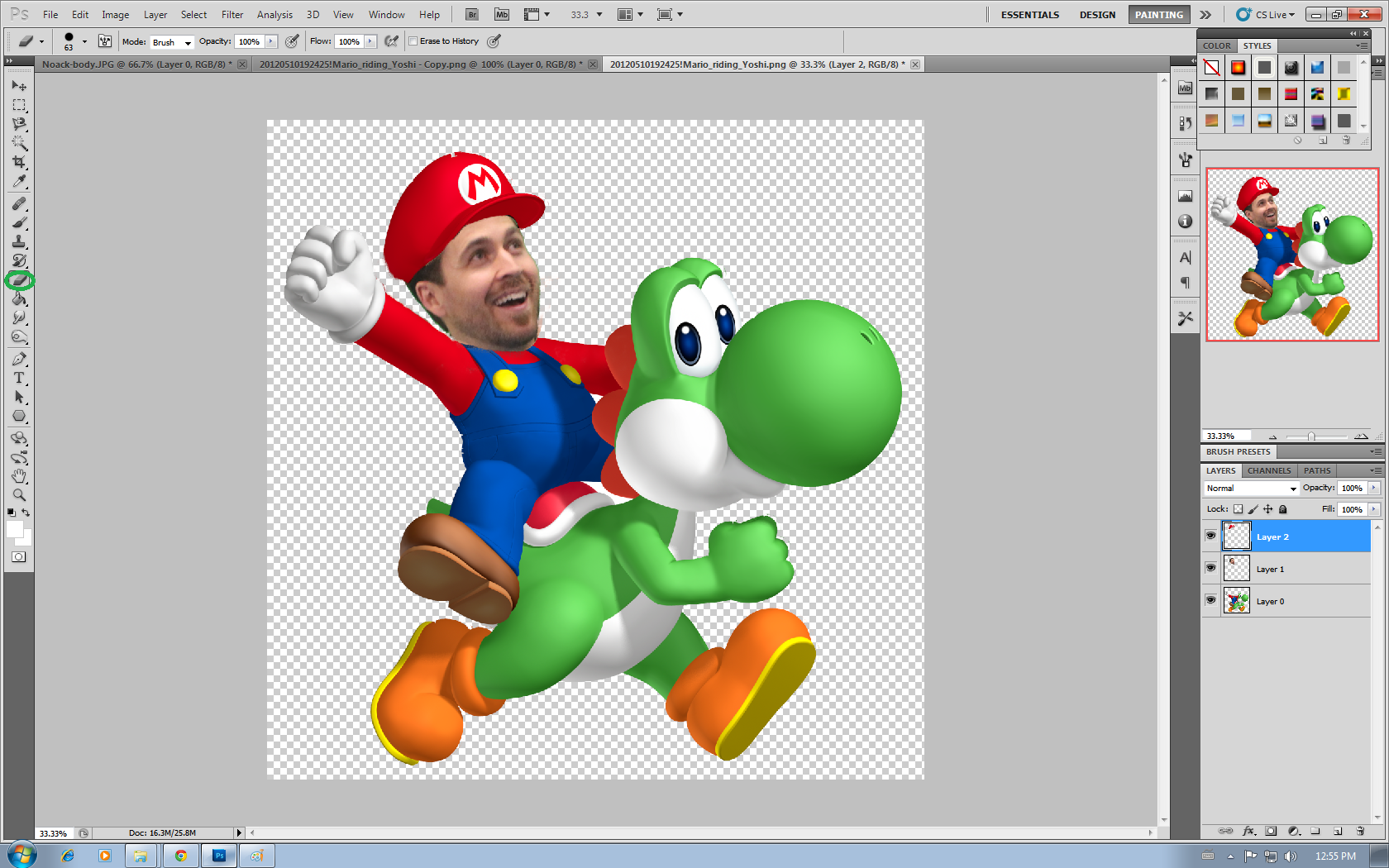
Reopen the original picture of Mario and erase Mario's head. Once you've cleaned it up, select the hat with the box and copy it. Paste it into the photo with Noack's head on Mario. Place it onto of Noack's head and transform it to fit onto his head. Use some erasing to shape the hat better to his head. Now you have a perfectly sculpted hat for Nario (Noack Mario).
Saving
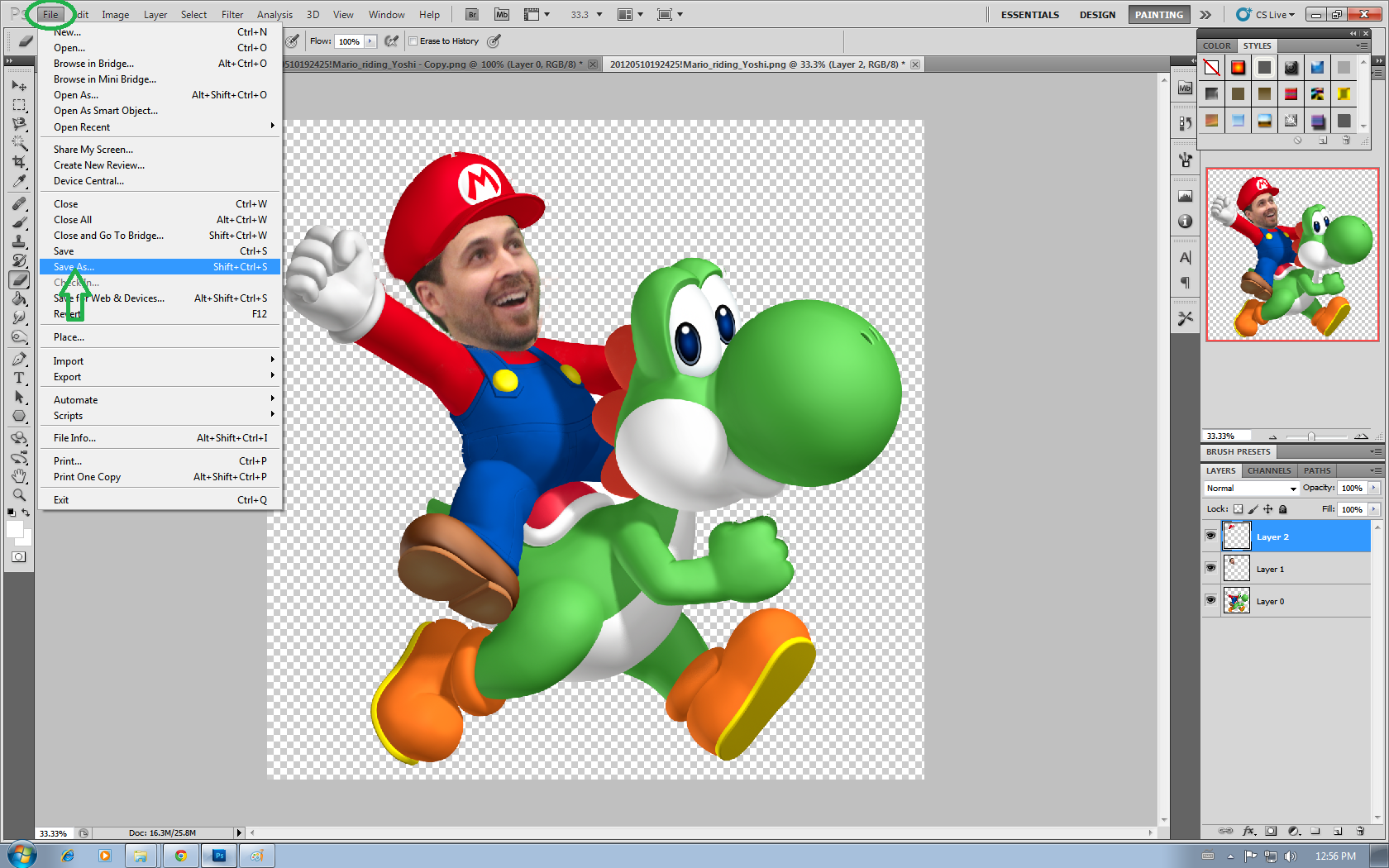
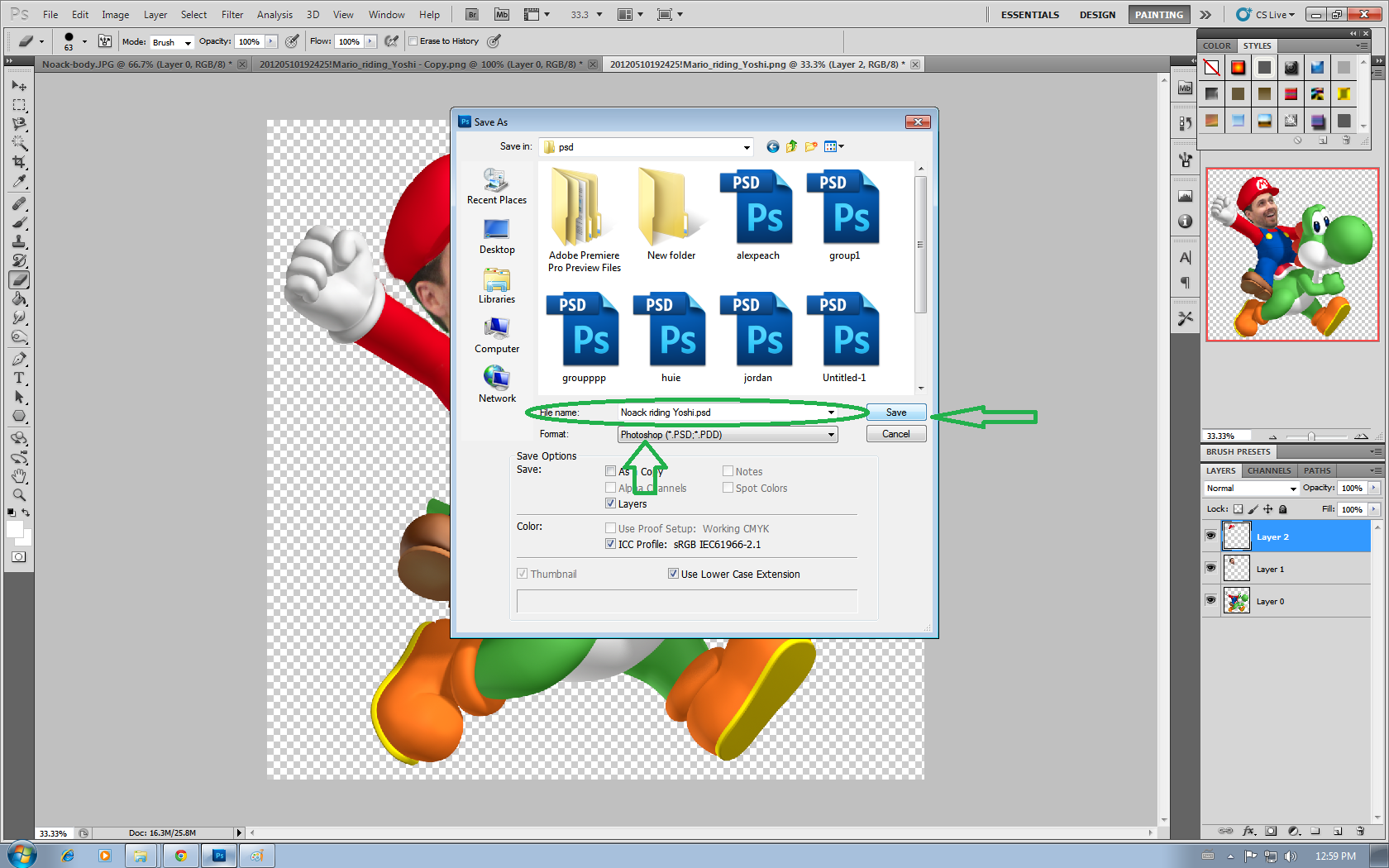
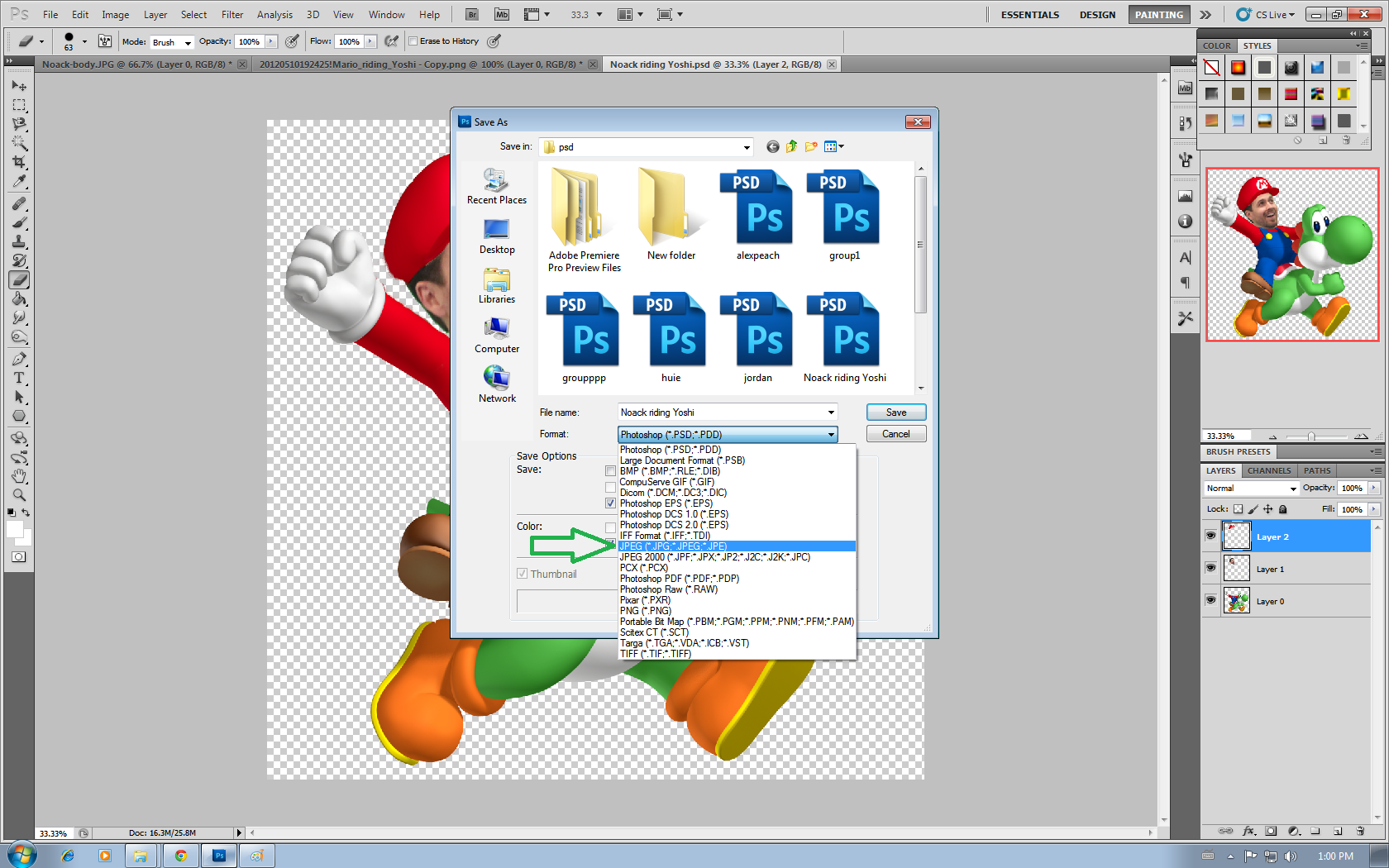
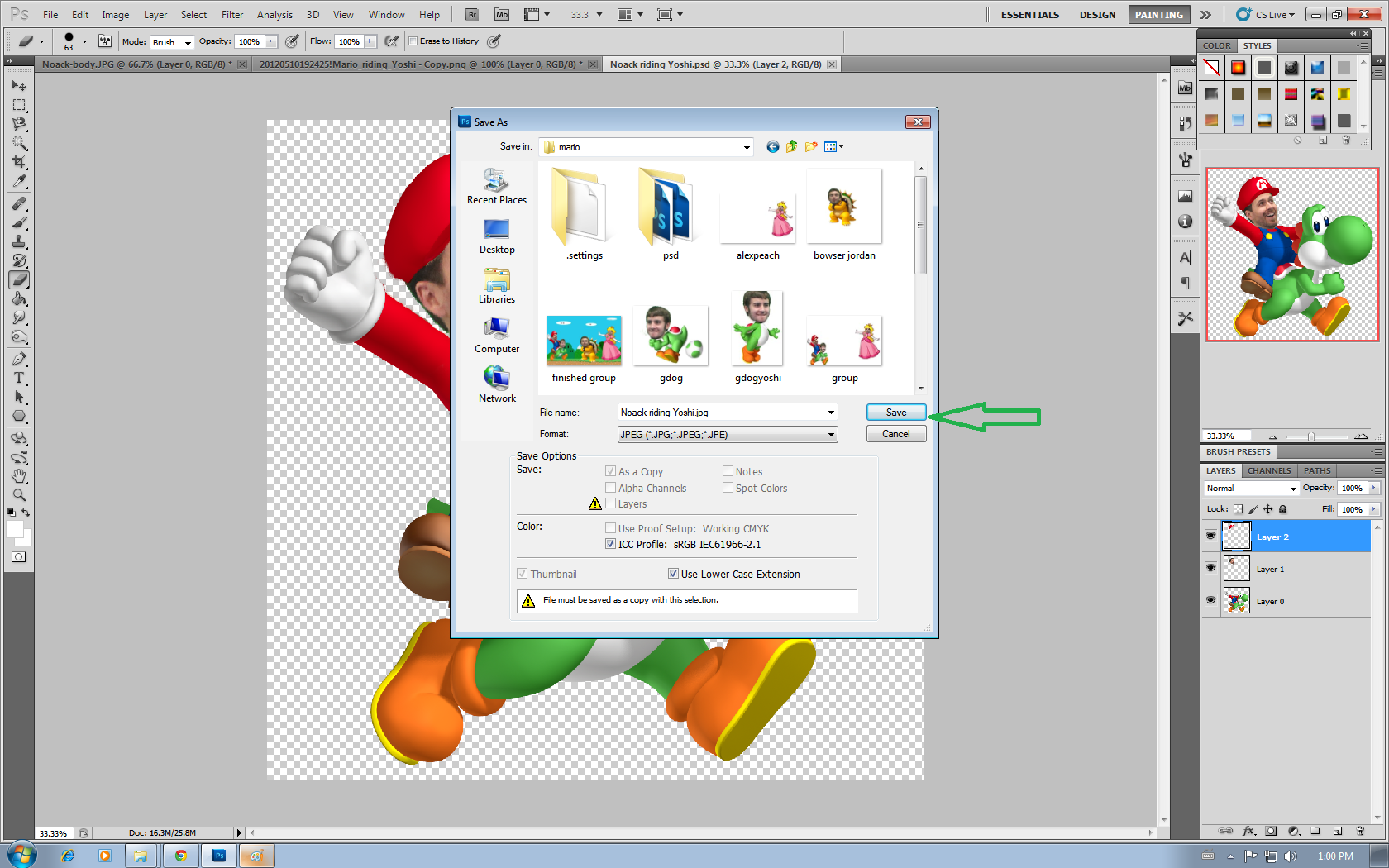
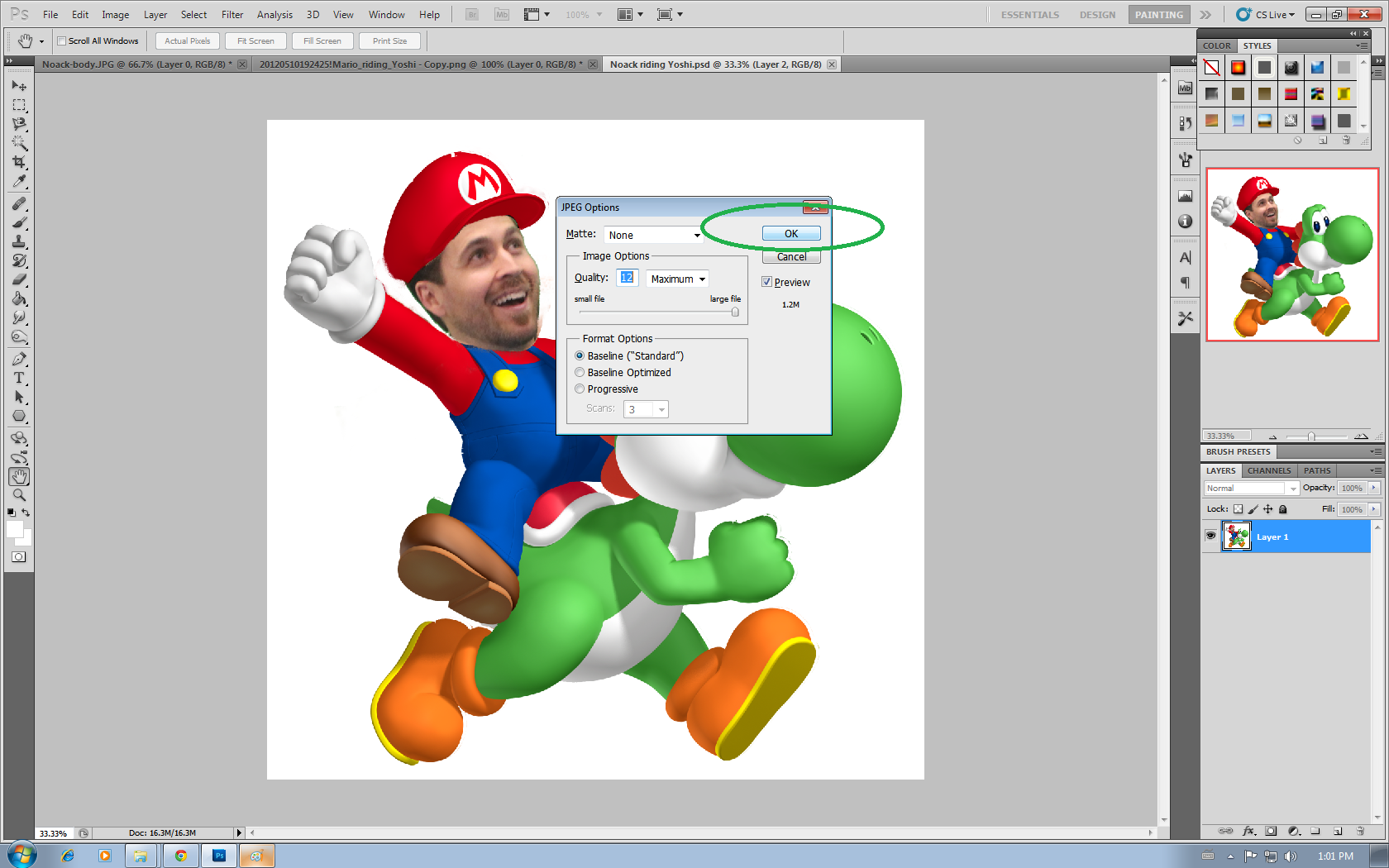
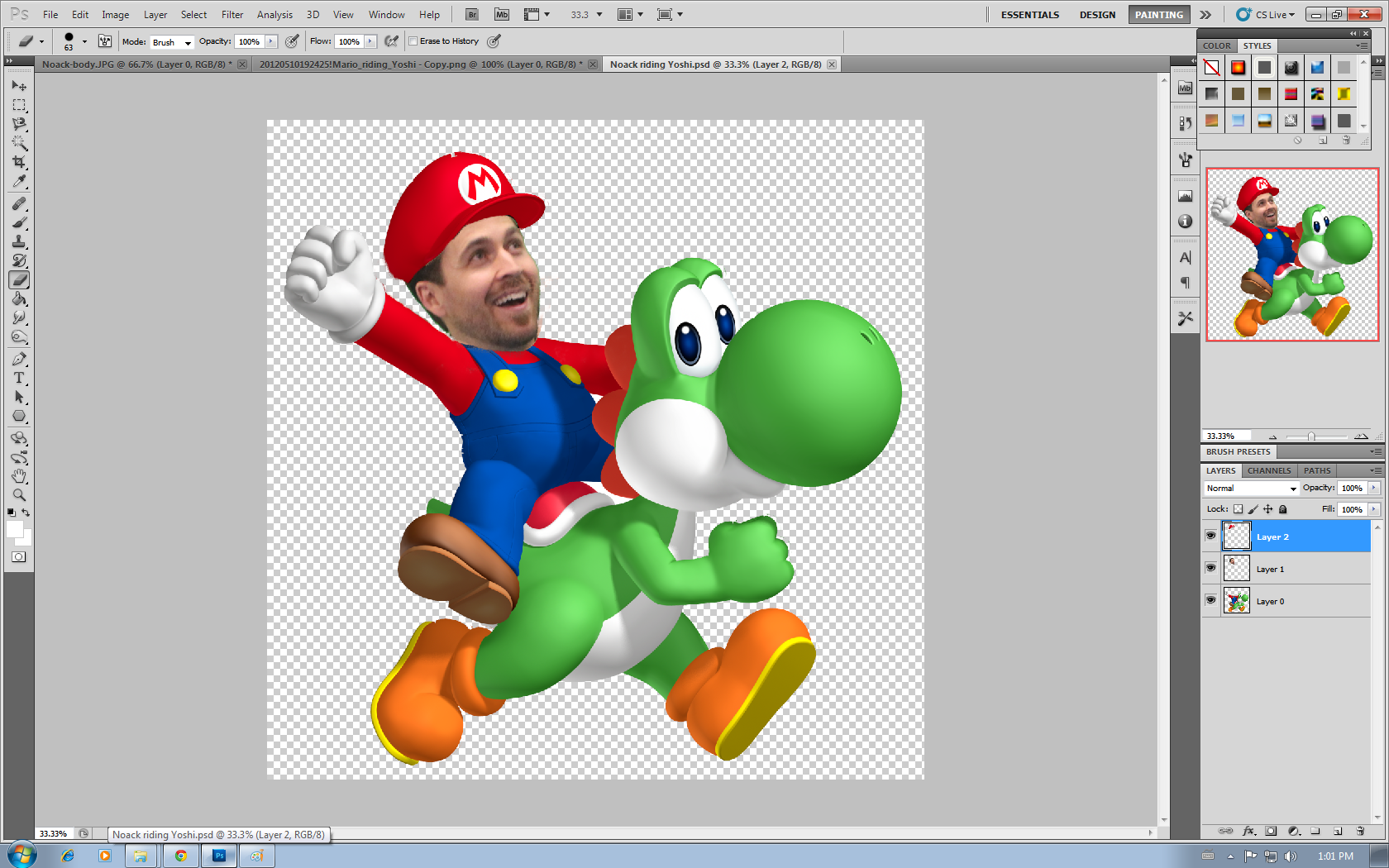
Go to file, save as and name your PSD file. Then click save as again and save it as a JPEG file. Clicking on the format drop list and choosing jpeg. Now you have your copies of your photo to share all over Facebook, Twitter and all the other websites to public embarrass your teacher!
Extras

Later on I photo shopped a class mate as Yoshi using the same basic steps I used to make Noack as Mario.
Here's a short video of Noack's adventure,
Here's a short video of Noack's adventure,