Make Your Own Keychain
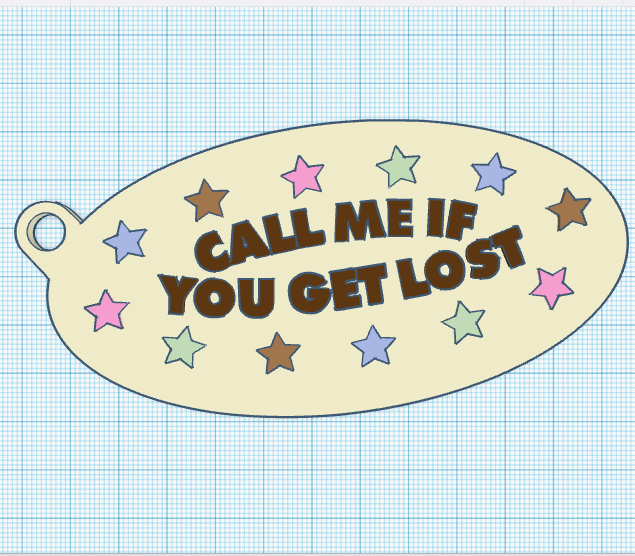
make your own keychain tutorial. I made a " CMIYGL " album keychain.
Supplies
SUPPLIES:
-ipad
-procreate
-apple pencil
-svg file converter
-3d printer
-tinkercad
-paint(optional)
Chose Image

Step 1: Choose Image or logo that you like I chose the Tyler the creator " call me if you get lost" album logo. (I do not take any credit for this artwork)
Trace
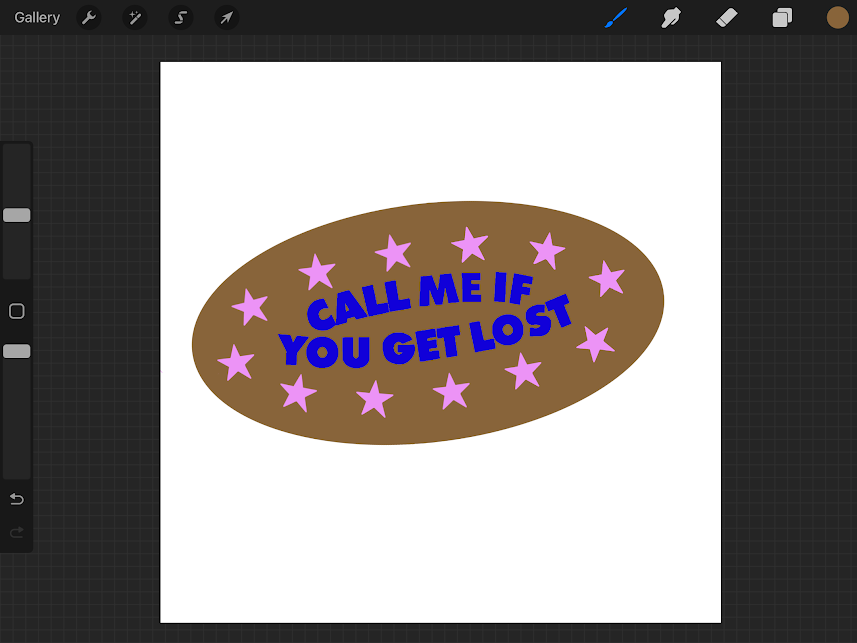
Step 2: send the image into procreate and trace over it in different layers.
Convert Svg
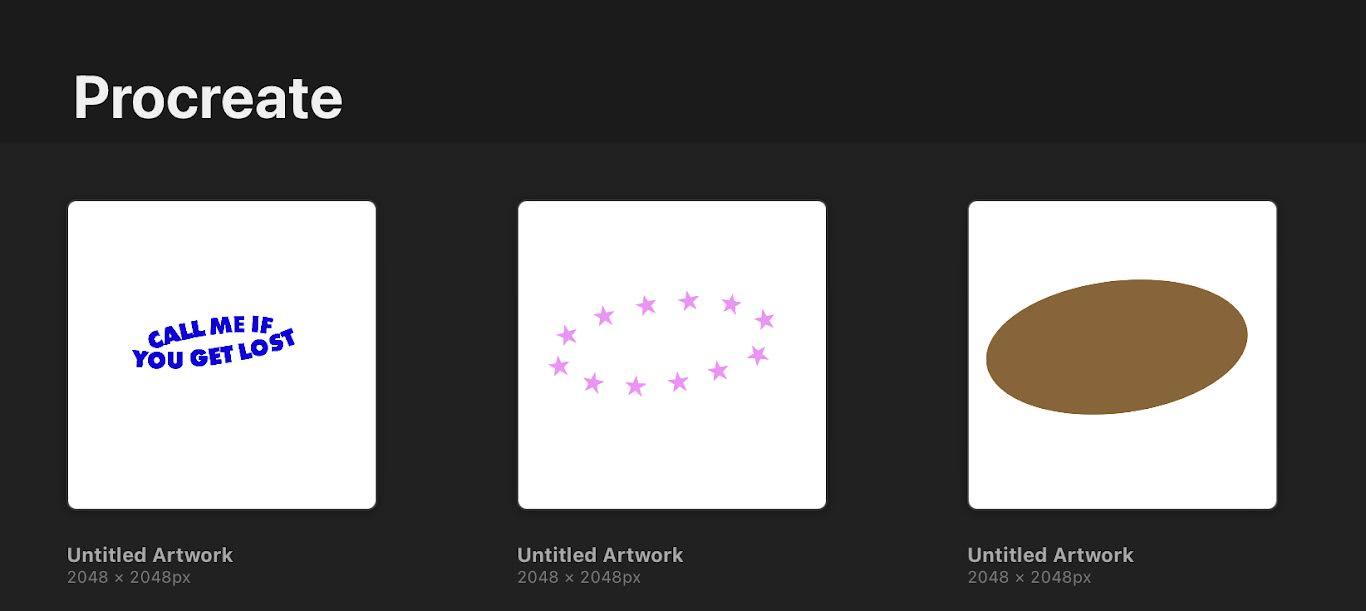
Step 3: seperate each layer into a different artwork and convert into svg files using svg file converter.
Import
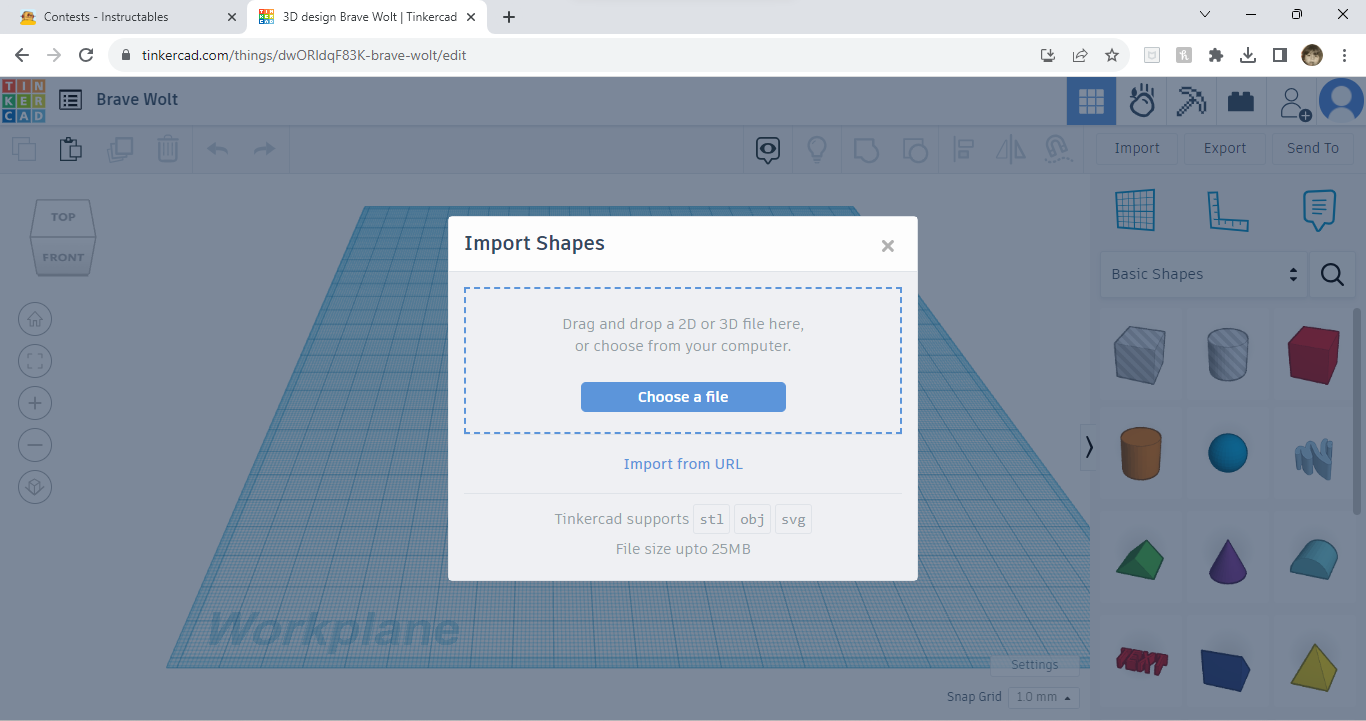
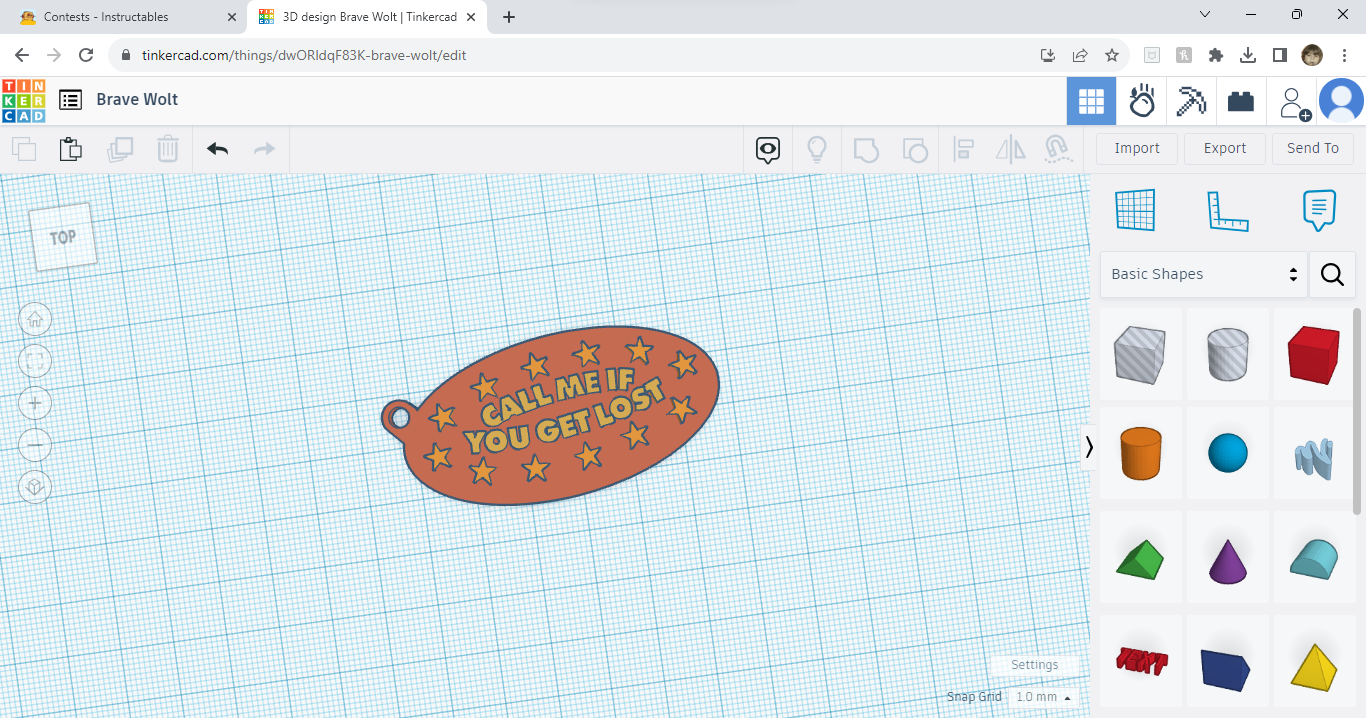
Step 4: Import svg file into Tinkercad and size them to shape.
Model
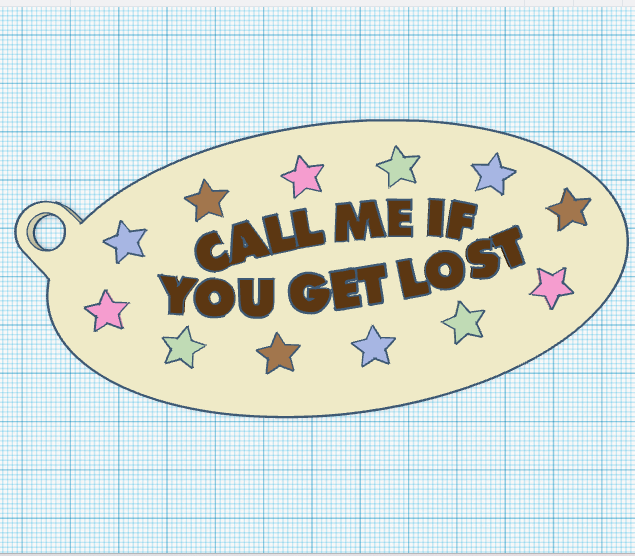
step 5: You can color accordingly here for reference
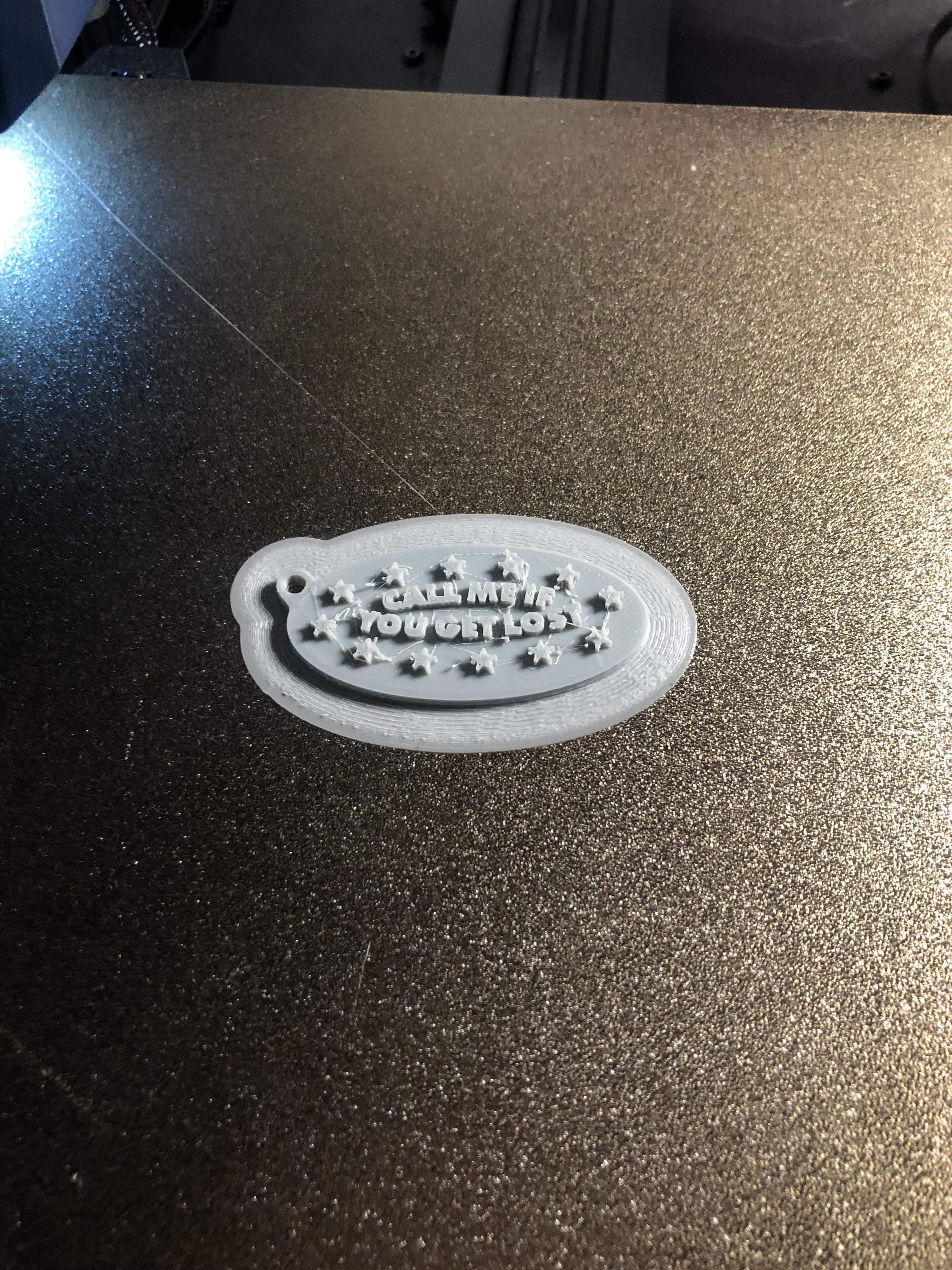
Step 6: print out And sand
Color

Step 7: Paint using spray paint or regular paint. ENJOY :)