Make Your Own Chromecast Audio


Have you ever wanted to get a Chromecast audio for your audio system and after a brief research realized google were not selling them anymore? Well you can get one on eBay but it gonna cost you a lot. You could simply use a Bluetooth receiver but it's not what you wanted in the first place does it. After some brainstorming I came up with a solution. What we really want is the audio signal from any Chromecast. We just have to convert HDMI signal to audio. There is a perfect cheap gadget for that called HDMI2AV. If top notch audio quality is your obsession I guess it's not gonna do it for you but otherwise keep on reading.
Supplies

Here is what you'll need.
- HDMI2AV (https://www.amazon.com/Composite-Converter-Supports-Chromecast-DVD-Black/dp/B0732NF969/)
- Chromecast 2nd gen (eBay)
- Printed parts for the case
- RCA audio cable
- 6mmx2mm Magnets (optional) (https://www.amazon.com/FINDMAG-Premium-Brushed-Magnetic-Whiteboard/dp/B079FLRQJP/)
You can find an HDMI2AV on amazon or at your local electronic store. For the Chromecast 2nd gen you can search on marketplace or get one on eBay. If you don't have a 3d printer get one... kidding. Ask around there is surely someone around that has one and can print the parts for a small fee. Just send him or her the stl files. If there is really no one you can ask, you can still order the parts from companies that print on demand. I don't know the cost but it's up to you if this option is worth it. You'll also need a RCA audio cable, you probably have a million at home unless you need one with a 1.8mm jack end. You can add magnets for a nice and clean build but you can also use glue or tape. You can order them from amazon.
The Case
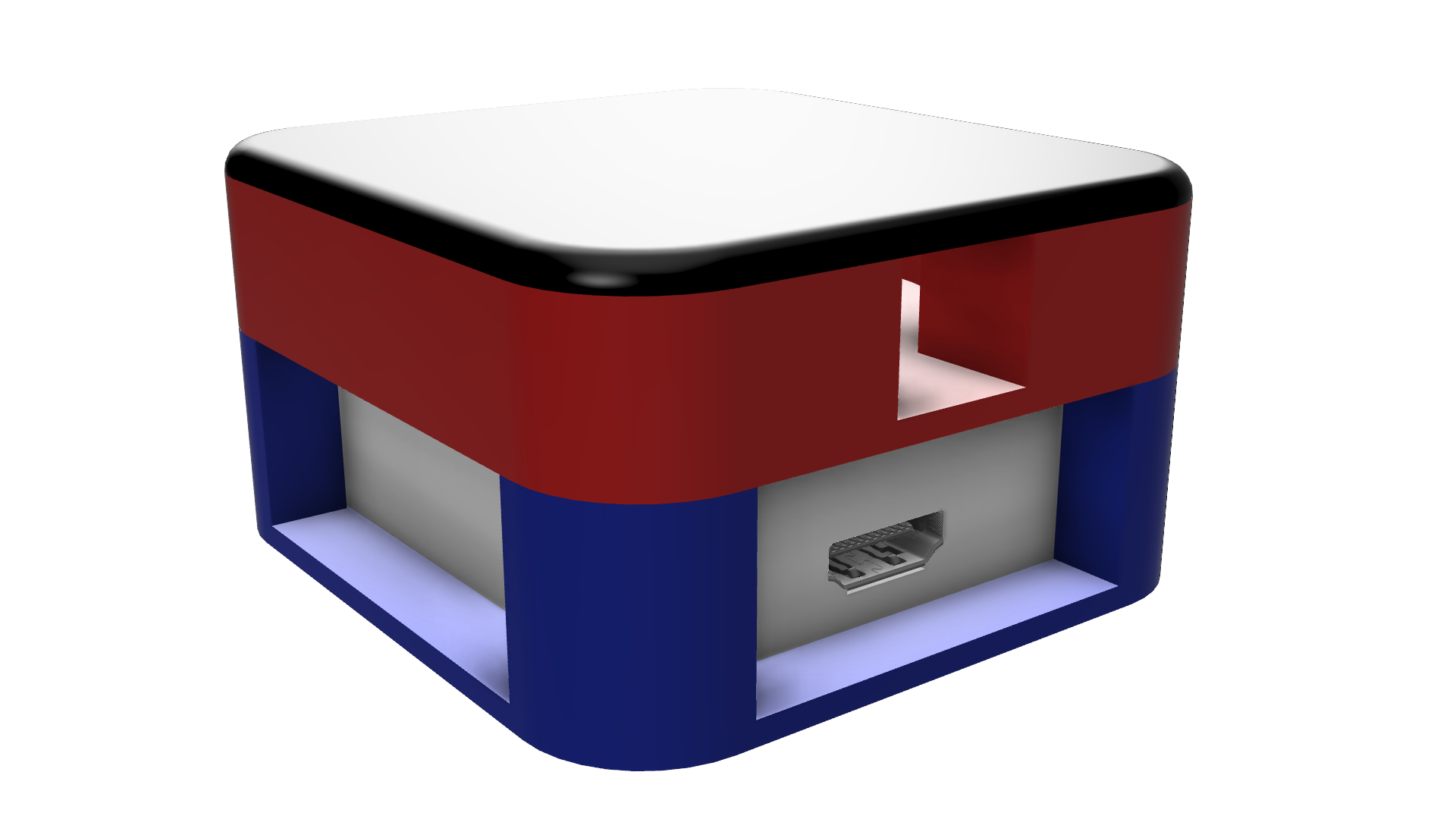
If you look at the stl files, you'll see that there is a version with magnets and another one without magnets. Up to you what you wanna do. If you do choose with magnets, know that I added no tolerance for them. What I mean is that the hole for the magnets are 6mm flush. It gives a tight fit. Depending on the filament you use and the printer you have you'll maybe need to add some tolerance. I included the CAD file so you can tweak it. For reference I have a Bambu X1C and I printed all the parts without supports. I even added a broadcast logo on the cover thanks to Bambu studio :).
Adding the Magnets (optional)
Just stick them in there so it's tight. If it's not tight enough they're gonna come out when you open the case careful with the orientation, you don't wanna mess it up.
Assembly
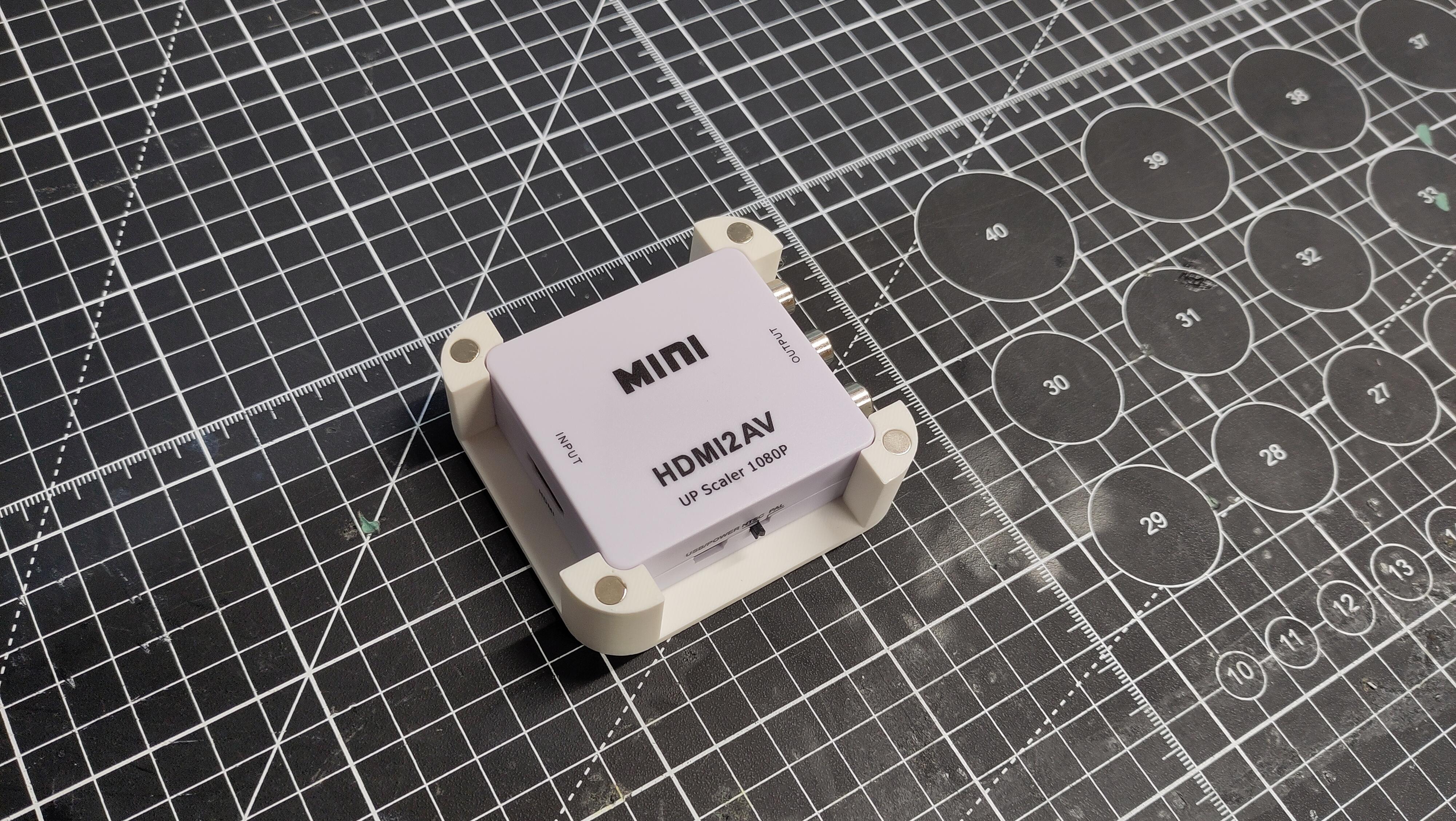
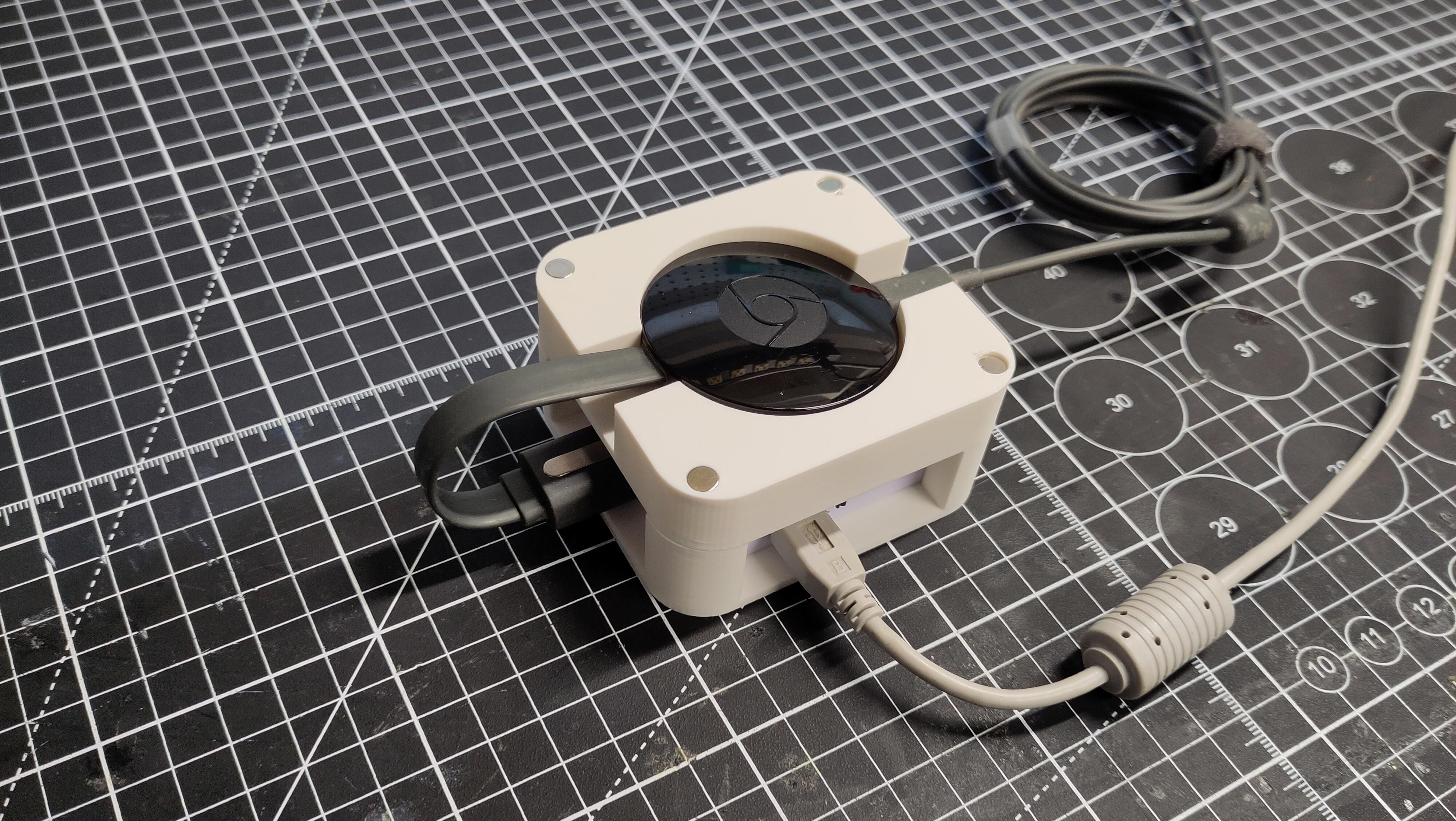
At this point all you got to do is put the devices in the case.
- Start with the HDMI2AV
- Then the Chromecast
- Finally put the cover on top
Wiring

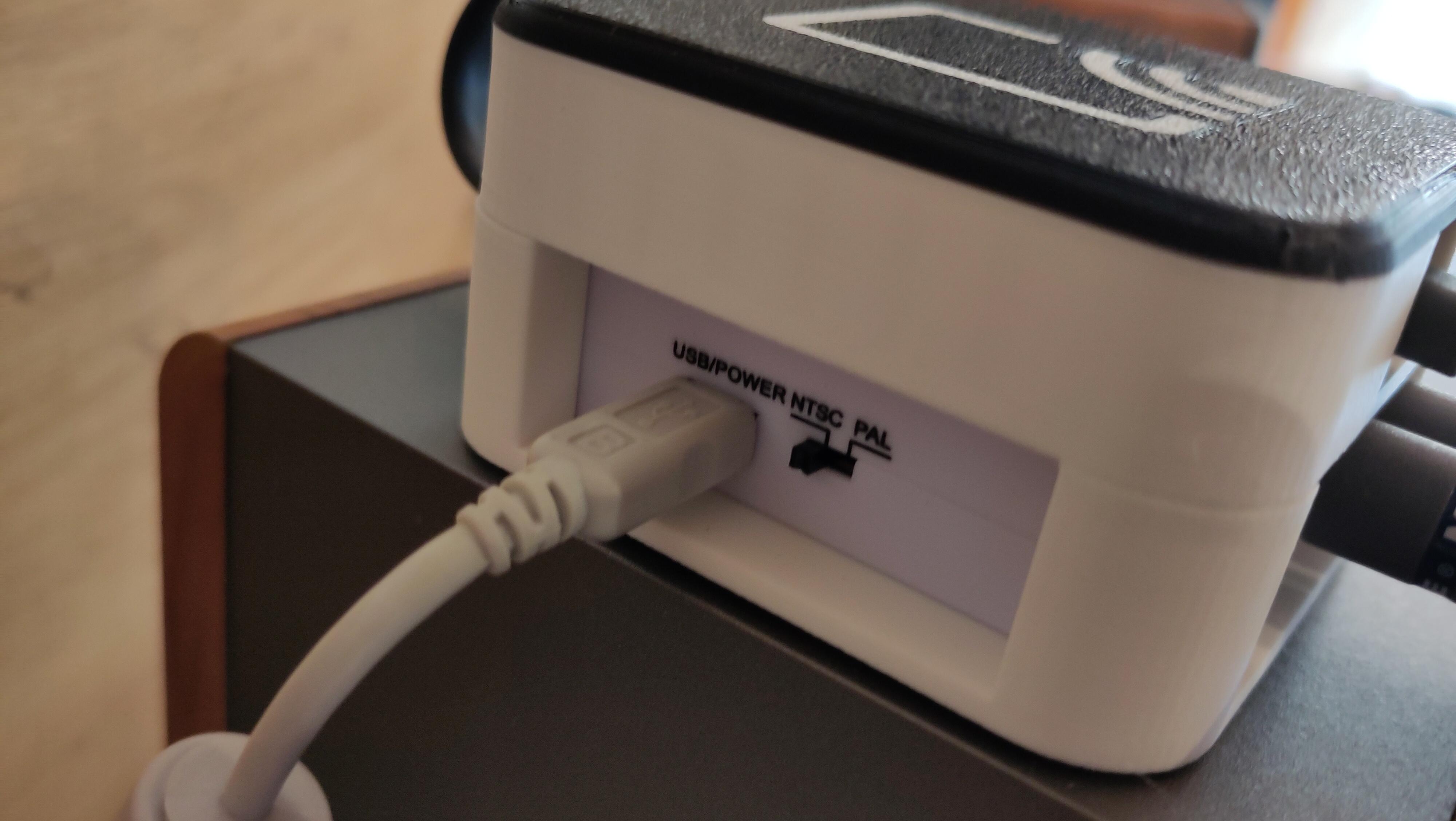

Final step is to plug all the cables. Should be easy but here are the connections that needs to be made.
- Connect HDMI from Chromecast to HDMI2AV. You should orient the devices so the cable does a loop.
- Connect USB cables from both the Chromecast and the HDMI2AV to a USB charger.
- Connect the RCA cable from the HDMI2AV to your audio system.
- There is a switch on the HDMI2AV that says NTSC or PAL. Switch it to NTSC.
Configure the Chromecast
I'll leave this step to you. There are plenty of resource to help you with that.
Enjoy your favorite tunes :)