Make Useful Things in Fusion 360
by william.james in Workshop > 3D Printing
516 Views, 1 Favorites, 0 Comments
Make Useful Things in Fusion 360

hello, my name is will I am currently attending portage northern high school in Portage MI.
alright, I admit it I am NOT A EXPERT AT FUSION 360 heck I didn't even touch it until a few months ago. there are so many people out there that are like a gazillion times better than me. But I still hope that you learn at least a little something about the creative design process.
Supplies
- computer running fusion 360
optional:
- calipers
- ruler
Find a Problem
Alright, I know the step sound kind of contradicting. but in order to make a useful invention, you need to first identify a problem that needs solving. It doesn't have to be a big problem ether it can be as simple as a clip for your chips. there is no problem too small to be solved heck there isn't even a problem too big to be solved. I would recommend finding an imperfection in your daily life. so what I'm just saying is pick a problem that's important to you. the problem I choose is that my plants keep drying up and I forget to water them
Ideation
wow, that was a big word. But what it really boils down to is that it's just you thinking and researching how to solve your problem. please note the researching part because does one really need to reinvent the wheel. I watched a great video on self-watering planters (please note I would have really liked to give credit but can't find the original video)
Prototyping
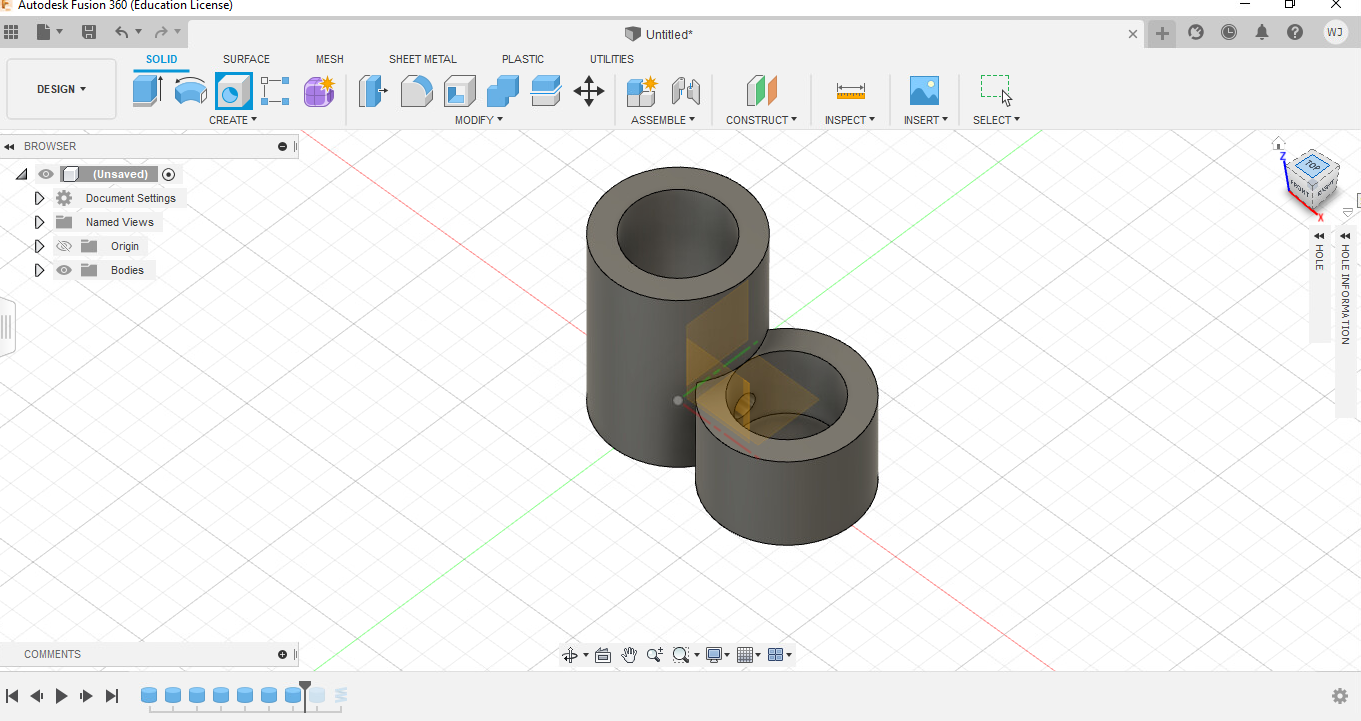
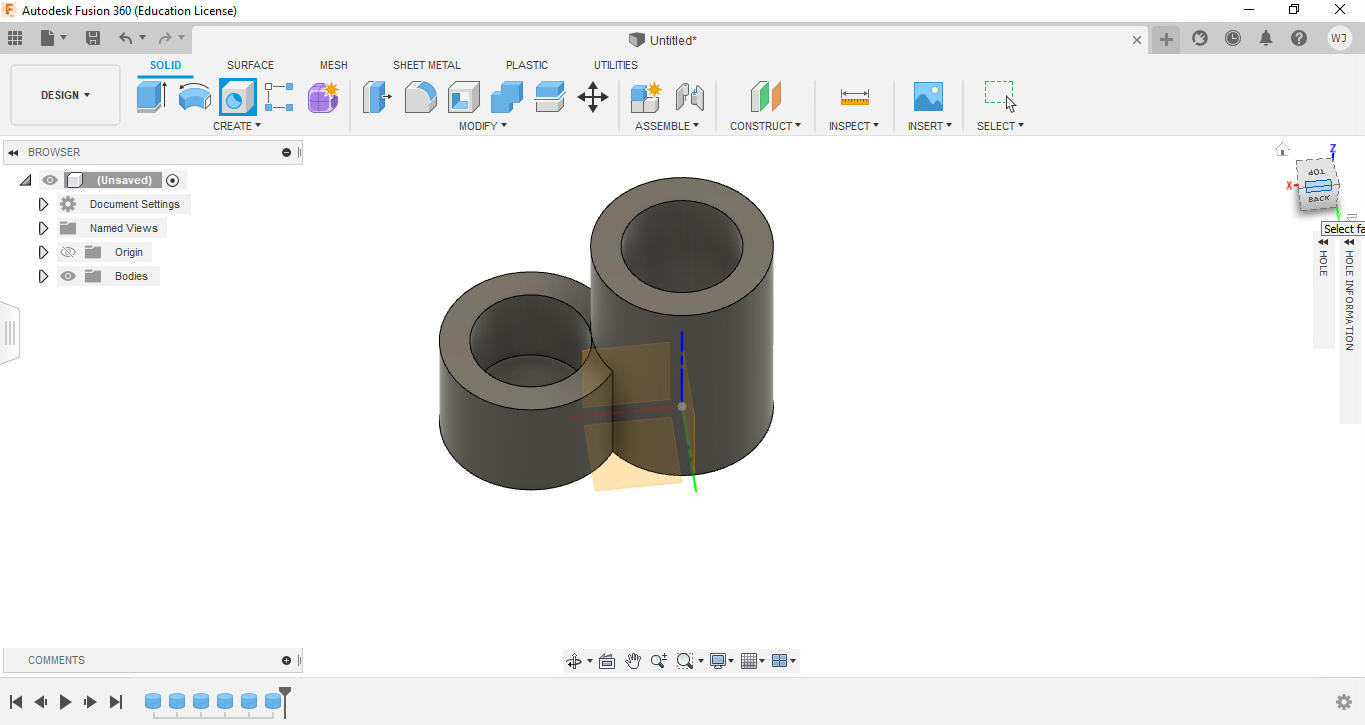
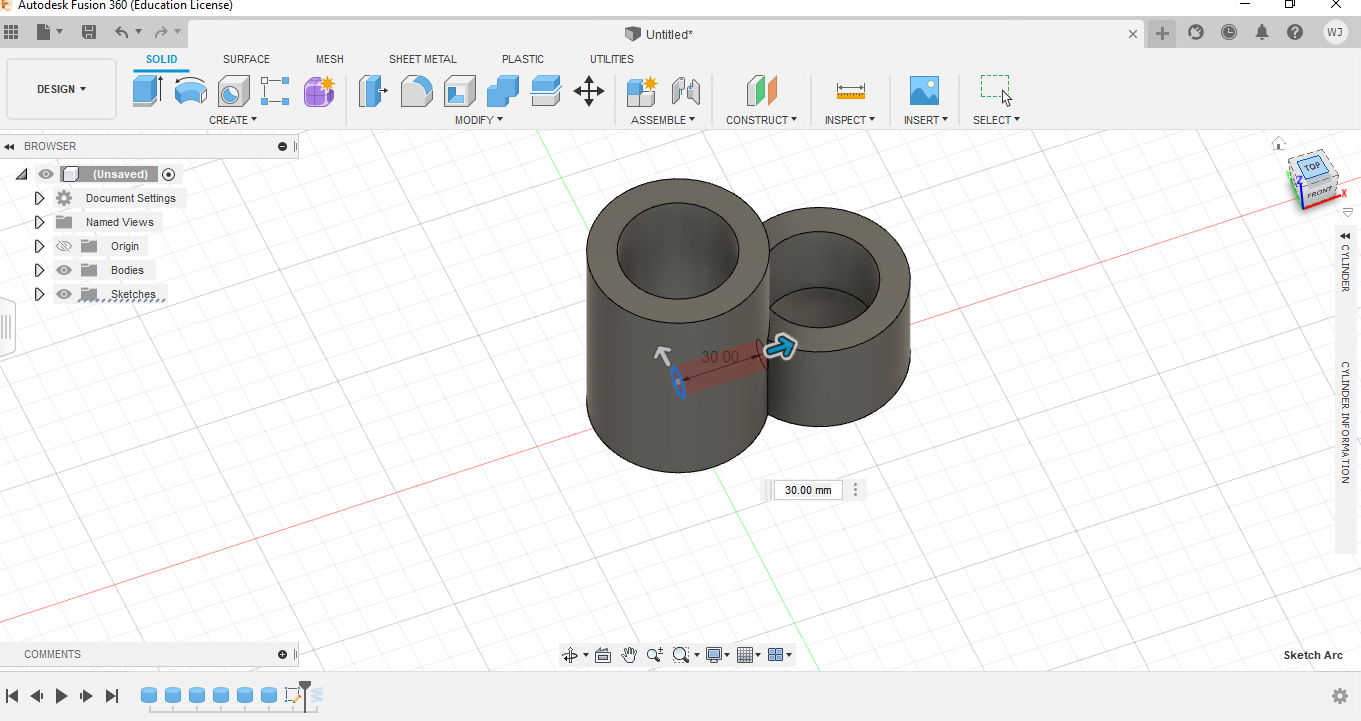
your gonna have to repeat these next steps a lot before you get a good product. I personally use fusion 360 or tinker cad to make my 3d models. I started out with two cup-like shapes connected through a hole that the water can flow from the tank to the pot.
Prototype-finishing
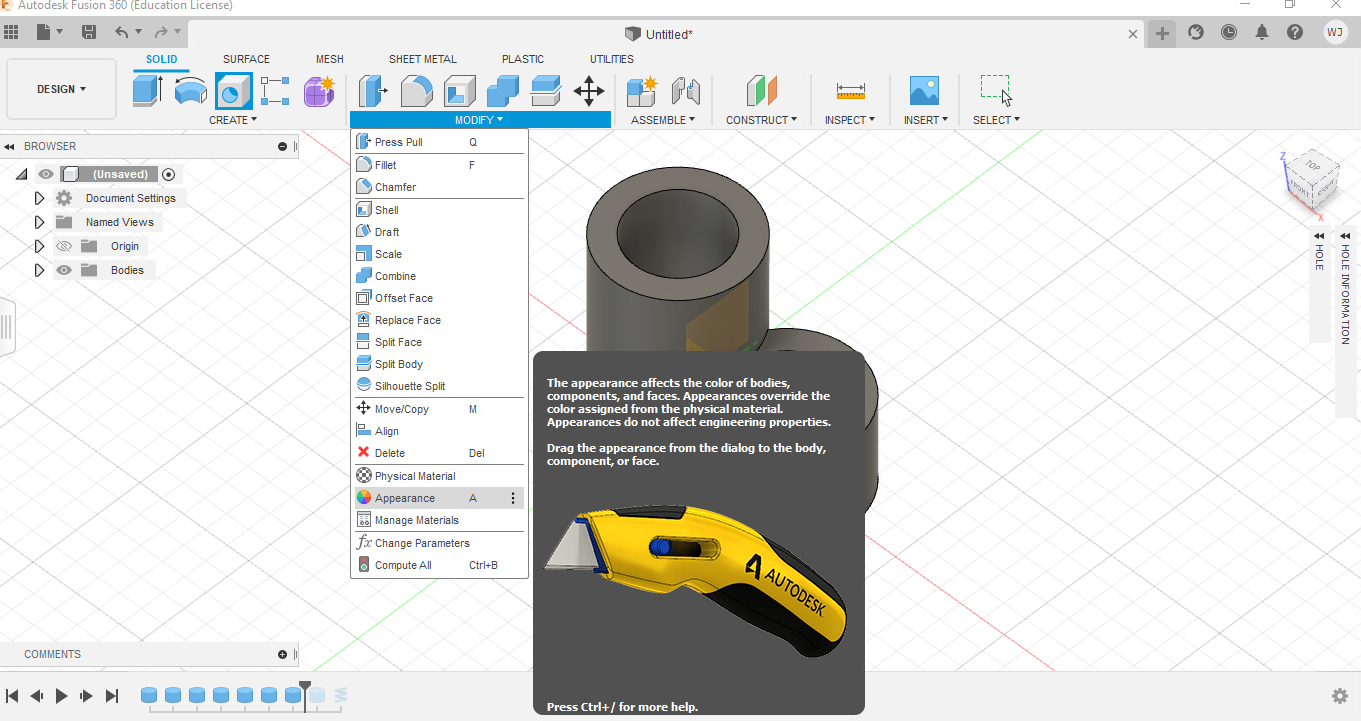
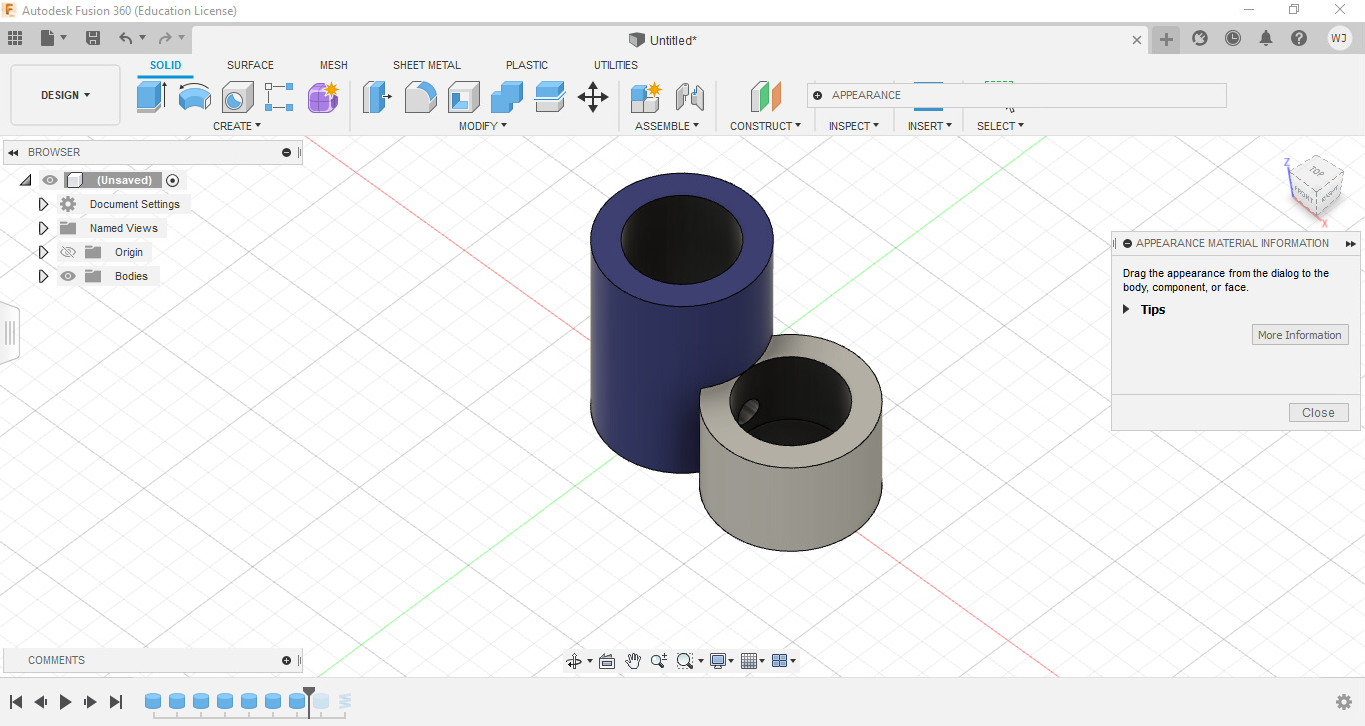
all I can really say is test, test and more tests you want to make sure this is a good end product that meets the bar you set in the end. I just used the paint tool to make it look good and now its ready to print