Make Thanos Holds an Anime Girl🚀💛)
by Zenmonk Gladiator in Craft > Digital Graphics
1203 Views, 2 Favorites, 0 Comments
Make Thanos Holds an Anime Girl🚀💛)



Thanos hold an Infinity Gauntlet on his hand. What else would he use it for?
Of course to materialize anime loli & hold the world within his arm!
Let's make Thanos unsuccessful dream comes true & give him realistic loli to hold!
Lol, honestly this is a tutorial on how to draw anime girl into your backyard. But Thanos happen. So let's get ztarting!
I hope you understand how to use layers. Don't know what is that? Go watch Youtube 😛!
Supplies
Hey. This is a tutorial that i made for Space Challenge Project. WAit, the deadline is 34 minute from now.
That definetly not good:
Anyyyyyyyhow, picture Editing Zoftwares to Uze:
INTORDUCING PHOTOSHOPP! It's lame. So you should use "Pixlr" online editing program instead.
I use SAI Paint Tool. Clip Paint Studio works great. FireAlpaca? YEAH!!!
Or use Adobe AfterEffect if you feel heavily techy
Digital Is Science

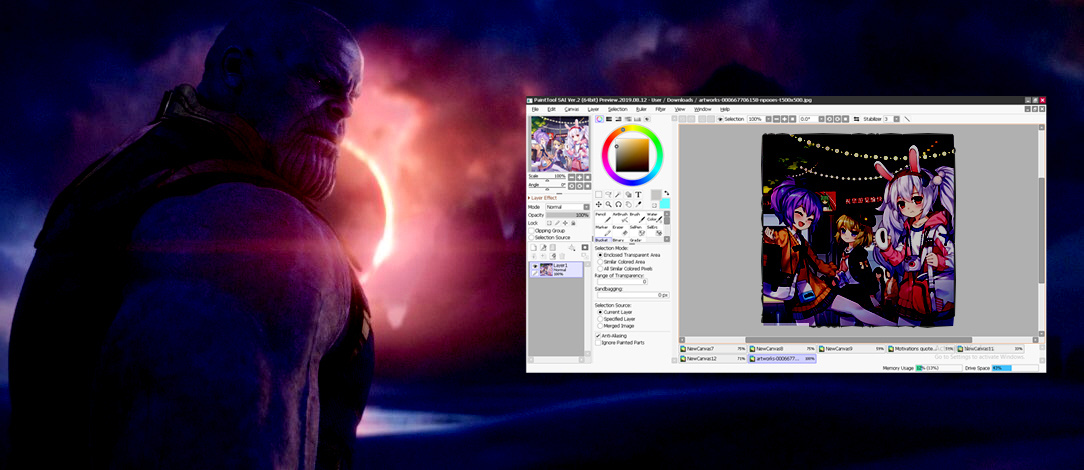
So open your picture editing software.
I hope this is easy to digest! I'm pretty sure I miss something in the middle of the way here. So stay with me & Google if you got trouble guys! 😃
Instead of Downloading Pictures Navigating Hundred Folders and Giving Your Head Chronic Sadddd...
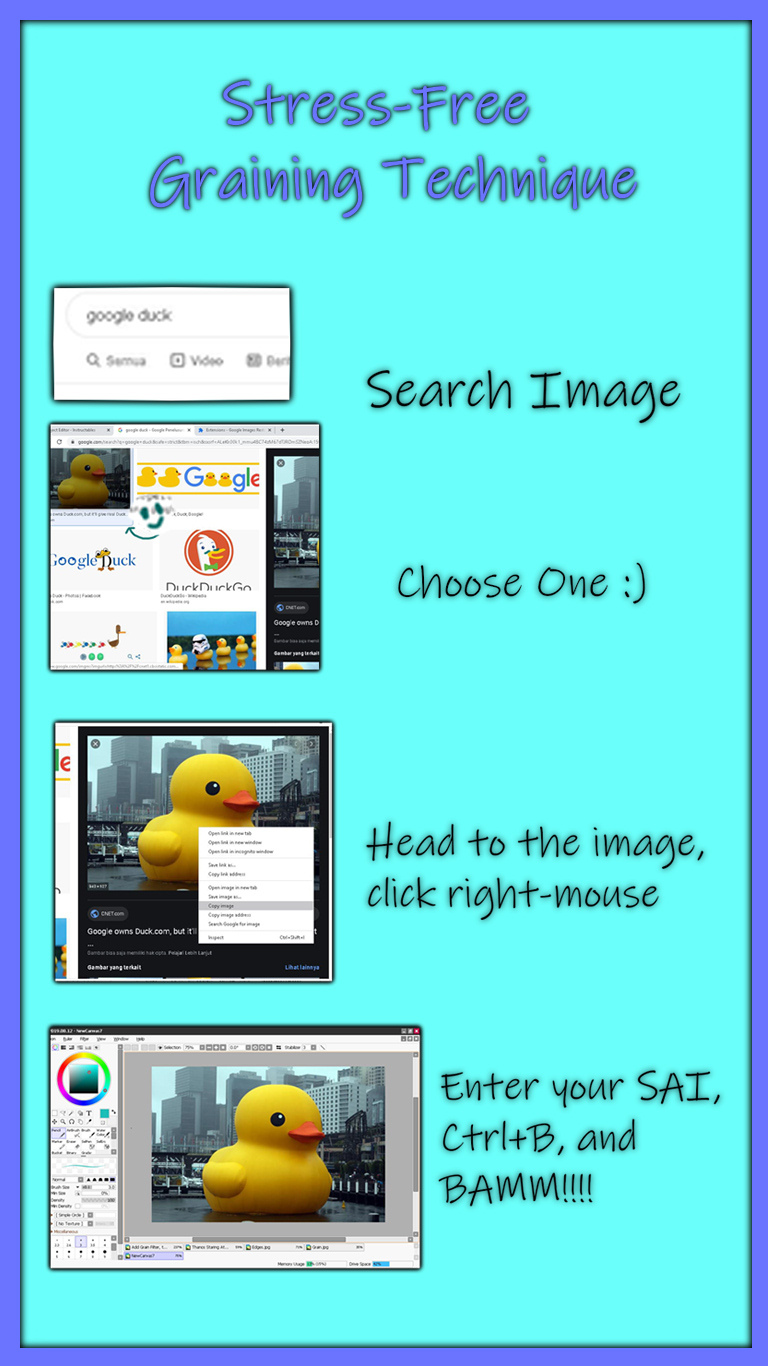
BAM!
That saves 7-30 seconds every time you wanna take a pic from the net. Imagine taking 100 internet pic then importing it all to your image editor. I love SAI. You can use this with Snipping Tool as well, immediately paste 100 screenshots into SAI as.
NOW THAT's REVOLUTIONARY!!
Get Thanos Image
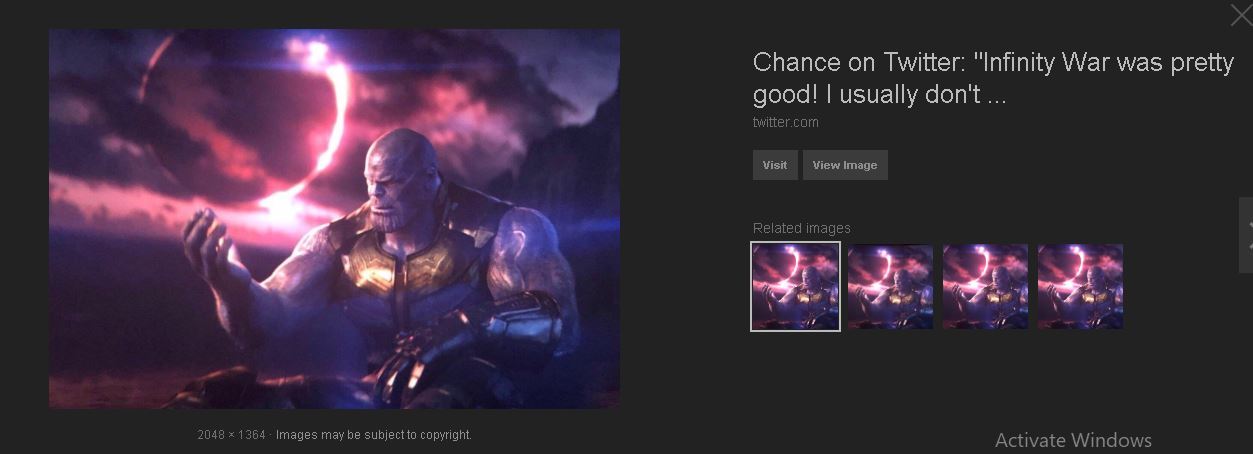

Find Thanos image you like. I will use this pic along the tutorialz.
Copy? YEAAAAHHH!!!!!!
Get ANime Girl With Flat Background
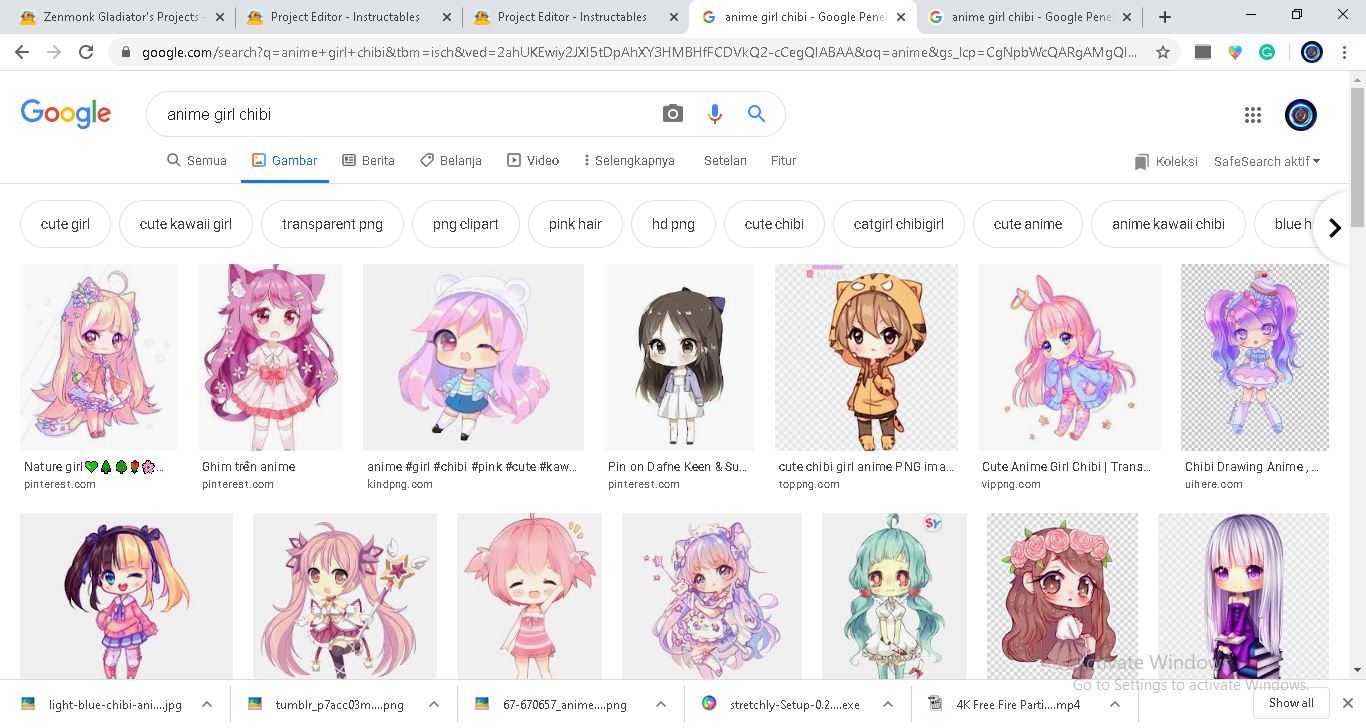
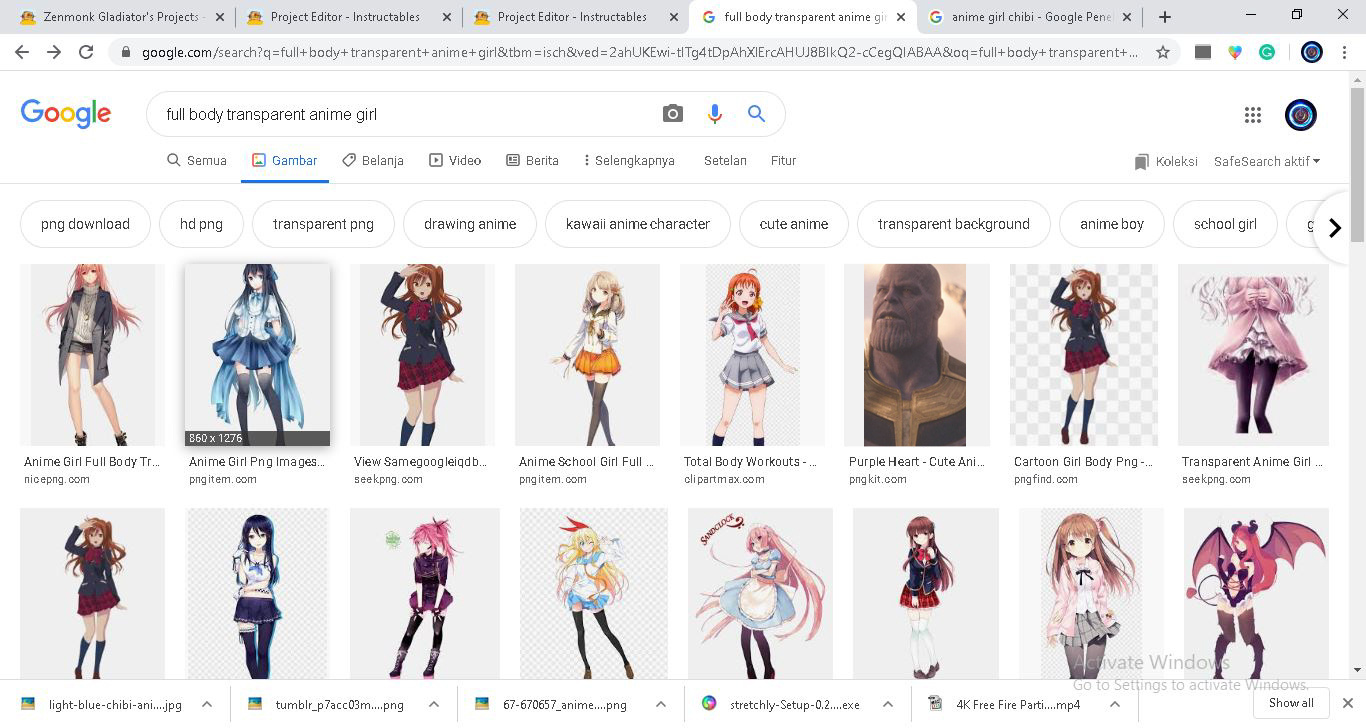

Draw it yourself. Or not, go look "Anime Chibi Girl" on Google Images. Pick one.
Or if you feel tall & adult, search "Fullbody Transparent Anime Girl"
I willlllll choose blue Milku girl.
Please Put Her Inside Your Editing Program

I will put my girl inside my SAI Paint Tool. You can hold the image and drag it into the program. That's awezome! 😝
Inside Your Program, Press W
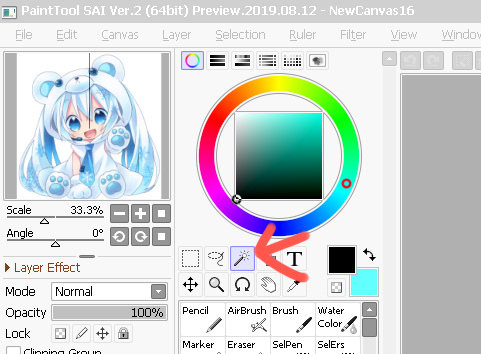
This automatically selects Magic Wand tool. If not, select it with your mouse?
Working? Great! You're now Happy Potter :). Go select the Background.
Is Your Selection Lookz Ugly?
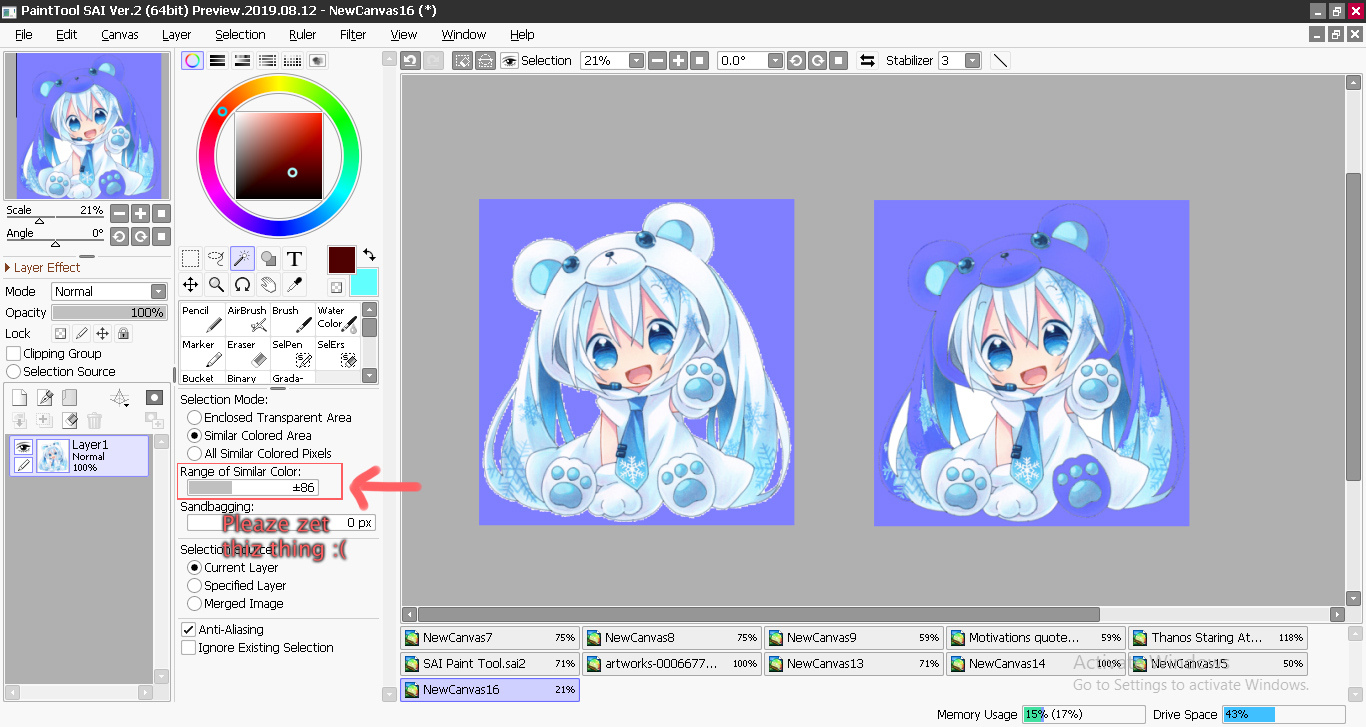
HAHAHA lol, don't worry my friend. Just slide the Color Range Slider around on the left menu. I adjust mine to +32 number. Play with yours. Then Ctrl+D to delete selection & select again ;)
Change Plan, I Wanna Pick This Girl Instead.

I forgot where i get this girl. She looks disgorugated because...
YOU'LL SEE LATER! ;)
Your Infinity Gauntlet
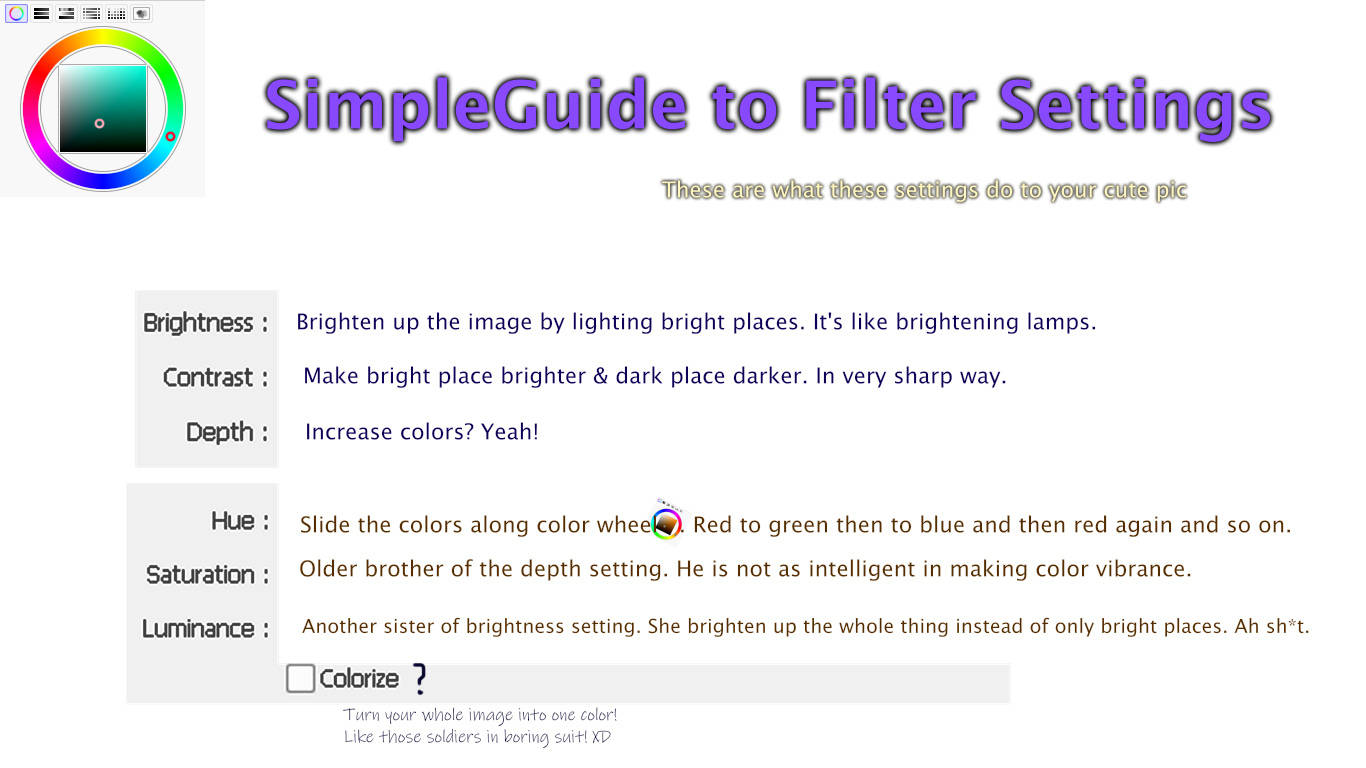
These thing will become your Infinity Gauntlet. Understand them! 😛
Copy Your Transparent Girl Into Thanos Image

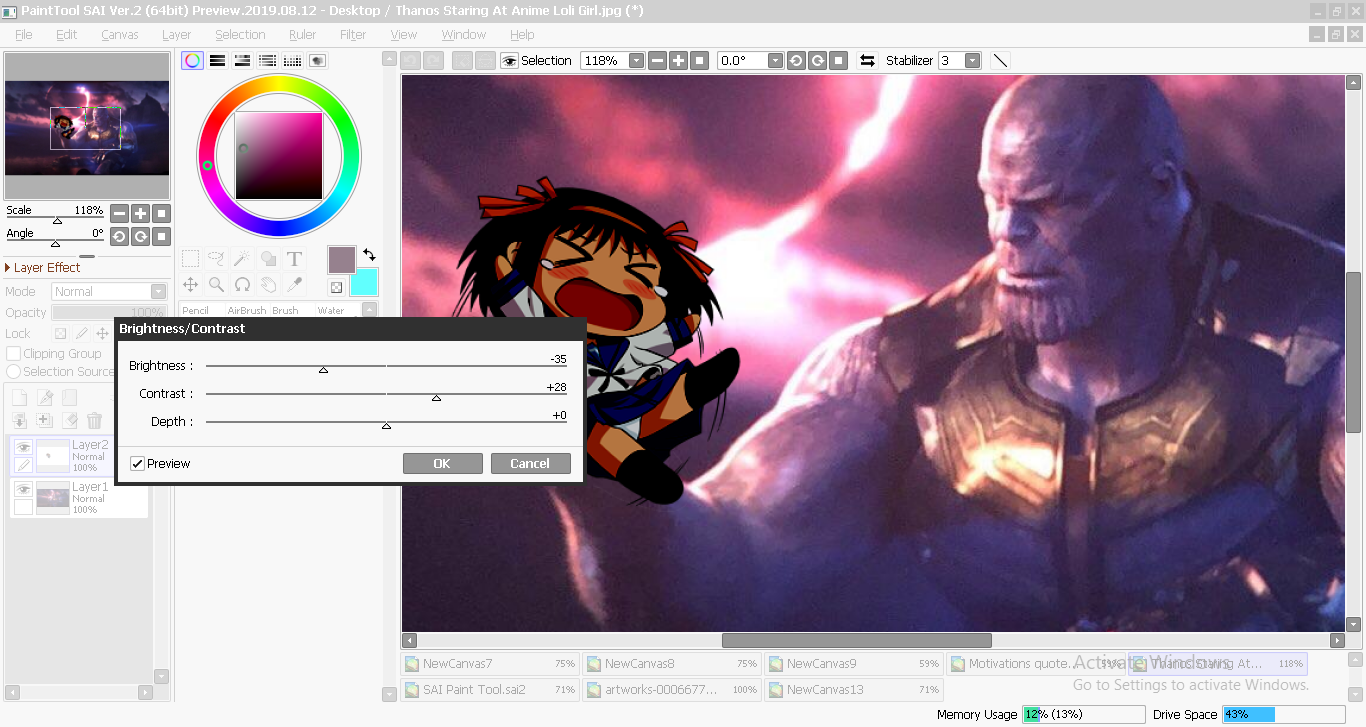
Bring it in. Nice.
We want Thanos to hold the anime girl RIIIIIIGHT INSIDE HIS HAND. That's why i disgorugated the girl. This is optical illusion, make her look inside Thanos's hand by erasing some parts that conflict with Thanos's hand.
Basically, just erase some part of her :)
Now you need to edit this girl with Brightness/Contrast setting. Open Brightness/Contrast setting in the filter menu up there. Slide these sliders around until the girl have the same brightness and contrast with Thanos.
IT WORKS? GREAT!
Shine Edges
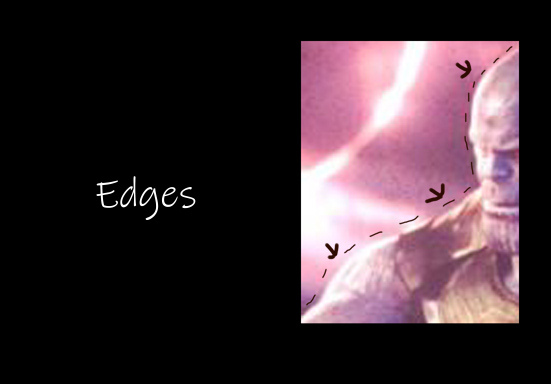
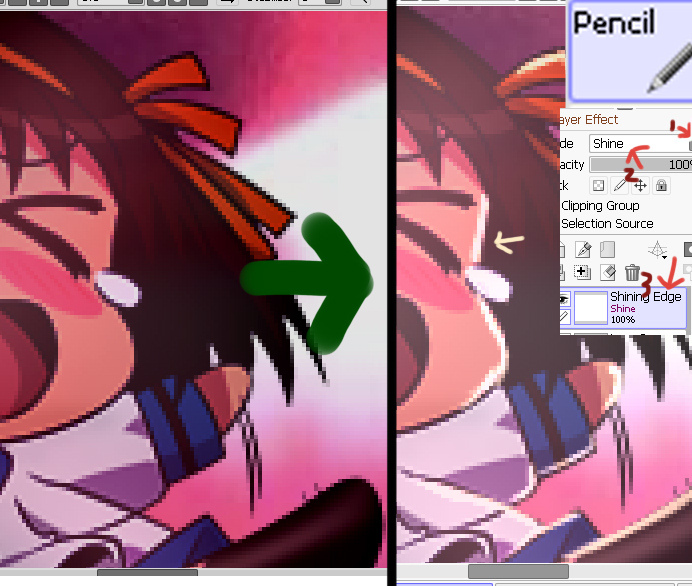
You see those white edgy shine on Thanos body? Apply that to the anime girl as well. Use Pencil as Edging Tool. Draw bright lines near where the light comes from. Make her edgy. Make a new layer, set it to Shine. Set it to 65% opacity.
This will merge the girl into Thanos's world.
These edges are called Shine Edges. They're cool.. Attack On Titan use them like maaaad 😝
Motivation? YEAH!!!
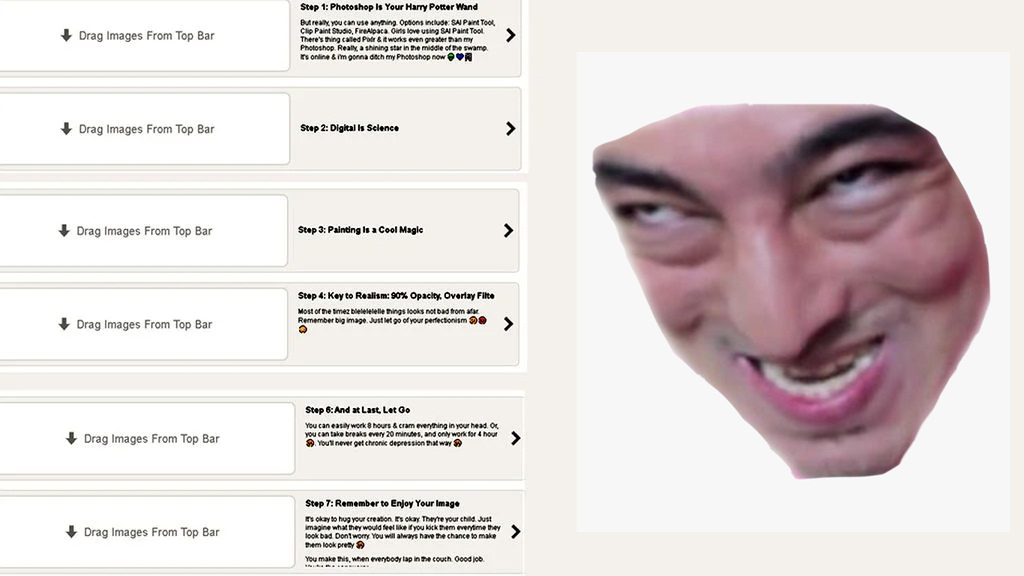
Set the Girl' Opacity to 80%
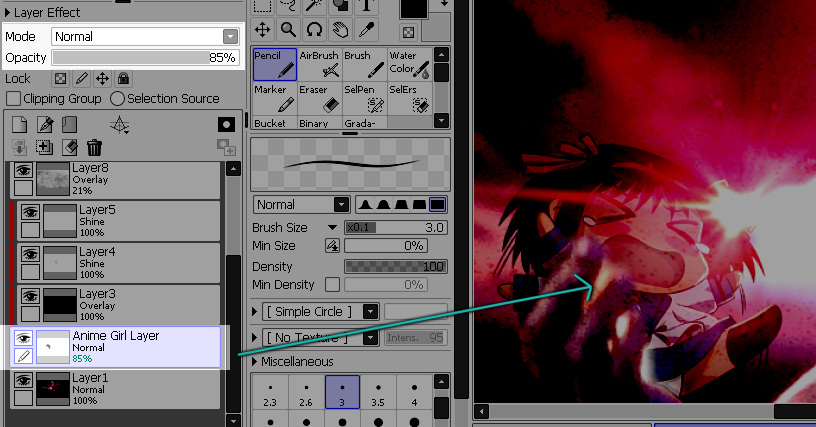
Filter and Opacity is your SpacE & REality Stone.
They combine worlds.
Add Filter

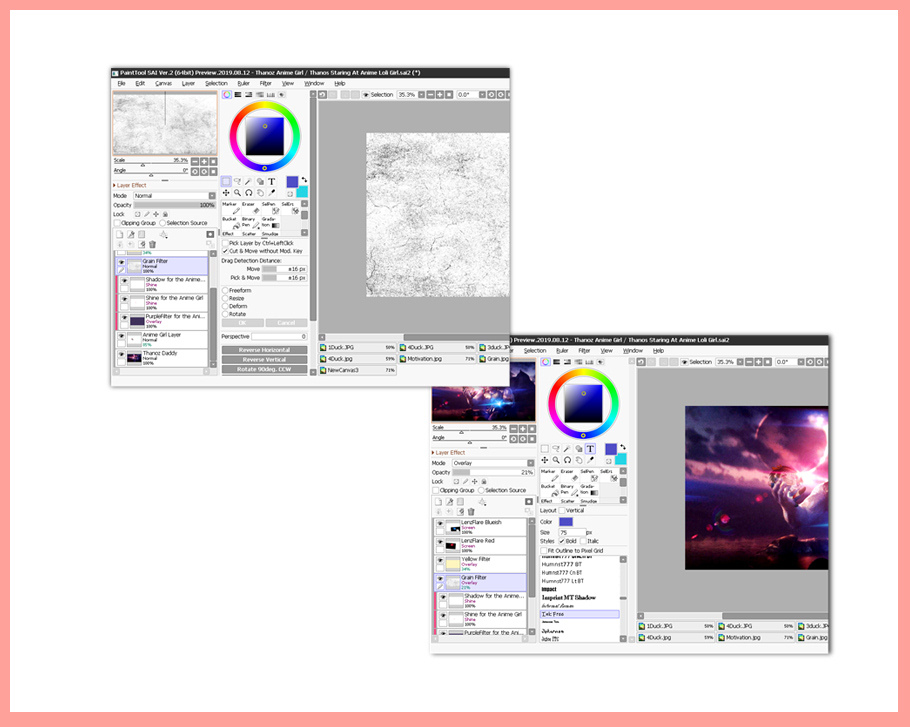
Reality is pretty grainy. So find grain filter to cover our whole image with it. I found mines online.
TUrn IT into Overlay Mode!?
*How filter works?
If your filter is bright, turn its layer to "overlay" mode. If your filter is dark, turn its layer to "screen" mode. YEZZZZZZZZ!!!!!!!!!
Add Yellow Filter.
It looks nice.
GIVE LENZ FLAREEEEEEEEEE!!!!!!!!!!!!!!!!!!!!!!!!!!!!!!!!!!!

lens flare is the greatest merger of the worldz. Nothing can escape its light, not even anime girl 😃
...
Good stuff!
Heyyyrrry, It's Done!
Heyyyrrryyy, it's minutes before Space Challenge closing. I'm pretty sure i miss something super important here.
Just remember to credit the anime girl creator of the girlz you used. Oh, and Marvel Departement az well ;)
Remember to Love Your Art
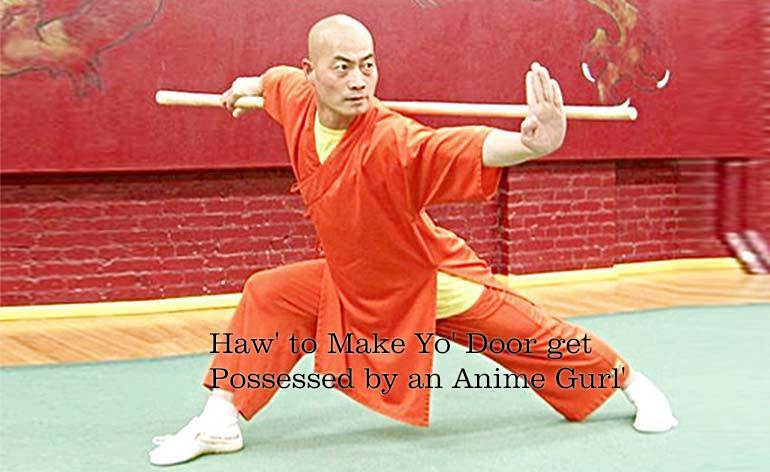


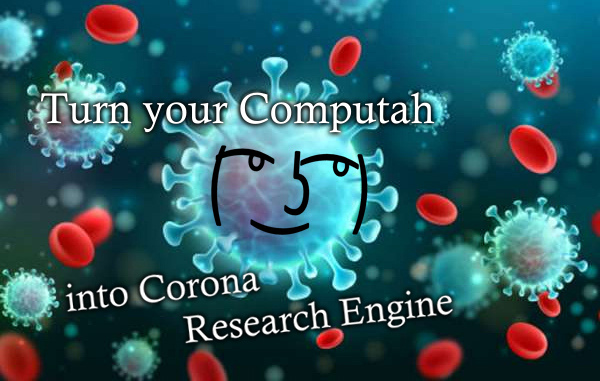

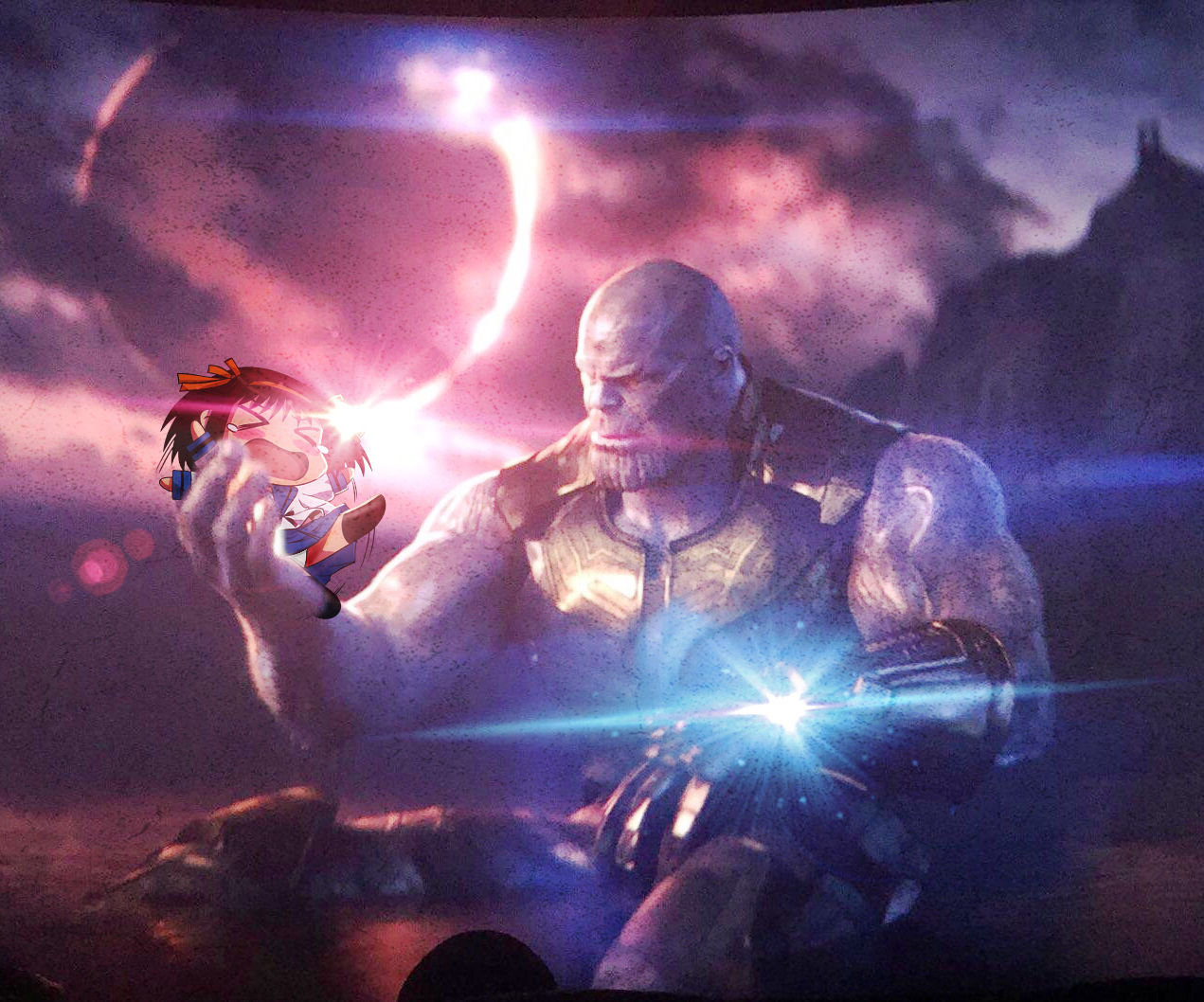
You've done it. Share this awesome invention with your fellow clan. It's your work. It'z magic 💛🚀
If you happen to wanna join in Corona Research, visit Foldforcovid.io on the net!