Make Someone Smile With Space Inspired Art
by sunshiine in Craft > Fiber Arts
1753 Views, 15 Favorites, 0 Comments
Make Someone Smile With Space Inspired Art









Last year at this time my son lost his beloved dog Scooby to cancer. This project was made to lift his spirits by triggering fond memories that Scooby brought to our family. My son rescued Scooby from the pound when my son was away at college. Scooby was part of our life for about 12 years and my son's first dog. Although this instructable is personalized for my son who loves board games, cooking, space related things, and his dog; you can personalize a framed picture using the same ideas with different themes or pictures for just about anyone.
This instructable will show how I found a creative way to use pictures for a space themed gift. I will share how I edited my digital photos to create the images and printed them on ink jet printer fabric and made a picture frame from the cardboard packaging from my son's board games. Let's get started.
Pictures
.jpg)








I entered an instructables contest with Scooby a couple of years ago and had a lot of pictures from that contest because he was the star of the show. I allowed him in my kitchen and dressed him in a chefs hat that I made and an instructables apron. He loved every minute of the time in the kitchen because he quickly discovered he got "Scooby " snacks while I was making the Turtle burgers and took pictures of him.
My son loves Star-trek and space type stuff so I decided on a space theme to lift his spirits. The first picture was not that clear but Scooby's expression was funny. I edited the picture and drew a jacket for him and colored the background and drew balloons. I was surprised it turned out as well as it did.
If you have a great picture but something in the background makes it unattractive, the cloning tool is a miracle worker and it is simple to use. I used the clone tool for Scooby's fur before I decided to make him a star- trek jacket. If you look closely on his pocket you might see a small black dog. It was a total accident. It looked like a dog so I kept it. How cool is that? I used the clone tool on Scooby where the chain link fence was blocking his body. It takes practice using these tools but they sure save time by learning the programs.
Tools and Supplies for Printing Fabric and Making the Picture Frame






Ink Jet Printer fabric sheets, or purchase Bubble Jet set and make your own fabric sheets.
Mod Podge to paint onto the printed fabric to give it a canvas appearance
Cardboard to protect work surface
Permanent marker pen or paint to paint the frames
Scissors
PC and printer
Iron and ironing board
Print what ever pictures or designs you want for the frame you will be making.
Cardboard packaging from board games
Paint brush
Exact -o knife might come in handy
Ruler
Pencil
Straws to lay the painted frame pieces on
Fabric or felt for the back of the picture frame or use painted cardboard
The Programs I Used to Create These Designs










I have been using Pixlr Editor and Express to improve my photo manipulation skills. I thought the program was easy to use for my Scooby pictures.I am older so learning a new program is not as easy as it would have been several years ago. I wanted to share my experience with others who don't know these programs. If I can do it you can.I used the collage feature in pixlr for a template for the picture frame.
While I was thinking of a theme for the pictures I would be using; I was curious if any planets were named after dogs and discovered there is a constellation called the Dog Star Planet. It looked like I might be able to use a picture of Scooby outside behind a fence as a background for the Dog star planet. I used the clone tool to fill in his fur where the fence was covering his body.I edited Scooby's picture and printed it out. I am still struggling with sizing pictures and understanding layering techniques. I could not layer the dog into an image so I cut him out and taped him to a piece of black spotted cloth. It worked like a champ. I took a picture of Scooby on the fabric and uploaded it to my PC, went to paint and smoothed out the edges, added some stars, a bone, and a chefs hat.The dog Star planet was born. For the captains log I used a star-date calculator (online) for the star-date 93109.79.
I used the kaleidoscope for a picture of the Space-needle and just played with the options for Kaleidoscope. I cropped a picture of the Space needle and flipped the image horizontal and vertical to create the Captains log and I used the solar effect as well as night vision for many of them.You will notice a couple of pictures where there is text. I manipulated the options to try and get the text so it was readable. I liked the effect.
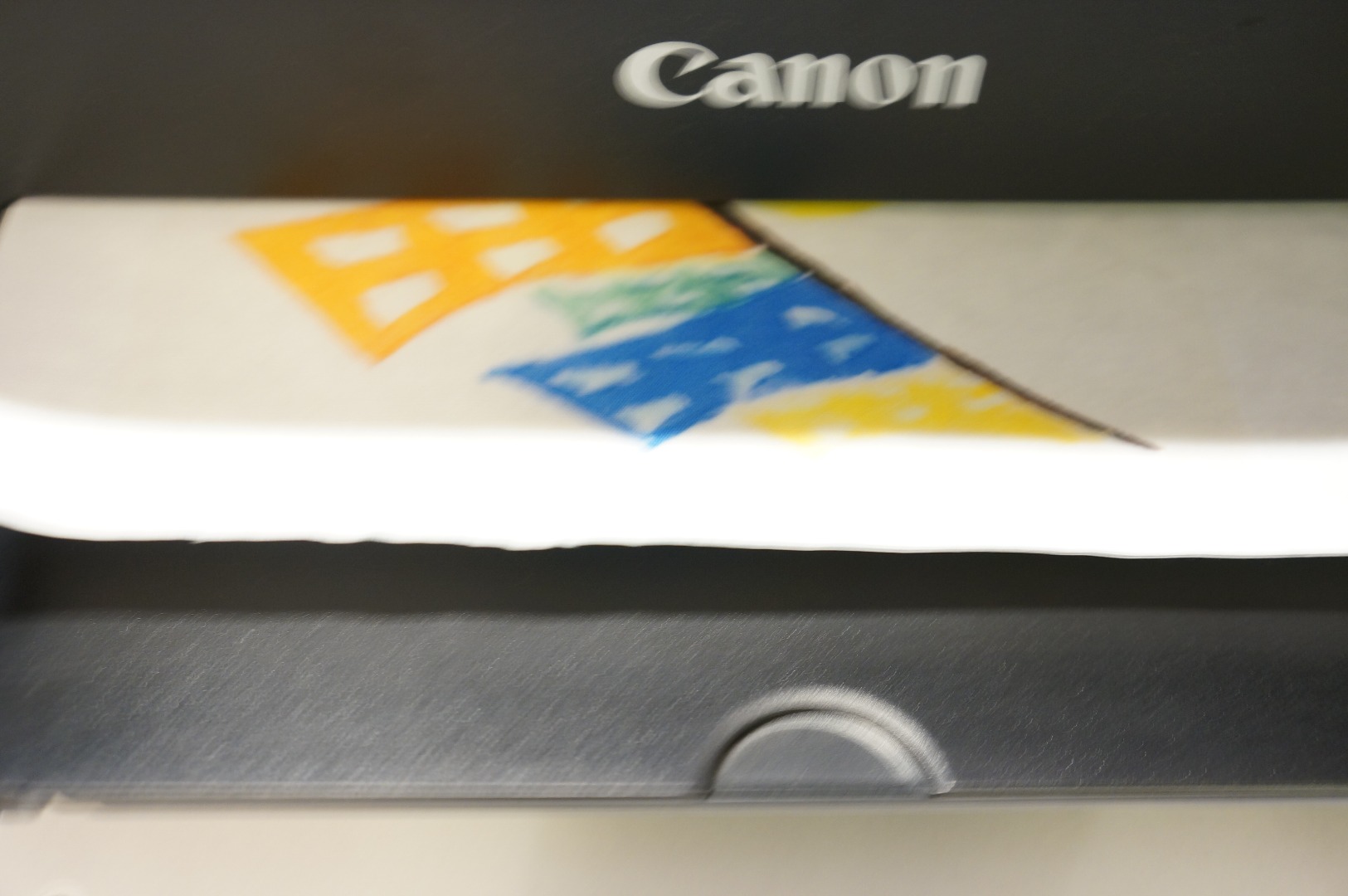



When printing fabric from the PC it could reverse the text on your fabric sheet. My printer (prints the image so I don't need to flip my image). Some printers work differently.
I always preview before printing anything on my PC so I don't waste ink. I often use the draft feature when I need to see a copy of the image on paper.
The instructions for my fabric sheets recommended standard printing but for my image it did not give me a very bright or dark color so I printed the rest of the sheets using the high quality feature.
There are several different kinds of fabric sheets. Those that can be fused to another piece of cloth like a t-shirt or those that can to be sewn in. Color is another thing to consider when purchasing fabric sheets. Some are pure white and some are muslin. Some are dry clean only. I bought the washable in white. White is the best color of fabric to use in my opinion. I tried printing colored fabric and the colors were always muted and dull, you know, like when you wash a white shirt with a colored shirt and the dye absorbs into the white shirt.
If you have decided on a picture layout you can print the fabric sheets according to the directions on the package. My package mentioned to wait 15 minutes after printing to allow the ink to dry before setting the ink, by ironing the fabric (cotton setting) with a dry iron (no steam for 1 to 2 minutes). I pressed it again just for measure.
Do not remove the paper from the back of the fabric sheet if you will be doing the Mod Podge treatment. It adds a barrier between the fabric and where the fabric will be touching a surface.
Color the Frame




As I mentioned before I used my son's board game packaging to make the frame. I wanted to use the cardboard with several different shapes for some planets but I could not figure out how to make a template and re-size my pictures to fit the cardboard frame. I could not find a template for 6 blocks of 2X2. There were a lot of downloads I could try but I don't use them because I am not good enough on the PC to remove those programs if I don't like them.I am still learning.
I used the black permanent markers to color parts of the frame black. After trying the black I decided not to paint anymore because the rainbow colors looked the best for my project.
Mod Podge






After the black marker had plenty of time to dry, I painted each of the 6 frames using Mod- Podge and gave them time to dry. I used the straws to keep them from sticking to the cardboard under them. I painted the Mod- Podge over the fabric sheet at the same time.You can give it as many coats as you like. I followed the directions on the back of the Mod -Podge bottle for the printed picture.I removed the paper after the Mod Podge was completely dry.I liked the way Mod-Podge gave the fabric a canvas appearance.Somewhat like an oil canvas.After the Mod- Podge dried I glued all the boards together using the Mod- Podge.
I measured the felt piece and cut it to fit the back of the picture frame.
I coated the back of the frame with Mod Podge and glued the picture to the back.
I waited for that to dry.
Lastly I glued the felt piece to the back of the frame.
After making this frame, I realized I could have glued a collage on the front of the frame and another one on the back of the frame (not using the felt piece) with the picture facing outward; to have a two -sided picture frame. It could have been set on a desk at an angle so the pictures could be seen on both sides.
Sunshiine's Final Thoughts





I know my son will appreciate this gift and put a smile on his face. I made it small enough that he could put it on his desk at work if he wanted to. This project did not take very long to make, for me what took the time was figuring out the collage measurements to print it accurate for the frame.The frame is a stand alone frame. I am sending some extra pictures to my son so he can frame them.I hope you give fabric printing a try and enjoy it as much as I did and will continue to enjoy.
I like to thank the contributors for making this community what it is today. Thanks for stopping by and I hope your summer is grand~
sunshiine