Make Art From a Photo, Print and Stretch Your Canvas
38155 Views, 423 Favorites, 0 Comments
Make Art From a Photo, Print and Stretch Your Canvas


This instructable will show how easy is to make creative artwork with Adobe Illustrator, print it on a Canvas, build a frame and stretch your canvas. Overall it is a simple process that should take you about 1-2 days from start to finish.
WPAP Art
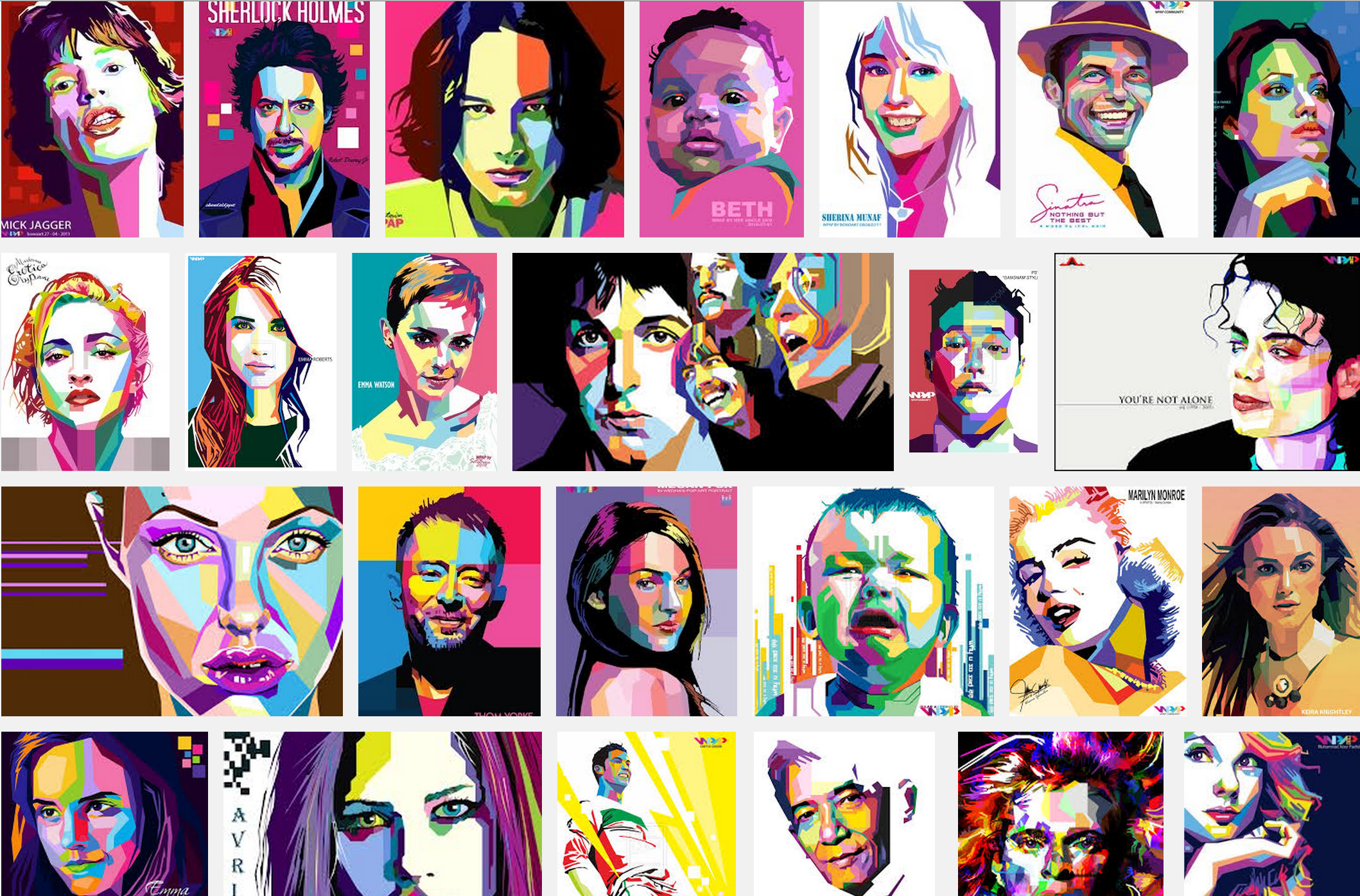
The style I picked for my art-piece is calles WPAP. It was initially developed by an indonesia artist, Wedha Abdul Rashid, known as “The Father of Enlightenment in Indonesia”. WPAP Art is made using straight lines and sharp, vibrant, contrasting fills. Wedha made portraits of important figures from all backgrounds: politicians, musicians, artists, and fictional characters. His work includes famous faces such as John Lennon, Mick Jagger, Jimmy Hendrix, Jim Morrison, The Beatles,Elvis Presley, Sting, Bono, as well as famous political figures such as JFK, Indira Gandhi, Benazir Bhutto, Fidel Castro, Ahmadinejad, and others.
Wedha wrote a detailed explanation of How to Create a Geometric, WPAP Vector Portrait in Adobe Illustrator that I strongly recommend if you want to explore his style even deeper. There is a resurgence of the geometric trend in graphic and product design now. WPAP consists of 2 main stages that can be done simultaneously: Faceting and Coloring process.
Faceting Process
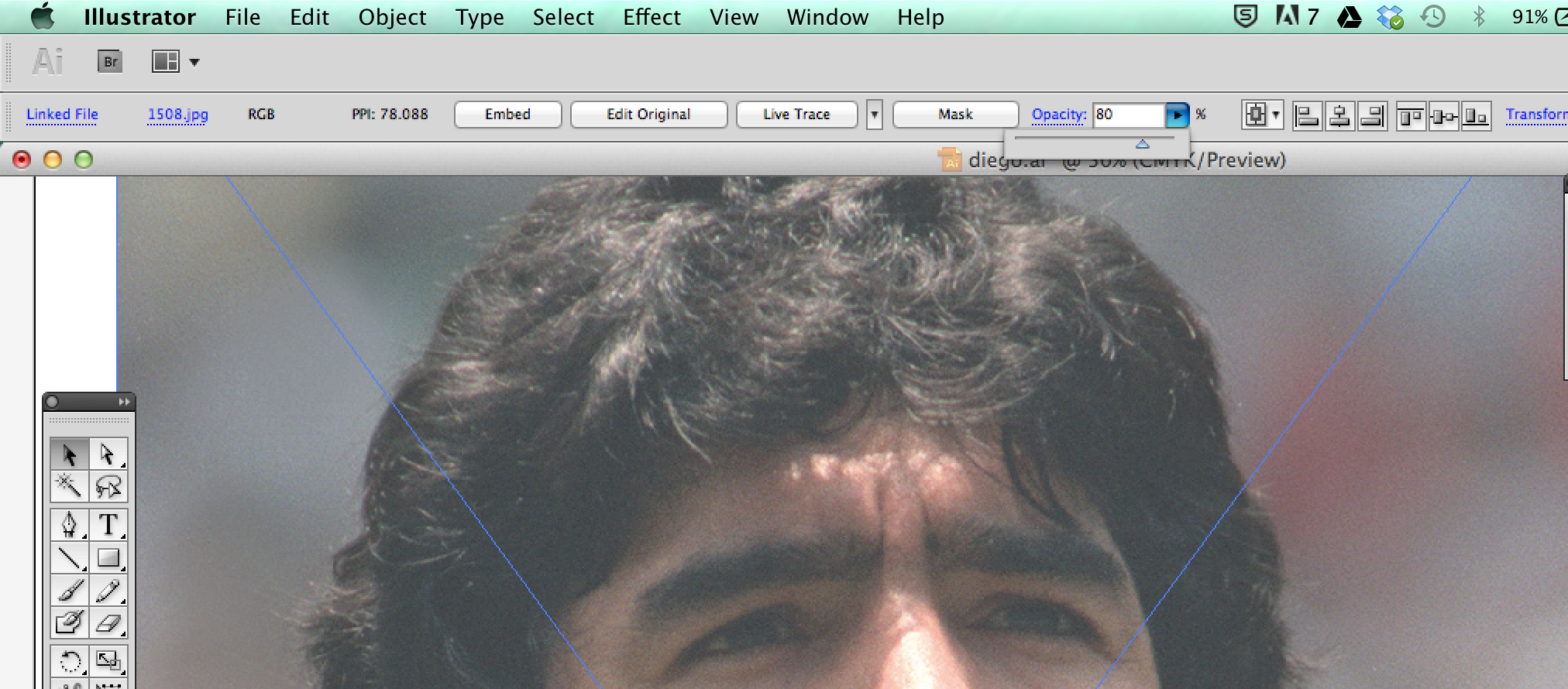
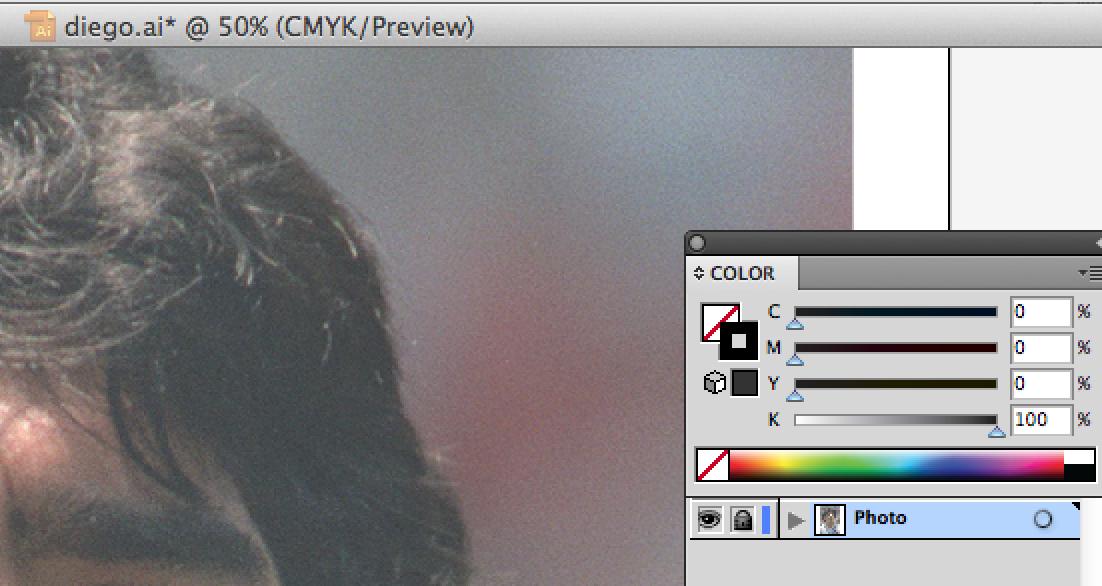
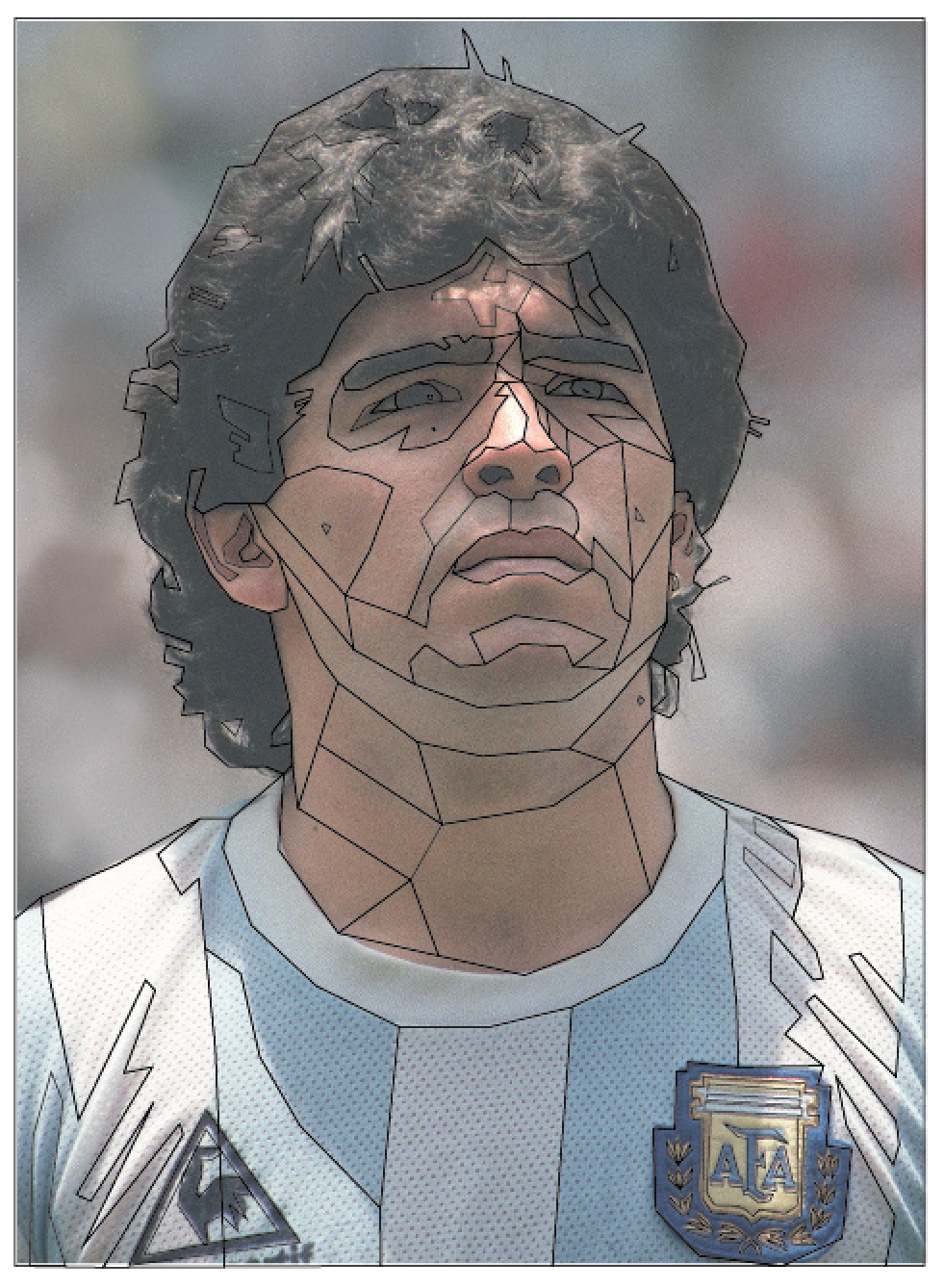

The faceting process consists of tracing an image and divide the human face into facets.
You start by opening Adobe Illustrator and placing the image you want to trace. I recommend dropping the OPACITY of the Image to 80% if it is to dark (as shown in the 1st image). It is a good idea to lock the layer of the image so you don't accidentally move it (see 2nd image)
Every image has different degrees of darkness and brightness that can be easily perceived from far away. The process consists of tracing those contrasting surfaces by using straight lines. Wedha recommends starting with an area with a definite boundary between the dark and bright areas such as the eyes and the surrounding areas.
Now start tracing with the Pen Tool (P). Create your straight lines. This is a tedious process but it is the only one that works. Live Trace won't work because you need to manually create the facets. Overall I think you can do this process fairly quickly. If you get bored I recommend doing this while watching TV or listening to music. So, be patient and repeat the process drawing the shape with the Pen Tool (P) using only straight lines. I didn't fill the shape with color yet but if you are anxious you can try selecting a color depending on the darkness.
I'm attaching an Illustrator with the Faceted lines and no color.
Downloads
Coloring Process
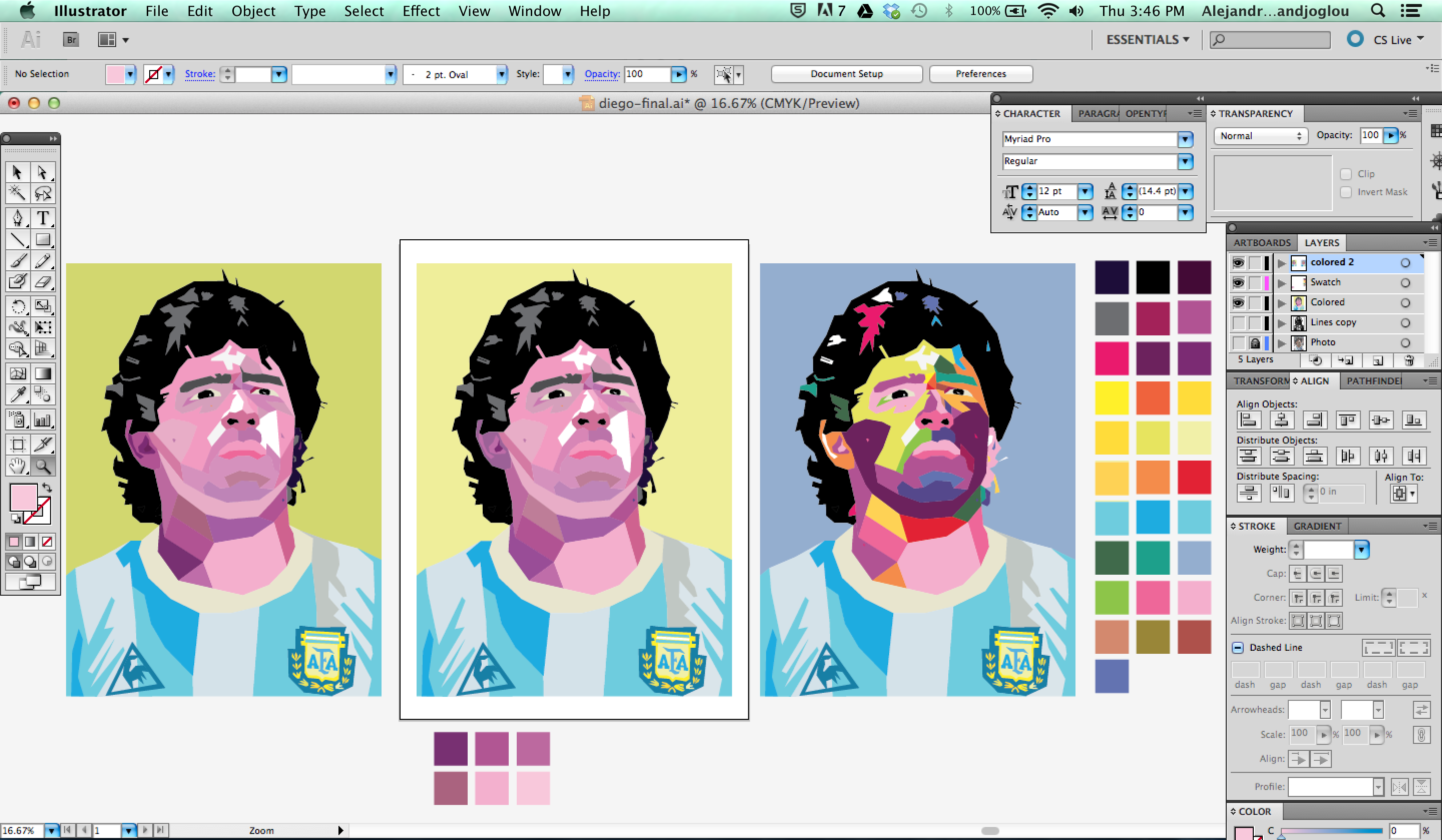

Now it's time to play with colors. I uploaded some color swatches so you can play around. Only a little color can dramatically change the look and feel of the final art.
I was interested in showing a more real life image with similar colors as the original photograph. For example I used different blues for the t-shirt and pinks for the skin. I tried to do some psychedelic art but wasn't convinced.
Downloads
Print Artwork
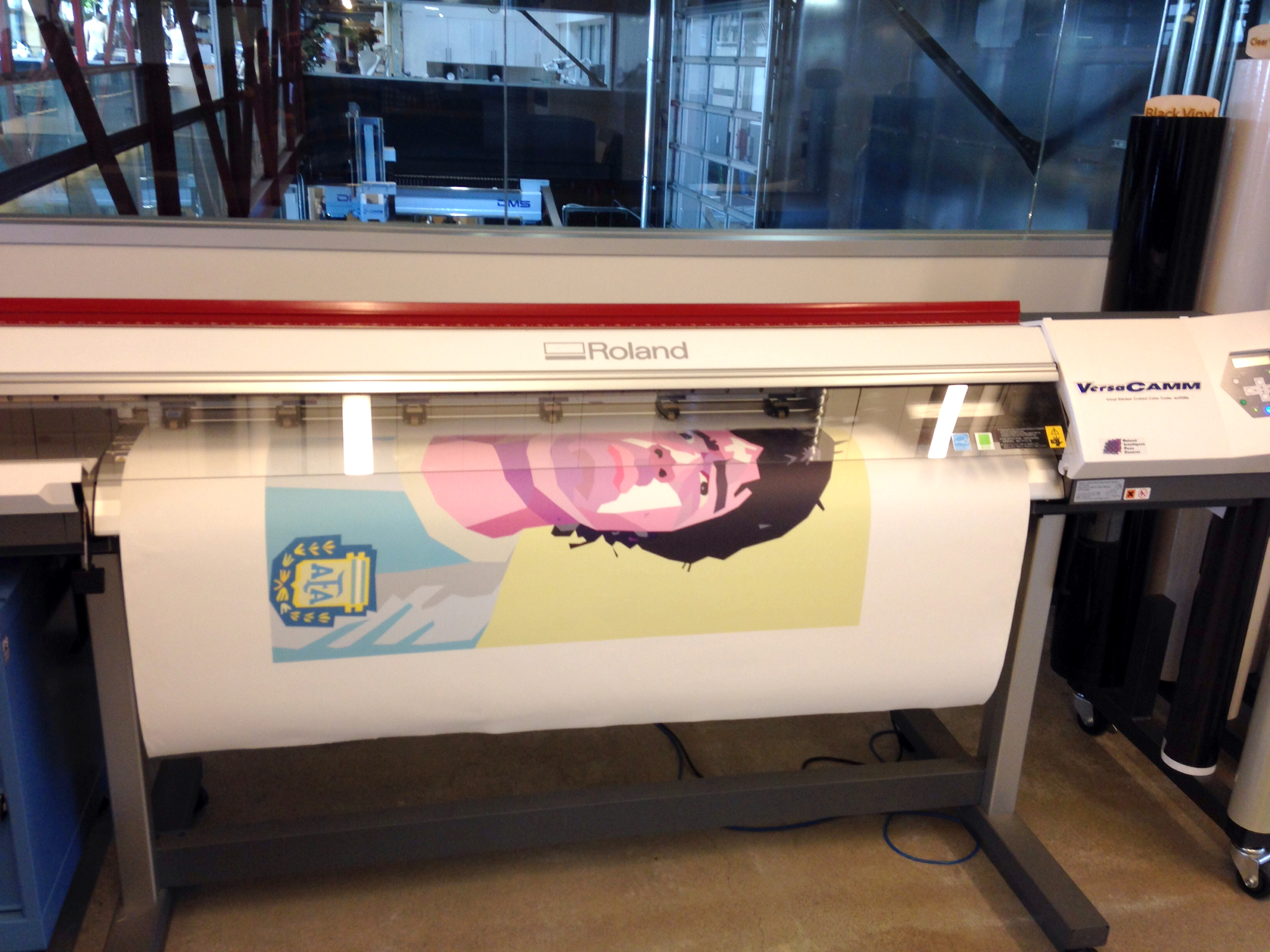



Now that you finished your artwork you are ready to print your canvas. gabrieltaft made an awesome instructable on the Roland VersaCAMM Vinyl Printer: Quick Start Guide to using the Pier9 vinyl printer. You should read it before plotting. First thing you will need to do is get a roll of canvas that fits the printer and place it in. After your setup is ready open the printing software and place the EPS drawing and hit print.
Downloads
Stretching the Canvas: Selecting Wood

Once you have your canvas printed you need to select the wood for stretching the canvas. I went to the storage bin at Pier 9 and found some Pine 5" x 2" that worked fine.
Planer + Jointer (first Edge)


The 5"x 2" was kind of bowed so I decided it was worth using the planer and jointer to smooth and flatten it out. I removed about 1/8 " from the top and bottom surfaces and flatten one side with a jointer.
Table Saw the Other Edge

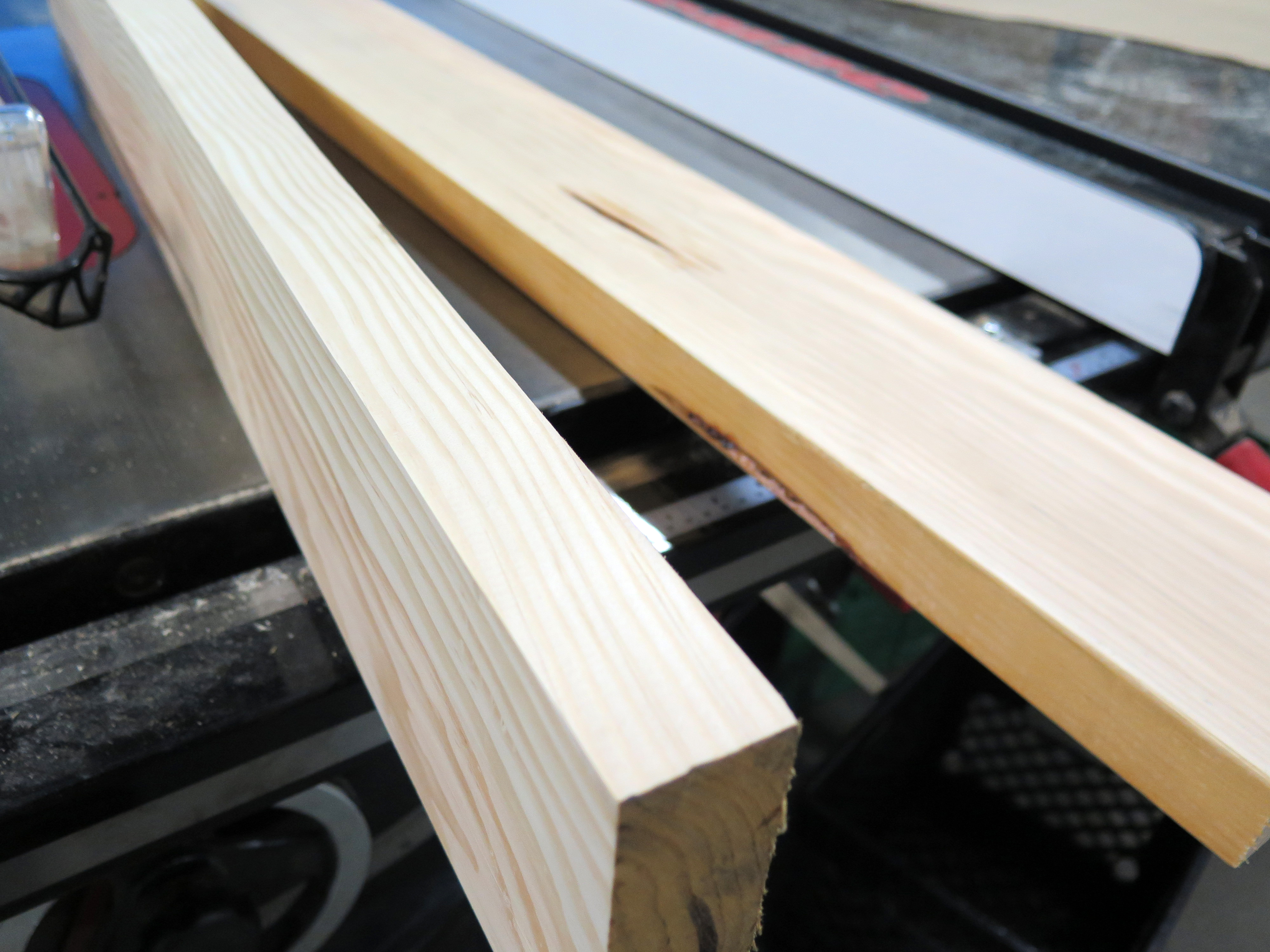


Since I had one edge flat from the jointer I used the table saw to flatten the other side. Try and keep it parallel to the fence. I then cut the pieces in half and had a 3" x 1.5" pieces.
Miter Saw

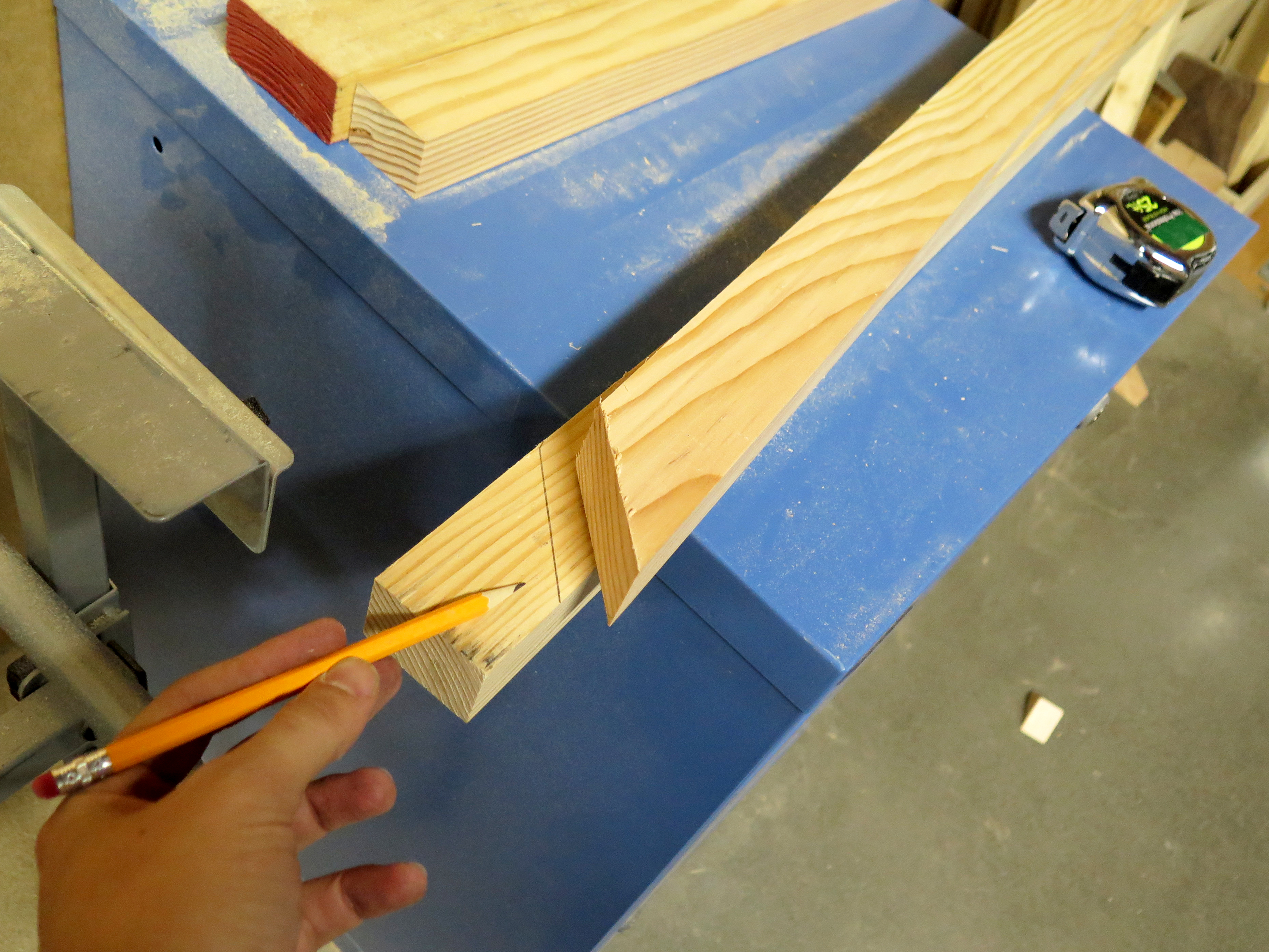

Measure the lengths of the printed photograph. Use a miter saw to cut a 45 degree angle as shown in the photographs. You should cut 2 sets of lengths and widths.
Table Router

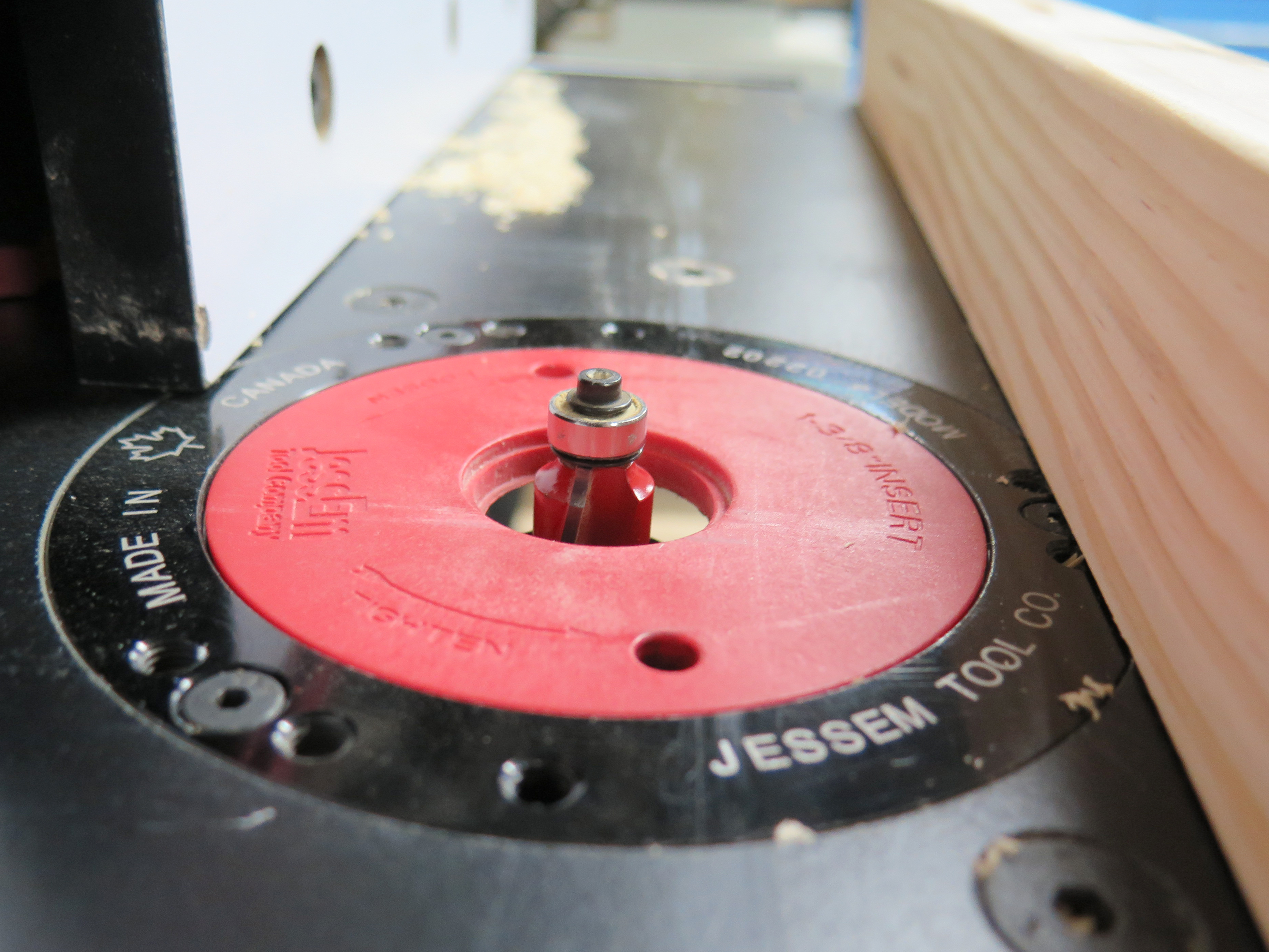



To make a smooth edge I used on the outside of the frame I used a table router and rounded off both outside edges.
Miter Corner Clamp


Now it's time to glue the corners. Use miter corner clamps to glue each side. After it is dry I recommend using a screw or nail to make a stronger joinery
Middle Reinforcement


The frame is a little too big so I decided to add a little piece in the middle to make it stronger. Cut a piece of wood with the inside dimensions and place it in the middle. I used glue and a screw on the top and bottom.
Mark Corners on Opposite Side of Art


Lay your frame centered on top of the canvas.
Cut your piece of canvas at least 6-8 inches wider than the dimensions of the stretcher bars (taking into account the frame's depth). You'll need this extra canvas to have something to get a grip on to be able to pull and stretch it.
Stretch Canvas
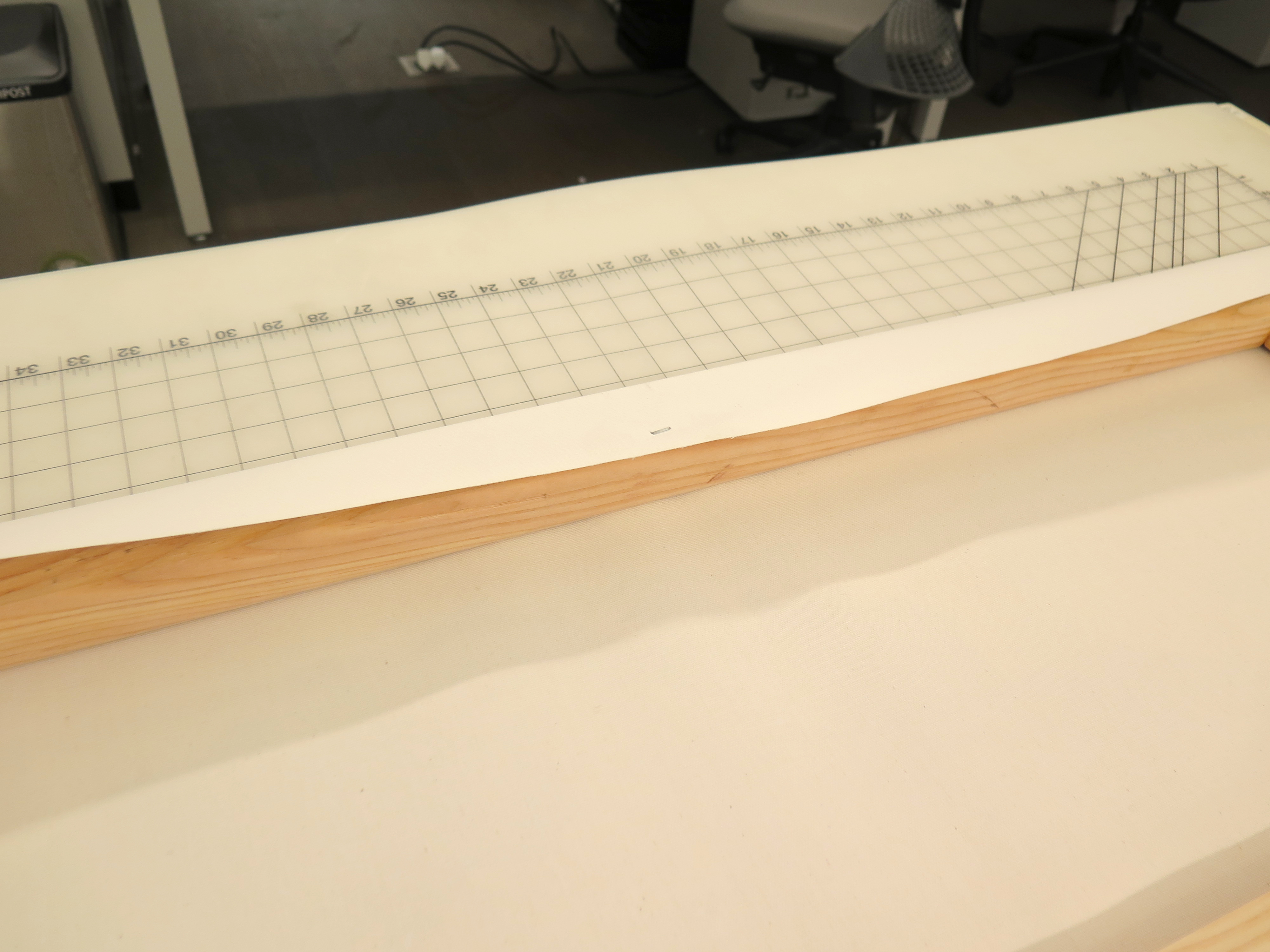


Start with the longest side of the canvas. Fold it over, and plop down three staples with your heavy duty stapler near the center of that stretcher bar.
Rotate the canvas. Or go to the opposite side and pull rather tight, fold the canvas over the frame, and put down three more staples near the center of that stretcher bar(exactly like the first side).
Continue Until You Reach the Corners
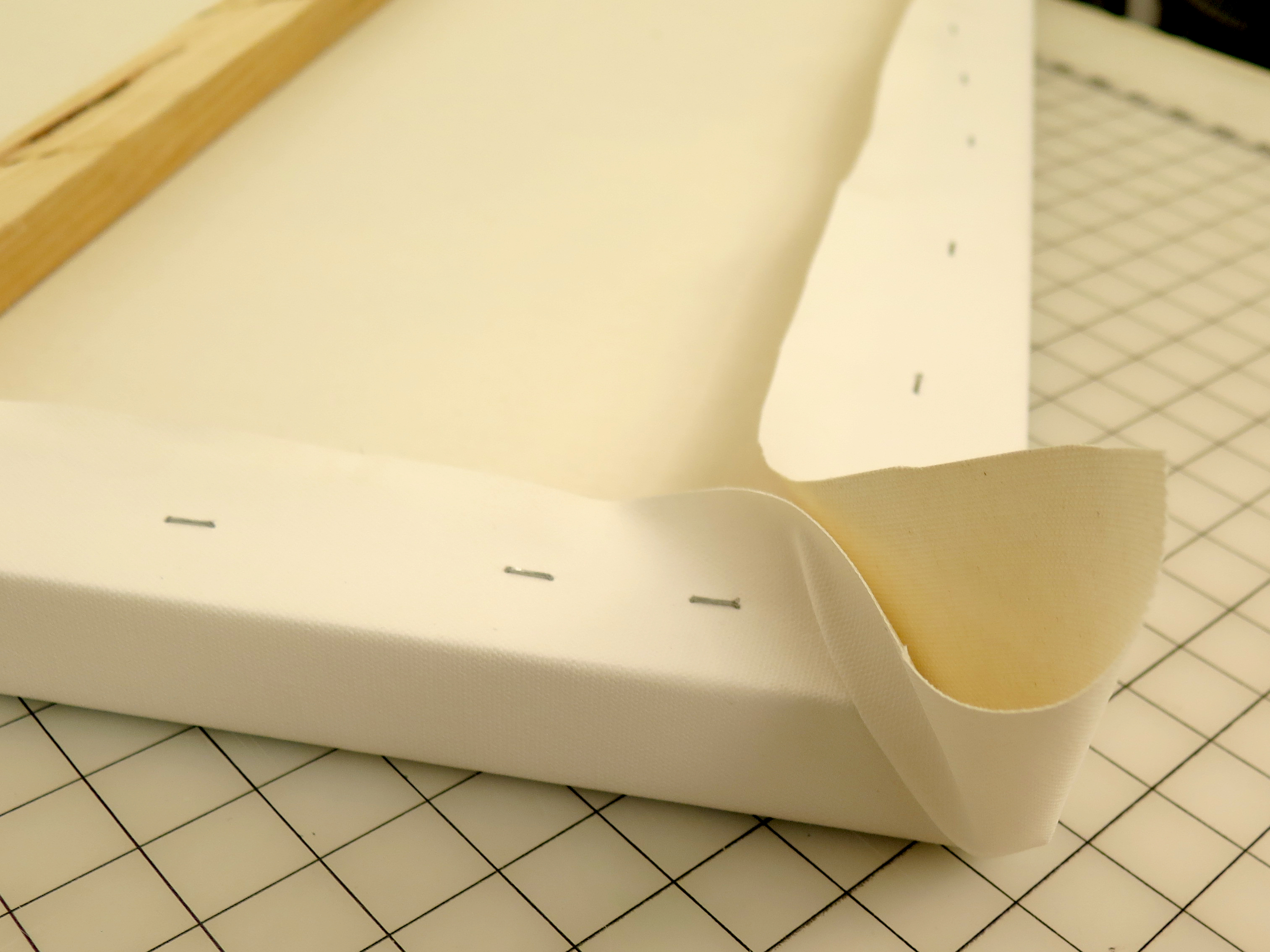

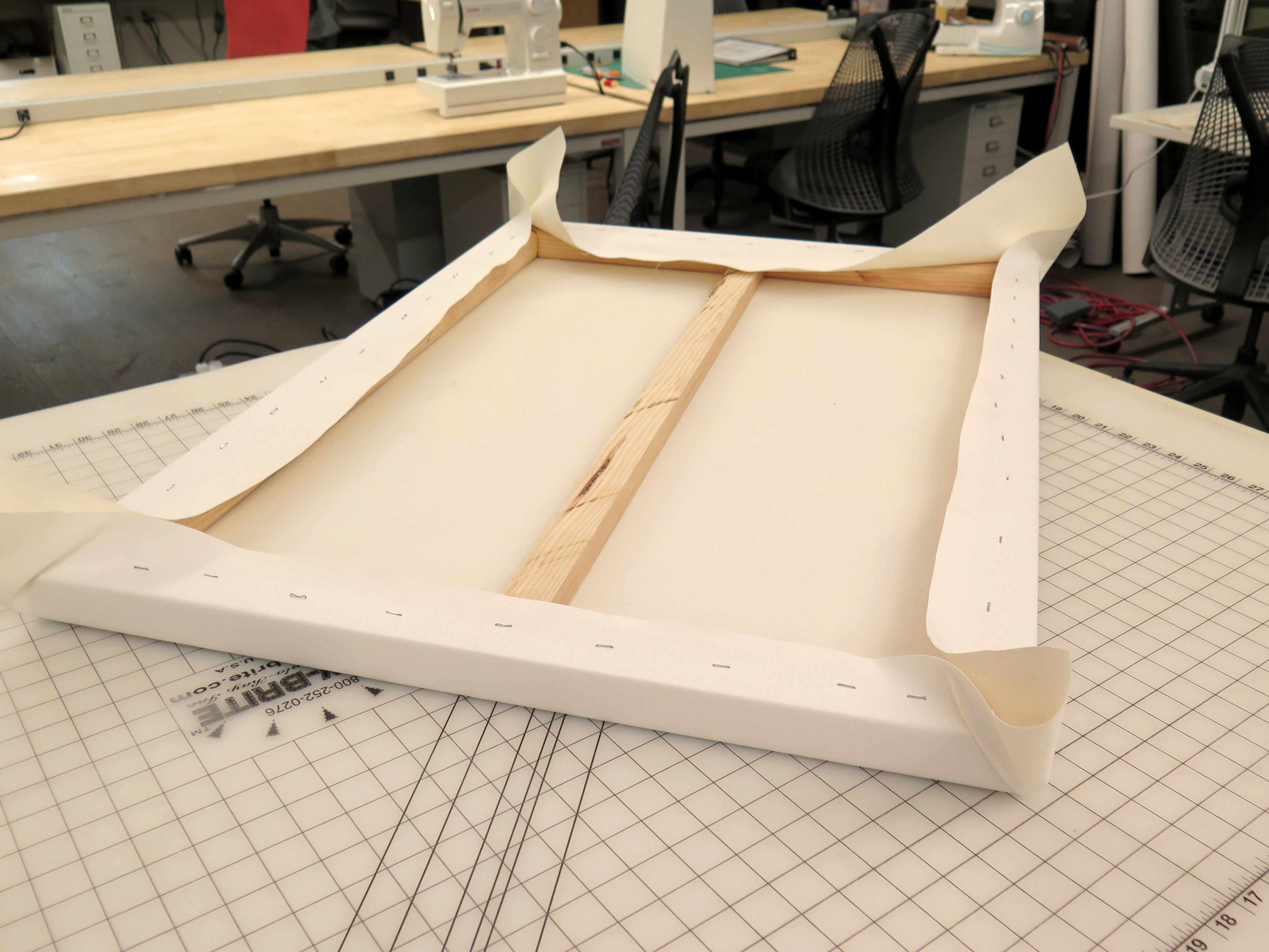
Staple 1 inch apart until you reach the corners.
Folding the Corners

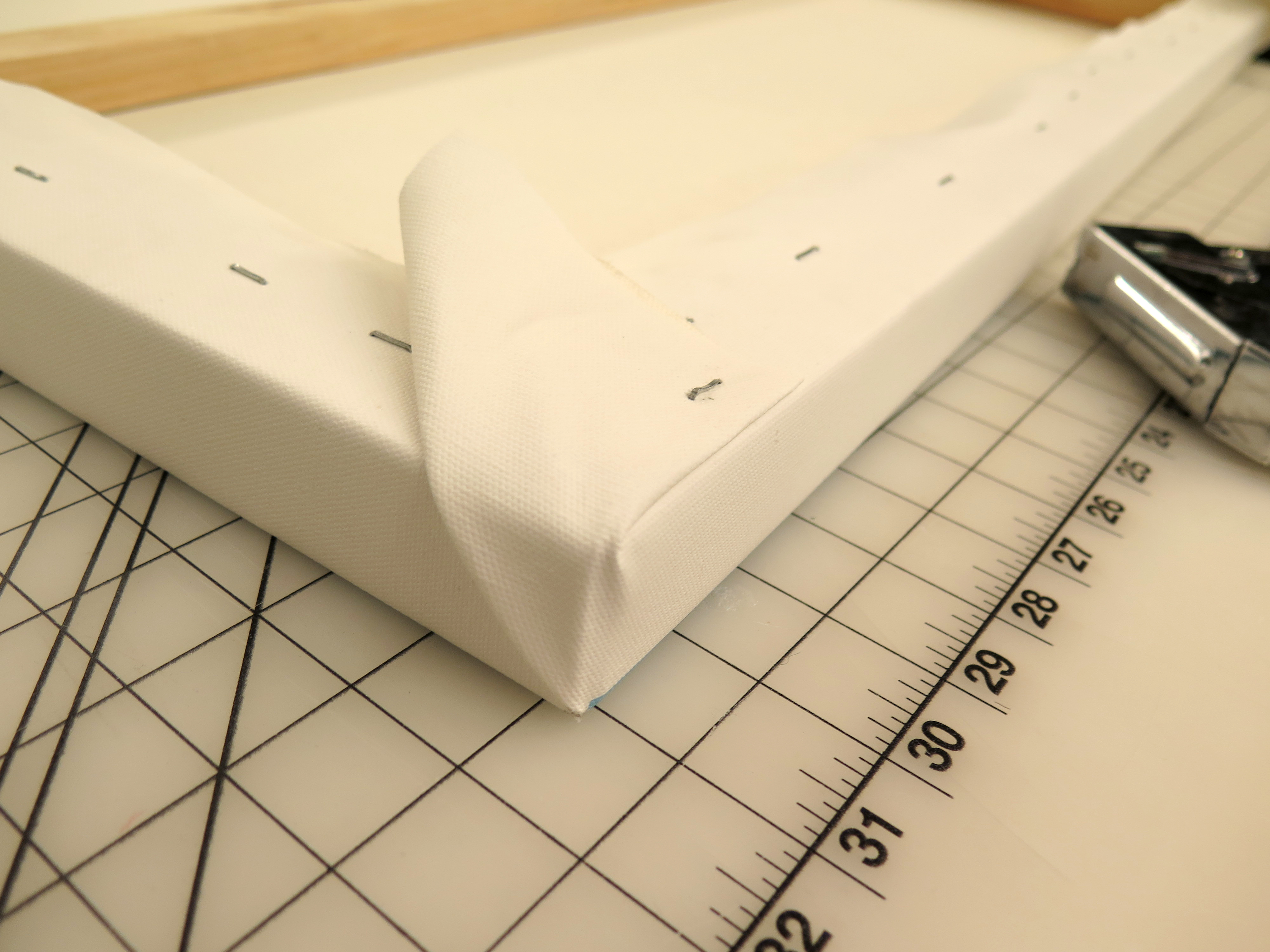


Fold the corners however suits you best and staple them down. One way that works is to tuck them under twice so that one straight edge is just even with the corner.
Pull the corners very firmly, as this is the final tightening you give the canvas and the most important.
Cutting Canvas and Finish!
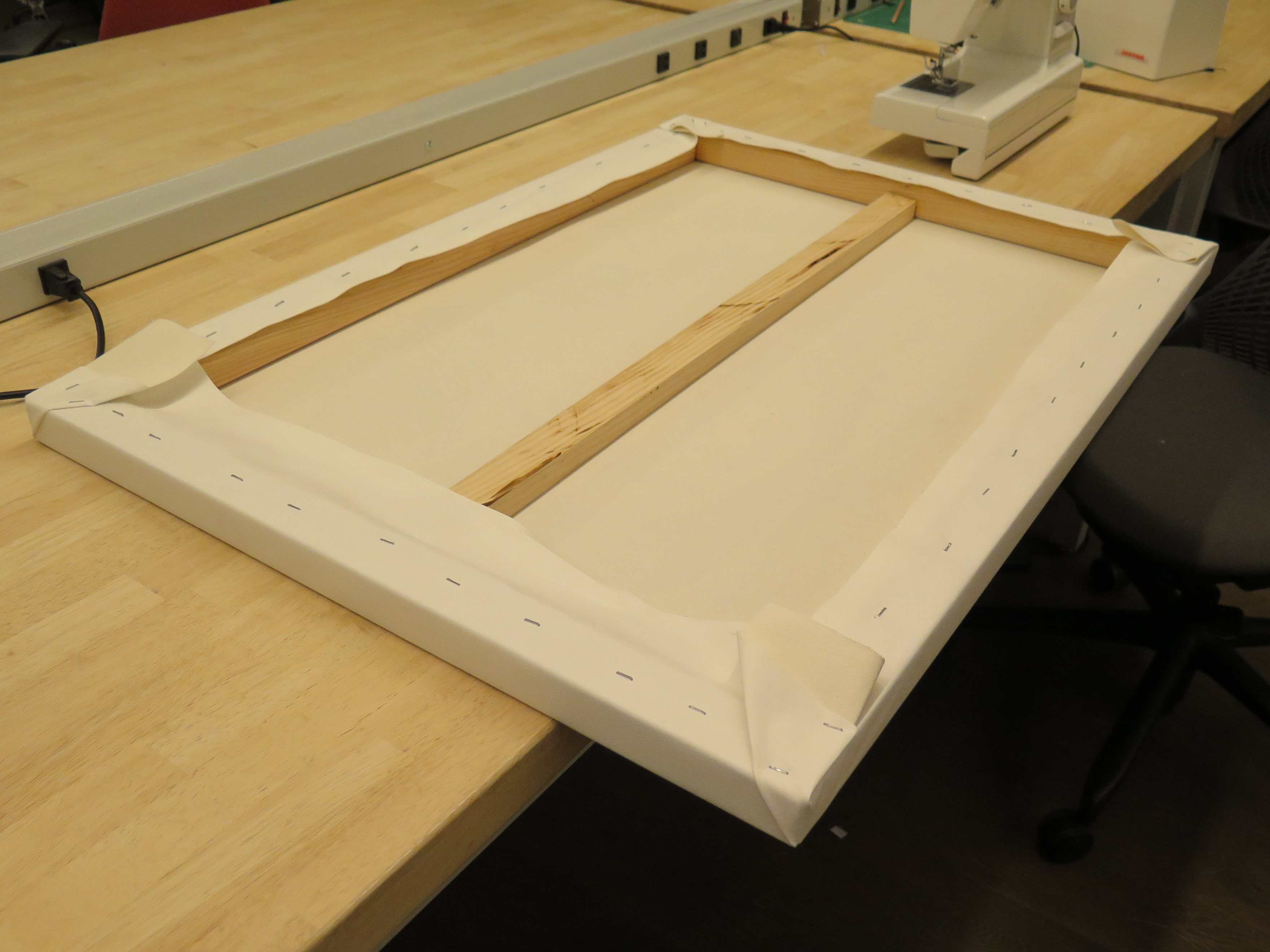

After folding the corners the canvas is practically ready. I decided to cut a little of the excess of canvas so that when I hang the painting it will be flush to the wall.
Turn the canvas around, hang it and enjoy!!