Make Android Phone Become a Bluetooth File Transfer Profile (FTP) Server
by mirza irwan osman in Circuits > Wireless
19901 Views, 21 Favorites, 0 Comments
Make Android Phone Become a Bluetooth File Transfer Profile (FTP) Server
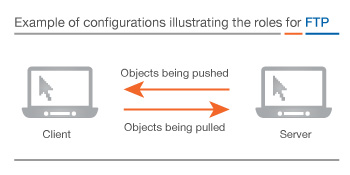
Introduction
Android Phone has a bluetooth middleware but it does NOT provide any settings to run a File Transfer Profile server. This means that a remote bluetooth device can see it but it can't send any files to it.
Scope
This instructable will show the following:
- Install Bluetooth File Transfer Profile (FTP) Server App in Android Phone
- Configure Bluetooth File Transfer Profile (FTP) Server in Android Phone
- Run the FTP Server in Android Phone
This instructable will NOT show how to send files from remote bluetooth clients to the Android Phone. Read my "Transfer MP3 songs in Raspberry Pi to Android Phone using Bluetooth" instructable for instructions on that task.
Target Readers
This instructable will mostly benefit users of Android Phones with a Bluetooth interface.
System Environment
Andriod Phone:
- Android KitKat
- Bluetooth Radio interface
Install Bluetooth File Transfer Profile (FTP) Server App
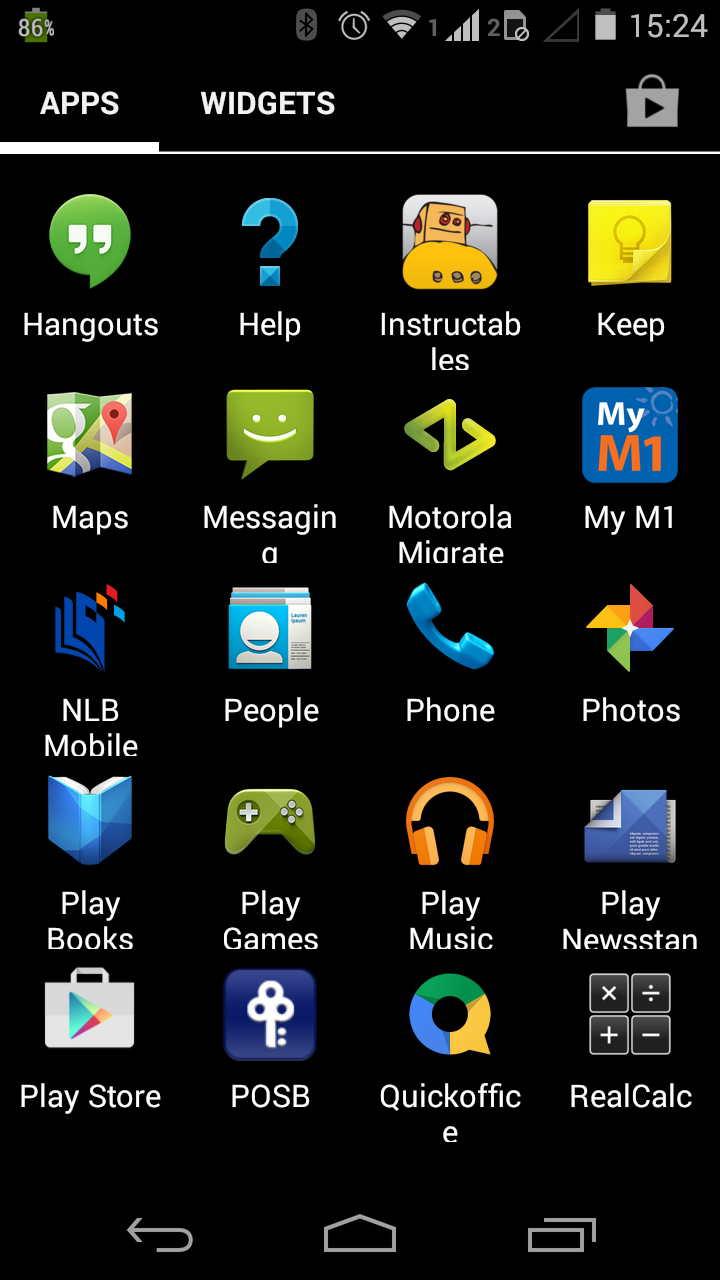
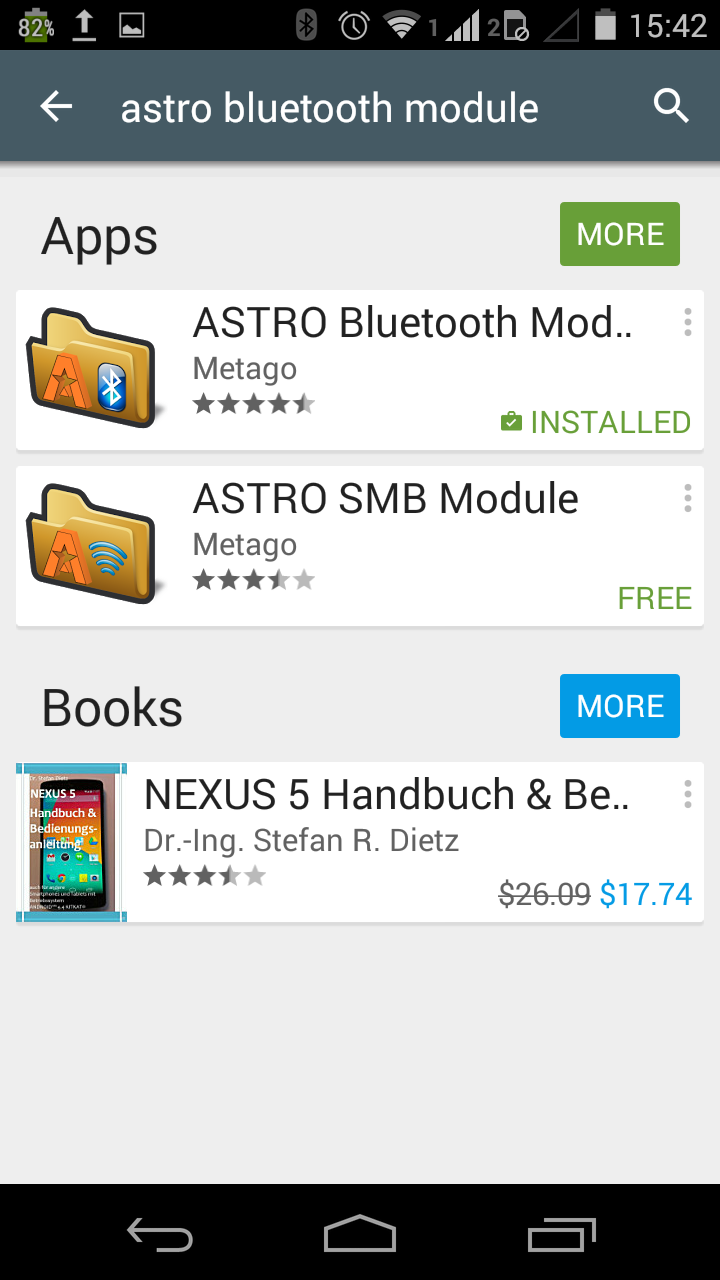
Go to Android App Page
Tap on Play Store
Type "Astro Bluetooth Module" in the search function
Install the "Astro Bluetooth Module" App.
Run File Transfer Profile (FTP) Server in Android
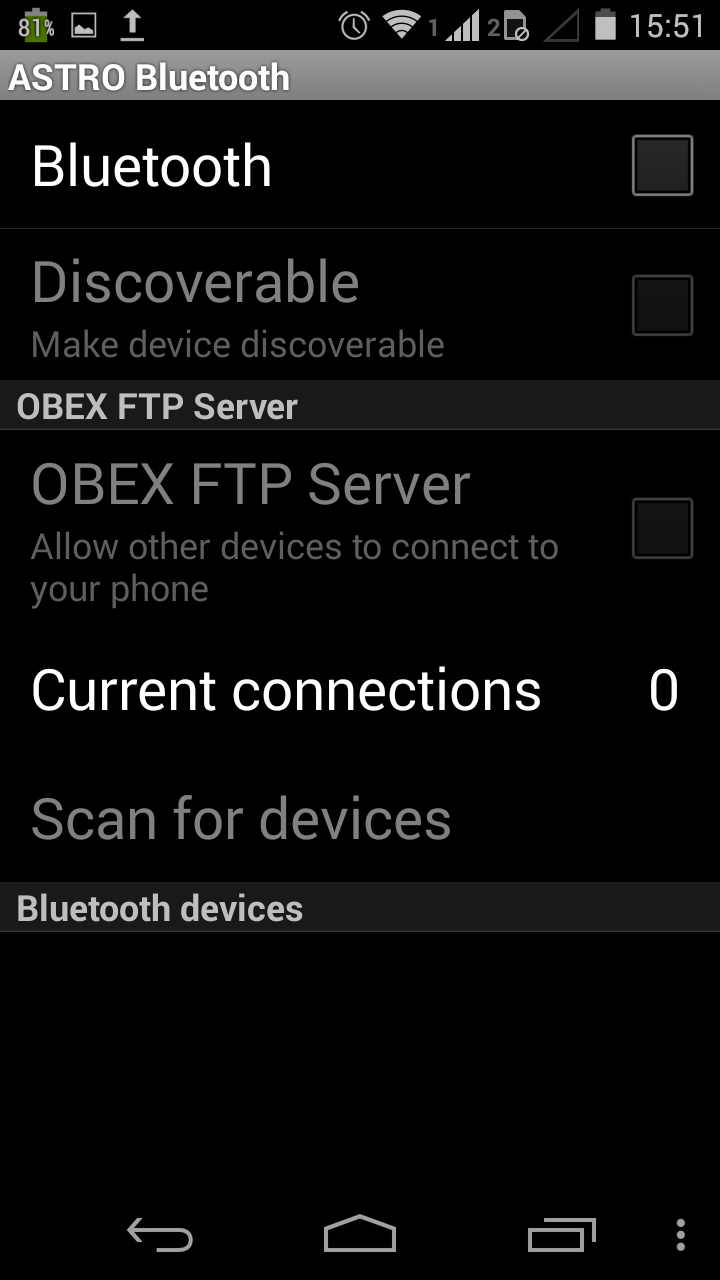
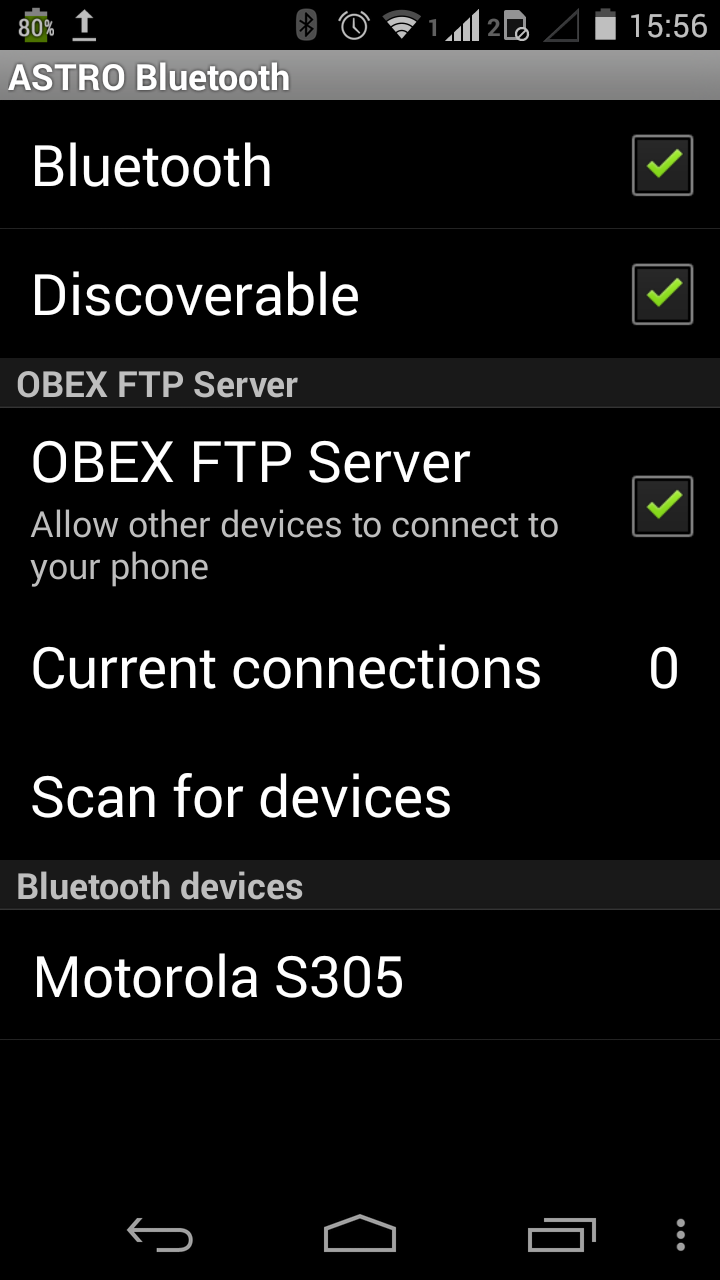
Open Astro Bluetooth Module.
Enable Bluetooth by checking the box if disabled
Enable Discoverable by checking the box if disabled
Enable OBEX FTP Server by checking the box if disabled
Status
The Android is now a Bluetooth FTP Server