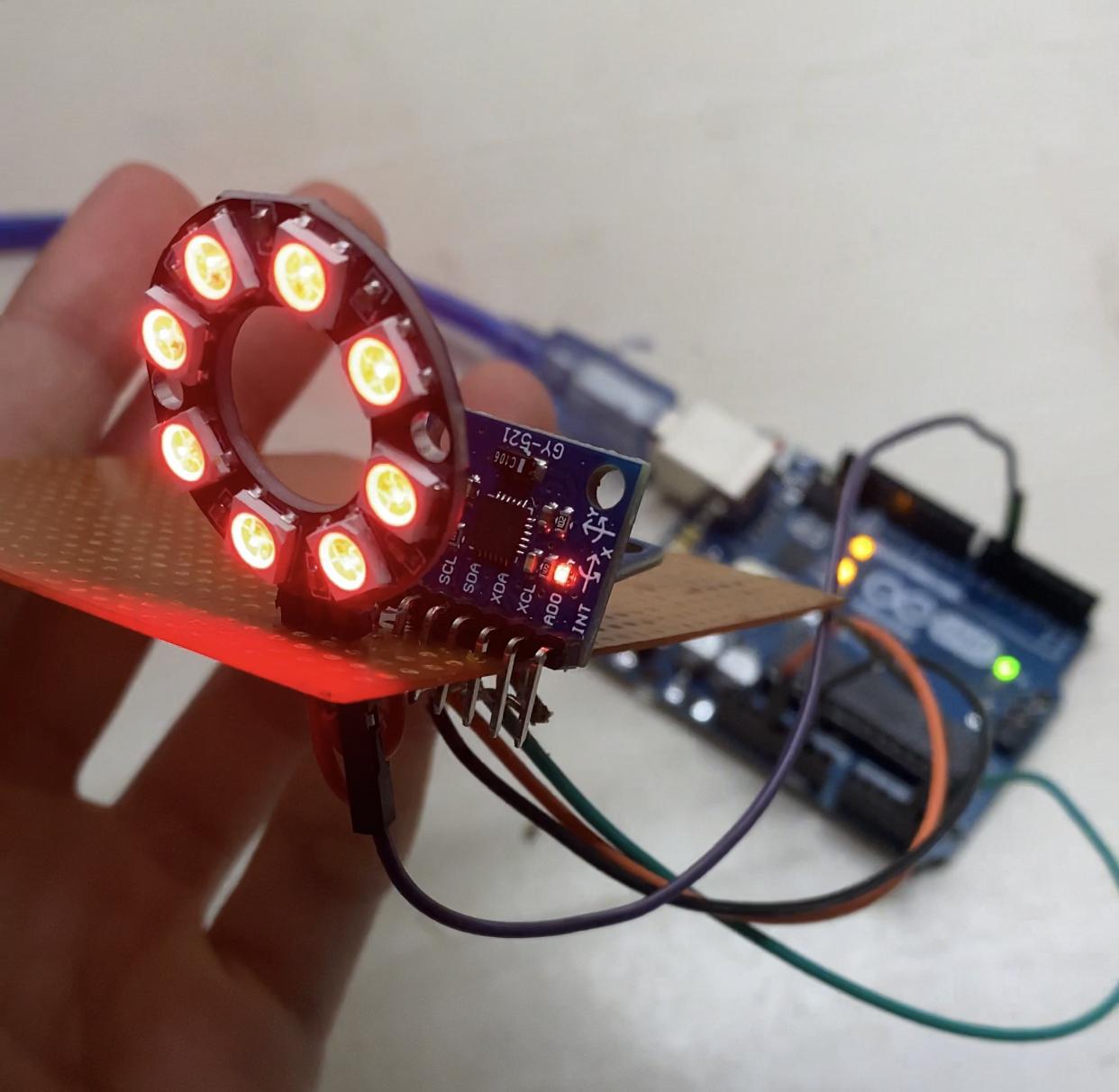Magnetometer NeoPixel LED Ring Control With Arduino
by Vnayyar in Circuits > Arduino
512 Views, 0 Favorites, 0 Comments
Magnetometer NeoPixel LED Ring Control With Arduino
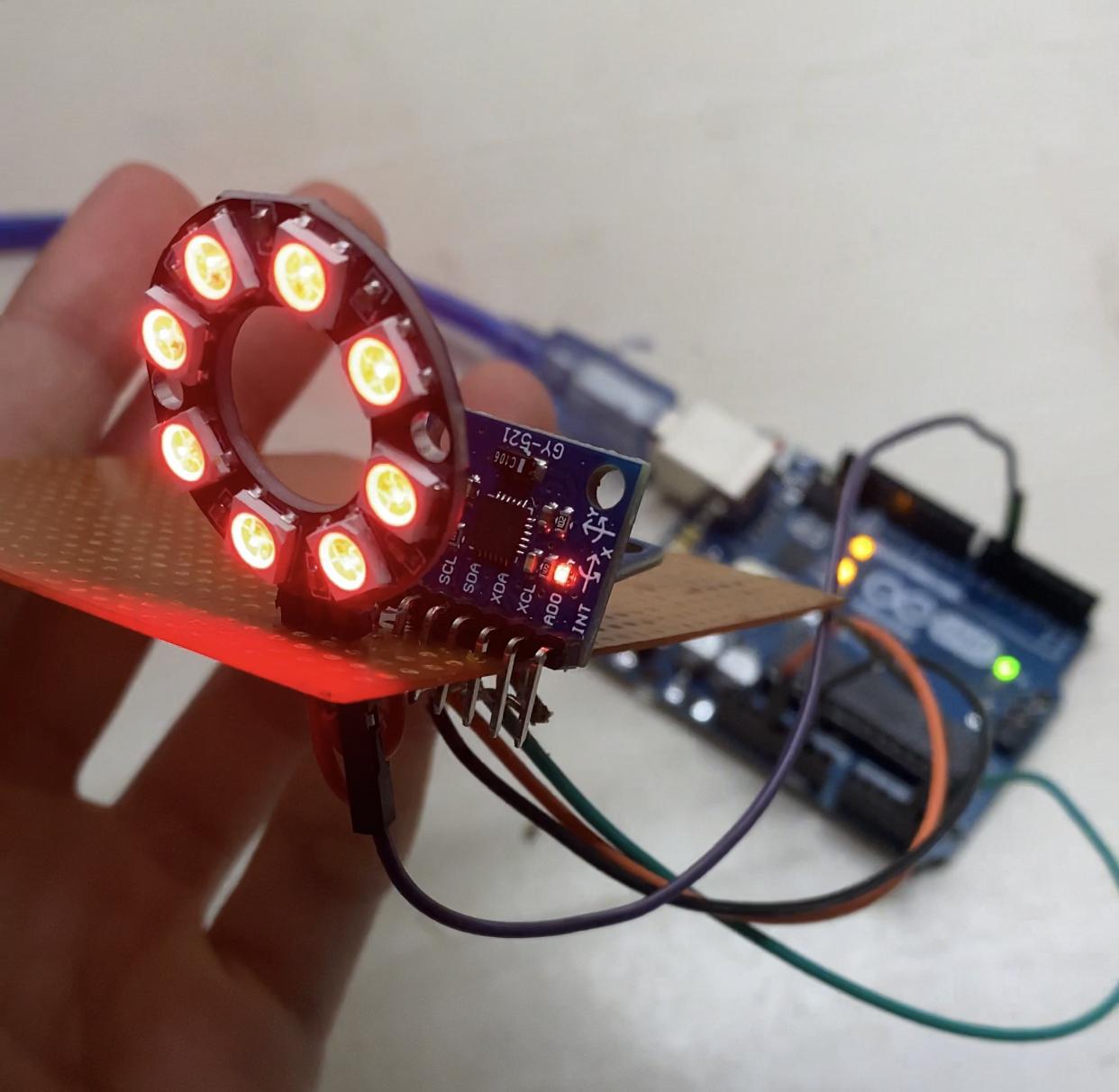
In this instructable is on how to build a system where the ring of LEDs follow the angle measured by a magnetometer. References were taken from instructabes and other projects linked below;
https://www.instructables.com/Giroscope-led-contro...
https://robotacademy.net.au/lesson/how-magnetomete...
Supplies
Materials
- Arduino Uno
- Attiny 85
- Jumper wires
- Soldering iron and wire
- Neopixel 8 Led Ring
- Magnetometer HMC5883L
Process
1) using jumper wires connect the GND of the magnetometer to the GND of the Neopixel ring and that to the GND of the Arduino Uno
2) similarly connect the VCC or of the magnetometer to the neopixel and that to 5V on the Arduino Uno using jumper cables and soldering where required.
3) connect the SDA and SCL of the magnetometer to the Arduino
4) connect the IN port of the Neopixel to pin 6 on the Arduino
5)install Arduino IDE
6) go to Sketch>include libraries> Adafruit neopixel> install. or use the link https://github.com/adafruit/Adafruit_NeoPixel to install the library
7) Copy paste the code below
The Code