MacOS 10.9 Recovery USB

Sometimes there will be times when you have to boot into recovery mode on a Mac to either repair permissions or reinstall the OS. While there is a recovery partition with MacOS 10.9 on the hard drive, if the hard drive crashes you may not be able to access it. Also, many Macs these days don’t have optical drives. Because of this, having a bootable USB drive to reinstall or perform other recovery functions on your Mac can be very useful.
Requirements:
A MacOSX Mavericks machine with existing recovery partition on the hard drive.
A USB drive that is at least 1 GB large which can be erased.
An internet connection.
Requirements:
A MacOSX Mavericks machine with existing recovery partition on the hard drive.
A USB drive that is at least 1 GB large which can be erased.
An internet connection.
Check Your Operating System

Make sure you are running the latest version of MacOSX Mavericks. At the time of writing (January 2014) this is 10.9.1. Check your computer by selecting the apple icon in the menu bar and selecting “About This Mac” from the menu.
Check for Existing Recovery Partition
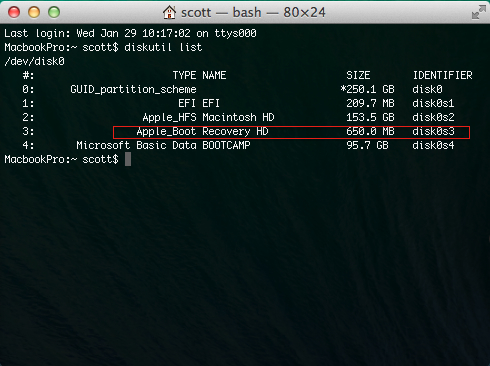
Make sure you have an existing recovery partition on your Mac. Open the Terminal application in Applications > Utilities > Terminal. In Terminal type the command “diskutil list” and press enter. If an entry appears that contains “Recovery HD” then you have an existing recovery partition.
Download Recovery Assistant
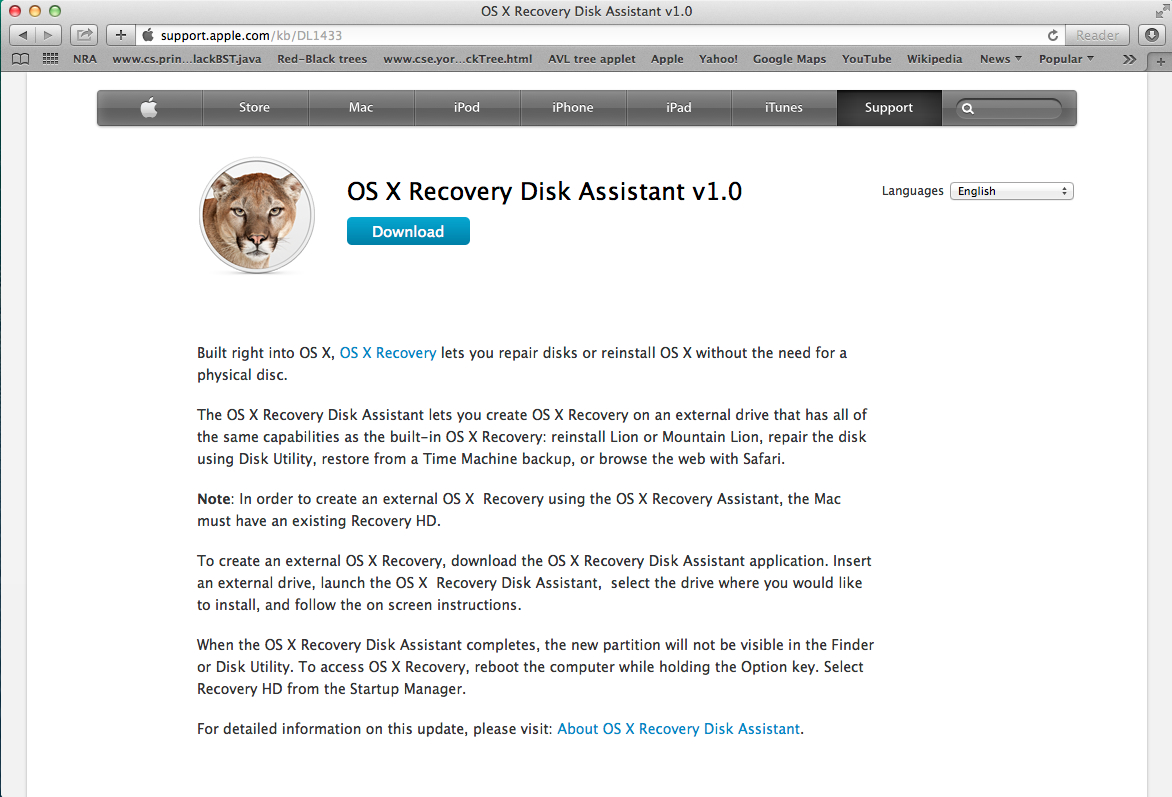
Download Apple's Recovery Assistant at http://support.apple.com/kb/DL1433
Open the Downloaded File
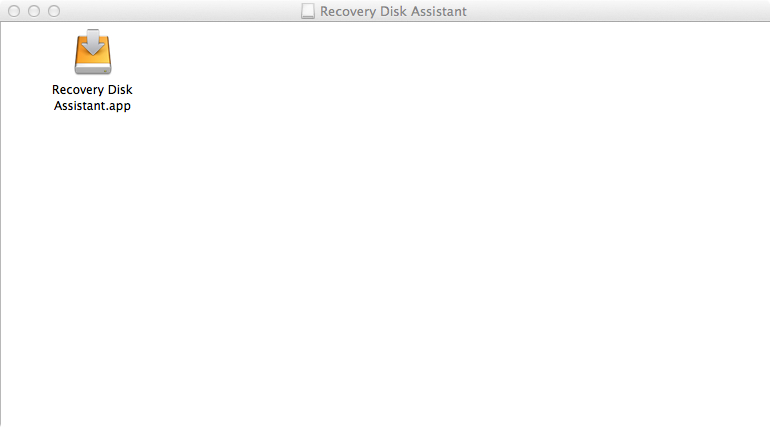
Click on the downloaded file “RecoveryDiskAssistant.dmg”. It should open a window containing the “Recovery Disk Assistant.app”.
Insert USB Drive and Run the Program
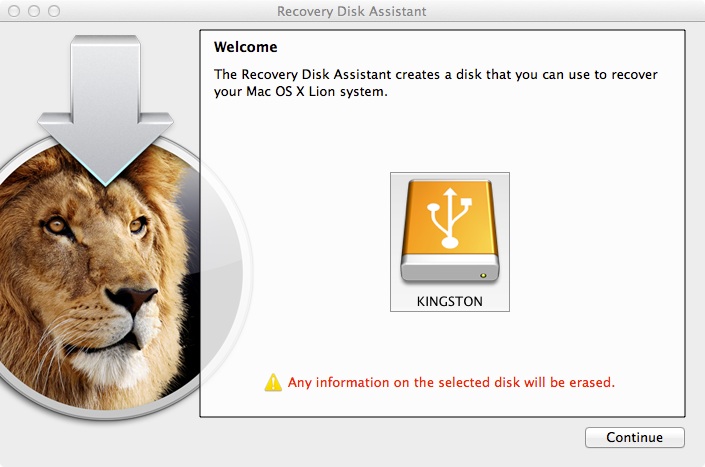
Double-click the Recovery Disk Assistant and plug in your USB drive to your Mac. Make sure anything important on the drive is backed up as this will erase the USB drive. Click “Continue” to create the recovery disk.
Reboot Into Recovery Mode
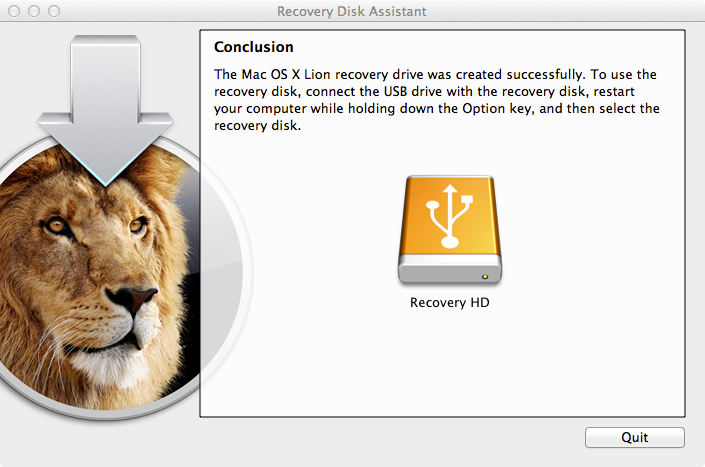
Once your disk is made, restart your computer and hold down the “option” or “alt” key as the computer starts up. Select the “Recovery 10.9” disk and it will boot into OSX Utilities. From here you can access Apple’s recovery tools.