Mac OS X on PC Hack

This tutorial will show you exactly how to get the latest version of Mac OS X on your PC in a few simple steps, its also free.
I know many people that don't believe me when i say that Mac OS X works on PC...well it works and i want to share how to do it with you guys thats don't already know how :]
What you will need:
A dual core intel based PC
A torrent program or alternatively you could use rapidshare
A dvd burner
A blank 4.7GB dvd
InfraRecorder program (you can get this at http://fileforum.betanews.com/detail/InfraRecorder/1179241924/1)
Determination and Patience :P
I know many people that don't believe me when i say that Mac OS X works on PC...well it works and i want to share how to do it with you guys thats don't already know how :]
What you will need:
A dual core intel based PC
A torrent program or alternatively you could use rapidshare
A dvd burner
A blank 4.7GB dvd
InfraRecorder program (you can get this at http://fileforum.betanews.com/detail/InfraRecorder/1179241924/1)
Determination and Patience :P
Download Iatkos V4i ISO
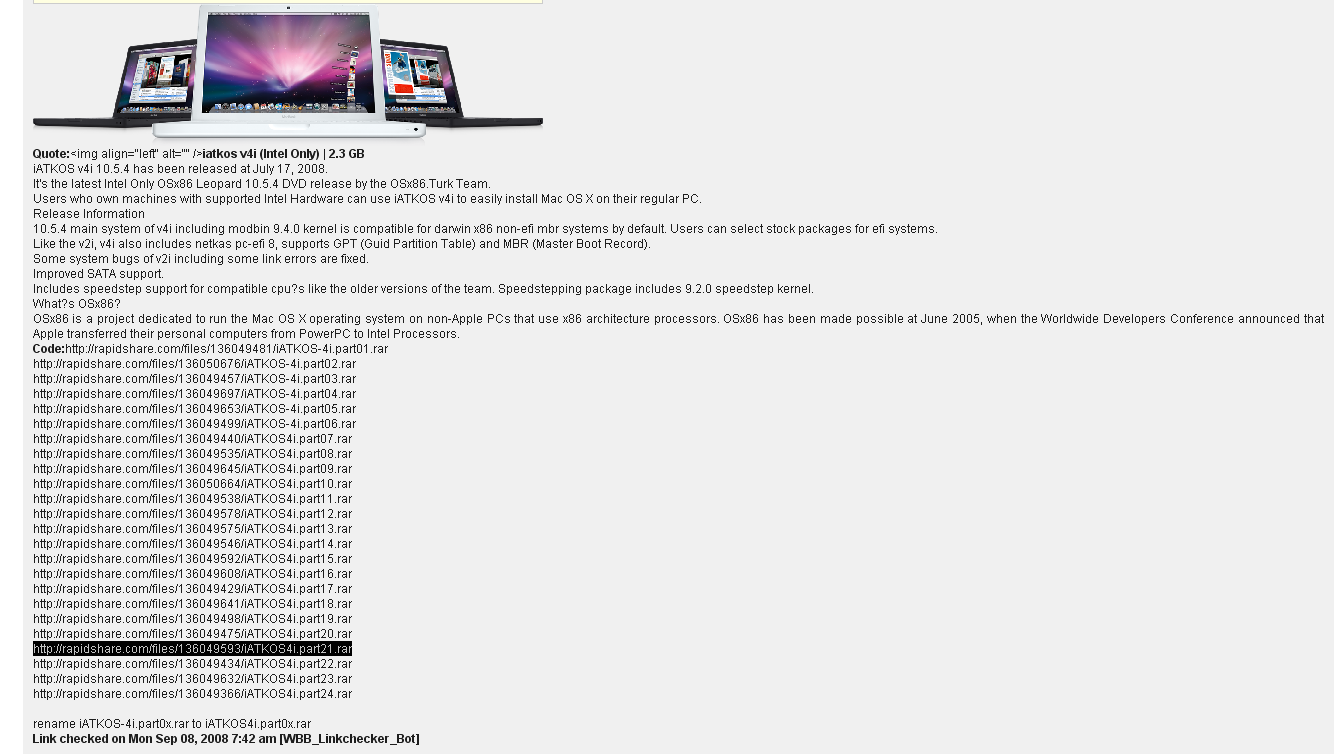
You can search "iatkos v4i" or "iatkos" on google and find a link to a torrent
or
you can goto this link: http://hotfilms.org/non-windows/iatkos-v4i-intel-only-macos-10-5-4-a-99694.html it has all the rapidshare links for the ISO image. If you use this method to download the file you have to download all 24 of the parts.
Once you have downloaded all of the parts you must make sure they are all in the same folder and you have to extract the first file and it will automatically extract the rest into one folder. In order to extract these files you must have Winrar (can be found at www.rarlab.com/download.htm)
or
you can goto this link: http://hotfilms.org/non-windows/iatkos-v4i-intel-only-macos-10-5-4-a-99694.html it has all the rapidshare links for the ISO image. If you use this method to download the file you have to download all 24 of the parts.
Once you have downloaded all of the parts you must make sure they are all in the same folder and you have to extract the first file and it will automatically extract the rest into one folder. In order to extract these files you must have Winrar (can be found at www.rarlab.com/download.htm)
Extracting the Rar Files
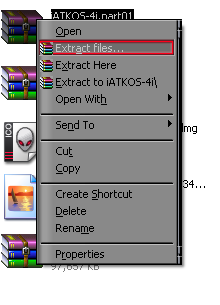
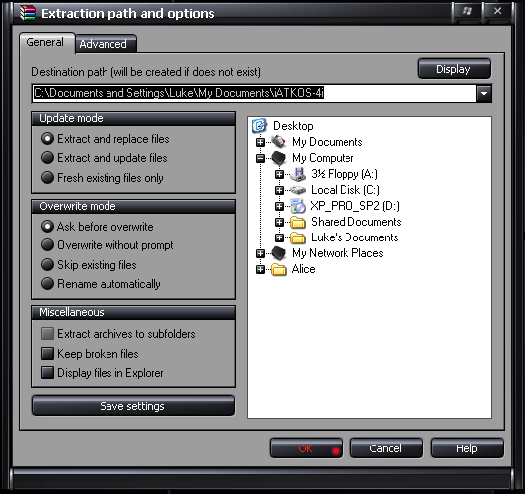
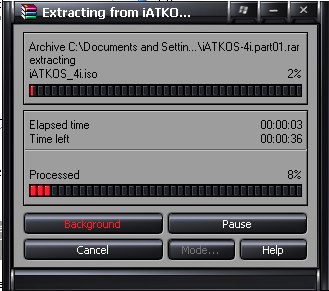
Once you have downloaded all of the parts you must make sure they are all in the same folder and you have to extract the first file and it will automatically extract the rest into one folder. In order to extract these files you must have Winrar (can be found at www.rarlab.com/download.htm)
Burning the ISO Image
Once the files have been extracted you must now burn the ISO to a blank 4.7GB dvd. Infra recorder must be installed in order to complete this step.
1. Goto the "write image button" and browse for thr ISO file
2. Burn the ISO image
3. Wait...
1. Goto the "write image button" and browse for thr ISO file
2. Burn the ISO image
3. Wait...
Install the OS
Now that you have your ISO burnt to dvd you can now install Mac OS X.
1. reboot your computer and enter the bios
2. goto the boot menu
3. Make sure your dvd drive is your first boot device
4. hit f10 to save and exit bios
5. Insert dvd and reboot
6. When it says "press any key to boot from cd" hit a key
7. follow the prompts and instructions throughtout installation
8. Once its installed you are almost done.
1. reboot your computer and enter the bios
2. goto the boot menu
3. Make sure your dvd drive is your first boot device
4. hit f10 to save and exit bios
5. Insert dvd and reboot
6. When it says "press any key to boot from cd" hit a key
7. follow the prompts and instructions throughtout installation
8. Once its installed you are almost done.
Updating to Latest Version of Mac OS X
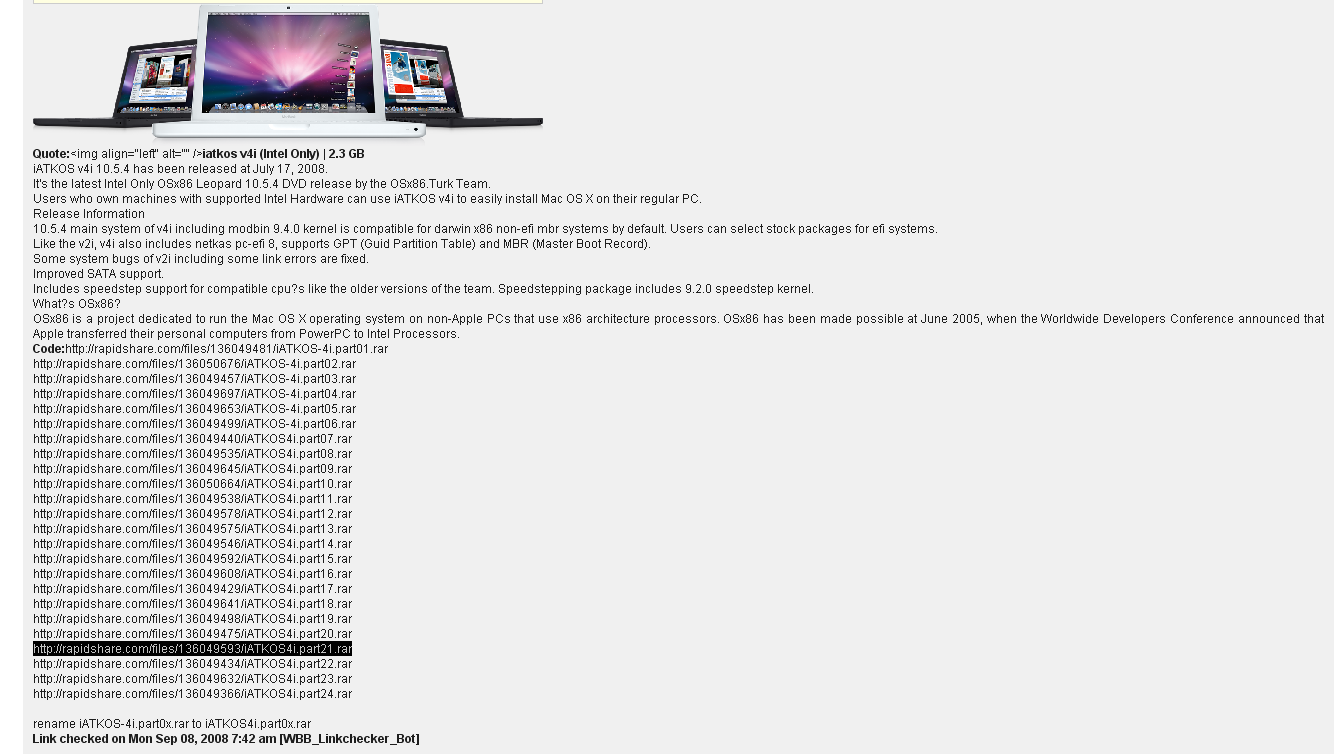
All that needs to be done now is for you to install the latest update for Mac OS X :] you can do this by going to this link:
http://www.apple.com/downloads/macosx/apple/macosx_updates/macosx1056comboupdate.html
once the file is downloaded simply install it :]
CONGRATULATIONS...you now have the latest version of Mac OS X running on your PC! Show it off to all of your friends and watch as thier jaws drop :P
http://www.apple.com/downloads/macosx/apple/macosx_updates/macosx1056comboupdate.html
once the file is downloaded simply install it :]
CONGRATULATIONS...you now have the latest version of Mac OS X running on your PC! Show it off to all of your friends and watch as thier jaws drop :P