MaKey MaKey Audio Paintbrushes
by EurekaFactory in Circuits > Art
3092 Views, 16 Favorites, 0 Comments
MaKey MaKey Audio Paintbrushes

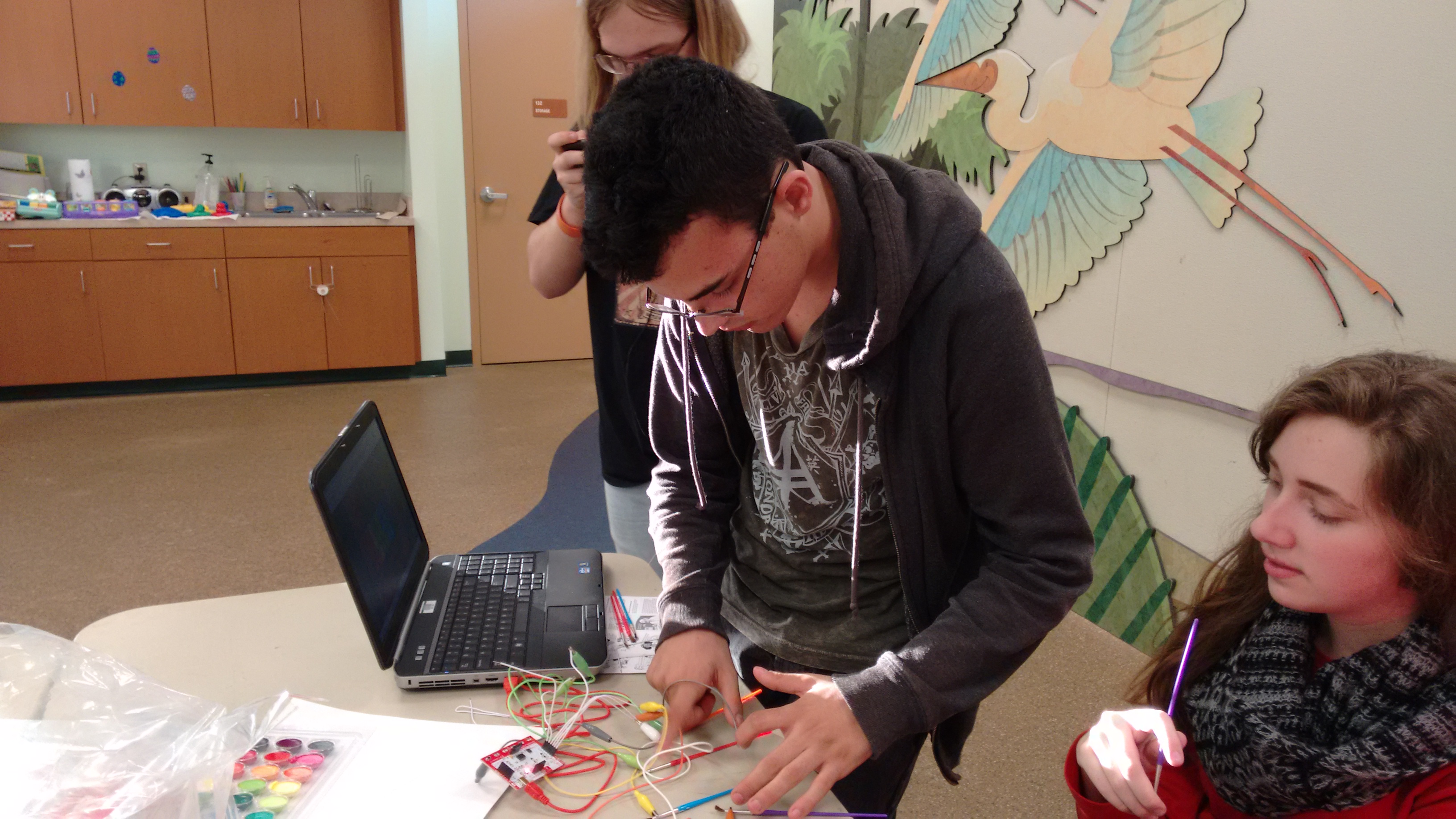
The Eureka! Factory held our January Instructables Build Night with MaKey MaKey with some of our favorite young Makers, the Edgar Allan Ohms, the FIRST Robotics Competition (FRC) team based at the Land O'Lakes Branch Library in Pasco, FL. The Ohms had a great time learning about the MaKey MaKey kits and came up with a fun project: Audio Paintbrushes!
Materials




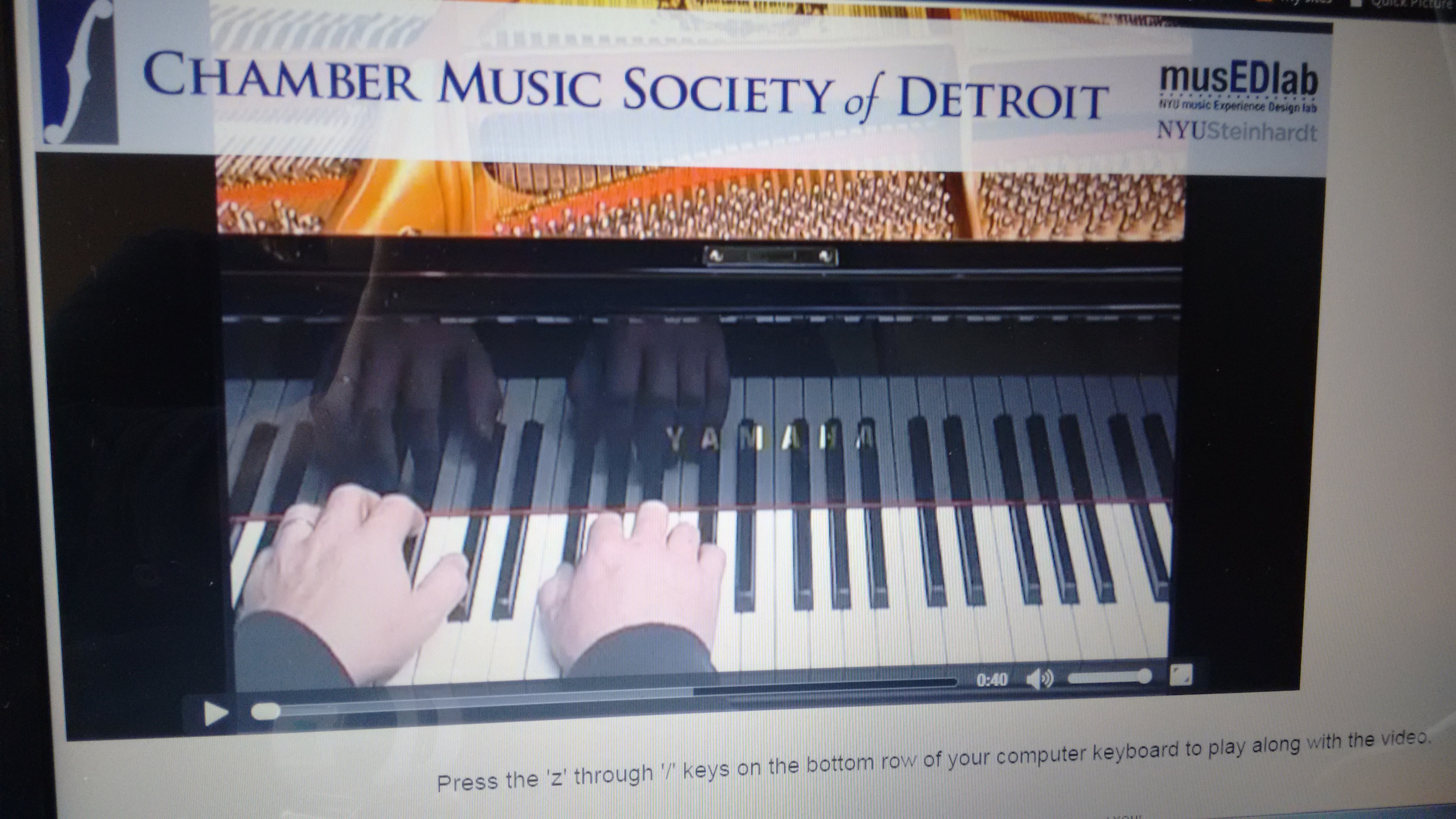
The basic essentials are:
- MaKey MaKey Kit
- Small paintbrushes with metal ferrules
- Water color paints
- Plastic or foam plate for palette (or an actual palette if you have one)
- Paper
- MaKey MaKey compatible Digital Piano (http://www.nyu.edu/projects/ruthmann/CMSD/piano/ is nice!)
Connect to MaKey MaKey
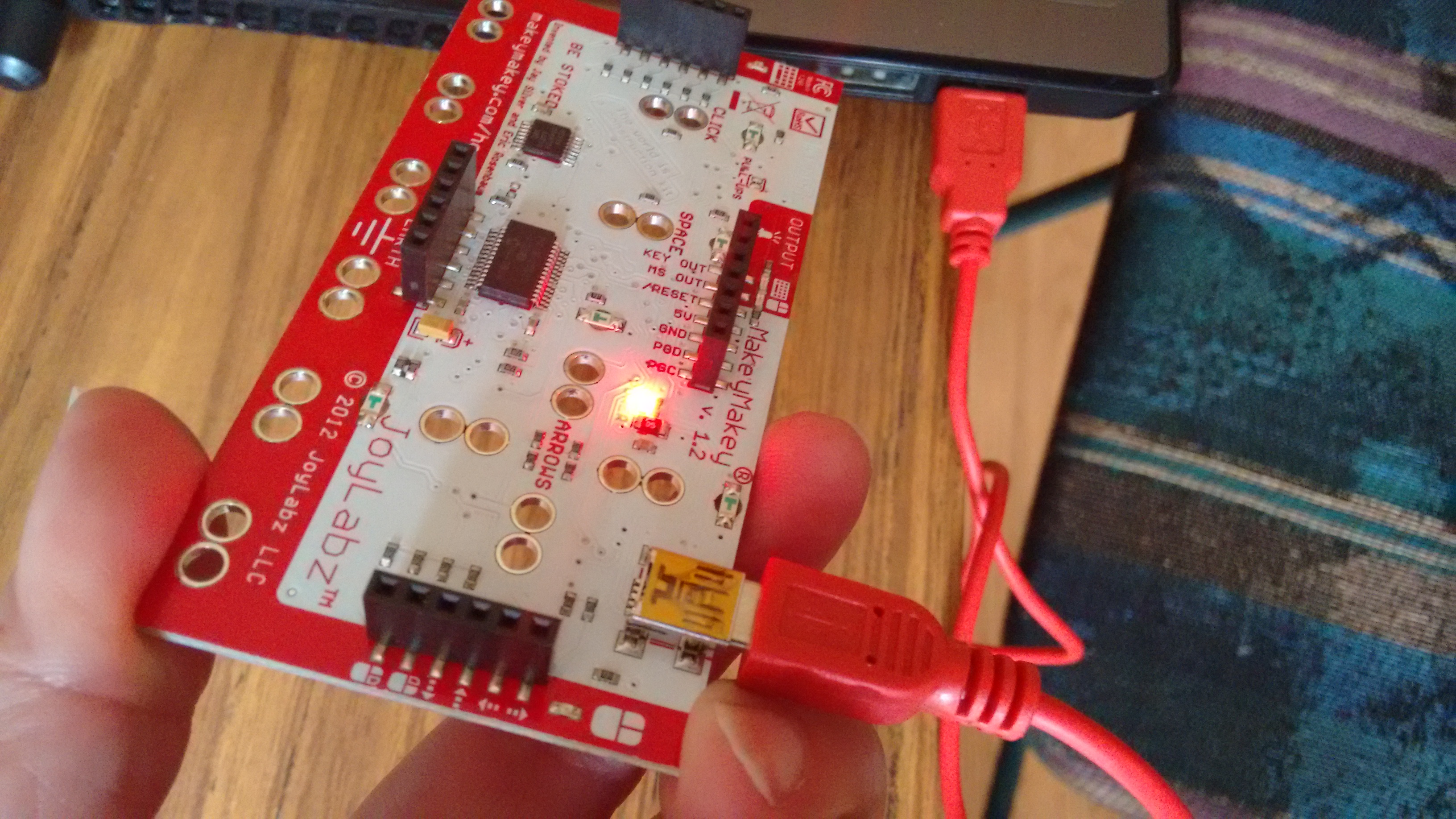
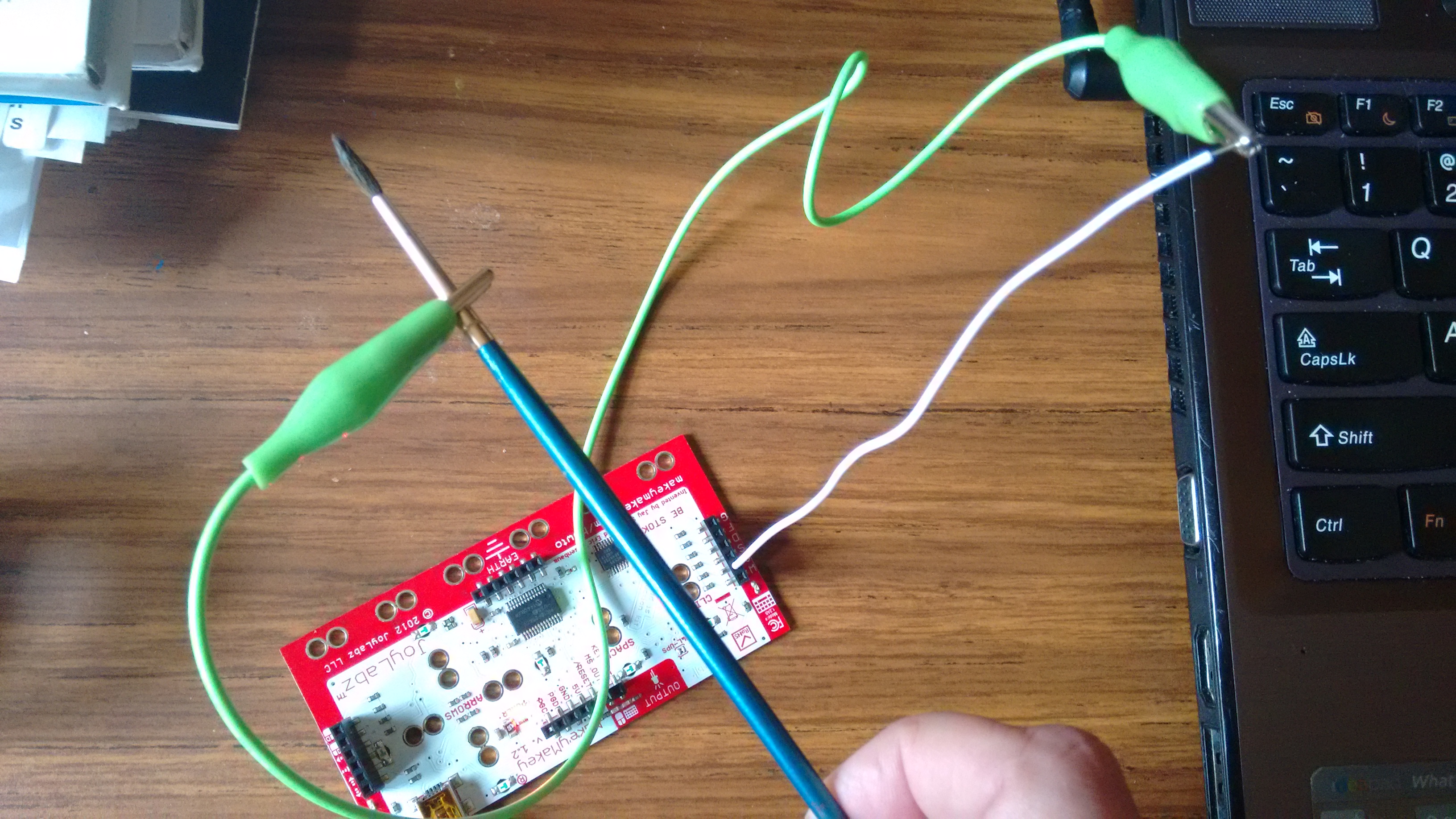
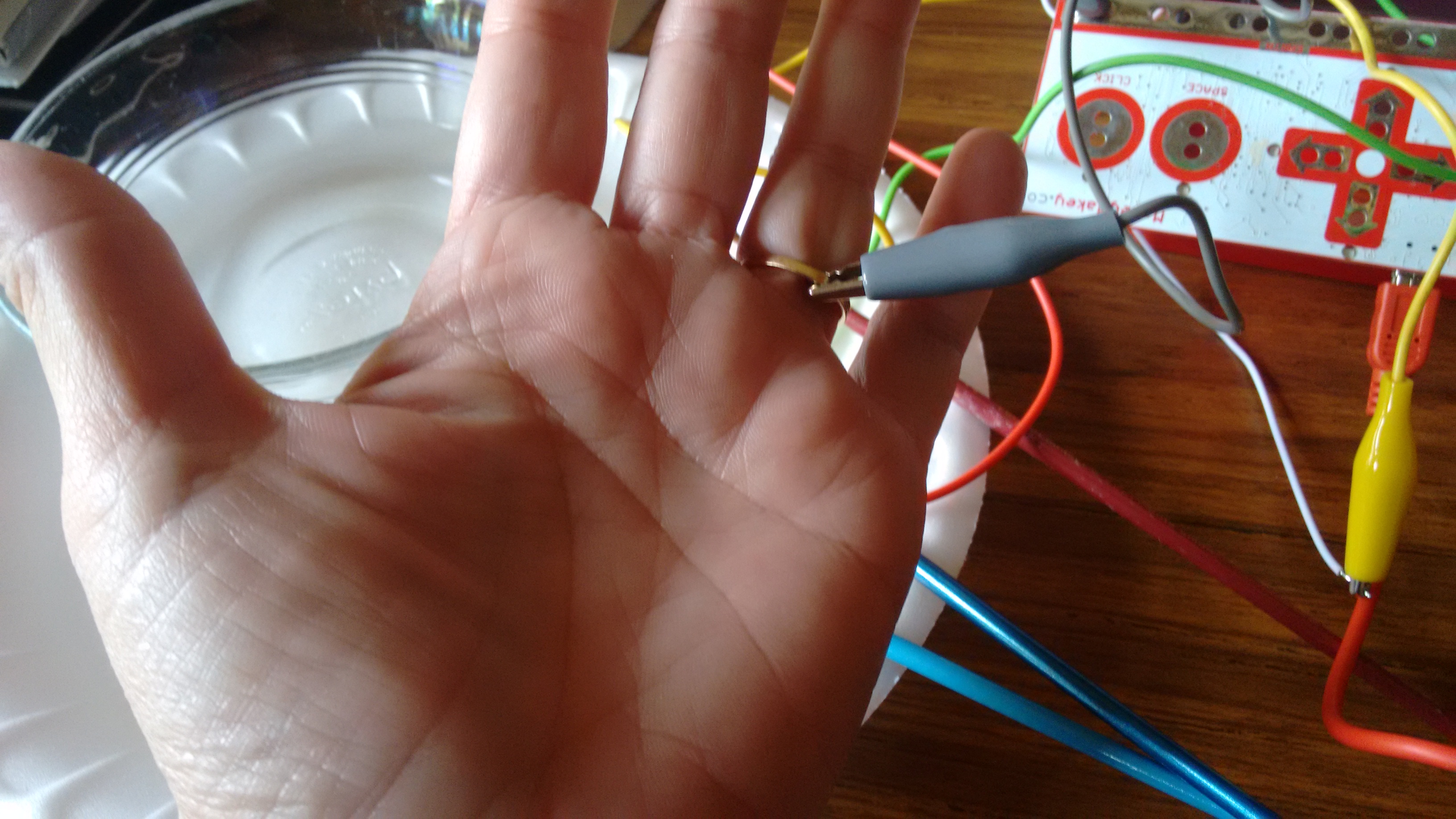
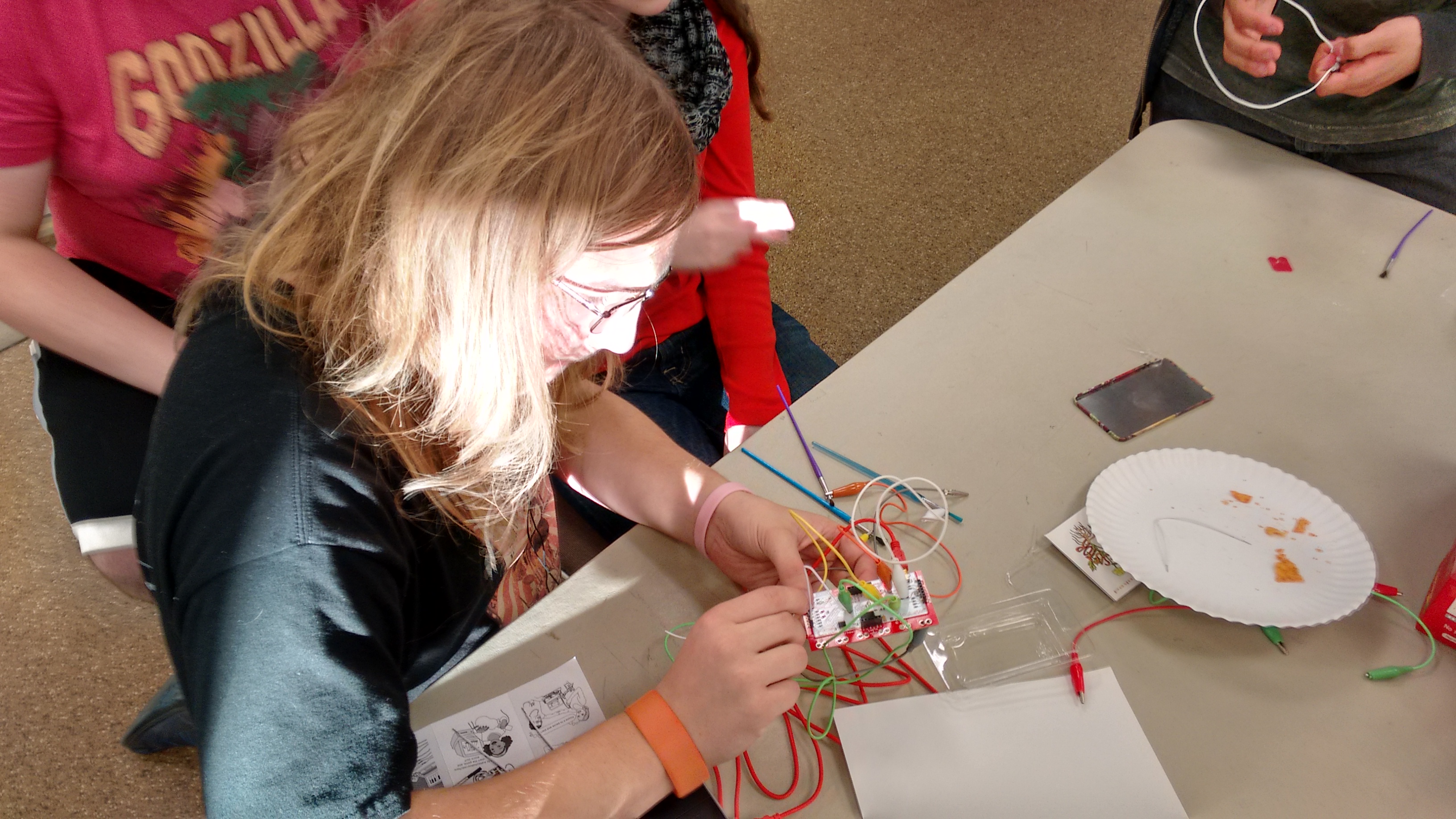
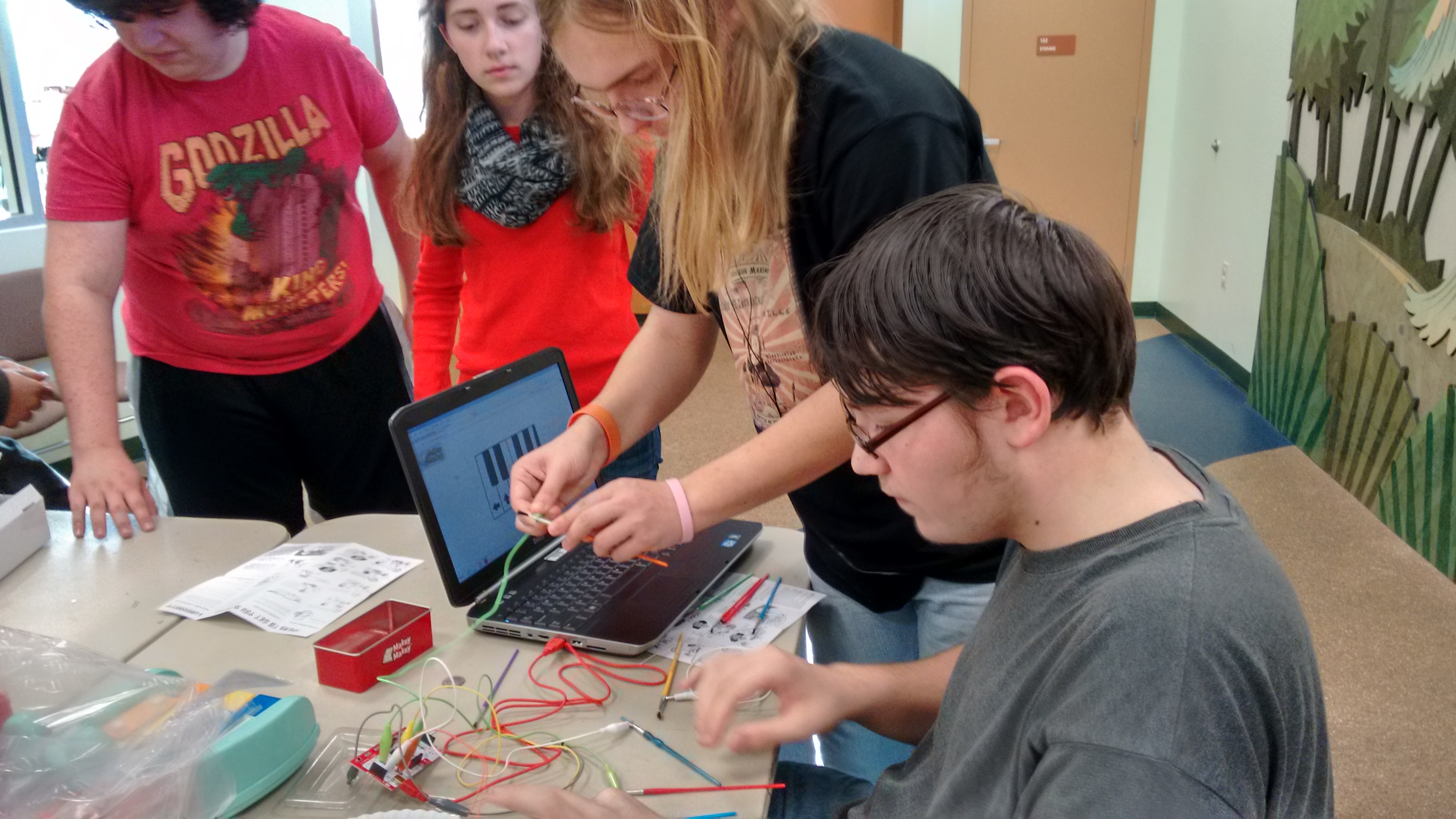
Follow basic set up instruction in the kit and found online in the Quick Start How-To
In sum:
- Connect MaKey MaKey board via USB to laptop
- Connect paintbrushes via white wires to audio pins on back of MaKey MaKey board (The Virtual Chamber Pentatonic Piano allows you to play 10 different piano notes, using w, a, s, d, f, left, up, right, down and space, so attach to pins and other control sections as needed)
- Connect your self to ground (earth) - a ring works nicely
Note: attach alligator clips to brushes as high up on the ferrule as possible, to help keep clips dry and paint free.
Set Up Paint Station

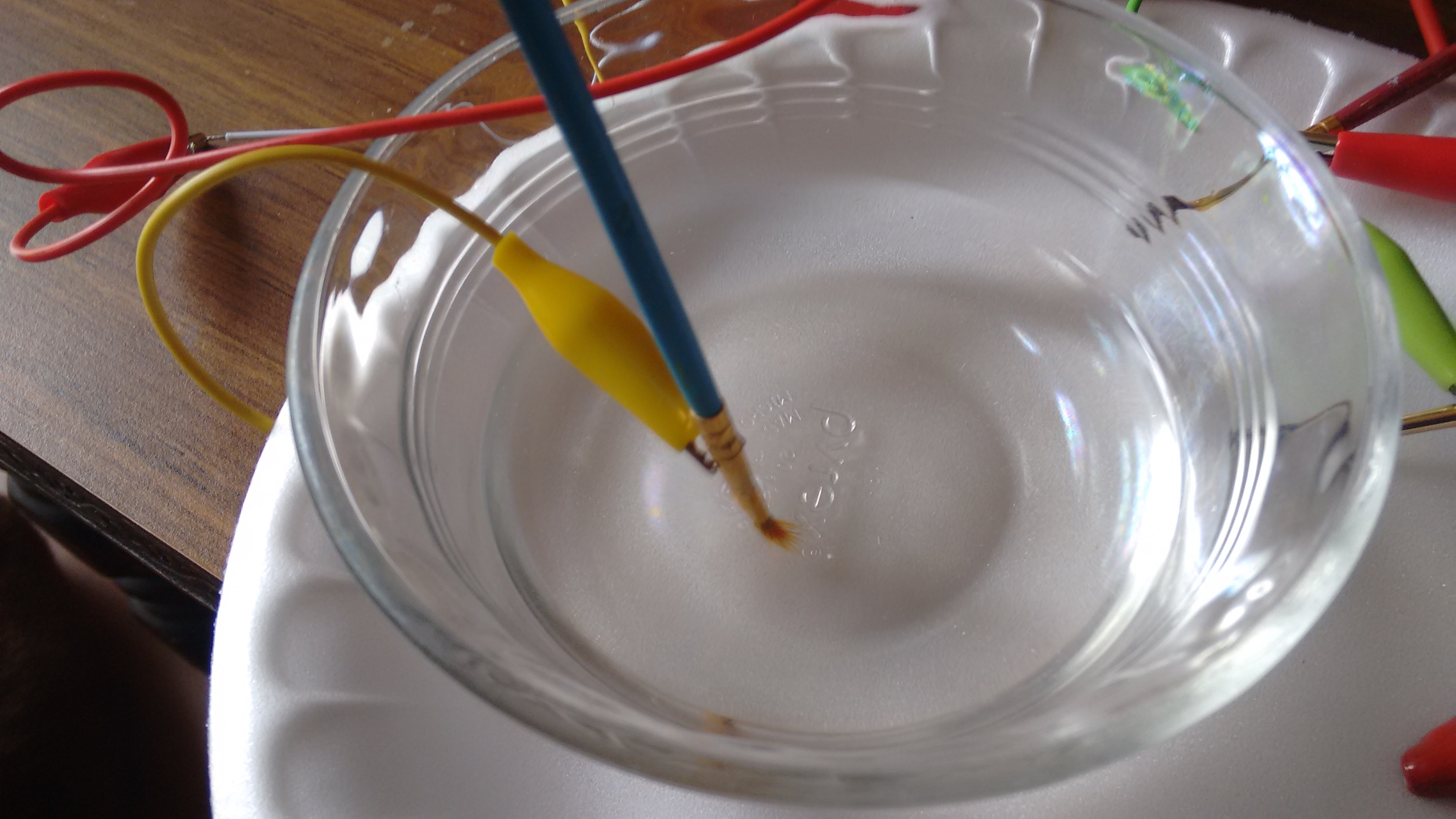

Prepare your paint station by applying paint to your palette, wetting your brushes and loading them up with whatever paint you'd like for each. Avoid getting water on the alligator clips.
Paint!


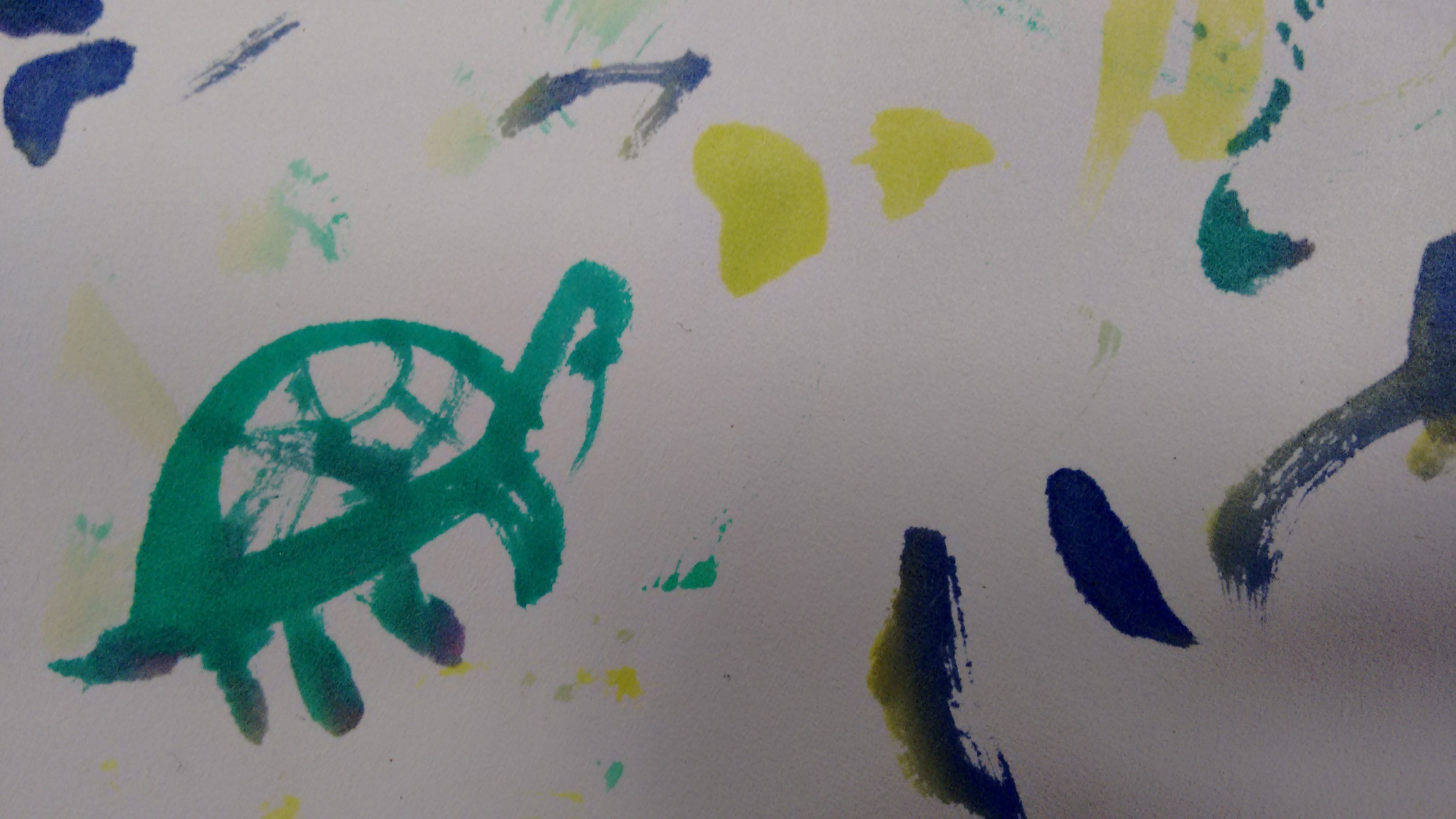
Grip the brush at the ferrule to make a solid connection - and then paint! You have to paint kind of quickly, with a grip and release motion to get rhythm and beats. With a little practice swapping brushes out, you can get a nice little performance art experience going.
Have fun!