MS Word Trick or Treat
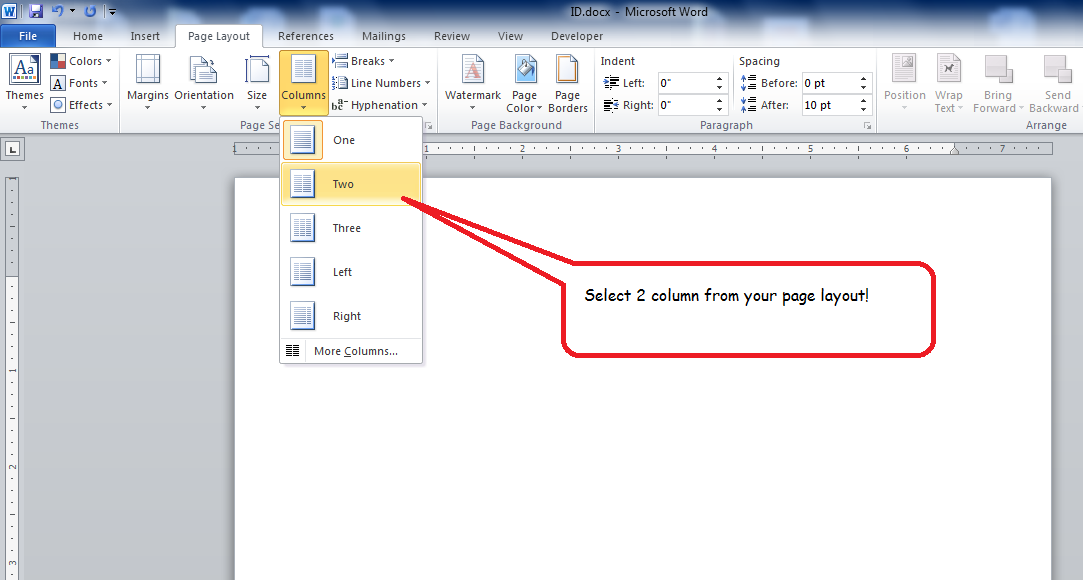
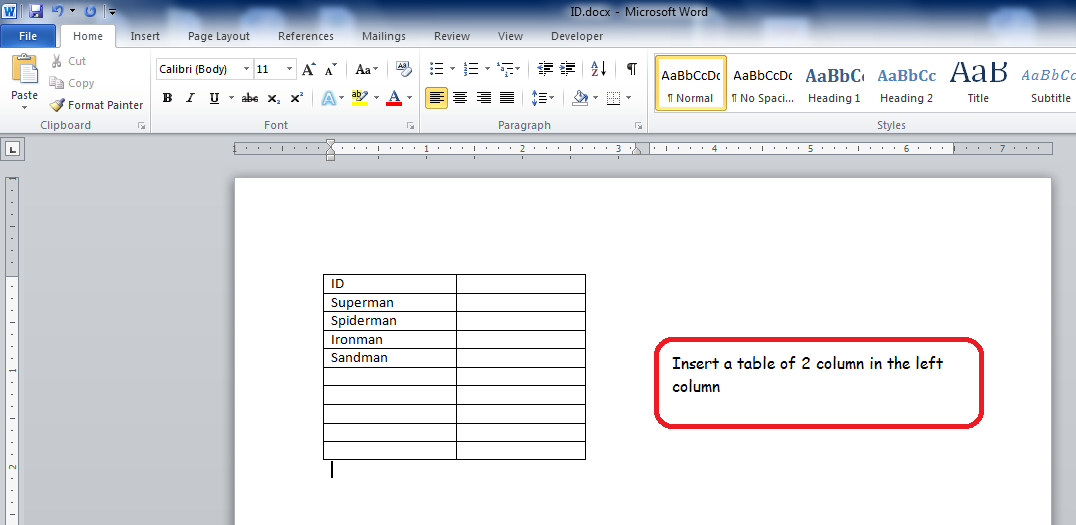
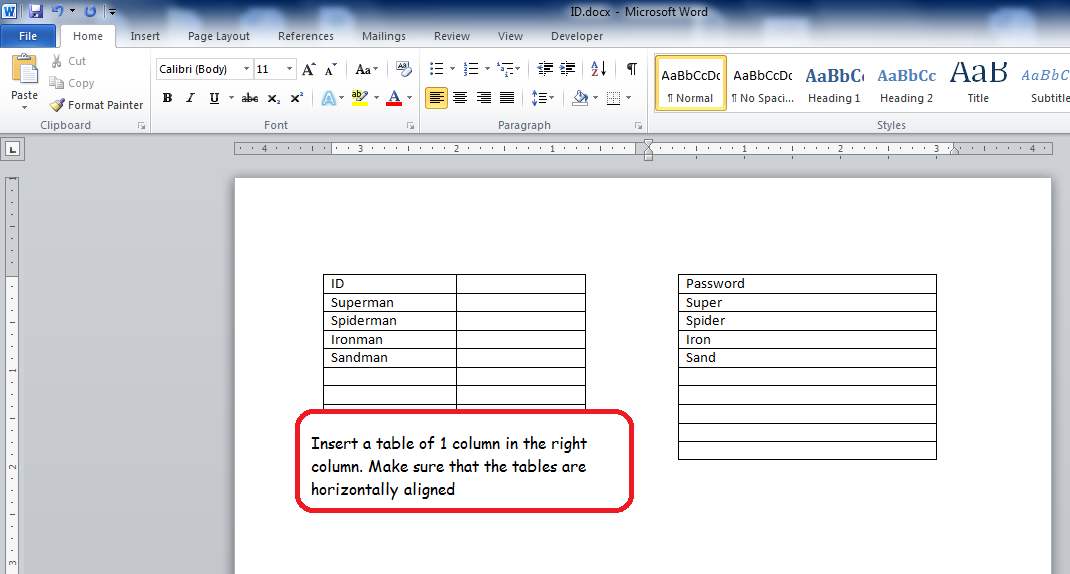
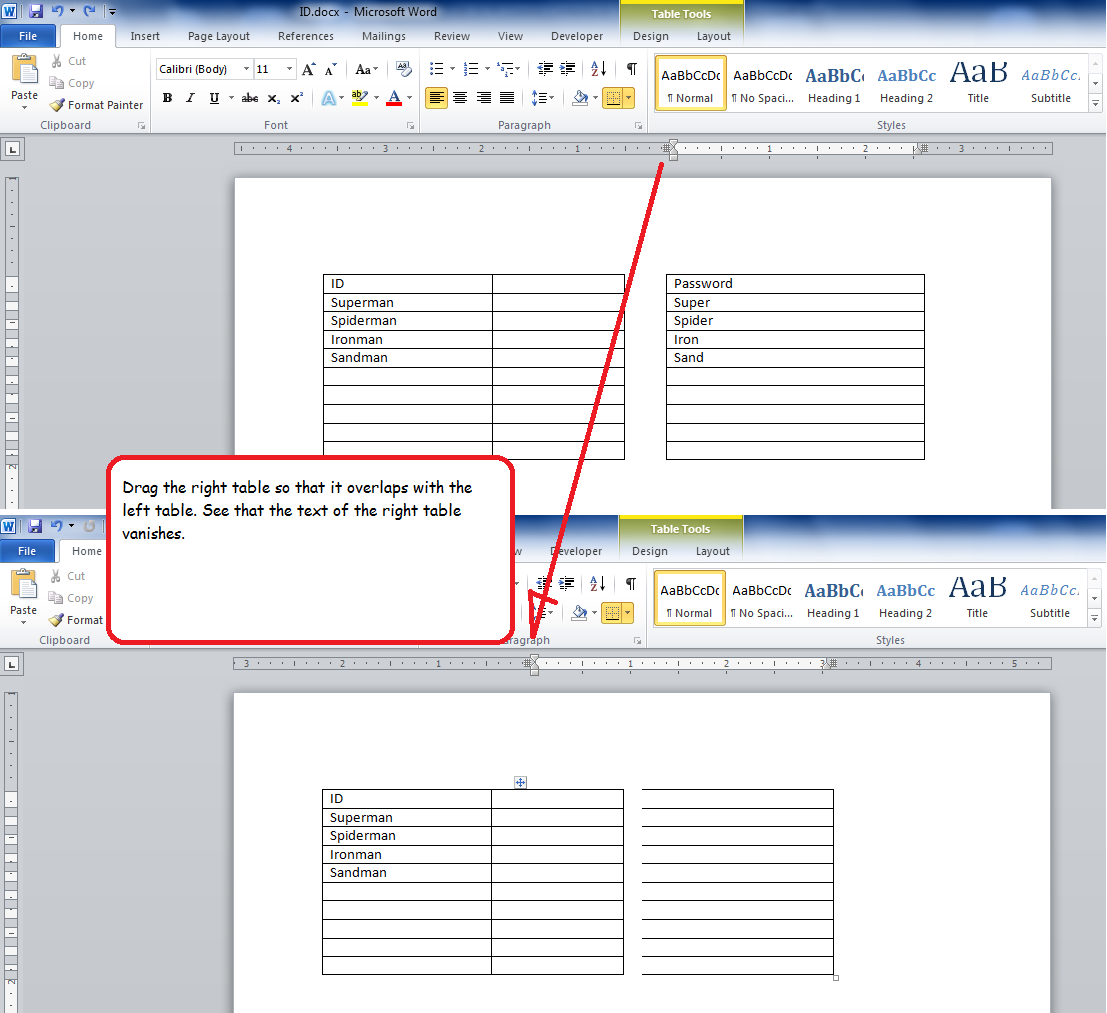
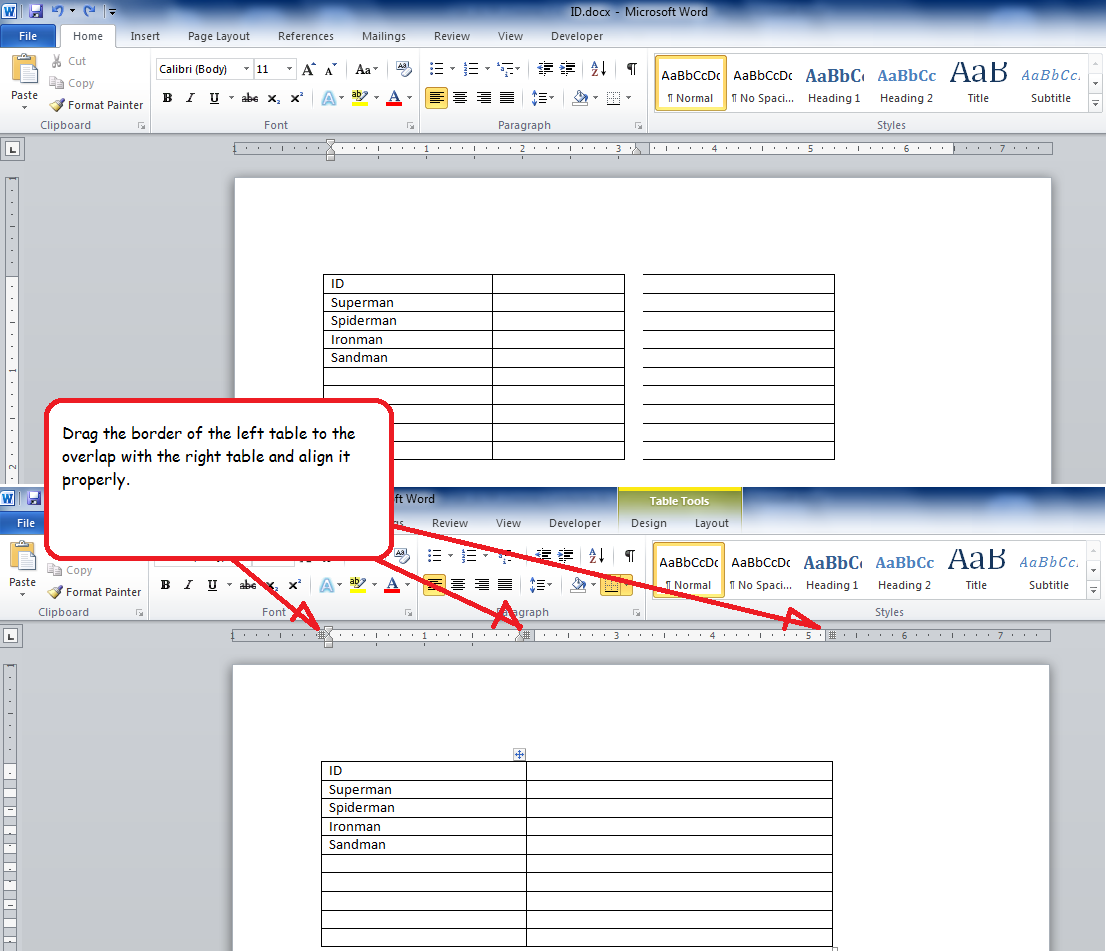
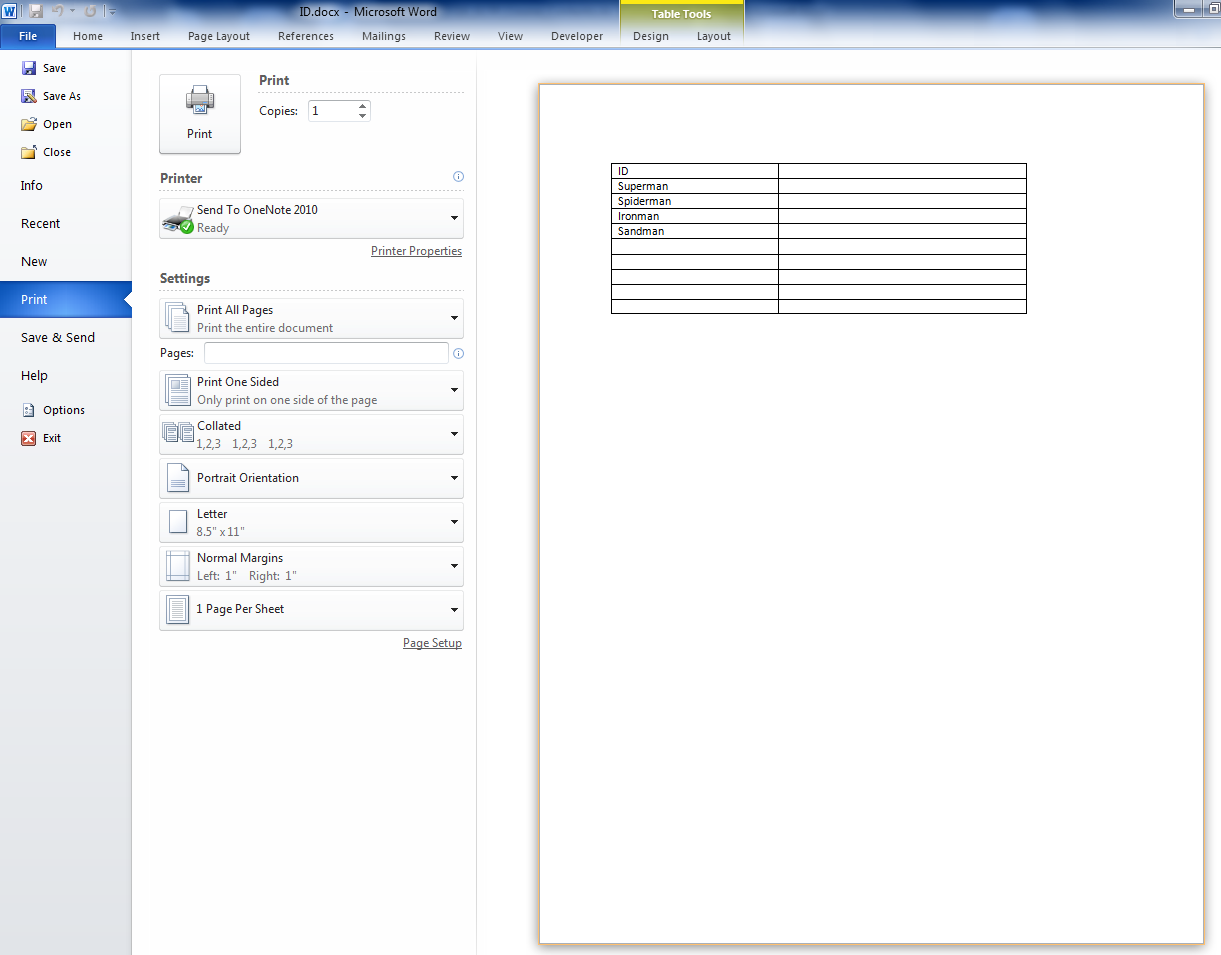
I don't know if this has been ever tried before other than me. It is visible in MS Word (2003, 2007 and 2010). If this is a bug or something else the reader has to decide. But this is fun doing.
Here is a tutorial about a word document in which text can be hidden and can only be seen when the document is printed.
Steps:
Create a new word document.
Set the layout as 2 column.
Insert a table of 2 column in the left column
Insert a table of 1 column in the right column
Drag the border of right table so that it overlaps with the left table
Drag the border of left table so that they align with the borders of the right table
You are done!
See the print preview doesnot shows the text of the right table!
Print the page and you will see the text of the right table.
Such a document will be more secure when it is password protected for editing.
A sample template is provided.
Here is a tutorial about a word document in which text can be hidden and can only be seen when the document is printed.
Steps:
Create a new word document.
Set the layout as 2 column.
Insert a table of 2 column in the left column
Insert a table of 1 column in the right column
Drag the border of right table so that it overlaps with the left table
Drag the border of left table so that they align with the borders of the right table
You are done!
See the print preview doesnot shows the text of the right table!
Print the page and you will see the text of the right table.
Such a document will be more secure when it is password protected for editing.
A sample template is provided.